Ejecución de consultas de Apache Hive mediante el SDK de .NET para HDInsight
Obtenga información sobre cómo enviar consultas de Apache Hive mediante el SDK de .NET para HDInsight. Escriba un programa C# para enviar una consulta de Hive para enumerar tablas de Hive y mostrar los resultados.
Nota
Los pasos de este artículo deben realizarse desde un cliente de Windows. Para obtener información sobre cómo usar un cliente Linux, OS X o Unix para trabajar con Hive, utilice el selector de pestañas que se muestra en la parte superior del artículo.
Requisitos previos
Antes de empezar este artículo, debe tener los siguientes elementos:
Un clúster de Apache Hadoop en HDInsight. Consulte Tutorial de Hadoop: Introducción al uso de Hadoop en HDInsight basado en Linux.
Importante
A partir del 15 de septiembre de 2017, el SDK de .NET para HDInsight solo admite devolver resultados de consulta de Hive desde cuentas de Azure Storage. Si usa este ejemplo con un clúster de HDInsight que utilice Azure Data Lake Storage como almacenamiento principal, no se pueden recuperar resultados de búsqueda mediante .NET SDK.
Visual Studio 2013 y versiones posteriores. Se debe instalar al menos la carga de trabajo Desarrollo de escritorio de .NET.
Ejecución de una consulta de Hive
El SDK .NET de HDInsight ofrece bibliotecas de cliente .NET que facilitan el trabajo con los clústeres de HDInsight de .NET.
Cree una aplicación de consola en C# mediante Visual Studio.
En la Consola del Administrador de paquetes NuGet, ejecute el siguiente comando:
Install-Package Microsoft.Azure.Management.HDInsight.JobEdite el código siguiente para inicializar los valores de las variables:
ExistingClusterName, ExistingClusterUsername, ExistingClusterPassword,DefaultStorageAccountName,DefaultStorageAccountKey,DefaultStorageContainerName. A continuación, use el código revisado como todo el contenido de Program.cs en Visual Studio.using System.Collections.Generic; using System.IO; using System.Text; using System.Threading; using Microsoft.Azure.Management.HDInsight.Job; using Microsoft.Azure.Management.HDInsight.Job.Models; using Hyak.Common; namespace SubmitHDInsightJobDotNet { class Program { private static HDInsightJobManagementClient _hdiJobManagementClient; private const string ExistingClusterName = "<Your HDInsight Cluster Name>"; private const string ExistingClusterUsername = "<Cluster Username>"; private const string ExistingClusterPassword = "<Cluster User Password>"; // Only Azure Storage accounts are supported by the SDK private const string DefaultStorageAccountName = "<Default Storage Account Name>"; private const string DefaultStorageAccountKey = "<Default Storage Account Key>"; private const string DefaultStorageContainerName = "<Default Blob Container Name>"; private const string ExistingClusterUri = ExistingClusterName + ".azurehdinsight.net"; static void Main(string[] args) { System.Console.WriteLine("The application is running ..."); var clusterCredentials = new BasicAuthenticationCloudCredentials { Username = ExistingClusterUsername, Password = ExistingClusterPassword }; _hdiJobManagementClient = new HDInsightJobManagementClient(ExistingClusterUri, clusterCredentials); SubmitHiveJob(); System.Console.WriteLine("Press ENTER to continue ..."); System.Console.ReadLine(); } private static void SubmitHiveJob() { Dictionary<string, string> defines = new Dictionary<string, string> { { "hive.execution.engine", "tez" }, { "hive.exec.reducers.max", "1" } }; List<string> args = new List<string> { { "argA" }, { "argB" } }; var parameters = new HiveJobSubmissionParameters { Query = "SHOW TABLES", Defines = defines, Arguments = args }; System.Console.WriteLine("Submitting the Hive job to the cluster..."); var jobResponse = _hdiJobManagementClient.JobManagement.SubmitHiveJob(parameters); var jobId = jobResponse.JobSubmissionJsonResponse.Id; System.Console.WriteLine("Response status code is " + jobResponse.StatusCode); System.Console.WriteLine("JobId is " + jobId); System.Console.WriteLine("Waiting for the job completion ..."); // Wait for job completion var jobDetail = _hdiJobManagementClient.JobManagement.GetJob(jobId).JobDetail; while (!jobDetail.Status.JobComplete) { Thread.Sleep(1000); jobDetail = _hdiJobManagementClient.JobManagement.GetJob(jobId).JobDetail; } // Get job output var storageAccess = new AzureStorageAccess(DefaultStorageAccountName, DefaultStorageAccountKey, DefaultStorageContainerName); var output = (jobDetail.ExitValue == 0) ? _hdiJobManagementClient.JobManagement.GetJobOutput(jobId, storageAccess) // fetch stdout output in case of success : _hdiJobManagementClient.JobManagement.GetJobErrorLogs(jobId, storageAccess); // fetch stderr output in case of failure System.Console.WriteLine("Job output is: "); using (var reader = new StreamReader(output, Encoding.UTF8)) { string value = reader.ReadToEnd(); System.Console.WriteLine(value); } } } }Presione F5 para ejecutar la aplicación.
La salida de la aplicación debe ser similar a:
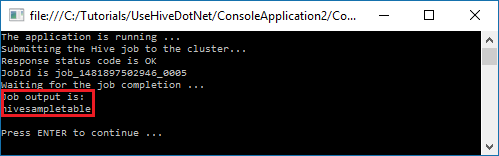
Pasos siguientes
En este artículo, ha aprendido a enviar consultas de Apache Hive mediante el SDK para .NET de HDInsight. Para más información, vea los siguientes artículos: