Set up work in progress costing
Work in progress (WIP) is a term that's widely used during implementation of a manufacturing process.
WIP inventory is considered to be more valuable than the raw material, which is yet to be consumed for manufacturing. However, WIP inventory must be less valuable than the finished goods inventory, which is ready to sell. Hence, for a long-term manufacturing process or a long duration project, it's important to maintain the WIP cost to achieve the proper valuation. Raw material cost, direct labor cost, and factory overhead are different cost elements that are associated with the WIP inventory and that you should consider.
Set up work in progress costing for a production process
To define the WIP account for a manufacturing process, go to Cost management > Inventory accounting policy setup and then open Item groups. In the Production FastTab of the Item groups page, you can define the WIP accounts.
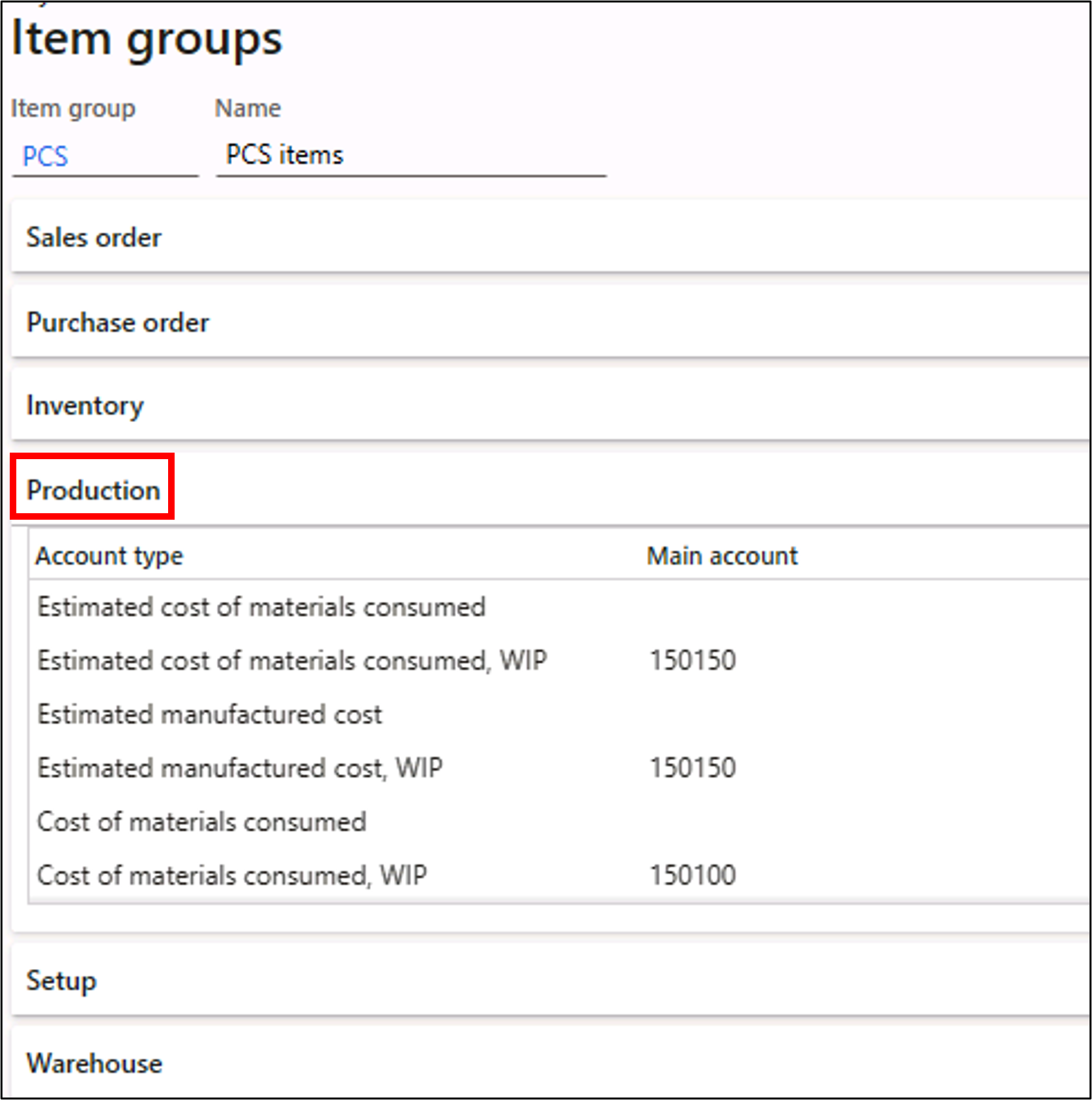
The value of WIP raw material is posted to the ledger account that's been set up for Estimated cost of materials consumed, WIP. When a picking list is posted for the production order, the inventory transactions are posted to physically update the inventory. At the end of the production process, the Cost of materials consumed, WIP is updated along with the Cost of materials consumed. The ledger account that's been set up for Estimated manufactured cost, WIP is also posted with the WIP raw material value. At the end of the production process, posting happens in the ledger account for the Manufactured cost, WIP along with the Manufactured cost ledger account.
Alternatively, you can set up these ledger accounts in Inventory management > Setup > Posting > Posting. You can go to the Production tab to define the required ledger accounts for all WIP processes.
In the Item code column, select All to define the ledger account for all items.
You can select the Group in the Item code column to set up a ledger account for a group of items that belong to a specific item group.
Additionally, you can select Table in the Item code column to define a ledger account for a specific item for a specific posting type.
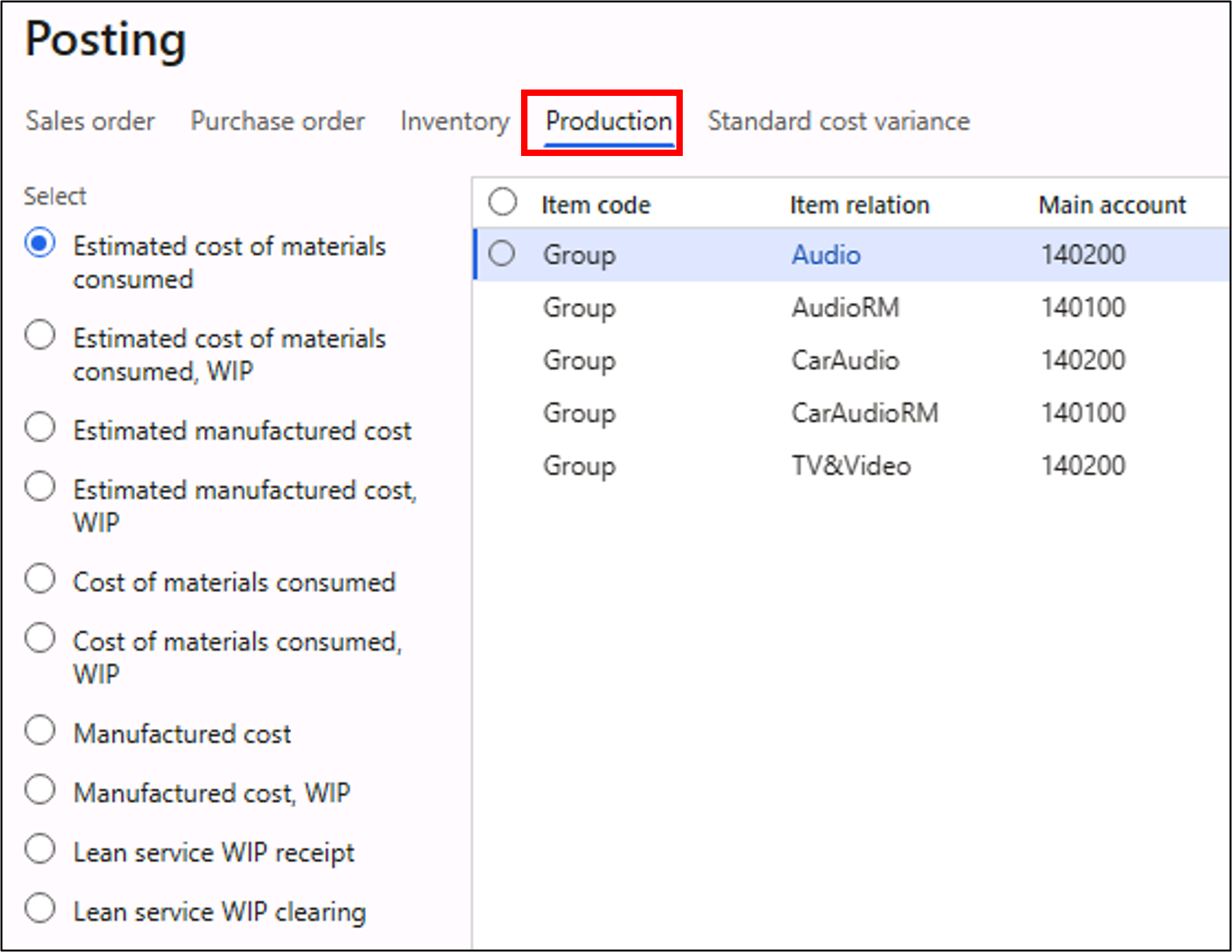
Set up work in progress costing for a project
For an ongoing project, the WIP amount is the total accumulated cost or revenue. You can calculate it based on the item, time, and expenses that are posted to the WIP financial accounts. During customer invoicing or closure of an internal project, the accumulated project costs are reversed from the WIP account.
Actual costs for hours, expenses, and items are posted to a ledger account that you've defined for WIP – cost value. When costs on a project are invoiced to the project customer or when an internal project has completed, the costs and associated revenue are posted to profit and loss accounts. The WIP - cost value option is available for all project types.
When actual costs are posted to a project, the costs are accrued as revenue. You can complete these accruals by crediting a revenue account on the profit and loss statement and by debiting a WIP - sales value account. The WIP - sales value option is available for the time and material and the fixed price projects.
In the Project management module, you can define WIP accounts on the Ledger posting setup page under Setup > Posting.
On the Ledger posting page, you can define ledger accounts for cost and revenue in two different tab pages.
Cost accounts have defined ledger account types that you need to select for which you want to set up the ledger accounts.
Revenue accounts also have defined ledger account types that you need to select for which you want to set up the ledger accounts.
You can define the ledger accounts based on two criteria: Project and Transaction category. You can select All, Group, or Table for both criteria while you're setting up the project or transaction category. The Table option will help you define the specific ledger account for the project or transaction category. You can define a specific group of project or transaction category by defining Group.
If you want to set up the ledger accounts based on Project group only, go to Project management > Setup > Posting and open Project groups, where you can define the ledger accounts for each ledger account type that's applicable for the project group only.