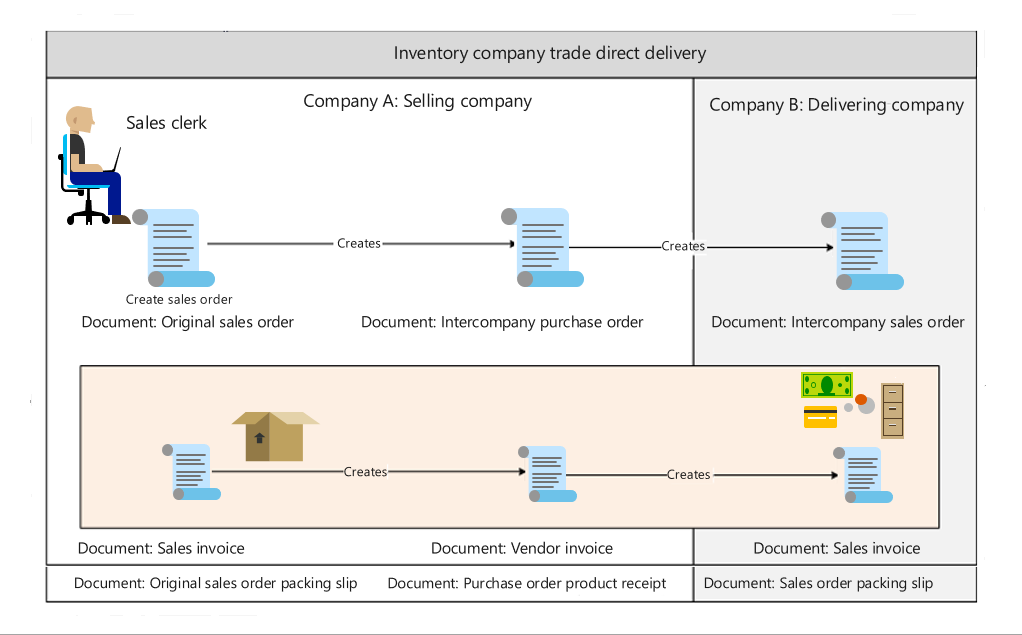Set up intercompany agreements and direct deliveries
Intercompany agreements
A sales agreement is a contract that commits the customer to buying a product in a certain quantity or amount over time in exchange for special prices and discounts. The prices and discounts of the sales agreement overrule any prices and discounts that are stated in any trade agreements that might exist.
Purchase agreements are frequently used when you buy large quantities from a vendor and when you have obtained special discounts. A purchase agreement can have several commitments in the agreement contract. Each commitment is represented by a line on the Purchase agreements page. When assigning a commitment type to a commitment, you can define how purchase agreements are completed.
Sales or purchase agreements can be created for an intercompany trading relationship for the order chain of sales and purchase orders. The selling entity will document the agreement event by using an intercompany sales agreement and the buying entity will document the agreement event as a purchase agreement.
Intercompany sales agreements
On the Sales agreements page, you can create, apply, and follow up on sales agreements that exist between your organization and its customer. For example, after you create a sales agreement, you can order directly from it.
A sales agreement is valid for a period that is defined by the person who created the sales agreement. A sales agreement that was created for an intercompany trading relationship must have the Requested receipt date that is specified on the Sales order page fall within the validity period. On the corresponding intercompany purchase agreement, the Delivery date must fall within the validity period.
By default, a sales agreement is on hold. You can order from a sales agreement only when it is set to Effective.
Direct deliveries
Direct deliveries enable users to create a purchase order directly from a sales order. The order is then shipped directly to the customer from the vendor without the selling company handling the physical goods.
In intercompany, the direct delivery occurs between the company that supplies the item and the company to whom the items are shipped.
Intercompany direct delivery extends the regular functionality of direct delivery by controlling the logistical process from the delivering company, that is, the company from which you purchase the items.
The following are some features for intercompany direct delivery:
The delivery address is synchronized with the purchase order and the intercompany sales order. If you want to update the address at a later stage, you can only do this on the original sales order, not on the purchase order or the intercompany sales order.
Over delivery and under delivery percentages are synchronized from the original sales order to the purchase order and intercompany sales order. The over and under delivery percentage can only be updated on the original sales order.
You cannot set a confirmed receipt or ship date on the original sales order because only the intercompany vendor can specify the confirmed receipt or ship date. When the company has specified the confirmed ship or receipt date, they are also updated in the original sales order and intercompany purchase order.
An intercompany direct delivery order is automatically created if the Direct delivery parameter is selected on the sales order. The default status of this parameter derives from the selection status of the Direct delivery parameter on the customer that is specified for the sales order.
To simplify the processing of direct deliveries, you can automate the posting and printing of the packing slip and invoice in the intercompany purchase order, the intercompany sales order, or both.
Direct delivery parameters
The direct deliveries parameters are:
Print packing slip automatically - Select this parameter to automatically print the packing slip on the original sales order when the packing slip on the intercompany sales order is posted.
Post invoice automatically - Select this parameter to post the invoice automatically for the original sales order when you post the intercompany sales order.
Print invoice automatically - Select this parameter to print the invoice automatically for the original sales order when the invoice on the intercompany sales order is posted.
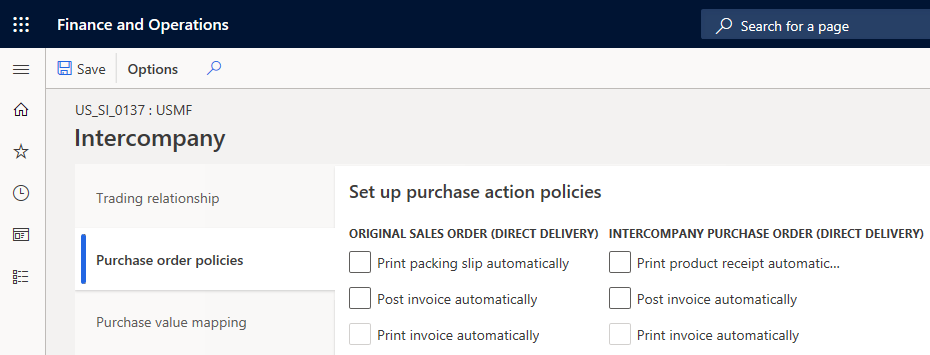
Scenario 1:
The delivering company USMF wants to pack the packing slip with items from the original sales order in company DEMF. This packing slip contains all the information (for example: original sales order related order) that the customer needs when receiving the items.
For this scenario, you should select Print packing slip automatically.
Scenario 2:
The sales company wants to invoice the order to the external customer immediately after the manufacturing company has posted the invoice.
For this scenario, you should select Post invoice automatically.
Scenario 3:
The sales company wants to invoice the order to the external customer immediately after the manufacturing company has posted the invoice. If you want to send the invoice to the external customer, it must be printed.
For this scenario, you should select Print invoice automatically.
The following list explains the Intercompany purchase order (direct delivery) field group:
Print product receipt automatically - Select this parameter to automatically print the product receipt for the intercompany purchase order when the packing slip on the intercompany sales order is posted.
Post invoice automatically - Select this parameter to automatically post the invoice for the intercompany purchase order when the invoice on the intercompany sales order is posted.
Print invoice automatically - Select this parameter to automatically print the invoice for the intercompany purchase order when the invoice on the intercompany sales order is posted.