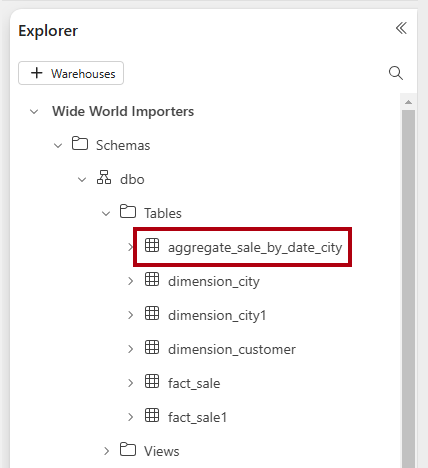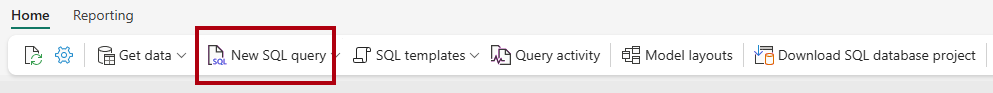הערה
גישה לעמוד זה דורשת אישור. אתה יכול לנסות להיכנס או לשנות תיקיות.
גישה לעמוד זה דורשת אישור. אתה יכול לנסות לשנות מדריכים.
Applies to: ✅ SQL analytics endpoint and Warehouse in Microsoft Fabric
In this tutorial, learn how to create a stored procedure in a Warehouse to transform data in a table.
Note
This tutorial forms part of an end-to-end scenario. In order to complete this tutorial, you must first complete these tutorials:
Create a stored procedure
In this task, learn how to create a stored procedure to transform data in a warehouse table.
Ensure that the workspace you created in the first tutorial is open.
On the Home ribbon, select New SQL query.
In the query editor, paste the following code. The code drops the stored procedure (if it exists), and it then creates a stored procedure named
populate_aggregate_sale_by_city. The stored procedure logic creates a table namedaggregate_sale_by_date_cityand inserts data into it with a group-by query that joins thefact_saleanddimension_citytables.--Drop the stored procedure if it already exists. DROP PROCEDURE IF EXISTS [dbo].[populate_aggregate_sale_by_city]; GO --Create the populate_aggregate_sale_by_city stored procedure. CREATE PROCEDURE [dbo].[populate_aggregate_sale_by_city] AS BEGIN --Drop the aggregate table if it already exists. DROP TABLE IF EXISTS [dbo].[aggregate_sale_by_date_city]; --Create the aggregate table. CREATE TABLE [dbo].[aggregate_sale_by_date_city] ( [Date] [DATETIME2](6), [City] [VARCHAR](8000), [StateProvince] [VARCHAR](8000), [SalesTerritory] [VARCHAR](8000), [SumOfTotalExcludingTax] [DECIMAL](38,2), [SumOfTaxAmount] [DECIMAL](38,6), [SumOfTotalIncludingTax] [DECIMAL](38,6), [SumOfProfit] [DECIMAL](38,2) ); --Load aggregated data into the table. INSERT INTO [dbo].[aggregate_sale_by_date_city] SELECT FS.[InvoiceDateKey] AS [Date], DC.[City], DC.[StateProvince], DC.[SalesTerritory], SUM(FS.[TotalExcludingTax]) AS [SumOfTotalExcludingTax], SUM(FS.[TaxAmount]) AS [SumOfTaxAmount], SUM(FS.[TotalIncludingTax]) AS [SumOfTotalIncludingTax], SUM(FS.[Profit]) AS [SumOfProfit] FROM [dbo].[fact_sale] AS FS INNER JOIN [dbo].[dimension_city] AS DC ON FS.[CityKey] = DC.[CityKey] GROUP BY FS.[InvoiceDateKey], DC.[City], DC.[StateProvince], DC.[SalesTerritory] ORDER BY FS.[InvoiceDateKey], DC.[StateProvince], DC.[City]; END;To execute the query, on the query designer ribbon, select Run.
When execution completes, rename the query as
Create Aggregate Procedure.In the Explorer pane, from inside the Stored Procedures folder for the
dboschema, verify that theaggregate_sale_by_date_citystored procedure exists.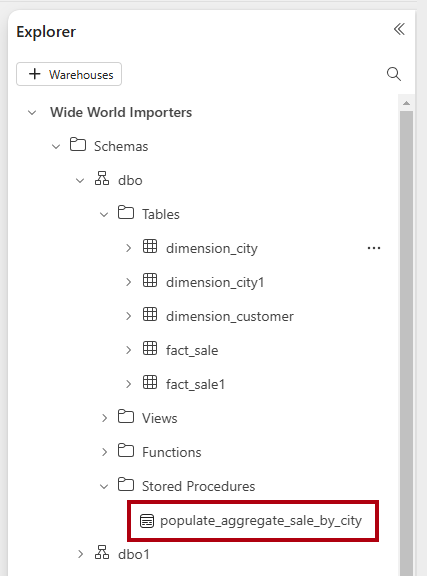
Run the stored procedure
In this task, learn how to execute the stored procedure to transform data in a warehouse table.
Create a new query.
In the query editor, paste the following code. The code executes the
populate_aggregate_sale_by_citystored procedure.--Execute the stored procedure to create and load aggregated data. EXEC [dbo].[populate_aggregate_sale_by_city];Run the query.
When execution completes, rename the query as
Run Aggregate Procedure.To preview the aggregated data, in the Explorer pane, select the
aggregate_sale_by_date_citytable.Note
If the table doesn't appear, select the ellipsis (...) for the Tables folder, and then select Refresh.