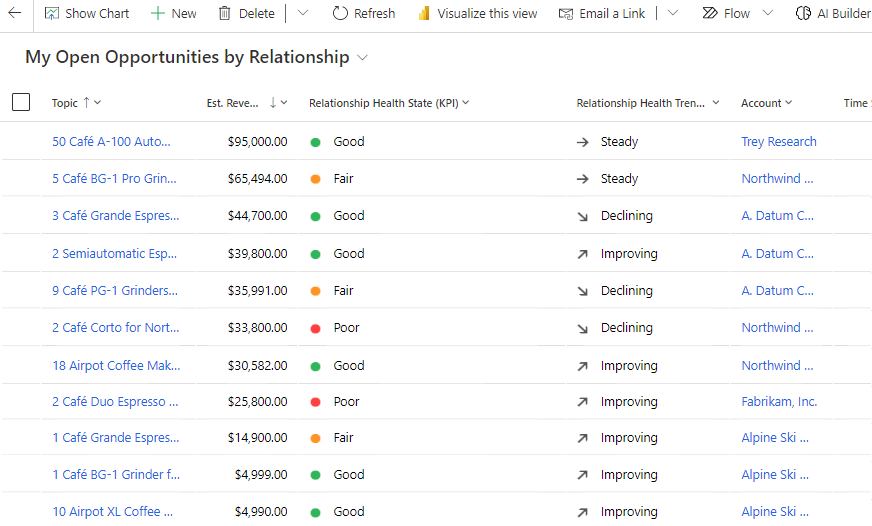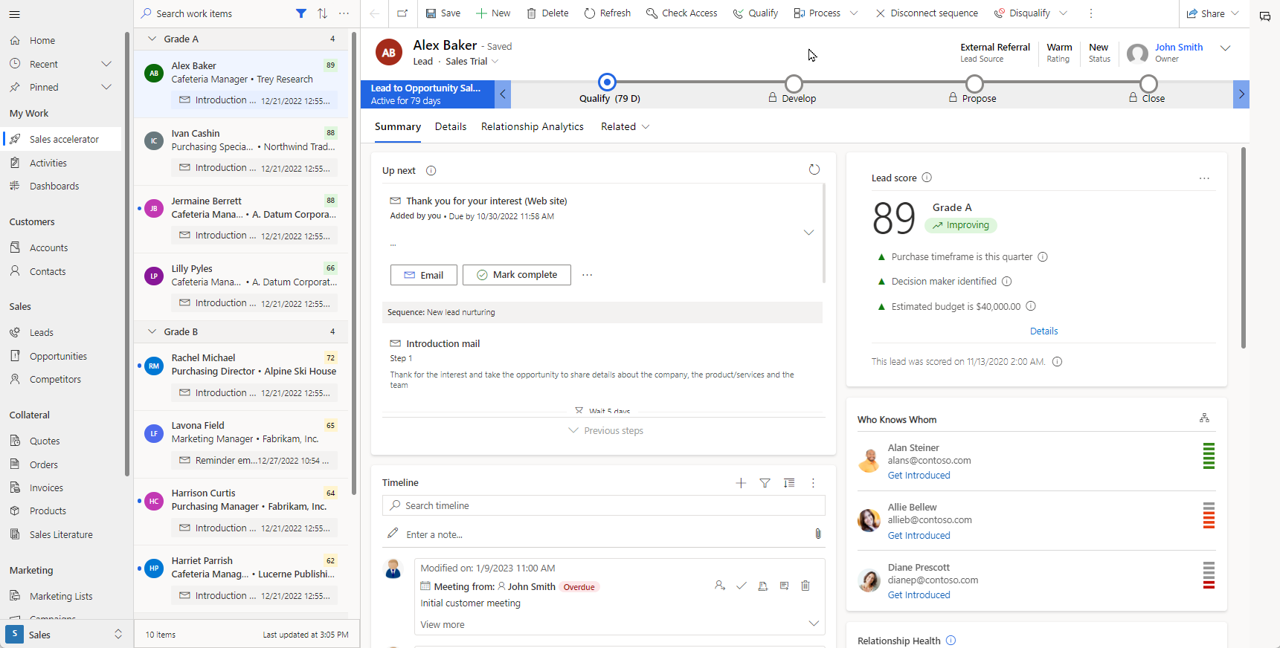Describe use cases for and capabilities of Sales Insights
As mentioned previously, organizations are prioritizing building deep relationships with customers as a selling technique. This is especially true in Business-to-Business (B2B) sales where the sales lifecycle is longer. Good relationship sellers can prioritize the connection they have with their customers over all other aspects of the sale. By developing trust, adding business value, and spending time with prospects, they can offer the right solution that fits all their needs. This approach puts them in the best position to provide services for the long term.
Relationships are built by knowing who your customers are, understanding what is important to them, and through regular and appropriate communication with them. This all impacts how the customer feels about you and your relationship together. If you only engage with customers during equipment upgrades, you miss out on building a personal connection. That connection is essential for encouraging long-term loyalty. They're likely to just go with the vendor that is the cheapest, or the vendor that is taking the time to build that personal connection with them. In the latter scenario, not only do you lose their current business, but you're also likely losing future business from them as well.
Dynamics 365 Sales Insights is a suite of features that continuously analyze the vast collection of customer interaction data already stored in your Dynamics 365 Sales and Office 365 databases. Sales Insights examines how often you're engaging your customers, how often they're engaging you, upcoming sales activities, and the contents of communication. This helps you better understand your business relationships, evaluate your activities in relation to previous successes, and choose the best path forward. For example, by analyzing this kind of information, Sales Insights can detect when you're no longer communicating as often with a customer compared to the past. You are notified that the relationship is slipping are given assistance with how to communicate with them.
When you reach out, information from past communication can be used to help initiate the conversation and make it more personable. For example, if the customer mentioned in a past email about a vacation they took, that information is made available to you to help facilitate and engage with them.
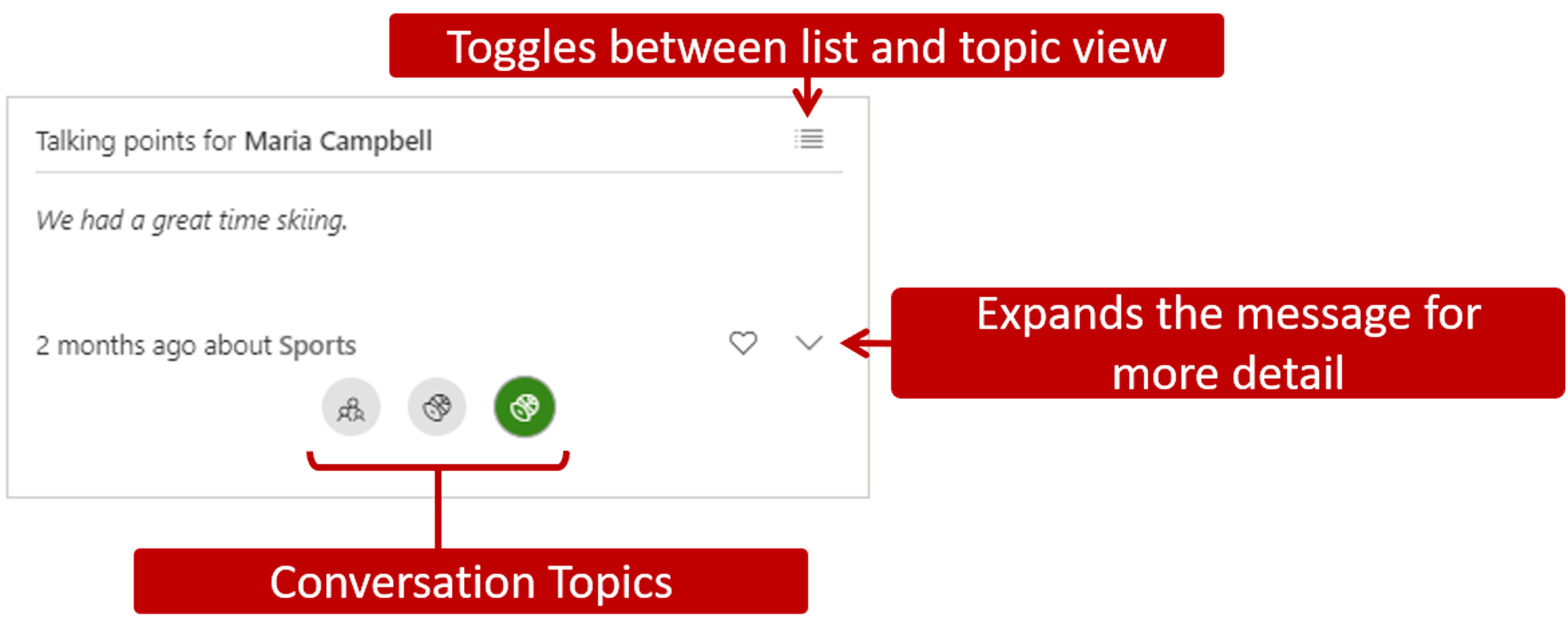
Sales Insights enables you to build stronger relationships with your customers, take actions based on insights, and close opportunities faster. Dynamics 365 Sales Insights provides different levels of features. Some are included automatically when you purchase Dynamics 365 Sales, and others are available when you purchase Dynamics 365 Sales Insights in addition to your Dynamics 365 Sales application.
Let’s examine which features are available at the different levels:
Dynamics 365 Sales Insights features included in Dynamics 365 Sales
Assistant: Combines and analyzes the data at its disposal to generate action cards. These cards help to ensure that you aren't missing deadlines, remind you of appointments, and notify you of important information related to your customers. Each card includes a message summarizing what the card is about, and a set of links for acting. Cards are sorted by priority and filtered based on your current context.
Auto capture: Looks for messages sent to or from relevant email addresses and presents them inside Dynamics 365 Sales. Staff members can examine the messages surfaced in the application and determine if they're important and should be tracked in the application. Once they're tracked, they're visible to other Dynamics 365 users.
Email engagement: Helps create more effective email messages and learn how your contacts are interacting with them. As emails are opened, replied to, and forwarded on by customers, email engagement tracks those activities and reports back information. It can also remind sales staff of actions to take based on customers viewing or not viewing emails.
Sequences: Sequences provide a series of sequential tasks to sellers to help support them as they do things such as nurture sales leads and opportunities. Each organization can have up to 1,500 sequence instances a month with Dynamics 365 Sales. Unlimited sequence instances are available with you upgrade to Sales Insights Premium.
Dynamics 365 Sales Insights Premium features that require Dynamics 365 Sales Insights licensing
With the advanced functionality, you receive all of the above mentioned free Sales Insights features along with the following features:
Assistant with Studio (full capabilities): In addition to the base assistant capabilities, you receive the ability to create and display custom insight cards using the Studio. The Studio helps you to create custom insight cards through Power Automate. After you create the cards, you can configure prioritization and who can see the cards.
Auto capture premium: Expands on the capabilities of auto capture, and provides suggestions related to appointments and contacts as well.
Relationship analytics: Gathers information from Dynamics 365 Sales for Key Performance Indicators (KPIs) and activity histories and displays it in a graphical representation.
Predictive lead scoring: Helps you to focus on revenue generation efforts by providing a score to prioritize efforts on quality leads.
Predictive opportunity scoring: Helps you to focus on revenue generation efforts by providing a score to prioritize efforts on quality opportunities.
Notes analysis: Monitors notes that you enter regarding a recent meeting or discussion with your customer to provide intelligent suggestions.
Talking points: Displays topics to start a conversation with your customer such as sports, vacation, family, and entertainment.
Who knows whom: Provides details such as names and email addresses of your colleagues who know a lead that you're going to interact with.
Premium forecasting: Premium forecasting helps sellers and managers improve their forecast accuracy by providing forecast projections based on data. To achieve this, premium forecasting uses Artificial Intelligence driven models that look at historical data and the sales pipeline to predict future revenue outcomes.
Sales Accelerator: The Sales Accelerator in Dynamics 365 provides a tailored experience for sellers by minimizing the time they spend on their search for the best next customer to reach out to. The Sales accelerator gathers information from multiple sources and allows sellers to focus on how to best approach their customers. Sellers benefit from building a strong, prioritized pipeline and offering context. Automated recommendations speed up the sales process.
Click-through demo: Dynamics 365 Sales Insights
In this click-through demonstration, you're guided through an example of how a seller might use Dynamics 365 Sales Insights functionality to prioritize and manage their sales leads and opportunities and customer interactions.
As you saw, with Dynamics 365 Sales Insights, sellers can use a series of Artificial Intelligence backed tools to only more effectively identify which sales records to focus on to maximize their opportunity for success. Using tools like the Assistant prevents missing important customer-related items. Relationship analytics aid in building crucial long-term connections.