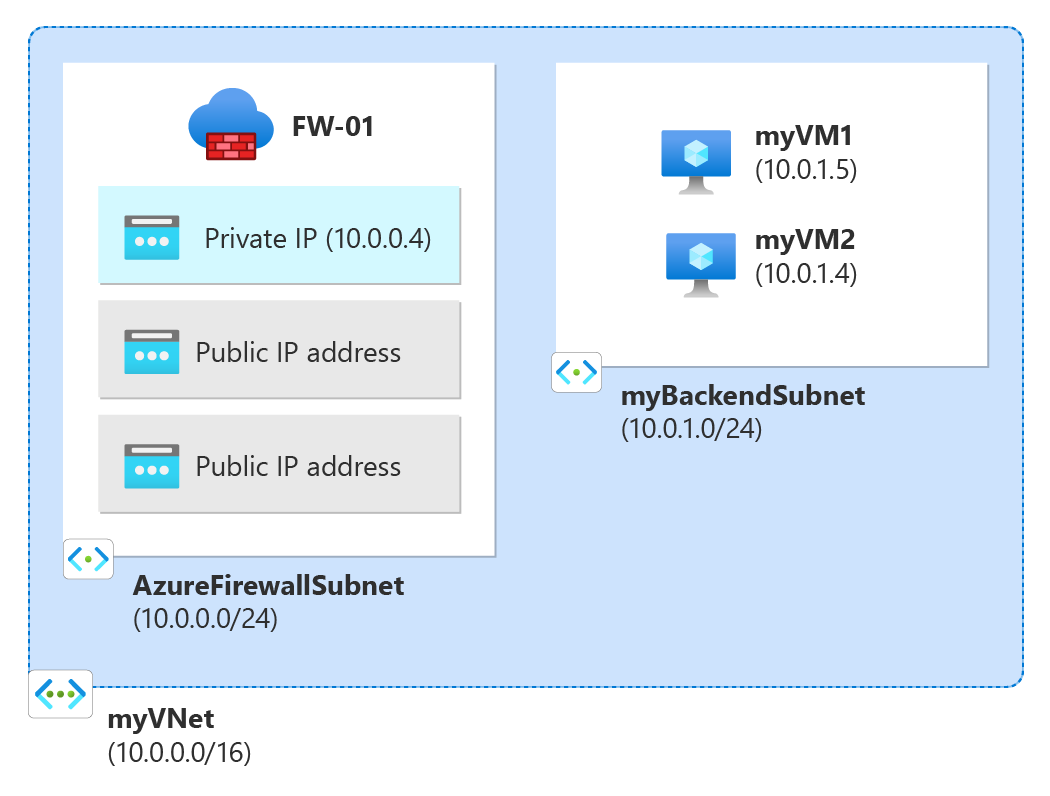Rövid útmutató: Azure Firewall létrehozása több nyilvános IP-címmel – Bicep
Ebben a rövid útmutatóban egy Bicep-fájl használatával helyez üzembe egy Azure Firewallt több nyilvános IP-címmel egy nyilvános IP-címelőtagból. Az üzembe helyezett tűzfal NAT-szabálygyűjteményi szabályokkal rendelkezik, amelyek lehetővé teszik az RDP-kapcsolatokat két Windows Server 2019 rendszerű virtuális géphez.
A Bicep tartományspecifikus nyelv (DSL), amely deklaratív szintaxist használ az Azure-erőforrások üzembe helyezéséhez. Tömör szintaxist és megbízható típusbiztonságot kínál, valamint biztosítja a kódok újrafelhasználhatóságát. A Bicep a legjobb szerzői élményt nyújtja az Azure-beli infrastruktúra-kódmegoldásokhoz.
További információ a több nyilvános IP-címmel rendelkező Azure Firewallról: Azure Firewall üzembe helyezése több nyilvános IP-címmel az Azure PowerShell használatával.
Előfeltételek
- Egy Azure-fiók, aktív előfizetéssel. Fiók ingyenes létrehozása.
A Bicep-fájl áttekintése
Ez a Bicep-fájl létrehoz egy Azure Firewallt két nyilvános IP-címmel, valamint az Azure Firewall támogatásához szükséges erőforrásokkal együtt.
Az ebben a rövid útmutatóban használt Bicep-fájl az Azure Gyorsindítási sablonokból származik.
@description('Admin username for the backend servers')
param adminUsername string
@description('Password for the admin account on the backend servers')
@secure()
param adminPassword string
@description('Location for all resources.')
param location string = resourceGroup().location
@description('Size of the virtual machine.')
param vmSize string = 'Standard_B2ms'
var virtualMachineName = 'myVM'
var virtualNetworkName = 'myVNet'
var networkInterfaceName = 'net-int'
var ipConfigName = 'ipconfig'
var ipPrefixName = 'public_ip_prefix'
var ipPrefixSize = 31
var publicIpAddressName = 'public_ip'
var nsgName = 'vm-nsg'
var firewallName = 'FW-01'
var vnetPrefix = '10.0.0.0/16'
var fwSubnetPrefix = '10.0.0.0/24'
var backendSubnetPrefix = '10.0.1.0/24'
var azureFirewallSubnetId = subnet.id
var azureFirewallIpConfigurations = [for i in range(0, 2): {
name: 'IpConf${(i + 1)}'
properties: {
subnet: ((i == 0) ? json('{"id": "${azureFirewallSubnetId}"}') : null)
publicIPAddress: {
id: publicIPAddress[i].id
}
}
}]
resource nsg 'Microsoft.Network/networkSecurityGroups@2023-09-01' = [for i in range(0, 2): {
name: '${nsgName}${i + 1}'
location: location
properties: {
securityRules: [
{
name: 'RDP'
properties: {
protocol: 'Tcp'
sourcePortRange: '*'
destinationPortRange: '3389'
sourceAddressPrefix: '*'
destinationAddressPrefix: '*'
access: 'Allow'
priority: 300
direction: 'Inbound'
}
}
]
}
}]
resource ipprefix 'Microsoft.Network/publicIPPrefixes@2023-09-01' = {
name: ipPrefixName
location: location
properties: {
prefixLength: ipPrefixSize
publicIPAddressVersion: 'IPv4'
}
sku: {
name: 'Standard'
}
}
resource publicIPAddress 'Microsoft.Network/publicIPAddresses@2023-09-01' = [for i in range(0, 2): {
name: '${publicIpAddressName}${i + 1}'
location: location
sku: {
name: 'Standard'
}
properties: {
publicIPAddressVersion: 'IPv4'
publicIPAllocationMethod: 'Static'
publicIPPrefix: {
id: ipprefix.id
}
idleTimeoutInMinutes: 4
}
}]
resource virtualNetwork 'Microsoft.Network/virtualNetworks@2023-09-01' = {
name: virtualNetworkName
location: location
properties: {
addressSpace: {
addressPrefixes: [
vnetPrefix
]
}
subnets: [
{
name: 'myBackendSubnet'
properties: {
addressPrefix: backendSubnetPrefix
routeTable: {
id: routeTable.id
}
privateEndpointNetworkPolicies: 'Enabled'
privateLinkServiceNetworkPolicies: 'Enabled'
}
}
]
enableDdosProtection: false
enableVmProtection: false
}
}
resource subnet 'Microsoft.Network/virtualNetworks/subnets@2023-09-01' = {
parent: virtualNetwork
name: 'AzureFirewallSubnet'
properties: {
addressPrefix: fwSubnetPrefix
privateEndpointNetworkPolicies: 'Enabled'
privateLinkServiceNetworkPolicies: 'Enabled'
}
}
resource virtualMachine 'Microsoft.Compute/virtualMachines@2023-09-01' = [for i in range(0, 2): {
name: '${virtualMachineName}${i+1}'
location: location
properties: {
hardwareProfile: {
vmSize: vmSize
}
storageProfile: {
imageReference: {
publisher: 'MicrosoftWindowsServer'
offer: 'WindowsServer'
sku: '2019-Datacenter'
version: 'latest'
}
osDisk: {
osType: 'Windows'
createOption: 'FromImage'
caching: 'ReadWrite'
managedDisk: {
storageAccountType: 'StandardSSD_LRS'
}
diskSizeGB: 127
}
}
osProfile: {
computerName: '${virtualMachineName}${i+1}'
adminUsername: adminUsername
adminPassword: adminPassword
windowsConfiguration: {
provisionVMAgent: true
enableAutomaticUpdates: true
}
allowExtensionOperations: true
}
networkProfile: {
networkInterfaces: [
{
id: netInterface[i].id
}
]
}
}
}]
resource netInterface 'Microsoft.Network/networkInterfaces@2023-09-01' = [for i in range(0, 2): {
name: '${networkInterfaceName}${i + 1}'
location: location
properties: {
ipConfigurations: [
{
name: '${ipConfigName}${i + 1}'
properties: {
subnet: {
id: virtualNetwork.properties.subnets[0].id
}
primary: true
}
}
]
enableAcceleratedNetworking: false
enableIPForwarding: false
networkSecurityGroup: {
id: nsg[i].id
}
}
}]
resource firewall 'Microsoft.Network/azureFirewalls@2023-09-01' = {
name: firewallName
location: location
properties: {
sku: {
name: 'AZFW_VNet'
tier: 'Standard'
}
threatIntelMode: 'Deny'
ipConfigurations: azureFirewallIpConfigurations
applicationRuleCollections: [
{
name: 'web'
properties: {
priority: 100
action: {
type: 'Allow'
}
rules: [
{
name: 'wan-address'
protocols: [
{
protocolType: 'Http'
port: 80
}
{
protocolType: 'Https'
port: 443
}
]
targetFqdns: [
'getmywanip.com'
]
sourceAddresses: [
'*'
]
}
{
name: 'google'
protocols: [
{
protocolType: 'Http'
port: 80
}
{
protocolType: 'Https'
port: 443
}
]
targetFqdns: [
'www.google.com'
]
sourceAddresses: [
'10.0.1.0/24'
]
}
{
name: 'wupdate'
protocols: [
{
protocolType: 'Http'
port: 80
}
{
protocolType: 'Https'
port: 443
}
]
fqdnTags: [
'WindowsUpdate'
]
sourceAddresses: [
'*'
]
}
]
}
}
]
natRuleCollections: [
{
name: 'Coll-01'
properties: {
priority: 100
action: {
type: 'Dnat'
}
rules: [
{
name: 'rdp-01'
protocols: [
'TCP'
]
translatedAddress: '10.0.1.4'
translatedPort: '3389'
sourceAddresses: [
'*'
]
destinationAddresses: [
publicIPAddress[0].properties.ipAddress
]
destinationPorts: [
'3389'
]
}
{
name: 'rdp-02'
protocols: [
'TCP'
]
translatedAddress: '10.0.1.5'
translatedPort: '3389'
sourceAddresses: [
'*'
]
destinationAddresses: [
publicIPAddress[1].properties.ipAddress
]
destinationPorts: [
'3389'
]
}
]
}
}
]
}
}
resource routeTable 'Microsoft.Network/routeTables@2023-09-01' = {
name: 'rt-01'
location: location
properties: {
disableBgpRoutePropagation: false
routes: [
{
name: 'fw'
properties: {
addressPrefix: '0.0.0.0/0'
nextHopType: 'VirtualAppliance'
nextHopIpAddress: '10.0.0.4'
}
}
]
}
}
output name string = firewall.name
output resourceId string = firewall.id
output location string = location
output resourceGroupName string = resourceGroup().name
A sablonban több Azure-erőforrás is definiálva van:
- Microsoft.Network/networkSecurityGroups
- Microsoft.Network/publicIPPrefix
- Microsoft.Network/publicIPAddresses
- Microsoft.Network/virtualNetworks
- Microsoft.Compute/virtualMachines
- Microsoft.Storage/storageAccounts
- Microsoft.Network/networkInterfaces
- Microsoft.Network/azureFirewalls
- Microsoft.Network/routeTables
A Bicep-fájl üzembe helyezése
Mentse a Bicep-fájlt main.bicep néven a helyi számítógépre.
Telepítse a Bicep-fájlt az Azure CLI vagy az Azure PowerShell használatával.
az group create --name exampleRG --location eastus az deployment group create --resource-group exampleRG --template-file main.bicep --parameters adminUsername=<admin-username>Feljegyzés
Cserélje le <a rendszergazdai felhasználónevet> a háttérkiszolgáló rendszergazdai felhasználónevére.
A rendszer kérni fogja a rendszergazdai jelszó megadását.
Amikor az üzembe helyezés befejeződött, egy üzenetnek kell megjelennie, amely jelzi, hogy az üzembe helyezés sikeres volt.
Az üzembe helyezés ellenőrzése
Az Azure Portalon tekintse át az üzembe helyezett erőforrásokat. Figyelje meg a tűzfal nyilvános IP-címét.
A távoli asztali kapcsolat használatával csatlakozzon a tűzfal nyilvános IP-címéhez. A sikeres kapcsolat bemutatja a tűzfal NAT-szabályait, amelyek lehetővé teszik a háttérkiszolgálókhoz való csatlakozást.
Az erőforrások eltávolítása
Ha már nincs szüksége a tűzfallal létrehozott erőforrásokra, törölje az erőforráscsoportot. Ezzel eltávolítja a tűzfalat és az összes kapcsolódó erőforrást.
Az erőforráscsoport törléséhez hívja meg a Remove-AzResourceGroup parancsmagot:
Remove-AzResourceGroup -Name "exampleRG"
Következő lépések
Visszajelzés
Hamarosan elérhető: 2024-ben fokozatosan kivezetjük a GitHub-problémákat a tartalom visszajelzési mechanizmusaként, és lecseréljük egy új visszajelzési rendszerre. További információ: https://aka.ms/ContentUserFeedback.
Visszajelzés küldése és megtekintése a következőhöz: