Offloading SSL dengan Application Gateway untuk Kontainer - GATEWAY API
Dokumen ini membantu menyiapkan contoh aplikasi yang menggunakan sumber daya berikut dari Gateway API. Langkah-langkah disediakan untuk:
- Buat sumber daya Gateway dengan satu pendengar HTTPS.
- Buat HTTPRoute yang mereferensikan layanan backend.
Latar belakang
Application Gateway untuk Kontainer memungkinkan offloading SSL untuk performa backend yang lebih baik. Lihat contoh skenario berikut:
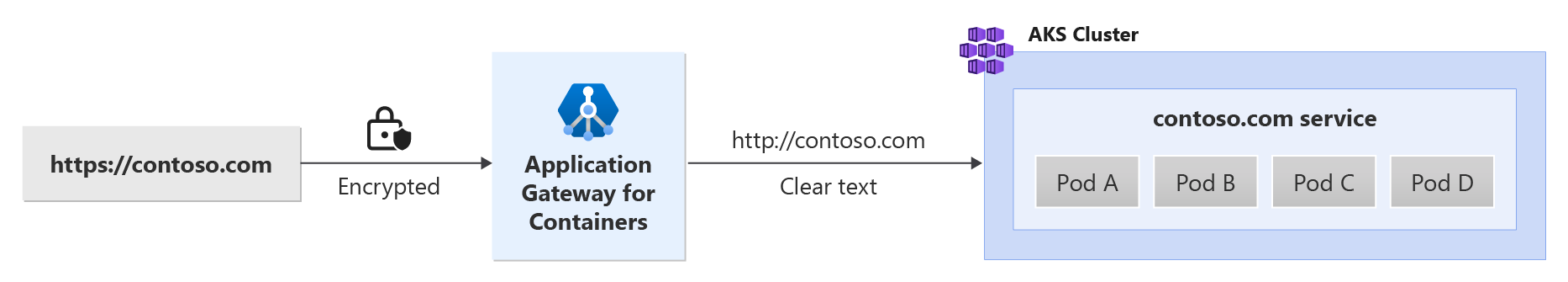
Prasyarat
Jika mengikuti strategi penyebaran BYO, pastikan Anda menyiapkan Application Gateway untuk sumber daya Kontainer dan Pengontrol ALB
Jika mengikuti strategi penyebaran terkelola ALB, pastikan Anda menyediakan Pengontrol ALB dan Application Gateway untuk sumber daya Kontainer melalui sumber daya kustom ApplicationLoadBalancer.
Terapkan contoh aplikasi HTTPS Terapkan file deployment.yaml berikut pada kluster Anda untuk membuat aplikasi web sampel untuk menunjukkan offloading TLS/SSL.
kubectl apply -f https://trafficcontrollerdocs.blob.core.windows.net/examples/https-scenario/ssl-termination/deployment.yamlPerintah ini membuat yang berikut ini pada kluster Anda:
- namespace yang dipanggil
test-infra - satu layanan yang dipanggil
echoditest-infranamespace layanan - satu penyebaran yang dipanggil
echoditest-infranamespace - satu rahasia yang dipanggil
listener-tls-secretditest-infranamespace
- namespace yang dipanggil
Menyebarkan sumber daya API Gateway yang diperlukan
Membuat Gateway
kubectl apply -f - <<EOF apiVersion: gateway.networking.k8s.io/v1 kind: Gateway metadata: name: gateway-01 namespace: test-infra annotations: alb.networking.azure.io/alb-namespace: alb-test-infra alb.networking.azure.io/alb-name: alb-test spec: gatewayClassName: azure-alb-external listeners: - name: https-listener port: 443 protocol: HTTPS allowedRoutes: namespaces: from: Same tls: mode: Terminate certificateRefs: - kind : Secret group: "" name: listener-tls-secret EOF
Catatan
Saat Pengontrol ALB membuat Application Gateway untuk sumber daya Kontainer di ARM, pengontrol tersebut akan menggunakan konvensi penamaan berikut untuk sumber daya frontend: fe-8< karakter yang dihasilkan secara acak>
Jika Anda ingin mengubah nama frontend yang dibuat di Azure, pertimbangkan untuk mengikuti strategi bawa penyebaran Anda sendiri.
Saat sumber daya gateway dibuat, pastikan status valid, pendengar diprogram, dan alamat ditetapkan ke gateway.
kubectl get gateway gateway-01 -n test-infra -o yaml
Contoh output pembuatan gateway yang berhasil.
status:
addresses:
- type: Hostname
value: xxxx.yyyy.alb.azure.com
conditions:
- lastTransitionTime: "2023-06-19T21:04:55Z"
message: Valid Gateway
observedGeneration: 1
reason: Accepted
status: "True"
type: Accepted
- lastTransitionTime: "2023-06-19T21:04:55Z"
message: Application Gateway For Containers resource has been successfully updated.
observedGeneration: 1
reason: Programmed
status: "True"
type: Programmed
listeners:
- attachedRoutes: 0
conditions:
- lastTransitionTime: "2023-06-19T21:04:55Z"
message: ""
observedGeneration: 1
reason: ResolvedRefs
status: "True"
type: ResolvedRefs
- lastTransitionTime: "2023-06-19T21:04:55Z"
message: Listener is accepted
observedGeneration: 1
reason: Accepted
status: "True"
type: Accepted
- lastTransitionTime: "2023-06-19T21:04:55Z"
message: Application Gateway For Containers resource has been successfully updated.
observedGeneration: 1
reason: Programmed
status: "True"
type: Programmed
name: https-listener
supportedKinds:
- group: gateway.networking.k8s.io
kind: HTTPRoute
Setelah gateway dibuat, buat sumber daya HTTPRoute.
kubectl apply -f - <<EOF
apiVersion: gateway.networking.k8s.io/v1
kind: HTTPRoute
metadata:
name: https-route
namespace: test-infra
spec:
parentRefs:
- name: gateway-01
rules:
- backendRefs:
- name: echo
port: 80
EOF
Setelah sumber daya HTTPRoute dibuat, pastikan rute Diterima dan sumber daya Application Gateway for Containers diprogram.
kubectl get httproute https-route -n test-infra -o yaml
Verifikasi bahwa sumber daya Application Gateway untuk Kontainer berhasil diperbarui.
status:
parents:
- conditions:
- lastTransitionTime: "2023-06-19T22:18:23Z"
message: ""
observedGeneration: 1
reason: ResolvedRefs
status: "True"
type: ResolvedRefs
- lastTransitionTime: "2023-06-19T22:18:23Z"
message: Route is Accepted
observedGeneration: 1
reason: Accepted
status: "True"
type: Accepted
- lastTransitionTime: "2023-06-19T22:18:23Z"
message: Application Gateway For Containers resource has been successfully updated.
observedGeneration: 1
reason: Programmed
status: "True"
type: Programmed
controllerName: alb.networking.azure.io/alb-controller
parentRef:
group: gateway.networking.k8s.io
kind: Gateway
name: gateway-01
namespace: test-infra
Menguji akses ke aplikasi
Sekarang kami siap untuk mengirim beberapa lalu lintas ke aplikasi sampel kami, melalui FQDN yang ditetapkan ke frontend. Gunakan perintah berikut untuk mendapatkan FQDN.
fqdn=$(kubectl get gateway gateway-01 -n test-infra -o jsonpath='{.status.addresses[0].value}')
Curling FQDN ini harus mengembalikan respons dari backend seperti yang dikonfigurasi pada HTTPRoute.
curl --insecure https://$fqdn/
Selamat, Anda telah menginstal Pengontrol ALB, menyebarkan aplikasi backend dan merutekan lalu lintas ke aplikasi melalui ingress di Application Gateway untuk Kontainer.