ListItem.BorderBrush Properti
Definisi
Penting
Beberapa informasi terkait produk prarilis yang dapat diubah secara signifikan sebelum dirilis. Microsoft tidak memberikan jaminan, tersirat maupun tersurat, sehubungan dengan informasi yang diberikan di sini.
Mendapatkan atau mengatur Brush untuk digunakan saat melukis batas elemen.
public:
property System::Windows::Media::Brush ^ BorderBrush { System::Windows::Media::Brush ^ get(); void set(System::Windows::Media::Brush ^ value); };public System.Windows.Media.Brush BorderBrush { get; set; }member this.BorderBrush : System.Windows.Media.Brush with get, setPublic Property BorderBrush As BrushNilai Properti
Kuas yang digunakan untuk diterapkan ke perbatasan elemen. Defaultnya adalah null.
Contoh
Contoh berikut menunjukkan cara mengatur BorderBrush atribut Block elemen (Paragraph).
<FlowDocument>
<Paragraph Name="par"
BorderBrush="Blue"
BorderThickness="0.25in"
>
<Run>
Child elements in this Block element (Paragraph) will be surrounded by a blue border.
</Run>
<LineBreak/><LineBreak/>
<Run>
This border will be one quarter inch thick in all directions.
</Run>
</Paragraph>
</FlowDocument>
Gambar berikut menunjukkan bagaimana contoh ini dirender.
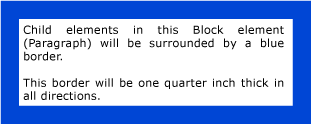
Contoh berikut menunjukkan cara mengatur BorderBrush properti secara terprogram.
Paragraph par = new Paragraph();
Run run1 = new Run("Child elements in this Block element (Paragraph) will be surrounded by a blue border.");
Run run2 = new Run("This border will be one quarter inch thick in all directions.");
par.Inlines.Add(run1);
par.Inlines.Add(run2);
par.BorderBrush = Brushes.Blue;
ThicknessConverter tc = new ThicknessConverter();
par.BorderThickness = (Thickness)tc.ConvertFromString("0.25in");
Dim par As New Paragraph()
Dim run1 As New Run("Child elements in this Block element (Paragraph) will be surrounded by a blue border.")
Dim run2 As New Run("This border will be one quarter inch thick in all directions.")
par.Inlines.Add(run1)
par.Inlines.Add(run2)
par.BorderBrush = Brushes.Blue
Dim tc As New ThicknessConverter()
par.BorderThickness = CType(tc.ConvertFromString("0.25in"), Thickness)
Keterangan
Untuk tabel swatch yang menunjukkan warna kuas yang telah ditentukan sebelumnya yang tersedia, lihat Brushes.
Informasi Properti Dependensi
| Bidang pengidentifikasi | BorderBrushProperty |
Properti metadata diatur ke true |
AffectsRender |
Berlaku untuk
Lihat juga
Saran dan Komentar
Segera hadir: Sepanjang tahun 2024 kami akan menghentikan penggunaan GitHub Issues sebagai mekanisme umpan balik untuk konten dan menggantinya dengan sistem umpan balik baru. Untuk mengetahui informasi selengkapnya, lihat: https://aka.ms/ContentUserFeedback.
Kirim dan lihat umpan balik untuk
