TaskbarItemInfo.ProgressState Properti
Definisi
Penting
Beberapa informasi terkait produk prarilis yang dapat diubah secara signifikan sebelum dirilis. Microsoft tidak memberikan jaminan, tersirat maupun tersurat, sehubungan dengan informasi yang diberikan di sini.
Mendapatkan atau mengatur nilai yang menunjukkan bagaimana indikator kemajuan ditampilkan di tombol taskbar.
public:
property System::Windows::Shell::TaskbarItemProgressState ProgressState { System::Windows::Shell::TaskbarItemProgressState get(); void set(System::Windows::Shell::TaskbarItemProgressState value); };public System.Windows.Shell.TaskbarItemProgressState ProgressState { get; set; }member this.ProgressState : System.Windows.Shell.TaskbarItemProgressState with get, setPublic Property ProgressState As TaskbarItemProgressStateNilai Properti
Nilai enumerasi yang menunjukkan bagaimana indikator kemajuan ditampilkan di tombol taskbar. Default adalah None.
Contoh
Contoh berikut menunjukkan cara mengatur properti ProgressState dalam kode. Status diatur dalam handler BackgroundWorker.RunWorkerCompleted peristiwa untuk menunjukkan apakah tugas latar belakang dihentikan oleh pengguna, diakhiri dengan kesalahan, atau diselesaikan secara normal. Contoh ini adalah bagian dari contoh yang lebih besar yang disediakan untuk TaskbarItemInfo kelas .
void bw_RunWorkerCompleted(object sender, RunWorkerCompletedEventArgs e)
{
// When the task ends, change the ProgressState and Overlay
// of the taskbar item to indicate a stopped task.
if (e.Cancelled == true)
{
// The task was stopped by the user. Show the progress indicator
// in the paused state.
this.taskBarItemInfo1.ProgressState = TaskbarItemProgressState.Paused;
}
else if (e.Error != null)
{
// The task ended with an error. Show the progress indicator
// in the error state.
this.taskBarItemInfo1.ProgressState = TaskbarItemProgressState.Error;
}
else
{
// The task completed normally. Remove the progress indicator.
this.taskBarItemInfo1.ProgressState = TaskbarItemProgressState.None;
}
// In all cases, show the 'Stopped' overlay.
this.taskBarItemInfo1.Overlay = (DrawingImage)this.FindResource("StopImage");
}
Private Sub bw_RunWorkerCompleted(ByVal sender As Object, ByVal e As RunWorkerCompletedEventArgs)
' When the task ends, change the ProgressState and Overlay
' of the taskbar item to indicate a stopped task.
If e.Cancelled = True Then
' The task was stopped by the user. Show the progress indicator
' in the paused state.
Me.taskBarItemInfo1.ProgressState = TaskbarItemProgressState.Paused
ElseIf e.Error IsNot Nothing Then
' The task ended with an error. Show the progress indicator
' in the error state.
Me.taskBarItemInfo1.ProgressState = TaskbarItemProgressState.Error
Else
' The task completed normally. Remove the progress indicator.
Me.taskBarItemInfo1.ProgressState = TaskbarItemProgressState.None
' In all cases, show the 'Stopped' overlay.
Me.taskBarItemInfo1.Overlay = Me.FindResource("StopImage")
End If
End Sub
Keterangan
Anda dapat mengkomunikasikan kemajuan tugas jangka panjang dengan menampilkan indikator kemajuan di tombol taskbar Windows 7. Warna indikator ditentukan oleh ProgressState properti , yang berisi salah TaskbarItemProgressState satu nilai enumerasi. ProgressState Ketika adalah Normal, indikator berwarna hijau. Ketika Paused, indikator berwarna kuning. Ketika Error, indikator berwarna merah. Untuk status ini, ProgressValue properti menentukan berapa banyak tombol taskbar yang diisi oleh indikator kemajuan. ProgressValue diabaikan untuk nilai lain dari ProgressState. Indeterminate memperlihatkan indikator hijau berpulsing di seluruh tombol taskbar. Tidak ada indikator yang ditampilkan untuk None.
Ilustrasi berikut ini memperlihatkan indikator kemajuan taskbar dalam status Normal .
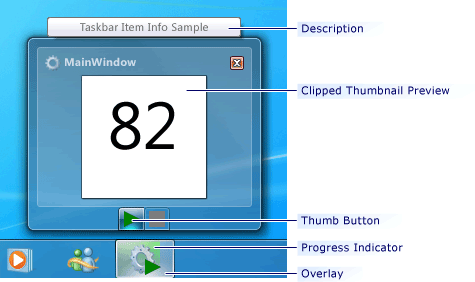
Indikator Kemajuan Bilah Tugas Windows
Berlaku untuk
Saran dan Komentar
Segera hadir: Sepanjang tahun 2024 kami akan menghentikan penggunaan GitHub Issues sebagai mekanisme umpan balik untuk konten dan menggantinya dengan sistem umpan balik baru. Untuk mengetahui informasi selengkapnya, lihat: https://aka.ms/ContentUserFeedback.
Kirim dan lihat umpan balik untuk
