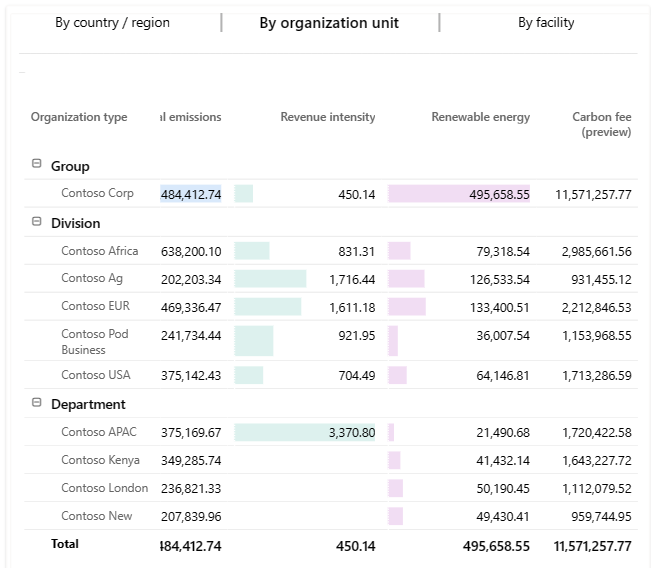Set a carbon fee
An internal carbon fee is a "tax" an organization can set on their own carbon emissions to incentivize reductions in those emissions. Carbon fee can help you visualize and understand the monetary impact of emissions per facility, location, or organizational unit. Use the insights to promote transparency around your internal costs of emissions and make more exacting decisions about reductions.
The calculated fees, applied per metric ton of carbon dioxide equivalents (MTCO2e), are shown in the Executive and Emissions insights dashboards, using the currency defined in Report settings.
Note
Carbon fee is available in Microsoft Sustainability Manager Premium. For more information about plans, go to Microsoft Sustainability Manager plans.
Set your carbon fee
You can set your carbon fee by scope type, or you can set a flat carbon fee across scopes. For example, a scope 1 carbon fee applies to every unit of scope 1 emissions. Negative values aren't supported.
Note
The carbon fee amount applies to all years. Sustainability Manager doesn't support setting different carbon fees for different years.
In Sustainability Manager, select the Settings area on the left navigation.
Select Company profile.
Select the Carbon fee tab.
Enter the fee for each scope type.
Select Save.
View carbon fees
To view carbon fees, under Analytics on the navigation pane, select either Executive dashboard or Emissions insights.
On the Executive dashboard, you can review the carbon fee by country/region, organizational unit, and facility. For example, if you select By organizational unit, the cost of emissions across various organizational units displays, along with the company's total carbon fee.
On the Emissions insights dashboard, you can review the calculated carbon fees by scope type.