Add a user who can manage billing
Azure DevOps Services
Important
Classic admins retire August 31, 2024. Starting on February 26, you can't add a new co-administrator using the Access control blade. Remove co-administrators and use Azure RBAC for fine-grained access control. For more information, see Azure classic subscription administrators.
Give another user access, so they can set up billing or change the Azure subscription used for billing for your Azure DevOps organization.
Assign any of the following roles to a user under the subscription your organization uses for billing: Owner, Contributor, or Service admin. For more information, see Azure roles.
Tip
To estimate costs for Azure DevOps, see the Pricing calculator or the Azure DevOps pricing page.
Prerequisites
You must be the Azure Account Administrator to give another user access to manage billing.
Give a user access to manage billing
Sign in to the Azure portal as the Azure Account Administrator.
Enter subscriptions in the search box and select Subscriptions.
Select the subscription > Access control (IAM) > + Add.
Select the appropriate role from the dropdown menu.
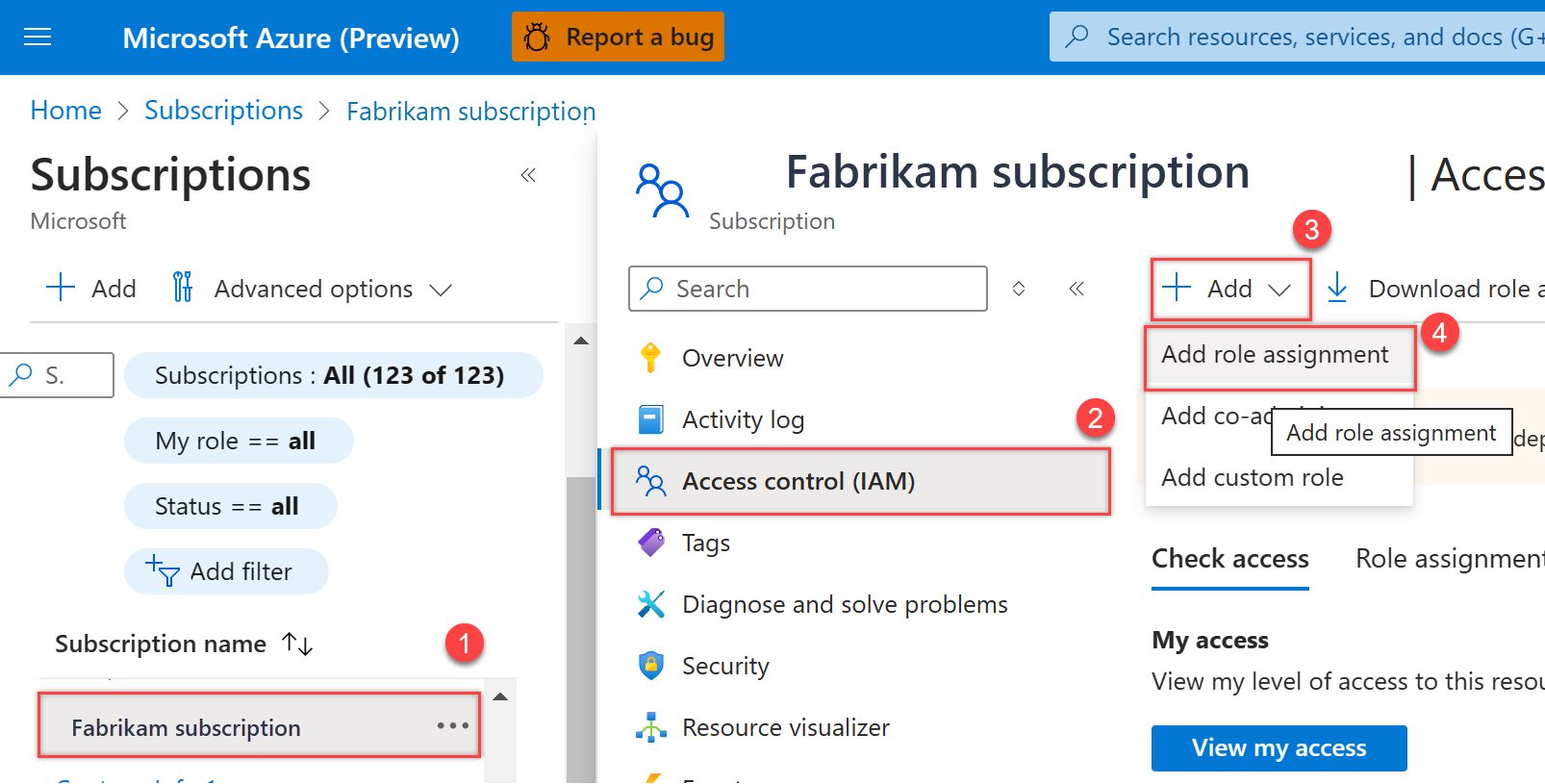
Choose + Select members, search for a user by name or email address, highlight the user, and then choose Select.
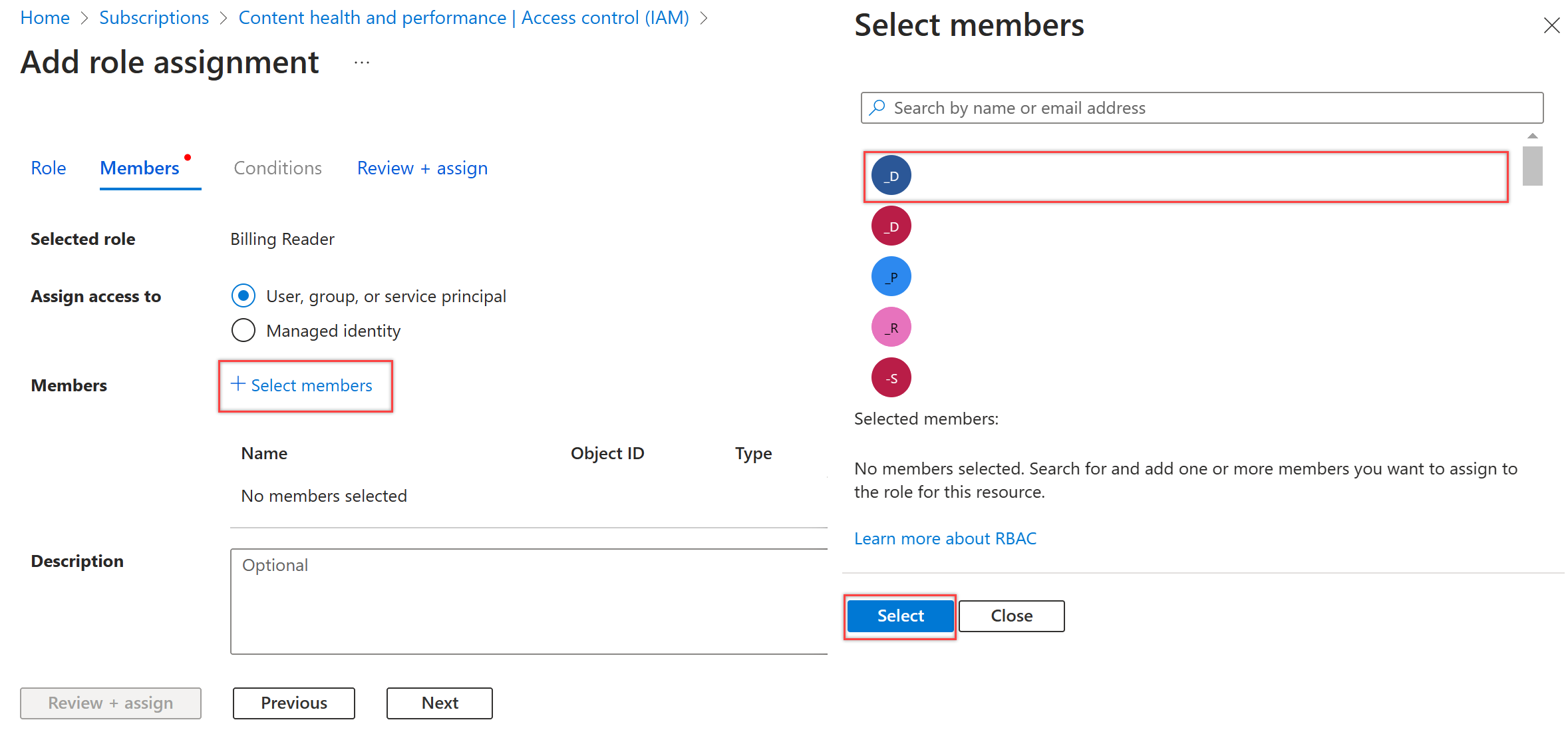
Select Review + assign.
Note
The user must accept their email invitation before they can access the Azure subscription, if they aren't in your directory.
Next steps
Related articles
Athugasemdir
Væntanlegt: Á árinu 2024 munum við hætta með GitHub-mál sem ábendingaleið fyrir efni og skipta því út fyrir nýtt ábendingakerfi. Frekari upplýsingar er að finna hér: https://aka.ms/ContentUserFeedback.
Senda inn og skoða endurgjöf fyrir