Atvik
Heimsmeistaramót Power BI DataViz
Feb 14, 4 PM - Mar 31, 4 PM
Með 4 tækifæri til að taka þátt gætirðu unnið ráðstefnupakka og komist í LIVE Grand Finale í Las Vegas
Nánari upplýsingarÞessi vafri er ekki lengur studdur.
Uppfærðu í Microsoft Edge til að nýta þér nýjustu eiginleika, öryggisuppfærslur og tæknilega aðstoð.
This article provides a technical explanation of Power BI semantic models.
Power BI semantic models represent a source of data that's ready for reporting and visualization. You can create Power BI semantic models in the following ways:
Except for streaming semantic models, semantic models represent data models, which use the mature modeling technologies of Analysis Services.
Athugasemd
Power BI documentation sometimes uses the terms semantic model and model interchangeably. A semantic model in the Power BI service refers to a model from a development perspective. In a documentation context, the terms mean much the same thing.
There are two types of externally hosted models: SQL Server Analysis Services and Azure Analysis Services.
To connect to a SQL Server Analysis Services model, you must install an on-premises data gateway either on premises or on a virtual machine-hosted infrastructure-as-a-service (IaaS). Azure Analysis Services doesn't require a gateway.
It often makes sense to connect to Analysis Services when there are existing model investments, which typically form part of an enterprise data warehouse (EDW). Power BI can make a live connection to Analysis Services, and enforce data permissions by using the identity of the Power BI report user.
SQL Server Analysis Services supports both multidimensional models, or cubes, and tabular models. As the following image shows, a live connection semantic model passes queries to externally hosted models.
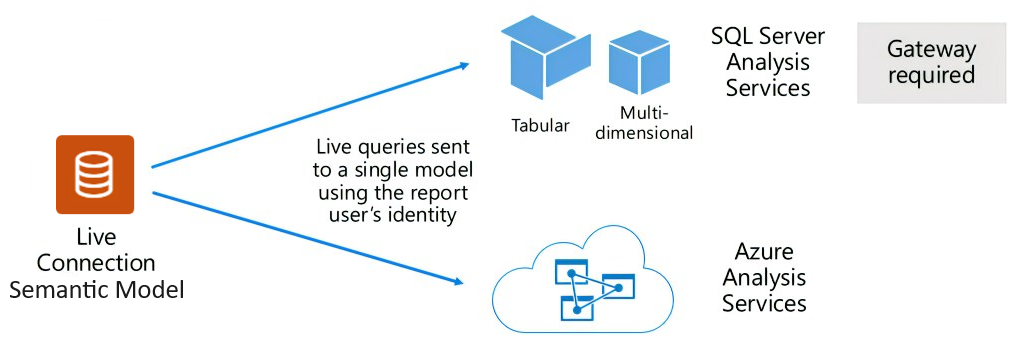
You can use Power BI Desktop, a client application for Power BI development, to develop a model. A Power BI Desktop model is effectively an Analysis Services tabular model.
You can develop three different types, or modes, of models by using Power BI Desktop: Import, DirectQuery, and Composite. You develop models by importing data from dataflows and then integrating them with external data sources. The mode depends on whether data is imported into the model or whether it remains in the data source. For more information about the modes, see Semantic model modes in the Power BI service.
When working with semantic models using gateway and cloud connections, your ability to make changes to the semantic model is dependent on ownership of the semantic model. If you're not the owner, a warning is displayed stating that you're viewing the section of the semantic model information in read-only mode because you're not the semantic model owner. To make changes, you must either contact the semantic model owner to request changes, or take over ownership of the semantic model.
Externally hosted models and Power BI desktop models can enforce row-level security (RLS) to limit the data that certain users can retrieve. For example, users assigned to a Salespeople security group might be able to view report data only for the sales regions they're assigned to. RLS roles are dynamic or static. Dynamic roles filter by the report user, while static roles apply the same filters for all users assigned to the role. For more information, see Row-level security (RLS) with Power BI.
Creating semantic models based on Excel workbooks or CSV files automatically creates a model. Imported Excel tables and CSV data create model tables, while Excel workbook data transposes to create a Power BI model. In all cases, file data imports into a model.
In summary:
The following important facts and considerations apply to Power BI semantic models that represent models:
To successfully deploy and manage Power BI semantic models, you should understand the following factors:
Atvik
Heimsmeistaramót Power BI DataViz
Feb 14, 4 PM - Mar 31, 4 PM
Með 4 tækifæri til að taka þátt gætirðu unnið ráðstefnupakka og komist í LIVE Grand Finale í Las Vegas
Nánari upplýsingarÞjálfun
Eining
Manage semantic models in Power BI - Training
With Microsoft Power BI, you can use a single semantic model to build many reports. Reduce your administrative overhead even more with scheduled semantic model refreshes and resolving connectivity errors.
Vottorð
Microsoft Certified: Power BI Data Analyst Associate - Certifications
Demonstrate methods and best practices that align with business and technical requirements for modeling, visualizing, and analyzing data with Microsoft Power BI.