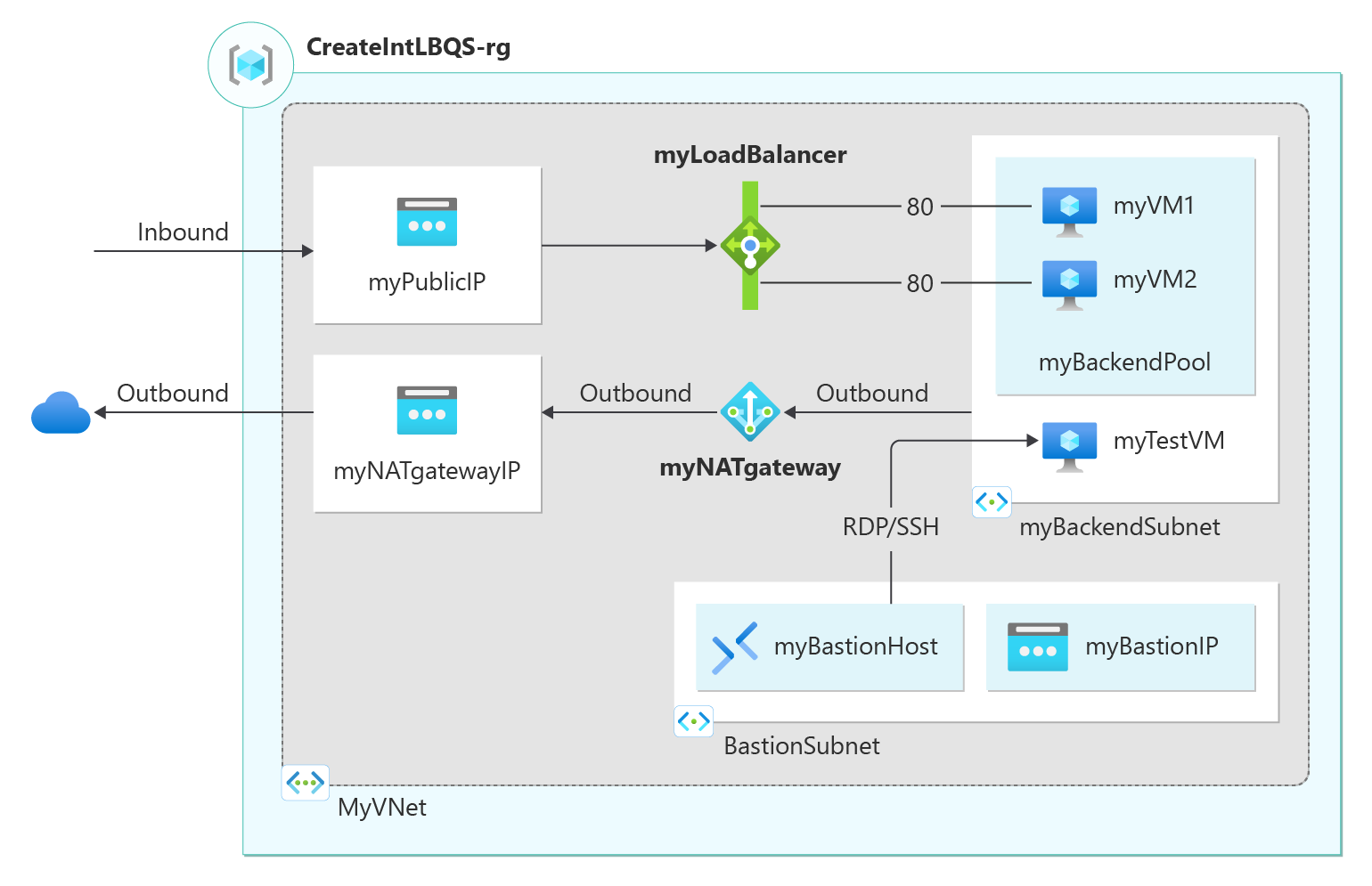Avvio rapido: Creare un servizio di bilanciamento del carico pubblico per bilanciare il carico delle macchine virtuali con un modello di ARM
Questo argomento di avvio rapido illustra come distribuire un'istanza di Load Balancer Standard per bilanciare il carico delle macchine virtuali. Il servizio di bilanciamento del carico distribuisce il traffico tra più macchine virtuali in un pool back-end. Il modello crea anche una rete virtuale, interfacce di rete, un gateway NAT e un'istanza di Azure Bastion.
L'uso di un modello di Resource Manager richiede meno passaggi rispetto ad altri metodi di distribuzione.
Un modello di Azure Resource Manager è un file JSON (JavaScript Object Notation) che definisce l'infrastruttura e la configurazione del progetto. Il modello utilizza la sintassi dichiarativa. Si descrive la distribuzione prevista senza scrivere la sequenza di comandi di programmazione necessari per creare la distribuzione.
Se l'ambiente soddisfa i prerequisiti e si ha familiarità con l'uso dei modelli di Resource Manager, selezionare il pulsante Distribuisci in Azure. Il modello verrà aperto nel portale di Azure.
Prerequisiti
Se non si ha una sottoscrizione di Azure, creare un account gratuito prima di iniziare.
Rivedere il modello
Il modello usato in questo avvio rapido proviene dai modelli di avvio rapido di Azure.
Gli SKU di Load Balancer e dell'indirizzo IP pubblico devono corrispondere. Quando si crea un'istanza di Load Balancer Standard, è necessario creare anche un nuovo indirizzo IP pubblico standard configurato come front-end per Load Balancer Standard. Se si vuole creare un'istanza di Load Balancer Basic, usare questo modello. Microsoft consiglia di usare SKU Standard per i carichi di lavoro di produzione.
{
"$schema": "https://schema.management.azure.com/schemas/2019-04-01/deploymentTemplate.json#",
"contentVersion": "1.0.0.0",
"metadata": {
"_generator": {
"name": "bicep",
"version": "0.26.54.24096",
"templateHash": "14680538243429534307"
}
},
"parameters": {
"projectName": {
"type": "string",
"metadata": {
"description": "Specifies a project name that is used for generating resource names."
}
},
"location": {
"type": "string",
"defaultValue": "[resourceGroup().location]",
"metadata": {
"description": "Specifies the location for all of the resources created by this template."
}
},
"adminUsername": {
"type": "string",
"metadata": {
"description": "Specifies the virtual machine administrator username."
}
},
"adminPassword": {
"type": "securestring",
"metadata": {
"description": "Specifies the virtual machine administrator password."
}
},
"vmSize": {
"type": "string",
"defaultValue": "Standard_D2s_v3",
"metadata": {
"description": "Size of the virtual machine"
}
},
"OSVersion": {
"type": "string",
"defaultValue": "2022-datacenter-azure-edition",
"allowedValues": [
"2016-datacenter-gensecond",
"2016-datacenter-server-core-g2",
"2016-datacenter-server-core-smalldisk-g2",
"2016-datacenter-smalldisk-g2",
"2016-datacenter-with-containers-g2",
"2016-datacenter-zhcn-g2",
"2019-datacenter-core-g2",
"2019-datacenter-core-smalldisk-g2",
"2019-datacenter-core-with-containers-g2",
"2019-datacenter-core-with-containers-smalldisk-g2",
"2019-datacenter-gensecond",
"2019-datacenter-smalldisk-g2",
"2019-datacenter-with-containers-g2",
"2019-datacenter-with-containers-smalldisk-g2",
"2019-datacenter-zhcn-g2",
"2022-datacenter-azure-edition",
"2022-datacenter-azure-edition-core",
"2022-datacenter-azure-edition-core-smalldisk",
"2022-datacenter-azure-edition-smalldisk",
"2022-datacenter-core-g2",
"2022-datacenter-core-smalldisk-g2",
"2022-datacenter-g2",
"2022-datacenter-smalldisk-g2"
],
"metadata": {
"description": "The Windows version for the VM. This will pick a fully patched image of this given Windows version."
}
},
"imageSku": {
"type": "string",
"defaultValue": "vs-2019-ent-latest-win11-n-gen2",
"allowedValues": [
"vs-2019-ent-latest-win11-n-gen2",
"vs-2019-pro-general-win11-m365-gen2",
"vs-2019-comm-latest-win11-n-gen2",
"vs-2019-ent-general-win10-m365-gen2",
"vs-2019-ent-general-win11-m365-gen2",
"vs-2019-pro-general-win10-m365-gen2"
],
"metadata": {
"description": "Linux Sku"
}
},
"securityType": {
"type": "string",
"defaultValue": "TrustedLaunch",
"allowedValues": [
"Standard",
"TrustedLaunch"
],
"metadata": {
"description": "Security Type of the Virtual Machine."
}
}
},
"variables": {
"securityProfileJson": {
"uefiSettings": {
"secureBootEnabled": true,
"vTpmEnabled": true
},
"securityType": "[parameters('securityType')]"
},
"lbName": "[format('{0}-lb', parameters('projectName'))]",
"lbSkuName": "Standard",
"lbPublicIpAddressName": "[format('{0}-lbPublicIP', parameters('projectName'))]",
"lbFrontEndName": "LoadBalancerFrontEnd",
"lbBackendPoolName": "LoadBalancerBackEndPool",
"lbProbeName": "loadBalancerHealthProbe",
"nsgName": "[format('{0}-nsg', parameters('projectName'))]",
"vNetName": "[format('{0}-vnet', parameters('projectName'))]",
"vNetAddressPrefix": "10.0.0.0/16",
"vNetSubnetName": "BackendSubnet",
"vNetSubnetAddressPrefix": "10.0.0.0/24",
"bastionName": "[format('{0}-bastion', parameters('projectName'))]",
"bastionSubnetName": "AzureBastionSubnet",
"vNetBastionSubnetAddressPrefix": "10.0.1.0/24",
"bastionPublicIPAddressName": "[format('{0}-bastionPublicIP', parameters('projectName'))]",
"vmStorageAccountType": "Premium_LRS",
"extensionName": "GuestAttestation",
"extensionPublisher": "Microsoft.Azure.Security.WindowsAttestation",
"extensionVersion": "1.0",
"maaTenantName": "GuestAttestation",
"maaEndpoint": "[substring('emptyString', 0, 0)]",
"ascReportingEndpoint": "[substring('emptystring', 0, 0)]",
"natGatewayName": "[format('{0}-natgateway', parameters('projectName'))]",
"natGatewayPublicIPAddressName": "[format('{0}-natPublicIP', parameters('projectName'))]"
},
"resources": [
{
"copy": {
"name": "project_vm_1_networkInterface",
"count": "[length(range(0, 3))]"
},
"type": "Microsoft.Network/networkInterfaces",
"apiVersion": "2021-08-01",
"name": "[format('{0}-vm{1}-networkInterface', parameters('projectName'), add(range(0, 3)[copyIndex()], 1))]",
"location": "[parameters('location')]",
"properties": {
"ipConfigurations": [
{
"name": "ipconfig1",
"properties": {
"privateIPAllocationMethod": "Dynamic",
"subnet": {
"id": "[resourceId('Microsoft.Network/virtualNetworks/subnets', variables('vNetName'), variables('vNetSubnetName'))]"
},
"loadBalancerBackendAddressPools": [
{
"id": "[resourceId('Microsoft.Network/loadBalancers/backendAddressPools', variables('lbName'), variables('lbBackendPoolName'))]"
}
]
}
}
],
"networkSecurityGroup": {
"id": "[resourceId('Microsoft.Network/networkSecurityGroups', variables('nsgName'))]"
}
},
"dependsOn": [
"[resourceId('Microsoft.Network/loadBalancers', variables('lbName'))]",
"[resourceId('Microsoft.Network/networkSecurityGroups', variables('nsgName'))]",
"[resourceId('Microsoft.Network/virtualNetworks/subnets', variables('vNetName'), variables('vNetSubnetName'))]"
]
},
{
"copy": {
"name": "project_vm_1_InstallWebServer",
"count": "[length(range(0, 3))]"
},
"type": "Microsoft.Compute/virtualMachines/extensions",
"apiVersion": "2021-11-01",
"name": "[format('{0}-vm{1}/InstallWebServer', parameters('projectName'), add(range(0, 3)[copyIndex()], 1))]",
"location": "[parameters('location')]",
"properties": {
"publisher": "Microsoft.Compute",
"type": "CustomScriptExtension",
"typeHandlerVersion": "1.10",
"autoUpgradeMinorVersion": true,
"settings": {
"commandToExecute": "powershell.exe Install-WindowsFeature -name Web-Server -IncludeManagementTools && powershell.exe remove-item 'C:\\inetpub\\wwwroot\\iisstart.htm' && powershell.exe Add-Content -Path 'C:\\inetpub\\wwwroot\\iisstart.htm' -Value $('Hello World from ' + $env:computername)"
}
},
"dependsOn": [
"project_vm_1"
]
},
{
"copy": {
"name": "project_vm_1",
"count": "[length(range(1, 3))]"
},
"type": "Microsoft.Compute/virtualMachines",
"apiVersion": "2021-11-01",
"name": "[format('{0}-vm{1}', parameters('projectName'), range(1, 3)[copyIndex()])]",
"location": "[parameters('location')]",
"zones": [
"[string(range(1, 3)[copyIndex()])]"
],
"properties": {
"hardwareProfile": {
"vmSize": "[parameters('vmSize')]"
},
"storageProfile": {
"imageReference": {
"publisher": "MicrosoftWindowsServer",
"offer": "WindowsServer",
"sku": "[parameters('OSVersion')]",
"version": "latest"
},
"osDisk": {
"createOption": "FromImage",
"managedDisk": {
"storageAccountType": "[variables('vmStorageAccountType')]"
}
}
},
"networkProfile": {
"networkInterfaces": [
{
"id": "[resourceId('Microsoft.Network/networkInterfaces', format('{0}-vm{1}-networkInterface', parameters('projectName'), range(1, 3)[copyIndex()]))]"
}
]
},
"osProfile": {
"computerName": "[format('{0}-vm{1}', parameters('projectName'), range(1, 3)[copyIndex()])]",
"adminUsername": "[parameters('adminUsername')]",
"adminPassword": "[parameters('adminPassword')]",
"windowsConfiguration": {
"enableAutomaticUpdates": true,
"provisionVMAgent": true
}
},
"securityProfile": "[if(equals(parameters('securityType'), 'TrustedLaunch'), variables('securityProfileJson'), null())]"
},
"dependsOn": [
"project_vm_1_networkInterface"
]
},
{
"copy": {
"name": "projectName_vm_1_3_GuestAttestation",
"count": "[length(range(1, 3))]"
},
"condition": "[and(equals(parameters('securityType'), 'TrustedLaunch'), and(equals(variables('securityProfileJson').uefiSettings.secureBootEnabled, true()), equals(variables('securityProfileJson').uefiSettings.vTpmEnabled, true())))]",
"type": "Microsoft.Compute/virtualMachines/extensions",
"apiVersion": "2022-03-01",
"name": "[format('{0}-vm{1}/GuestAttestation', parameters('projectName'), range(1, 3)[copyIndex()])]",
"location": "[parameters('location')]",
"properties": {
"publisher": "[variables('extensionPublisher')]",
"type": "[variables('extensionName')]",
"typeHandlerVersion": "[variables('extensionVersion')]",
"autoUpgradeMinorVersion": true,
"enableAutomaticUpgrade": true,
"settings": {
"AttestationConfig": {
"MaaSettings": {
"maaEndpoint": "[variables('maaEndpoint')]",
"maaTenantName": "[variables('maaTenantName')]"
},
"AscSettings": {
"ascReportingEndpoint": "[variables('ascReportingEndpoint')]",
"ascReportingFrequency": ""
},
"useCustomToken": "false",
"disableAlerts": "false"
}
}
},
"dependsOn": [
"project_vm_1"
]
},
{
"type": "Microsoft.Network/natGateways",
"apiVersion": "2021-05-01",
"name": "[variables('natGatewayName')]",
"location": "[parameters('location')]",
"sku": {
"name": "Standard"
},
"properties": {
"idleTimeoutInMinutes": 4,
"publicIpAddresses": [
{
"id": "[resourceId('Microsoft.Network/publicIPAddresses', variables('natGatewayPublicIPAddressName'))]"
}
]
},
"dependsOn": [
"[resourceId('Microsoft.Network/publicIPAddresses', variables('natGatewayPublicIPAddressName'))]"
]
},
{
"type": "Microsoft.Network/publicIPAddresses",
"apiVersion": "2021-05-01",
"name": "[variables('natGatewayPublicIPAddressName')]",
"location": "[parameters('location')]",
"sku": {
"name": "Standard"
},
"properties": {
"publicIPAddressVersion": "IPv4",
"publicIPAllocationMethod": "Static",
"idleTimeoutInMinutes": 4
}
},
{
"type": "Microsoft.Network/virtualNetworks/subnets",
"apiVersion": "2021-08-01",
"name": "[format('{0}/{1}', variables('vNetName'), variables('bastionSubnetName'))]",
"properties": {
"addressPrefix": "[variables('vNetBastionSubnetAddressPrefix')]"
},
"dependsOn": [
"[resourceId('Microsoft.Network/virtualNetworks', variables('vNetName'))]",
"[resourceId('Microsoft.Network/virtualNetworks/subnets', variables('vNetName'), variables('vNetSubnetName'))]"
]
},
{
"type": "Microsoft.Network/virtualNetworks/subnets",
"apiVersion": "2021-08-01",
"name": "[format('{0}/{1}', variables('vNetName'), variables('vNetSubnetName'))]",
"properties": {
"addressPrefix": "[variables('vNetSubnetAddressPrefix')]",
"natGateway": {
"id": "[resourceId('Microsoft.Network/natGateways', variables('natGatewayName'))]"
}
},
"dependsOn": [
"[resourceId('Microsoft.Network/natGateways', variables('natGatewayName'))]",
"[resourceId('Microsoft.Network/virtualNetworks', variables('vNetName'))]"
]
},
{
"type": "Microsoft.Network/bastionHosts",
"apiVersion": "2021-08-01",
"name": "[variables('bastionName')]",
"location": "[parameters('location')]",
"properties": {
"ipConfigurations": [
{
"name": "IpConf",
"properties": {
"privateIPAllocationMethod": "Dynamic",
"publicIPAddress": {
"id": "[resourceId('Microsoft.Network/publicIPAddresses', variables('bastionPublicIPAddressName'))]"
},
"subnet": {
"id": "[resourceId('Microsoft.Network/virtualNetworks/subnets', variables('vNetName'), variables('bastionSubnetName'))]"
}
}
}
]
},
"dependsOn": [
"[resourceId('Microsoft.Network/publicIPAddresses', variables('bastionPublicIPAddressName'))]",
"[resourceId('Microsoft.Network/virtualNetworks/subnets', variables('vNetName'), variables('bastionSubnetName'))]"
]
},
{
"type": "Microsoft.Network/publicIPAddresses",
"apiVersion": "2021-08-01",
"name": "[variables('bastionPublicIPAddressName')]",
"location": "[parameters('location')]",
"sku": {
"name": "[variables('lbSkuName')]"
},
"properties": {
"publicIPAddressVersion": "IPv4",
"publicIPAllocationMethod": "Static"
}
},
{
"type": "Microsoft.Network/loadBalancers",
"apiVersion": "2021-08-01",
"name": "[variables('lbName')]",
"location": "[parameters('location')]",
"sku": {
"name": "[variables('lbSkuName')]"
},
"properties": {
"frontendIPConfigurations": [
{
"name": "[variables('lbFrontEndName')]",
"properties": {
"publicIPAddress": {
"id": "[resourceId('Microsoft.Network/publicIPAddresses', variables('lbPublicIpAddressName'))]"
}
}
}
],
"backendAddressPools": [
{
"name": "[variables('lbBackendPoolName')]"
}
],
"loadBalancingRules": [
{
"name": "myHTTPRule",
"properties": {
"frontendIPConfiguration": {
"id": "[resourceId('Microsoft.Network/loadBalancers/frontendIPConfigurations', variables('lbName'), variables('lbFrontEndName'))]"
},
"backendAddressPool": {
"id": "[resourceId('Microsoft.Network/loadBalancers/backendAddressPools', variables('lbName'), variables('lbBackendPoolName'))]"
},
"frontendPort": 80,
"backendPort": 80,
"enableFloatingIP": false,
"idleTimeoutInMinutes": 15,
"protocol": "Tcp",
"enableTcpReset": true,
"loadDistribution": "Default",
"disableOutboundSnat": true,
"probe": {
"id": "[resourceId('Microsoft.Network/loadBalancers/probes', variables('lbName'), variables('lbProbeName'))]"
}
}
}
],
"probes": [
{
"name": "[variables('lbProbeName')]",
"properties": {
"protocol": "Tcp",
"port": 80,
"intervalInSeconds": 5,
"numberOfProbes": 2
}
}
],
"outboundRules": []
},
"dependsOn": [
"[resourceId('Microsoft.Network/publicIPAddresses', variables('lbPublicIpAddressName'))]"
]
},
{
"type": "Microsoft.Network/publicIPAddresses",
"apiVersion": "2021-08-01",
"name": "[variables('lbPublicIpAddressName')]",
"location": "[parameters('location')]",
"sku": {
"name": "[variables('lbSkuName')]"
},
"properties": {
"publicIPAddressVersion": "IPv4",
"publicIPAllocationMethod": "Static"
}
},
{
"type": "Microsoft.Network/networkSecurityGroups",
"apiVersion": "2021-08-01",
"name": "[variables('nsgName')]",
"location": "[parameters('location')]",
"properties": {
"securityRules": [
{
"name": "AllowHTTPInbound",
"properties": {
"protocol": "*",
"sourcePortRange": "*",
"destinationPortRange": "80",
"sourceAddressPrefix": "Internet",
"destinationAddressPrefix": "*",
"access": "Allow",
"priority": 100,
"direction": "Inbound"
}
}
]
}
},
{
"type": "Microsoft.Network/virtualNetworks",
"apiVersion": "2021-08-01",
"name": "[variables('vNetName')]",
"location": "[parameters('location')]",
"properties": {
"addressSpace": {
"addressPrefixes": [
"[variables('vNetAddressPrefix')]"
]
}
}
}
],
"outputs": {
"location": {
"type": "string",
"value": "[parameters('location')]"
},
"name": {
"type": "string",
"value": "[variables('lbName')]"
},
"resourceGroupName": {
"type": "string",
"value": "[resourceGroup().name]"
},
"resourceId": {
"type": "string",
"value": "[resourceId('Microsoft.Network/loadBalancers', variables('lbName'))]"
}
}
}
Nel modello sono state definite più risorse di Azure.
- Microsoft.Network/loadBalancers
- Microsoft.Network/publicIPAddresses: per il servizio di bilanciamento del carico, l'host bastion e il gateway NAT.
- Microsoft.Network/bastionHosts
- Microsoft.Network/networkSecurityGroups
- Microsoft.Network/virtualNetworks
- Microsoft.Compute/virtualMachines (3).
- Microsoft.Network/networkInterfaces (3).
- Microsoft.Compute/virtualMachine/extensions (3): da usare per configurare Internet Information Services (IIS) e le pagine Web.
- Microsoft.Network/natGateways: per il gateway NAT.
Importante
La tariffa oraria inizia dal momento in cui viene distribuito Bastion, a prescindere dall'utilizzo dei dati in uscita. Per altre informazioni, vedere Prezzi e SKU. Se si distribuisce Bastion come parte di un'esercitazione o di un test, è consigliabile eliminare questa risorsa dopo averla usata.
Per altri modelli correlati ad Azure Load Balancer, vedere Modelli di avvio rapido di Azure.
Distribuire il modello
Selezionare Prova per il blocco di codice seguente per aprire Azure Cloud Shell e seguire le istruzioni per la connessione ad Azure.
$projectName = Read-Host -Prompt "Enter a project name with 12 or less letters or numbers that is used to generate Azure resource names" $location = Read-Host -Prompt "Enter the location (i.e. centralus)" $adminUserName = Read-Host -Prompt "Enter the virtual machine administrator account name" $adminPassword = Read-Host -Prompt "Enter the virtual machine administrator password" -AsSecureString $resourceGroupName = "${projectName}rg" $templateUri = "https://raw.githubusercontent.com/Azure/azure-quickstart-templates/master/quickstarts/microsoft.network/load-balancer-standard-create/azuredeploy.json" New-AzResourceGroup -Name $resourceGroupName -Location $location New-AzResourceGroupDeployment -ResourceGroupName $resourceGroupName -TemplateUri $templateUri -Name $projectName -location $location -adminUsername $adminUsername -adminPassword $adminPassword Write-Host "Press [ENTER] to continue."Attendere finché non viene visualizzato il prompt nella console.
Selezionare Copia nel blocco di codice precedente per copiare lo script di PowerShell.
Fare clic con il pulsante destro del mouse sul riquadro della console della shell e quindi scegliere Incolla.
Immettere i valori desiderati.
La distribuzione del modello creerà tre zone di disponibilità. Le zone di disponibilità sono supportate solo in alcune aree di Azure. Usare una delle aree di Azure supportate. Se non si è certi, immettere centralus.
Il nome del gruppo di risorse è il nome del progetto seguito da
rg. Questo nome sarà necessario nella prossima sezione.
Per la distribuzione del modello sono necessari circa 10 minuti. Al termine, l'output sarà simile al seguente:

Per distribuire il modello viene usato Azure PowerShell. È possibile usare anche il portale di Azure, l'interfaccia della riga di comando di Azure e l'API REST. Per informazioni sugli altri metodi di distribuzione, vedere Distribuire modelli.
Esaminare le risorse distribuite
Accedere al portale di Azure.
Selezionare Gruppi di risorse nel riquadro sinistro.
Selezionare il gruppo di risorse creato nella sezione precedente. Il nome del gruppo di risorse predefinito è il nome del progetto seguito da -rg.
Selezionare l'istanza di Load Balancer. Il nome predefinito è il nome del progetto seguito da -lb.
Copiare la parte dell'indirizzo IP dell'indirizzo IP pubblico e quindi incollarlo nella barra degli indirizzi del browser.

Verrà visualizzata la pagina predefinita del server Web Internet Information Services (IIS).

Per verificare la distribuzione del traffico dell'istanza di Load Balancer fra tutte e tre le macchine virtuali, è possibile forzare l'aggiornamento del Web browser dal computer client.
Pulire le risorse
Quando non servono più, eliminare le risorse seguenti:
- Gruppo di risorse
- Bilanciamento del carico
- Risorse correlate
Accedere al portale di Azure, selezionare il gruppo di risorse che contiene l'istanza di Load Balancer e quindi selezionare Elimina gruppo di risorse.
Passaggi successivi
Questa guida introduttiva spiega come:
- È stata creata una rete virtuale per il servizio di bilanciamento del carico e le macchine virtuali.
- È stato creato un host Azure Bastion per la gestione.
- È stata creata un'istanza di Load Balancer Standard, a cui sono quindi state collegate delle macchine virtuali.
- Sono stati configurati la regola del traffico di bilanciamento del carico e il probe di integrità.
- È stato testato il servizio di bilanciamento del carico.
Per altre informazioni, continuare con le esercitazioni su Azure Load Balancer.