ContentControl.Content Proprietà
Definizione
Importante
Alcune informazioni sono relative alla release non definitiva del prodotto, che potrebbe subire modifiche significative prima della release definitiva. Microsoft non riconosce alcuna garanzia, espressa o implicita, in merito alle informazioni qui fornite.
Ottiene o imposta il contenuto di una classe ContentControl.
public:
property System::Object ^ Content { System::Object ^ get(); void set(System::Object ^ value); };[System.ComponentModel.Bindable(true)]
public object Content { get; set; }[<System.ComponentModel.Bindable(true)>]
member this.Content : obj with get, setPublic Property Content As ObjectValore della proprietà
Oggetto che contiene il contenuto di un controllo. Il valore predefinito è null.
- Attributi
Esempio
Nell'esempio seguente viene illustrato come creare quattro Button controlli con Content impostato su uno dei seguenti:
Nota
Anche se la versione XAML (Extensible Application Markup Language) dell'esempio potrebbe usare i <Button.Content> tag intorno al contenuto di ogni pulsante, non è necessario. Per altre informazioni, vedere Cenni preliminari su XAML (WPF).
<!--Create a Button with a string as its content.-->
<Button>This is string content of a Button</Button>
<!--Create a Button with a DateTime object as its content.-->
<Button xmlns:sys="clr-namespace:System;assembly=mscorlib">
<sys:DateTime>2004/3/4 13:6:55</sys:DateTime>
</Button>
<!--Create a Button with a single UIElement as its content.-->
<Button>
<Rectangle Height="40" Width="40" Fill="Blue"/>
</Button>
<!--Create a Button with a panel that contains multiple objects
as its content.-->
<Button>
<StackPanel>
<Ellipse Height="40" Width="40" Fill="Blue"/>
<TextBlock TextAlignment="Center">Button</TextBlock>
</StackPanel>
</Button>
// Create a Button with a string as its content.
Button stringContent = new Button();
stringContent.Content = "This is string content of a Button";
// Create a Button with a DateTime object as its content.
Button objectContent = new Button();
DateTime dateTime1 = new DateTime(2004, 3, 4, 13, 6, 55);
objectContent.Content = dateTime1;
// Create a Button with a single UIElement as its content.
Button uiElementContent = new Button();
Rectangle rect1 = new Rectangle();
rect1.Width = 40;
rect1.Height = 40;
rect1.Fill = Brushes.Blue;
uiElementContent.Content = rect1;
// Create a Button with a panel that contains multiple objects
// as its content.
Button panelContent = new Button();
StackPanel stackPanel1 = new StackPanel();
Ellipse ellipse1 = new Ellipse();
TextBlock textBlock1 = new TextBlock();
ellipse1.Width = 40;
ellipse1.Height = 40;
ellipse1.Fill = Brushes.Blue;
textBlock1.TextAlignment = TextAlignment.Center;
textBlock1.Text = "Button";
stackPanel1.Children.Add(ellipse1);
stackPanel1.Children.Add(textBlock1);
panelContent.Content = stackPanel1;
' Add a string to a button.
Dim stringContent As New Button()
stringContent.Content = "This is string content of a Button"
' Add a DateTime object to a button.
Dim objectContent As New Button()
Dim dateTime1 As New DateTime(2004, 3, 4, 13, 6, 55)
objectContent.Content = dateTime1
' Add a single UIElement to a button.
Dim uiElementContent As New Button()
Dim rect1 As New Rectangle()
rect1.Width = 40
rect1.Height = 40
rect1.Fill = Brushes.Blue
uiElementContent.Content = rect1
' Add a panel that contains multpile objects to a button.
Dim panelContent As New Button()
Dim stackPanel1 As New StackPanel()
Dim ellipse1 As New Ellipse()
Dim textBlock1 As New TextBlock()
ellipse1.Width = 40
ellipse1.Height = 40
ellipse1.Fill = Brushes.Blue
textBlock1.TextAlignment = TextAlignment.Center
textBlock1.Text = "Button"
stackPanel1.Children.Add(ellipse1)
stackPanel1.Children.Add(textBlock1)
panelContent.Content = stackPanel1
La figura seguente mostra i quattro pulsanti creati nell'esempio precedente.
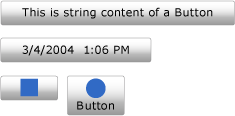
Commenti
Poiché la Content proprietà è di tipo Object, non sono previste restrizioni sugli elementi che è possibile inserire in un oggetto ContentControl. L'oggetto Content viene visualizzato da un ContentPresenteroggetto , che si trova nell'oggetto dell'oggetto ControlTemplate ContentControl. Ogni ContentControl tipo in WPF ha un ContentPresenter oggetto nel relativo valore predefinito ControlTemplate. Per altre informazioni su come ContentPresenter visualizza Content, vedere ContentPresenter.
Informazioni proprietà di dipendenza
| Campo Identificatore | ContentProperty |
Proprietà dei metadati impostate su true |
Nessuno |
Uso della sintassi XAML per gli attributi
<object Content="content"/>
Utilizzo della sintassi XAML per elementi proprietà
<object> content</object>
Valori XAML
Content
Testo o un singolo oggetto.