Solve webcam issues in the online classroom
The steps below should resolve most webcam issues if the error is related to the the online classroom. However, we also recommend discussing a back up platform in the event that you have trouble connecting through your primary video platform choice.
- Make sure your webcam is enabled in your browser. (Learn how)
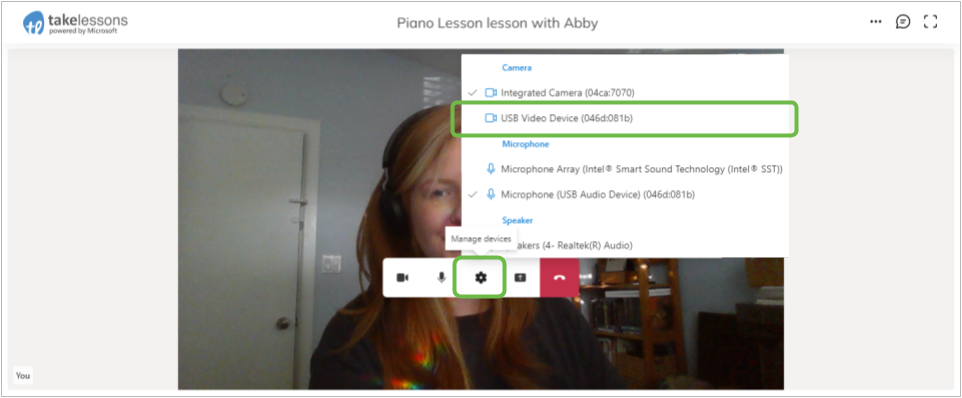
- Using an external (USB) webcam? Make sure it is plugged in before joinng the classroom, and selected in your browser. (Learn how)
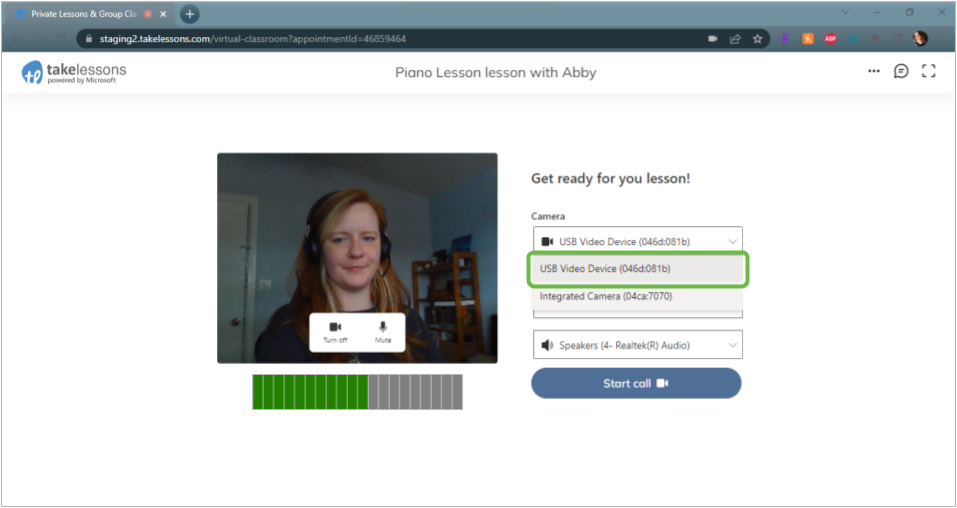
- PC & Mac: Make sure no other programs are using your webcam; close any other programs that may be using your webcam.
- Confirm Chrome has permission to access your camera and microphone. (Learn how)
- Windows PC: Update the driver for your camera. Links to support pages below:
iOS or Android: Make sure no other apps (like “Camera”) are using your camera.
Still having trouble? Contact Student Support.
If the issue persists, or support is not available, we suggest using an alternate online platform. Some popular options include Skype, Google Hangouts, Zoom, and Microsoft Teams.