Graphics::D rawImage(Image*,constPointF*,INT) メソッド (gdiplusgraphics.h)
Graphics::D rawImage メソッドはイメージを描画します。
構文
Status DrawImage(
[in] Image *image,
[in] const PointF *destPoints,
[in] INT count
);
パラメーター
[in] image
種類: イメージ*
ソース イメージを指定する Image オブジェクトへのポインター。
[in] destPoints
型: const PointF*
イメージを描画する領域を並列四辺形で指定する PointF オブジェクトの配列へのポインター。
[in] count
型: INT
destPoints 配列内の要素の数を指定する整数。
戻り値
種類: 状態
メソッドが成功した場合は、Status 列挙体の要素である Ok を返します。
メソッドが失敗した場合は、 Status 列挙体の他の要素のいずれかを返します。
解説
並列四辺形の左上隅、右上隅、左下隅の座標を指定するには、 count パラメーターの値が 3 である必要があります。 右下隅の座標は、指定された 3 つの座標、幅、画像の高さを使用して計算されます。 画像は平行四辺形に合わせて拡大縮小されます。
例
次の例では、イメージを描画します。
VOID Example_DrawImage3(HDC hdc)
{
Graphics graphics(hdc);
// Create an Image object.
Image image(L"climber.jpg");
// Create an array of PointF objects that specify the destination of the image.
PointF destPoints[3] = {
PointF(30.0f, 30.0f),
PointF(250.0f, 50.0f),
PointF(175.0f, 120.0f)};
PointF* pdestPoints = destPoints;
// Draw the image.
graphics.DrawImage(&image, pdestPoints, 3);
}
次の図は、上記のコードの出力を示しています。
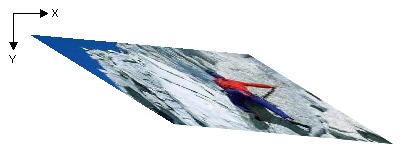
要件
| サポートされている最小のクライアント | Windows XP、Windows 2000 Professional [デスクトップ アプリのみ] |
| サポートされている最小のサーバー | Windows 2000 Server [デスクトップ アプリのみ] |
| 対象プラットフォーム | Windows |
| ヘッダー | gdiplusgraphics.h (Gdiplus.h を含む) |
| Library | Gdiplus.lib |
| [DLL] | Gdiplus.dll |
関連項目
フィードバック
以下は間もなく提供いたします。2024 年を通じて、コンテンツのフィードバック メカニズムとして GitHub の issue を段階的に廃止し、新しいフィードバック システムに置き換えます。 詳細については、「https://aka.ms/ContentUserFeedback」を参照してください。
フィードバックの送信と表示