빠른 시작: ARM 템플릿을 사용하여 App Service 앱 만들기
ARM 템플릿(Azure Resource Manager 템플릿) 및 Cloud Shell의 Azure CLI를 사용하여 클라우드에 앱을 배포하여 Azure App Service를 시작하세요. Resource Manager 템플릿은 프로젝트에 대한 인프라 및 구성을 정의하는 JSON(JavaScript Object Notation) 파일입니다. 무료 App Service 계층을 사용하기 때문에 이 빠른 시작을 완료하는 데 비용이 발생하지 않습니다.
이 빠른 시작을 완료하려면 활성 구독이 있는 Azure 계정이 필요합니다. Azure 계정이 없으면 무료 계정을 만들 수 있습니다.
끝까지 건너뛰기
ARM 템플릿을 사용하는 데 익숙한 경우 이 
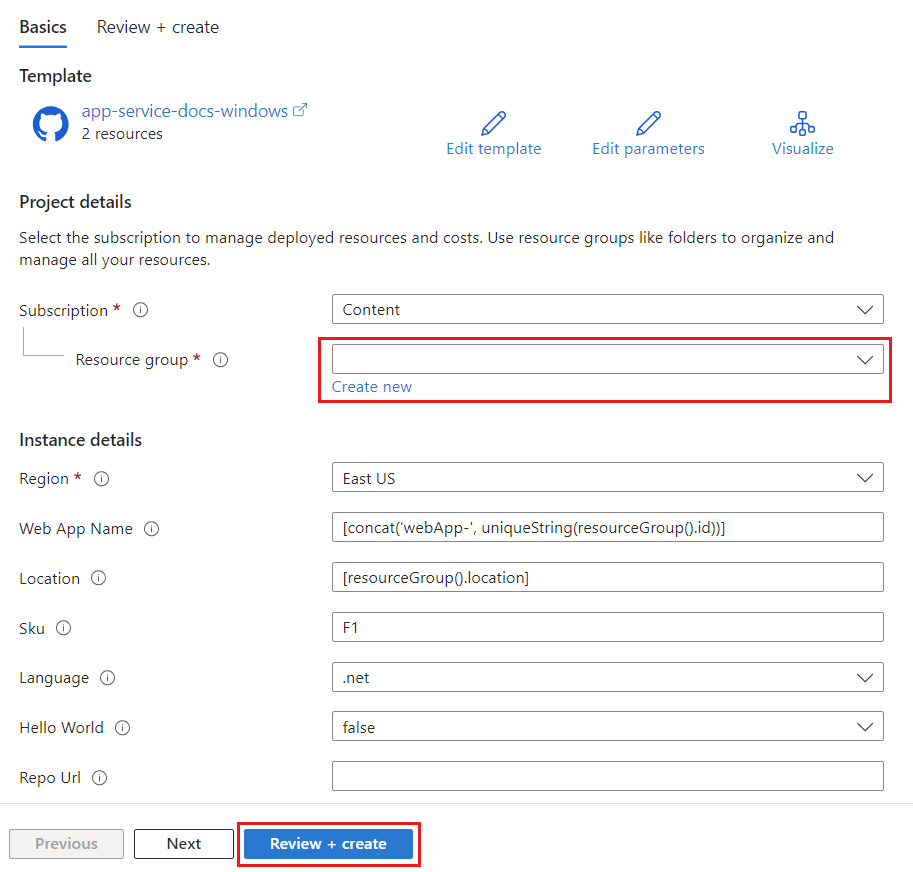
Azure Portal에서 새로 만들기를 선택하여 새 리소스 그룹을 만든 다음 검토 + 만들기 단추를 선택하여 앱을 배포합니다.
ARM 템플릿(Azure Resource Manager 템플릿) 및 Cloud Shell의 Azure CLI를 사용하여 클라우드에 앱을 배포하여 Azure App Service를 시작하세요. Resource Manager 템플릿은 프로젝트에 대한 인프라 및 구성을 정의하는 JSON(JavaScript Object Notation) 파일입니다. 무료 App Service 계층을 사용하기 때문에 이 빠른 시작을 완료하는 데 비용이 발생하지 않습니다.
이 빠른 시작을 완료하려면 활성 구독이 있는 Azure 계정이 필요합니다. Azure 계정이 없으면 무료 계정을 만들 수 있습니다.
끝까지 건너뛰기
ARM 템플릿을 사용하는 데 익숙한 경우 이 
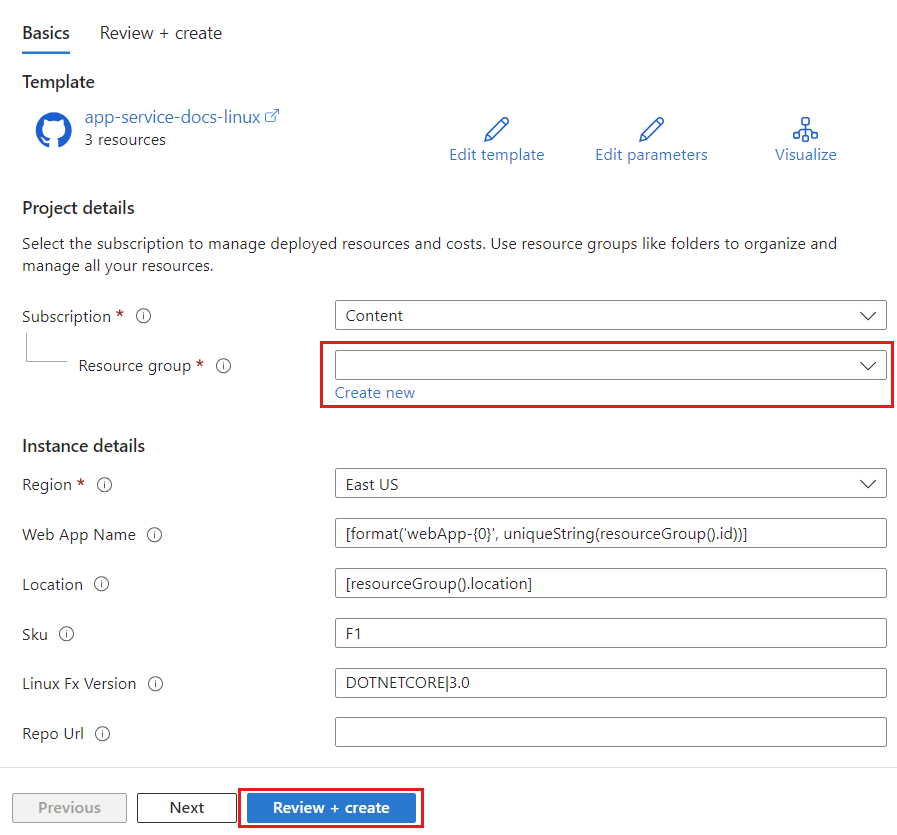
Azure Portal에서 새로 만들기를 선택하여 새 리소스 그룹을 만든 다음 검토 + 만들기 단추를 선택하여 앱을 배포합니다.
ARM 템플릿(Azure Resource Manager 템플릿) 및 Cloud Shell의 Azure CLI를 사용하여 클라우드에 앱을 배포하여 Azure App Service를 시작하세요. Resource Manager 템플릿은 프로젝트에 대한 인프라 및 구성을 정의하는 JSON(JavaScript Object Notation) 파일입니다. Windows 컨테이너 앱을 배포하려면 프리미엄 플랜이 필요합니다. 가격 책정 세부 정보는 App Service 가격 책정 페이지를 참조하세요.
끝까지 건너뛰기
ARM 템플릿을 사용하는 데 익숙한 경우 이 
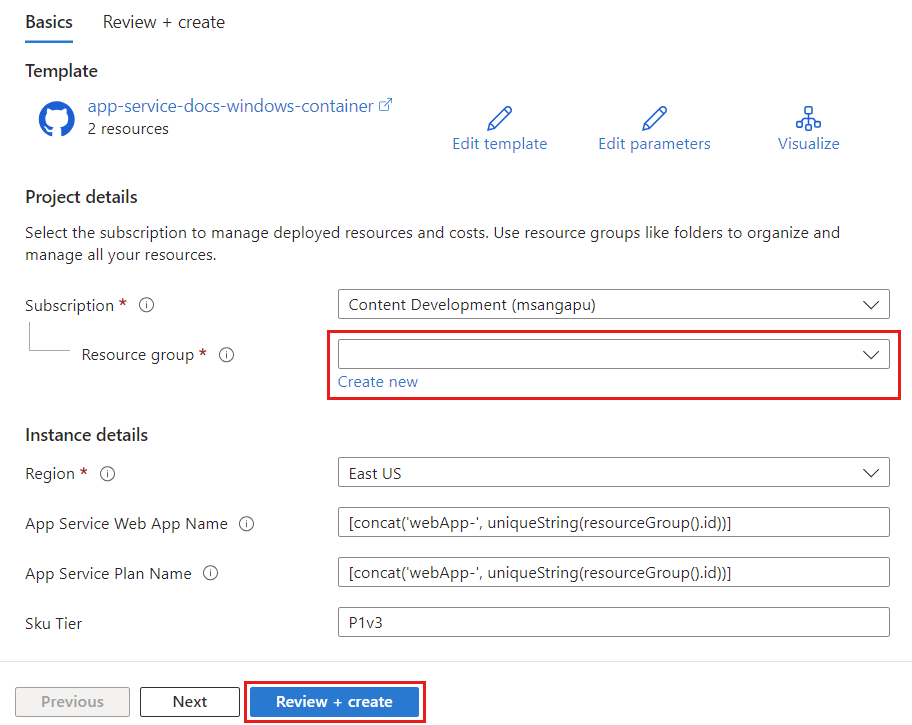
Azure Portal에서 새로 만들기를 선택하여 새 리소스 그룹을 만든 다음 검토 + 만들기 단추를 선택하여 앱을 배포합니다.
템플릿 검토
이 빠른 시작에서 사용되는 템플릿은 Azure 빠른 시작 템플릿에서 나온 것입니다. Windows에 App Service 요금제 및 App Service 앱을 배포합니다. .NET Core, .NET Framework, PHP, Node.js 및 정적 HTML 앱과 호환됩니다. Java의 경우 Java 앱 만들기를 참조하세요.
{
"$schema": "https://schema.management.azure.com/schemas/2019-04-01/deploymentTemplate.json#",
"contentVersion": "1.0.0.0",
"metadata": {
"_generator": {
"name": "bicep",
"version": "0.25.53.49325",
"templateHash": "16144177164140676603"
}
},
"parameters": {
"webAppName": {
"type": "string",
"defaultValue": "[format('webApp-{0}', uniqueString(resourceGroup().id))]",
"minLength": 2,
"metadata": {
"description": "Web app name."
}
},
"location": {
"type": "string",
"defaultValue": "[resourceGroup().location]",
"metadata": {
"description": "Location for all resources."
}
},
"sku": {
"type": "string",
"defaultValue": "F1",
"metadata": {
"description": "The SKU of App Service Plan."
}
},
"language": {
"type": "string",
"defaultValue": ".net",
"allowedValues": [
".net",
"php",
"node",
"html"
],
"metadata": {
"description": "The language stack of the app."
}
},
"helloWorld": {
"type": "bool",
"defaultValue": false,
"metadata": {
"description": "true = deploy a sample Hello World app."
}
},
"repoUrl": {
"type": "string",
"defaultValue": "",
"metadata": {
"description": "Optional Git Repo URL"
}
}
},
"variables": {
"appServicePlanPortalName": "[format('AppServicePlan-{0}', parameters('webAppName'))]",
"gitRepoReference": {
".net": "https://github.com/Azure-Samples/app-service-web-dotnet-get-started",
"node": "https://github.com/Azure-Samples/nodejs-docs-hello-world",
"php": "https://github.com/Azure-Samples/php-docs-hello-world",
"html": "https://github.com/Azure-Samples/html-docs-hello-world"
},
"gitRepoUrl": "[if(bool(parameters('helloWorld')), variables('gitRepoReference')[toLower(parameters('language'))], parameters('repoUrl'))]",
"configReference": {
".net": {
"comments": ".Net app. No additional configuration needed."
},
"html": {
"comments": "HTML app. No additional configuration needed."
},
"php": {
"phpVersion": "7.4"
},
"node": {
"appSettings": [
{
"name": "WEBSITE_NODE_DEFAULT_VERSION",
"value": "12.15.0"
}
]
}
}
},
"resources": [
{
"type": "Microsoft.Web/serverfarms",
"apiVersion": "2023-01-01",
"name": "[variables('appServicePlanPortalName')]",
"location": "[parameters('location')]",
"sku": {
"name": "[parameters('sku')]"
}
},
{
"type": "Microsoft.Web/sites",
"apiVersion": "2023-01-01",
"name": "[parameters('webAppName')]",
"location": "[parameters('location')]",
"identity": {
"type": "SystemAssigned"
},
"properties": {
"siteConfig": "[variables('configReference')[parameters('language')]]",
"serverFarmId": "[resourceId('Microsoft.Web/serverfarms', variables('appServicePlanPortalName'))]",
"httpsOnly": true
},
"dependsOn": [
"[resourceId('Microsoft.Web/serverfarms', variables('appServicePlanPortalName'))]"
]
},
{
"condition": "[contains(variables('gitRepoUrl'), 'http')]",
"type": "Microsoft.Web/sites/sourcecontrols",
"apiVersion": "2023-01-01",
"name": "[format('{0}/{1}', parameters('webAppName'), 'web')]",
"properties": {
"repoUrl": "[variables('gitRepoUrl')]",
"branch": "master",
"isManualIntegration": true
},
"dependsOn": [
"[resourceId('Microsoft.Web/sites', parameters('webAppName'))]"
]
}
]
}
템플릿에는 두 개의 Azure 리소스가 정의되어 있습니다.
- Microsoft.Web/serverfarms: App Service 요금제를 만듭니다.
- Microsoft.Web/sites: App Service 앱을 만듭니다.
이 템플릿에는 편의를 위해 미리 정의된 몇 가지 매개 변수가 포함되어 있습니다. 매개 변수 기본값 및 해당 설명은 테이블을 참조하세요.
| 매개 변수 | Type | 기본값 | 설명 |
|---|---|---|---|
| webAppName | string | webApp-<uniqueString> |
고유한 문자열 값을 기반으로 하는 앱 이름 |
| appServicePlanName | string | webAppPlan-<uniqueString> |
고유한 문자열 값을 기반으로 하는 App Service 계획 이름 |
| location | string | [resourceGroup().location] |
앱 지역 |
| sku | string | F1 |
인스턴스 크기(F1 = 무료 계층) |
| 언어 | string | .NET |
프로그래밍 언어 스택(.NET, php, node, html) |
| helloWorld | 부울 값 | False |
True = "Hello World" 앱 배포 |
| repoUrl | string | |
외부 Git 리포지토리(선택 사항) |
이 빠른 시작에서 사용되는 템플릿은 Azure 빠른 시작 템플릿에서 나온 것입니다. Linux에 App Service 요금제 및 App Service 앱을 배포합니다. App Service에서 지원되는 모든 프로그래밍 언어와 호환됩니다.
{
"$schema": "https://schema.management.azure.com/schemas/2019-04-01/deploymentTemplate.json#",
"contentVersion": "1.0.0.0",
"metadata": {
"_generator": {
"name": "bicep",
"version": "0.5.6.12127",
"templateHash": "10602523904429381366"
}
},
"parameters": {
"webAppName": {
"type": "string",
"defaultValue": "[format('webApp-{0}', uniqueString(resourceGroup().id))]",
"minLength": 2,
"metadata": {
"description": "Web app name."
}
},
"location": {
"type": "string",
"defaultValue": "[resourceGroup().location]",
"metadata": {
"description": "Location for all resources."
}
},
"sku": {
"type": "string",
"defaultValue": "F1",
"metadata": {
"description": "The SKU of App Service Plan."
}
},
"linuxFxVersion": {
"type": "string",
"defaultValue": "DOTNETCORE|3.0",
"metadata": {
"description": "The Runtime stack of current web app"
}
},
"repoUrl": {
"type": "string",
"defaultValue": " ",
"metadata": {
"description": "Optional Git Repo URL"
}
}
},
"variables": {
"appServicePlanPortalName": "[format('AppServicePlan-{0}', parameters('webAppName'))]"
},
"resources": [
{
"type": "Microsoft.Web/serverfarms",
"apiVersion": "2021-02-01",
"name": "[variables('appServicePlanPortalName')]",
"location": "[parameters('location')]",
"sku": {
"name": "[parameters('sku')]"
},
"kind": "linux",
"properties": {
"reserved": true
}
},
{
"type": "Microsoft.Web/sites",
"apiVersion": "2021-02-01",
"name": "[parameters('webAppName')]",
"location": "[parameters('location')]",
"properties": {
"httpsOnly": true,
"serverFarmId": "[resourceId('Microsoft.Web/serverfarms', variables('appServicePlanPortalName'))]",
"siteConfig": {
"linuxFxVersion": "[parameters('linuxFxVersion')]",
"minTlsVersion": "1.2",
"ftpsState": "FtpsOnly"
}
},
"identity": {
"type": "SystemAssigned"
},
"dependsOn": [
"[resourceId('Microsoft.Web/serverfarms', variables('appServicePlanPortalName'))]"
]
},
{
"condition": "[contains(parameters('repoUrl'), 'http')]",
"type": "Microsoft.Web/sites/sourcecontrols",
"apiVersion": "2021-02-01",
"name": "[format('{0}/{1}', parameters('webAppName'), 'web')]",
"properties": {
"repoUrl": "[parameters('repoUrl')]",
"branch": "master",
"isManualIntegration": true
},
"dependsOn": [
"[resourceId('Microsoft.Web/sites', parameters('webAppName'))]"
]
}
]
}
템플릿에는 두 개의 Azure 리소스가 정의되어 있습니다.
- Microsoft.Web/serverfarms: App Service 요금제를 만듭니다.
- Microsoft.Web/sites: App Service 앱을 만듭니다.
이 템플릿에는 편의를 위해 미리 정의된 몇 가지 매개 변수가 포함되어 있습니다. 매개 변수 기본값 및 해당 설명은 테이블을 참조하세요.
| 매개 변수 | Type | 기본값 | 설명 |
|---|---|---|---|
| webAppName | string | webApp-<uniqueString> |
고유한 문자열 값을 기반으로 하는 앱 이름 |
| appServicePlanName | string | webAppPlan-<uniqueString> |
고유한 문자열 값을 기반으로 하는 App Service 계획 이름 |
| location | string | [resourceGroup().location] |
앱 지역 |
| sku | string | F1 |
인스턴스 크기(F1 = 무료 계층) |
| linuxFxVersion | string | DOTNETCORE|3.0 |
“프로그래밍 언어 스택 | 버전” |
| repoUrl | string | |
외부 Git 리포지토리(선택 사항) |
이 빠른 시작에서 사용되는 템플릿은 Azure 빠른 시작 템플릿에서 나온 것입니다. Windows 컨테이너에 App Service 요금제 및 App Service 앱을 배포합니다.
{
"$schema": "https://schema.management.azure.com/schemas/2019-04-01/deploymentTemplate.json#",
"contentVersion": "1.0.0.0",
"metadata": {
"_generator": {
"name": "bicep",
"version": "0.25.53.49325",
"templateHash": "10193476814580854111"
}
},
"parameters": {
"appServiceWebAppName": {
"type": "string",
"defaultValue": "[format('webApp-{0}', uniqueString(resourceGroup().id))]",
"minLength": 2,
"metadata": {
"description": "Web App name."
}
},
"appServicePlanName": {
"type": "string",
"defaultValue": "[format('webApp-{0}', uniqueString(resourceGroup().id))]",
"minLength": 2,
"metadata": {
"description": "App Service Plan name."
}
},
"skuTier": {
"type": "string",
"defaultValue": "P1v3"
},
"location": {
"type": "string",
"defaultValue": "[resourceGroup().location]"
}
},
"resources": [
{
"type": "Microsoft.Web/sites",
"apiVersion": "2023-01-01",
"name": "[parameters('appServiceWebAppName')]",
"location": "[parameters('location')]",
"tags": {
"[format('hidden-related:{0}', resourceId('Microsoft.Web/serverfarms', parameters('appServicePlanName')))]": "empty"
},
"properties": {
"siteConfig": {
"appSettings": [
{
"name": "PORT",
"value": "8080"
}
],
"appCommandLine": "",
"windowsFxVersion": "DOCKER|mcr.microsoft.com/dotnet/samples:aspnetapp"
},
"serverFarmId": "[resourceId('Microsoft.Web/serverfarms', parameters('appServicePlanName'))]"
},
"dependsOn": [
"[resourceId('Microsoft.Web/serverfarms', parameters('appServicePlanName'))]"
]
},
{
"type": "Microsoft.Web/serverfarms",
"apiVersion": "2023-01-01",
"name": "[parameters('appServicePlanName')]",
"location": "[parameters('location')]",
"sku": {
"name": "[parameters('skuTier')]"
},
"kind": "windows",
"properties": {
"hyperV": true
}
}
]
}
템플릿에는 두 개의 Azure 리소스가 정의되어 있습니다.
- Microsoft.Web/serverfarms: App Service 요금제를 만듭니다.
- Microsoft.Web/sites: App Service 앱을 만듭니다.
이 템플릿에는 편의를 위해 미리 정의된 몇 가지 매개 변수가 포함되어 있습니다. 매개 변수 기본값 및 해당 설명은 테이블을 참조하세요.
| 매개 변수 | Type | 기본값 | 설명 |
|---|---|---|---|
| webAppName | string | webApp-<uniqueString> |
고유한 문자열 값을 기반으로 하는 앱 이름 |
| appServicePlanName | string | webAppPlan-<uniqueString> |
고유한 문자열 값을 기반으로 하는 App Service 계획 이름 |
| location | string | [resourceGroup().location] |
앱 지역 |
| skuTier | string | P1v3 |
인스턴스 크기(사용 가능한 SKU 보기) |
| appSettings | string | [{"name": "PORT","value": "8080"}] |
App Service 수신 대기 포트입니다. 8080이어야 합니다. |
| kind | string | windows |
운영 체제 |
| hyperv | string | true |
격리 모드 |
| windowsFxVersion | string | DOCKER|mcr.microsoft.com/dotnet/samples:aspnetapp |
컨테이너 이미지 |
템플릿 배포
Azure CLI는 템플릿을 배포하는 데 사용됩니다. Azure Portal, Azure PowerShell 및 REST API를 사용할 수도 있습니다. 다른 배포 방법을 알아보려면 템플릿 배포를 참조하세요.
다음 코드는 리소스 그룹, App Service 요금제 및 웹앱을 만듭니다. 기본 리소스 그룹, App Service 요금제 및 위치가 설정되었습니다. <app-name>을 전역적으로 고유한 앱 이름(유효한 문자: a-z, 0-9, -)으로 바꿉니다.
다음 명령을 실행하여 Windows에서 .NET Framework 앱을 배포합니다.
az group create --name myResourceGroup --location "southcentralus"
az deployment group create --resource-group myResourceGroup \
--parameters language=".NET" helloWorld="true" webAppName="<app-name>" \
--template-uri "https://raw.githubusercontent.com/Azure/azure-quickstart-templates/master/quickstarts/microsoft.web/app-service-docs-windows/azuredeploy.json"
다음 명령을 실행하여 Linux에서 Python 앱을 만듭니다.
az group create --name myResourceGroup --location "southcentralus"
az deployment group create --resource-group myResourceGroup --parameters webAppName="<app-name>" linuxFxVersion="PYTHON|3.9" \
--template-uri "https://raw.githubusercontent.com/Azure/azure-quickstart-templates/master/quickstarts/microsoft.web/app-service-docs-linux/azuredeploy.json"
다른 언어 스택을 배포하려면 linuxFxVersion을 적절한 값으로 업데이트합니다. 샘플은 표에 나와 있습니다. 최신 버전을 표시하려면 Cloud Shell에서 다음 명령어를 실행합니다. az webapp config show --resource-group myResourceGroup --name <app-name> --query linuxFxVersion
| 언어 | 예시 |
|---|---|
| .NET | linuxFxVersion=“DOTNETCORE|3.0” |
| PHP | linuxFxVersion=“PHP|7.4” |
| Node.JS | linuxFxVersion=“NODE|10.15” |
| Java | linuxFxVersion=“JAVA|1.8 |TOMCAT|9.0” |
| Python | linuxFxVersion=“PYTHON|3.7” |
다음 명령을 실행하여 Windows 컨테이너에 .NET 앱을 배포합니다.
az group create --name myResourceGroup --location "southcentralus"
az deployment group create --resource-group myResourceGroup \
--parameters webAppName="<app-name>" \
--template-uri "https://raw.githubusercontent.com/Azure/azure-quickstart-templates/master/quickstarts/microsoft.web/app-service-docs-windows-container/azuredeploy.json"
참고 항목
자세한 내용은 Azure App Service 템플릿 샘플에서 확인할 수 있습니다.
배포 유효성 검사
http://<app_name>.azurewebsites.net/으로 이동하여 생성되었는지 확인합니다.
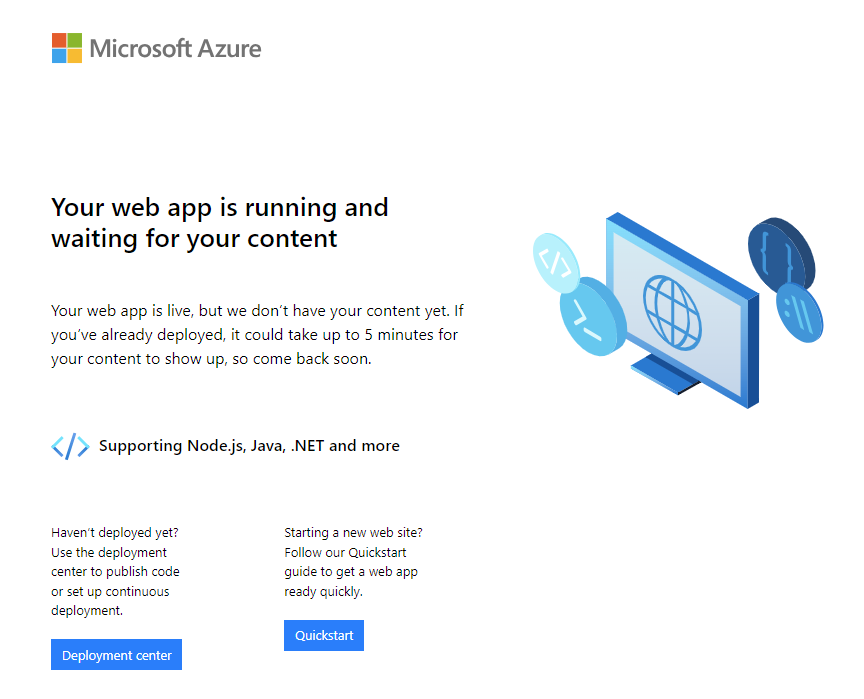
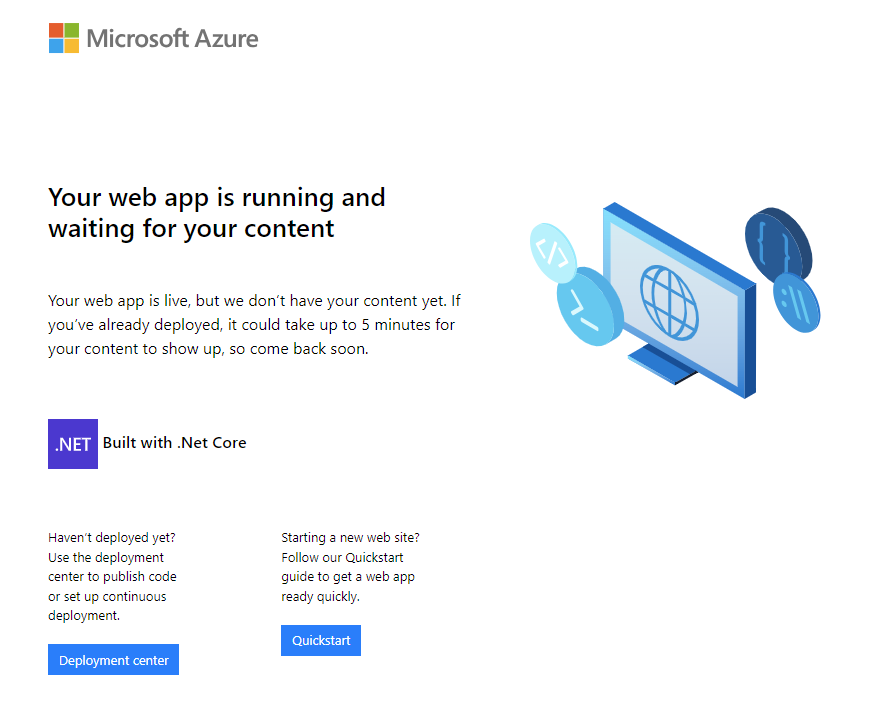
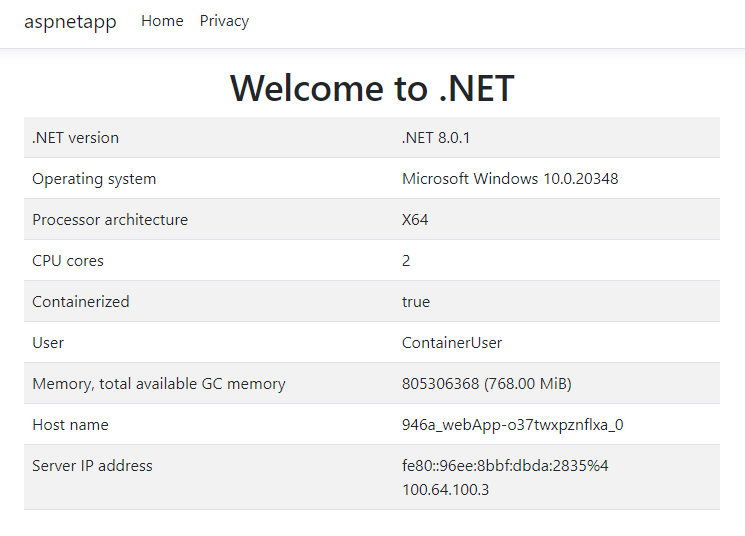
리소스 정리
더 이상 필요하지 않은 경우 리소스 그룹을 삭제합니다.