Document Intelligence-modellen gebruiken
Deze inhoud is van toepassing op:![]() v2.1 | Nieuwste versie:
v2.1 | Nieuwste versie:![]() v4.0 (GA)
v4.0 (GA)
In deze handleiding leert u hoe u Document Intelligence-modellen toevoegt aan uw toepassingen en werkstromen. Gebruik een programmeertaal-SDK van uw keuze of de REST API.
Azure AI Document Intelligence is een cloudgebaseerde Azure AI-service die machine learning gebruikt om belangrijke tekst- en structuurelementen uit documenten te extraheren. U wordt aangeraden de gratis service te gebruiken terwijl u de technologie leert. Houd er rekening mee dat het aantal gratis pagina's beperkt is tot 500 per maand.
Kies uit de volgende Document Intelligence-modellen en analyseer en extraheer gegevens en waarden uit formulieren en documenten:
Het vooraf gedefinieerde model voor lezen vormt de kern van alle Document Intelligence-modellen en kan lijnen, woorden, locaties en talen detecteren. Indeling, algemeen document, vooraf samengestelde en aangepaste modellen maken allemaal gebruik van het model als basis voor het
readextraheren van teksten uit documenten.Met het vooraf gedefinieerde model worden tekst- en tekstlocaties, tabellen, selectiemarkeringen en structuurinformatie uit documenten en afbeeldingen geëxtraheerd. U kunt sleutel-waardeparen extraheren met behulp van het indelingsmodel, waarbij de optionele queryreeksparameter
features=keyValuePairsis ingeschakeld.Het vooraf samengestelde contractmodel haalt belangrijke informatie op uit contractuele overeenkomsten.
Het prebuilt-healthInsuranceCard.us model extraheert belangrijke informatie uit amerikaanse gezondheidsverzekeringskaarten.
Het model voor vooraf samengestelde belastingdocumentmodellen extraheert informatie die is gerapporteerd op Amerikaanse belastingformulieren.
Het vooraf samengestelde factuurmodel extraheert sleutelvelden en regelitems uit verkoopfacturen in verschillende indelingen en kwaliteit. Velden omvatten door de telefoon vastgelegde afbeeldingen, gescande documenten en digitale PDF-bestanden.
Het vooraf samengestelde ontvangstbewijsmodel extraheert belangrijke informatie uit afgedrukte en handgeschreven verkoopbevestigingen.
Het vooraf samengestelde idDocument-model haalt belangrijke informatie op uit amerikaanse rijbewijs's, internationale biografische paspoortpagina's, Amerikaanse staats-id's, sociale beveiligingskaarten en permanente residente kaarten.
- Het vooraf samengestelde businessCard-model extraheert belangrijke informatie en contactgegevens uit visitekaartjesafbeeldingen.
Naslaginformatie over REST API-naslaginformatie over clientbibliotheek-SDK-referentiepakketvoorbeelden| | | | ondersteunde REST API-versie |
Vereisten
Een Azure-abonnement: maak er gratis een.
Een Azure AI-services of Document Intelligence-resource. Maak een enkele service of meerdere services. U kunt de gratis prijscategorie (
F0) gebruiken om de service uit te proberen, en later upgraden naar een betaalde laag voor productie.De sleutel en het eindpunt van de resource die u maakt om uw toepassing te verbinden met de Azure Document Intelligence-service.
- Nadat de resource is geïmplementeerd, selecteert u Ga naar de resource.
- Selecteer sleutels en eindpunt in het linkernavigatiemenu.
- Kopieer een van de sleutels en het eindpunt voor gebruik verderop in dit artikel.
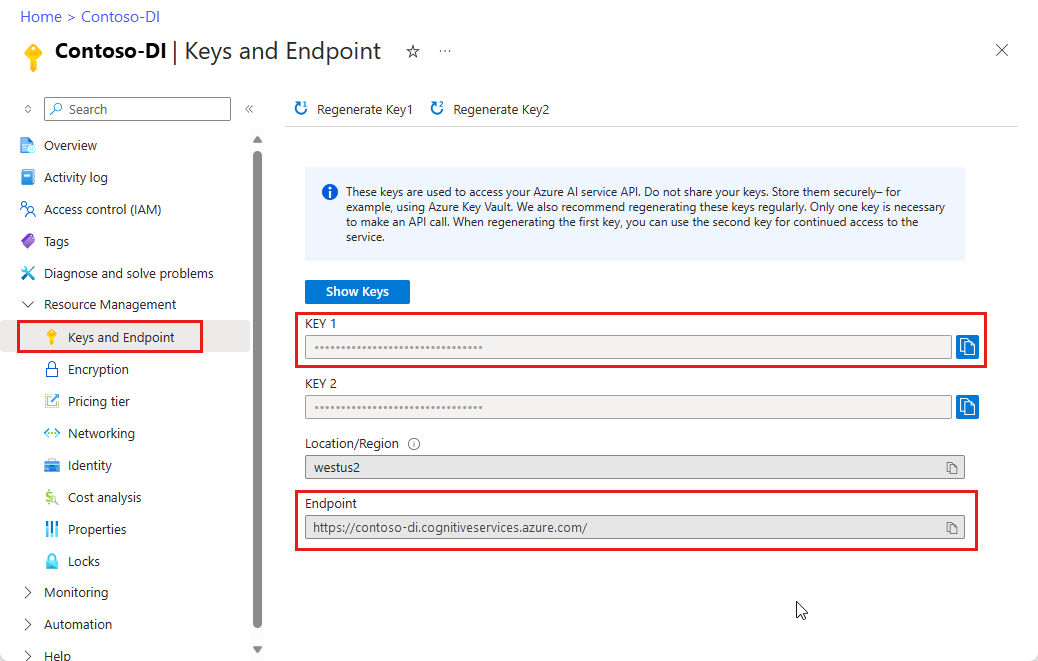
Een documentbestand op een URL-locatie. Voor dit project kunt u de voorbeeldformulieren in de volgende tabel gebruiken voor elke functie:
Functie modelID document-URL Model lezen vooraf gedefinieerde leesbewerking Voorbeeldbrochure Indelingsmodel vooraf gedefinieerde indeling Voorbeeld van reserveringsbevestiging W-2-formuliermodel prebuilt-tax.us.w2 Voorbeeld van W-2-formulier Factuurmodel vooraf samengestelde factuur Voorbeeldfactuur Ontvangstbewijsmodel vooraf samengestelde ontvangstbevestiging Voorbeeldbevestiging Id-documentmodel vooraf samengesteld-idDocument Voorbeeld-id-document
Uw omgevingsvariabelen instellen
Als u wilt communiceren met de Document Intelligence-service, moet u een exemplaar van de DocumentAnalysisClient klasse maken. U doet dit door de client te instantiëren met uw key en endpoint vanuit Azure Portal. Gebruik voor dit project omgevingsvariabelen om referenties op te slaan en te openen.
Belangrijk
Gebruik API-sleutels met voorzichtigheid. Neem de API-sleutel niet rechtstreeks in uw code op en plaats deze nooit openbaar. Als u een API-sleutel gebruikt, slaat u deze veilig op in Azure Key Vault. Zie API-sleutels met Azure Key Vault voor meer informatie over het veilig gebruiken van API-sleutels in uw apps.
Zie Aanvragen verifiëren bij Azure AI-services voor meer informatie over beveiliging van AI-services.
Als u de omgevingsvariabele voor uw Document Intelligence-resourcesleutel wilt instellen, opent u een consolevenster en volgt u de instructies voor uw besturingssysteem en ontwikkelomgeving. Vervang <yourKey> en <yourEndpoint> door de waarden van uw resource in Azure Portal.
Omgevingsvariabelen in Windows zijn niet hoofdlettergevoelig. Ze worden meestal in hoofdletters gedeclareerd, met woorden die zijn samengevoegd met een onderstrepingsteken. Voer bij een opdrachtprompt de volgende opdrachten uit:
Stel uw sleutelvariabele in:
setx DI_KEY <yourKey>Uw eindpuntvariabele instellen
setx DI_ENDPOINT <yourEndpoint>Sluit het opdrachtpromptvenster nadat u de omgevingsvariabelen hebt ingesteld. De waarden blijven behouden totdat u ze opnieuw wijzigt.
Start alle actieve programma's die de omgevingsvariabele lezen opnieuw. Als u bijvoorbeeld Visual Studio of Visual Studio Code als editor gebruikt, start u opnieuw voordat u de voorbeeldcode uitvoert.
Hier volgen enkele nuttigere opdrachten voor gebruik met omgevingsvariabelen:
| Opdracht | Actie | Opmerking |
|---|---|---|
setx VARIABLE_NAME= |
Verwijder de omgevingsvariabele door de waarde in te stellen op een lege tekenreeks. | setx DI_KEY= |
setx VARIABLE_NAME=value |
Stel de waarde van een omgevingsvariabele in of wijzig deze. | setx DI_KEY=<yourKey> |
set VARIABLE_NAME |
De waarde van een specifieke omgevingsvariabele weergeven. | set DI_KEY |
set |
Alle omgevingsvariabelen weergeven. | set |
Uw programmeeromgeving instellen
Visual Studio starten.
Kies een nieuw project maken op de startpagina.
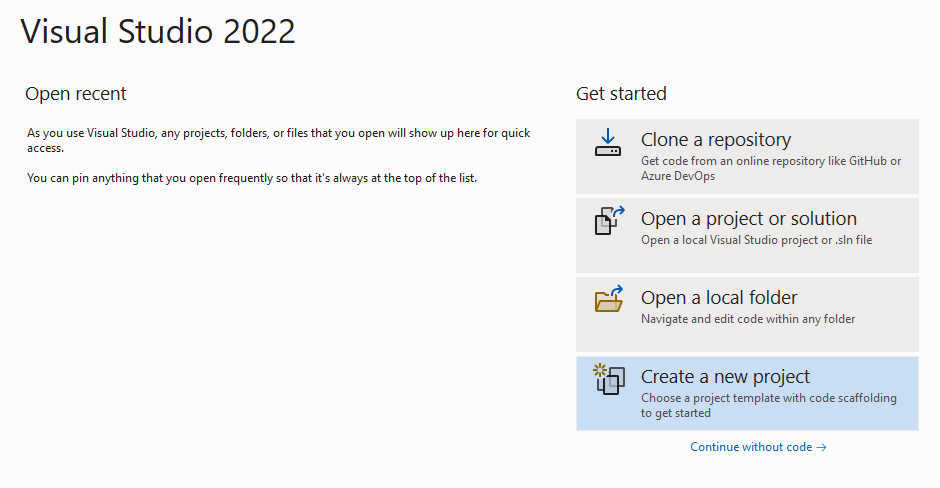
Voer op de pagina Een nieuw project maken de console in het zoekvak in. Selecteer de consoletoepassingssjabloon en kies vervolgens Volgende.
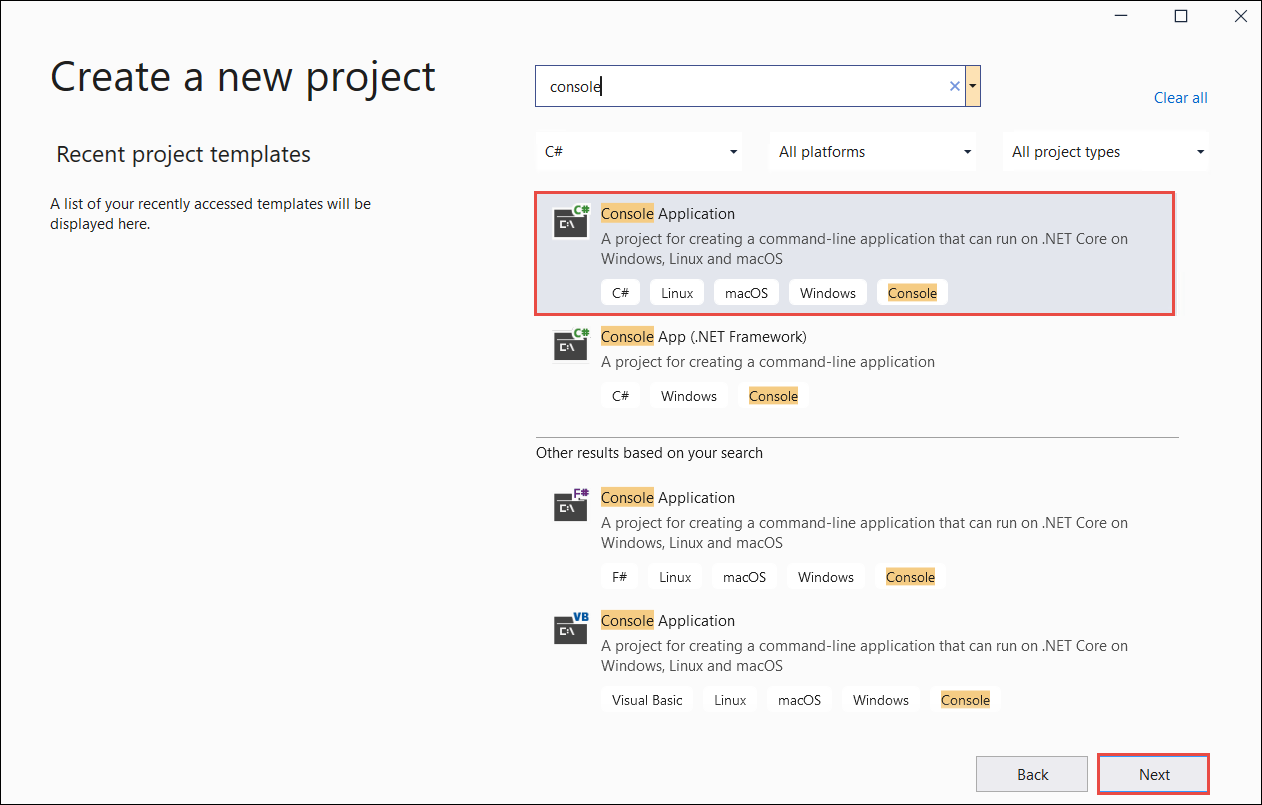
Voer op de pagina Uw nieuwe project configureren onder Projectnaam docIntelligence_app in. Selecteer Volgende.
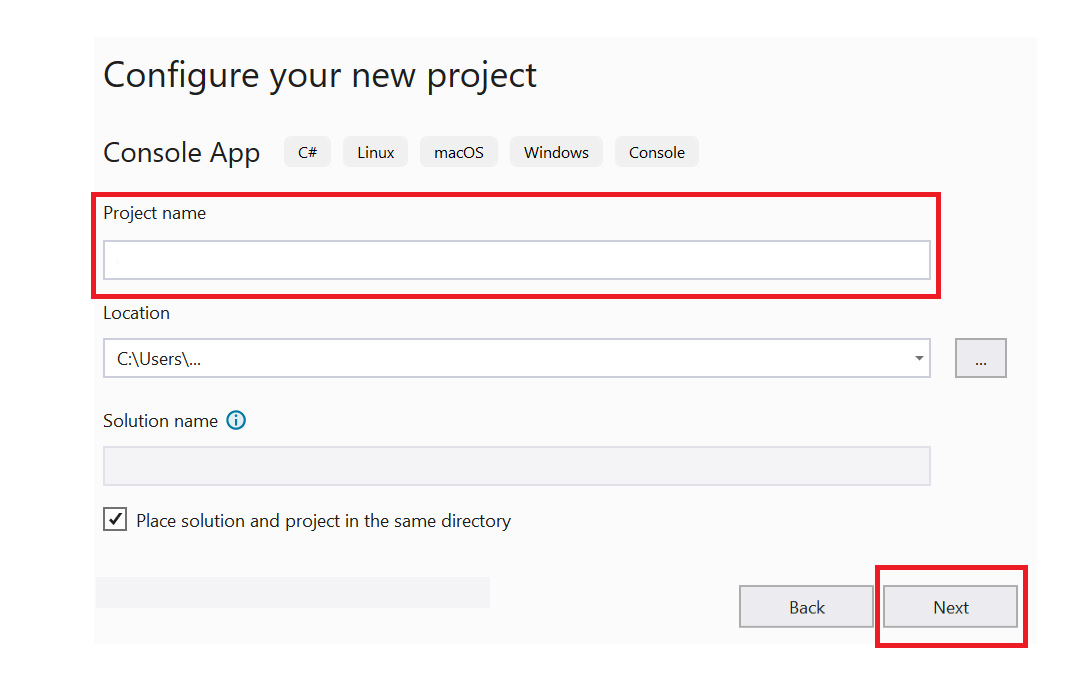
Selecteer op de pagina Aanvullende informatie .NET 8.0 (langetermijnondersteuning) en selecteer vervolgens Maken.
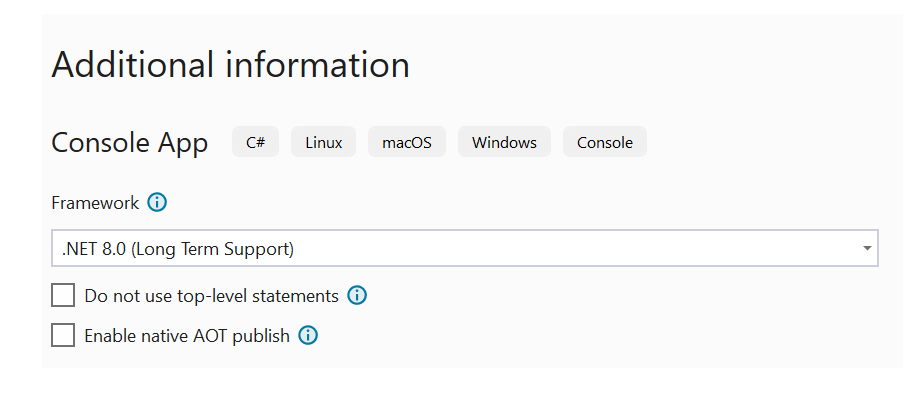
De clientbibliotheek installeren met NuGet
Klik met de rechtermuisknop op uw docIntelligence_app project en selecteer NuGet-pakketten beheren... .
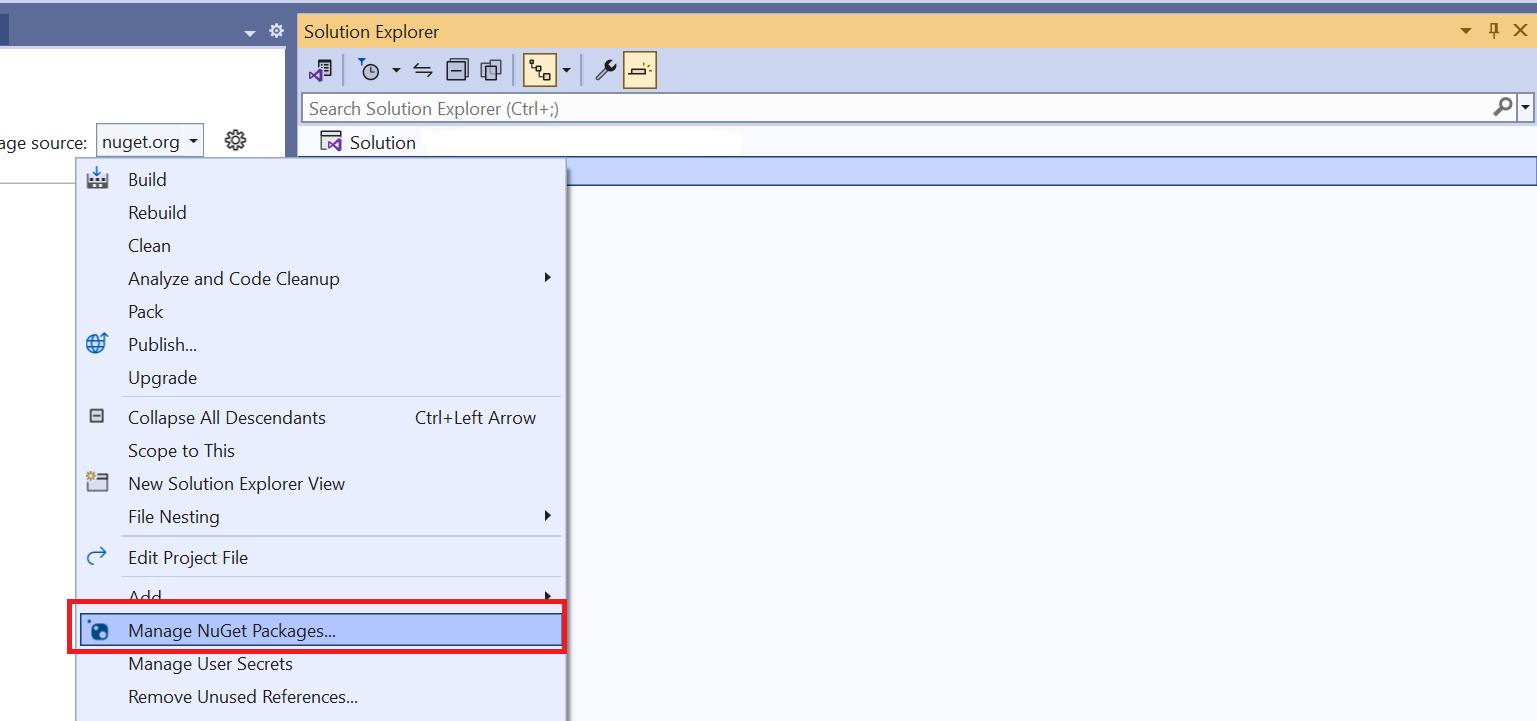
Selecteer het tabblad Bladeren en typ Azure.AI.DocumentIntelligence.
Kies een versie in het vervolgkeuzemenu en installeer het pakket in uw project.
Uw toepassing bouwen
Notitie
Vanaf .NET 6 genereren nieuwe projecten met behulp van de console sjabloon een nieuwe programmastijl die verschilt van eerdere versies. De nieuwe uitvoer maakt gebruik van recente C#-functies die de code vereenvoudigen die u moet schrijven.
Wanneer u de nieuwere versie gebruikt, hoeft u alleen de hoofdtekst van de Main methode te schrijven. U hoeft geen instructies op het hoogste niveau, globaal gebruik van instructies of impliciet gebruik van instructies op te nemen. Zie de sjabloon voor C#-console-apps voor meer informatie over het genereren van instructies op het hoogste niveau.
Open het Program.cs-bestand .
Verwijder de bestaande code, inclusief de regel
Console.Writeline("Hello World!").Selecteer een van de volgende codevoorbeelden en kopieer/plak deze in het Program.cs-bestand van uw toepassing:
Nadat u een codevoorbeeld aan uw toepassing hebt toegevoegd, kiest u de groene startknop naast de projectnaam om uw programma te bouwen en uit te voeren, of drukt u op F5.
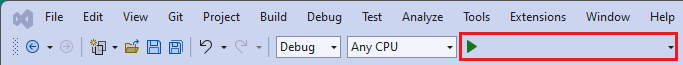
Het leesmodel gebruiken
using Azure;
using Azure.AI.DocumentIntelligence;
//use your `key` and `endpoint` environment variables to create your `AzureKeyCredential` and `DocumentIntelligenceClient` instances
string key = Environment.GetEnvironmentVariable("DI_KEY");
string endpoint = Environment.GetEnvironmentVariable("DI_ENDPOINT");
AzureKeyCredential credential = new AzureKeyCredential(key);
DocumentIntelligenceClient client = new DocumentIntelligenceClient(new Uri(endpoint), credential);
//sample document
Uri fileUri = new Uri("https://raw.githubusercontent.com/Azure-Samples/cognitive-services-REST-api-samples/master/curl/form-recognizer/rest-api/read.png");
Operation<AnalyzeResult> operation = await client.AnalyzeDocumentAsync(WaitUntil.Completed, "prebuilt-read", fileUri);
AnalyzeResult result = operation.Value;
foreach (DocumentPage page in result.Pages)
{
Console.WriteLine($"Document Page {page.PageNumber} has {page.Lines.Count} line(s), {page.Words.Count} word(s),");
Console.WriteLine($"and {page.SelectionMarks.Count} selection mark(s).");
for (int i = 0; i < page.Lines.Count; i++)
{
DocumentLine line = page.Lines[i];
Console.WriteLine($" Line {i} has content: '{line.Content}'.");
Console.WriteLine($" Its bounding polygon (points ordered clockwise):");
for (int j = 0; j < line.Polygon.Count; j++)
{
Console.WriteLine($" Point {j} => X: {line.Polygon[j].X}, Y: {line.Polygon[j].Y}");
}
}
}
foreach (DocumentStyle style in result.Styles)
{
// Check the style and style confidence to see if text is handwritten.
// Note that value '0.8' is used as an example.
bool isHandwritten = style.IsHandwritten.HasValue && style.IsHandwritten == true;
if (isHandwritten && style.Confidence > 0.8)
{
Console.WriteLine($"Handwritten content found:");
foreach (DocumentSpan span in style.Spans)
{
Console.WriteLine($" Content: {result.Content.Substring(span.Index, span.Length)}");
}
}
}
Console.WriteLine("Detected languages:");
foreach (DocumentLanguage language in result.Languages)
{
Console.WriteLine($" Found language with locale'{language.Locale}' with confidence {language.Confidence}.");
}
Ga naar de opslagplaats met Azure-voorbeelden op GitHub en bekijk de read modeluitvoer.
Het indelingsmodel gebruiken
using Azure;
using Azure.AI.DocumentIntelligence;
//use your `key` and `endpoint` environment variables to create your `AzureKeyCredential` and `DocumentIntelligenceClient` instances
string key = Environment.GetEnvironmentVariable("DI_KEY");
string endpoint = Environment.GetEnvironmentVariable("DI_ENDPOINT");
AzureKeyCredential credential = new AzureKeyCredential(key);
DocumentIntelligenceClient client = new DocumentIntelligenceClient(new Uri(endpoint), credential);
// sample document document
Uri fileUri = new Uri ("https://raw.githubusercontent.com/Azure-Samples/cognitive-services-REST-api-samples/master/curl/form-recognizer/rest-api/layout.png");
Operation<AnalyzeResult> operation = await client.AnalyzeDocumentAsync(WaitUntil.Completed, "prebuilt-layout", fileUri);
AnalyzeResult result = operation.Value;
foreach (DocumentPage page in result.Pages)
{
Console.WriteLine($"Document Page {page.PageNumber} has {page.Lines.Count} line(s), {page.Words.Count} word(s),");
Console.WriteLine($"and {page.SelectionMarks.Count} selection mark(s).");
for (int i = 0; i < page.Lines.Count; i++)
{
DocumentLine line = page.Lines[i];
Console.WriteLine($" Line {i} has content: '{line.Content}'.");
Console.WriteLine($" Its bounding polygon (points ordered clockwise):");
for (int j = 0; j < line.Polygon.Count; j++)
{
Console.WriteLine($" Point {j} => X: {line.Polygon[j].X}, Y: {line.Polygon[j].Y}");
}
}
for (int i = 0; i < page.SelectionMarks.Count; i++)
{
DocumentSelectionMark selectionMark = page.SelectionMarks[i];
Console.WriteLine($" Selection Mark {i} is {selectionMark.State}.");
Console.WriteLine($" Its bounding polygon (points ordered clockwise):");
for (int j = 0; j < selectionMark.Polygon.Count; j++)
{
Console.WriteLine($" Point {j} => X: {selectionMark.Polygon[j].X}, Y: {selectionMark.Polygon[j].Y}");
}
}
}
Console.WriteLine("Paragraphs:");
foreach (DocumentParagraph paragraph in result.Paragraphs)
{
Console.WriteLine($" Paragraph content: {paragraph.Content}");
if (paragraph.Role != null)
{
Console.WriteLine($" Role: {paragraph.Role}");
}
}
foreach (DocumentStyle style in result.Styles)
{
// Check the style and style confidence to see if text is handwritten.
// Note that value '0.8' is used as an example.
bool isHandwritten = style.IsHandwritten.HasValue && style.IsHandwritten == true;
if (isHandwritten && style.Confidence > 0.8)
{
Console.WriteLine($"Handwritten content found:");
foreach (DocumentSpan span in style.Spans)
{
Console.WriteLine($" Content: {result.Content.Substring(span.Index, span.Length)}");
}
}
}
Console.WriteLine("The following tables were extracted:");
for (int i = 0; i < result.Tables.Count; i++)
{
DocumentTable table = result.Tables[i];
Console.WriteLine($" Table {i} has {table.RowCount} rows and {table.ColumnCount} columns.");
foreach (DocumentTableCell cell in table.Cells)
{
Console.WriteLine($" Cell ({cell.RowIndex}, {cell.ColumnIndex}) has kind '{cell.Kind}' and content: '{cell.Content}'.");
}
}
Ga naar de opslagplaats met Azure-voorbeelden op GitHub en bekijk de uitvoer van het indelingsmodel.
Het algemene documentmodel gebruiken
using Azure;
using Azure.AI.DocumentIntelligence;
//use your `key` and `endpoint` environment variables to create your `AzureKeyCredential` and `DocumentIntelligenceClient` instances
string key = Environment.GetEnvironmentVariable("DI_KEY");
string endpoint = Environment.GetEnvironmentVariable("DI_ENDPOINT");
AzureKeyCredential credential = new AzureKeyCredential(key);
DocumentIntelligenceClient client = new DocumentIntelligenceClient(new Uri(endpoint), credential);
// sample document document
Uri fileUri = new Uri("https://raw.githubusercontent.com/Azure-Samples/cognitive-services-REST-api-samples/master/curl/form-recognizer/sample-layout.pdf");
Operation<AnalyzeResult> operation = await client.AnalyzeDocumentAsync(WaitUntil.Completed, "prebuilt-document", fileUri);
AnalyzeResult result = operation.Value;
Console.WriteLine("Detected key-value pairs:");
foreach (DocumentKeyValuePair kvp in result.KeyValuePairs)
{
if (kvp.Value == null)
{
Console.WriteLine($" Found key with no value: '{kvp.Key.Content}'");
}
else
{
Console.WriteLine($" Found key-value pair: '{kvp.Key.Content}' and '{kvp.Value.Content}'");
}
}
foreach (DocumentPage page in result.Pages)
{
Console.WriteLine($"Document Page {page.PageNumber} has {page.Lines.Count} line(s), {page.Words.Count} word(s),");
Console.WriteLine($"and {page.SelectionMarks.Count} selection mark(s).");
for (int i = 0; i < page.Lines.Count; i++)
{
DocumentLine line = page.Lines[i];
Console.WriteLine($" Line {i} has content: '{line.Content}'.");
Console.WriteLine($" Its bounding polygon (points ordered clockwise):");
for (int j = 0; j < line.Polygon.Count; j++)
{
Console.WriteLine($" Point {j} => X: {line.Polygon[j].X}, Y: {line.Polygon[j].Y}");
}
}
for (int i = 0; i < page.SelectionMarks.Count; i++)
{
DocumentSelectionMark selectionMark = page.SelectionMarks[i];
Console.WriteLine($" Selection Mark {i} is {selectionMark.State}.");
Console.WriteLine($" Its bounding polygon (points ordered clockwise):");
for (int j = 0; j < selectionMark.Polygon.Count; j++)
{
Console.WriteLine($" Point {j} => X: {selectionMark.Polygon[j].X}, Y: {selectionMark.Polygon[j].Y}");
}
}
}
foreach (DocumentStyle style in result.Styles)
{
// Check the style and style confidence to see if text is handwritten.
// Note that value '0.8' is used as an example.
bool isHandwritten = style.IsHandwritten.HasValue && style.IsHandwritten == true;
if (isHandwritten && style.Confidence > 0.8)
{
Console.WriteLine($"Handwritten content found:");
foreach (DocumentSpan span in style.Spans)
{
Console.WriteLine($" Content: {result.Content.Substring(span.Index, span.Length)}");
}
}
}
Console.WriteLine("The following tables were extracted:");
for (int i = 0; i < result.Tables.Count; i++)
{
DocumentTable table = result.Tables[i];
Console.WriteLine($" Table {i} has {table.RowCount} rows and {table.ColumnCount} columns.");
foreach (DocumentTableCell cell in table.Cells)
{
Console.WriteLine($" Cell ({cell.RowIndex}, {cell.ColumnIndex}) has kind '{cell.Kind}' and content: '{cell.Content}'.");
}
}
Ga naar de opslagplaats azure-voorbeelden op GitHub en bekijk de uitvoer van het algemene documentmodel.
Het W-2-belastingmodel gebruiken
using Azure;
using Azure.AI.DocumentIntelligence;
//use your `key` and `endpoint` environment variables to create your `AzureKeyCredential` and `DocumentIntelligenceClient` instances
string key = Environment.GetEnvironmentVariable("DI_KEY");
string endpoint = Environment.GetEnvironmentVariable("DI_ENDPOINT");
AzureKeyCredential credential = new AzureKeyCredential(key);
DocumentIntelligenceClient client = new DocumentIntelligenceClient(new Uri(endpoint), credential);
// sample document document
Uri w2Uri = new Uri("https://raw.githubusercontent.com/Azure-Samples/cognitive-services-REST-api-samples/master/curl/form-recognizer/rest-api/w2.png");
Operation<AnalyzeResult> operation = await client.AnalyzeDocumentAsync(WaitUntil.Completed, "prebuilt-tax.us.w2", w2Uri);
AnalyzeResult result = operation.Value;
for (int i = 0; i < result.Documents.Count; i++)
{
Console.WriteLine($"Document {i}:");
AnalyzedDocument document = result.Documents[i];
if (document.Fields.TryGetValue("AdditionalInfo", out DocumentField? additionalInfoField))
{
if (additionalInfoField.FieldType == DocumentFieldType.List)
{
foreach (DocumentField infoField in additionalInfoField.Value.AsList())
{
Console.WriteLine("AdditionalInfo:");
if (infoField.FieldType == DocumentFieldType.Dictionary)
{
IReadOnlyDictionary<string, DocumentField> infoFields = infoField.Value.AsDictionary();
if (infoFields.TryGetValue("Amount", out DocumentField? amountField))
{
if (amountField.FieldType == DocumentFieldType.Double)
{
double amount = amountField.Value.AsDouble();
Console.WriteLine($" Amount: '{amount}', with confidence {amountField.Confidence}");
}
}
if (infoFields.TryGetValue("LetterCode", out DocumentField? letterCodeField))
{
if (letterCodeField.FieldType == DocumentFieldType.String)
{
string letterCode = letterCodeField.Value.AsString();
Console.WriteLine($" LetterCode: '{letterCode}', with confidence {letterCodeField.Confidence}");
}
}
}
}
}
}
if (document.Fields.TryGetValue("AllocatedTips", out DocumentField? allocatedTipsField))
{
if (allocatedTipsField.FieldType == DocumentFieldType.Double)
{
double allocatedTips = allocatedTipsField.Value.AsDouble();
Console.WriteLine($"Allocated Tips: '{allocatedTips}', with confidence {allocatedTipsField.Confidence}");
}
}
if (document.Fields.TryGetValue("Employer", out DocumentField? employerField))
{
if (employerField.FieldType == DocumentFieldType.Dictionary)
{
IReadOnlyDictionary<string, DocumentField> employerFields = employerField.Value.AsDictionary();
if (employerFields.TryGetValue("Name", out DocumentField? employerNameField))
{
if (employerNameField.FieldType == DocumentFieldType.String)
{
string name = employerNameField.Value.AsString();
Console.WriteLine($"Employer Name: '{name}', with confidence {employerNameField.Confidence}");
}
}
if (employerFields.TryGetValue("IdNumber", out DocumentField? idNumberField))
{
if (idNumberField.FieldType == DocumentFieldType.String)
{
string id = idNumberField.Value.AsString();
Console.WriteLine($"Employer ID Number: '{id}', with confidence {idNumberField.Confidence}");
}
}
if (employerFields.TryGetValue("Address", out DocumentField? addressField))
{
if (addressField.FieldType == DocumentFieldType.Address)
{
Console.WriteLine($"Employer Address: '{addressField.Content}', with confidence {addressField.Confidence}");
}
}
}
}
}
Ga naar de Opslagplaats met Azure-voorbeelden op GitHub en bekijk de uitvoer van het W-2-belastingmodel.
Het factuurmodel gebruiken
using Azure;
using Azure.AI.DocumentIntelligence;
//use your `key` and `endpoint` environment variables to create your `AzureKeyCredential` and `DocumentIntelligenceClient` instances
string key = Environment.GetEnvironmentVariable("DI_KEY");
string endpoint = Environment.GetEnvironmentVariable("DI_ENDPOINT");
AzureKeyCredential credential = new AzureKeyCredential(key);
DocumentIntelligenceClient client = new DocumentIntelligenceClient(new Uri(endpoint), credential);
// sample document document
Uri invoiceUri = new Uri("https://github.com/Azure-Samples/cognitive-services-REST-api-samples/raw/master/curl/form-recognizer/rest-api/invoice.pdf");
Operation<AnalyzeResult> operation = await client.AnalyzeDocumentAsync(WaitUntil.Completed, "prebuilt-invoice", invoiceUri);
AnalyzeResult result = operation.Value;
for (int i = 0; i < result.Documents.Count; i++)
{
Console.WriteLine($"Document {i}:");
AnalyzedDocument document = result.Documents[i];
if (document.Fields.TryGetValue("VendorName", out DocumentField vendorNameField))
{
if (vendorNameField.FieldType == DocumentFieldType.String)
{
string vendorName = vendorNameField.Value.AsString();
Console.WriteLine($"Vendor Name: '{vendorName}', with confidence {vendorNameField.Confidence}");
}
}
if (document.Fields.TryGetValue("CustomerName", out DocumentField customerNameField))
{
if (customerNameField.FieldType == DocumentFieldType.String)
{
string customerName = customerNameField.Value.AsString();
Console.WriteLine($"Customer Name: '{customerName}', with confidence {customerNameField.Confidence}");
}
}
if (document.Fields.TryGetValue("Items", out DocumentField itemsField))
{
if (itemsField.FieldType == DocumentFieldType.List)
{
foreach (DocumentField itemField in itemsField.Value.AsList())
{
Console.WriteLine("Item:");
if (itemField.FieldType == DocumentFieldType.Dictionary)
{
IReadOnlyDictionary<string, DocumentField> itemFields = itemField.Value.AsDictionary();
if (itemFields.TryGetValue("Description", out DocumentField itemDescriptionField))
{
if (itemDescriptionField.FieldType == DocumentFieldType.String)
{
string itemDescription = itemDescriptionField.Value.AsString();
Console.WriteLine($" Description: '{itemDescription}', with confidence {itemDescriptionField.Confidence}");
}
}
if (itemFields.TryGetValue("Amount", out DocumentField itemAmountField))
{
if (itemAmountField.FieldType == DocumentFieldType.Currency)
{
CurrencyValue itemAmount = itemAmountField.Value.AsCurrency();
Console.WriteLine($" Amount: '{itemAmount.Symbol}{itemAmount.Amount}', with confidence {itemAmountField.Confidence}");
}
}
}
}
}
}
if (document.Fields.TryGetValue("SubTotal", out DocumentField subTotalField))
{
if (subTotalField.FieldType == DocumentFieldType.Currency)
{
CurrencyValue subTotal = subTotalField.Value.AsCurrency();
Console.WriteLine($"Sub Total: '{subTotal.Symbol}{subTotal.Amount}', with confidence {subTotalField.Confidence}");
}
}
if (document.Fields.TryGetValue("TotalTax", out DocumentField totalTaxField))
{
if (totalTaxField.FieldType == DocumentFieldType.Currency)
{
CurrencyValue totalTax = totalTaxField.Value.AsCurrency();
Console.WriteLine($"Total Tax: '{totalTax.Symbol}{totalTax.Amount}', with confidence {totalTaxField.Confidence}");
}
}
if (document.Fields.TryGetValue("InvoiceTotal", out DocumentField invoiceTotalField))
{
if (invoiceTotalField.FieldType == DocumentFieldType.Currency)
{
CurrencyValue invoiceTotal = invoiceTotalField.Value.AsCurrency();
Console.WriteLine($"Invoice Total: '{invoiceTotal.Symbol}{invoiceTotal.Amount}', with confidence {invoiceTotalField.Confidence}");
}
}
}
Ga naar de opslagplaats met Azure-voorbeelden op GitHub en bekijk de uitvoer van het factuurmodel.
Het ontvangstbewijsmodel gebruiken
using Azure;
using Azure.AI.DocumentIntelligence;
//use your `key` and `endpoint` environment variables to create your `AzureKeyCredential` and `DocumentIntelligenceClient` instances
string key = Environment.GetEnvironmentVariable("DI_KEY");
string endpoint = Environment.GetEnvironmentVariable("DI_ENDPOINT");
AzureKeyCredential credential = new AzureKeyCredential(key);
DocumentIntelligenceClient client = new DocumentIntelligenceClient(new Uri(endpoint), credential);
// sample document document
Uri receiptUri = new Uri("https://raw.githubusercontent.com/Azure-Samples/cognitive-services-REST-api-samples/master/curl/form-recognizer/rest-api/receipt.png");
Operation<AnalyzeResult> operation = await client.AnalyzeDocumentAsync(WaitUntil.Completed, "prebuilt-receipt", receiptUri);
AnalyzeResult receipts = operation.Value;
foreach (AnalyzedDocument receipt in receipts.Documents)
{
if (receipt.Fields.TryGetValue("MerchantName", out DocumentField merchantNameField))
{
if (merchantNameField.FieldType == DocumentFieldType.String)
{
string merchantName = merchantNameField.Value.AsString();
Console.WriteLine($"Merchant Name: '{merchantName}', with confidence {merchantNameField.Confidence}");
}
}
if (receipt.Fields.TryGetValue("TransactionDate", out DocumentField transactionDateField))
{
if (transactionDateField.FieldType == DocumentFieldType.Date)
{
DateTimeOffset transactionDate = transactionDateField.Value.AsDate();
Console.WriteLine($"Transaction Date: '{transactionDate}', with confidence {transactionDateField.Confidence}");
}
}
if (receipt.Fields.TryGetValue("Items", out DocumentField itemsField))
{
if (itemsField.FieldType == DocumentFieldType.List)
{
foreach (DocumentField itemField in itemsField.Value.AsList())
{
Console.WriteLine("Item:");
if (itemField.FieldType == DocumentFieldType.Dictionary)
{
IReadOnlyDictionary<string, DocumentField> itemFields = itemField.Value.AsDictionary();
if (itemFields.TryGetValue("Description", out DocumentField itemDescriptionField))
{
if (itemDescriptionField.FieldType == DocumentFieldType.String)
{
string itemDescription = itemDescriptionField.Value.AsString();
Console.WriteLine($" Description: '{itemDescription}', with confidence {itemDescriptionField.Confidence}");
}
}
if (itemFields.TryGetValue("TotalPrice", out DocumentField itemTotalPriceField))
{
if (itemTotalPriceField.FieldType == DocumentFieldType.Double)
{
double itemTotalPrice = itemTotalPriceField.Value.AsDouble();
Console.WriteLine($" Total Price: '{itemTotalPrice}', with confidence {itemTotalPriceField.Confidence}");
}
}
}
}
}
}
if (receipt.Fields.TryGetValue("Total", out DocumentField totalField))
{
if (totalField.FieldType == DocumentFieldType.Double)
{
double total = totalField.Value.AsDouble();
Console.WriteLine($"Total: '{total}', with confidence '{totalField.Confidence}'");
}
}
}
Ga naar de opslagplaats met Azure-voorbeelden op GitHub en bekijk de uitvoer van het ontvangstbewijsmodel.
Het id-documentmodel gebruiken
using Azure;
using Azure.AI.DocumentIntelligence;
//use your `key` and `endpoint` environment variables to create your `AzureKeyCredential` and `DocumentIntelligenceClient` instances
string key = Environment.GetEnvironmentVariable("DI_KEY");
string endpoint = Environment.GetEnvironmentVariable("DI_ENDPOINT");
AzureKeyCredential credential = new AzureKeyCredential(key);
DocumentIntelligenceClient client = new DocumentIntelligenceClient(new Uri(endpoint), credential);
// sample document document
Uri idDocumentUri = new Uri("https://raw.githubusercontent.com/Azure-Samples/cognitive-services-REST-api-samples/master/curl/form-recognizer/rest-api/identity_documents.png");
Operation<AnalyzeResult> operation = await client.AnalyzeDocumentAsync(WaitUntil.Completed, "prebuilt-idDocument", idDocumentUri);
AnalyzeResult identityDocuments = operation.Value;
AnalyzedDocument identityDocument = identityDocuments.Documents.Single();
if (identityDocument.Fields.TryGetValue("Address", out DocumentField addressField))
{
if (addressField.FieldType == DocumentFieldType.String)
{
string address = addressField.Value. AsString();
Console.WriteLine($"Address: '{address}', with confidence {addressField.Confidence}");
}
}
if (identityDocument.Fields.TryGetValue("CountryRegion", out DocumentField countryRegionField))
{
if (countryRegionField.FieldType == DocumentFieldType.CountryRegion)
{
string countryRegion = countryRegionField.Value.AsCountryRegion();
Console.WriteLine($"CountryRegion: '{countryRegion}', with confidence {countryRegionField.Confidence}");
}
}
if (identityDocument.Fields.TryGetValue("DateOfBirth", out DocumentField dateOfBirthField))
{
if (dateOfBirthField.FieldType == DocumentFieldType.Date)
{
DateTimeOffset dateOfBirth = dateOfBirthField.Value.AsDate();
Console.WriteLine($"Date Of Birth: '{dateOfBirth}', with confidence {dateOfBirthField.Confidence}");
}
}
if (identityDocument.Fields.TryGetValue("DateOfExpiration", out DocumentField dateOfExpirationField))
{
if (dateOfExpirationField.FieldType == DocumentFieldType.Date)
{
DateTimeOffset dateOfExpiration = dateOfExpirationField.Value.AsDate();
Console.WriteLine($"Date Of Expiration: '{dateOfExpiration}', with confidence {dateOfExpirationField.Confidence}");
}
}
if (identityDocument.Fields.TryGetValue("DocumentNumber", out DocumentField documentNumberField))
{
if (documentNumberField.FieldType == DocumentFieldType.String)
{
string documentNumber = documentNumberField.Value.AsString();
Console.WriteLine($"Document Number: '{documentNumber}', with confidence {documentNumberField.Confidence}");
}
}
if (identityDocument.Fields.TryGetValue("FirstName", out DocumentField firstNameField))
{
if (firstNameField.FieldType == DocumentFieldType.String)
{
string firstName = firstNameField.Value.AsString();
Console.WriteLine($"First Name: '{firstName}', with confidence {firstNameField.Confidence}");
}
}
if (identityDocument.Fields.TryGetValue("LastName", out DocumentField lastNameField))
{
if (lastNameField.FieldType == DocumentFieldType.String)
{
string lastName = lastNameField.Value.AsString();
Console.WriteLine($"Last Name: '{lastName}', with confidence {lastNameField.Confidence}");
}
}
if (identityDocument.Fields.TryGetValue("Region", out DocumentField regionfield))
{
if (regionfield.FieldType == DocumentFieldType.String)
{
string region = regionfield.Value.AsString();
Console.WriteLine($"Region: '{region}', with confidence {regionfield.Confidence}");
}
}
if (identityDocument.Fields.TryGetValue("Sex", out DocumentField sexfield))
{
if (sexfield.FieldType == DocumentFieldType.String)
{
string sex = sexfield.Value.AsString();
Console.WriteLine($"Sex: '{sex}', with confidence {sexfield.Confidence}");
}
}
Ga naar de opslagplaats met Azure-voorbeelden op GitHub en bekijk de uitvoer van het id-documentmodel.
Api-referentiepakket | | voor clientbibliotheek-SDK | (NuGet) | -voorbeelden | ondersteunde REST API-versies
Naslaginformatie over DE SDK voor clientbibliotheek | REST API-referentiepakketvoorbeelden | | | ondersteunde REST API-versies |
Vereisten
Een Azure-abonnement: maak er gratis een.
Een Azure AI-services of Document Intelligence-resource. Maak een enkele service of meerdere services. U kunt de gratis prijscategorie (
F0) gebruiken om de service uit te proberen, en later upgraden naar een betaalde laag voor productie.De sleutel en het eindpunt van de resource die u maakt om uw toepassing te verbinden met de Azure Document Intelligence-service.
- Nadat de resource is geïmplementeerd, selecteert u Ga naar de resource.
- Selecteer sleutels en eindpunt in het linkernavigatiemenu.
- Kopieer een van de sleutels en het eindpunt voor gebruik verderop in dit artikel.
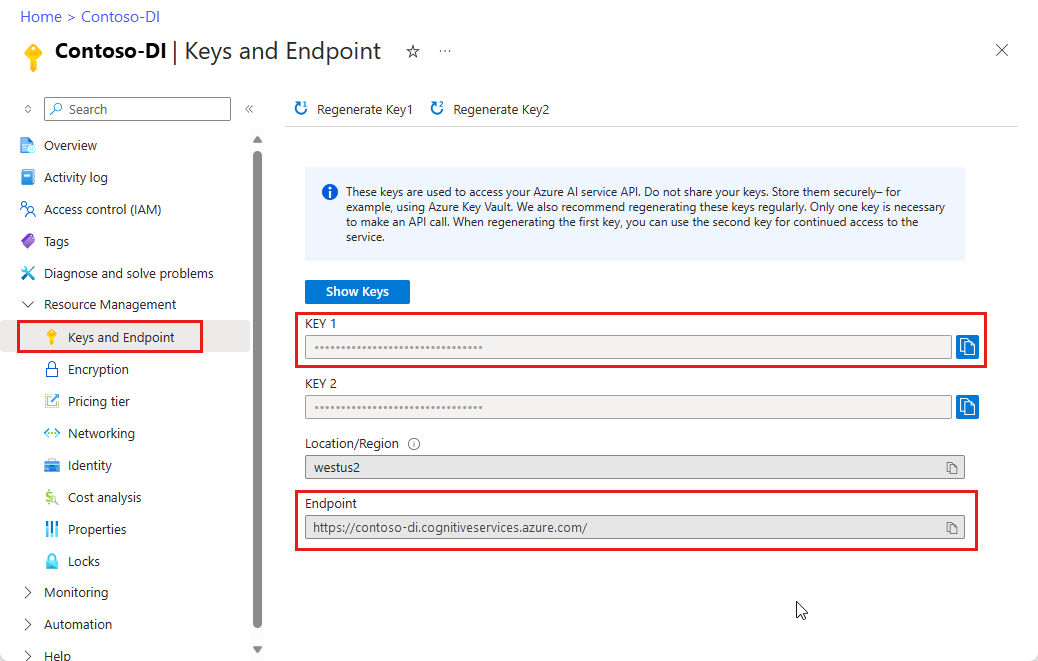
Een documentbestand op een URL-locatie. Voor dit project kunt u de voorbeeldformulieren in de volgende tabel gebruiken voor elke functie:
Functie modelID document-URL Model lezen vooraf gedefinieerde leesbewerking Voorbeeldbrochure Indelingsmodel vooraf gedefinieerde indeling Voorbeeld van reserveringsbevestiging W-2-formuliermodel prebuilt-tax.us.w2 Voorbeeld van W-2-formulier Factuurmodel vooraf samengestelde factuur Voorbeeldfactuur Ontvangstbewijsmodel vooraf samengestelde ontvangstbevestiging Voorbeeldbevestiging Id-documentmodel vooraf samengesteld-idDocument Voorbeeld-id-document Visitekaartjesmodel vooraf samengestelde businessCard Voorbeeld van visitekaartje
Uw omgevingsvariabelen instellen
Als u wilt communiceren met de Document Intelligence-service, moet u een exemplaar van de DocumentAnalysisClient klasse maken. U doet dit door de client te instantiëren met uw key en endpoint vanuit Azure Portal. Gebruik voor dit project omgevingsvariabelen om referenties op te slaan en te openen.
Belangrijk
Gebruik API-sleutels met voorzichtigheid. Neem de API-sleutel niet rechtstreeks in uw code op en plaats deze nooit openbaar. Als u een API-sleutel gebruikt, slaat u deze veilig op in Azure Key Vault. Zie API-sleutels met Azure Key Vault voor meer informatie over het veilig gebruiken van API-sleutels in uw apps.
Zie Aanvragen verifiëren bij Azure AI-services voor meer informatie over beveiliging van AI-services.
Als u de omgevingsvariabele voor uw Document Intelligence-resourcesleutel wilt instellen, opent u een consolevenster en volgt u de instructies voor uw besturingssysteem en ontwikkelomgeving. Vervang <yourKey> en <yourEndpoint> door de waarden van uw resource in Azure Portal.
Omgevingsvariabelen in Windows zijn niet hoofdlettergevoelig. Ze worden meestal in hoofdletters gedeclareerd, met woorden die zijn samengevoegd met een onderstrepingsteken. Voer bij een opdrachtprompt de volgende opdrachten uit:
Stel uw sleutelvariabele in:
setx DI_KEY <yourKey>Uw eindpuntvariabele instellen
setx DI_ENDPOINT <yourEndpoint>Sluit het opdrachtpromptvenster nadat u de omgevingsvariabelen hebt ingesteld. De waarden blijven behouden totdat u ze opnieuw wijzigt.
Start alle actieve programma's die de omgevingsvariabele lezen opnieuw. Als u bijvoorbeeld Visual Studio of Visual Studio Code als editor gebruikt, start u opnieuw voordat u de voorbeeldcode uitvoert.
Hier volgen enkele nuttigere opdrachten voor gebruik met omgevingsvariabelen:
| Opdracht | Actie | Opmerking |
|---|---|---|
setx VARIABLE_NAME= |
Verwijder de omgevingsvariabele door de waarde in te stellen op een lege tekenreeks. | setx DI_KEY= |
setx VARIABLE_NAME=value |
Stel de waarde van een omgevingsvariabele in of wijzig deze. | setx DI_KEY=<yourKey> |
set VARIABLE_NAME |
De waarde van een specifieke omgevingsvariabele weergeven. | set DI_KEY |
set |
Alle omgevingsvariabelen weergeven. | set |
Uw programmeeromgeving instellen
Visual Studio starten.
Kies een nieuw project maken op de startpagina.
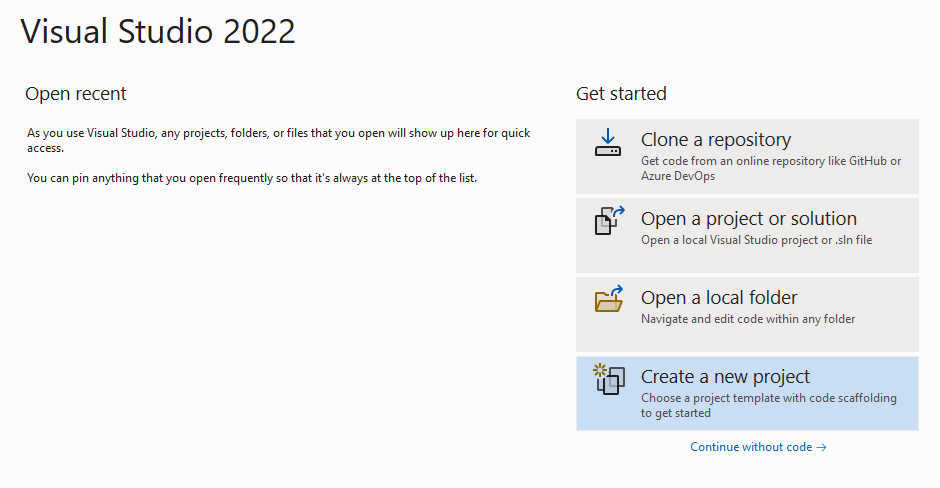
Voer op de pagina Een nieuw project maken de console in het zoekvak in. Selecteer de consoletoepassingssjabloon en kies vervolgens Volgende.
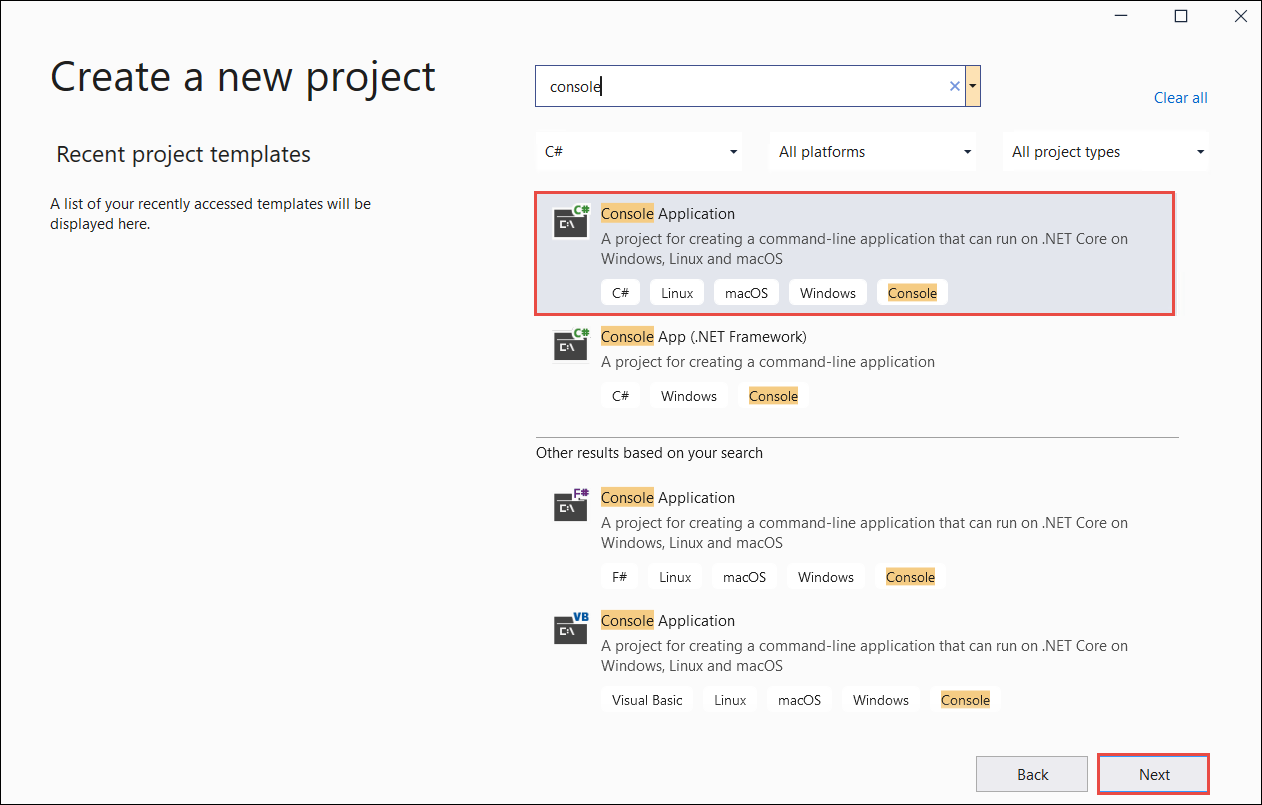
Voer op de pagina Uw nieuwe project configureren onder Projectnaam docIntelligence_app in. Selecteer Volgende.
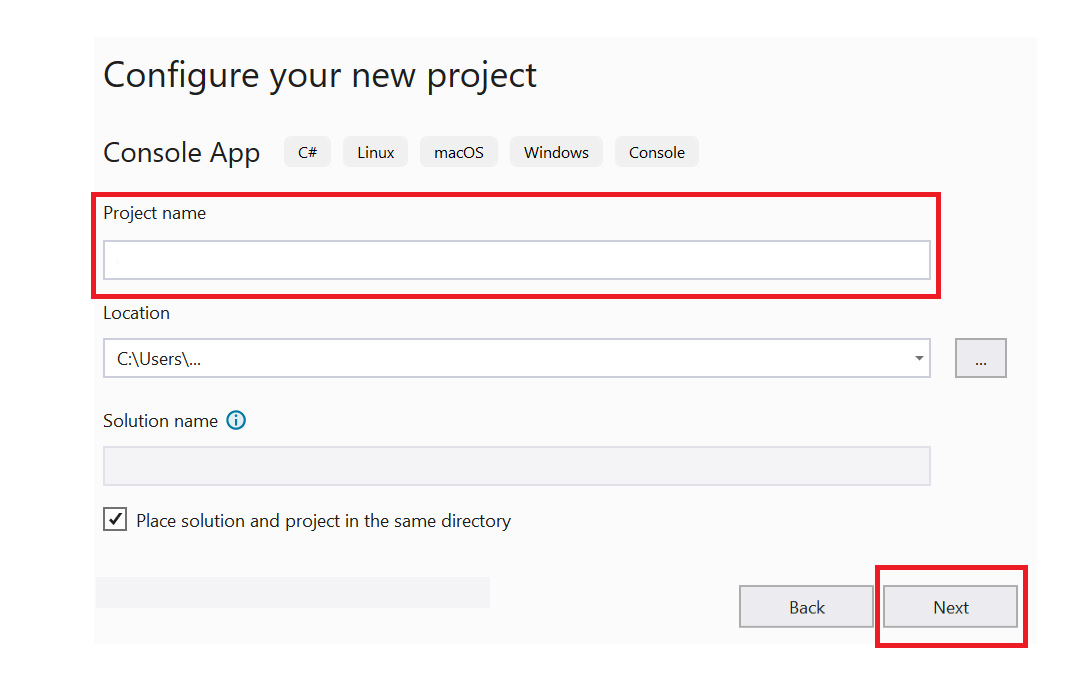
Selecteer op de pagina Aanvullende informatie .NET 8.0 (langetermijnondersteuning) en selecteer vervolgens Maken.
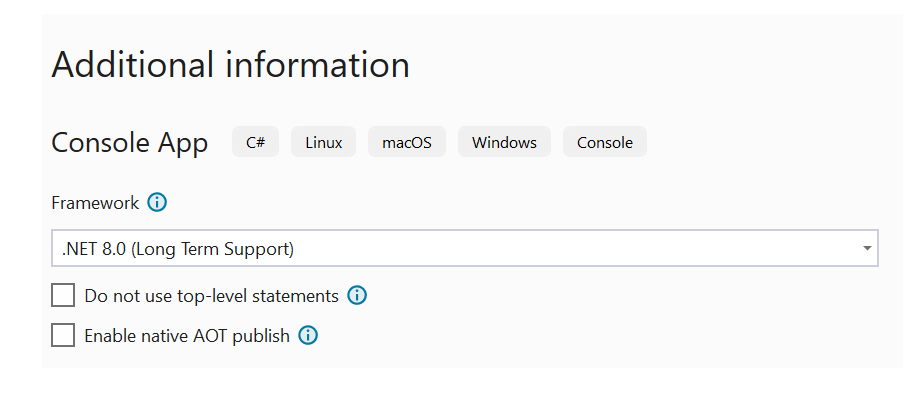
De clientbibliotheek installeren met NuGet
Klik met de rechtermuisknop op uw docIntelligence_app project en selecteer NuGet-pakketten beheren... .
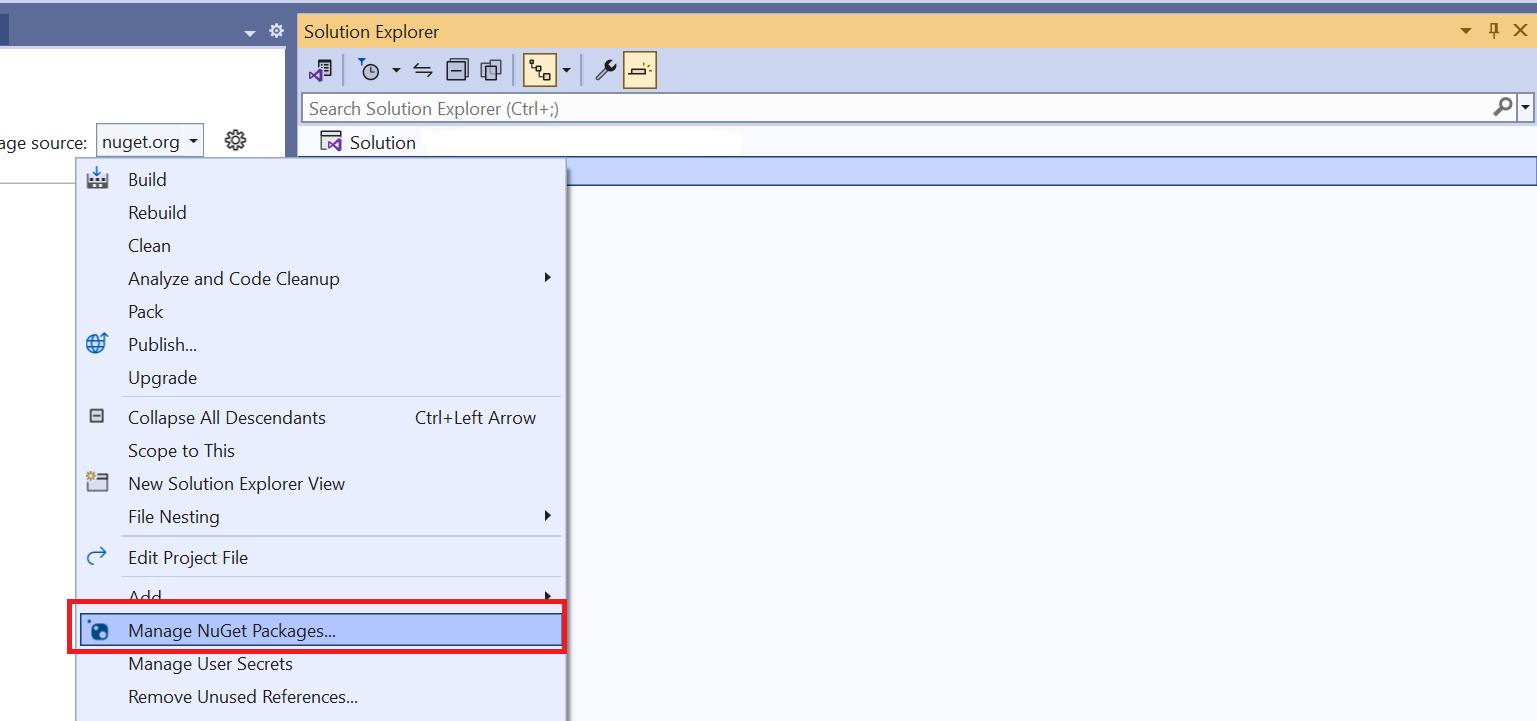
Selecteer het tabblad Bladeren en typ Azure.AI.FormRecognizer.
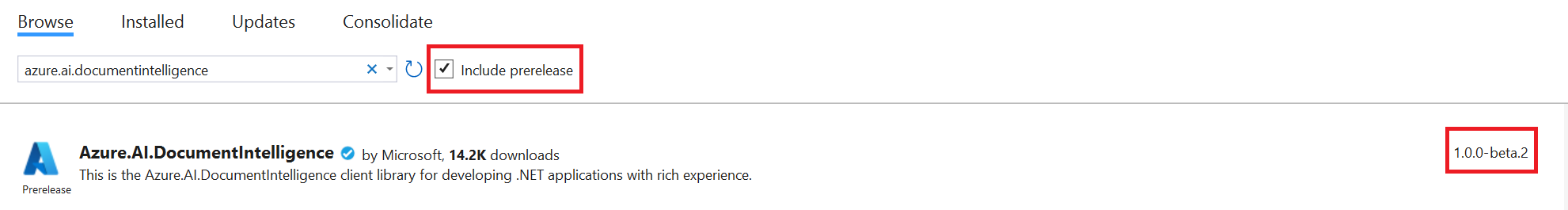
Selecteer een versie in de vervolgkeuzelijst en installeer het pakket in uw project.
Uw toepassing bouwen
Notitie
Vanaf .NET 6 genereren nieuwe projecten met behulp van de console sjabloon een nieuwe programmastijl die verschilt van eerdere versies. De nieuwe uitvoer maakt gebruik van recente C#-functies die de code vereenvoudigen die u moet schrijven.
Wanneer u de nieuwere versie gebruikt, hoeft u alleen de hoofdtekst van de Main methode te schrijven. U hoeft geen instructies op het hoogste niveau, globaal gebruik van instructies of impliciet gebruik van instructies op te nemen. Zie de sjabloon voor C#-console-apps voor meer informatie over het genereren van instructies op het hoogste niveau.
Open het Program.cs-bestand .
Verwijder de bestaande code, inclusief de regel
Console.Writeline("Hello World!").Selecteer een van de volgende codevoorbeelden en kopieer/plak deze in het Program.cs-bestand van uw toepassing:
Nadat u een codevoorbeeld aan uw toepassing hebt toegevoegd, kiest u de groene startknop naast de projectnaam om uw programma te bouwen en uit te voeren, of drukt u op F5.
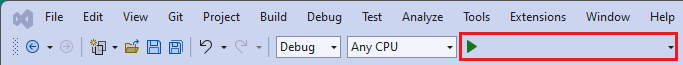
Het leesmodel gebruiken
using Azure;
using Azure.AI.FormRecognizer.DocumentAnalysis;
//use your `key` and `endpoint` environment variables to create your `AzureKeyCredential` and `DocumentAnalysisClient` instances
string key = Environment.GetEnvironmentVariable("DI_KEY");
string endpoint = Environment.GetEnvironmentVariable("DI_ENDPOINT");
AzureKeyCredential credential = new AzureKeyCredential(key);
DocumentAnalysisClient client = new DocumentAnalysisClient(new Uri(endpoint), credential);
//sample document
Uri fileUri = new Uri("https://raw.githubusercontent.com/Azure-Samples/cognitive-services-REST-api-samples/master/curl/form-recognizer/rest-api/read.png");
AnalyzeDocumentOperation operation = await client.AnalyzeDocumentFromUriAsync(WaitUntil.Completed, "prebuilt-read", fileUri);
AnalyzeResult result = operation.Value;
foreach (DocumentPage page in result.Pages)
{
Console.WriteLine($"Document Page {page.PageNumber} has {page.Lines.Count} line(s), {page.Words.Count} word(s),");
Console.WriteLine($"and {page.SelectionMarks.Count} selection mark(s).");
for (int i = 0; i < page.Lines.Count; i++)
{
DocumentLine line = page.Lines[i];
Console.WriteLine($" Line {i} has content: '{line.Content}'.");
Console.WriteLine($" Its bounding polygon (points ordered clockwise):");
for (int j = 0; j < line.BoundingPolygon.Count; j++)
{
Console.WriteLine($" Point {j} => X: {line.BoundingPolygon[j].X}, Y: {line.BoundingPolygon[j].Y}");
}
}
}
foreach (DocumentStyle style in result.Styles)
{
// Check the style and style confidence to see if text is handwritten.
// Note that value '0.8' is used as an example.
bool isHandwritten = style.IsHandwritten.HasValue && style.IsHandwritten == true;
if (isHandwritten && style.Confidence > 0.8)
{
Console.WriteLine($"Handwritten content found:");
foreach (DocumentSpan span in style.Spans)
{
Console.WriteLine($" Content: {result.Content.Substring(span.Index, span.Length)}");
}
}
}
Console.WriteLine("Detected languages:");
foreach (DocumentLanguage language in result.Languages)
{
Console.WriteLine($" Found language with locale'{language.Locale}' with confidence {language.Confidence}.");
}
Ga naar de opslagplaats met Azure-voorbeelden op GitHub en bekijk de read modeluitvoer.
Het indelingsmodel gebruiken
using Azure;
using Azure.AI.FormRecognizer.DocumentAnalysis;
//use your `key` and `endpoint` environment variables to create your `AzureKeyCredential` and `DocumentAnalysisClient` instances
string key = Environment.GetEnvironmentVariable("DI_KEY");
string endpoint = Environment.GetEnvironmentVariable("DI_ENDPOINT");
AzureKeyCredential credential = new AzureKeyCredential(key);
DocumentAnalysisClient client = new DocumentAnalysisClient(new Uri(endpoint), credential);
// sample document document
Uri fileUri = new Uri ("https://raw.githubusercontent.com/Azure-Samples/cognitive-services-REST-api-samples/master/curl/form-recognizer/rest-api/layout.png");
AnalyzeDocumentOperation operation = await client.AnalyzeDocumentFromUriAsync(WaitUntil.Completed, "prebuilt-layout", fileUri);
AnalyzeResult result = operation.Value;
foreach (DocumentPage page in result.Pages)
{
Console.WriteLine($"Document Page {page.PageNumber} has {page.Lines.Count} line(s), {page.Words.Count} word(s),");
Console.WriteLine($"and {page.SelectionMarks.Count} selection mark(s).");
for (int i = 0; i < page.Lines.Count; i++)
{
DocumentLine line = page.Lines[i];
Console.WriteLine($" Line {i} has content: '{line.Content}'.");
Console.WriteLine($" Its bounding polygon (points ordered clockwise):");
for (int j = 0; j < line.BoundingPolygon.Count; j++)
{
Console.WriteLine($" Point {j} => X: {line.BoundingPolygon[j].X}, Y: {line.BoundingPolygon[j].Y}");
}
}
for (int i = 0; i < page.SelectionMarks.Count; i++)
{
DocumentSelectionMark selectionMark = page.SelectionMarks[i];
Console.WriteLine($" Selection Mark {i} is {selectionMark.State}.");
Console.WriteLine($" Its bounding polygon (points ordered clockwise):");
for (int j = 0; j < selectionMark.BoundingPolygon.Count; j++)
{
Console.WriteLine($" Point {j} => X: {selectionMark.BoundingPolygon[j].X}, Y: {selectionMark.BoundingPolygon[j].Y}");
}
}
}
Console.WriteLine("Paragraphs:");
foreach (DocumentParagraph paragraph in result.Paragraphs)
{
Console.WriteLine($" Paragraph content: {paragraph.Content}");
if (paragraph.Role != null)
{
Console.WriteLine($" Role: {paragraph.Role}");
}
}
foreach (DocumentStyle style in result.Styles)
{
// Check the style and style confidence to see if text is handwritten.
// Note that value '0.8' is used as an example.
bool isHandwritten = style.IsHandwritten.HasValue && style.IsHandwritten == true;
if (isHandwritten && style.Confidence > 0.8)
{
Console.WriteLine($"Handwritten content found:");
foreach (DocumentSpan span in style.Spans)
{
Console.WriteLine($" Content: {result.Content.Substring(span.Index, span.Length)}");
}
}
}
Console.WriteLine("The following tables were extracted:");
for (int i = 0; i < result.Tables.Count; i++)
{
DocumentTable table = result.Tables[i];
Console.WriteLine($" Table {i} has {table.RowCount} rows and {table.ColumnCount} columns.");
foreach (DocumentTableCell cell in table.Cells)
{
Console.WriteLine($" Cell ({cell.RowIndex}, {cell.ColumnIndex}) has kind '{cell.Kind}' and content: '{cell.Content}'.");
}
}
Ga naar de opslagplaats met Azure-voorbeelden op GitHub en bekijk de uitvoer van het indelingsmodel.
Het algemene documentmodel gebruiken
using Azure;
using Azure.AI.FormRecognizer.DocumentAnalysis;
//use your `key` and `endpoint` environment variables to create your `AzureKeyCredential` and `DocumentAnalysisClient` instances
string key = Environment.GetEnvironmentVariable("DI_KEY");
string endpoint = Environment.GetEnvironmentVariable("DI_ENDPOINT");
AzureKeyCredential credential = new AzureKeyCredential(key);
DocumentAnalysisClient client = new DocumentAnalysisClient(new Uri(endpoint), credential);
// sample document document
Uri fileUri = new Uri("https://raw.githubusercontent.com/Azure-Samples/cognitive-services-REST-api-samples/master/curl/form-recognizer/sample-layout.pdf");
AnalyzeDocumentOperation operation = await client.AnalyzeDocumentFromUriAsync(WaitUntil.Completed, "prebuilt-document", fileUri);
AnalyzeResult result = operation.Value;
Console.WriteLine("Detected key-value pairs:");
foreach (DocumentKeyValuePair kvp in result.KeyValuePairs)
{
if (kvp.Value == null)
{
Console.WriteLine($" Found key with no value: '{kvp.Key.Content}'");
}
else
{
Console.WriteLine($" Found key-value pair: '{kvp.Key.Content}' and '{kvp.Value.Content}'");
}
}
foreach (DocumentPage page in result.Pages)
{
Console.WriteLine($"Document Page {page.PageNumber} has {page.Lines.Count} line(s), {page.Words.Count} word(s),");
Console.WriteLine($"and {page.SelectionMarks.Count} selection mark(s).");
for (int i = 0; i < page.Lines.Count; i++)
{
DocumentLine line = page.Lines[i];
Console.WriteLine($" Line {i} has content: '{line.Content}'.");
Console.WriteLine($" Its bounding polygon (points ordered clockwise):");
for (int j = 0; j < line.BoundingPolygon.Count; j++)
{
Console.WriteLine($" Point {j} => X: {line.BoundingPolygon[j].X}, Y: {line.BoundingPolygon[j].Y}");
}
}
for (int i = 0; i < page.SelectionMarks.Count; i++)
{
DocumentSelectionMark selectionMark = page.SelectionMarks[i];
Console.WriteLine($" Selection Mark {i} is {selectionMark.State}.");
Console.WriteLine($" Its bounding polygon (points ordered clockwise):");
for (int j = 0; j < selectionMark.BoundingPolygon.Count; j++)
{
Console.WriteLine($" Point {j} => X: {selectionMark.BoundingPolygon[j].X}, Y: {selectionMark.BoundingPolygon[j].Y}");
}
}
}
foreach (DocumentStyle style in result.Styles)
{
// Check the style and style confidence to see if text is handwritten.
// Note that value '0.8' is used as an example.
bool isHandwritten = style.IsHandwritten.HasValue && style.IsHandwritten == true;
if (isHandwritten && style.Confidence > 0.8)
{
Console.WriteLine($"Handwritten content found:");
foreach (DocumentSpan span in style.Spans)
{
Console.WriteLine($" Content: {result.Content.Substring(span.Index, span.Length)}");
}
}
}
Console.WriteLine("The following tables were extracted:");
for (int i = 0; i < result.Tables.Count; i++)
{
DocumentTable table = result.Tables[i];
Console.WriteLine($" Table {i} has {table.RowCount} rows and {table.ColumnCount} columns.");
foreach (DocumentTableCell cell in table.Cells)
{
Console.WriteLine($" Cell ({cell.RowIndex}, {cell.ColumnIndex}) has kind '{cell.Kind}' and content: '{cell.Content}'.");
}
}
Ga naar de opslagplaats azure-voorbeelden op GitHub en bekijk de uitvoer van het algemene documentmodel.
Het W-2-belastingmodel gebruiken
using Azure;
using Azure.AI.FormRecognizer.DocumentAnalysis;
//use your `key` and `endpoint` environment variables to create your `AzureKeyCredential` and `DocumentAnalysisClient` instances
string key = Environment.GetEnvironmentVariable("DI_KEY");
string endpoint = Environment.GetEnvironmentVariable("DI_ENDPOINT");
AzureKeyCredential credential = new AzureKeyCredential(key);
DocumentAnalysisClient client = new DocumentAnalysisClient(new Uri(endpoint), credential);
// sample document document
Uri w2Uri = new Uri("https://raw.githubusercontent.com/Azure-Samples/cognitive-services-REST-api-samples/master/curl/form-recognizer/rest-api/w2.png");
AnalyzeDocumentOperation operation = await client.AnalyzeDocumentFromUriAsync(WaitUntil.Completed, "prebuilt-tax.us.w2", w2Uri);
AnalyzeResult result = operation.Value;
for (int i = 0; i < result.Documents.Count; i++)
{
Console.WriteLine($"Document {i}:");
AnalyzedDocument document = result.Documents[i];
if (document.Fields.TryGetValue("AdditionalInfo", out DocumentField? additionalInfoField))
{
if (additionalInfoField.FieldType == DocumentFieldType.List)
{
foreach (DocumentField infoField in additionalInfoField.Value.AsList())
{
Console.WriteLine("AdditionalInfo:");
if (infoField.FieldType == DocumentFieldType.Dictionary)
{
IReadOnlyDictionary<string, DocumentField> infoFields = infoField.Value.AsDictionary();
if (infoFields.TryGetValue("Amount", out DocumentField? amountField))
{
if (amountField.FieldType == DocumentFieldType.Double)
{
double amount = amountField.Value.AsDouble();
Console.WriteLine($" Amount: '{amount}', with confidence {amountField.Confidence}");
}
}
if (infoFields.TryGetValue("LetterCode", out DocumentField? letterCodeField))
{
if (letterCodeField.FieldType == DocumentFieldType.String)
{
string letterCode = letterCodeField.Value.AsString();
Console.WriteLine($" LetterCode: '{letterCode}', with confidence {letterCodeField.Confidence}");
}
}
}
}
}
}
if (document.Fields.TryGetValue("AllocatedTips", out DocumentField? allocatedTipsField))
{
if (allocatedTipsField.FieldType == DocumentFieldType.Double)
{
double allocatedTips = allocatedTipsField.Value.AsDouble();
Console.WriteLine($"Allocated Tips: '{allocatedTips}', with confidence {allocatedTipsField.Confidence}");
}
}
if (document.Fields.TryGetValue("Employer", out DocumentField? employerField))
{
if (employerField.FieldType == DocumentFieldType.Dictionary)
{
IReadOnlyDictionary<string, DocumentField> employerFields = employerField.Value.AsDictionary();
if (employerFields.TryGetValue("Name", out DocumentField? employerNameField))
{
if (employerNameField.FieldType == DocumentFieldType.String)
{
string name = employerNameField.Value.AsString();
Console.WriteLine($"Employer Name: '{name}', with confidence {employerNameField.Confidence}");
}
}
if (employerFields.TryGetValue("IdNumber", out DocumentField? idNumberField))
{
if (idNumberField.FieldType == DocumentFieldType.String)
{
string id = idNumberField.Value.AsString();
Console.WriteLine($"Employer ID Number: '{id}', with confidence {idNumberField.Confidence}");
}
}
if (employerFields.TryGetValue("Address", out DocumentField? addressField))
{
if (addressField.FieldType == DocumentFieldType.Address)
{
Console.WriteLine($"Employer Address: '{addressField.Content}', with confidence {addressField.Confidence}");
}
}
}
}
}
Ga naar de Opslagplaats met Azure-voorbeelden op GitHub en bekijk de uitvoer van het W-2-belastingmodel.
Het factuurmodel gebruiken
using Azure;
using Azure.AI.FormRecognizer.DocumentAnalysis;
//use your `key` and `endpoint` environment variables to create your `AzureKeyCredential` and `DocumentAnalysisClient` instances
string key = Environment.GetEnvironmentVariable("DI_KEY");
string endpoint = Environment.GetEnvironmentVariable("DI_ENDPOINT");
AzureKeyCredential credential = new AzureKeyCredential(key);
DocumentAnalysisClient client = new DocumentAnalysisClient(new Uri(endpoint), credential);
// sample document document
Uri invoiceUri = new Uri("https://github.com/Azure-Samples/cognitive-services-REST-api-samples/raw/master/curl/form-recognizer/rest-api/invoice.pdf");
AnalyzeDocumentOperation operation = await client.AnalyzeDocumentFromUriAsync(WaitUntil.Completed, "prebuilt-invoice", invoiceUri);
AnalyzeResult result = operation.Value;
for (int i = 0; i < result.Documents.Count; i++)
{
Console.WriteLine($"Document {i}:");
AnalyzedDocument document = result.Documents[i];
if (document.Fields.TryGetValue("VendorName", out DocumentField vendorNameField))
{
if (vendorNameField.FieldType == DocumentFieldType.String)
{
string vendorName = vendorNameField.Value.AsString();
Console.WriteLine($"Vendor Name: '{vendorName}', with confidence {vendorNameField.Confidence}");
}
}
if (document.Fields.TryGetValue("CustomerName", out DocumentField customerNameField))
{
if (customerNameField.FieldType == DocumentFieldType.String)
{
string customerName = customerNameField.Value.AsString();
Console.WriteLine($"Customer Name: '{customerName}', with confidence {customerNameField.Confidence}");
}
}
if (document.Fields.TryGetValue("Items", out DocumentField itemsField))
{
if (itemsField.FieldType == DocumentFieldType.List)
{
foreach (DocumentField itemField in itemsField.Value.AsList())
{
Console.WriteLine("Item:");
if (itemField.FieldType == DocumentFieldType.Dictionary)
{
IReadOnlyDictionary<string, DocumentField> itemFields = itemField.Value.AsDictionary();
if (itemFields.TryGetValue("Description", out DocumentField itemDescriptionField))
{
if (itemDescriptionField.FieldType == DocumentFieldType.String)
{
string itemDescription = itemDescriptionField.Value.AsString();
Console.WriteLine($" Description: '{itemDescription}', with confidence {itemDescriptionField.Confidence}");
}
}
if (itemFields.TryGetValue("Amount", out DocumentField itemAmountField))
{
if (itemAmountField.FieldType == DocumentFieldType.Currency)
{
CurrencyValue itemAmount = itemAmountField.Value.AsCurrency();
Console.WriteLine($" Amount: '{itemAmount.Symbol}{itemAmount.Amount}', with confidence {itemAmountField.Confidence}");
}
}
}
}
}
}
if (document.Fields.TryGetValue("SubTotal", out DocumentField subTotalField))
{
if (subTotalField.FieldType == DocumentFieldType.Currency)
{
CurrencyValue subTotal = subTotalField.Value.AsCurrency();
Console.WriteLine($"Sub Total: '{subTotal.Symbol}{subTotal.Amount}', with confidence {subTotalField.Confidence}");
}
}
if (document.Fields.TryGetValue("TotalTax", out DocumentField totalTaxField))
{
if (totalTaxField.FieldType == DocumentFieldType.Currency)
{
CurrencyValue totalTax = totalTaxField.Value.AsCurrency();
Console.WriteLine($"Total Tax: '{totalTax.Symbol}{totalTax.Amount}', with confidence {totalTaxField.Confidence}");
}
}
if (document.Fields.TryGetValue("InvoiceTotal", out DocumentField invoiceTotalField))
{
if (invoiceTotalField.FieldType == DocumentFieldType.Currency)
{
CurrencyValue invoiceTotal = invoiceTotalField.Value.AsCurrency();
Console.WriteLine($"Invoice Total: '{invoiceTotal.Symbol}{invoiceTotal.Amount}', with confidence {invoiceTotalField.Confidence}");
}
}
}
Ga naar de opslagplaats met Azure-voorbeelden op GitHub en bekijk de uitvoer van het factuurmodel.
Het ontvangstbewijsmodel gebruiken
using Azure;
using Azure.AI.FormRecognizer.DocumentAnalysis;
//use your `key` and `endpoint` environment variables to create your `AzureKeyCredential` and `DocumentAnalysisClient` instances
string key = Environment.GetEnvironmentVariable("DI_KEY");
string endpoint = Environment.GetEnvironmentVariable("DI_ENDPOINT");
AzureKeyCredential credential = new AzureKeyCredential(key);
DocumentAnalysisClient client = new DocumentAnalysisClient(new Uri(endpoint), credential);
// sample document document
Uri receiptUri = new Uri("https://raw.githubusercontent.com/Azure-Samples/cognitive-services-REST-api-samples/master/curl/form-recognizer/rest-api/receipt.png");
AnalyzeDocumentOperation operation = await client.AnalyzeDocumentFromUriAsync(WaitUntil.Completed, "prebuilt-receipt", receiptUri);
AnalyzeResult receipts = operation.Value;
foreach (AnalyzedDocument receipt in receipts.Documents)
{
if (receipt.Fields.TryGetValue("MerchantName", out DocumentField merchantNameField))
{
if (merchantNameField.FieldType == DocumentFieldType.String)
{
string merchantName = merchantNameField.Value.AsString();
Console.WriteLine($"Merchant Name: '{merchantName}', with confidence {merchantNameField.Confidence}");
}
}
if (receipt.Fields.TryGetValue("TransactionDate", out DocumentField transactionDateField))
{
if (transactionDateField.FieldType == DocumentFieldType.Date)
{
DateTimeOffset transactionDate = transactionDateField.Value.AsDate();
Console.WriteLine($"Transaction Date: '{transactionDate}', with confidence {transactionDateField.Confidence}");
}
}
if (receipt.Fields.TryGetValue("Items", out DocumentField itemsField))
{
if (itemsField.FieldType == DocumentFieldType.List)
{
foreach (DocumentField itemField in itemsField.Value.AsList())
{
Console.WriteLine("Item:");
if (itemField.FieldType == DocumentFieldType.Dictionary)
{
IReadOnlyDictionary<string, DocumentField> itemFields = itemField.Value.AsDictionary();
if (itemFields.TryGetValue("Description", out DocumentField itemDescriptionField))
{
if (itemDescriptionField.FieldType == DocumentFieldType.String)
{
string itemDescription = itemDescriptionField.Value.AsString();
Console.WriteLine($" Description: '{itemDescription}', with confidence {itemDescriptionField.Confidence}");
}
}
if (itemFields.TryGetValue("TotalPrice", out DocumentField itemTotalPriceField))
{
if (itemTotalPriceField.FieldType == DocumentFieldType.Double)
{
double itemTotalPrice = itemTotalPriceField.Value.AsDouble();
Console.WriteLine($" Total Price: '{itemTotalPrice}', with confidence {itemTotalPriceField.Confidence}");
}
}
}
}
}
}
if (receipt.Fields.TryGetValue("Total", out DocumentField totalField))
{
if (totalField.FieldType == DocumentFieldType.Double)
{
double total = totalField.Value.AsDouble();
Console.WriteLine($"Total: '{total}', with confidence '{totalField.Confidence}'");
}
}
}
Ga naar de opslagplaats met Azure-voorbeelden op GitHub en bekijk de uitvoer van het ontvangstbewijsmodel.
Id-documentmodel
using Azure;
using Azure.AI.FormRecognizer.DocumentAnalysis;
//use your `key` and `endpoint` environment variables to create your `AzureKeyCredential` and `DocumentAnalysisClient` instances
string key = Environment.GetEnvironmentVariable("DI_KEY");
string endpoint = Environment.GetEnvironmentVariable("DI_ENDPOINT");
AzureKeyCredential credential = new AzureKeyCredential(key);
DocumentAnalysisClient client = new DocumentAnalysisClient(new Uri(endpoint), credential);
// sample document document
Uri idDocumentUri = new Uri("https://raw.githubusercontent.com/Azure-Samples/cognitive-services-REST-api-samples/master/curl/form-recognizer/rest-api/identity_documents.png");
AnalyzeDocumentOperation operation = await client.AnalyzeDocumentFromUriAsync(WaitUntil.Completed, "prebuilt-idDocument", idDocumentUri);
AnalyzeResult identityDocuments = operation.Value;
AnalyzedDocument identityDocument = identityDocuments.Documents.Single();
if (identityDocument.Fields.TryGetValue("Address", out DocumentField addressField))
{
if (addressField.FieldType == DocumentFieldType.String)
{
string address = addressField.Value. AsString();
Console.WriteLine($"Address: '{address}', with confidence {addressField.Confidence}");
}
}
if (identityDocument.Fields.TryGetValue("CountryRegion", out DocumentField countryRegionField))
{
if (countryRegionField.FieldType == DocumentFieldType.CountryRegion)
{
string countryRegion = countryRegionField.Value.AsCountryRegion();
Console.WriteLine($"CountryRegion: '{countryRegion}', with confidence {countryRegionField.Confidence}");
}
}
if (identityDocument.Fields.TryGetValue("DateOfBirth", out DocumentField dateOfBirthField))
{
if (dateOfBirthField.FieldType == DocumentFieldType.Date)
{
DateTimeOffset dateOfBirth = dateOfBirthField.Value.AsDate();
Console.WriteLine($"Date Of Birth: '{dateOfBirth}', with confidence {dateOfBirthField.Confidence}");
}
}
if (identityDocument.Fields.TryGetValue("DateOfExpiration", out DocumentField dateOfExpirationField))
{
if (dateOfExpirationField.FieldType == DocumentFieldType.Date)
{
DateTimeOffset dateOfExpiration = dateOfExpirationField.Value.AsDate();
Console.WriteLine($"Date Of Expiration: '{dateOfExpiration}', with confidence {dateOfExpirationField.Confidence}");
}
}
if (identityDocument.Fields.TryGetValue("DocumentNumber", out DocumentField documentNumberField))
{
if (documentNumberField.FieldType == DocumentFieldType.String)
{
string documentNumber = documentNumberField.Value.AsString();
Console.WriteLine($"Document Number: '{documentNumber}', with confidence {documentNumberField.Confidence}");
}
}
if (identityDocument.Fields.TryGetValue("FirstName", out DocumentField firstNameField))
{
if (firstNameField.FieldType == DocumentFieldType.String)
{
string firstName = firstNameField.Value.AsString();
Console.WriteLine($"First Name: '{firstName}', with confidence {firstNameField.Confidence}");
}
}
if (identityDocument.Fields.TryGetValue("LastName", out DocumentField lastNameField))
{
if (lastNameField.FieldType == DocumentFieldType.String)
{
string lastName = lastNameField.Value.AsString();
Console.WriteLine($"Last Name: '{lastName}', with confidence {lastNameField.Confidence}");
}
}
if (identityDocument.Fields.TryGetValue("Region", out DocumentField regionfield))
{
if (regionfield.FieldType == DocumentFieldType.String)
{
string region = regionfield.Value.AsString();
Console.WriteLine($"Region: '{region}', with confidence {regionfield.Confidence}");
}
}
if (identityDocument.Fields.TryGetValue("Sex", out DocumentField sexfield))
{
if (sexfield.FieldType == DocumentFieldType.String)
{
string sex = sexfield.Value.AsString();
Console.WriteLine($"Sex: '{sex}', with confidence {sexfield.Confidence}");
}
}
Ga naar de opslagplaats met Azure-voorbeelden op GitHub en bekijk de uitvoer van het id-documentmodel.
Het visitekaartjesmodel gebruiken
using Azure;
using Azure.AI.FormRecognizer.DocumentAnalysis;
//use your `key` and `endpoint` environment variables to create your `AzureKeyCredential` and `DocumentAnalysisClient` instances
string key = Environment.GetEnvironmentVariable("DI_KEY");
string endpoint = Environment.GetEnvironmentVariable("DI_ENDPOINT");
AzureKeyCredential credential = new AzureKeyCredential(key);
DocumentAnalysisClient client = new DocumentAnalysisClient(new Uri(endpoint), credential);
// sample document document
Uri businessCardUri = new Uri("https://raw.githubusercontent.com/Azure-Samples/cognitive-services-REST-api-samples/master/curl/form-recognizer/business-card-english.jpg");
AnalyzeDocumentOperation operation = await client.AnalyzeDocumentFromUriAsync(WaitUntil.Completed, "prebuilt-businessCard", businessCardUri);
AnalyzeResult businessCards = operation.Value;
foreach (AnalyzedDocument businessCard in businessCards.Documents)
{
if (businessCard.Fields.TryGetValue("ContactNames", out DocumentField ContactNamesField))
{
if (ContactNamesField.FieldType == DocumentFieldType.List)
{
foreach (DocumentField contactNameField in ContactNamesField.Value.AsList())
{
Console.WriteLine("Contact Name: ");
if (contactNameField.FieldType == DocumentFieldType.Dictionary)
{
IReadOnlyDictionary<string, DocumentField> contactNameFields = contactNameField.Value.AsDictionary();
if (contactNameFields.TryGetValue("FirstName", out DocumentField firstNameField))
{
if (firstNameField.FieldType == DocumentFieldType.String)
{
string firstName = firstNameField.Value.AsString();
Console.WriteLine($" First Name: '{firstName}', with confidence {firstNameField.Confidence}");
}
}
if (contactNameFields.TryGetValue("LastName", out DocumentField lastNameField))
{
if (lastNameField.FieldType == DocumentFieldType.String)
{
string lastName = lastNameField.Value.AsString();
Console.WriteLine($" Last Name: '{lastName}', with confidence {lastNameField.Confidence}");
}
}
}
}
}
}
if (businessCard.Fields.TryGetValue("JobTitles", out DocumentField jobTitlesFields))
{
if (jobTitlesFields.FieldType == DocumentFieldType.List)
{
foreach (DocumentField jobTitleField in jobTitlesFields.Value.AsList())
{
if (jobTitleField.FieldType == DocumentFieldType.String)
{
string jobTitle = jobTitleField.Value.AsString();
Console.WriteLine($"Job Title: '{jobTitle}', with confidence {jobTitleField.Confidence}");
}
}
}
}
if (businessCard.Fields.TryGetValue("Departments", out DocumentField departmentFields))
{
if (departmentFields.FieldType == DocumentFieldType.List)
{
foreach (DocumentField departmentField in departmentFields.Value.AsList())
{
if (departmentField.FieldType == DocumentFieldType.String)
{
string department = departmentField.Value.AsString();
Console.WriteLine($"Department: '{department}', with confidence {departmentField.Confidence}");
}
}
}
}
if (businessCard.Fields.TryGetValue("Emails", out DocumentField emailFields))
{
if (emailFields.FieldType == DocumentFieldType.List)
{
foreach (DocumentField emailField in emailFields.Value.AsList())
{
if (emailField.FieldType == DocumentFieldType.String)
{
string email = emailField.Value.AsString();
Console.WriteLine($"Email: '{email}', with confidence {emailField.Confidence}");
}
}
}
}
if (businessCard.Fields.TryGetValue("Websites", out DocumentField websiteFields))
{
if (websiteFields.FieldType == DocumentFieldType.List)
{
foreach (DocumentField websiteField in websiteFields.Value.AsList())
{
if (websiteField.FieldType == DocumentFieldType.String)
{
string website = websiteField.Value.AsString();
Console.WriteLine($"Website: '{website}', with confidence {websiteField.Confidence}");
}
}
}
}
if (businessCard.Fields.TryGetValue("MobilePhones", out DocumentField mobilePhonesFields))
{
if (mobilePhonesFields.FieldType == DocumentFieldType.List)
{
foreach (DocumentField mobilePhoneField in mobilePhonesFields.Value.AsList())
{
if (mobilePhoneField.FieldType == DocumentFieldType.PhoneNumber)
{
string mobilePhone = mobilePhoneField.Value.AsPhoneNumber();
Console.WriteLine($"Mobile phone number: '{mobilePhone}', with confidence {mobilePhoneField.Confidence}");
}
}
}
}
if (businessCard.Fields.TryGetValue("WorkPhones", out DocumentField workPhonesFields))
{
if (workPhonesFields.FieldType == DocumentFieldType.List)
{
foreach (DocumentField workPhoneField in workPhonesFields.Value.AsList())
{
if (workPhoneField.FieldType == DocumentFieldType.PhoneNumber)
{
string workPhone = workPhoneField.Value.AsPhoneNumber();
Console.WriteLine($"Work phone number: '{workPhone}', with confidence {workPhoneField.Confidence}");
}
}
}
}
if (businessCard.Fields.TryGetValue("Faxes", out DocumentField faxesFields))
{
if (faxesFields.FieldType == DocumentFieldType.List)
{
foreach (DocumentField faxField in faxesFields.Value.AsList())
{
if (faxField.FieldType == DocumentFieldType.PhoneNumber)
{
string fax = faxField.Value.AsPhoneNumber();
Console.WriteLine($"Fax phone number: '{fax}', with confidence {faxField.Confidence}");
}
}
}
}
if (businessCard.Fields.TryGetValue("Addresses", out DocumentField addressesFields))
{
if (addressesFields.FieldType == DocumentFieldType.List)
{
foreach (DocumentField addressField in addressesFields.Value.AsList())
{
if (addressField.FieldType == DocumentFieldType.String)
{
string address = addressField.Value.AsString();
Console.WriteLine($"Address: '{address}', with confidence {addressField.Confidence}");
}
}
}
}
if (businessCard.Fields.TryGetValue("CompanyNames", out DocumentField companyNamesFields))
{
if (companyNamesFields.FieldType == DocumentFieldType.List)
{
foreach (DocumentField companyNameField in companyNamesFields.Value.AsList())
{
if (companyNameField.FieldType == DocumentFieldType.String)
{
string companyName = companyNameField.Value.AsString();
Console.WriteLine($"Company name: '{companyName}', with confidence {companyNameField.Confidence}");
}
}
}
}
}
Ga naar de opslagplaats met Azure-voorbeelden op GitHub en bekijk de uitvoer van het visitekaartjesmodel.
Rest API-referentiepakket voor clientbibliotheek-SDK | | (Maven) | -voorbeelden |ondersteunde REST API-versie |
Vereisten
Een Azure-abonnement: maak er gratis een.
De nieuwste versie van Visual Studio Code of uw favoriete IDE. Zie Java in Visual Studio Code.
- Visual Studio Code biedt een coderingspakket voor Java voor Windows en macOS. Het coderingspakket is een bundel code
VS, de Java Development Kit (JDK) en een verzameling voorgestelde extensies van Microsoft. Het coderingspakket kan ook worden gebruikt om een bestaande ontwikkelomgeving op te lossen. - Als u Code en het Coderingspakket voor Java gebruikt
VS, installeert u de Gradle for Java-extensie .
Als u Visual Studio Code niet gebruikt, controleert u of het volgende is geïnstalleerd in uw ontwikkelomgeving:
- Een Java Development Kit (JDK) versie 8 of hoger. Zie Microsoft Build van OpenJDK voor meer informatie.
- Gradle, versie 6.8 of hoger.
- Visual Studio Code biedt een coderingspakket voor Java voor Windows en macOS. Het coderingspakket is een bundel code
Een Azure AI-services of Document Intelligence-resource. Maak een enkele service of meerdere services. U kunt de gratis prijscategorie (
F0) gebruiken om de service uit te proberen, en later upgraden naar een betaalde laag voor productie.Tip
Maak een Azure AI-servicesresource als u van plan bent om toegang te krijgen tot meerdere Azure AI-services met behulp van één eindpunt en sleutel. Voor alleen toegang tot Document Intelligence maakt u een Document Intelligence-resource. U hebt een resource met één service nodig als u Microsoft Entra-verificatie wilt gebruiken.
De sleutel en het eindpunt van de resource die u maakt om uw toepassing te verbinden met de Azure Document Intelligence-service.
- Nadat de resource is geïmplementeerd, selecteert u Ga naar de resource.
- Selecteer sleutels en eindpunt in het linkernavigatiemenu.
- Kopieer een van de sleutels en het eindpunt voor gebruik verderop in dit artikel.
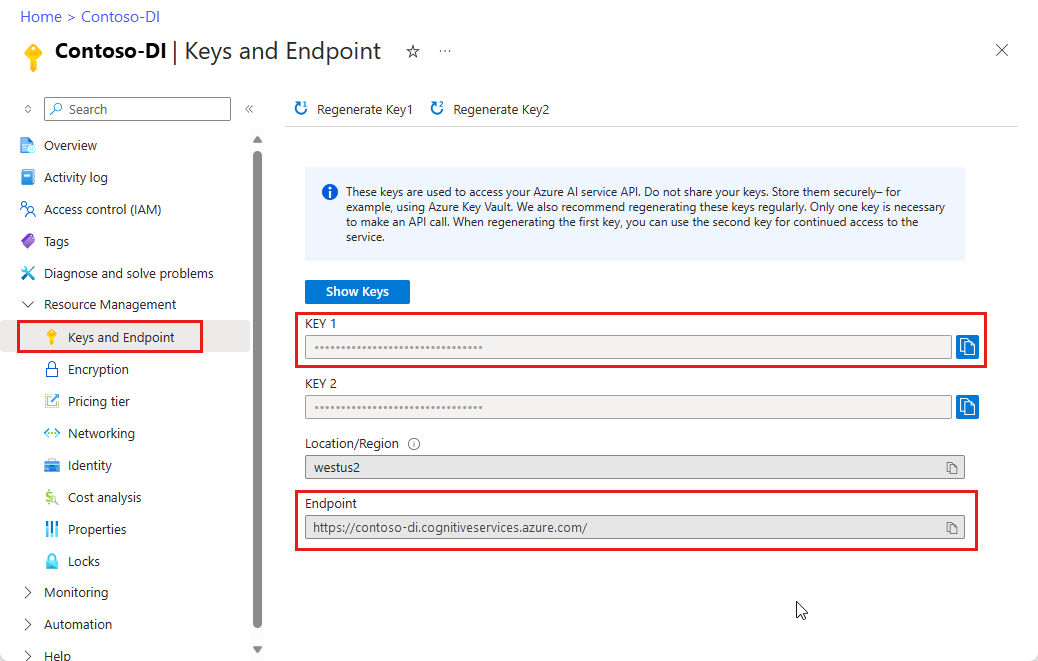
Een documentbestand op een URL. Voor dit project kunt u de voorbeeldformulieren in de volgende tabel gebruiken voor elke functie:
Functie modelID document-URL Model lezen vooraf gedefinieerde leesbewerking Voorbeeldbrochure Indelingsmodel vooraf gedefinieerde indeling Voorbeeld van reserveringsbevestiging W-2-formuliermodel prebuilt-tax.us.w2 Voorbeeld van W-2-formulier Factuurmodel vooraf samengestelde factuur Voorbeeldfactuur Ontvangstbewijsmodel vooraf samengestelde ontvangstbevestiging Voorbeeldbevestiging Id-documentmodel vooraf samengesteld-idDocument Voorbeeld-id-document
Uw omgevingsvariabelen instellen
Als u wilt communiceren met de Document Intelligence-service, moet u een exemplaar van de DocumentAnalysisClient klasse maken. U doet dit door de client te instantiëren met uw key en endpoint vanuit Azure Portal. Gebruik voor dit project omgevingsvariabelen om referenties op te slaan en te openen.
Belangrijk
Gebruik API-sleutels met voorzichtigheid. Neem de API-sleutel niet rechtstreeks in uw code op en plaats deze nooit openbaar. Als u een API-sleutel gebruikt, slaat u deze veilig op in Azure Key Vault. Zie API-sleutels met Azure Key Vault voor meer informatie over het veilig gebruiken van API-sleutels in uw apps.
Zie Aanvragen verifiëren bij Azure AI-services voor meer informatie over beveiliging van AI-services.
Als u de omgevingsvariabele voor uw Document Intelligence-resourcesleutel wilt instellen, opent u een consolevenster en volgt u de instructies voor uw besturingssysteem en ontwikkelomgeving. Vervang <yourKey> en <yourEndpoint> door de waarden van uw resource in Azure Portal.
Omgevingsvariabelen in Windows zijn niet hoofdlettergevoelig. Ze worden meestal in hoofdletters gedeclareerd, met woorden die zijn samengevoegd met een onderstrepingsteken. Voer bij een opdrachtprompt de volgende opdrachten uit:
Stel uw sleutelvariabele in:
setx DI_KEY <yourKey>Uw eindpuntvariabele instellen
setx DI_ENDPOINT <yourEndpoint>Sluit het opdrachtpromptvenster nadat u de omgevingsvariabelen hebt ingesteld. De waarden blijven behouden totdat u ze opnieuw wijzigt.
Start alle actieve programma's die de omgevingsvariabele lezen opnieuw. Als u bijvoorbeeld Visual Studio of Visual Studio Code als editor gebruikt, start u opnieuw voordat u de voorbeeldcode uitvoert.
Hier volgen enkele nuttigere opdrachten voor gebruik met omgevingsvariabelen:
| Opdracht | Actie | Opmerking |
|---|---|---|
setx VARIABLE_NAME= |
Verwijder de omgevingsvariabele door de waarde in te stellen op een lege tekenreeks. | setx DI_KEY= |
setx VARIABLE_NAME=value |
Stel de waarde van een omgevingsvariabele in of wijzig deze. | setx DI_KEY=<yourKey> |
set VARIABLE_NAME |
De waarde van een specifieke omgevingsvariabele weergeven. | set DI_KEY |
set |
Alle omgevingsvariabelen weergeven. | set |
Uw programmeeromgeving instellen
Als u uw programmeeromgeving wilt instellen, maakt u een Gradle-project en installeert u de clientbibliotheek.
Een Gradle-project maken
Maak in een consolevenster een map voor uw app met de naam doc-intelligence-app en navigeer ernaartoe.
mkdir doc-intelligence-app cd doc-intelligence-appVoer de opdracht
gradle inituit vanuit uw werkmap. Met deze opdracht maakt u essentiële buildbestanden voor Gradle, waaronder build.gradle.kts, die tijdens runtime wordt gebruikt om uw toepassing te maken en te configureren.gradle init --type basicWanneer u wordt gevraagd om een DSL te kiezen, selecteert u Kotlin.
Selecteer Enter om de standaardprojectnaam, doc-intelligence-app, te accepteren.
De clientbibliotheek installeren
In dit artikel wordt de Gradle-afhankelijkheidsmanager gebruikt. U vindt de clientbibliotheek en informatie voor andere afhankelijkheidsbeheerders in de Maven Central Repository.
Open het bestand build.gradle.kts van het project in uw IDE. Kopieer en plak de volgende code om de clientbibliotheek op te nemen als instructie
implementation, samen met de vereiste invoegtoepassingen en instellingen.plugins { java application } application { mainClass.set("DocIntelligence") } repositories { mavenCentral() } dependencies { implementation group: 'com.azure', name: 'azure-ai-documentintelligence', version: '1.0.0' }
Een Java-toepassing maken
Als u wilt communiceren met de Document Intelligence-service, maakt u een exemplaar van de DocumentIntelligenceClient klasse. Hiervoor maakt u een AzureKeyCredential exemplaar met uw key azure-portal en een DocumentIntelligenceClient exemplaar met de AzureKeyCredential en uw documentinformatie endpoint.
Voer vanuit de map doc-intelligence-app de volgende opdracht uit:
mkdir -p src/main/java
Met deze opdracht maakt u de volgende mapstructuur:
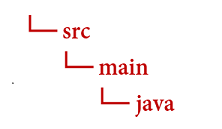
Navigeer naar de map en maak een bestand met de
javanaam DocIntelligence.java.Tip
U kunt een nieuw bestand maken met behulp van PowerShell. Open een PowerShell-venster in uw projectmap door Shift ingedrukt te houden en met de rechtermuisknop op de map te klikken en typ vervolgens de volgende opdracht: New-Item DocIntelligence.java.
Open het bestand DocIntelligence.java en selecteer een van de volgende codevoorbeelden en kopieer/plak deze in uw toepassing:
- Het vooraf gedefinieerde model voor lezen vormt de kern van alle Document Intelligence-modellen en kan lijnen, woorden, locaties en talen detecteren. De indeling, het algemene document, de vooraf samengestelde en aangepaste modellen maken allemaal gebruik van het model als basis voor het
readextraheren van teksten uit documenten. - Met het vooraf gedefinieerde model worden tekst- en tekstlocaties, tabellen, selectiemarkeringen en structuurinformatie uit documenten en afbeeldingen geëxtraheerd.
- Het model prebuilt-tax.us.w2 extraheert informatie die is gerapporteerd op amerikaanse IRS-belastingformulieren (Internal Revenue Service).
- Het vooraf gedefinieerde factuurmodel extraheert sleutelvelden en regelitems uit verkoopfacturen in verschillende indelingen.
- Het vooraf samengestelde ontvangstbewijsmodel extraheert belangrijke informatie uit afgedrukte en handgeschreven verkoopbevestigingen.
- Het vooraf samengestelde idDocument-model haalt belangrijke informatie op uit Us Drivers Licenses; internationale biografische paspoortpagina's; Amerikaanse status-id's; sociale zekerheidskaarten; en permanente kaartjes.
- Het vooraf gedefinieerde model voor lezen vormt de kern van alle Document Intelligence-modellen en kan lijnen, woorden, locaties en talen detecteren. De indeling, het algemene document, de vooraf samengestelde en aangepaste modellen maken allemaal gebruik van het model als basis voor het
Typ de volgende opdrachten:
gradle build gradle run
Het leesmodel gebruiken
import com.azure.ai.documentintelligence;
import com.azure.ai.documentintelligence.models.AnalyzeDocumentRequest;
import com.azure.ai.documentintelligence.models.AnalyzeResult;
import com.azure.ai.documentintelligence.models.AnalyzeResultOperation;
import com.azure.ai.documentintelligence.models.Document;
import com.azure.ai.documentintelligence.models.DocumentField;
import com.azure.ai.documentintelligence.models.DocumentFieldType;
import com.azure.core.credential.AzureKeyCredential;
import com.azure.core.util.polling.SyncPoller;
import java.io.IOException;
import java.time.LocalDate;
import java.util.List;
import java.util.Map;
public class DocIntelligence {
//use your `key` and `endpoint` environment variables
private static final String key = System.getenv("FR_KEY");
private static final String endpoint = System.getenv("FR_ENDPOINT");
public static void main(final String[] args) {
// create your `DocumentIntelligenceClient` instance and `AzureKeyCredential` variable
DocumentIntelligenceClient client = new DocumentIntelligenceClientBuilder()
.credential(new AzureKeyCredential(key))
.endpoint(endpoint)
.buildClient();
//sample document
String documentUrl = "https://raw.githubusercontent.com/Azure-Samples/cognitive-services-REST-api-samples/master/curl/form-recognizer/rest-api/read.png";
String modelId = "prebuilt-read";
SyncPoller < OperationResult, AnalyzeResult > analyzeLayoutResultPoller =
client.beginAnalyzeDocument(modelId, invoiceUrl);
AnalyzeResult analyzeLayoutResult = analyzeLayoutResultPoller.getFinalResult().getAnalyzeResult();
// pages
analyzeLayoutResult.getPages().forEach(documentPage -> {
System.out.printf("Page has width: %.2f and height: %.2f, measured with unit: %s%n",
documentPage.getWidth(),
documentPage.getHeight(),
documentPage.getUnit());
// lines
documentPage.getLines().forEach(documentLine ->
System.out.printf("Line %s is within a bounding polygon %s.%n",
documentLine.getContent(),
documentLine.getPolygon().toString()));
// words
documentPage.getWords().forEach(documentWord ->
System.out.printf("Word '%s' has a confidence score of %.2f.%n",
documentWord.getContent(),
documentWord.getConfidence()));
});
}
}
Ga naar de opslagplaats met Azure-voorbeelden op GitHub en bekijk de read modeluitvoer.
Het indelingsmodel gebruiken
import com.azure.ai.documentintelligence;
import com.azure.ai.documentintelligence.models.AnalyzeDocumentRequest;
import com.azure.ai.documentintelligence.models.AnalyzeResult;
import com.azure.ai.documentintelligence.models.AnalyzeResultOperation;
import com.azure.ai.documentintelligence.models.Document;
import com.azure.ai.documentintelligence.models.DocumentField;
import com.azure.ai.documentintelligence.models.DocumentFieldType;
import com.azure.core.credential.AzureKeyCredential;
import com.azure.core.util.polling.SyncPoller;
import java.io.IOException;
import java.time.LocalDate;
import java.util.List;
import java.util.Map;
public class DocIntelligence {
//use your `key` and `endpoint` environment variables
private static final String key = System.getenv("FR_KEY");
private static final String endpoint = System.getenv("FR_ENDPOINT");
public static void main(final String[] args) {
// create your `DocumentIntelligenceClient` instance and `AzureKeyCredential` variable
DocumentIntelligenceClient client = new DocumentIntelligenceClientBuilder()
.credential(new AzureKeyCredential(key))
.endpoint(endpoint)
.buildClient();
//sample document
String layoutDocumentUrl = "https://raw.githubusercontent.com/Azure-Samples/cognitive-services-REST-api-samples/master/curl/form-recognizer/rest-api/layout.png";
String modelId = "prebuilt-layout";
SyncPoller < OperationResult, AnalyzeResult > analyzeLayoutResultPoller =
client.beginAnalyzeDocument(modelId, layoutDocumentUrl);
AnalyzeResult analyzeLayoutResult = analyzeLayoutResultPoller.getFinalResult().getAnalyzeResult();
// pages
analyzeLayoutResult.getPages().forEach(documentPage -> {
System.out.printf("Page has width: %.2f and height: %.2f, measured with unit: %s%n",
documentPage.getWidth(),
documentPage.getHeight(),
documentPage.getUnit());
// lines
documentPage.getLines().forEach(documentLine ->
System.out.printf("Line %s is within a bounding polygon %s.%n",
documentLine.getContent(),
documentLine.getPolygon().toString()));
// words
documentPage.getWords().forEach(documentWord ->
System.out.printf("Word '%s' has a confidence score of %.2f%n",
documentWord.getContent(),
documentWord.getConfidence()));
// selection marks
documentPage.getSelectionMarks().forEach(documentSelectionMark ->
System.out.printf("Selection mark is '%s' and is within a bounding polygon %s with confidence %.2f.%n",
documentSelectionMark.getSelectionMarkState().toString(),
getBoundingCoordinates(documentSelectionMark.getPolygon()),
documentSelectionMark.getConfidence()));
});
// tables
List < DocumentTable > tables = analyzeLayoutResult.getTables();
for (int i = 0; i < tables.size(); i++) {
DocumentTable documentTables = tables.get(i);
System.out.printf("Table %d has %d rows and %d columns.%n", i, documentTables.getRowCount(),
documentTables.getColumnCount());
documentTables.getCells().forEach(documentTableCell -> {
System.out.printf("Cell '%s', has row index %d and column index %d.%n", documentTableCell.getContent(),
documentTableCell.getRowIndex(), documentTableCell.getColumnIndex());
});
System.out.println();
}
}
// Utility function to get the bounding polygon coordinates.
private static String getBoundingCoordinates(List < Point > Polygon) {
return Polygon.stream().map(point -> String.format("[%.2f, %.2f]", point.getX(),
point.getY())).collect(Collectors.joining(", "));
}
}
Ga naar de opslagplaats met Azure-voorbeelden op GitHub en bekijk de uitvoer van het indelingsmodel.
Het algemene documentmodel gebruiken
import com.azure.ai.documentintelligence;
import com.azure.ai.documentintelligence.models.AnalyzeDocumentRequest;
import com.azure.ai.documentintelligence.models.AnalyzeResult;
import com.azure.ai.documentintelligence.models.AnalyzeResultOperation;
import com.azure.ai.documentintelligence.models.Document;
import com.azure.ai.documentintelligence.models.DocumentField;
import com.azure.ai.documentintelligence.models.DocumentFieldType;
import com.azure.core.credential.AzureKeyCredential;
import com.azure.core.util.polling.SyncPoller;
import java.io.IOException;
import java.time.LocalDate;
import java.util.List;
import java.util.Map;
public class DocIntelligence {
//use your `key` and `endpoint` environment variables
private static final String key = System.getenv("FR_KEY");
private static final String endpoint = System.getenv("FR_ENDPOINT");
public static void main(final String[] args) {
// create your `DocumentIntelligenceClient` instance and `AzureKeyCredential` variable
DocumentIntelligenceClient client = new DocumentIntelligenceClientBuilder()
.credential(new AzureKeyCredential(key))
.endpoint(endpoint)
.buildClient();
//sample document
String generalDocumentUrl = "https://raw.githubusercontent.com/Azure-Samples/cognitive-services-REST-api-samples/master/curl/form-recognizer/sample-layout.pdf";
String modelId = "prebuilt-document";
SyncPoller < OperationResult, AnalyzeResult > analyzeDocumentPoller =
client.beginAnalyzeDocument(modelId, generalDocumentUrl);
AnalyzeResult analyzeResult = analyzeDocumentPoller.getFinalResult().getAnalyzeResult();
// pages
analyzeResult.getPages().forEach(documentPage -> {
System.out.printf("Page has width: %.2f and height: %.2f, measured with unit: %s%n",
documentPage.getWidth(),
documentPage.getHeight(),
documentPage.getUnit());
// lines
documentPage.getLines().forEach(documentLine ->
System.out.printf("Line %s is within a bounding polygon %s.%n",
documentLine.getContent(),
documentLine.getPolygon().toString()));
// words
documentPage.getWords().forEach(documentWord ->
System.out.printf("Word %s has a confidence score of %.2f%n.",
documentWord.getContent(),
documentWord.getConfidence()));
});
// tables
List < DocumentTable > tab_les = analyzeResult.getTables();
for (int i = 0; i < tab_les.size(); i++) {
DocumentTable documentTable = tab_les.get(i);
System.out.printf("Table %d has %d rows and %d columns.%n", i, documentTable.getRowCount(),
documentTable.getColumnCount());
documentTable.getCells().forEach(documentTableCell -> {
System.out.printf("Cell '%s', has row index %d and column index %d.%n",
documentTableCell.getContent(),
documentTableCell.getRowIndex(), documentTableCell.getColumnIndex());
});
System.out.println();
}
// Key-value pairs
analyzeResult.getKeyValuePairs().forEach(documentKeyValuePair -> {
System.out.printf("Key content: %s%n", documentKeyValuePair.getKey().getContent());
System.out.printf("Key content bounding region: %s%n",
documentKeyValuePair.getKey().getBoundingRegions().toString());
if (documentKeyValuePair.getValue() != null) {
System.out.printf("Value content: %s%n", documentKeyValuePair.getValue().getContent());
System.out.printf("Value content bounding region: %s%n", documentKeyValuePair.getValue().getBoundingRegions().toString());
}
});
}
}
Ga naar de opslagplaats azure-voorbeelden op GitHub en bekijk de uitvoer van het algemene documentmodel.
Het W-2-belastingmodel gebruiken
import com.azure.ai.documentintelligence;
import com.azure.ai.documentintelligence.models.AnalyzeDocumentRequest;
import com.azure.ai.documentintelligence.models.AnalyzeResult;
import com.azure.ai.documentintelligence.models.AnalyzeResultOperation;
import com.azure.ai.documentintelligence.models.Document;
import com.azure.ai.documentintelligence.models.DocumentField;
import com.azure.ai.documentintelligence.models.DocumentFieldType;
import com.azure.core.credential.AzureKeyCredential;
import com.azure.core.util.polling.SyncPoller;
import java.io.IOException;
import java.time.LocalDate;
import java.util.List;
import java.util.Map;
public class DocIntelligence {
//use your `key` and `endpoint` environment variables
private static final String key = System.getenv("FR_KEY");
private static final String endpoint = System.getenv("FR_ENDPOINT");
public static void main(final String[] args) {
// create your `DocumentIntelligenceClient` instance and `AzureKeyCredential` variable
DocumentIntelligenceClient client = new DocumentIntelligenceClientBuilder()
.credential(new AzureKeyCredential(key))
.endpoint(endpoint)
.buildClient();
// sample document
String w2Url = "https://raw.githubusercontent.com/Azure-Samples/cognitive-services-REST-api-samples/master/curl/form-recognizer/rest-api/w2.png";
String modelId = "prebuilt-tax.us.w2";
SyncPoller < OperationResult, AnalyzeResult > analyzeW2Poller =
client.beginAnalyzeDocument(modelId, w2Url);
AnalyzeResult analyzeTaxResult = analyzeW2Poller.getFinalResult().getAnalyzeResult();
for (int i = 0; i < analyzeTaxResult.getDocuments().size(); i++) {
AnalyzedDocument analyzedTaxDocument = analyzeTaxResult.getDocuments().get(i);
Map < String, DocumentField > taxFields = analyzedTaxDocument.getFields();
System.out.printf("----------- Analyzing Document %d -----------%n", i);
DocumentField w2FormVariantField = taxFields.get("W2FormVariant");
if (w2FormVariantField != null) {
if (DocumentFieldType.STRING == w2FormVariantField.getType()) {
String merchantName = w2FormVariantField.getValueAsString();
System.out.printf("Form variant: %s, confidence: %.2f%n",
merchantName, w2FormVariantField.getConfidence());
}
}
DocumentField employeeField = taxFields.get("Employee");
if (employeeField != null) {
System.out.println("Employee Data: ");
if (DocumentFieldType.MAP == employeeField.getType()) {
Map < String, DocumentField > employeeDataFieldMap = employeeField.getValueAsMap();
DocumentField employeeName = employeeDataFieldMap.get("Name");
if (employeeName != null) {
if (DocumentFieldType.STRING == employeeName.getType()) {
String employeesName = employeeName.getValueAsString();
System.out.printf("Employee Name: %s, confidence: %.2f%n",
employeesName, employeeName.getConfidence());
}
}
DocumentField employeeAddrField = employeeDataFieldMap.get("Address");
if (employeeAddrField != null) {
if (DocumentFieldType.STRING == employeeAddrField.getType()) {
String employeeAddress = employeeAddrField.getValueAsString();
System.out.printf("Employee Address: %s, confidence: %.2f%n",
employeeAddress, employeeAddrField.getConfidence());
}
}
}
}
DocumentField employerField = taxFields.get("Employer");
if (employerField != null) {
System.out.println("Employer Data: ");
if (DocumentFieldType.MAP == employerField.getType()) {
Map < String, DocumentField > employerDataFieldMap = employerField.getValueAsMap();
DocumentField employerNameField = employerDataFieldMap.get("Name");
if (employerNameField != null) {
if (DocumentFieldType.STRING == employerNameField.getType()) {
String employerName = employerNameField.getValueAsString();
System.out.printf("Employer Name: %s, confidence: %.2f%n",
employerName, employerNameField.getConfidence());
}
}
DocumentField employerIDNumberField = employerDataFieldMap.get("IdNumber");
if (employerIDNumberField != null) {
if (DocumentFieldType.STRING == employerIDNumberField.getType()) {
String employerIdNumber = employerIDNumberField.getValueAsString();
System.out.printf("Employee ID Number: %s, confidence: %.2f%n",
employerIdNumber, employerIDNumberField.getConfidence());
}
}
}
}
DocumentField taxYearField = taxFields.get("TaxYear");
if (taxYearField != null) {
if (DocumentFieldType.STRING == taxYearField.getType()) {
String taxYear = taxYearField.getValueAsString();
System.out.printf("Tax year: %s, confidence: %.2f%n",
taxYear, taxYearField.getConfidence());
}
}
DocumentField taxDateField = taxFields.get("TaxDate");
if (taxDateField != null) {
if (DocumentFieldType.DATE == taxDateField.getType()) {
LocalDate taxDate = taxDateField.getValueAsDate();
System.out.printf("Tax Date: %s, confidence: %.2f%n",
taxDate, taxDateField.getConfidence());
}
}
DocumentField socialSecurityTaxField = taxFields.get("SocialSecurityTaxWithheld");
if (socialSecurityTaxField != null) {
if (DocumentFieldType.DOUBLE == socialSecurityTaxField.getType()) {
Double socialSecurityTax = socialSecurityTaxField.getValueAsDouble();
System.out.printf("Social Security Tax withheld: %.2f, confidence: %.2f%n",
socialSecurityTax, socialSecurityTaxField.getConfidence());
}
}
}
}
}
Ga naar de Opslagplaats met Azure-voorbeelden op GitHub en bekijk de uitvoer van het W-2-belastingmodel.
Het factuurmodel gebruiken
import com.azure.ai.documentintelligence;
import com.azure.ai.documentintelligence.models.AnalyzeDocumentRequest;
import com.azure.ai.documentintelligence.models.AnalyzeResult;
import com.azure.ai.documentintelligence.models.AnalyzeResultOperation;
import com.azure.ai.documentintelligence.models.Document;
import com.azure.ai.documentintelligence.models.DocumentField;
import com.azure.ai.documentintelligence.models.DocumentFieldType;
import com.azure.core.credential.AzureKeyCredential;
import com.azure.core.util.polling.SyncPoller;
import java.io.IOException;
import java.time.LocalDate;
import java.util.List;
import java.util.Map;
public class DocIntelligence {
//use your `key` and `endpoint` environment variables
private static final String key = System.getenv("FR_KEY");
private static final String endpoint = System.getenv("FR_ENDPOINT");
public static void main(final String[] args) {
// create your `DocumentIntelligenceClient` instance and `AzureKeyCredential` variable
DocumentIntelligenceClient client = new DocumentIntelligenceClientBuilder()
.credential(new AzureKeyCredential(key))
.endpoint(endpoint)
.buildClient();
// sample document
String invoiceUrl = "https://github.com/Azure-Samples/cognitive-services-REST-api-samples/raw/master/curl/form-recognizer/rest-api/invoice.pdf";
String modelId = "prebuilt-invoice";
SyncPoller < OperationResult, AnalyzeResult > analyzeInvoicesPoller =
client.beginAnalyzeDocument(modelId, invoiceUrl);
AnalyzeResult analyzeInvoiceResult = analyzeInvoicesPoller.getFinalResult().getAnalyzeResult();
for (int i = 0; i < analyzeInvoiceResult.getDocuments().size(); i++) {
AnalyzedDocument analyzedInvoice = analyzeInvoiceResult.getDocuments().get(i);
Map < String, DocumentField > invoiceFields = analyzedInvoice.getFields();
System.out.printf("----------- Analyzing invoice %d -----------%n", i);
DocumentField vendorNameField = invoiceFields.get("VendorName");
if (vendorNameField != null) {
if (DocumentFieldType.STRING == vendorNameField.getType()) {
String merchantName = vendorNameField.getValueAsString();
System.out.printf("Vendor Name: %s, confidence: %.2f%n",
merchantName, vendorNameField.getConfidence());
}
}
DocumentField vendorAddressField = invoiceFields.get("VendorAddress");
if (vendorAddressField != null) {
if (DocumentFieldType.STRING == vendorAddressField.getType()) {
String merchantAddress = vendorAddressField.getValueAsString();
System.out.printf("Vendor address: %s, confidence: %.2f%n",
merchantAddress, vendorAddressField.getConfidence());
}
}
DocumentField customerNameField = invoiceFields.get("CustomerName");
if (customerNameField != null) {
if (DocumentFieldType.STRING == customerNameField.getType()) {
String merchantAddress = customerNameField.getValueAsString();
System.out.printf("Customer Name: %s, confidence: %.2f%n",
merchantAddress, customerNameField.getConfidence());
}
}
DocumentField customerAddressRecipientField = invoiceFields.get("CustomerAddressRecipient");
if (customerAddressRecipientField != null) {
if (DocumentFieldType.STRING == customerAddressRecipientField.getType()) {
String customerAddr = customerAddressRecipientField.getValueAsString();
System.out.printf("Customer Address Recipient: %s, confidence: %.2f%n",
customerAddr, customerAddressRecipientField.getConfidence());
}
}
DocumentField invoiceIdField = invoiceFields.get("InvoiceId");
if (invoiceIdField != null) {
if (DocumentFieldType.STRING == invoiceIdField.getType()) {
String invoiceId = invoiceIdField.getValueAsString();
System.out.printf("Invoice ID: %s, confidence: %.2f%n",
invoiceId, invoiceIdField.getConfidence());
}
}
DocumentField invoiceDateField = invoiceFields.get("InvoiceDate");
if (customerNameField != null) {
if (DocumentFieldType.DATE == invoiceDateField.getType()) {
LocalDate invoiceDate = invoiceDateField.getValueAsDate();
System.out.printf("Invoice Date: %s, confidence: %.2f%n",
invoiceDate, invoiceDateField.getConfidence());
}
}
DocumentField invoiceTotalField = invoiceFields.get("InvoiceTotal");
if (customerAddressRecipientField != null) {
if (DocumentFieldType.DOUBLE == invoiceTotalField.getType()) {
Double invoiceTotal = invoiceTotalField.getValueAsDouble();
System.out.printf("Invoice Total: %.2f, confidence: %.2f%n",
invoiceTotal, invoiceTotalField.getConfidence());
}
}
DocumentField invoiceItemsField = invoiceFields.get("Items");
if (invoiceItemsField != null) {
System.out.printf("Invoice Items: %n");
if (DocumentFieldType.LIST == invoiceItemsField.getType()) {
List < DocumentField > invoiceItems = invoiceItemsField.getValueAsList();
invoiceItems.stream()
.filter(invoiceItem -> DocumentFieldType.MAP == invoiceItem.getType())
.map(documentField -> documentField.getValueAsMap())
.forEach(documentFieldMap -> documentFieldMap.forEach((key, documentField) -> {
if ("Description".equals(key)) {
if (DocumentFieldType.STRING == documentField.getType()) {
String name = documentField.getValueAsString();
System.out.printf("Description: %s, confidence: %.2fs%n",
name, documentField.getConfidence());
}
}
if ("Quantity".equals(key)) {
if (DocumentFieldType.DOUBLE == documentField.getType()) {
Double quantity = documentField.getValueAsDouble();
System.out.printf("Quantity: %f, confidence: %.2f%n",
quantity, documentField.getConfidence());
}
}
if ("UnitPrice".equals(key)) {
if (DocumentFieldType.DOUBLE == documentField.getType()) {
Double unitPrice = documentField.getValueAsDouble();
System.out.printf("Unit Price: %f, confidence: %.2f%n",
unitPrice, documentField.getConfidence());
}
}
if ("ProductCode".equals(key)) {
if (DocumentFieldType.DOUBLE == documentField.getType()) {
Double productCode = documentField.getValueAsDouble();
System.out.printf("Product Code: %f, confidence: %.2f%n",
productCode, documentField.getConfidence());
}
}
}));
}
}
}
}
}
Ga naar de opslagplaats met Azure-voorbeelden op GitHub en bekijk de uitvoer van het factuurmodel.
Het ontvangstmodel gebruiken
import com.azure.ai.documentintelligence;
import com.azure.ai.documentintelligence.models.AnalyzeDocumentRequest;
import com.azure.ai.documentintelligence.models.AnalyzeResult;
import com.azure.ai.documentintelligence.models.AnalyzeResultOperation;
import com.azure.ai.documentintelligence.models.Document;
import com.azure.ai.documentintelligence.models.DocumentField;
import com.azure.ai.documentintelligence.models.DocumentFieldType;
import com.azure.core.credential.AzureKeyCredential;
import com.azure.core.util.polling.SyncPoller;
import java.io.IOException;
import java.time.LocalDate;
import java.util.List;
import java.util.Map;
public class DocIntelligence {
//use your `key` and `endpoint` environment variables
private static final String key = System.getenv("FR_KEY");
private static final String endpoint = System.getenv("FR_ENDPOINT");
public static void main(final String[] args) {
// create your `DocumentIntelligenceClient` instance and `AzureKeyCredential` variable
DocumentIntelligenceClient client = new DocumentIntelligenceClientBuilder()
.credential(new AzureKeyCredential(key))
.endpoint(endpoint)
.buildClient();
String receiptUrl = "https://raw.githubusercontent.com/Azure-Samples/cognitive-services-REST-api-samples/master/curl/form-recognizer/rest-api/receipt.png";
String modelId = "prebuilt-receipt";
SyncPoller < OperationResult, AnalyzeResult > analyzeReceiptPoller =
client.beginAnalyzeDocument(modelId, receiptUrl);
AnalyzeResult receiptResults = analyzeReceiptPoller.getFinalResult().getAnalyzeResult();
for (int i = 0; i < receiptResults.getDocuments().size(); i++) {
AnalyzedDocument analyzedReceipt = receiptResults.getDocuments().get(i);
Map < String, DocumentField > receiptFields = analyzedReceipt.getFields();
System.out.printf("----------- Analyzing receipt info %d -----------%n", i);
DocumentField merchantNameField = receiptFields.get("MerchantName");
if (merchantNameField != null) {
if (DocumentFieldType.STRING == merchantNameField.getType()) {
String merchantName = merchantNameField.getValueAsString();
System.out.printf("Merchant Name: %s, confidence: %.2f%n",
merchantName, merchantNameField.getConfidence());
}
}
DocumentField merchantPhoneNumberField = receiptFields.get("MerchantPhoneNumber");
if (merchantPhoneNumberField != null) {
if (DocumentFieldType.PHONE_NUMBER == merchantPhoneNumberField.getType()) {
String merchantAddress = merchantPhoneNumberField.getValueAsPhoneNumber();
System.out.printf("Merchant Phone number: %s, confidence: %.2f%n",
merchantAddress, merchantPhoneNumberField.getConfidence());
}
}
DocumentField merchantAddressField = receiptFields.get("MerchantAddress");
if (merchantAddressField != null) {
if (DocumentFieldType.STRING == merchantAddressField.getType()) {
String merchantAddress = merchantAddressField.getValueAsString();
System.out.printf("Merchant Address: %s, confidence: %.2f%n",
merchantAddress, merchantAddressField.getConfidence());
}
}
DocumentField transactionDateField = receiptFields.get("TransactionDate");
if (transactionDateField != null) {
if (DocumentFieldType.DATE == transactionDateField.getType()) {
LocalDate transactionDate = transactionDateField.getValueAsDate();
System.out.printf("Transaction Date: %s, confidence: %.2f%n",
transactionDate, transactionDateField.getConfidence());
}
}
DocumentField receiptItemsField = receiptFields.get("Items");
if (receiptItemsField != null) {
System.out.printf("Receipt Items: %n");
if (DocumentFieldType.LIST == receiptItemsField.getType()) {
List < DocumentField > receiptItems = receiptItemsField.getValueAsList();
receiptItems.stream()
.filter(receiptItem -> DocumentFieldType.MAP == receiptItem.getType())
.map(documentField -> documentField.getValueAsMap())
.forEach(documentFieldMap -> documentFieldMap.forEach((key, documentField) -> {
if ("Name".equals(key)) {
if (DocumentFieldType.STRING == documentField.getType()) {
String name = documentField.getValueAsString();
System.out.printf("Name: %s, confidence: %.2fs%n",
name, documentField.getConfidence());
}
}
if ("Quantity".equals(key)) {
if (DocumentFieldType.DOUBLE == documentField.getType()) {
Double quantity = documentField.getValueAsDouble();
System.out.printf("Quantity: %f, confidence: %.2f%n",
quantity, documentField.getConfidence());
}
}
if ("Price".equals(key)) {
if (DocumentFieldType.DOUBLE == documentField.getType()) {
Double price = documentField.getValueAsDouble();
System.out.printf("Price: %f, confidence: %.2f%n",
price, documentField.getConfidence());
}
}
if ("TotalPrice".equals(key)) {
if (DocumentFieldType.DOUBLE == documentField.getType()) {
Double totalPrice = documentField.getValueAsDouble();
System.out.printf("Total Price: %f, confidence: %.2f%n",
totalPrice, documentField.getConfidence());
}
}
}));
}
}
}
}
}
Ga naar de opslagplaats met Azure-voorbeelden op GitHub en bekijk de uitvoer van het ontvangstbewijsmodel.
Het id-documentmodel gebruiken
import com.azure.ai.documentintelligence;
import com.azure.ai.documentintelligence.models.AnalyzeDocumentRequest;
import com.azure.ai.documentintelligence.models.AnalyzeResult;
import com.azure.ai.documentintelligence.models.AnalyzeResultOperation;
import com.azure.ai.documentintelligence.models.Document;
import com.azure.ai.documentintelligence.models.DocumentField;
import com.azure.ai.documentintelligence.models.DocumentFieldType;
import com.azure.core.credential.AzureKeyCredential;
import com.azure.core.util.polling.SyncPoller;
import java.io.IOException;
import java.time.LocalDate;
import java.util.List;
import java.util.Map;
public class DocIntelligence {
//use your `key` and `endpoint` environment variables
private static final String key = System.getenv("FR_KEY");
private static final String endpoint = System.getenv("FR_ENDPOINT");
public static void main(final String[] args) {
// create your `DocumentIntelligenceClient` instance and `AzureKeyCredential` variable
DocumentIntelligenceClient client = new DocumentIntelligenceClientBuilder()
.credential(new AzureKeyCredential(key))
.endpoint(endpoint)
.buildClient();
//sample document
String licenseUrl = "https://raw.githubusercontent.com/Azure-Samples/cognitive-services-REST-api-samples/master/curl/form-recognizer/rest-api/identity_documents.png";
String modelId = "prebuilt-idDocument";
SyncPoller < OperationResult, AnalyzeResult > analyzeIdentityDocumentPoller = client.beginAnalyzeDocument(modelId, licenseUrl);
AnalyzeResult identityDocumentResults = analyzeIdentityDocumentPoller.getFinalResult().getAnalyzeResult();
for (int i = 0; i < identityDocumentResults.getDocuments().size(); i++) {
AnalyzedDocument analyzedIDDocument = identityDocumentResults.getDocuments().get(i);
Map < String, DocumentField > licenseFields = analyzedIDDocument.getFields();
System.out.printf("----------- Analyzed license info for page %d -----------%n", i);
DocumentField addressField = licenseFields.get("Address");
if (addressField != null) {
if (DocumentFieldType.STRING == addressField.getType()) {
String address = addressField.getValueAsString();
System.out.printf("Address: %s, confidence: %.2f%n",
address, addressField.getConfidence());
}
}
DocumentField countryRegionDocumentField = licenseFields.get("CountryRegion");
if (countryRegionDocumentField != null) {
if (DocumentFieldType.STRING == countryRegionDocumentField.getType()) {
String countryRegion = countryRegionDocumentField.getValueAsCountry();
System.out.printf("Country or region: %s, confidence: %.2f%n",
countryRegion, countryRegionDocumentField.getConfidence());
}
}
DocumentField dateOfBirthField = licenseFields.get("DateOfBirth");
if (dateOfBirthField != null) {
if (DocumentFieldType.DATE == dateOfBirthField.getType()) {
LocalDate dateOfBirth = dateOfBirthField.getValueAsDate();
System.out.printf("Date of Birth: %s, confidence: %.2f%n",
dateOfBirth, dateOfBirthField.getConfidence());
}
}
DocumentField dateOfExpirationField = licenseFields.get("DateOfExpiration");
if (dateOfExpirationField != null) {
if (DocumentFieldType.DATE == dateOfExpirationField.getType()) {
LocalDate expirationDate = dateOfExpirationField.getValueAsDate();
System.out.printf("Document date of expiration: %s, confidence: %.2f%n",
expirationDate, dateOfExpirationField.getConfidence());
}
}
DocumentField documentNumberField = licenseFields.get("DocumentNumber");
if (documentNumberField != null) {
if (DocumentFieldType.STRING == documentNumberField.getType()) {
String documentNumber = documentNumberField.getValueAsString();
System.out.printf("Document number: %s, confidence: %.2f%n",
documentNumber, documentNumberField.getConfidence());
}
}
DocumentField firstNameField = licenseFields.get("FirstName");
if (firstNameField != null) {
if (DocumentFieldType.STRING == firstNameField.getType()) {
String firstName = firstNameField.getValueAsString();
System.out.printf("First Name: %s, confidence: %.2f%n",
firstName, documentNumberField.getConfidence());
}
}
DocumentField lastNameField = licenseFields.get("LastName");
if (lastNameField != null) {
if (DocumentFieldType.STRING == lastNameField.getType()) {
String lastName = lastNameField.getValueAsString();
System.out.printf("Last name: %s, confidence: %.2f%n",
lastName, lastNameField.getConfidence());
}
}
DocumentField regionField = licenseFields.get("Region");
if (regionField != null) {
if (DocumentFieldType.STRING == regionField.getType()) {
String region = regionField.getValueAsString();
System.out.printf("Region: %s, confidence: %.2f%n",
region, regionField.getConfidence());
}
}
}
}
}
Ga naar de opslagplaats met Azure-voorbeelden op GitHub en bekijk de uitvoer van het id-documentmodel.
Rest API-referentiepakket voor clientbibliotheek-SDK | | (Maven) | -voorbeelden| ondersteunde REST API-versies |
Rest API-referentiepakket voor clientbibliotheek-SDK | | (Maven) | -voorbeelden|ondersteunde REST API-versies |
Vereisten
Een Azure-abonnement: maak er gratis een.
De nieuwste versie van Visual Studio Code of uw favoriete IDE. Zie Java in Visual Studio Code.
- Visual Studio Code biedt een coderingspakket voor Java voor Windows en macOS. Het coderingspakket is een bundel van
VS Code, de Java Development Kit (JDK) en een verzameling voorgestelde extensies van Microsoft. Het coderingspakket kan ook worden gebruikt om een bestaande ontwikkelomgeving op te lossen. - Als u en het coderingspakket voor Java gebruikt
VS Code, installeert u de Gradle for Java-extensie .
Als u Visual Studio Code niet gebruikt, controleert u of het volgende is geïnstalleerd in uw ontwikkelomgeving:
- Een Java Development Kit (JDK) versie 8 of hoger. Zie Microsoft Build van OpenJDK voor meer informatie.
- Gradle, versie 6.8 of hoger.
- Visual Studio Code biedt een coderingspakket voor Java voor Windows en macOS. Het coderingspakket is een bundel van
Een Azure AI-services of Document Intelligence-resource. Maak een enkele service of meerdere services. U kunt de gratis prijscategorie (
F0) gebruiken om de service uit te proberen, en later upgraden naar een betaalde laag voor productie.Tip
Maak een Azure AI-servicesresource als u van plan bent om toegang te krijgen tot meerdere Azure AI-services met behulp van één eindpunt en sleutel. Voor alleen toegang tot Document Intelligence maakt u een Document Intelligence-resource. U hebt een resource met één service nodig als u Microsoft Entra-verificatie wilt gebruiken.
De sleutel en het eindpunt van de resource die u maakt om uw toepassing te verbinden met de Azure Document Intelligence-service.
- Nadat de resource is geïmplementeerd, selecteert u Ga naar de resource.
- Selecteer sleutels en eindpunt in het linkernavigatiemenu.
- Kopieer een van de sleutels en het eindpunt voor gebruik verderop in dit artikel.
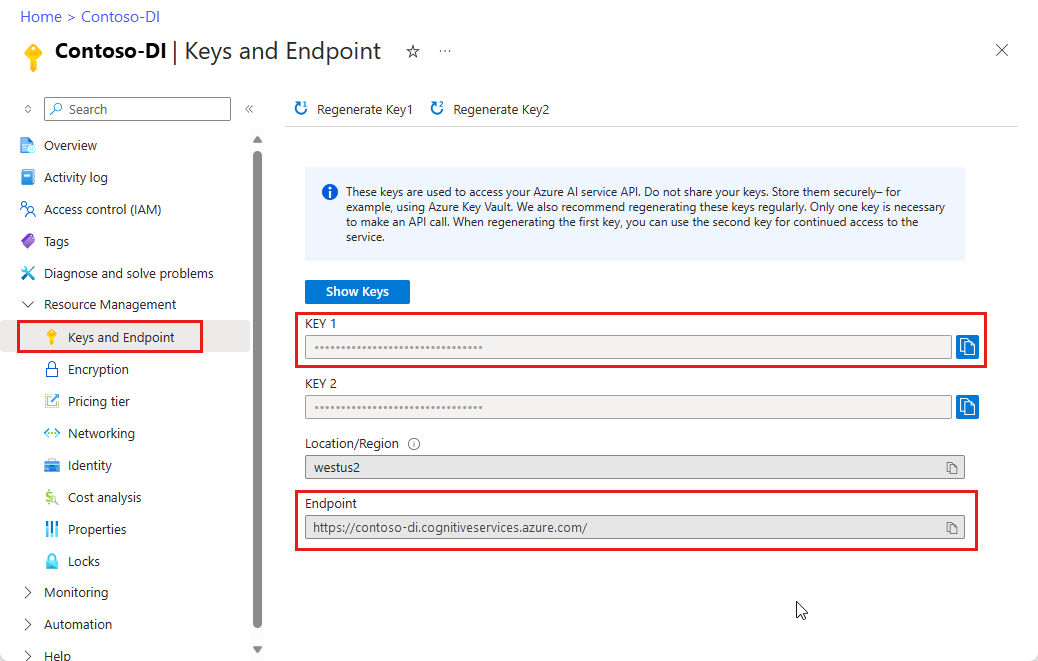
Een documentbestand op een URL. Voor dit project kunt u de voorbeeldformulieren in de volgende tabel gebruiken voor elke functie:
Functie modelID document-URL Model lezen vooraf gedefinieerde leesbewerking Voorbeeldbrochure Indelingsmodel vooraf gedefinieerde indeling Voorbeeld van reserveringsbevestiging W-2-formuliermodel prebuilt-tax.us.w2 Voorbeeld van W-2-formulier Factuurmodel vooraf samengestelde factuur Voorbeeldfactuur Ontvangstbewijsmodel vooraf samengestelde ontvangstbevestiging Voorbeeldbevestiging Id-documentmodel vooraf samengesteld-idDocument Voorbeeld-id-document Visitekaartjesmodel vooraf samengestelde businessCard Voorbeeld van visitekaartje
Uw omgevingsvariabelen instellen
Als u wilt communiceren met de Document Intelligence-service, moet u een exemplaar van de DocumentAnalysisClient klasse maken. U doet dit door de client te instantiëren met uw key en endpoint vanuit Azure Portal. Gebruik voor dit project omgevingsvariabelen om referenties op te slaan en te openen.
Belangrijk
Gebruik API-sleutels met voorzichtigheid. Neem de API-sleutel niet rechtstreeks in uw code op en plaats deze nooit openbaar. Als u een API-sleutel gebruikt, slaat u deze veilig op in Azure Key Vault. Zie API-sleutels met Azure Key Vault voor meer informatie over het veilig gebruiken van API-sleutels in uw apps.
Zie Aanvragen verifiëren bij Azure AI-services voor meer informatie over beveiliging van AI-services.
Als u de omgevingsvariabele voor uw Document Intelligence-resourcesleutel wilt instellen, opent u een consolevenster en volgt u de instructies voor uw besturingssysteem en ontwikkelomgeving. Vervang <yourKey> en <yourEndpoint> door de waarden van uw resource in Azure Portal.
Omgevingsvariabelen in Windows zijn niet hoofdlettergevoelig. Ze worden meestal in hoofdletters gedeclareerd, met woorden die zijn samengevoegd met een onderstrepingsteken. Voer bij een opdrachtprompt de volgende opdrachten uit:
Stel uw sleutelvariabele in:
setx DI_KEY <yourKey>Uw eindpuntvariabele instellen
setx DI_ENDPOINT <yourEndpoint>Sluit het opdrachtpromptvenster nadat u de omgevingsvariabelen hebt ingesteld. De waarden blijven behouden totdat u ze opnieuw wijzigt.
Start alle actieve programma's die de omgevingsvariabele lezen opnieuw. Als u bijvoorbeeld Visual Studio of Visual Studio Code als editor gebruikt, start u opnieuw voordat u de voorbeeldcode uitvoert.
Hier volgen enkele nuttigere opdrachten voor gebruik met omgevingsvariabelen:
| Opdracht | Actie | Opmerking |
|---|---|---|
setx VARIABLE_NAME= |
Verwijder de omgevingsvariabele door de waarde in te stellen op een lege tekenreeks. | setx DI_KEY= |
setx VARIABLE_NAME=value |
Stel de waarde van een omgevingsvariabele in of wijzig deze. | setx DI_KEY=<yourKey> |
set VARIABLE_NAME |
De waarde van een specifieke omgevingsvariabele weergeven. | set DI_KEY |
set |
Alle omgevingsvariabelen weergeven. | set |
Uw programmeeromgeving instellen
Als u uw programmeeromgeving wilt instellen, maakt u een Gradle-project en installeert u de clientbibliotheek.
Een Gradle-project maken
Maak in een consolevenster een map voor uw app met de naam form-recognizer-app en navigeer ernaartoe.
mkdir form-recognizer-app cd form-recognizer-appVoer de opdracht
gradle inituit vanuit uw werkmap. Met deze opdracht maakt u essentiële buildbestanden voor Gradle, waaronder build.gradle.kts, die tijdens runtime wordt gebruikt om uw toepassing te maken en te configureren.gradle init --type basicWanneer u wordt gevraagd om een DSL te kiezen, selecteert u Kotlin.
Selecteer Enter om de standaardprojectnaam, form-recognizer-app, te accepteren.
De clientbibliotheek installeren
In dit artikel wordt de Gradle-afhankelijkheidsmanager gebruikt. U vindt de clientbibliotheek en informatie voor andere afhankelijkheidsbeheerders in de Maven Central Repository.
Open het bestand build.gradle.kts van het project in uw IDE. Kopieer en plak de volgende code om de clientbibliotheek op te nemen als instructie
implementation, samen met de vereiste invoegtoepassingen en instellingen.plugins { java application } application { mainClass.set("FormRecognizer") } repositories { mavenCentral() } dependencies { implementation(group = "com.azure", name = "azure-ai-formrecognizer", version = "4.0.0") }
Een Java-toepassing maken
Als u wilt communiceren met de Document Intelligence-service, maakt u een exemplaar van de DocumentAnalysisClient klasse. Hiervoor maakt u een AzureKeyCredential exemplaar met uw key azure-portal en een DocumentAnalysisClient exemplaar met de AzureKeyCredential en uw documentinformatie endpoint.
Voer in de map form-recognizer-app de volgende opdracht uit:
mkdir -p src/main/javaU maakt de volgende mapstructuur:
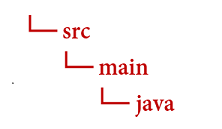
Navigeer naar de map en maak een bestand met de
javanaam FormRecognizer.java.Tip
U kunt een nieuw bestand maken met behulp van PowerShell. Open een PowerShell-venster in uw projectmap door Shift ingedrukt te houden en met de rechtermuisknop op de map te klikken. Typ vervolgens de volgende opdracht: New-Item FormRecognizer.java.
Open het bestand FormRecognizer.java en selecteer een van de volgende codevoorbeelden en kopieer/plak deze in uw toepassing:
- Het vooraf gedefinieerde model voor lezen vormt de kern van alle Document Intelligence-modellen en kan lijnen, woorden, locaties en talen detecteren. De indeling, het algemene document, de vooraf samengestelde en aangepaste modellen maken allemaal gebruik van het model als basis voor het
readextraheren van teksten uit documenten. - Met het vooraf gedefinieerde model worden tekst- en tekstlocaties, tabellen, selectiemarkeringen en structuurinformatie uit documenten en afbeeldingen geëxtraheerd.
- Het model prebuilt-tax.us.w2 extraheert informatie die is gerapporteerd op amerikaanse IRS-belastingformulieren (Internal Revenue Service).
- Het vooraf gedefinieerde factuurmodel extraheert sleutelvelden en regelitems uit verkoopfacturen in verschillende indelingen.
- Het vooraf samengestelde ontvangstbewijsmodel extraheert belangrijke informatie uit afgedrukte en handgeschreven verkoopbevestigingen.
- Het vooraf samengestelde idDocument-model haalt belangrijke informatie op uit Us Drivers Licenses; internationale biografische paspoortpagina's; Amerikaanse status-id's; sociale zekerheidskaarten; en permanente kaartjes.
- Het vooraf gedefinieerde model voor lezen vormt de kern van alle Document Intelligence-modellen en kan lijnen, woorden, locaties en talen detecteren. De indeling, het algemene document, de vooraf samengestelde en aangepaste modellen maken allemaal gebruik van het model als basis voor het
Typ de volgende opdrachten:
gradle build gradle -PmainClass=FormRecognizer run
Het leesmodel gebruiken
import com.azure.ai.formrecognizer.*;
import com.azure.ai.formrecognizer.documentanalysis.models.*;
import com.azure.ai.formrecognizer.documentanalysis.DocumentAnalysisClient;
import com.azure.ai.formrecognizer.documentanalysis.DocumentAnalysisClientBuilder;
import com.azure.core.credential.AzureKeyCredential;
import com.azure.core.util.polling.SyncPoller;
import java.io.IOException;
import java.util.List;
import java.util.Arrays;
import java.time.LocalDate;
import java.util.Map;
import java.util.stream.Collectors;
public class FormRecognizer {
//use your `key` and `endpoint` environment variables
private static final String key = System.getenv("FR_KEY");
private static final String endpoint = System.getenv("FR_ENDPOINT");
public static void main(final String[] args) {
// create your `DocumentAnalysisClient` instance and `AzureKeyCredential` variable
DocumentAnalysisClient client = new DocumentAnalysisClientBuilder()
.credential(new AzureKeyCredential(key))
.endpoint(endpoint)
.buildClient();
//sample document
String documentUrl = "https://raw.githubusercontent.com/Azure-Samples/cognitive-services-REST-api-samples/master/curl/form-recognizer/rest-api/read.png";
String modelId = "prebuilt-read";
SyncPoller < OperationResult, AnalyzeResult > analyzeLayoutResultPoller =
client.beginAnalyzeDocumentFromUrl(modelId, documentUrl);
AnalyzeResult analyzeLayoutResult = analyzeLayoutResultPoller.getFinalResult();
// pages
analyzeLayoutResult.getPages().forEach(documentPage -> {
System.out.printf("Page has width: %.2f and height: %.2f, measured with unit: %s%n",
documentPage.getWidth(),
documentPage.getHeight(),
documentPage.getUnit());
// lines
documentPage.getLines().forEach(documentLine ->
System.out.printf("Line %s is within a bounding polygon %s.%n",
documentLine.getContent(),
documentLine.getBoundingPolygon().toString()));
// words
documentPage.getWords().forEach(documentWord ->
System.out.printf("Word '%s' has a confidence score of %.2f.%n",
documentWord.getContent(),
documentWord.getConfidence()));
});
}
}
Ga naar de opslagplaats met Azure-voorbeelden op GitHub en bekijk de read modeluitvoer.
Het indelingsmodel gebruiken
import com.azure.ai.formrecognizer.*;
import com.azure.ai.formrecognizer.documentanalysis.models.*;
import com.azure.ai.formrecognizer.documentanalysis.DocumentAnalysisClient;
import com.azure.ai.formrecognizer.documentanalysis.DocumentAnalysisClientBuilder;
import com.azure.core.credential.AzureKeyCredential;
import com.azure.core.util.polling.SyncPoller;
import java.io.IOException;
import java.util.List;
import java.util.Arrays;
import java.time.LocalDate;
import java.util.Map;
import java.util.stream.Collectors;
public class FormRecognizer {
//use your `key` and `endpoint` environment variables
private static final String key = System.getenv("FR_KEY");
private static final String endpoint = System.getenv("FR_ENDPOINT");
public static void main(final String[] args) {
// create your `DocumentAnalysisClient` instance and `AzureKeyCredential` variable
DocumentAnalysisClient client = new DocumentAnalysisClientBuilder()
.credential(new AzureKeyCredential(key))
.endpoint(endpoint)
.buildClient();
//sample document
String layoutDocumentUrl = "https://raw.githubusercontent.com/Azure-Samples/cognitive-services-REST-api-samples/master/curl/form-recognizer/rest-api/layout.png";
String modelId = "prebuilt-layout";
SyncPoller < OperationResult, AnalyzeResult > analyzeLayoutResultPoller =
client.beginAnalyzeDocumentFromUrl(modelId, layoutDocumentUrl);
AnalyzeResult analyzeLayoutResult = analyzeLayoutResultPoller.getFinalResult();
// pages
analyzeLayoutResult.getPages().forEach(documentPage -> {
System.out.printf("Page has width: %.2f and height: %.2f, measured with unit: %s%n",
documentPage.getWidth(),
documentPage.getHeight(),
documentPage.getUnit());
// lines
documentPage.getLines().forEach(documentLine ->
System.out.printf("Line %s is within a bounding polygon %s.%n",
documentLine.getContent(),
documentLine.getBoundingPolygon().toString()));
// words
documentPage.getWords().forEach(documentWord ->
System.out.printf("Word '%s' has a confidence score of %.2f%n",
documentWord.getContent(),
documentWord.getConfidence()));
// selection marks
documentPage.getSelectionMarks().forEach(documentSelectionMark ->
System.out.printf("Selection mark is '%s' and is within a bounding polygon %s with confidence %.2f.%n",
documentSelectionMark.getSelectionMarkState().toString(),
getBoundingCoordinates(documentSelectionMark.getBoundingPolygon()),
documentSelectionMark.getConfidence()));
});
// tables
List < DocumentTable > tables = analyzeLayoutResult.getTables();
for (int i = 0; i < tables.size(); i++) {
DocumentTable documentTables = tables.get(i);
System.out.printf("Table %d has %d rows and %d columns.%n", i, documentTables.getRowCount(),
documentTables.getColumnCount());
documentTables.getCells().forEach(documentTableCell -> {
System.out.printf("Cell '%s', has row index %d and column index %d.%n", documentTableCell.getContent(),
documentTableCell.getRowIndex(), documentTableCell.getColumnIndex());
});
System.out.println();
}
}
// Utility function to get the bounding polygon coordinates.
private static String getBoundingCoordinates(List < Point > boundingPolygon) {
return boundingPolygon.stream().map(point -> String.format("[%.2f, %.2f]", point.getX(),
point.getY())).collect(Collectors.joining(", "));
}
}
Ga naar de opslagplaats met Azure-voorbeelden op GitHub en bekijk de uitvoer van het indelingsmodel.
Het algemene documentmodel gebruiken
import com.azure.ai.formrecognizer.*;
import com.azure.ai.formrecognizer.documentanalysis.models.*;
import com.azure.ai.formrecognizer.documentanalysis.DocumentAnalysisClient;
import com.azure.ai.formrecognizer.documentanalysis.DocumentAnalysisClientBuilder;
import com.azure.core.credential.AzureKeyCredential;
import com.azure.core.util.polling.SyncPoller;
import java.io.IOException;
import java.util.List;
import java.util.Arrays;
import java.time.LocalDate;
import java.util.Map;
import java.util.stream.Collectors;
public class FormRecognizer {
//use your `key` and `endpoint` environment variables
private static final String key = System.getenv("FR_KEY");
private static final String endpoint = System.getenv("FR_ENDPOINT");
public static void main(final String[] args) {
// create your `DocumentAnalysisClient` instance and `AzureKeyCredential` variable
DocumentAnalysisClient client = new DocumentAnalysisClientBuilder()
.credential(new AzureKeyCredential(key))
.endpoint(endpoint)
.buildClient();
//sample document
String generalDocumentUrl = "https://raw.githubusercontent.com/Azure-Samples/cognitive-services-REST-api-samples/master/curl/form-recognizer/sample-layout.pdf";
String modelId = "prebuilt-document";
SyncPoller < OperationResult, AnalyzeResult > analyzeDocumentPoller =
client.beginAnalyzeDocumentFromUrl(modelId, generalDocumentUrl);
AnalyzeResult analyzeResult = analyzeDocumentPoller.getFinalResult();
// pages
analyzeResult.getPages().forEach(documentPage -> {
System.out.printf("Page has width: %.2f and height: %.2f, measured with unit: %s%n",
documentPage.getWidth(),
documentPage.getHeight(),
documentPage.getUnit());
// lines
documentPage.getLines().forEach(documentLine ->
System.out.printf("Line %s is within a bounding polygon %s.%n",
documentLine.getContent(),
documentLine.getBoundingPolygon().toString()));
// words
documentPage.getWords().forEach(documentWord ->
System.out.printf("Word %s has a confidence score of %.2f%n.",
documentWord.getContent(),
documentWord.getConfidence()));
});
// tables
List < DocumentTable > tab_les = analyzeResult.getTables();
for (int i = 0; i < tab_les.size(); i++) {
DocumentTable documentTable = tab_les.get(i);
System.out.printf("Table %d has %d rows and %d columns.%n", i, documentTable.getRowCount(),
documentTable.getColumnCount());
documentTable.getCells().forEach(documentTableCell -> {
System.out.printf("Cell '%s', has row index %d and column index %d.%n",
documentTableCell.getContent(),
documentTableCell.getRowIndex(), documentTableCell.getColumnIndex());
});
System.out.println();
}
// Key-value pairs
analyzeResult.getKeyValuePairs().forEach(documentKeyValuePair -> {
System.out.printf("Key content: %s%n", documentKeyValuePair.getKey().getContent());
System.out.printf("Key content bounding region: %s%n",
documentKeyValuePair.getKey().getBoundingRegions().toString());
if (documentKeyValuePair.getValue() != null) {
System.out.printf("Value content: %s%n", documentKeyValuePair.getValue().getContent());
System.out.printf("Value content bounding region: %s%n", documentKeyValuePair.getValue().getBoundingRegions().toString());
}
});
}
}
Ga naar de opslagplaats azure-voorbeelden op GitHub en bekijk de uitvoer van het algemene documentmodel.
Het W-2-belastingmodel gebruiken
import com.azure.ai.formrecognizer.*;
import com.azure.ai.formrecognizer.documentanalysis.models.*;
import com.azure.ai.formrecognizer.documentanalysis.DocumentAnalysisClient;
import com.azure.ai.formrecognizer.documentanalysis.DocumentAnalysisClientBuilder;
import com.azure.core.credential.AzureKeyCredential;
import com.azure.core.util.polling.SyncPoller;
import java.io.IOException;
import java.util.List;
import java.util.Arrays;
import java.time.LocalDate;
import java.util.Map;
import java.util.stream.Collectors;
public class FormRecognizer {
//use your `key` and `endpoint` environment variables
private static final String key = System.getenv("FR_KEY");
private static final String endpoint = System.getenv("FR_ENDPOINT");
public static void main(final String[] args) {
// create your `DocumentAnalysisClient` instance and `AzureKeyCredential` variable
DocumentAnalysisClient client = new DocumentAnalysisClientBuilder()
.credential(new AzureKeyCredential(key))
.endpoint(endpoint)
.buildClient();
// sample document
String w2Url = "https://raw.githubusercontent.com/Azure-Samples/cognitive-services-REST-api-samples/master/curl/form-recognizer/rest-api/w2.png";
String modelId = "prebuilt-tax.us.w2";
SyncPoller < OperationResult, AnalyzeResult > analyzeW2Poller =
client.beginAnalyzeDocumentFromUrl(modelId, w2Url);
AnalyzeResult analyzeTaxResult = analyzeW2Poller.getFinalResult();
for (int i = 0; i < analyzeTaxResult.getDocuments().size(); i++) {
AnalyzedDocument analyzedTaxDocument = analyzeTaxResult.getDocuments().get(i);
Map < String, DocumentField > taxFields = analyzedTaxDocument.getFields();
System.out.printf("----------- Analyzing Document %d -----------%n", i);
DocumentField w2FormVariantField = taxFields.get("W2FormVariant");
if (w2FormVariantField != null) {
if (DocumentFieldType.STRING == w2FormVariantField.getType()) {
String merchantName = w2FormVariantField.getValueAsString();
System.out.printf("Form variant: %s, confidence: %.2f%n",
merchantName, w2FormVariantField.getConfidence());
}
}
DocumentField employeeField = taxFields.get("Employee");
if (employeeField != null) {
System.out.println("Employee Data: ");
if (DocumentFieldType.MAP == employeeField.getType()) {
Map < String, DocumentField > employeeDataFieldMap = employeeField.getValueAsMap();
DocumentField employeeName = employeeDataFieldMap.get("Name");
if (employeeName != null) {
if (DocumentFieldType.STRING == employeeName.getType()) {
String employeesName = employeeName.getValueAsString();
System.out.printf("Employee Name: %s, confidence: %.2f%n",
employeesName, employeeName.getConfidence());
}
}
DocumentField employeeAddrField = employeeDataFieldMap.get("Address");
if (employeeAddrField != null) {
if (DocumentFieldType.STRING == employeeAddrField.getType()) {
String employeeAddress = employeeAddrField.getValueAsString();
System.out.printf("Employee Address: %s, confidence: %.2f%n",
employeeAddress, employeeAddrField.getConfidence());
}
}
}
}
DocumentField employerField = taxFields.get("Employer");
if (employerField != null) {
System.out.println("Employer Data: ");
if (DocumentFieldType.MAP == employerField.getType()) {
Map < String, DocumentField > employerDataFieldMap = employerField.getValueAsMap();
DocumentField employerNameField = employerDataFieldMap.get("Name");
if (employerNameField != null) {
if (DocumentFieldType.STRING == employerNameField.getType()) {
String employerName = employerNameField.getValueAsString();
System.out.printf("Employer Name: %s, confidence: %.2f%n",
employerName, employerNameField.getConfidence());
}
}
DocumentField employerIDNumberField = employerDataFieldMap.get("IdNumber");
if (employerIDNumberField != null) {
if (DocumentFieldType.STRING == employerIDNumberField.getType()) {
String employerIdNumber = employerIDNumberField.getValueAsString();
System.out.printf("Employee ID Number: %s, confidence: %.2f%n",
employerIdNumber, employerIDNumberField.getConfidence());
}
}
}
}
DocumentField taxYearField = taxFields.get("TaxYear");
if (taxYearField != null) {
if (DocumentFieldType.STRING == taxYearField.getType()) {
String taxYear = taxYearField.getValueAsString();
System.out.printf("Tax year: %s, confidence: %.2f%n",
taxYear, taxYearField.getConfidence());
}
}
DocumentField taxDateField = taxFields.get("TaxDate");
if (taxDateField != null) {
if (DocumentFieldType.DATE == taxDateField.getType()) {
LocalDate taxDate = taxDateField.getValueAsDate();
System.out.printf("Tax Date: %s, confidence: %.2f%n",
taxDate, taxDateField.getConfidence());
}
}
DocumentField socialSecurityTaxField = taxFields.get("SocialSecurityTaxWithheld");
if (socialSecurityTaxField != null) {
if (DocumentFieldType.DOUBLE == socialSecurityTaxField.getType()) {
Double socialSecurityTax = socialSecurityTaxField.getValueAsDouble();
System.out.printf("Social Security Tax withheld: %.2f, confidence: %.2f%n",
socialSecurityTax, socialSecurityTaxField.getConfidence());
}
}
}
}
}
Ga naar de Opslagplaats met Azure-voorbeelden op GitHub en bekijk de uitvoer van het W-2-belastingmodel.
Het factuurmodel gebruiken
import com.azure.ai.formrecognizer.*;
import com.azure.ai.formrecognizer.documentanalysis.models.*;
import com.azure.ai.formrecognizer.documentanalysis.DocumentAnalysisClient;
import com.azure.ai.formrecognizer.documentanalysis.DocumentAnalysisClientBuilder;
import com.azure.core.credential.AzureKeyCredential;
import com.azure.core.util.polling.SyncPoller;
import java.io.IOException;
import java.util.List;
import java.util.Arrays;
import java.time.LocalDate;
import java.util.Map;
import java.util.stream.Collectors;
public class FormRecognizer {
//use your `key` and `endpoint` environment variables
private static final String key = System.getenv("FR_KEY");
private static final String endpoint = System.getenv("FR_ENDPOINT");
public static void main(final String[] args) {
// create your `DocumentAnalysisClient` instance and `AzureKeyCredential` variable
DocumentAnalysisClient client = new DocumentAnalysisClientBuilder()
.credential(new AzureKeyCredential(key))
.endpoint(endpoint)
.buildClient();
// sample document
String invoiceUrl = "https://github.com/Azure-Samples/cognitive-services-REST-api-samples/raw/master/curl/form-recognizer/rest-api/invoice.pdf";
String modelId = "prebuilt-invoice";
SyncPoller < OperationResult, AnalyzeResult > analyzeInvoicesPoller =
client.beginAnalyzeDocumentFromUrl(modelId, invoiceUrl);
AnalyzeResult analyzeInvoiceResult = analyzeInvoicesPoller.getFinalResult();
for (int i = 0; i < analyzeInvoiceResult.getDocuments().size(); i++) {
AnalyzedDocument analyzedInvoice = analyzeInvoiceResult.getDocuments().get(i);
Map < String, DocumentField > invoiceFields = analyzedInvoice.getFields();
System.out.printf("----------- Analyzing invoice %d -----------%n", i);
DocumentField vendorNameField = invoiceFields.get("VendorName");
if (vendorNameField != null) {
if (DocumentFieldType.STRING == vendorNameField.getType()) {
String merchantName = vendorNameField.getValueAsString();
System.out.printf("Vendor Name: %s, confidence: %.2f%n",
merchantName, vendorNameField.getConfidence());
}
}
DocumentField vendorAddressField = invoiceFields.get("VendorAddress");
if (vendorAddressField != null) {
if (DocumentFieldType.STRING == vendorAddressField.getType()) {
String merchantAddress = vendorAddressField.getValueAsString();
System.out.printf("Vendor address: %s, confidence: %.2f%n",
merchantAddress, vendorAddressField.getConfidence());
}
}
DocumentField customerNameField = invoiceFields.get("CustomerName");
if (customerNameField != null) {
if (DocumentFieldType.STRING == customerNameField.getType()) {
String merchantAddress = customerNameField.getValueAsString();
System.out.printf("Customer Name: %s, confidence: %.2f%n",
merchantAddress, customerNameField.getConfidence());
}
}
DocumentField customerAddressRecipientField = invoiceFields.get("CustomerAddressRecipient");
if (customerAddressRecipientField != null) {
if (DocumentFieldType.STRING == customerAddressRecipientField.getType()) {
String customerAddr = customerAddressRecipientField.getValueAsString();
System.out.printf("Customer Address Recipient: %s, confidence: %.2f%n",
customerAddr, customerAddressRecipientField.getConfidence());
}
}
DocumentField invoiceIdField = invoiceFields.get("InvoiceId");
if (invoiceIdField != null) {
if (DocumentFieldType.STRING == invoiceIdField.getType()) {
String invoiceId = invoiceIdField.getValueAsString();
System.out.printf("Invoice ID: %s, confidence: %.2f%n",
invoiceId, invoiceIdField.getConfidence());
}
}
DocumentField invoiceDateField = invoiceFields.get("InvoiceDate");
if (customerNameField != null) {
if (DocumentFieldType.DATE == invoiceDateField.getType()) {
LocalDate invoiceDate = invoiceDateField.getValueAsDate();
System.out.printf("Invoice Date: %s, confidence: %.2f%n",
invoiceDate, invoiceDateField.getConfidence());
}
}
DocumentField invoiceTotalField = invoiceFields.get("InvoiceTotal");
if (customerAddressRecipientField != null) {
if (DocumentFieldType.DOUBLE == invoiceTotalField.getType()) {
Double invoiceTotal = invoiceTotalField.getValueAsDouble();
System.out.printf("Invoice Total: %.2f, confidence: %.2f%n",
invoiceTotal, invoiceTotalField.getConfidence());
}
}
DocumentField invoiceItemsField = invoiceFields.get("Items");
if (invoiceItemsField != null) {
System.out.printf("Invoice Items: %n");
if (DocumentFieldType.LIST == invoiceItemsField.getType()) {
List < DocumentField > invoiceItems = invoiceItemsField.getValueAsList();
invoiceItems.stream()
.filter(invoiceItem -> DocumentFieldType.MAP == invoiceItem.getType())
.map(documentField -> documentField.getValueAsMap())
.forEach(documentFieldMap -> documentFieldMap.forEach((key, documentField) -> {
if ("Description".equals(key)) {
if (DocumentFieldType.STRING == documentField.getType()) {
String name = documentField.getValueAsString();
System.out.printf("Description: %s, confidence: %.2fs%n",
name, documentField.getConfidence());
}
}
if ("Quantity".equals(key)) {
if (DocumentFieldType.DOUBLE == documentField.getType()) {
Double quantity = documentField.getValueAsDouble();
System.out.printf("Quantity: %f, confidence: %.2f%n",
quantity, documentField.getConfidence());
}
}
if ("UnitPrice".equals(key)) {
if (DocumentFieldType.DOUBLE == documentField.getType()) {
Double unitPrice = documentField.getValueAsDouble();
System.out.printf("Unit Price: %f, confidence: %.2f%n",
unitPrice, documentField.getConfidence());
}
}
if ("ProductCode".equals(key)) {
if (DocumentFieldType.DOUBLE == documentField.getType()) {
Double productCode = documentField.getValueAsDouble();
System.out.printf("Product Code: %f, confidence: %.2f%n",
productCode, documentField.getConfidence());
}
}
}));
}
}
}
}
}
Ga naar de opslagplaats met Azure-voorbeelden op GitHub en bekijk de uitvoer van het factuurmodel.
Het ontvangstmodel gebruiken
import com.azure.ai.formrecognizer.*;
import com.azure.ai.formrecognizer.documentanalysis.models.*;
import com.azure.ai.formrecognizer.documentanalysis.DocumentAnalysisClient;
import com.azure.ai.formrecognizer.documentanalysis.DocumentAnalysisClientBuilder;
import com.azure.core.credential.AzureKeyCredential;
import com.azure.core.util.polling.SyncPoller;
import java.io.IOException;
import java.util.List;
import java.util.Arrays;
import java.time.LocalDate;
import java.util.Map;
import java.util.stream.Collectors;
public class FormRecognizer {
//use your `key` and `endpoint` environment variables
private static final String key = System.getenv("FR_KEY");
private static final String endpoint = System.getenv("FR_ENDPOINT");
public static void main(final String[] args) {
// create your `DocumentAnalysisClient` instance and `AzureKeyCredential` variable
DocumentAnalysisClient client = new DocumentAnalysisClientBuilder()
.credential(new AzureKeyCredential(key))
.endpoint(endpoint)
.buildClient();
String receiptUrl = "https://raw.githubusercontent.com/Azure-Samples/cognitive-services-REST-api-samples/master/curl/form-recognizer/rest-api/receipt.png";
String modelId = "prebuilt-receipt";
SyncPoller < OperationResult, AnalyzeResult > analyzeReceiptPoller =
client.beginAnalyzeDocumentFromUrl(modelId, receiptUrl);
AnalyzeResult receiptResults = analyzeReceiptPoller.getFinalResult();
for (int i = 0; i < receiptResults.getDocuments().size(); i++) {
AnalyzedDocument analyzedReceipt = receiptResults.getDocuments().get(i);
Map < String, DocumentField > receiptFields = analyzedReceipt.getFields();
System.out.printf("----------- Analyzing receipt info %d -----------%n", i);
DocumentField merchantNameField = receiptFields.get("MerchantName");
if (merchantNameField != null) {
if (DocumentFieldType.STRING == merchantNameField.getType()) {
String merchantName = merchantNameField.getValueAsString();
System.out.printf("Merchant Name: %s, confidence: %.2f%n",
merchantName, merchantNameField.getConfidence());
}
}
DocumentField merchantPhoneNumberField = receiptFields.get("MerchantPhoneNumber");
if (merchantPhoneNumberField != null) {
if (DocumentFieldType.PHONE_NUMBER == merchantPhoneNumberField.getType()) {
String merchantAddress = merchantPhoneNumberField.getValueAsPhoneNumber();
System.out.printf("Merchant Phone number: %s, confidence: %.2f%n",
merchantAddress, merchantPhoneNumberField.getConfidence());
}
}
DocumentField merchantAddressField = receiptFields.get("MerchantAddress");
if (merchantAddressField != null) {
if (DocumentFieldType.STRING == merchantAddressField.getType()) {
String merchantAddress = merchantAddressField.getValueAsString();
System.out.printf("Merchant Address: %s, confidence: %.2f%n",
merchantAddress, merchantAddressField.getConfidence());
}
}
DocumentField transactionDateField = receiptFields.get("TransactionDate");
if (transactionDateField != null) {
if (DocumentFieldType.DATE == transactionDateField.getType()) {
LocalDate transactionDate = transactionDateField.getValueAsDate();
System.out.printf("Transaction Date: %s, confidence: %.2f%n",
transactionDate, transactionDateField.getConfidence());
}
}
DocumentField receiptItemsField = receiptFields.get("Items");
if (receiptItemsField != null) {
System.out.printf("Receipt Items: %n");
if (DocumentFieldType.LIST == receiptItemsField.getType()) {
List < DocumentField > receiptItems = receiptItemsField.getValueAsList();
receiptItems.stream()
.filter(receiptItem -> DocumentFieldType.MAP == receiptItem.getType())
.map(documentField -> documentField.getValueAsMap())
.forEach(documentFieldMap -> documentFieldMap.forEach((key, documentField) -> {
if ("Name".equals(key)) {
if (DocumentFieldType.STRING == documentField.getType()) {
String name = documentField.getValueAsString();
System.out.printf("Name: %s, confidence: %.2fs%n",
name, documentField.getConfidence());
}
}
if ("Quantity".equals(key)) {
if (DocumentFieldType.DOUBLE == documentField.getType()) {
Double quantity = documentField.getValueAsDouble();
System.out.printf("Quantity: %f, confidence: %.2f%n",
quantity, documentField.getConfidence());
}
}
if ("Price".equals(key)) {
if (DocumentFieldType.DOUBLE == documentField.getType()) {
Double price = documentField.getValueAsDouble();
System.out.printf("Price: %f, confidence: %.2f%n",
price, documentField.getConfidence());
}
}
if ("TotalPrice".equals(key)) {
if (DocumentFieldType.DOUBLE == documentField.getType()) {
Double totalPrice = documentField.getValueAsDouble();
System.out.printf("Total Price: %f, confidence: %.2f%n",
totalPrice, documentField.getConfidence());
}
}
}));
}
}
}
}
}
Ga naar de opslagplaats met Azure-voorbeelden op GitHub en bekijk de uitvoer van het ontvangstbewijsmodel.
Het id-documentmodel gebruiken
import com.azure.ai.formrecognizer.*;
import com.azure.ai.formrecognizer.documentanalysis.models.*;
import com.azure.ai.formrecognizer.documentanalysis.DocumentAnalysisClient;
import com.azure.ai.formrecognizer.documentanalysis.DocumentAnalysisClientBuilder;
import com.azure.core.credential.AzureKeyCredential;
import com.azure.core.util.polling.SyncPoller;
import java.io.IOException;
import java.util.List;
import java.util.Arrays;
import java.time.LocalDate;
import java.util.Map;
import java.util.stream.Collectors;
public class FormRecognizer {
//use your `key` and `endpoint` environment variables
private static final String key = System.getenv("FR_KEY");
private static final String endpoint = System.getenv("FR_ENDPOINT");
public static void main(final String[] args) {
// create your `DocumentAnalysisClient` instance and `AzureKeyCredential` variable
DocumentAnalysisClient client = new DocumentAnalysisClientBuilder()
.credential(new AzureKeyCredential(key))
.endpoint(endpoint)
.buildClient();
//sample document
String licenseUrl = "https://raw.githubusercontent.com/Azure-Samples/cognitive-services-REST-api-samples/master/curl/form-recognizer/rest-api/identity_documents.png";
String modelId = "prebuilt-idDocument";
SyncPoller < OperationResult, AnalyzeResult > analyzeIdentityDocumentPoller = client.beginAnalyzeDocumentFromUrl(modelId, licenseUrl);
AnalyzeResult identityDocumentResults = analyzeIdentityDocumentPoller.getFinalResult();
for (int i = 0; i < identityDocumentResults.getDocuments().size(); i++) {
AnalyzedDocument analyzedIDDocument = identityDocumentResults.getDocuments().get(i);
Map < String, DocumentField > licenseFields = analyzedIDDocument.getFields();
System.out.printf("----------- Analyzed license info for page %d -----------%n", i);
DocumentField addressField = licenseFields.get("Address");
if (addressField != null) {
if (DocumentFieldType.STRING == addressField.getType()) {
String address = addressField.getValueAsString();
System.out.printf("Address: %s, confidence: %.2f%n",
address, addressField.getConfidence());
}
}
DocumentField countryRegionDocumentField = licenseFields.get("CountryRegion");
if (countryRegionDocumentField != null) {
if (DocumentFieldType.STRING == countryRegionDocumentField.getType()) {
String countryRegion = countryRegionDocumentField.getValueAsCountry();
System.out.printf("Country or region: %s, confidence: %.2f%n",
countryRegion, countryRegionDocumentField.getConfidence());
}
}
DocumentField dateOfBirthField = licenseFields.get("DateOfBirth");
if (dateOfBirthField != null) {
if (DocumentFieldType.DATE == dateOfBirthField.getType()) {
LocalDate dateOfBirth = dateOfBirthField.getValueAsDate();
System.out.printf("Date of Birth: %s, confidence: %.2f%n",
dateOfBirth, dateOfBirthField.getConfidence());
}
}
DocumentField dateOfExpirationField = licenseFields.get("DateOfExpiration");
if (dateOfExpirationField != null) {
if (DocumentFieldType.DATE == dateOfExpirationField.getType()) {
LocalDate expirationDate = dateOfExpirationField.getValueAsDate();
System.out.printf("Document date of expiration: %s, confidence: %.2f%n",
expirationDate, dateOfExpirationField.getConfidence());
}
}
DocumentField documentNumberField = licenseFields.get("DocumentNumber");
if (documentNumberField != null) {
if (DocumentFieldType.STRING == documentNumberField.getType()) {
String documentNumber = documentNumberField.getValueAsString();
System.out.printf("Document number: %s, confidence: %.2f%n",
documentNumber, documentNumberField.getConfidence());
}
}
DocumentField firstNameField = licenseFields.get("FirstName");
if (firstNameField != null) {
if (DocumentFieldType.STRING == firstNameField.getType()) {
String firstName = firstNameField.getValueAsString();
System.out.printf("First Name: %s, confidence: %.2f%n",
firstName, documentNumberField.getConfidence());
}
}
DocumentField lastNameField = licenseFields.get("LastName");
if (lastNameField != null) {
if (DocumentFieldType.STRING == lastNameField.getType()) {
String lastName = lastNameField.getValueAsString();
System.out.printf("Last name: %s, confidence: %.2f%n",
lastName, lastNameField.getConfidence());
}
}
DocumentField regionField = licenseFields.get("Region");
if (regionField != null) {
if (DocumentFieldType.STRING == regionField.getType()) {
String region = regionField.getValueAsString();
System.out.printf("Region: %s, confidence: %.2f%n",
region, regionField.getConfidence());
}
}
}
}
}
Ga naar de opslagplaats met Azure-voorbeelden op GitHub en bekijk de uitvoer van het id-documentmodel.
Het visitekaartjesmodel gebruiken
import com.azure.ai.formrecognizer.*;
import com.azure.ai.formrecognizer.documentanalysis.models.*;
import com.azure.ai.formrecognizer.documentanalysis.DocumentAnalysisClient;
import com.azure.ai.formrecognizer.documentanalysis.DocumentAnalysisClientBuilder;
import com.azure.core.credential.AzureKeyCredential;
import com.azure.core.util.polling.SyncPoller;
import java.io.IOException;
import java.util.List;
import java.util.Arrays;
import java.time.LocalDate;
import java.util.Map;
import java.util.stream.Collectors;
public class FormRecognizer {
//use your `key` and `endpoint` environment variables
private static final String key = System.getenv("FR_KEY");
private static final String endpoint = System.getenv("FR_ENDPOINT");
public static void main(final String[] args) {
// create your `DocumentAnalysisClient` instance and `AzureKeyCredential` variable
DocumentAnalysisClient client = new DocumentAnalysisClientBuilder()
.credential(new AzureKeyCredential(key))
.endpoint(endpoint)
.buildClient();
//sample document
String businessCardUrl = "https://raw.githubusercontent.com/Azure-Samples/cognitive-services-REST-api-samples/de5e0d8982ab754823c54de47a47e8e499351523/curl/form-recognizer/rest-api/business_card.jpg";
String modelId = "prebuilt-businessCard";
SyncPoller < OperationResult, AnalyzeResult > analyzeBusinessCardPoller = client.beginAnalyzeDocumentFromUrl(modelId, businessCardUrl);
AnalyzeResult businessCardPageResults = analyzeBusinessCardPoller.getFinalResult();
for (int i = 0; i < businessCardPageResults.getDocuments().size(); i++) {
System.out.printf("--------Analyzing business card %d -----------%n", i);
AnalyzedDocument analyzedBusinessCard = businessCardPageResults.getDocuments().get(i);
Map < String, DocumentField > businessCardFields = analyzedBusinessCard.getFields();
DocumentField contactNamesDocumentField = businessCardFields.get("ContactNames");
if (contactNamesDocumentField != null) {
if (DocumentFieldType.LIST == contactNamesDocumentField.getType()) {
List < DocumentField > contactNamesList = contactNamesDocumentField.getValueAsList();
contactNamesList.stream()
.filter(contactName -> DocumentFieldType.MAP == contactName.getType())
.map(contactName -> {
System.out.printf("Contact name: %s%n", contactName.getContent());
return contactName.getValueAsMap();
})
.forEach(contactNamesMap -> contactNamesMap.forEach((key, contactName) -> {
if ("FirstName".equals(key)) {
if (DocumentFieldType.STRING == contactName.getType()) {
String firstName = contactName.getValueAsString();
System.out.printf("\tFirst Name: %s, confidence: %.2f%n",
firstName, contactName.getConfidence());
}
}
if ("LastName".equals(key)) {
if (DocumentFieldType.STRING == contactName.getType()) {
String lastName = contactName.getValueAsString();
System.out.printf("\tLast Name: %s, confidence: %.2f%n",
lastName, contactName.getConfidence());
}
}
}));
}
}
DocumentField jobTitles = businessCardFields.get("JobTitles");
if (jobTitles != null) {
if (DocumentFieldType.LIST == jobTitles.getType()) {
List < DocumentField > jobTitlesItems = jobTitles.getValueAsList();
jobTitlesItems.forEach(jobTitlesItem -> {
if (DocumentFieldType.STRING == jobTitlesItem.getType()) {
String jobTitle = jobTitlesItem.getValueAsString();
System.out.printf("Job Title: %s, confidence: %.2f%n",
jobTitle, jobTitlesItem.getConfidence());
}
});
}
}
DocumentField departments = businessCardFields.get("Departments");
if (departments != null) {
if (DocumentFieldType.LIST == departments.getType()) {
List < DocumentField > departmentsItems = departments.getValueAsList();
departmentsItems.forEach(departmentsItem -> {
if (DocumentFieldType.STRING == departmentsItem.getType()) {
String department = departmentsItem.getValueAsString();
System.out.printf("Department: %s, confidence: %.2f%n",
department, departmentsItem.getConfidence());
}
});
}
}
DocumentField emails = businessCardFields.get("Emails");
if (emails != null) {
if (DocumentFieldType.LIST == emails.getType()) {
List < DocumentField > emailsItems = emails.getValueAsList();
emailsItems.forEach(emailsItem -> {
if (DocumentFieldType.STRING == emailsItem.getType()) {
String email = emailsItem.getValueAsString();
System.out.printf("Email: %s, confidence: %.2f%n", email, emailsItem.getConfidence());
}
});
}
}
DocumentField websites = businessCardFields.get("Websites");
if (websites != null) {
if (DocumentFieldType.LIST == websites.getType()) {
List < DocumentField > websitesItems = websites.getValueAsList();
websitesItems.forEach(websitesItem -> {
if (DocumentFieldType.STRING == websitesItem.getType()) {
String website = websitesItem.getValueAsString();
System.out.printf("Web site: %s, confidence: %.2f%n",
website, websitesItem.getConfidence());
}
});
}
}
DocumentField mobilePhones = businessCardFields.get("MobilePhones");
if (mobilePhones != null) {
if (DocumentFieldType.LIST == mobilePhones.getType()) {
List < DocumentField > mobilePhonesItems = mobilePhones.getValueAsList();
mobilePhonesItems.forEach(mobilePhonesItem -> {
if (DocumentFieldType.PHONE_NUMBER == mobilePhonesItem.getType()) {
String mobilePhoneNumber = mobilePhonesItem.getValueAsPhoneNumber();
System.out.printf("Mobile phone number: %s, confidence: %.2f%n",
mobilePhoneNumber, mobilePhonesItem.getConfidence());
}
});
}
}
DocumentField otherPhones = businessCardFields.get("OtherPhones");
if (otherPhones != null) {
if (DocumentFieldType.LIST == otherPhones.getType()) {
List < DocumentField > otherPhonesItems = otherPhones.getValueAsList();
otherPhonesItems.forEach(otherPhonesItem -> {
if (DocumentFieldType.PHONE_NUMBER == otherPhonesItem.getType()) {
String otherPhoneNumber = otherPhonesItem.getValueAsPhoneNumber();
System.out.printf("Other phone number: %s, confidence: %.2f%n",
otherPhoneNumber, otherPhonesItem.getConfidence());
}
});
}
}
DocumentField faxes = businessCardFields.get("Faxes");
if (faxes != null) {
if (DocumentFieldType.LIST == faxes.getType()) {
List < DocumentField > faxesItems = faxes.getValueAsList();
faxesItems.forEach(faxesItem -> {
if (DocumentFieldType.PHONE_NUMBER == faxesItem.getType()) {
String faxPhoneNumber = faxesItem.getValueAsPhoneNumber();
System.out.printf("Fax phone number: %s, confidence: %.2f%n",
faxPhoneNumber, faxesItem.getConfidence());
}
});
}
}
DocumentField addresses = businessCardFields.get("Addresses");
if (addresses != null) {
if (DocumentFieldType.LIST == addresses.getType()) {
List < DocumentField > addressesItems = addresses.getValueAsList();
addressesItems.forEach(addressesItem -> {
if (DocumentFieldType.STRING == addressesItem.getType()) {
String address = addressesItem.getValueAsString();
System.out
.printf("Address: %s, confidence: %.2f%n", address, addressesItem.getConfidence());
}
});
}
}
DocumentField companyName = businessCardFields.get("CompanyNames");
if (companyName != null) {
if (DocumentFieldType.LIST == companyName.getType()) {
List < DocumentField > companyNameItems = companyName.getValueAsList();
companyNameItems.forEach(companyNameItem -> {
if (DocumentFieldType.STRING == companyNameItem.getType()) {
String companyNameValue = companyNameItem.getValueAsString();
System.out.printf("Company name: %s, confidence: %.2f%n", companyNameValue,
companyNameItem.getConfidence());
}
});
}
}
}
}
}
Ga naar de opslagplaats met Azure-voorbeelden op GitHub en bekijk de uitvoer van het visitekaartjesmodel.
Rest API-referentiepakket voor clientbibliotheek | (npm) | Voorbeelden |ondersteunde REST API-versie |
Vereisten
Een Azure-abonnement: maak er gratis een.
De nieuwste versie van Visual Studio Code of uw favoriete IDE. Zie Node.js in Visual Studio Code voor meer informatie.
De nieuwste
LTSversie van Node.js.Een Azure AI-services of Document Intelligence-resource. Maak een enkele service of meerdere services. U kunt de gratis prijscategorie (
F0) gebruiken om de service uit te proberen, en later upgraden naar een betaalde laag voor productie.Tip
Maak een Azure AI-servicesresource als u van plan bent om toegang te krijgen tot meerdere Azure AI-services met behulp van één eindpunt en sleutel. Voor alleen toegang tot Document Intelligence maakt u een Document Intelligence-resource. U hebt een resource met één service nodig als u Microsoft Entra-verificatie wilt gebruiken.
De sleutel en het eindpunt van de resource die u maakt om uw toepassing te verbinden met de Azure Document Intelligence-service.
- Nadat de resource is geïmplementeerd, selecteert u Ga naar de resource.
- Selecteer sleutels en eindpunt in het linkernavigatiemenu.
- Kopieer een van de sleutels en het eindpunt voor gebruik verderop in dit artikel.
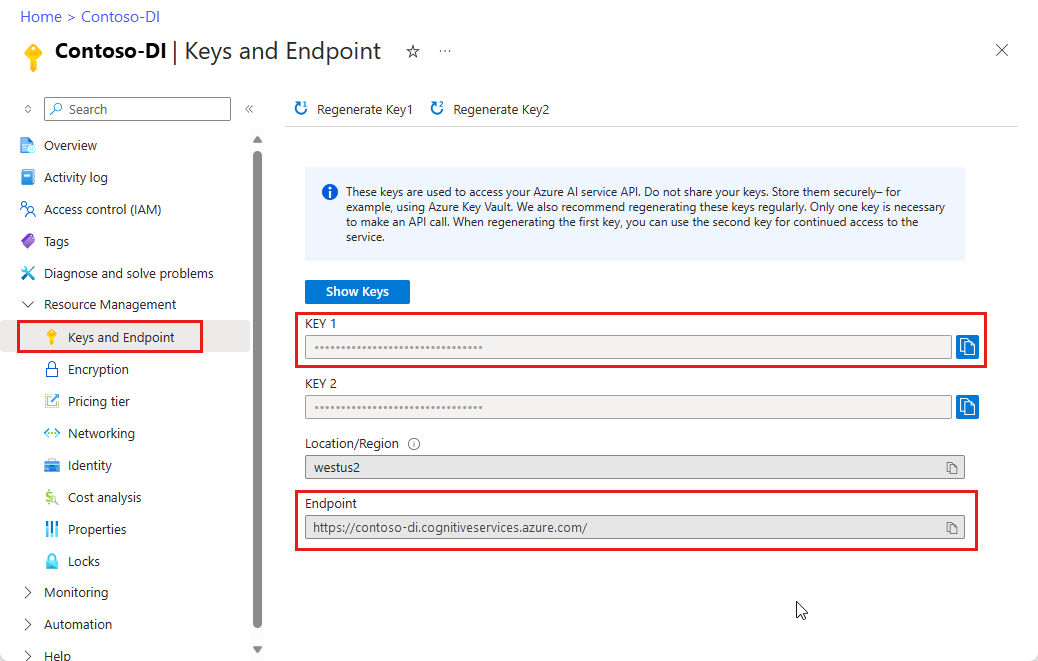
Een documentbestand op een URL. Voor dit project kunt u de voorbeeldformulieren in de volgende tabel gebruiken voor elke functie:
Functie modelID document-URL Model lezen vooraf gedefinieerde leesbewerking Voorbeeldbrochure Indelingsmodel vooraf gedefinieerde indeling Voorbeeld van reserveringsbevestiging W-2-formuliermodel prebuilt-tax.us.w2 Voorbeeld van W-2-formulier Factuurmodel vooraf samengestelde factuur Voorbeeldfactuur Ontvangstbewijsmodel vooraf samengestelde ontvangstbevestiging Voorbeeldbevestiging Id-documentmodel vooraf samengesteld-idDocument Voorbeeld-id-document
Uw omgevingsvariabelen instellen
Als u wilt communiceren met de Document Intelligence-service, moet u een exemplaar van de DocumentAnalysisClient klasse maken. U doet dit door de client te instantiëren met uw key en endpoint vanuit Azure Portal. Gebruik voor dit project omgevingsvariabelen om referenties op te slaan en te openen.
Belangrijk
Gebruik API-sleutels met voorzichtigheid. Neem de API-sleutel niet rechtstreeks in uw code op en plaats deze nooit openbaar. Als u een API-sleutel gebruikt, slaat u deze veilig op in Azure Key Vault. Zie API-sleutels met Azure Key Vault voor meer informatie over het veilig gebruiken van API-sleutels in uw apps.
Zie Aanvragen verifiëren bij Azure AI-services voor meer informatie over beveiliging van AI-services.
Als u de omgevingsvariabele voor uw Document Intelligence-resourcesleutel wilt instellen, opent u een consolevenster en volgt u de instructies voor uw besturingssysteem en ontwikkelomgeving. Vervang <yourKey> en <yourEndpoint> door de waarden van uw resource in Azure Portal.
Omgevingsvariabelen in Windows zijn niet hoofdlettergevoelig. Ze worden meestal in hoofdletters gedeclareerd, met woorden die zijn samengevoegd met een onderstrepingsteken. Voer bij een opdrachtprompt de volgende opdrachten uit:
Stel uw sleutelvariabele in:
setx DI_KEY <yourKey>Uw eindpuntvariabele instellen
setx DI_ENDPOINT <yourEndpoint>Sluit het opdrachtpromptvenster nadat u de omgevingsvariabelen hebt ingesteld. De waarden blijven behouden totdat u ze opnieuw wijzigt.
Start alle actieve programma's die de omgevingsvariabele lezen opnieuw. Als u bijvoorbeeld Visual Studio of Visual Studio Code als editor gebruikt, start u opnieuw voordat u de voorbeeldcode uitvoert.
Hier volgen enkele nuttigere opdrachten voor gebruik met omgevingsvariabelen:
| Opdracht | Actie | Opmerking |
|---|---|---|
setx VARIABLE_NAME= |
Verwijder de omgevingsvariabele door de waarde in te stellen op een lege tekenreeks. | setx DI_KEY= |
setx VARIABLE_NAME=value |
Stel de waarde van een omgevingsvariabele in of wijzig deze. | setx DI_KEY=<yourKey> |
set VARIABLE_NAME |
De waarde van een specifieke omgevingsvariabele weergeven. | set DI_KEY |
set |
Alle omgevingsvariabelen weergeven. | set |
Uw programmeeromgeving instellen
Maak een Node.js Express-toepassing.
Maak en navigeer in een consolevenster naar een nieuwe map voor uw app met de naam
doc-intel-app.mkdir doc-intel-app cd doc-intel-appVoer de
npm initopdracht uit om de toepassing te initialiseren en uw project te initialiseren.npm initGeef de kenmerken van uw project op met behulp van de prompts die worden weergegeven in de terminal.
- De belangrijkste kenmerken zijn naam, versienummer en toegangspunt.
- U wordt aangeraden de naam van het toegangspunt te behouden
index.js. De beschrijving, testopdracht, GitHub-opslagplaats, trefwoorden, auteur en licentiegegevens zijn optionele kenmerken. U kunt ze overslaan voor dit project. - Selecteer Enter om de suggesties tussen haakjes te accepteren.
Nadat u de prompts hebt voltooid, maakt de opdracht een
package.jsonbestand in de map doc-intel-app .Installeer de
ai-document-intelligenceclientbibliotheek enazure/identitynpm-pakketten:npm i @azure-rest/ai-document-intelligence@1.0.0 @azure/identity
Het package.json-bestand van uw app wordt bijgewerkt met de afhankelijkheden.
Maak een bestand met de naam index.js in de toepassingsmap.
Tip
U kunt een nieuw bestand maken met behulp van PowerShell. Open een PowerShell-venster in uw projectmap door Shift ingedrukt te houden en met de rechtermuisknop op de map te klikken en typ vervolgens de volgende opdracht: New-Item index.js.
Uw toepassing bouwen
Als u wilt communiceren met de Document Intelligence-service, moet u een exemplaar van de DocumentIntelligenceClient klasse maken. Hiervoor maakt u een AzureKeyCredential met uw sleutel vanuit Azure Portal en een DocumentIntelligenceClient exemplaar met het AzureKeyCredential en uw Document Intelligence-eindpunt.
Open het index.js bestand in Visual Studio Code of uw favoriete IDE en selecteer een van de volgende codevoorbeelden en kopieer/plak deze in uw toepassing:
- Het vooraf gedefinieerde model voor lezen vormt de kern van alle Document Intelligence-modellen en kan lijnen, woorden, locaties en talen detecteren. De indeling, het algemene document, de vooraf samengestelde en aangepaste modellen maken allemaal gebruik van het model als basis voor het
readextraheren van teksten uit documenten. - Met het vooraf gedefinieerde model worden tekst- en tekstlocaties, tabellen, selectiemarkeringen en structuurinformatie uit documenten en afbeeldingen geëxtraheerd.
- Het model prebuilt-tax.us.w2 extraheert informatie die is gerapporteerd op amerikaanse IRS-belastingformulieren (Internal Revenue Service).
- Het vooraf samengestelde factuurmodel extraheert informatie die is gerapporteerd op amerikaanse belastingformulieren voor de interne omzetservice.
- Het vooraf samengestelde ontvangstbewijsmodel extraheert belangrijke informatie uit afgedrukte en handgeschreven verkoopbevestigingen.
- Het vooraf samengestelde idDocument-model haalt belangrijke informatie op uit Us Drivers Licenses; internationale biografische paspoortpagina's; Amerikaanse status-id's; sociale zekerheidskaarten; en permanente kaartjes.
Het leesmodel gebruiken
const { DocumentIntelligenceClient } = require("@azure-rest/ai-document-intelligence");
const { AzureKeyCredential } = require("@azure/core-auth");
//use your `key` and `endpoint` environment variables
const key = process.env['DI_KEY'];
const endpoint = process.env['DI_ENDPOINT'];
// sample document
const documentUrlRead = "https://raw.githubusercontent.com/Azure-Samples/cognitive-services-REST-api-samples/master/curl/form-recognizer/rest-api/read.png"
// helper function
function* getTextOfSpans(content, spans) {
for (const span of spans) {
yield content.slice(span.offset, span.offset + span.length);
}
}
async function main() {
// create your `DocumentIntelligenceClient` instance and `AzureKeyCredential` variable
const client = DocumentIntelligence(endpoint, new AzureKeyCredential(key));
const poller = await client.beginAnalyzeDocument("prebuilt-read", documentUrlRead);
const {
content,
pages,
languages,
styles
} = await poller.pollUntilDone();
if (pages.length <= 0) {
console.log("No pages were extracted from the document.");
} else {
console.log("Pages:");
for (const page of pages) {
console.log("- Page", page.pageNumber, `(unit: ${page.unit})`);
console.log(` ${page.width}x${page.height}, angle: ${page.angle}`);
console.log(` ${page.lines.length} lines, ${page.words.length} words`);
if (page.lines.length > 0) {
console.log(" Lines:");
for (const line of page.lines) {
console.log(` - "${line.content}"`);
// The words of the line can also be iterated independently. The words are computed based on their
// corresponding spans.
for (const word of line.words()) {
console.log(` - "${word.content}"`);
}
}
}
}
}
if (languages.length <= 0) {
console.log("No language spans were extracted from the document.");
} else {
console.log("Languages:");
for (const languageEntry of languages) {
console.log(
`- Found language: ${languageEntry.languageCode} (confidence: ${languageEntry.confidence})`
);
for (const text of getTextOfSpans(content, languageEntry.spans)) {
const escapedText = text.replace(/\r?\n/g, "\\n").replace(/"/g, '\\"');
console.log(` - "${escapedText}"`);
}
}
}
if (styles.length <= 0) {
console.log("No text styles were extracted from the document.");
} else {
console.log("Styles:");
for (const style of styles) {
console.log(
`- Handwritten: ${style.isHandwritten ? "yes" : "no"} (confidence=${style.confidence})`
);
for (const word of getTextOfSpans(content, style.spans)) {
console.log(` - "${word}"`);
}
}
}
}
main().catch((error) => {
console.error("An error occurred:", error);
process.exit(1);
});
Ga naar de opslagplaats met Azure-voorbeelden op GitHub en bekijk de read modeluitvoer.
Het indelingsmodel gebruiken
const { DocumentIntelligenceClient } = require("@azure-rest/ai-document-intelligence");
const { AzureKeyCredential } = require("@azure/core-auth");
//use your `key` and `endpoint` environment variables
const key = process.env['DI_KEY'];
const endpoint = process.env['DI_ENDPOINT'];
// sample document
const layoutUrl = "https://raw.githubusercontent.com/Azure-Samples/cognitive-services-REST-api-samples/master/curl/form-recognizer/rest-api/layout.png"
async function main() {
const client = DocumentIntelligence(endpoint, new AzureKeyCredential(key));
const poller = await client.beginAnalyzeDocument(
"prebuilt-layout", layoutUrl);
// Layout extraction produces basic elements such as pages, words, lines, etc. as well as information about the
// appearance (styles) of textual elements.
const { pages, tables } = await poller.pollUntilDone();
if (!pages || pages.length <= 0) {
console.log("No pages were extracted from the document.");
} else {
console.log("Pages:");
for (const page of pages) {
console.log("- Page", page.pageNumber, `(unit: ${page.unit})`);
console.log(` ${page.width}x${page.height}, angle: ${page.angle}`);
console.log(
` ${page.lines && page.lines.length} lines, ${page.words && page.words.length} words`
);
if (page.lines && page.lines.length > 0) {
console.log(" Lines:");
for (const line of page.lines) {
console.log(` - "${line.content}"`);
// The words of the line can also be iterated independently. The words are computed based on their
// corresponding spans.
for (const word of line.words()) {
console.log(` - "${word.content}"`);
}
}
}
}
}
if (!tables || tables.length <= 0) {
console.log("No tables were extracted from the document.");
} else {
console.log("Tables:");
for (const table of tables) {
console.log(
`- Extracted table: ${table.columnCount} columns, ${table.rowCount} rows (${table.cells.length} cells)`
);
}
}
}
main().catch((error) => {
console.error("An error occurred:", error);
process.exit(1);
});
Ga naar de opslagplaats met Azure-voorbeelden op GitHub en bekijk de uitvoer van het indelingsmodel.
Het algemene documentmodel gebruiken
const { DocumentIntelligenceClient } = require("@azure-rest/ai-document-intelligence");
const { AzureKeyCredential } = require("@azure/core-auth");
//use your `key` and `endpoint` environment variables
const key = process.env['DI_KEY'];
const endpoint = process.env['DI_ENDPOINT'];
// sample document
const documentUrl = "https://raw.githubusercontent.com/Azure-Samples/cognitive-services-REST-api-samples/master/curl/form-recognizer/sample-layout.pdf"
async function main() {
const client = DocumentIntelligence(endpoint, new AzureKeyCredential(key));
const poller = await client.beginAnalyzeDocument("prebuilt-document", documentUrl);
const {
keyValuePairs
} = await poller.pollUntilDone();
if (!keyValuePairs || keyValuePairs.length <= 0) {
console.log("No key-value pairs were extracted from the document.");
} else {
console.log("Key-Value Pairs:");
for (const {
key,
value,
confidence
} of keyValuePairs) {
console.log("- Key :", `"${key.content}"`);
console.log(" Value:", `"${(value && value.content) || "<undefined>"}" (${confidence})`);
}
}
}
main().catch((error) => {
console.error("An error occurred:", error);
process.exit(1);
});
Ga naar de opslagplaats azure-voorbeelden op GitHub en bekijk de uitvoer van het algemene documentmodel.
Het W-2-belastingmodel gebruiken
const { DocumentIntelligenceClient } = require("@azure-rest/ai-document-intelligence");
const { AzureKeyCredential } = require("@azure/core-auth");
//use your `key` and `endpoint` environment variables
const key = process.env['DI_KEY'];
const endpoint = process.env['DI_ENDPOINT'];
const w2DocumentURL = "https://raw.githubusercontent.com/Azure-Samples/cognitive-services-REST-api-samples/master/curl/form-recognizer/rest-api/w2.png"
async function main() {
const client = DocumentIntelligence(endpoint, new AzureKeyCredential(key));
const poller = await client.beginAnalyzeDocument("prebuilt-tax.us.w2", w2DocumentURL);
const {
documents: [result]
} = await poller.pollUntilDone();
if (result) {
const { Employee, Employer, ControlNumber, TaxYear, AdditionalInfo } = result.fields;
if (Employee) {
const { Name, Address, SocialSecurityNumber } = Employee.properties;
console.log("Employee:");
console.log(" Name:", Name && Name.content);
console.log(" SSN/TIN:", SocialSecurityNumber && SocialSecurityNumber.content);
if (Address && Address.value) {
const { streetAddress, postalCode } = Address.value;
console.log(" Address:");
console.log(" Street Address:", streetAddress);
console.log(" Postal Code:", postalCode);
}
} else {
console.log("No employee information extracted.");
}
if (Employer) {
const { Name, Address, IdNumber } = Employer.properties;
console.log("Employer:");
console.log(" Name:", Name && Name.content);
console.log(" ID (EIN):", IdNumber && IdNumber.content);
if (Address && Address.value) {
const { streetAddress, postalCode } = Address.value;
console.log(" Address:");
console.log(" Street Address:", streetAddress);
console.log(" Postal Code:", postalCode);
}
} else {
console.log("No employer information extracted.");
}
console.log("Control Number:", ControlNumber && ControlNumber.content);
console.log("Tax Year:", TaxYear && TaxYear.content);
if (AdditionalInfo) {
console.log("Additional Info:");
for (const info of AdditionalInfo.values) {
const { LetterCode, Amount } = info.properties;
console.log(`- ${LetterCode && LetterCode.content}: ${Amount && Amount.content}`);
}
}
} else {
throw new Error("Expected at least one document in the result.");
}
}
main().catch((error) => {
console.error(error);
process.exit(1);
});
Ga naar de Opslagplaats met Azure-voorbeelden op GitHub en bekijk de uitvoer van het W-2-belastingmodel.
Het factuurmodel gebruiken
const { DocumentIntelligenceClient } = require("@azure-rest/ai-document-intelligence");
const { AzureKeyCredential } = require("@azure/core-auth");
//use your `key` and `endpoint` environment variables
const key = process.env['DI_KEY'];
const endpoint = process.env['DI_ENDPOINT'];
// sample url
const invoiceUrl = "https://github.com/Azure-Samples/cognitive-services-REST-api-samples/raw/master/curl/form-recognizer/rest-api/invoice.pdf";
async function main() {
const client = DocumentIntelligence(endpoint, new AzureKeyCredential(key));
const poller = await client.beginAnalyzeDocument("prebuilt-invoice", invoiceUrl);
const {
documents: [result]
} = await poller.pollUntilDone();
if (result) {
const invoice = result.fields;
console.log("Vendor Name:", invoice.VendorName?.content);
console.log("Customer Name:", invoice.CustomerName?.content);
console.log("Invoice Date:", invoice.InvoiceDate?.content);
console.log("Due Date:", invoice.DueDate?.content);
console.log("Items:");
for (const {
properties: item
} of invoice.Items?.values ?? []) {
console.log("-", item.ProductCode?.content ?? "<no product code>");
console.log(" Description:", item.Description?.content);
console.log(" Quantity:", item.Quantity?.content);
console.log(" Date:", item.Date?.content);
console.log(" Unit:", item.Unit?.content);
console.log(" Unit Price:", item.UnitPrice?.content);
console.log(" Tax:", item.Tax?.content);
console.log(" Amount:", item.Amount?.content);
}
console.log("Subtotal:", invoice.SubTotal?.content);
console.log("Previous Unpaid Balance:", invoice.PreviousUnpaidBalance?.content);
console.log("Tax:", invoice.TotalTax?.content);
console.log("Amount Due:", invoice.AmountDue?.content);
} else {
throw new Error("Expected at least one receipt in the result.");
}
}
main().catch((error) => {
console.error("An error occurred:", error);
process.exit(1);
});
Ga naar de opslagplaats met Azure-voorbeelden op GitHub en bekijk de uitvoer van het factuurmodel.
Het ontvangstbewijsmodel gebruiken
const { DocumentIntelligenceClient } = require("@azure-rest/ai-document-intelligence");
const { AzureKeyCredential } = require("@azure/core-auth");
//use your `key` and `endpoint` environment variables
const key = process.env['DI_KEY'];
const endpoint = process.env['DI_ENDPOINT'];
// sample url
const receiptUrl = "https://raw.githubusercontent.com/Azure-Samples/cognitive-services-REST-api-samples/master/curl/form-recognizer/rest-api/receipt.png";
async function main() {
const client = DocumentIntelligence(endpoint, new AzureKeyCredential(key));
const poller = await client.beginAnalyzeDocument("prebuilt-receipt", receiptUrl);
const {
documents: [result]
} = await poller.pollUntilDone();
if (result) {
const {
MerchantName,
Items,
Total
} = result.fields;
console.log("=== Receipt Information ===");
console.log("Type:", result.docType);
console.log("Merchant:", MerchantName && MerchantName.content);
console.log("Items:");
for (const item of (Items && Items.values) || []) {
const {
Description,
TotalPrice
} = item.properties;
console.log("- Description:", Description && Description.content);
console.log(" Total Price:", TotalPrice && TotalPrice.content);
}
console.log("Total:", Total && Total.content);
} else {
throw new Error("Expected at least one receipt in the result.");
}
}
main().catch((err) => {
console.error("The sample encountered an error:", err);
});
Ga naar de opslagplaats met Azure-voorbeelden op GitHub en bekijk de uitvoer van het ontvangstbewijsmodel.
Het id-documentmodel gebruiken
const { DocumentIntelligenceClient } = require("@azure-rest/ai-document-intelligence");
const { AzureKeyCredential } = require("@azure/core-auth");
//use your `key` and `endpoint` environment variables
const key = process.env['DI_KEY'];
const endpoint = process.env['DI_ENDPOINT'];
// sample document
const idDocumentURL = "https://raw.githubusercontent.com/Azure-Samples/cognitive-services-REST-api-samples/master/curl/form-recognizer/rest-api/identity_documents.png"
async function main() {
const client = DocumentIntelligence(endpoint, new AzureKeyCredential(key));
const poller = await client.beginAnalyzeDocument("prebuilt-idDocument", idDocumentURL);
const {
documents: [result]
} = await poller.pollUntilDone();
if (result) {
// The identity document model has multiple document types, so we need to know which document type was actually
extracted.
if (result.docType === "idDocument.driverLicense") {
const { FirstName, LastName, DocumentNumber, DateOfBirth, DateOfExpiration, Height, Weight, EyeColor, Endorsements, Restrictions, VehicleClassifications} = result.fields;
// For the sake of the example, we'll only show a few of the fields that are produced.
console.log("Extracted a Driver License:");
console.log(" Name:", FirstName && FirstName.content, LastName && LastName.content);
console.log(" License No.:", DocumentNumber && DocumentNumber.content);
console.log(" Date of Birth:", DateOfBirth && DateOfBirth.content);
console.log(" Expiration:", DateOfExpiration && DateOfExpiration.content);
console.log(" Height:", Height && Height.content);
console.log(" Weight:", Weight && Weight.content);
console.log(" Eye color:", EyeColor && EyeColor.content);
console.log(" Restrictions:", Restrictions && Restrictions.content);
console.log(" Endorsements:", Endorsements && Endorsements.content);
console.log(" Class:", VehicleClassifications && VehicleClassifications.content);
} else if (result.docType === "idDocument.passport") {
// The passport document type extracts and parses the Passport's machine-readable zone
if (!result.fields.machineReadableZone) {
throw new Error("No Machine Readable Zone extracted from passport.");
}
const {
FirstName,
LastName,
DateOfBirth,
Nationality,
DocumentNumber,
CountryRegion,
DateOfExpiration,
} = result.fields.machineReadableZone.properties;
console.log("Extracted a Passport:");
console.log(" Name:", FirstName && FirstName.content, LastName && LastName.content);
console.log(" Date of Birth:", DateOfBirth && DateOfBirth.content);
console.log(" Nationality:", Nationality && Nationality.content);
console.log(" Passport No.:", DocumentNumber && DocumentNumber.content);
console.log(" Issuer:", CountryRegion && CountryRegion.content);
console.log(" Expiration Date:", DateOfExpiration && DateOfExpiration.content);
} else {
// The only reason this would happen is if the client library's schema for the prebuilt identity document model is
out of date, and a new document type has been introduced.
console.error("Unknown document type in result:", result);
}
} else {
throw new Error("Expected at least one receipt in the result.");
}
}
main().catch((error) => {
console.error("An error occurred:", error);
process.exit(1);
});
Ga naar de opslagplaats met Azure-voorbeelden op GitHub en bekijk de uitvoer van het id-documentmodel.
Clientbibliotheek | SDK-referentiepakket | voor REST API-referentiepakket | (npm) | Voorbeelden |ondersteunde REST API-versies
Clientbibliotheek | SDK-referentiepakket | voor REST API-referentiepakket | (npm) | Voorbeelden |ondersteunde REST API-versies
Vereisten
Een Azure-abonnement: maak er gratis een.
De nieuwste versie van Visual Studio Code of uw favoriete IDE. Zie Node.js in Visual Studio Code voor meer informatie.
De nieuwste
LTSversie van Node.js.Een Azure AI-services of Document Intelligence-resource. Maak een enkele service of meerdere services. U kunt de gratis prijscategorie (
F0) gebruiken om de service uit te proberen, en later upgraden naar een betaalde laag voor productie.Tip
Maak een Azure AI-servicesresource als u van plan bent om toegang te krijgen tot meerdere Azure AI-services met behulp van één eindpunt en sleutel. Voor alleen toegang tot Document Intelligence maakt u een Document Intelligence-resource. U hebt een resource met één service nodig als u Microsoft Entra-verificatie wilt gebruiken.
De sleutel en het eindpunt van de resource die u maakt om uw toepassing te verbinden met de Azure Document Intelligence-service.
- Nadat de resource is geïmplementeerd, selecteert u Ga naar de resource.
- Selecteer sleutels en eindpunt in het linkernavigatiemenu.
- Kopieer een van de sleutels en het eindpunt voor gebruik verderop in dit artikel.
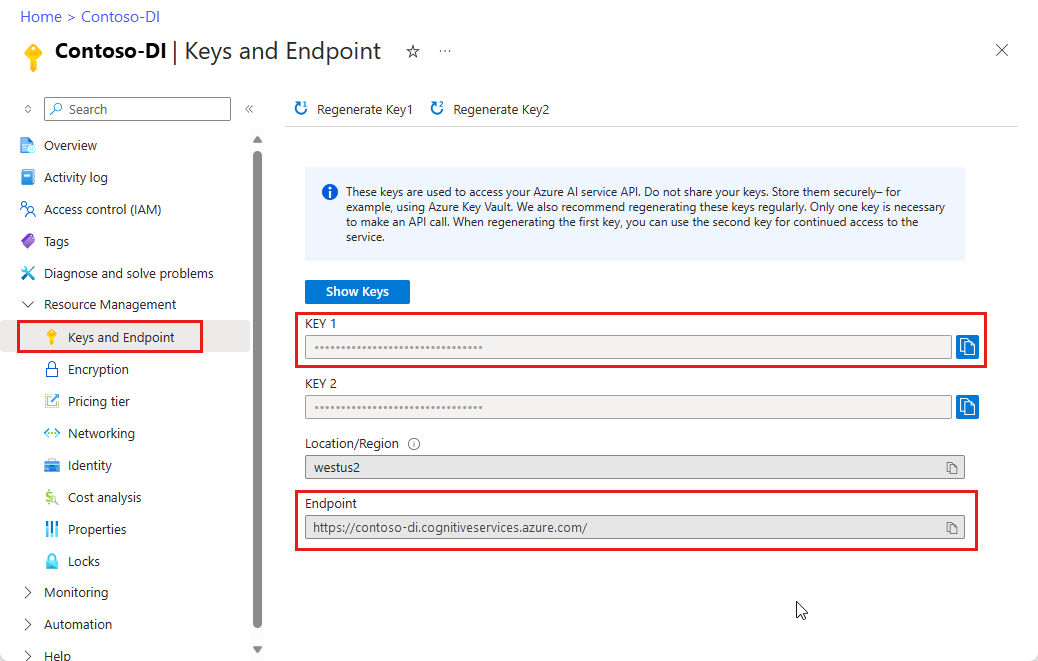
Een documentbestand op een URL. Voor dit project kunt u de voorbeeldformulieren in de volgende tabel gebruiken voor elke functie:
Functie modelID document-URL Model lezen vooraf gedefinieerde leesbewerking Voorbeeldbrochure Indelingsmodel vooraf gedefinieerde indeling Voorbeeld van reserveringsbevestiging W-2-formuliermodel prebuilt-tax.us.w2 Voorbeeld van W-2-formulier Factuurmodel vooraf samengestelde factuur Voorbeeldfactuur Ontvangstbewijsmodel vooraf samengestelde ontvangstbevestiging Voorbeeldbevestiging Id-documentmodel vooraf samengesteld-idDocument Voorbeeld-id-document Visitekaartjesmodel vooraf samengestelde businessCard Voorbeeld van visitekaartje
Uw omgevingsvariabelen instellen
Als u wilt communiceren met de Document Intelligence-service, moet u een exemplaar van de DocumentAnalysisClient klasse maken. U doet dit door de client te instantiëren met uw key en endpoint vanuit Azure Portal. Gebruik voor dit project omgevingsvariabelen om referenties op te slaan en te openen.
Belangrijk
Gebruik API-sleutels met voorzichtigheid. Neem de API-sleutel niet rechtstreeks in uw code op en plaats deze nooit openbaar. Als u een API-sleutel gebruikt, slaat u deze veilig op in Azure Key Vault. Zie API-sleutels met Azure Key Vault voor meer informatie over het veilig gebruiken van API-sleutels in uw apps.
Zie Aanvragen verifiëren bij Azure AI-services voor meer informatie over beveiliging van AI-services.
Als u de omgevingsvariabele voor uw Document Intelligence-resourcesleutel wilt instellen, opent u een consolevenster en volgt u de instructies voor uw besturingssysteem en ontwikkelomgeving. Vervang <yourKey> en <yourEndpoint> door de waarden van uw resource in Azure Portal.
Omgevingsvariabelen in Windows zijn niet hoofdlettergevoelig. Ze worden meestal in hoofdletters gedeclareerd, met woorden die zijn samengevoegd met een onderstrepingsteken. Voer bij een opdrachtprompt de volgende opdrachten uit:
Stel uw sleutelvariabele in:
setx DI_KEY <yourKey>Uw eindpuntvariabele instellen
setx DI_ENDPOINT <yourEndpoint>Sluit het opdrachtpromptvenster nadat u de omgevingsvariabelen hebt ingesteld. De waarden blijven behouden totdat u ze opnieuw wijzigt.
Start alle actieve programma's die de omgevingsvariabele lezen opnieuw. Als u bijvoorbeeld Visual Studio of Visual Studio Code als editor gebruikt, start u opnieuw voordat u de voorbeeldcode uitvoert.
Hier volgen enkele nuttigere opdrachten voor gebruik met omgevingsvariabelen:
| Opdracht | Actie | Opmerking |
|---|---|---|
setx VARIABLE_NAME= |
Verwijder de omgevingsvariabele door de waarde in te stellen op een lege tekenreeks. | setx DI_KEY= |
setx VARIABLE_NAME=value |
Stel de waarde van een omgevingsvariabele in of wijzig deze. | setx DI_KEY=<yourKey> |
set VARIABLE_NAME |
De waarde van een specifieke omgevingsvariabele weergeven. | set DI_KEY |
set |
Alle omgevingsvariabelen weergeven. | set |
Uw programmeeromgeving instellen
Maak een Node.js Express-toepassing.
Maak en navigeer in een consolevenster naar een nieuwe map voor uw app met de naam
form-recognizer-app.mkdir form-recognizer-app cd form-recognizer-appVoer de
npm initopdracht uit om de toepassing te initialiseren en uw project te initialiseren.npm initGeef de kenmerken van uw project op met behulp van de prompts die worden weergegeven in de terminal.
- De belangrijkste kenmerken zijn naam, versienummer en toegangspunt.
- U wordt aangeraden de naam van het toegangspunt te behouden
index.js. De beschrijving, testopdracht, GitHub-opslagplaats, trefwoorden, auteur en licentiegegevens zijn optionele kenmerken. U kunt ze overslaan voor dit project. - Selecteer Enter om de suggesties tussen haakjes te accepteren.
Nadat u de prompts hebt voltooid, maakt de opdracht een
package.jsonbestand in de map form-recognizer-app .Installeer de
ai-form-recognizerclientbibliotheek enazure/identitynpm-pakketten:npm i @azure/ai-form-recognizer @azure/identity
Het package.json-bestand van uw app wordt bijgewerkt met de afhankelijkheden.
Maak een bestand met de naam index.js in de toepassingsmap.
Tip
U kunt een nieuw bestand maken met behulp van PowerShell. Open een PowerShell-venster in uw projectmap door Shift ingedrukt te houden en met de rechtermuisknop op de map te klikken en typ vervolgens de volgende opdracht: New-Item index.js.
Uw toepassing bouwen
Als u wilt communiceren met de Document Intelligence-service, moet u een exemplaar van de DocumentAnalysisClient klasse maken. Hiervoor maakt u een AzureKeyCredential met uw sleutel vanuit Azure Portal en een DocumentAnalysisClient exemplaar met het AzureKeyCredential en uw Document Intelligence-eindpunt.
Open het index.js bestand in Visual Studio Code of uw favoriete IDE en selecteer een van de volgende codevoorbeelden en kopieer/plak deze in uw toepassing:
- Het vooraf gedefinieerde model voor lezen vormt de kern van alle Document Intelligence-modellen en kan lijnen, woorden, locaties en talen detecteren. De indeling, het algemene document, de vooraf samengestelde en aangepaste modellen maken allemaal gebruik van het model als basis voor het
readextraheren van teksten uit documenten. - Met het vooraf gedefinieerde model worden tekst- en tekstlocaties, tabellen, selectiemarkeringen en structuurinformatie uit documenten en afbeeldingen geëxtraheerd.
- Het model prebuilt-tax.us.w2 extraheert informatie die is gerapporteerd op amerikaanse IRS-belastingformulieren (Internal Revenue Service).
- Het vooraf samengestelde factuurmodel extraheert informatie die is gerapporteerd op amerikaanse belastingformulieren voor de interne omzetservice.
- Het vooraf samengestelde ontvangstbewijsmodel extraheert belangrijke informatie uit afgedrukte en handgeschreven verkoopbevestigingen.
- Het vooraf samengestelde idDocument-model haalt belangrijke informatie op uit Us Drivers Licenses; internationale biografische paspoortpagina's; Amerikaanse status-id's; sociale zekerheidskaarten; en permanente kaartjes.
Het leesmodel gebruiken
const { AzureKeyCredential, DocumentAnalysisClient } = require("@azure/ai-form-recognizer");
//use your `key` and `endpoint` environment variables
const key = process.env['FR_KEY'];
const endpoint = process.env['FR_ENDPOINT'];
// sample document
const documentUrlRead = "https://raw.githubusercontent.com/Azure-Samples/cognitive-services-REST-api-samples/master/curl/form-recognizer/rest-api/read.png"
// helper function
function* getTextOfSpans(content, spans) {
for (const span of spans) {
yield content.slice(span.offset, span.offset + span.length);
}
}
async function main() {
// create your `DocumentAnalysisClient` instance and `AzureKeyCredential` variable
const client = new DocumentAnalysisClient(endpoint, new AzureKeyCredential(key));
const poller = await client.beginAnalyzeDocument("prebuilt-read", documentUrlRead);
const {
content,
pages,
languages,
styles
} = await poller.pollUntilDone();
if (pages.length <= 0) {
console.log("No pages were extracted from the document.");
} else {
console.log("Pages:");
for (const page of pages) {
console.log("- Page", page.pageNumber, `(unit: ${page.unit})`);
console.log(` ${page.width}x${page.height}, angle: ${page.angle}`);
console.log(` ${page.lines.length} lines, ${page.words.length} words`);
if (page.lines.length > 0) {
console.log(" Lines:");
for (const line of page.lines) {
console.log(` - "${line.content}"`);
// The words of the line can also be iterated independently. The words are computed based on their
// corresponding spans.
for (const word of line.words()) {
console.log(` - "${word.content}"`);
}
}
}
}
}
if (languages.length <= 0) {
console.log("No language spans were extracted from the document.");
} else {
console.log("Languages:");
for (const languageEntry of languages) {
console.log(
`- Found language: ${languageEntry.languageCode} (confidence: ${languageEntry.confidence})`
);
for (const text of getTextOfSpans(content, languageEntry.spans)) {
const escapedText = text.replace(/\r?\n/g, "\\n").replace(/"/g, '\\"');
console.log(` - "${escapedText}"`);
}
}
}
if (styles.length <= 0) {
console.log("No text styles were extracted from the document.");
} else {
console.log("Styles:");
for (const style of styles) {
console.log(
`- Handwritten: ${style.isHandwritten ? "yes" : "no"} (confidence=${style.confidence})`
);
for (const word of getTextOfSpans(content, style.spans)) {
console.log(` - "${word}"`);
}
}
}
}
main().catch((error) => {
console.error("An error occurred:", error);
process.exit(1);
});
Ga naar de opslagplaats met Azure-voorbeelden op GitHub en bekijk de read modeluitvoer.
Het indelingsmodel gebruiken
const { AzureKeyCredential, DocumentAnalysisClient } = require("@azure/ai-form-recognizer");
//use your `key` and `endpoint` environment variables
const key = process.env['FR_KEY'];
const endpoint = process.env['FR_ENDPOINT'];
// sample document
const layoutUrl = "https://raw.githubusercontent.com/Azure-Samples/cognitive-services-REST-api-samples/master/curl/form-recognizer/rest-api/layout.png"
async function main() {
const client = new DocumentAnalysisClient(endpoint, new AzureKeyCredential(key));
const poller = await client.beginAnalyzeDocumentFromUrl(
"prebuilt-layout", layoutUrl);
// Layout extraction produces basic elements such as pages, words, lines, etc. as well as information about the
// appearance (styles) of textual elements.
const { pages, tables } = await poller.pollUntilDone();
if (!pages || pages.length <= 0) {
console.log("No pages were extracted from the document.");
} else {
console.log("Pages:");
for (const page of pages) {
console.log("- Page", page.pageNumber, `(unit: ${page.unit})`);
console.log(` ${page.width}x${page.height}, angle: ${page.angle}`);
console.log(
` ${page.lines && page.lines.length} lines, ${page.words && page.words.length} words`
);
if (page.lines && page.lines.length > 0) {
console.log(" Lines:");
for (const line of page.lines) {
console.log(` - "${line.content}"`);
// The words of the line can also be iterated independently. The words are computed based on their
// corresponding spans.
for (const word of line.words()) {
console.log(` - "${word.content}"`);
}
}
}
}
}
if (!tables || tables.length <= 0) {
console.log("No tables were extracted from the document.");
} else {
console.log("Tables:");
for (const table of tables) {
console.log(
`- Extracted table: ${table.columnCount} columns, ${table.rowCount} rows (${table.cells.length} cells)`
);
}
}
}
main().catch((error) => {
console.error("An error occurred:", error);
process.exit(1);
});
Ga naar de opslagplaats met Azure-voorbeelden op GitHub en bekijk de uitvoer van het indelingsmodel.
Het algemene documentmodel gebruiken
const { AzureKeyCredential, DocumentAnalysisClient } = require("@azure/ai-form-recognizer");
//use your `key` and `endpoint` environment variables
const key = process.env['FR_KEY'];
const endpoint = process.env['FR_ENDPOINT'];
// sample document
const documentUrl = "https://raw.githubusercontent.com/Azure-Samples/cognitive-services-REST-api-samples/master/curl/form-recognizer/sample-layout.pdf"
async function main() {
const client = new DocumentAnalysisClient(endpoint, new AzureKeyCredential(key));
const poller = await client.beginAnalyzeDocumentFromUrl("prebuilt-document", documentUrl);
const {
keyValuePairs
} = await poller.pollUntilDone();
if (!keyValuePairs || keyValuePairs.length <= 0) {
console.log("No key-value pairs were extracted from the document.");
} else {
console.log("Key-Value Pairs:");
for (const {
key,
value,
confidence
} of keyValuePairs) {
console.log("- Key :", `"${key.content}"`);
console.log(" Value:", `"${(value && value.content) || "<undefined>"}" (${confidence})`);
}
}
}
main().catch((error) => {
console.error("An error occurred:", error);
process.exit(1);
});
Ga naar de opslagplaats azure-voorbeelden op GitHub en bekijk de uitvoer van het algemene documentmodel.
Het W-2-belastingmodel gebruiken
const { AzureKeyCredential, DocumentAnalysisClient } = require("@azure/ai-form-recognizer");
//use your `key` and `endpoint` environment variables
const key = process.env['FR_KEY'];
const endpoint = process.env['FR_ENDPOINT'];
const w2DocumentURL = "https://raw.githubusercontent.com/Azure-Samples/cognitive-services-REST-api-samples/master/curl/form-recognizer/rest-api/w2.png"
async function main() {
const client = new DocumentAnalysisClient(endpoint, new AzureKeyCredential(key));
const poller = await client.beginAnalyzeDocument("prebuilt-tax.us.w2", w2DocumentURL);
const {
documents: [result]
} = await poller.pollUntilDone();
if (result) {
const { Employee, Employer, ControlNumber, TaxYear, AdditionalInfo } = result.fields;
if (Employee) {
const { Name, Address, SocialSecurityNumber } = Employee.properties;
console.log("Employee:");
console.log(" Name:", Name && Name.content);
console.log(" SSN/TIN:", SocialSecurityNumber && SocialSecurityNumber.content);
if (Address && Address.value) {
const { streetAddress, postalCode } = Address.value;
console.log(" Address:");
console.log(" Street Address:", streetAddress);
console.log(" Postal Code:", postalCode);
}
} else {
console.log("No employee information extracted.");
}
if (Employer) {
const { Name, Address, IdNumber } = Employer.properties;
console.log("Employer:");
console.log(" Name:", Name && Name.content);
console.log(" ID (EIN):", IdNumber && IdNumber.content);
if (Address && Address.value) {
const { streetAddress, postalCode } = Address.value;
console.log(" Address:");
console.log(" Street Address:", streetAddress);
console.log(" Postal Code:", postalCode);
}
} else {
console.log("No employer information extracted.");
}
console.log("Control Number:", ControlNumber && ControlNumber.content);
console.log("Tax Year:", TaxYear && TaxYear.content);
if (AdditionalInfo) {
console.log("Additional Info:");
for (const info of AdditionalInfo.values) {
const { LetterCode, Amount } = info.properties;
console.log(`- ${LetterCode && LetterCode.content}: ${Amount && Amount.content}`);
}
}
} else {
throw new Error("Expected at least one document in the result.");
}
}
main().catch((error) => {
console.error(error);
process.exit(1);
});
Ga naar de Opslagplaats met Azure-voorbeelden op GitHub en bekijk de uitvoer van het W-2-belastingmodel.
Het factuurmodel gebruiken
const { AzureKeyCredential, DocumentAnalysisClient } = require("@azure/ai-form-recognizer");
//use your `key` and `endpoint` environment variables
const key = process.env['FR_KEY'];
const endpoint = process.env['FR_ENDPOINT'];
// sample url
const invoiceUrl = "https://github.com/Azure-Samples/cognitive-services-REST-api-samples/raw/master/curl/form-recognizer/rest-api/invoice.pdf";
async function main() {
const client = new DocumentAnalysisClient(endpoint, new AzureKeyCredential(key));
const poller = await client.beginAnalyzeDocument("prebuilt-invoice", invoiceUrl);
const {
documents: [result]
} = await poller.pollUntilDone();
if (result) {
const invoice = result.fields;
console.log("Vendor Name:", invoice.VendorName?.content);
console.log("Customer Name:", invoice.CustomerName?.content);
console.log("Invoice Date:", invoice.InvoiceDate?.content);
console.log("Due Date:", invoice.DueDate?.content);
console.log("Items:");
for (const {
properties: item
} of invoice.Items?.values ?? []) {
console.log("-", item.ProductCode?.content ?? "<no product code>");
console.log(" Description:", item.Description?.content);
console.log(" Quantity:", item.Quantity?.content);
console.log(" Date:", item.Date?.content);
console.log(" Unit:", item.Unit?.content);
console.log(" Unit Price:", item.UnitPrice?.content);
console.log(" Tax:", item.Tax?.content);
console.log(" Amount:", item.Amount?.content);
}
console.log("Subtotal:", invoice.SubTotal?.content);
console.log("Previous Unpaid Balance:", invoice.PreviousUnpaidBalance?.content);
console.log("Tax:", invoice.TotalTax?.content);
console.log("Amount Due:", invoice.AmountDue?.content);
} else {
throw new Error("Expected at least one receipt in the result.");
}
}
main().catch((error) => {
console.error("An error occurred:", error);
process.exit(1);
});
Ga naar de opslagplaats met Azure-voorbeelden op GitHub en bekijk de uitvoer van het factuurmodel.
Het ontvangstbewijsmodel gebruiken
const { AzureKeyCredential, DocumentAnalysisClient } = require("@azure/ai-form-recognizer");
//use your `key` and `endpoint` environment variables
const key = process.env['FR_KEY'];
const endpoint = process.env['FR_ENDPOINT'];
// sample url
const receiptUrl = "https://raw.githubusercontent.com/Azure-Samples/cognitive-services-REST-api-samples/master/curl/form-recognizer/rest-api/receipt.png";
async function main() {
const client = new DocumentAnalysisClient(endpoint, new AzureKeyCredential(key));
const poller = await client.beginAnalyzeDocument("prebuilt-receipt", receiptUrl);
const {
documents: [result]
} = await poller.pollUntilDone();
if (result) {
const {
MerchantName,
Items,
Total
} = result.fields;
console.log("=== Receipt Information ===");
console.log("Type:", result.docType);
console.log("Merchant:", MerchantName && MerchantName.content);
console.log("Items:");
for (const item of (Items && Items.values) || []) {
const {
Description,
TotalPrice
} = item.properties;
console.log("- Description:", Description && Description.content);
console.log(" Total Price:", TotalPrice && TotalPrice.content);
}
console.log("Total:", Total && Total.content);
} else {
throw new Error("Expected at least one receipt in the result.");
}
}
main().catch((err) => {
console.error("The sample encountered an error:", err);
});
Ga naar de opslagplaats met Azure-voorbeelden op GitHub en bekijk de uitvoer van het ontvangstbewijsmodel.
Het id-documentmodel gebruiken
const { AzureKeyCredential, DocumentAnalysisClient } = require("@azure/ai-form-recognizer");
//use your `key` and `endpoint` environment variables
const key = process.env['FR_KEY'];
const endpoint = process.env['FR_ENDPOINT'];
// sample document
const idDocumentURL = "https://raw.githubusercontent.com/Azure-Samples/cognitive-services-REST-api-samples/master/curl/form-recognizer/rest-api/identity_documents.png"
async function main() {
const client = new DocumentAnalysisClient(endpoint, new AzureKeyCredential(key));
const poller = await client.beginAnalyzeDocument("prebuilt-idDocument", idDocumentURL);
const {
documents: [result]
} = await poller.pollUntilDone();
if (result) {
// The identity document model has multiple document types, so we need to know which document type was actually
extracted.
if (result.docType === "idDocument.driverLicense") {
const { FirstName, LastName, DocumentNumber, DateOfBirth, DateOfExpiration, Height, Weight, EyeColor, Endorsements, Restrictions, VehicleClassifications} = result.fields;
// For the sake of the example, we'll only show a few of the fields that are produced.
console.log("Extracted a Driver License:");
console.log(" Name:", FirstName && FirstName.content, LastName && LastName.content);
console.log(" License No.:", DocumentNumber && DocumentNumber.content);
console.log(" Date of Birth:", DateOfBirth && DateOfBirth.content);
console.log(" Expiration:", DateOfExpiration && DateOfExpiration.content);
console.log(" Height:", Height && Height.content);
console.log(" Weight:", Weight && Weight.content);
console.log(" Eye color:", EyeColor && EyeColor.content);
console.log(" Restrictions:", Restrictions && Restrictions.content);
console.log(" Endorsements:", Endorsements && Endorsements.content);
console.log(" Class:", VehicleClassifications && VehicleClassifications.content);
} else if (result.docType === "idDocument.passport") {
// The passport document type extracts and parses the Passport's machine-readable zone
if (!result.fields.machineReadableZone) {
throw new Error("No Machine Readable Zone extracted from passport.");
}
const {
FirstName,
LastName,
DateOfBirth,
Nationality,
DocumentNumber,
CountryRegion,
DateOfExpiration,
} = result.fields.machineReadableZone.properties;
console.log("Extracted a Passport:");
console.log(" Name:", FirstName && FirstName.content, LastName && LastName.content);
console.log(" Date of Birth:", DateOfBirth && DateOfBirth.content);
console.log(" Nationality:", Nationality && natiNationalityonality.content);
console.log(" Passport No.:", DocumentNumber && DocumentNumber.content);
console.log(" Issuer:", CountryRegion && CountryRegion.content);
console.log(" Expiration Date:", DateOfExpiration && DateOfExpiration.content);
} else {
// The only reason this would happen is if the client library's schema for the prebuilt identity document model is
out of date, and a new document type has been introduced.
console.error("Unknown document type in result:", result);
}
} else {
throw new Error("Expected at least one receipt in the result.");
}
}
main().catch((error) => {
console.error("An error occurred:", error);
process.exit(1);
});
Ga naar de opslagplaats met Azure-voorbeelden op GitHub en bekijk de uitvoer van het id-documentmodel.
Het visitekaartjesmodel gebruiken
const { AzureKeyCredential, DocumentAnalysisClient } = require("@azure/ai-form-recognizer");
//use your `key` and `endpoint` environment variables
const key = process.env['FR_KEY'];
const endpoint = process.env['FR_ENDPOINT'];
// sample document
const businessCardURL = "https://raw.githubusercontent.com/Azure-Samples/cognitive-services-REST-api-samples/de5e0d8982ab754823c54de47a47e8e499351523/curl/form-recognizer/rest-api/business_card.jpg"
async function main() {
const client = new DocumentAnalysisClient(endpoint, new AzureKeyCredential(key));
const poller = await client.beginAnalyzeDocument("prebuilt-businessCard", businessCardURL);
const {
documents: [result]
} = await poller.pollUntilDone();
if (result) {
const businessCard = result.fields;
console.log("=== Business Card Information ===");
// There are more fields than just these few, and the model allows for multiple contact & company names as well as
// phone numbers, though we'll only show the first extracted values here.
const name = businessCard.ContactNames && businessCard.ContactNames.values[0];
if (name) {
const {
FirstName,
LastName
} = name.properties;
console.log("Name:", FirstName && FirstName.content, LastName && LastName.content);
}
const company = businessCard.CompanyNames && businessCard.CompanyNames.values[0];
if (company) {
console.log("Company:", company.content);
}
const address = businessCard.Addresses && businessCard.Addresses.values[0];
if (address) {
console.log("Address:", address.content);
}
const jobTitle = businessCard.JobTitles && businessCard.JobTitles.values[0];
if (jobTitle) {
console.log("Job title:", jobTitle.content);
}
const department = businessCard.Departments && businessCard.Departments.values[0];
if (department) {
console.log("Department:", department.content);
}
const email = businessCard.Emails && businessCard.Emails.values[0];
if (email) {
console.log("Email:", email.content);
}
const workPhone = businessCard.WorkPhones && businessCard.WorkPhones.values[0];
if (workPhone) {
console.log("Work phone:", workPhone.content);
}
const website = businessCard.Websites && businessCard.Websites.values[0];
if (website) {
console.log("Website:", website.content);
}
} else {
throw new Error("Expected at least one business card in the result.");
}
}
main().catch((error) => {
console.error("An error occurred:", error);
process.exit(1);
});
Ga naar de opslagplaats met Azure-voorbeelden op GitHub en bekijk de uitvoer van het visitekaartjesmodel.
Rest API-referentiepakket voor clientbibliotheek-SDK | | (PyPi) | -voorbeelden | ondersteunde REST API-versie |
Vereisten
Een Azure-abonnement: maak er gratis een.
Python 3.7 of hoger. Uw Python-installatie moet pip bevatten. U kunt controleren of pip is geïnstalleerd door deze uit te voeren
pip --versionop de opdrachtregel. Haal pip op door de nieuwste versie van Python te installeren.De nieuwste versie van Visual Studio Code of uw favoriete IDE. Zie Aan de slag met Python in Visual Studio Code.
Een Azure AI-services of Document Intelligence-resource. Maak een enkele service of meerdere services. U kunt de gratis prijscategorie (
F0) gebruiken om de service uit te proberen, en later upgraden naar een betaalde laag voor productie.De sleutel en het eindpunt van de resource die u maakt om uw toepassing te verbinden met de Azure Document Intelligence-service.
- Nadat de resource is geïmplementeerd, selecteert u Ga naar de resource.
- Selecteer sleutels en eindpunt in het linkernavigatiemenu.
- Kopieer een van de sleutels en het eindpunt voor gebruik verderop in dit artikel.
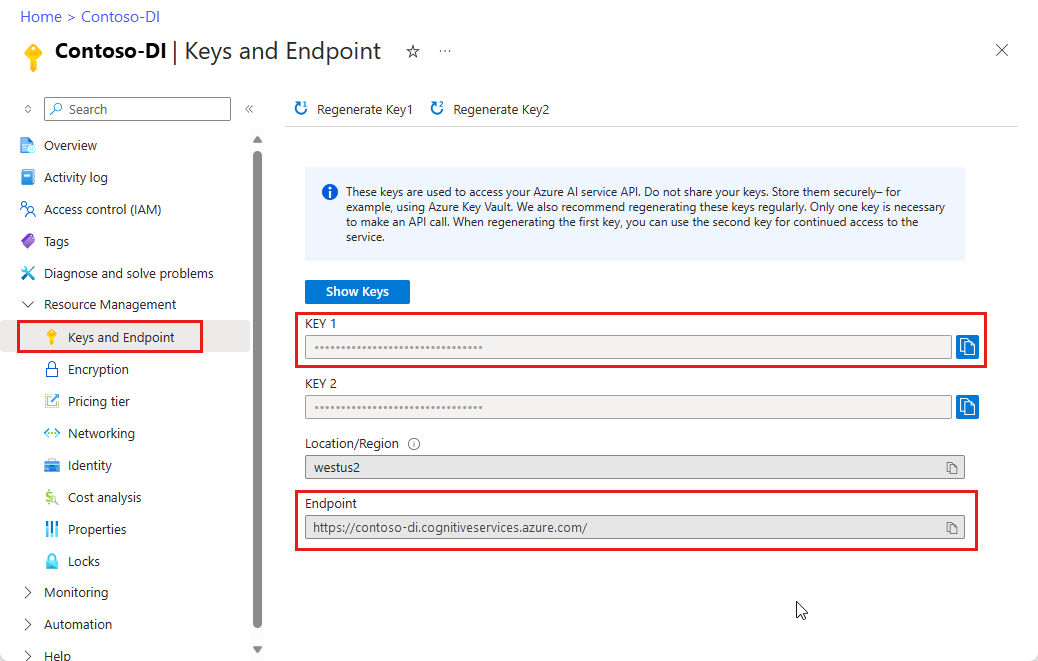
Een documentbestand op een URL. Voor dit project kunt u de voorbeeldformulieren in de volgende tabel gebruiken voor elke functie:
Functie modelID document-URL Model lezen vooraf gedefinieerde leesbewerking Voorbeeldbrochure Indelingsmodel vooraf gedefinieerde indeling Voorbeeld van reserveringsbevestiging W-2-formuliermodel prebuilt-tax.us.w2 Voorbeeld van W-2-formulier Factuurmodel vooraf samengestelde factuur Voorbeeldfactuur Ontvangstbewijsmodel vooraf samengestelde ontvangstbevestiging Voorbeeldbevestiging Id-documentmodel vooraf samengesteld-idDocument Voorbeeld-id-document
Uw omgevingsvariabelen instellen
Als u wilt communiceren met de Document Intelligence-service, moet u een exemplaar van de DocumentAnalysisClient klasse maken. U doet dit door de client te instantiëren met uw key en endpoint vanuit Azure Portal. Gebruik voor dit project omgevingsvariabelen om referenties op te slaan en te openen.
Belangrijk
Gebruik API-sleutels met voorzichtigheid. Neem de API-sleutel niet rechtstreeks in uw code op en plaats deze nooit openbaar. Als u een API-sleutel gebruikt, slaat u deze veilig op in Azure Key Vault. Zie API-sleutels met Azure Key Vault voor meer informatie over het veilig gebruiken van API-sleutels in uw apps.
Zie Aanvragen verifiëren bij Azure AI-services voor meer informatie over beveiliging van AI-services.
Als u de omgevingsvariabele voor uw Document Intelligence-resourcesleutel wilt instellen, opent u een consolevenster en volgt u de instructies voor uw besturingssysteem en ontwikkelomgeving. Vervang <yourKey> en <yourEndpoint> door de waarden van uw resource in Azure Portal.
Omgevingsvariabelen in Windows zijn niet hoofdlettergevoelig. Ze worden meestal in hoofdletters gedeclareerd, met woorden die zijn samengevoegd met een onderstrepingsteken. Voer bij een opdrachtprompt de volgende opdrachten uit:
Stel uw sleutelvariabele in:
setx DI_KEY <yourKey>Uw eindpuntvariabele instellen
setx DI_ENDPOINT <yourEndpoint>Sluit het opdrachtpromptvenster nadat u de omgevingsvariabelen hebt ingesteld. De waarden blijven behouden totdat u ze opnieuw wijzigt.
Start alle actieve programma's die de omgevingsvariabele lezen opnieuw. Als u bijvoorbeeld Visual Studio of Visual Studio Code als editor gebruikt, start u opnieuw voordat u de voorbeeldcode uitvoert.
Hier volgen enkele nuttigere opdrachten voor gebruik met omgevingsvariabelen:
| Opdracht | Actie | Opmerking |
|---|---|---|
setx VARIABLE_NAME= |
Verwijder de omgevingsvariabele door de waarde in te stellen op een lege tekenreeks. | setx DI_KEY= |
setx VARIABLE_NAME=value |
Stel de waarde van een omgevingsvariabele in of wijzig deze. | setx DI_KEY=<yourKey> |
set VARIABLE_NAME |
De waarde van een specifieke omgevingsvariabele weergeven. | set DI_KEY |
set |
Alle omgevingsvariabelen weergeven. | set |
Uw programmeeromgeving instellen
Open een consolevenster in uw lokale omgeving en installeer de Azure AI Document Intelligence-clientbibliotheek voor Python met pip:
pip install azure-ai-documentintelligence==1.0.0b4
Uw Python-toepassing maken
Als u wilt communiceren met de Document Intelligence-service, moet u een exemplaar van de DocumentIntelligenceClient klasse maken. Hiervoor maakt u een AzureKeyCredential met uw sleutel vanuit Azure Portal en een DocumentIntelligenceClient exemplaar met het AzureKeyCredential en uw Document Intelligence-eindpunt.
Maak een nieuw Python-bestand met de naam form_recognizer_quickstart.py in een editor of IDE.
Open het bestand form_recognizer_quickstart.py en selecteer een van de volgende codevoorbeelden en kopieer/plak deze in uw toepassing:
- Het vooraf gedefinieerde model voor lezen vormt de kern van alle Document Intelligence-modellen en kan lijnen, woorden, locaties en talen detecteren. De indeling, het algemene document, de vooraf samengestelde en aangepaste modellen maken allemaal gebruik van het model als basis voor het
readextraheren van teksten uit documenten. - Met het vooraf gedefinieerde model worden tekst- en tekstlocaties, tabellen, selectiemarkeringen en structuurinformatie uit documenten en afbeeldingen geëxtraheerd.
- Het model prebuilt-tax.us.w2 extraheert informatie die is gerapporteerd op amerikaanse IRS-belastingformulieren (Internal Revenue Service).
- Het vooraf gedefinieerde factuurmodel extraheert sleutelvelden en regelitems uit verkoopfacturen in verschillende indelingen.
- Het vooraf samengestelde ontvangstbewijsmodel extraheert belangrijke informatie uit afgedrukte en handgeschreven verkoopbevestigingen.
- Het vooraf samengestelde idDocument-model haalt belangrijke informatie op uit Us Drivers Licenses; internationale biografische paspoortpagina's; Amerikaanse status-id's; sociale zekerheidskaarten; en permanente kaartjes.
- Het vooraf gedefinieerde model voor lezen vormt de kern van alle Document Intelligence-modellen en kan lijnen, woorden, locaties en talen detecteren. De indeling, het algemene document, de vooraf samengestelde en aangepaste modellen maken allemaal gebruik van het model als basis voor het
Voer de Python-code uit vanaf de opdrachtprompt.
python form_recognizer_quickstart.py
Het leesmodel gebruiken
import os
from azure.core.credentials import AzureKeyCredential
from azure.ai.documentintelligence import DocumentIntelligenceClient
from azure.ai.documentintelligence.models import AnalyzeResult
from azure.ai.documentintelligence.models import AnalyzeDocumentRequest
# use your `key` and `endpoint` environment variables
key = os.environ.get('DI_KEY')
endpoint = os.environ.get('DI_ENDPOINT')
# helper functions
def get_words(page, line):
result = []
for word in page.words:
if _in_span(word, line.spans):
result.append(word)
return result
def _in_span(word, spans):
for span in spans:
if word.span.offset >= span.offset and (word.span.offset + word.span.length) <= (span.offset + span.length):
return True
return False
def analyze_read():
# sample document
formUrl = "https://raw.githubusercontent.com/Azure-Samples/cognitive-services-REST-api-samples/master/curl/form-recognizer/rest-api/read.png"
client = DocumentIntelligenceClient(
endpoint=endpoint, credential=AzureKeyCredential(key)
)
poller = client.begin_analyze_document(
"prebuilt-read", AnalyzeDocumentRequest(url_source=formUrl
))
result: AnalyzeResult = poller.result()
print("----Languages detected in the document----")
if result.languages is not None:
for language in result.languages:
print(f"Language code: '{language.locale}' with confidence {language.confidence}")
print("----Styles detected in the document----")
if result.styles:
for style in result.styles:
if style.is_handwritten:
print("Found the following handwritten content: ")
print(",".join([result.content[span.offset : span.offset + span.length] for span in style.spans]))
if style.font_style:
print(f"The document contains '{style.font_style}' font style, applied to the following text: ")
print(",".join([result.content[span.offset : span.offset + span.length] for span in style.spans]))
for page in result.pages:
print(f"----Analyzing document from page #{page.page_number}----")
print(f"Page has width: {page.width} and height: {page.height}, measured with unit: {page.unit}")
if page.lines:
for line_idx, line in enumerate(page.lines):
words = get_words(page, line)
print(
f"...Line # {line_idx} has {len(words)} words and text '{line.content}' within bounding polygon '{line.polygon}'"
)
for word in words:
print(f"......Word '{word.content}' has a confidence of {word.confidence}")
if page.selection_marks:
for selection_mark in page.selection_marks:
print(
f"...Selection mark is '{selection_mark.state}' within bounding polygon "
f"'{selection_mark.polygon}' and has a confidence of {selection_mark.confidence}"
)
if result.paragraphs:
print(f"----Detected #{len(result.paragraphs)} paragraphs in the document----")
for paragraph in result.paragraphs:
print(f"Found paragraph with role: '{paragraph.role}' within {paragraph.bounding_regions} bounding region")
print(f"...with content: '{paragraph.content}'")
result.paragraphs.sort(key=lambda p: (p.spans.sort(key=lambda s: s.offset), p.spans[0].offset))
print("-----Print sorted paragraphs-----")
for idx, paragraph in enumerate(result.paragraphs):
print(
f"...paragraph:{idx} with offset: {paragraph.spans[0].offset} and length: {paragraph.spans[0].length}"
)
print("----------------------------------------")
if __name__ == "__main__":
analyze_read()
Ga naar de opslagplaats met Azure-voorbeelden op GitHub en bekijk de read modeluitvoer.
Het indelingsmodel gebruiken
import os
from azure.core.credentials import AzureKeyCredential
from azure.ai.documentintelligence import DocumentIntelligenceClient
from azure.ai.documentintelligence.models import AnalyzeResult
from azure.ai.documentintelligence.models import AnalyzeDocumentRequest
# use your `key` and `endpoint` environment variables
key = os.environ.get('DI_KEY')
endpoint = os.environ.get('DI_ENDPOINT')
def analyze_layout():
# sample document
formUrl = "https://raw.githubusercontent.com/Azure-Samples/cognitive-services-REST-api-samples/master/curl/form-recognizer/rest-api/layout.png"
client = DocumentIntelligenceClient(
endpoint=endpoint, credential=AzureKeyCredential(key)
)
poller = client.begin_analyze_document(
"prebuilt-layout", AnalyzeDocumentRequest(url_source=formUrl
))
result: AnalyzeResult = poller.result()
if result.styles and any([style.is_handwritten for style in result.styles]):
print("Document contains handwritten content")
else:
print("Document does not contain handwritten content")
for page in result.pages:
print(f"----Analyzing layout from page #{page.page_number}----")
print(f"Page has width: {page.width} and height: {page.height}, measured with unit: {page.unit}")
if page.lines:
for line_idx, line in enumerate(page.lines):
words = get_words(page, line)
print(
f"...Line # {line_idx} has word count {len(words)} and text '{line.content}' "
f"within bounding polygon '{line.polygon}'"
)
for word in words:
print(f"......Word '{word.content}' has a confidence of {word.confidence}")
if page.selection_marks:
for selection_mark in page.selection_marks:
print(
f"Selection mark is '{selection_mark.state}' within bounding polygon "
f"'{selection_mark.polygon}' and has a confidence of {selection_mark.confidence}"
)
if result.tables:
for table_idx, table in enumerate(result.tables):
print(f"Table # {table_idx} has {table.row_count} rows and " f"{table.column_count} columns")
if table.bounding_regions:
for region in table.bounding_regions:
print(f"Table # {table_idx} location on page: {region.page_number} is {region.polygon}")
for cell in table.cells:
print(f"...Cell[{cell.row_index}][{cell.column_index}] has text '{cell.content}'")
if cell.bounding_regions:
for region in cell.bounding_regions:
print(f"...content on page {region.page_number} is within bounding polygon '{region.polygon}'")
print("----------------------------------------")
if __name__ == "__main__":
analyze_layout()
Ga naar de opslagplaats met Azure-voorbeelden op GitHub en bekijk de uitvoer van het indelingsmodel.
Het W-2-belastingmodel gebruiken
import os
from azure.core.credentials import AzureKeyCredential
from azure.ai.documentintelligence import DocumentIntelligenceClient
from azure.ai.documentintelligence.models import AnalyzeResult
from azure.ai.documentintelligence.models import AnalyzeDocumentRequest
# use your `key` and `endpoint` environment variables
key = os.environ.get('DI_KEY')
endpoint = os.environ.get('DI_ENDPOINT')
# formatting function
def format_address_value(address_value):
return f"\n......House/building number: {address_value.house_number}\n......Road: {address_value.road}\n......City: {address_value.city}\n......State: {address_value.state}\n......Postal code: {address_value.postal_code}"
def analyze_tax_us_w2():
# sample document
formUrl = "https://raw.githubusercontent.com/Azure-Samples/cognitive-services-REST-api-samples/master/curl/form-recognizer/rest-api/w2.png"
client = DocumentIntelligenceClient(
endpoint=endpoint, credential=AzureKeyCredential(key)
)
poller = client.begin_analyze_document(
"prebuilt-tax.us.w2", AnalyzeDocumentRequest(url_source=formUrl
))
w2s: AnalyzeResult = poller.result()
if w2s.documents:
for idx, w2 in enumerate(w2s.documents):
print(f"--------Analyzing US Tax W-2 Form #{idx + 1}--------")
if w2.fields:
form_variant = w2.fields.get("W2FormVariant")
if form_variant:
print(
f"Form variant: {form_variant.get('valueString')} has confidence: " f"{form_variant.confidence}"
)
tax_year = w2.fields.get("TaxYear")
if tax_year:
print(f"Tax year: {tax_year.get('valueString')} has confidence: {tax_year.confidence}")
w2_copy = w2.fields.get("W2Copy")
if w2_copy:
print(f"W-2 Copy: {w2_copy.get('valueString')} has confidence: {w2_copy.confidence}")
employee = w2.fields.get("Employee")
if employee:
print("Employee data:")
employee_name = employee.get("valueObject").get("Name")
if employee_name:
f"confidence: {fed_income_tax_withheld.confidence}"
)
social_security_wages = w2.fields.get("SocialSecurityWages")
if social_security_wages:
print(
f"Social Security wages: {social_security_wages.get('valueNumber')} has confidence: "
f"{social_security_wages.confidence}"
)
social_security_tax_withheld = w2.fields.get("SocialSecurityTaxWithheld")
if social_security_tax_withheld:
print(
f"Social Security tax withheld: {social_security_tax_withheld.get('valueNumber')} "
f"has confidence: {social_security_tax_withheld.confidence}"
)
medicare_wages_tips = w2.fields.get("MedicareWagesAndTips")
if medicare_wages_tips:
print(
f"Medicare wages and tips: {medicare_wages_tips.get('valueNumber')} has confidence: "
f"{medicare_wages_tips.confidence}"
)
medicare_tax_withheld = w2.fields.get("MedicareTaxWithheld")
if medicare_tax_withheld:
print(
f"Medicare tax withheld: {medicare_tax_withheld.get('valueNumber')} has confidence: "
f"{medicare_tax_withheld.confidence}"
)
social_security_tips = w2.fields.get("SocialSecurityTips")
if social_security_tips:
print(
f"Social Security tips: {social_security_tips.get('valueNumber')} has confidence: "
f"{social_security_tips.confidence}"
)
allocated_tips = w2.fields.get("AllocatedTips")
if allocated_tips:
print(
f"Allocated tips: {allocated_tips.get('valueNumber')} has confidence: {allocated_tips.confidence}"
)
verification_code = w2.fields.get("VerificationCode")
if verification_code:
print(
f"Verification code: {verification_code.get('valueNumber')} has confidence: {verification_code.confidence}"
)
dependent_care_benefits = w2.fields.get("DependentCareBenefits")
if dependent_care_benefits:
print(
f"Dependent care benefits: {dependent_care_benefits.get('valueNumber')} has confidence: {dependent_care_benefits.confidence}"
)
non_qualified_plans = w2.fields.get("NonQualifiedPlans")
if non_qualified_plans:
print(
f"Non-qualified plans: {non_qualified_plans.get('valueNumber')} has confidence: {non_qualified_plans.confidence}"
)
additional_info = w2.fields.get("AdditionalInfo")
if additional_info:
print("Additional information:")
for item in additional_info.get("valueArray"):
letter_code = item.get("valueObject").get("LetterCode")
if letter_code:
print(
f"...Letter code: {letter_code.get('valueString')} has confidence: {letter_code.confidence}"
)
amount = item.get("valueObject").get("Amount")
if amount:
print(f"...Amount: {amount.get('valueNumber')} has confidence: {amount.confidence}")
is_statutory_employee = w2.fields.get("IsStatutoryEmployee")
if is_statutory_employee:
print(
f"Is statutory employee: {is_statutory_employee.get('valueString')} has confidence: {is_statutory_employee.confidence}"
)
is_retirement_plan = w2.fields.get("IsRetirementPlan")
if is_retirement_plan:
print(
f"Is retirement plan: {is_retirement_plan.get('valueString')} has confidence: {is_retirement_plan.confidence}"
)
third_party_sick_pay = w2.fields.get("IsThirdPartySickPay")
if third_party_sick_pay:
print(
f"Is third party sick pay: {third_party_sick_pay.get('valueString')} has confidence: {third_party_sick_pay.confidence}"
)
other_info = w2.fields.get("Other")
if other_info:
print(f"Other information: {other_info.get('valueString')} has confidence: {other_info.confidence}")
state_tax_info = w2.fields.get("StateTaxInfos")
if state_tax_info:
print("State Tax info:")
for tax in state_tax_info.get("valueArray"):
state = tax.get("valueObject").get("State")
if state:
print(f"...State: {state.get('valueString')} has confidence: {state.confidence}")
employer_state_id_number = tax.get("valueObject").get("EmployerStateIdNumber")
if employer_state_id_number:
print(
f"...Employer state ID number: {employer_state_id_number.get('valueString')} has "
f"confidence: {employer_state_id_number.confidence}"
)
state_wages_tips = tax.get("valueObject").get("StateWagesTipsEtc")
if state_wages_tips:
print(
f"...State wages, tips, etc: {state_wages_tips.get('valueNumber')} has confidence: "
f"{state_wages_tips.confidence}"
)
state_income_tax = tax.get("valueObject").get("StateIncomeTax")
if state_income_tax:
print(
f"...State income tax: {state_income_tax.get('valueNumber')} has confidence: "
f"{state_income_tax.confidence}"
)
local_tax_info = w2.fields.get("LocalTaxInfos")
if local_tax_info:
print("Local Tax info:")
for tax in local_tax_info.get("valueArray"):
local_wages_tips = tax.get("valueObject").get("LocalWagesTipsEtc")
if local_wages_tips:
print(
f"...Local wages, tips, etc: {local_wages_tips.get('valueNumber')} has confidence: "
f"{local_wages_tips.confidence}"
)
local_income_tax = tax.get("valueObject").get("LocalIncomeTax")
if local_income_tax:
print(
f"...Local income tax: {local_income_tax.get('valueNumber')} has confidence: "
f"{local_income_tax.confidence}"
)
locality_name = tax.get("valueObject").get("LocalityName")
if locality_name:
print(
f"...Locality name: {locality_name.get('valueString')} has confidence: "
f"{locality_name.confidence}"
)
print("----------------------------------------")
if __name__ == "__main__":
analyze_tax_us_w2()
Ga naar de Opslagplaats met Azure-voorbeelden op GitHub en bekijk de uitvoer van het W-2-belastingmodel.
Het factuurmodel gebruiken
import os
from azure.core.credentials import AzureKeyCredential
from azure.ai.documentintelligence import DocumentIntelligenceClient
from azure.ai.documentintelligence.models import AnalyzeResult
from azure.ai.documentintelligence.models import AnalyzeDocumentRequest
# use your `key` and `endpoint` environment variables
key = os.environ.get('DI_KEY')
endpoint = os.environ.get('DI_ENDPOINT')
def analyze_invoice():
invoiceUrl = "https://raw.githubusercontent.com/Azure-Samples/cognitive-services-REST-api-samples/master/curl/form-recognizer/sample-invoice.pdf"
client = DocumentIntelligenceClient(
endpoint=endpoint, credential=AzureKeyCredential(key)
)
poller = client.begin_analyze_document(
"prebuilt-invoice", AnalyzeDocumentRequest(url_source=formUrl), locale="en-US")
result: AnalyzeResult = poller.result()
if invoices.documents:
for idx, invoice in enumerate(invoices.documents):
print(f"--------Analyzing invoice #{idx + 1}--------")
if invoice.fields:
vendor_name = invoice.fields.get("VendorName")
if vendor_name:
print(f"Vendor Name: {vendor_name.get('content')} has confidence: {vendor_name.get('confidence')}")
vendor_address = invoice.fields.get("VendorAddress")
if vendor_address:
print(
f"Vendor Address: {vendor_address.get('content')} has confidence: {vendor_address.get('confidence')}"
)
vendor_address_recipient = invoice.fields.get("VendorAddressRecipient")
if vendor_address_recipient:
print(
f"Vendor Address Recipient: {vendor_address_recipient.get('content')} has confidence: {vendor_address_recipient.get('confidence')}"
)
customer_name = invoice.fields.get("CustomerName")
if customer_name:
print(
f"Customer Name: {customer_name.get('content')} has confidence: {customer_name.get('confidence')}"
)
customer_id = invoice.fields.get("CustomerId")
if invoice_id:
print(f"Invoice Id: {invoice_id.get('content')} has confidence: {invoice_id.get('confidence')}")
invoice_date = invoice.fields.get("InvoiceDate")
if invoice_date:
print(
f"Invoice Date: {invoice_date.get('content')} has confidence: {invoice_date.get('confidence')}"
)
invoice_total = invoice.fields.get("InvoiceTotal")
if invoice_total:
print(
f"Invoice Total: {invoice_total.get('content')} has confidence: {invoice_total.get('confidence')}"
)
due_date = invoice.fields.get("DueDate")
if due_date:
print(f"Due Date: {due_date.get('content')} has confidence: {due_date.get('confidence')}")
purchase_order = invoice.fields.get("PurchaseOrder")
if purchase_order:
print(
f"Purchase Order: {purchase_order.get('content')} has confidence: {purchase_order.get('confidence')}"
)
billing_address = invoice.fields.get("BillingAddress")
if billing_address:
print(
f"Billing Address: {billing_address.get('content')} has confidence: {billing_address.get('confidence')}"
)
billing_address_recipient = invoice.fields.get("BillingAddressRecipient")
if billing_address_recipient:
print(
f"Billing Address Recipient: {billing_address_recipient.get('content')} has confidence: {billing_address_recipient.get('confidence')}"
)
shipping_address = invoice.fields.get("ShippingAddress")
if shipping_address:
print(
f"Shipping Address: {shipping_address.get('content')} has confidence: {shipping_address.get('confidence')}"
)
shipping_address_recipient = invoice.fields.get("ShippingAddressRecipient")
if shipping_address_recipient:
print(
f"Shipping Address Recipient: {shipping_address_recipient.get('content')} has confidence: {shipping_address_recipient.get('confidence')}"
)
print("Invoice items:")
items = invoice.fields.get("Items")
if items:
for idx, item in enumerate(items.get("valueArray")):
print(f"...Item #{idx + 1}")
item_description = item.get("valueObject").get("Description")
if item_description:
print(
f"......Description: {item_description.get('content')} has confidence: {item_description.get('confidence')}"
)
item_quantity = item.get("valueObject").get("Quantity")
if item_quantity:
print(
f"......Quantity: {item_quantity.get('content')} has confidence: {item_quantity.get('confidence')}"
)
unit = item.get("valueObject").get("Unit")
if unit:
print(f"......Unit: {unit.get('content')} has confidence: {unit.get('confidence')}")
unit_price = item.get("valueObject").get("UnitPrice")
if unit_price:
unit_price_code = (
unit_price.get("valueCurrency").get("currencyCode")
if unit_price.get("valueCurrency").get("currencyCode")
else ""
)
print(
f"......Unit Price: {unit_price.get('content')}{unit_price_code} has confidence: {unit_price.get('confidence')}"
)
product_code = item.get("valueObject").get("ProductCode")
if product_code:
print(
f"......Product Code: {product_code.get('content')} has confidence: {product_code.get('confidence')}"
)
item_date = item.get("valueObject").get("Date")
if item_date:
print(
f"......Date: {item_date.get('content')} has confidence: {item_date.get('confidence')}"
)
tax = item.get("valueObject").get("Tax")
if tax:
print(f"......Tax: {tax.get('content')} has confidence: {tax.get('confidence')}")
amount = item.get("valueObject").get("Amount")
if amount:
print(f"......Amount: {amount.get('content')} has confidence: {amount.get('confidence')}")
subtotal = invoice.fields.get("SubTotal")
if subtotal:
print(f"Subtotal: {subtotal.get('content')} has confidence: {subtotal.get('confidence')}")
total_tax = invoice.fields.get("TotalTax")
if total_tax:
print(f"Total Tax: {total_tax.get('content')} has confidence: {total_tax.get('confidence')}")
previous_unpaid_balance = invoice.fields.get("PreviousUnpaidBalance")
if previous_unpaid_balance:
print(
f"Previous Unpaid Balance: {previous_unpaid_balance.get('content')} has confidence: {previous_unpaid_balance.get('confidence')}"
)
amount_due = invoice.fields.get("AmountDue")
if amount_due:
print(f"Amount Due: {amount_due.get('content')} has confidence: {amount_due.get('confidence')}")
service_start_date = invoice.fields.get("ServiceStartDate")
if service_start_date:
print(
f"Service Start Date: {service_start_date.get('content')} has confidence: {service_start_date.get('confidence')}"
)
service_end_date = invoice.fields.get("ServiceEndDate")
if service_end_date:
print(
f"Service End Date: {service_end_date.get('content')} has confidence: {service_end_date.get('confidence')}"
)
service_address = invoice.fields.get("ServiceAddress")
if service_address:
print(
f"Service Address: {service_address.get('content')} has confidence: {service_address.get('confidence')}"
)
service_address_recipient = invoice.fields.get("ServiceAddressRecipient")
if service_address_recipient:
print(
f"Service Address Recipient: {service_address_recipient.get('content')} has confidence: {service_address_recipient.get('confidence')}"
)
remittance_address = invoice.fields.get("RemittanceAddress")
if remittance_address:
print(
f"Remittance Address: {remittance_address.get('content')} has confidence: {remittance_address.get('confidence')}"
)
remittance_address_recipient = invoice.fields.get("RemittanceAddressRecipient")
if remittance_address_recipient:
print(
f"Remittance Address Recipient: {remittance_address_recipient.get('content')} has confidence: {remittance_address_recipient.get('confidence')}"
)
print("----------------------------------------")
if __name__ == "__main__":
analyze_invoice()
Ga naar de opslagplaats met Azure-voorbeelden op GitHub en bekijk de uitvoer van het factuurmodel.
Het ontvangstbewijsmodel gebruiken
import os
from azure.core.credentials import AzureKeyCredential
from azure.ai.documentintelligence import DocumentIntelligenceClient
from azure.ai.documentintelligence.models import AnalyzeResult
from azure.ai.documentintelligence.models import AnalyzeDocumentRequest
# use your `key` and `endpoint` environment variables
key = os.environ.get('DI_KEY')
endpoint = os.environ.get('DI_ENDPOINT')
def analyze_receipts():
# sample document
receiptUrl = "https://raw.githubusercontent.com/Azure-Samples/cognitive-services-REST-api-samples/master/curl/form-recognizer/rest-api/receipt.png"
client = DocumentIntelligenceClient(
endpoint=endpoint, credential=AzureKeyCredential(key)
)
poller = client.begin_analyze_document(
"prebuilt-receipt", AnalyzeDocumentRequest(url_source=receiptUrl), locale="en-US"
)
receipts: AnalyzeResult = poller.result()
if receipts.documents:
for idx, receipt in enumerate(receipts.documents):
print(f"--------Analysis of receipt #{idx + 1}--------")
print(f"Receipt type: {receipt.doc_type if receipt.doc_type else 'N/A'}")
if receipt.fields:
merchant_name = receipt.fields.get("MerchantName")
if merchant_name:
print(
f"Merchant Name: {merchant_name.get('valueString')} has confidence: "
f"{merchant_name.confidence}"
)
transaction_date = receipt.fields.get("TransactionDate")
if transaction_date:
print(
f"Transaction Date: {transaction_date.get('valueDate')} has confidence: "
f"{transaction_date.confidence}"
)
items = receipt.fields.get("Items")
if items:
print("Receipt items:")
for idx, item in enumerate(items.get("valueArray")):
print(f"...Item #{idx + 1}")
item_description = item.get("valueObject").get("Description")
if item_description:
print(
f"......Item Description: {item_description.get('valueString')} has confidence: "
f"{item_description.confidence}"
)
item_quantity = item.get("valueObject").get("Quantity")
if item_quantity:
print(
f"......Item Quantity: {item_quantity.get('valueString')} has confidence: "
f"{item_quantity.confidence}"
)
item_total_price = item.get("valueObject").get("TotalPrice")
if item_total_price:
print(
f"......Total Item Price: {format_price(item_total_price.get('valueCurrency'))} has confidence: "
f"{item_total_price.confidence}"
)
subtotal = receipt.fields.get("Subtotal")
if subtotal:
print(
f"Subtotal: {format_price(subtotal.get('valueCurrency'))} has confidence: {subtotal.confidence}"
)
tax = receipt.fields.get("TotalTax")
if tax:
print(f"Total tax: {format_price(tax.get('valueCurrency'))} has confidence: {tax.confidence}")
tip = receipt.fields.get("Tip")
if tip:
print(f"Tip: {format_price(tip.get('valueCurrency'))} has confidence: {tip.confidence}")
total = receipt.fields.get("Total")
if total:
print(f"Total: {format_price(total.get('valueCurrency'))} has confidence: {total.confidence}")
print("--------------------------------------")
if __name__ == "__main__":
analyze_receipts()
Ga naar de opslagplaats met Azure-voorbeelden op GitHub en bekijk de uitvoer van het ontvangstbewijsmodel.
Het id-documentmodel gebruiken
import os
from azure.core.credentials import AzureKeyCredential
from azure.ai.documentintelligence import DocumentIntelligenceClient
from azure.ai.documentintelligence.models import AnalyzeResult
from azure.ai.documentintelligence.models import AnalyzeDocumentRequest
# use your `key` and `endpoint` environment variables
key = os.environ.get('DI_KEY')
endpoint = os.environ.get('DI_ENDPOINT')
def analyze_identity_documents():
# sample document
identityUrl = "https://raw.githubusercontent.com/Azure-Samples/cognitive-services-REST-api-samples/master/curl/form-recognizer/rest-api/identity_documents.png"
client = DocumentIntelligenceClient(
endpoint=endpoint, credential=AzureKeyCredential(key)
)
poller =client.begin_analyze_document(
"prebuilt-idDocument", AnalyzeDocumentRequest(url_source=identityUrl)
)
id_documents: AnalyzeResult = poller.result()
if id_documents.documents:
for idx, id_document in enumerate(id_documents.documents):
print(f"--------Analyzing ID document #{idx + 1}--------")
if id_document.fields:
first_name = id_document.fields.get("FirstName")
if first_name:
print(f"First Name: {first_name.get('valueString')} has confidence: {first_name.confidence}")
last_name = id_document.fields.get("LastName")
if last_name:
print(f"Last Name: {last_name.get('valueString')} has confidence: {last_name.confidence}")
document_number = id_document.fields.get("DocumentNumber")
if document_number:
print(
f"Document Number: {document_number.get('valueString')} has confidence: {document_number.confidence}"
)
dob = id_document.fields.get("DateOfBirth")
if dob:
print(f"Date of Birth: {dob.get('valueDate')} has confidence: {dob.confidence}")
doe = id_document.fields.get("DateOfExpiration")
if doe:
print(f"Date of Expiration: {doe.get('valueDate')} has confidence: {doe.confidence}")
sex = id_document.fields.get("Sex")
if sex:
print(f"Sex: {sex.get('valueString')} has confidence: {sex.confidence}")
address = id_document.fields.get("Address")
if address:
print(f"Address: {address.get('valueString')} has confidence: {address.confidence}")
country_region = id_document.fields.get("CountryRegion")
if country_region:
print(
f"Country/Region: {country_region.get('valueCountryRegion')} has confidence: {country_region.confidence}"
)
region = id_document.fields.get("Region")
if region:
print(f"Region: {region.get('valueString')} has confidence: {region.confidence}")
print("--------------------------------------")
if __name__ == "__main__":
analyze_identity_documents()
Ga naar de opslagplaats met Azure-voorbeelden op GitHub en bekijk de uitvoer van het id-documentmodel.
Rest API-referentiepakket voor clientbibliotheek-SDK | | (PyPi) | -voorbeelden | ondersteunde REST API-versies |
Rest API-referentiepakket voor clientbibliotheek-SDK | | (PyPi) | -voorbeelden | ondersteunde REST API-versies |
Vereisten
Een Azure-abonnement: maak er gratis een.
Python 3.7 of hoger. Uw Python-installatie moet pip bevatten. U kunt controleren of pip is geïnstalleerd door deze uit te voeren
pip --versionop de opdrachtregel. Haal pip op door de nieuwste versie van Python te installeren.De nieuwste versie van Visual Studio Code of uw favoriete IDE. Zie Aan de slag met Python in Visual Studio Code.
Een Azure AI-services of Document Intelligence-resource. Maak een enkele service of meerdere services. U kunt de gratis prijscategorie (
F0) gebruiken om de service uit te proberen, en later upgraden naar een betaalde laag voor productie.De sleutel en het eindpunt van de resource die u maakt om uw toepassing te verbinden met de Azure Document Intelligence-service.
- Nadat de resource is geïmplementeerd, selecteert u Ga naar de resource.
- Selecteer sleutels en eindpunt in het linkernavigatiemenu.
- Kopieer een van de sleutels en het eindpunt voor gebruik verderop in dit artikel.
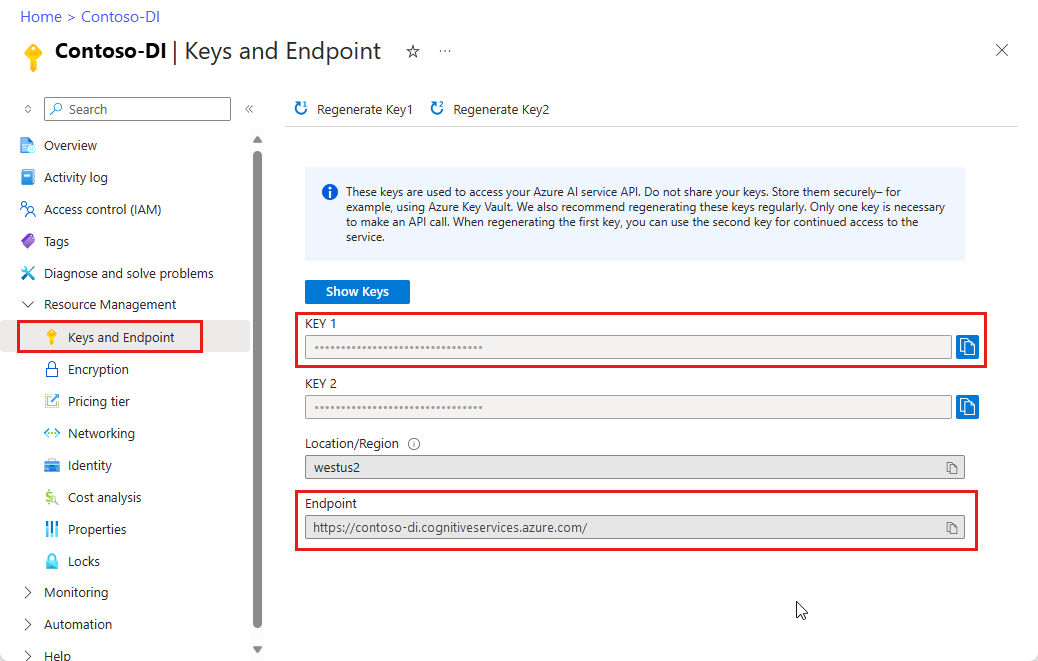
Een documentbestand op een URL. Voor dit project kunt u de voorbeeldformulieren in de volgende tabel gebruiken voor elke functie:
Functie modelID document-URL Model lezen vooraf gedefinieerde leesbewerking Voorbeeldbrochure Indelingsmodel vooraf gedefinieerde indeling Voorbeeld van reserveringsbevestiging W-2-formuliermodel prebuilt-tax.us.w2 Voorbeeld van W-2-formulier Factuurmodel vooraf samengestelde factuur Voorbeeldfactuur Ontvangstbewijsmodel vooraf samengestelde ontvangstbevestiging Voorbeeldbevestiging Id-documentmodel vooraf samengesteld-idDocument Voorbeeld-id-document Visitekaartjesmodel vooraf samengestelde businessCard Voorbeeld van visitekaartje
Uw omgevingsvariabelen instellen
Als u wilt communiceren met de Document Intelligence-service, moet u een exemplaar van de DocumentAnalysisClient klasse maken. U doet dit door de client te instantiëren met uw key en endpoint vanuit Azure Portal. Gebruik voor dit project omgevingsvariabelen om referenties op te slaan en te openen.
Belangrijk
Gebruik API-sleutels met voorzichtigheid. Neem de API-sleutel niet rechtstreeks in uw code op en plaats deze nooit openbaar. Als u een API-sleutel gebruikt, slaat u deze veilig op in Azure Key Vault. Zie API-sleutels met Azure Key Vault voor meer informatie over het veilig gebruiken van API-sleutels in uw apps.
Zie Aanvragen verifiëren bij Azure AI-services voor meer informatie over beveiliging van AI-services.
Als u de omgevingsvariabele voor uw Document Intelligence-resourcesleutel wilt instellen, opent u een consolevenster en volgt u de instructies voor uw besturingssysteem en ontwikkelomgeving. Vervang <yourKey> en <yourEndpoint> door de waarden van uw resource in Azure Portal.
Omgevingsvariabelen in Windows zijn niet hoofdlettergevoelig. Ze worden meestal in hoofdletters gedeclareerd, met woorden die zijn samengevoegd met een onderstrepingsteken. Voer bij een opdrachtprompt de volgende opdrachten uit:
Stel uw sleutelvariabele in:
setx DI_KEY <yourKey>Uw eindpuntvariabele instellen
setx DI_ENDPOINT <yourEndpoint>Sluit het opdrachtpromptvenster nadat u de omgevingsvariabelen hebt ingesteld. De waarden blijven behouden totdat u ze opnieuw wijzigt.
Start alle actieve programma's die de omgevingsvariabele lezen opnieuw. Als u bijvoorbeeld Visual Studio of Visual Studio Code als editor gebruikt, start u opnieuw voordat u de voorbeeldcode uitvoert.
Hier volgen enkele nuttigere opdrachten voor gebruik met omgevingsvariabelen:
| Opdracht | Actie | Opmerking |
|---|---|---|
setx VARIABLE_NAME= |
Verwijder de omgevingsvariabele door de waarde in te stellen op een lege tekenreeks. | setx DI_KEY= |
setx VARIABLE_NAME=value |
Stel de waarde van een omgevingsvariabele in of wijzig deze. | setx DI_KEY=<yourKey> |
set VARIABLE_NAME |
De waarde van een specifieke omgevingsvariabele weergeven. | set DI_KEY |
set |
Alle omgevingsvariabelen weergeven. | set |
Uw programmeeromgeving instellen
Open een consolevenster in uw lokale omgeving en installeer de Azure AI Document Intelligence-clientbibliotheek voor Python met pip:
pip install azure-ai-formrecognizer==3.2.0
Uw Python-toepassing maken
Als u wilt communiceren met de Document Intelligence-service, moet u een exemplaar van de DocumentAnalysisClient klasse maken. Hiervoor maakt u een AzureKeyCredential met uw sleutel vanuit Azure Portal en een DocumentAnalysisClient exemplaar met het AzureKeyCredential en uw Document Intelligence-eindpunt.
Maak een nieuw Python-bestand met de naam form_recognizer_quickstart.py in een editor of IDE.
Open het bestand form_recognizer_quickstart.py en selecteer een van de volgende codevoorbeelden en kopieer/plak deze in uw toepassing:
- Het vooraf gedefinieerde model voor lezen vormt de kern van alle Document Intelligence-modellen en kan lijnen, woorden, locaties en talen detecteren. De indeling, het algemene document, de vooraf samengestelde en aangepaste modellen maken allemaal gebruik van het model als basis voor het
readextraheren van teksten uit documenten. - Met het vooraf gedefinieerde model worden tekst- en tekstlocaties, tabellen, selectiemarkeringen en structuurinformatie uit documenten en afbeeldingen geëxtraheerd.
- Het model prebuilt-tax.us.w2 extraheert informatie die is gerapporteerd op amerikaanse IRS-belastingformulieren (Internal Revenue Service).
- Het vooraf gedefinieerde factuurmodel extraheert sleutelvelden en regelitems uit verkoopfacturen in verschillende indelingen.
- Het vooraf samengestelde ontvangstbewijsmodel extraheert belangrijke informatie uit afgedrukte en handgeschreven verkoopbevestigingen.
- Het vooraf samengestelde idDocument-model haalt belangrijke informatie op uit Us Drivers Licenses; internationale biografische paspoortpagina's; Amerikaanse status-id's; sociale zekerheidskaarten; en permanente kaartjes.
- Het vooraf gedefinieerde model voor lezen vormt de kern van alle Document Intelligence-modellen en kan lijnen, woorden, locaties en talen detecteren. De indeling, het algemene document, de vooraf samengestelde en aangepaste modellen maken allemaal gebruik van het model als basis voor het
Voer de Python-code uit vanaf de opdrachtprompt.
python form_recognizer_quickstart.py
Het leesmodel gebruiken
import os
from azure.ai.formrecognizer import DocumentAnalysisClient
from azure.core.credentials import AzureKeyCredential
# use your `key` and `endpoint` environment variables
key = os.environ.get('FR_KEY')
endpoint = os.environ.get('FR_ENDPOINT')
# formatting function
def format_polygon(polygon):
if not polygon:
return "N/A"
return ", ".join(["[{}, {}]".format(p.x, p.y) for p in polygon])
def analyze_read():
# sample document
formUrl = "https://raw.githubusercontent.com/Azure-Samples/cognitive-services-REST-api-samples/master/curl/form-recognizer/rest-api/read.png"
document_analysis_client = DocumentAnalysisClient(
endpoint=endpoint, credential=AzureKeyCredential(key)
)
poller = document_analysis_client.begin_analyze_document_from_url(
"prebuilt-read", formUrl
)
result = poller.result()
print("Document contains content: ", result.content)
for idx, style in enumerate(result.styles):
print(
"Document contains {} content".format(
"handwritten" if style.is_handwritten else "no handwritten"
)
)
for page in result.pages:
print("----Analyzing Read from page #{}----".format(page.page_number))
print(
"Page has width: {} and height: {}, measured with unit: {}".format(
page.width, page.height, page.unit
)
)
for line_idx, line in enumerate(page.lines):
print(
"...Line # {} has text content '{}' within bounding box '{}'".format(
line_idx,
line.content,
format_polygon(line.polygon),
)
)
for word in page.words:
print(
"...Word '{}' has a confidence of {}".format(
word.content, word.confidence
)
)
print("----------------------------------------")
if __name__ == "__main__":
analyze_read()
Ga naar de opslagplaats met Azure-voorbeelden op GitHub en bekijk de read modeluitvoer.
Het indelingsmodel gebruiken
import os
from azure.ai.formrecognizer import DocumentAnalysisClient
from azure.core.credentials import AzureKeyCredential
# use your `key` and `endpoint` environment variables
key = os.environ.get('FR_KEY')
endpoint = os.environ.get('FR_ENDPOINT')
# formatting function
def format_polygon(polygon):
if not polygon:
return "N/A"
return ", ".join(["[{}, {}]".format(p.x, p.y) for p in polygon])
def analyze_layout():
# sample document
formUrl = "https://raw.githubusercontent.com/Azure-Samples/cognitive-services-REST-api-samples/master/curl/form-recognizer/rest-api/layout.png"
document_analysis_client = DocumentAnalysisClient(
endpoint=endpoint, credential=AzureKeyCredential(key)
)
poller = document_analysis_client.begin_analyze_document_from_url(
"prebuilt-layout", formUrl
)
result = poller.result()
for idx, style in enumerate(result.styles):
print(
"Document contains {} content".format(
"handwritten" if style.is_handwritten else "no handwritten"
)
)
for page in result.pages:
print("----Analyzing layout from page #{}----".format(page.page_number))
print(
"Page has width: {} and height: {}, measured with unit: {}".format(
page.width, page.height, page.unit
)
)
for line_idx, line in enumerate(page.lines):
words = line.get_words()
print(
"...Line # {} has word count {} and text '{}' within bounding box '{}'".format(
line_idx,
len(words),
line.content,
format_polygon(line.polygon),
)
)
for word in words:
print(
"......Word '{}' has a confidence of {}".format(
word.content, word.confidence
)
)
for selection_mark in page.selection_marks:
print(
"...Selection mark is '{}' within bounding box '{}' and has a confidence of {}".format(
selection_mark.state,
format_polygon(selection_mark.polygon),
selection_mark.confidence,
)
)
for table_idx, table in enumerate(result.tables):
print(
"Table # {} has {} rows and {} columns".format(
table_idx, table.row_count, table.column_count
)
)
for region in table.bounding_regions:
print(
"Table # {} location on page: {} is {}".format(
table_idx,
region.page_number,
format_polygon(region.polygon),
)
)
for cell in table.cells:
print(
"...Cell[{}][{}] has content '{}'".format(
cell.row_index,
cell.column_index,
cell.content,
)
)
for region in cell.bounding_regions:
print(
"...content on page {} is within bounding box '{}'".format(
region.page_number,
format_polygon(region.polygon),
)
)
print("----------------------------------------")
if __name__ == "__main__":
analyze_layout()
Ga naar de opslagplaats met Azure-voorbeelden op GitHub en bekijk de uitvoer van het indelingsmodel.
Het algemene documentmodel gebruiken
import os
from azure.ai.formrecognizer import DocumentAnalysisClient
from azure.core.credentials import AzureKeyCredential
# use your `key` and `endpoint` environment variables
key = os.environ.get('FR_KEY')
endpoint = os.environ.get('FR_ENDPOINT')
# formatting function
def format_bounding_region(bounding_regions):
if not bounding_regions:
return "N/A"
return ", ".join("Page #{}: {}".format(region.page_number, format_polygon(region.polygon)) for region in bounding_regions)
# formatting function
def format_polygon(polygon):
if not polygon:
return "N/A"
return ", ".join(["[{}, {}]".format(p.x, p.y) for p in polygon])
def analyze_general_documents():
# sample document
docUrl = "https://raw.githubusercontent.com/Azure-Samples/cognitive-services-REST-api-samples/master/curl/form-recognizer/sample-layout.pdf"
# create your `DocumentAnalysisClient` instance and `AzureKeyCredential` variable
document_analysis_client = DocumentAnalysisClient(endpoint=endpoint, credential=AzureKeyCredential(key))
poller = document_analysis_client.begin_analyze_document_from_url(
"prebuilt-document", docUrl)
result = poller.result()
for style in result.styles:
if style.is_handwritten:
print("Document contains handwritten content: ")
print(",".join([result.content[span.offset:span.offset + span.length] for span in style.spans]))
print("----Key-value pairs found in document----")
for kv_pair in result.key_value_pairs:
if kv_pair.key:
print(
"Key '{}' found within '{}' bounding regions".format(
kv_pair.key.content,
format_bounding_region(kv_pair.key.bounding_regions),
)
)
if kv_pair.value:
print(
"Value '{}' found within '{}' bounding regions\n".format(
kv_pair.value.content,
format_bounding_region(kv_pair.value.bounding_regions),
)
)
for page in result.pages:
print("----Analyzing document from page #{}----".format(page.page_number))
print(
"Page has width: {} and height: {}, measured with unit: {}".format(
page.width, page.height, page.unit
)
)
for line_idx, line in enumerate(page.lines):
print(
"...Line # {} has text content '{}' within bounding box '{}'".format(
line_idx,
line.content,
format_polygon(line.polygon),
)
)
for word in page.words:
print(
"...Word '{}' has a confidence of {}".format(
word.content, word.confidence
)
)
for selection_mark in page.selection_marks:
print(
"...Selection mark is '{}' within bounding box '{}' and has a confidence of {}".format(
selection_mark.state,
format_polygon(selection_mark.polygon),
selection_mark.confidence,
)
)
for table_idx, table in enumerate(result.tables):
print(
"Table # {} has {} rows and {} columns".format(
table_idx, table.row_count, table.column_count
)
)
for region in table.bounding_regions:
print(
"Table # {} location on page: {} is {}".format(
table_idx,
region.page_number,
format_polygon(region.polygon),
)
)
for cell in table.cells:
print(
"...Cell[{}][{}] has content '{}'".format(
cell.row_index,
cell.column_index,
cell.content,
)
)
for region in cell.bounding_regions:
print(
"...content on page {} is within bounding box '{}'\n".format(
region.page_number,
format_polygon(region.polygon),
)
)
print("----------------------------------------")
if __name__ == "__main__":
analyze_general_documents()
Ga naar de opslagplaats azure-voorbeelden op GitHub en bekijk de uitvoer van het algemene documentmodel.
Het W-2-belastingmodel gebruiken
import os
from azure.ai.formrecognizer import DocumentAnalysisClient
from azure.core.credentials import AzureKeyCredential
# use your `key` and `endpoint` environment variables
key = os.environ.get('FR_KEY')
endpoint = os.environ.get('FR_ENDPOINT')
# formatting function
def format_address_value(address_value):
return f"\n......House/building number: {address_value.house_number}\n......Road: {address_value.road}\n......City: {address_value.city}\n......State: {address_value.state}\n......Postal code: {address_value.postal_code}"
def analyze_tax_us_w2():
# sample document
formUrl = "https://raw.githubusercontent.com/Azure-Samples/cognitive-services-REST-api-samples/master/curl/form-recognizer/rest-api/w2.png"
document_analysis_client = DocumentAnalysisClient(
endpoint=endpoint, credential=AzureKeyCredential(key)
)
poller = document_analysis_client.begin_analyze_document_from_url(
"prebuilt-tax.us.w2", formUrl
)
w2s = poller.result()
for idx, w2 in enumerate(w2s.documents):
print("--------Analyzing US Tax W-2 Form #{}--------".format(idx 1))
form_variant = w2.fields.get("W2FormVariant")
if form_variant:
print(
"Form variant: {} has confidence: {}".format(
form_variant.value, form_variant.confidence
)
)
tax_year = w2.fields.get("TaxYear")
if tax_year:
print(
"Tax year: {} has confidence: {}".format(
tax_year.value, tax_year.confidence
)
)
w2_copy = w2.fields.get("W2Copy")
if w2_copy:
print(
"W-2 Copy: {} has confidence: {}".format(
w2_copy.value,
w2_copy.confidence,
)
)
employee = w2.fields.get("Employee")
if employee:
print("Employee data:")
employee_name = employee.value.get("Name")
if employee_name:
print(
"...Name: {} has confidence: {}".format(
employee_name.value, employee_name.confidence
)
)
employee_ssn = employee.value.get("SocialSecurityNumber")
if employee_ssn:
print(
"...SSN: {} has confidence: {}".format(
employee_ssn.value, employee_ssn.confidence
)
)
employee_address = employee.value.get("Address")
if employee_address:
print(
"...Address: {}\n......has confidence: {}".format(
format_address_value(employee_address.value),
employee_address.confidence,
)
)
employee_zipcode = employee.value.get("ZipCode")
if employee_zipcode:
print(
"...Zipcode: {} has confidence: {}".format(
employee_zipcode.value, employee_zipcode.confidence
)
)
control_number = w2.fields.get("ControlNumber")
if control_number:
print(
"Control Number: {} has confidence: {}".format(
control_number.value, control_number.confidence
)
)
employer = w2.fields.get("Employer")
if employer:
print("Employer data:")
employer_name = employer.value.get("Name")
if employer_name:
print(
"...Name: {} has confidence: {}".format(
employer_name.value, employer_name.confidence
)
)
employer_id = employer.value.get("IdNumber")
if employer_id:
print(
"...ID Number: {} has confidence: {}".format(
employer_id.value, employer_id.confidence
)
)
employer_address = employer.value.get("Address")
if employer_address:
print(
"...Address: {}\n......has confidence: {}".format(
format_address_value(employer_address.value),
employer_address.confidence,
)
)
employer_zipcode = employer.value.get("ZipCode")
if employer_zipcode:
print(
"...Zipcode: {} has confidence: {}".format(
employer_zipcode.value, employer_zipcode.confidence
)
)
wages_tips = w2.fields.get("WagesTipsAndOtherCompensation")
if wages_tips:
print(
"Wages, tips, and other compensation: {} has confidence: {}".format(
wages_tips.value,
wages_tips.confidence,
)
)
fed_income_tax_withheld = w2.fields.get("FederalIncomeTaxWithheld")
if fed_income_tax_withheld:
print(
"Federal income tax withheld: {} has confidence: {}".format(
fed_income_tax_withheld.value, fed_income_tax_withheld.confidence
)
)
social_security_wages = w2.fields.get("SocialSecurityWages")
if social_security_wages:
print(
"Social Security wages: {} has confidence: {}".format(
social_security_wages.value, social_security_wages.confidence
)
)
social_security_tax_withheld = w2.fields.get("SocialSecurityTaxWithheld")
if social_security_tax_withheld:
print(
"Social Security tax withheld: {} has confidence: {}".format(
social_security_tax_withheld.value,
social_security_tax_withheld.confidence,
)
)
medicare_wages_tips = w2.fields.get("MedicareWagesAndTips")
if medicare_wages_tips:
print(
"Medicare wages and tips: {} has confidence: {}".format(
medicare_wages_tips.value, medicare_wages_tips.confidence
)
)
medicare_tax_withheld = w2.fields.get("MedicareTaxWithheld")
if medicare_tax_withheld:
print(
"Medicare tax withheld: {} has confidence: {}".format(
medicare_tax_withheld.value, medicare_tax_withheld.confidence
)
)
social_security_tips = w2.fields.get("SocialSecurityTips")
if social_security_tips:
print(
"Social Security tips: {} has confidence: {}".format(
social_security_tips.value, social_security_tips.confidence
)
)
allocated_tips = w2.fields.get("AllocatedTips")
if allocated_tips:
print(
"Allocated tips: {} has confidence: {}".format(
allocated_tips.value,
allocated_tips.confidence,
)
)
verification_code = w2.fields.get("VerificationCode")
if verification_code:
print(
"Verification code: {} has confidence: {}".format(
verification_code.value, verification_code.confidence
)
)
dependent_care_benefits = w2.fields.get("DependentCareBenefits")
if dependent_care_benefits:
print(
"Dependent care benefits: {} has confidence: {}".format(
dependent_care_benefits.value,
dependent_care_benefits.confidence,
)
)
non_qualified_plans = w2.fields.get("NonQualifiedPlans")
if non_qualified_plans:
print(
"Non-qualified plans: {} has confidence: {}".format(
non_qualified_plans.value,
non_qualified_plans.confidence,
)
)
additional_info = w2.fields.get("AdditionalInfo")
if additional_info:
print("Additional information:")
for item in additional_info.value:
letter_code = item.value.get("LetterCode")
if letter_code:
print(
"...Letter code: {} has confidence: {}".format(
letter_code.value, letter_code.confidence
)
)
amount = item.value.get("Amount")
if amount:
print(
"...Amount: {} has confidence: {}".format(
amount.value, amount.confidence
)
)
is_statutory_employee = w2.fields.get("IsStatutoryEmployee")
if is_statutory_employee:
print(
"Is statutory employee: {} has confidence: {}".format(
is_statutory_employee.value, is_statutory_employee.confidence
)
)
is_retirement_plan = w2.fields.get("IsRetirementPlan")
if is_retirement_plan:
print(
"Is retirement plan: {} has confidence: {}".format(
is_retirement_plan.value, is_retirement_plan.confidence
)
)
third_party_sick_pay = w2.fields.get("IsThirdPartySickPay")
if third_party_sick_pay:
print(
"Is third party sick pay: {} has confidence: {}".format(
third_party_sick_pay.value, third_party_sick_pay.confidence
)
)
other_info = w2.fields.get("Other")
if other_info:
print(
"Other information: {} has confidence: {}".format(
other_info.value,
other_info.confidence,
)
)
state_tax_info = w2.fields.get("StateTaxInfos")
if state_tax_info:
print("State Tax info:")
for tax in state_tax_info.value:
state = tax.value.get("State")
if state:
print(
"...State: {} has confidence: {}".format(
state.value, state.confidence
)
)
employer_state_id_number = tax.value.get("EmployerStateIdNumber")
if employer_state_id_number:
print(
"...Employer state ID number: {} has confidence: {}".format(
employer_state_id_number.value,
employer_state_id_number.confidence,
)
)
state_wages_tips = tax.value.get("StateWagesTipsEtc")
if state_wages_tips:
print(
"...State wages, tips, etc: {} has confidence: {}".format(
state_wages_tips.value, state_wages_tips.confidence
)
)
state_income_tax = tax.value.get("StateIncomeTax")
if state_income_tax:
print(
"...State income tax: {} has confidence: {}".format(
state_income_tax.value, state_income_tax.confidence
)
)
local_tax_info = w2.fields.get("LocalTaxInfos")
if local_tax_info:
print("Local Tax info:")
for tax in local_tax_info.value:
local_wages_tips = tax.value.get("LocalWagesTipsEtc")
if local_wages_tips:
print(
"...Local wages, tips, etc: {} has confidence: {}".format(
local_wages_tips.value, local_wages_tips.confidence
)
)
local_income_tax = tax.value.get("LocalIncomeTax")
if local_income_tax:
print(
"...Local income tax: {} has confidence: {}".format(
local_income_tax.value, local_income_tax.confidence
)
)
locality_name = tax.value.get("LocalityName")
if locality_name:
print(
"...Locality name: {} has confidence: {}".format(
locality_name.value, locality_name.confidence
)
)
print("----------------------------------------")
if __name__ == "__main__":
analyze_tax_us_w2()
Ga naar de Opslagplaats met Azure-voorbeelden op GitHub en bekijk de uitvoer van het W-2-belastingmodel.
Het factuurmodel gebruiken
import os
from azure.ai.formrecognizer import DocumentAnalysisClient
from azure.core.credentials import AzureKeyCredential
# use your `key` and `endpoint` environment variables
key = os.environ.get('FR_KEY')
endpoint = os.environ.get('FR_ENDPOINT')
# formatting function
def format_bounding_region(bounding_regions):
if not bounding_regions:
return "N/A"
return ", ".join("Page #{}: {}".format(region.page_number, format_polygon(region.polygon)) for region in bounding_regions)
# formatting function
def format_polygon(polygon):
if not polygon:
return "N/A"
return ", ".join(["[{}, {}]".format(p.x, p.y) for p in polygon])
def analyze_invoice():
invoiceUrl = "https://raw.githubusercontent.com/Azure-Samples/cognitive-services-REST-api-samples/master/curl/form-recognizer/sample-invoice.pdf"
document_analysis_client = DocumentAnalysisClient(
endpoint=endpoint, credential=AzureKeyCredential(key)
)
poller = document_analysis_client.begin_analyze_document_from_url(
"prebuilt-invoice", invoiceUrl)
invoices = poller.result()
for idx, invoice in enumerate(invoices.documents):
print("--------Recognizing invoice #{}--------".format(idx + 1))
vendor_name = invoice.fields.get("VendorName")
if vendor_name:
print(
"Vendor Name: {} has confidence: {}".format(
vendor_name.value, vendor_name.confidence
)
)
vendor_address = invoice.fields.get("VendorAddress")
if vendor_address:
print(
"Vendor Address: {} has confidence: {}".format(
vendor_address.value, vendor_address.confidence
)
)
vendor_address_recipient = invoice.fields.get("VendorAddressRecipient")
if vendor_address_recipient:
print(
"Vendor Address Recipient: {} has confidence: {}".format(
vendor_address_recipient.value, vendor_address_recipient.confidence
)
)
customer_name = invoice.fields.get("CustomerName")
if customer_name:
print(
"Customer Name: {} has confidence: {}".format(
customer_name.value, customer_name.confidence
)
)
customer_id = invoice.fields.get("CustomerId")
if customer_id:
print(
"Customer Id: {} has confidence: {}".format(
customer_id.value, customer_id.confidence
)
)
customer_address = invoice.fields.get("CustomerAddress")
if customer_address:
print(
"Customer Address: {} has confidence: {}".format(
customer_address.value, customer_address.confidence
)
)
customer_address_recipient = invoice.fields.get("CustomerAddressRecipient")
if customer_address_recipient:
print(
"Customer Address Recipient: {} has confidence: {}".format(
customer_address_recipient.value,
customer_address_recipient.confidence,
)
)
invoice_id = invoice.fields.get("InvoiceId")
if invoice_id:
print(
"Invoice Id: {} has confidence: {}".format(
invoice_id.value, invoice_id.confidence
)
)
invoice_date = invoice.fields.get("InvoiceDate")
if invoice_date:
print(
"Invoice Date: {} has confidence: {}".format(
invoice_date.value, invoice_date.confidence
)
)
invoice_total = invoice.fields.get("InvoiceTotal")
if invoice_total:
print(
"Invoice Total: {} has confidence: {}".format(
invoice_total.value, invoice_total.confidence
)
)
due_date = invoice.fields.get("DueDate")
if due_date:
print(
"Due Date: {} has confidence: {}".format(
due_date.value, due_date.confidence
)
)
purchase_order = invoice.fields.get("PurchaseOrder")
if purchase_order:
print(
"Purchase Order: {} has confidence: {}".format(
purchase_order.value, purchase_order.confidence
)
)
billing_address = invoice.fields.get("BillingAddress")
if billing_address:
print(
"Billing Address: {} has confidence: {}".format(
billing_address.value, billing_address.confidence
)
)
billing_address_recipient = invoice.fields.get("BillingAddressRecipient")
if billing_address_recipient:
print(
"Billing Address Recipient: {} has confidence: {}".format(
billing_address_recipient.value,
billing_address_recipient.confidence,
)
)
shipping_address = invoice.fields.get("ShippingAddress")
if shipping_address:
print(
"Shipping Address: {} has confidence: {}".format(
shipping_address.value, shipping_address.confidence
)
)
shipping_address_recipient = invoice.fields.get("ShippingAddressRecipient")
if shipping_address_recipient:
print(
"Shipping Address Recipient: {} has confidence: {}".format(
shipping_address_recipient.value,
shipping_address_recipient.confidence,
)
)
print("Invoice items:")
for idx, item in enumerate(invoice.fields.get("Items").value):
print("...Item #{}".format(idx + 1))
item_description = item.value.get("Description")
if item_description:
print(
"......Description: {} has confidence: {}".format(
item_description.value, item_description.confidence
)
)
item_quantity = item.value.get("Quantity")
if item_quantity:
print(
"......Quantity: {} has confidence: {}".format(
item_quantity.value, item_quantity.confidence
)
)
unit = item.value.get("Unit")
if unit:
print(
"......Unit: {} has confidence: {}".format(
unit.value, unit.confidence
)
)
unit_price = item.value.get("UnitPrice")
if unit_price:
print(
"......Unit Price: {} has confidence: {}".format(
unit_price.value, unit_price.confidence
)
)
product_code = item.value.get("ProductCode")
if product_code:
print(
"......Product Code: {} has confidence: {}".format(
product_code.value, product_code.confidence
)
)
item_date = item.value.get("Date")
if item_date:
print(
"......Date: {} has confidence: {}".format(
item_date.value, item_date.confidence
)
)
tax = item.value.get("Tax")
if tax:
print(
"......Tax: {} has confidence: {}".format(tax.value, tax.confidence)
)
amount = item.value.get("Amount")
if amount:
print(
"......Amount: {} has confidence: {}".format(
amount.value, amount.confidence
)
)
subtotal = invoice.fields.get("SubTotal")
if subtotal:
print(
"Subtotal: {} has confidence: {}".format(
subtotal.value, subtotal.confidence
)
)
total_tax = invoice.fields.get("TotalTax")
if total_tax:
print(
"Total Tax: {} has confidence: {}".format(
total_tax.value, total_tax.confidence
)
)
previous_unpaid_balance = invoice.fields.get("PreviousUnpaidBalance")
if previous_unpaid_balance:
print(
"Previous Unpaid Balance: {} has confidence: {}".format(
previous_unpaid_balance.value, previous_unpaid_balance.confidence
)
)
amount_due = invoice.fields.get("AmountDue")
if amount_due:
print(
"Amount Due: {} has confidence: {}".format(
amount_due.value, amount_due.confidence
)
)
service_start_date = invoice.fields.get("ServiceStartDate")
if service_start_date:
print(
"Service Start Date: {} has confidence: {}".format(
service_start_date.value, service_start_date.confidence
)
)
service_end_date = invoice.fields.get("ServiceEndDate")
if service_end_date:
print(
"Service End Date: {} has confidence: {}".format(
service_end_date.value, service_end_date.confidence
)
)
service_address = invoice.fields.get("ServiceAddress")
if service_address:
print(
"Service Address: {} has confidence: {}".format(
service_address.value, service_address.confidence
)
)
service_address_recipient = invoice.fields.get("ServiceAddressRecipient")
if service_address_recipient:
print(
"Service Address Recipient: {} has confidence: {}".format(
service_address_recipient.value,
service_address_recipient.confidence,
)
)
remittance_address = invoice.fields.get("RemittanceAddress")
if remittance_address:
print(
"Remittance Address: {} has confidence: {}".format(
remittance_address.value, remittance_address.confidence
)
)
remittance_address_recipient = invoice.fields.get("RemittanceAddressRecipient")
if remittance_address_recipient:
print(
"Remittance Address Recipient: {} has confidence: {}".format(
remittance_address_recipient.value,
remittance_address_recipient.confidence,
)
)
print("----------------------------------------")
if __name__ == "__main__":
analyze_invoice()
Ga naar de opslagplaats met Azure-voorbeelden op GitHub en bekijk de uitvoer van het factuurmodel.
Het ontvangstbewijsmodel gebruiken
import os
from azure.ai.formrecognizer import DocumentAnalysisClient
from azure.core.credentials import AzureKeyCredential
# use your `key` and `endpoint` environment variables
key = os.environ.get('FR_KEY')
endpoint = os.environ.get('FR_ENDPOINT')
def analyze_receipts():
# sample document
receiptUrl = "https://raw.githubusercontent.com/Azure-Samples/cognitive-services-REST-api-samples/master/curl/form-recognizer/rest-api/receipt.png"
document_analysis_client = DocumentAnalysisClient(
endpoint=endpoint, credential=AzureKeyCredential(key)
)
poller = document_analysis_client.begin_analyze_document_from_url(
"prebuilt-receipt", receiptUrl, locale="en-US"
)
receipts = poller.result()
for idx, receipt in enumerate(receipts.documents):
print("--------Analysis of receipt #{}--------".format(idx 1))
print("Receipt type: {}".format(receipt.doc_type or "N/A"))
merchant_name = receipt.fields.get("MerchantName")
if merchant_name:
print(
"Merchant Name: {} has confidence: {}".format(
merchant_name.value, merchant_name.confidence
)
)
transaction_date = receipt.fields.get("TransactionDate")
if transaction_date:
print(
"Transaction Date: {} has confidence: {}".format(
transaction_date.value, transaction_date.confidence
)
)
if receipt.fields.get("Items"):
print("Receipt items:")
for idx, item in enumerate(receipt.fields.get("Items").value):
print("...Item #{}".format(idx 1))
item_description = item.value.get("Description")
if item_description:
print(
"......Item Description: {} has confidence: {}".format(
item_description.value, item_description.confidence
)
)
item_quantity = item.value.get("Quantity")
if item_quantity:
print(
"......Item Quantity: {} has confidence: {}".format(
item_quantity.value, item_quantity.confidence
)
)
item_price = item.value.get("Price")
if item_price:
print(
"......Individual Item Price: {} has confidence: {}".format(
item_price.value, item_price.confidence
)
)
item_total_price = item.value.get("TotalPrice")
if item_total_price:
print(
"......Total Item Price: {} has confidence: {}".format(
item_total_price.value, item_total_price.confidence
)
)
subtotal = receipt.fields.get("Subtotal")
if subtotal:
print(
"Subtotal: {} has confidence: {}".format(
subtotal.value, subtotal.confidence
)
)
tax = receipt.fields.get("TotalTax")
if tax:
print("Total tax: {} has confidence: {}".format(tax.value, tax.confidence))
tip = receipt.fields.get("Tip")
if tip:
print("Tip: {} has confidence: {}".format(tip.value, tip.confidence))
total = receipt.fields.get("Total")
if total:
print("Total: {} has confidence: {}".format(total.value, total.confidence))
print("--------------------------------------")
if __name__ == "__main__":
analyze_receipts()
Ga naar de opslagplaats met Azure-voorbeelden op GitHub en bekijk de uitvoer van het ontvangstbewijsmodel.
Het id-documentmodel gebruiken
import os
from azure.ai.formrecognizer import DocumentAnalysisClient
from azure.core.credentials import AzureKeyCredential
# use your `key` and `endpoint` environment variables
key = os.environ.get('FR_KEY')
endpoint = os.environ.get('FR_ENDPOINT')
def analyze_identity_documents():
# sample document
identityUrl = "https://raw.githubusercontent.com/Azure-Samples/cognitive-services-REST-api-samples/master/curl/form-recognizer/rest-api/identity_documents.png"
document_analysis_client = DocumentAnalysisClient(
endpoint=endpoint, credential=AzureKeyCredential(key)
)
poller = document_analysis_client.begin_analyze_document_from_url(
"prebuilt-idDocument", identityUrl
)
id_documents = poller.result()
for idx, id_document in enumerate(id_documents.documents):
print("--------Analyzing ID document #{}--------".format(idx + 1))
first_name = id_document.fields.get("FirstName")
if first_name:
print(
"First Name: {} has confidence: {}".format(
first_name.value, first_name.confidence
)
)
last_name = id_document.fields.get("LastName")
if last_name:
print(
"Last Name: {} has confidence: {}".format(
last_name.value, last_name.confidence
)
)
document_number = id_document.fields.get("DocumentNumber")
if document_number:
print(
"Document Number: {} has confidence: {}".format(
document_number.value, document_number.confidence
)
)
dob = id_document.fields.get("DateOfBirth")
if dob:
print(
"Date of Birth: {} has confidence: {}".format(dob.value, dob.confidence)
)
doe = id_document.fields.get("DateOfExpiration")
if doe:
print(
"Date of Expiration: {} has confidence: {}".format(
doe.value, doe.confidence
)
)
sex = id_document.fields.get("Sex")
if sex:
print("Sex: {} has confidence: {}".format(sex.value, sex.confidence))
address = id_document.fields.get("Address")
if address:
print(
"Address: {} has confidence: {}".format(
address.value, address.confidence
)
)
country_region = id_document.fields.get("CountryRegion")
if country_region:
print(
"Country/Region: {} has confidence: {}".format(
country_region.value, country_region.confidence
)
)
region = id_document.fields.get("Region")
if region:
print(
"Region: {} has confidence: {}".format(region.value, region.confidence)
)
print("--------------------------------------")
if __name__ == "__main__":
analyze_identity_documents()
Ga naar de opslagplaats met Azure-voorbeelden op GitHub en bekijk de uitvoer van het id-documentmodel.
Het visitekaartjesmodel gebruiken
import os
from azure.ai.formrecognizer import DocumentAnalysisClient
from azure.core.credentials import AzureKeyCredential
# use your `key` and `endpoint` environment variables
key = os.environ.get('FR_KEY')
endpoint = os.environ.get('FR_ENDPOINT')
def analyze_business_card():
# sample document
businessCardUrl = "https://raw.githubusercontent.com/Azure-Samples/cognitive-services-REST-api-samples/de5e0d8982ab754823c54de47a47e8e499351523/curl/form-recognizer/rest-api/business_card.jpg"
document_analysis_client = DocumentAnalysisClient(
endpoint=endpoint, credential=AzureKeyCredential(key)
)
poller = document_analysis_client.begin_analyze_document_from_url(
"prebuilt-businessCard", businessCardUrl, locale="en-US"
)
business_cards = poller.result()
for idx, business_card in enumerate(business_cards.documents):
print("--------Analyzing business card #{}--------".format(idx + 1))
contact_names = business_card.fields.get("ContactNames")
if contact_names:
for contact_name in contact_names.value:
print(
"Contact First Name: {} has confidence: {}".format(
contact_name.value["FirstName"].value,
contact_name.value[
"FirstName"
].confidence,
)
)
print(
"Contact Last Name: {} has confidence: {}".format(
contact_name.value["LastName"].value,
contact_name.value[
"LastName"
].confidence,
)
)
company_names = business_card.fields.get("CompanyNames")
if company_names:
for company_name in company_names.value:
print(
"Company Name: {} has confidence: {}".format(
company_name.value, company_name.confidence
)
)
departments = business_card.fields.get("Departments")
if departments:
for department in departments.value:
print(
"Department: {} has confidence: {}".format(
department.value, department.confidence
)
)
job_titles = business_card.fields.get("JobTitles")
if job_titles:
for job_title in job_titles.value:
print(
"Job Title: {} has confidence: {}".format(
job_title.value, job_title.confidence
)
)
emails = business_card.fields.get("Emails")
if emails:
for email in emails.value:
print(
"Email: {} has confidence: {}".format(email.value, email.confidence)
)
websites = business_card.fields.get("Websites")
if websites:
for website in websites.value:
print(
"Website: {} has confidence: {}".format(
website.value, website.confidence
)
)
addresses = business_card.fields.get("Addresses")
if addresses:
for address in addresses.value:
print(
"Address: {} has confidence: {}".format(
address.value, address.confidence
)
)
mobile_phones = business_card.fields.get("MobilePhones")
if mobile_phones:
for phone in mobile_phones.value:
print(
"Mobile phone number: {} has confidence: {}".format(
phone.content, phone.confidence
)
)
faxes = business_card.fields.get("Faxes")
if faxes:
for fax in faxes.value:
print(
"Fax number: {} has confidence: {}".format(
fax.content, fax.confidence
)
)
work_phones = business_card.fields.get("WorkPhones")
if work_phones:
for work_phone in work_phones.value:
print(
"Work phone number: {} has confidence: {}".format(
work_phone.content, work_phone.confidence
)
)
other_phones = business_card.fields.get("OtherPhones")
if other_phones:
for other_phone in other_phones.value:
print(
"Other phone number: {} has confidence: {}".format(
other_phone.value, other_phone.confidence
)
)
print("--------------------------------------")
if __name__ == "__main__":
analyze_business_card()
Ga naar de opslagplaats met Azure-voorbeelden op GitHub en bekijk de uitvoer van het visitekaartjesmodel.
Notitie
Dit project maakt gebruik van het opdrachtregelprogramma cURL om REST API-aanroepen uit te voeren.
|
Document Intelligence REST API | ondersteunde Azure SDKs
Vereisten
Een Azure-abonnement: maak er gratis een.
Het cURL-opdrachtregelprogramma geïnstalleerd. Windows 10 en Windows 11 worden geleverd met een kopie van cURL. Typ bij een opdrachtprompt de volgende cURL-opdracht. Als de Help-opties worden weergegeven, wordt cURL geïnstalleerd in uw Windows-omgeving.
curl -helpAls cURL niet is geïnstalleerd, kunt u deze hier downloaden:
Een Azure AI-services of Document Intelligence-resource. Maak een enkele service of meerdere services. U kunt de gratis prijscategorie (
F0) gebruiken om de service uit te proberen, en later upgraden naar een betaalde laag voor productie.De sleutel en het eindpunt van de resource die u maakt om uw toepassing te verbinden met de Azure Document Intelligence-service.
- Nadat de resource is geïmplementeerd, selecteert u Ga naar de resource.
- Selecteer sleutels en eindpunt in het linkernavigatiemenu.
- Kopieer een van de sleutels en het eindpunt voor gebruik verderop in dit artikel.
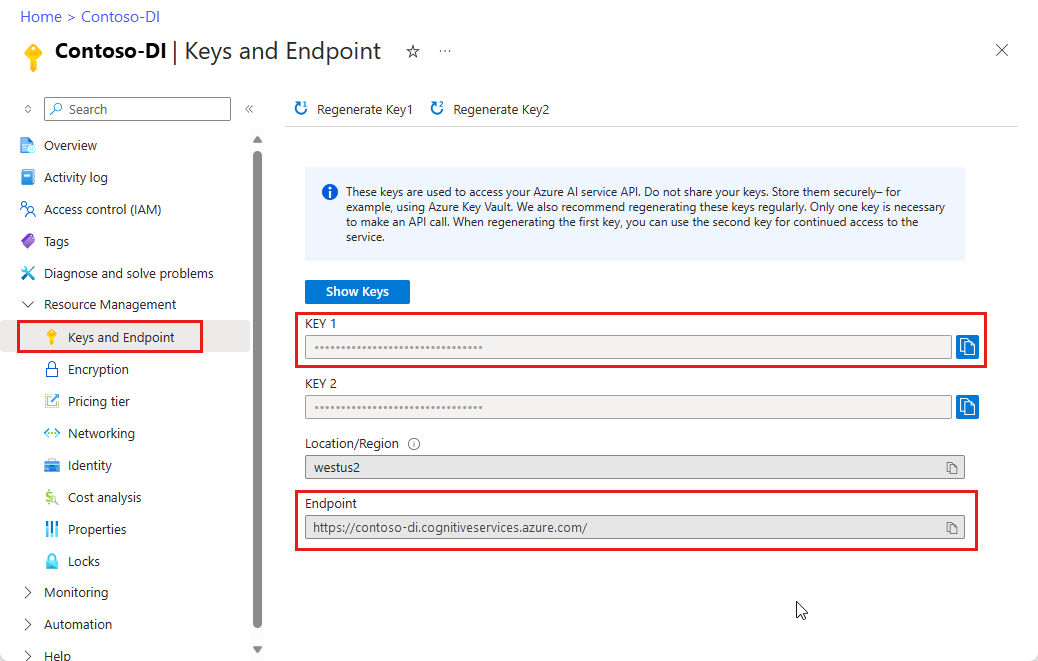
Uw omgevingsvariabelen instellen
Als u wilt communiceren met de Document Intelligence-service, moet u een exemplaar van de DocumentAnalysisClient klasse maken. U doet dit door de client te instantiëren met uw key en endpoint vanuit Azure Portal. Gebruik voor dit project omgevingsvariabelen om referenties op te slaan en te openen.
Belangrijk
Gebruik API-sleutels met voorzichtigheid. Neem de API-sleutel niet rechtstreeks in uw code op en plaats deze nooit openbaar. Als u een API-sleutel gebruikt, slaat u deze veilig op in Azure Key Vault. Zie API-sleutels met Azure Key Vault voor meer informatie over het veilig gebruiken van API-sleutels in uw apps.
Zie Aanvragen verifiëren bij Azure AI-services voor meer informatie over beveiliging van AI-services.
Als u de omgevingsvariabele voor uw Document Intelligence-resourcesleutel wilt instellen, opent u een consolevenster en volgt u de instructies voor uw besturingssysteem en ontwikkelomgeving. Vervang <yourKey> en <yourEndpoint> door de waarden van uw resource in Azure Portal.
Omgevingsvariabelen in Windows zijn niet hoofdlettergevoelig. Ze worden meestal in hoofdletters gedeclareerd, met woorden die zijn samengevoegd met een onderstrepingsteken. Voer bij een opdrachtprompt de volgende opdrachten uit:
Stel uw sleutelvariabele in:
setx DI_KEY <yourKey>Uw eindpuntvariabele instellen
setx DI_ENDPOINT <yourEndpoint>Sluit het opdrachtpromptvenster nadat u de omgevingsvariabelen hebt ingesteld. De waarden blijven behouden totdat u ze opnieuw wijzigt.
Start alle actieve programma's die de omgevingsvariabele lezen opnieuw. Als u bijvoorbeeld Visual Studio of Visual Studio Code als editor gebruikt, start u opnieuw voordat u de voorbeeldcode uitvoert.
Hier volgen enkele nuttigere opdrachten voor gebruik met omgevingsvariabelen:
| Opdracht | Actie | Opmerking |
|---|---|---|
setx VARIABLE_NAME= |
Verwijder de omgevingsvariabele door de waarde in te stellen op een lege tekenreeks. | setx DI_KEY= |
setx VARIABLE_NAME=value |
Stel de waarde van een omgevingsvariabele in of wijzig deze. | setx DI_KEY=<yourKey> |
set VARIABLE_NAME |
De waarde van een specifieke omgevingsvariabele weergeven. | set DI_KEY |
set |
Alle omgevingsvariabelen weergeven. | set |
Documenten analyseren en resultaten ophalen
Een POST-aanvraag wordt gebruikt voor het analyseren van documenten met een vooraf samengesteld of aangepast model. Een GET-aanvraag wordt gebruikt om het resultaat van een documentanalyseoproep op te halen. De modelId wordt gebruikt met POST en resultId met GET-bewerkingen.
Gebruik de volgende tabel als verwijzing. Vervang <modelId> en <document-URL> door de gewenste waarden:
| Modelleren | modelId | beschrijving | document-URL |
|---|---|---|---|
| Model lezen | vooraf gedefinieerde leesbewerking | Voorbeeldbrochure | https://raw.githubusercontent.com/Azure-Samples/cognitive-services-REST-api-samples/master/curl/form-recognizer/rest-api/read.png |
| Indelingsmodel | vooraf gedefinieerde indeling | Voorbeeld van reserveringsbevestiging | https://raw.githubusercontent.com/Azure-Samples/cognitive-services-REST-api-samples/master/curl/form-recognizer/rest-api/layout.png |
| W-2-formuliermodel | prebuilt-tax.us.w2 | Voorbeeld van W-2-formulier | https://raw.githubusercontent.com/Azure-Samples/cognitive-services-REST-api-samples/master/curl/form-recognizer/rest-api/w2.png |
| Factuurmodel | vooraf samengestelde factuur | Voorbeeldfactuur | https://github.com/Azure-Samples/cognitive-services-REST-api-samples/raw/master/curl/form-recognizer/rest-api/invoice.pdf |
| Ontvangstbewijsmodel | vooraf samengestelde ontvangstbevestiging | Voorbeeldbevestiging | https://raw.githubusercontent.com/Azure-Samples/cognitive-services-REST-api-samples/master/curl/form-recognizer/rest-api/receipt.png |
| Id-documentmodel | vooraf samengesteld-idDocument | Voorbeeld-id-document | https://raw.githubusercontent.com/Azure-Samples/cognitive-services-REST-api-samples/master/curl/form-recognizer/rest-api/identity_documents.png |
POST-aanvraag
Open een bash-venster en voer de volgende cURL-opdracht uit. De opdrachten omvatten het eindpunt en de sleutelomgevingsvariabelen die eerder zijn gemaakt in de sectie omgevingsvariabelen instellen. Vervang deze variabelen als de namen van uw variabelen verschillen. Vergeet niet om de <modelId> - en <document-URL-parameters> te vervangen.
curl -i -X POST "POST {endpoint}/documentintelligence/documentModels/{modelId}:analyze?_overload=analyzeDocument&api-version=2024-11-30" -H "Content-Type: application/json" -H "Ocp-Apim-Subscription-Key: {DI_KEY}" --data-ascii "{'urlSource': '<document-url>'}"
Als u mogelijkheden voor invoegtoepassingen wilt inschakelen, gebruikt u de features queryparameter in de POST-aanvraag. Er zijn vier uitbreidingsmogelijkheden beschikbaar voor de 2023-07-31 (GA) en latere releases: ocr.highResolution, ocr.formula, ocr.font en queryFields.premium. Zie Aangepaste modellen voor meer informatie over elk van de mogelijkheden.
U kunt alleen de mogelijkheden voor highResolution, formule en lettertype aanroepen voor het model Lezen en Indeling, en de mogelijkheid queryFields voor het model Algemene documenten. In het volgende voorbeeld ziet u hoe u de highResolution-, formule- en lettertypemogelijkheden voor het indelingsmodel aanroept.
curl -i -X POST "{endpoint}/documentintelligence/documentModels/prebuilt-layout:analyze?features=ocr.highResolution,ocr.formula,ocr.font?api-version=2024-11-30" -H "Content-Type: application/json" -H "Ocp-Apim-Subscription-Key: {DI_KEY}" --data-ascii "{'urlSource': '<document-url>'}"
POST-antwoord
U ontvangt een 202 (Success) antwoord met een Operation-location header. Gebruik de waarde van deze header om de antwoordresultaten op te halen.
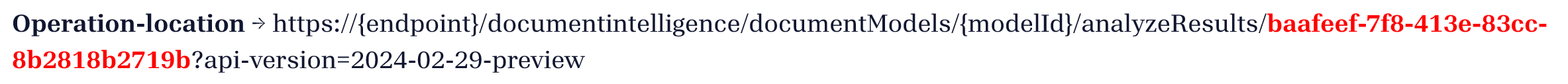
Resultaat van analyse ophalen (GET-aanvraag)
Nadat u de Analyze document API hebt aangeroepen, roept u de Get analyze resultaat-API aan om de status van de bewerking en de geëxtraheerde gegevens op te halen.
Met het opdrachtregelprogramma cURL worden GEEN API-antwoorden opgemaakt die JSON-inhoud bevatten, waardoor de inhoud moeilijk te lezen is. Als u het JSON-antwoord wilt opmaken, neemt u het pipeteken op, gevolgd door een JSON-opmaakprogramma met uw GET-aanvraag.
Gebruik het hulpprogramma NodeJS json als JSON-formatter voor cURL. Als u Node.js niet hebt geïnstalleerd, downloadt en installeert u de nieuwste versie.
Open een bash-venster en installeer het json-hulpprogramma met behulp van de volgende opdracht:
npm install -g jsontoolDruk de JSON-uitvoer af door het pipe-teken
| jsonmet uw GET-aanvragen op te slaan.curl -i -X GET "<endpoint>documentintelligence/documentModels/prebuilt-read/analyzeResults/0e49604a-2d8e-4b15-b6b8-bb456e5d3e0a?api-version=2024-11-30"-H "Ocp-Apim-Subscription-Key: <subscription key>" | json
GET-aanvraag
Voordat u de volgende opdracht uitvoert, moet u deze wijzigingen aanbrengen:
- Vervang <POST-antwoord> door de
Operation-locationkoptekst van het POST-antwoord. - Vervang <DI_KEY door de variabele voor uw omgevingsvariabele als deze verschilt van de naam in de code.
- Vervang *<json-tool> door het JSON-opmaakprogramma.
curl -i -X GET "<POST response>" -H "Ocp-Apim-Subscription-Key: {DI_KEY}" | `<json-tool>`
Het antwoord bekijken
U ontvangt een 200 (Success) antwoord met JSON-uitvoer. Het eerste veld, status, geeft de status van de bewerking aan. Als de bewerking niet is voltooid, is running of statusnotStarted. Roep de API opnieuw aan, handmatig of via een script. Een interval van één seconde of meer tussen oproepen wordt aanbevolen.
Ga naar de Opslagplaats met Azure-voorbeelden op GitHub om het GET antwoord voor elk van de Document Intelligence-modellen weer te geven:
| Modelleren | Uitvoer-URL |
|---|---|
| Model lezen | Modeluitvoer lezen |
| Indelingsmodel | Uitvoer van indelingsmodel |
| W-2 belastingmodel | Uitvoer van W-2-belastingmodel |
| Factuurmodel | Uitvoer van factuurmodel |
| Ontvangstbewijsmodel | Uitvoer van ontvangstmodel |
| Id-documentmodel | Uitvoer van id-documentmodel |
Notitie
In dit project wordt het cURL opdrachtregelprogramma gebruikt om REST API-aanroepen uit te voeren.
Vereisten
Een Azure-abonnement: maak er gratis een.
Het cURL-opdrachtregelprogramma geïnstalleerd. Windows 10 en Windows 11 worden geleverd met een kopie van cURL. Typ bij een opdrachtprompt de volgende cURL-opdracht. Als de Help-opties worden weergegeven, wordt cURL geïnstalleerd in uw Windows-omgeving.
curl -helpAls cURL niet is geïnstalleerd, kunt u deze hier downloaden:
Een Azure AI-services of Document Intelligence-resource. Maak een enkele service of meerdere services. U kunt de gratis prijscategorie (
F0) gebruiken om de service uit te proberen, en later upgraden naar een betaalde laag voor productie.De sleutel en het eindpunt van de resource die u maakt om uw toepassing te verbinden met de Azure Document Intelligence-service.
- Nadat de resource is geïmplementeerd, selecteert u Ga naar de resource.
- Selecteer sleutels en eindpunt in het linkernavigatiemenu.
- Kopieer een van de sleutels en het eindpunt voor gebruik verderop in dit artikel.
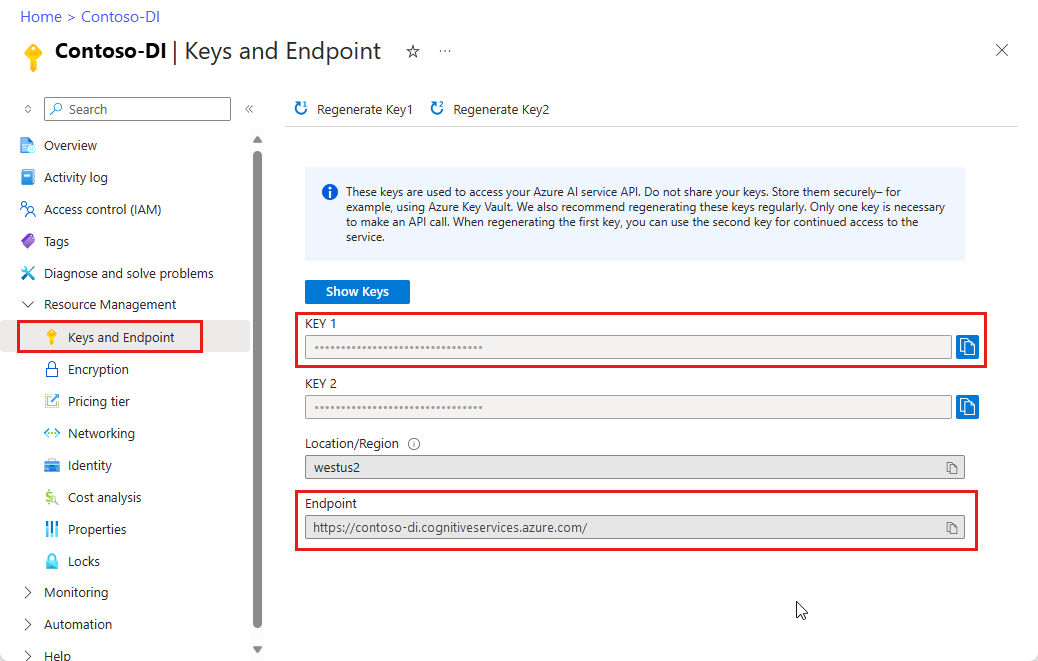
Uw omgevingsvariabelen instellen
Als u wilt communiceren met de Document Intelligence-service, moet u een exemplaar van de DocumentAnalysisClient klasse maken. U doet dit door de client te instantiëren met uw key en endpoint vanuit Azure Portal. Gebruik voor dit project omgevingsvariabelen om referenties op te slaan en te openen.
Belangrijk
Gebruik API-sleutels met voorzichtigheid. Neem de API-sleutel niet rechtstreeks in uw code op en plaats deze nooit openbaar. Als u een API-sleutel gebruikt, slaat u deze veilig op in Azure Key Vault. Zie API-sleutels met Azure Key Vault voor meer informatie over het veilig gebruiken van API-sleutels in uw apps.
Zie Aanvragen verifiëren bij Azure AI-services voor meer informatie over beveiliging van AI-services.
Als u de omgevingsvariabele voor uw Document Intelligence-resourcesleutel wilt instellen, opent u een consolevenster en volgt u de instructies voor uw besturingssysteem en ontwikkelomgeving. Vervang <yourKey> en <yourEndpoint> door de waarden van uw resource in Azure Portal.
Omgevingsvariabelen in Windows zijn niet hoofdlettergevoelig. Ze worden meestal in hoofdletters gedeclareerd, met woorden die zijn samengevoegd met een onderstrepingsteken. Voer bij een opdrachtprompt de volgende opdrachten uit:
Stel uw sleutelvariabele in:
setx DI_KEY <yourKey>Uw eindpuntvariabele instellen
setx DI_ENDPOINT <yourEndpoint>Sluit het opdrachtpromptvenster nadat u de omgevingsvariabelen hebt ingesteld. De waarden blijven behouden totdat u ze opnieuw wijzigt.
Start alle actieve programma's die de omgevingsvariabele lezen opnieuw. Als u bijvoorbeeld Visual Studio of Visual Studio Code als editor gebruikt, start u opnieuw voordat u de voorbeeldcode uitvoert.
Hier volgen enkele nuttigere opdrachten voor gebruik met omgevingsvariabelen:
| Opdracht | Actie | Opmerking |
|---|---|---|
setx VARIABLE_NAME= |
Verwijder de omgevingsvariabele door de waarde in te stellen op een lege tekenreeks. | setx DI_KEY= |
setx VARIABLE_NAME=value |
Stel de waarde van een omgevingsvariabele in of wijzig deze. | setx DI_KEY=<yourKey> |
set VARIABLE_NAME |
De waarde van een specifieke omgevingsvariabele weergeven. | set DI_KEY |
set |
Alle omgevingsvariabelen weergeven. | set |
Documenten analyseren en resultaten ophalen
Een POST-aanvraag wordt gebruikt voor het analyseren van documenten met een vooraf samengesteld of aangepast model. Een GET-aanvraag wordt gebruikt om het resultaat van een documentanalyseoproep op te halen. De modelId wordt gebruikt met POST en resultId met GET-bewerkingen.
Gebruik de volgende tabel als verwijzing. Vervang <modelId> en <document-URL> door de gewenste waarden:
| Modelleren | modelId | beschrijving | document-URL |
|---|---|---|---|
| Model lezen | vooraf gedefinieerde leesbewerking | Voorbeeldbrochure | https://raw.githubusercontent.com/Azure-Samples/cognitive-services-REST-api-samples/master/curl/form-recognizer/rest-api/read.png |
| Indelingsmodel | vooraf gedefinieerde indeling | Voorbeeld van reserveringsbevestiging | https://raw.githubusercontent.com/Azure-Samples/cognitive-services-REST-api-samples/master/curl/form-recognizer/rest-api/layout.png |
| W-2-formuliermodel | prebuilt-tax.us.w2 | Voorbeeld van W-2-formulier | https://raw.githubusercontent.com/Azure-Samples/cognitive-services-REST-api-samples/master/curl/form-recognizer/rest-api/w2.png |
| Factuurmodel | vooraf samengestelde factuur | Voorbeeldfactuur | https://github.com/Azure-Samples/cognitive-services-REST-api-samples/raw/master/curl/form-recognizer/rest-api/invoice.pdf |
| Ontvangstbewijsmodel | vooraf samengestelde ontvangstbevestiging | Voorbeeldbevestiging | https://raw.githubusercontent.com/Azure-Samples/cognitive-services-REST-api-samples/master/curl/form-recognizer/rest-api/receipt.png |
| Id-documentmodel | vooraf samengesteld-idDocument | Voorbeeld-id-document | https://raw.githubusercontent.com/Azure-Samples/cognitive-services-REST-api-samples/master/curl/form-recognizer/rest-api/identity_documents.png |
POST-aanvraag
Open een consolevenster en voer de volgende cURL-opdracht uit. De opdrachten omvatten het eindpunt en de sleutelomgevingsvariabelen die eerder zijn gemaakt in de sectie omgevingsvariabelen instellen. Vervang deze variabelen als de namen van uw variabelen verschillen. Vergeet niet om de <modelId> - en <document-URL-parameters> te vervangen.
curl -i -X POST "%FR_ENDPOINT%formrecognizer/documentModels/<modelId>:analyze?api-version=2023-07-31" -H "Content-Type: application/json" -H "Ocp-Apim-Subscription-Key: %FR_KEY%" --data-ascii "{'urlSource': '<document-url>'}"
Als u mogelijkheden voor invoegtoepassingen wilt inschakelen, gebruikt u de features queryparameter in de POST-aanvraag. Er zijn vier mogelijkheden voor invoegtoepassingen beschikbaar met de 2023-07-31 release (GA): ocr.highResolution, ocr.formula, ocr.font en queryFields.premium. Zie Aangepaste modellen voor meer informatie over elk van de mogelijkheden.
U kunt alleen de mogelijkheden voor highResolution, formule en lettertype aanroepen voor het model Lezen en Indeling, en de mogelijkheid queryFields voor het model Algemene documenten. In het volgende voorbeeld ziet u hoe u de highResolution-, formule- en lettertypemogelijkheden voor het indelingsmodel aanroept.
curl -i -X POST "%FR_ENDPOINT%formrecognizer/documentModels/prebuilt-layout:analyze?features=ocr.highResolution,ocr.formula,ocr.font?api-version=2023-07-31" -H "Content-Type: application/json" -H "Ocp-Apim-Subscription-Key: %FR_KEY%" --data-ascii "{'urlSource': '<document-url>'}"
POST-antwoord
U ontvangt een 202 (Success) antwoord met een Operation-location header. Gebruik de waarde van deze header om de antwoordresultaten op te halen.
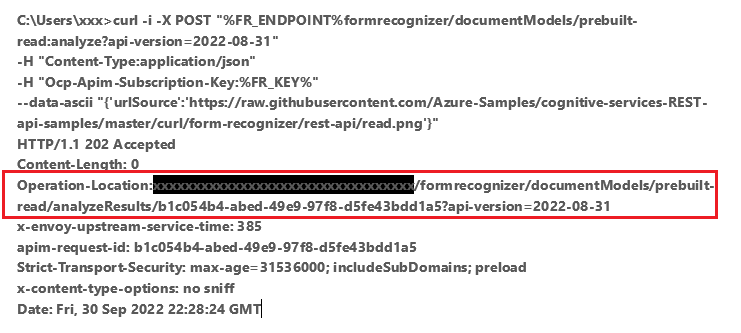
Resultaat van analyse ophalen (GET-aanvraag)
Nadat u de Analyze document API hebt aangeroepen, roept u de API [Get analyze result}(/rest/api/aiservices/document-models/get-analyze-result?view=rest-aiservices-2023-07-31&preserve-view=true&tabs=HTTP) API aan om de status van de bewerking en de geëxtraheerde gegevens op te halen.
Met het opdrachtregelprogramma cURL worden GEEN API-antwoorden opgemaakt die JSON-inhoud bevatten, waardoor de inhoud moeilijk te lezen is. Als u het JSON-antwoord wilt opmaken, neemt u het pipeteken op, gevolgd door een JSON-opmaakprogramma met uw GET-aanvraag.
Gebruik het hulpprogramma NodeJS json als JSON-formatter voor cURL. Als u Node.js niet hebt geïnstalleerd, downloadt en installeert u de nieuwste versie.
Open een consolevenster en installeer het json-hulpprogramma met behulp van de volgende opdracht:
npm install -g jsontoolDruk de JSON-uitvoer af door het pipe-teken
| jsonmet uw GET-aanvragen op te slaan.curl -i -X GET "<endpoint>formrecognizer/documentModels/prebuilt-read/analyzeResults/0e49604a-2d8e-4b15-b6b8-bb456e5d3e0a?api-version=2023-07-31"-H "Ocp-Apim-Subscription-Key: <subscription key>" | json
GET-aanvraag
Voordat u de volgende opdracht uitvoert, moet u deze wijzigingen aanbrengen:
- Vervang <POST-antwoord> door de
Operation-locationkoptekst van het POST-antwoord. - Vervang <FR_KEY door de variabele voor uw omgevingsvariabele als deze verschilt van de naam in de code.
- Vervang *<json-tool> door het JSON-opmaakprogramma.
curl -i -X GET "<POST response>" -H "Ocp-Apim-Subscription-Key: %FR_KEY%" | `<json-tool>`
Het antwoord bekijken
U ontvangt een 200 (Success) antwoord met JSON-uitvoer. Het eerste veld, status, geeft de status van de bewerking aan. Als de bewerking niet is voltooid, is running of statusnotStarted. Roep de API opnieuw aan, handmatig of via een script. Een interval van één seconde of meer tussen oproepen wordt aanbevolen.
Ga naar de Opslagplaats met Azure-voorbeelden op GitHub om het GET antwoord voor elk van de Document Intelligence-modellen weer te geven:
| Modelleren | Uitvoer-URL |
|---|---|
| Model lezen | Modeluitvoer lezen |
| Indelingsmodel | Uitvoer van indelingsmodel |
| W-2 belastingmodel | Uitvoer van W-2-belastingmodel |
| Factuurmodel | Uitvoer van factuurmodel |
| Ontvangstbewijsmodel | Uitvoer van ontvangstmodel |
| Id-documentmodel | Uitvoer van id-documentmodel |
Volgende stappen
Gefeliciteerd. U hebt geleerd om Document Intelligence-modellen te gebruiken om verschillende documenten op verschillende manieren te analyseren. Bekijk vervolgens de Document Intelligence Studio en referentiedocumentatie.
In deze handleiding leert u hoe u Document Intelligence toevoegt aan uw toepassingen en werkstromen. Gebruik een programmeertaal van uw keuze of de REST API. Azure AI Document Intelligence is een cloudgebaseerde Azure AI-service die machine learning gebruikt om sleutel-waardeparen, tekst en tabellen uit uw documenten te extraheren. U wordt aangeraden de gratis service te gebruiken terwijl u de technologie leert. Houd er rekening mee dat het aantal gratis pagina's beperkt is tot 500 per maand.
U gebruikt de volgende API's om gestructureerde gegevens uit formulieren en documenten te extraheren:
Belangrijk
Dit project is gericht op Document Intelligence REST API v2.1.
De code in dit artikel maakt gebruik van synchrone methoden en opslag van niet-beveiligde referenties.
Referentiedocumentatie | Broncode van bibliotheek | Pakket (NuGet) | Voorbeelden
Vereisten
Een Azure-abonnement: maak er gratis een.
De Visual Studio IDE of de huidige versie van .NET Core.
Een Azure Storage-blob die een set trainingsgegevens bevat. Zie Een aangepast model bouwen en trainen voor tips en opties voor het samenstellen van uw trainingsgegevensset. Voor dit project kunt u de bestanden onder de map Trainen van de voorbeeldgegevensset gebruiken. Download sample_data.zip en pak het uit.
Een intelligence-resource. U kunt de gratis prijscategorie (
F0) gebruiken om de service uit te proberen, en later upgraden naar een betaalde laag voor productie.De sleutel en het eindpunt van de resource die u maakt om uw toepassing te verbinden met de Azure Document Intelligence-service.
- Nadat de resource is geïmplementeerd, selecteert u Ga naar de resource.
- Selecteer sleutels en eindpunt in het linkernavigatiemenu.
- Kopieer een van de sleutels en het eindpunt voor gebruik verderop in dit artikel.
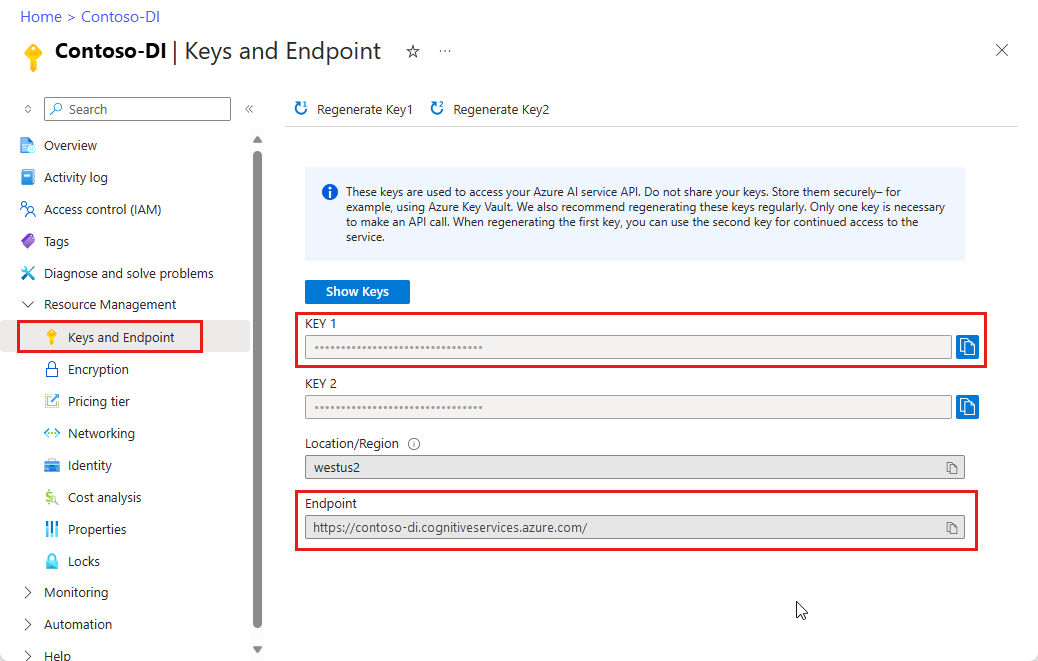
Uw programmeeromgeving instellen
Gebruik in een consolevenster de dotnet new opdracht om een nieuwe console-app met de naam formrecognizer-projectte maken. Met deze opdracht maakt u een eenvoudig Hallo wereld-C#-project met één bronbestand: program.cs.
dotnet new console -n formrecognizer-project
Wijzig uw map in de zojuist gemaakte app-map. U kunt de toepassing bouwen met de volgende opdracht:
dotnet build
De build-uitvoer mag geen waarschuwingen of fouten bevatten.
...
Build succeeded.
0 Warning(s)
0 Error(s)
...
De clientbibliotheek installeren
Installeer in de toepassingsmap de Document Intelligence-clientbibliotheek voor .NET met de volgende opdracht:
dotnet add package Azure.AI.FormRecognizer --version 3.1.1
Open in de projectmap het Program.cs-bestand in een editor of IDE. Voeg de volgende using-instructies toe:
using Azure;
using Azure.AI.FormRecognizer;
using Azure.AI.FormRecognizer.Models;
using Azure.AI.FormRecognizer.Training;
using System;
using System.Collections.Generic;
using System.IO;
using System.Threading.Tasks;
Maak in de klasse Program van de toepassing variabelen voor de sleutel en het eindpunt van uw resource.
Belangrijk
Ga naar de Azure Portal. Als de Document Intelligence-resource die u hebt gemaakt in de sectie Vereisten is geïmplementeerd, selecteert u de knop Ga naar resource onder Volgende stappen. Selecteer sleutels en eindpunt in het linkernavigatiemenu onder Resourcebeheer.
Vergeet niet om de sleutel uit uw code te verwijderen wanneer u klaar bent. Plaats het nooit openbaar. Gebruik voor productie beveiligde methoden om uw referenties op te slaan en te openen. Zie Beveiliging van Azure AI-services voor meer informatie.
private static readonly string endpoint = "PASTE_YOUR_FORM_RECOGNIZER_ENDPOINT_HERE";
private static readonly string apiKey = "PASTE_YOUR_FORM_RECOGNIZER_SUBSCRIPTION_KEY_HERE";
private static readonly AzureKeyCredential credential = new AzureKeyCredential(apiKey);
Voeg in de methode van Main de toepassing een aanroep toe aan de asynchrone taken die in dit project worden gebruikt:
static void Main(string[] args) {
// new code:
var recognizeContent = RecognizeContent(recognizerClient);
Task.WaitAll(recognizeContent);
var analyzeReceipt = AnalyzeReceipt(recognizerClient, receiptUrl);
Task.WaitAll(analyzeReceipt);
var analyzeBusinessCard = AnalyzeBusinessCard(recognizerClient, bcUrl);
Task.WaitAll(analyzeBusinessCard);
var analyzeInvoice = AnalyzeInvoice(recognizerClient, invoiceUrl);
Task.WaitAll(analyzeInvoice);
var analyzeId = AnalyzeId(recognizerClient, idUrl);
Task.WaitAll(analyzeId);
var trainModel = TrainModel(trainingClient, trainingDataUrl);
Task.WaitAll(trainModel);
var trainModelWithLabels = TrainModelWithLabels(trainingClient, trainingDataUrl);
Task.WaitAll(trainModel);
var analyzeForm = AnalyzePdfForm(recognizerClient, modelId, formUrl);
Task.WaitAll(analyzeForm);
var manageModels = ManageModels(trainingClient, trainingDataUrl);
Task.WaitAll(manageModels);
}
Het objectmodel gebruiken
Met Document Intelligence kunt u twee verschillende clienttypen maken. De eerste, FormRecognizerClientvraagt de service om formuliervelden en inhoud te herkennen. De tweede, FormTrainingClientmaakt en beheert aangepaste modellen om de herkenning te verbeteren.
FormRecognizerClient biedt de volgende bewerkingen:
- Formuliervelden en inhoud herkennen met behulp van aangepaste modellen die zijn getraind om uw aangepaste formulieren te analyseren. Deze waarden worden geretourneerd in een verzameling
RecognizedForm-objecten. Zie Formulieren analyseren met een aangepast model. - Formulierinhoud herkennen, inclusief tabellen, lijnen en woorden, zonder dat u een model hoeft te trainen. Formulierinhoud wordt geretourneerd in een verzameling
FormPage-objecten. Zie De indeling Analyseren. - Algemene velden van Amerikaanse ontvangstbewijzen, visitekaartjes, facturen en id-documenten herkennen met behulp van een vooraf getraind model in de Document Intelligence-service.
FormTrainingClient biedt bewerkingen voor:
- Train aangepaste modellen om alle velden en waarden in uw aangepaste formulieren te analyseren. Er wordt een
CustomFormModelgeretourneerd die aangeeft welke formuliertypen het model analyseert en de velden die voor elk formuliertype worden geëxtraheerd. - Train aangepaste modellen om specifieke velden en waarden te analyseren die u opgeeft door uw aangepaste formulieren te labelen. Er wordt een
CustomFormModelgeretourneerd die de velden aangeeft die door het model worden geëxtraheerd en de geschatte nauwkeurigheid voor elk veld. - Modellen beheren die in uw account zijn gemaakt.
- Kopieer een aangepast model van de ene Document Intelligence-resource naar een andere.
Zie Een model trainen en aangepaste modellen beheren voor voorbeelden.
Notitie
Modellen kunnen ook worden getraind met behulp van een grafische gebruikersinterface, zoals het voorbeeldhulpprogramma voor labelen.
De client verifiëren
Maak onder MainEen methode met de naam AuthenticateClient. Gebruik deze methode in andere taken om uw aanvragen te verifiëren bij de Document Intelligence-service. Deze methode maakt gebruik van het AzureKeyCredential object, zodat u, indien nodig, de sleutel kunt bijwerken zonder nieuwe clientobjecten te maken.
private static FormRecognizerClient AuthenticateClient()
{
var credential = new AzureKeyCredential(apiKey);
var client = new FormRecognizerClient(new Uri(endpoint), credential);
return client;
}
Herhaal de stappen voor een nieuwe methode die een trainingsclient verifieert.
static private FormTrainingClient AuthenticateTrainingClient()
{
var credential = new AzureKeyCredential(apiKey);
var client = new FormTrainingClient(new Uri(endpoint), credential);
return client;
}
Assets voor testen ophalen
U moet ook verwijzingen toevoegen naar de URL's voor uw trainings- en testgegevens. Voeg deze verwijzingen toe aan de hoofdmap van uw Program klas.
Als u de SAS-URL voor uw aangepaste modeltrainingsgegevens wilt ophalen, gaat u naar uw opslagresource in Azure Portal en selecteert u Data Storage>Containers.
Navigeer naar uw container, klik met de rechtermuisknop en selecteer SAS genereren.
Haal de SAS voor uw container op, niet voor het opslagaccount zelf.
Zorg ervoor dat de machtigingen Lezen, Schrijven, Verwijderen en Lijst zijn geselecteerd en selecteer SAS-token en URL genereren.
Kopieer de waarde in de URL-sectie naar een tijdelijke locatie. Deze moet de notatie
https://<storage account>.blob.core.windows.net/<container name>?<SAS value>hebben.
Herhaal de vorige stappen om de SAS-URL van een afzonderlijk document op te halen in de blobopslagcontainer. Sla die SAS-URL ook op een tijdelijke locatie op.
Sla de URL van de opgenomen voorbeeldafbeelding op. Deze installatiekopieën zijn ook beschikbaar op GitHub).
string trainingDataUrl = "PASTE_YOUR_SAS_URL_OF_YOUR_FORM_FOLDER_IN_BLOB_STORAGE_HERE";
string formUrl = "PASTE_YOUR_FORM_RECOGNIZER_FORM_URL_HERE";
string receiptUrl = "https://docs.microsoft.com/azure/cognitive-services/form-recognizer/media" + "/contoso-allinone.jpg";
string bcUrl = "https://raw.githubusercontent.com/Azure/azure-sdk-for-python/master/sdk/formrecognizer/azure-ai-formrecognizer/samples/sample_forms/business_cards/business-card-english.jpg";
string invoiceUrl = "https://raw.githubusercontent.com/Azure-Samples/cognitive-services-REST-api-samples/master/curl/form-recognizer/simple-invoice.png";
string idUrl = "https://raw.githubusercontent.com/Azure-Samples/cognitive-services-REST-api-samples/master/curl/form-recognizer/id-license.jpg";
Indeling analyseren
U kunt Document intelligence gebruiken om tabellen, regels en woorden in documenten te analyseren, zonder dat u een model hoeft te trainen. De geretourneerde waarde is een verzameling FormPage-objecten . Er is één object voor elke pagina in het ingediende document. Zie Document Intelligence-indelingsmodel voor meer informatie over het extraheren van indelingen.
Gebruik de StartRecognizeContentFromUri methode om de inhoud van een bestand op een bepaalde URL te analyseren.
private static async Task RecognizeContent(FormRecognizerClient recognizerClient)
{
var invoiceUri = "https://raw.githubusercontent.com/Azure-Samples/cognitive-services-REST-api-samples/master/curl/form-recognizer/simple-invoice.png";
FormPageCollection formPages = await recognizerClient
.StartRecognizeContentFromUri(new Uri(invoiceUri))
.WaitForCompletionAsync();
Tip
U kunt ook inhoud ophalen uit een lokaal bestand. Zie de FormRecognizerClient-methoden, bijvoorbeeld StartRecognizeContent. U kunt ook de voorbeeldcode op GitHub bekijken voor scenario's met lokale installatiekopieën.
Met de rest van deze taak worden de inhoudsgegevens afgedrukt naar de console.
foreach (FormPage page in formPages)
{
Console.WriteLine($"Form Page {page.PageNumber} has {page.Lines.Count} lines.");
for (int i = 0; i < page.Lines.Count; i++)
{
FormLine line = page.Lines[i];
Console.WriteLine($" Line {i} has {line.Words.Count} word{(line.Words.Count > 1 ? "s" : "")}, and text: '{line.Text}'.");
}
for (int i = 0; i < page.Tables.Count; i++)
{
FormTable table = page.Tables[i];
Console.WriteLine($"Table {i} has {table.RowCount} rows and {table.ColumnCount} columns.");
foreach (FormTableCell cell in table.Cells)
{
Console.WriteLine($" Cell ({cell.RowIndex}, {cell.ColumnIndex}) contains text: '{cell.Text}'.");
}
}
}
}
Het resultaat ziet eruit als de volgende uitvoer.
Form Page 1 has 18 lines.
Line 0 has 1 word, and text: 'Contoso'.
Line 1 has 1 word, and text: 'Address:'.
Line 2 has 3 words, and text: 'Invoice For: Microsoft'.
Line 3 has 4 words, and text: '1 Redmond way Suite'.
Line 4 has 3 words, and text: '1020 Enterprise Way'.
Line 5 has 3 words, and text: '6000 Redmond, WA'.
Line 6 has 3 words, and text: 'Sunnayvale, CA 87659'.
Line 7 has 1 word, and text: '99243'.
Line 8 has 2 words, and text: 'Invoice Number'.
Line 9 has 2 words, and text: 'Invoice Date'.
Line 10 has 3 words, and text: 'Invoice Due Date'.
Line 11 has 1 word, and text: 'Charges'.
Line 12 has 2 words, and text: 'VAT ID'.
Line 13 has 1 word, and text: '34278587'.
Line 14 has 1 word, and text: '6/18/2017'.
Line 15 has 1 word, and text: '6/24/2017'.
Line 16 has 1 word, and text: '$56,651.49'.
Line 17 has 1 word, and text: 'PT'.
Table 0 has 2 rows and 6 columns.
Cell (0, 0) contains text: 'Invoice Number'.
Cell (0, 1) contains text: 'Invoice Date'.
Cell (0, 2) contains text: 'Invoice Due Date'.
Cell (0, 3) contains text: 'Charges'.
Cell (0, 5) contains text: 'VAT ID'.
Cell (1, 0) contains text: '34278587'.
Cell (1, 1) contains text: '6/18/2017'.
Cell (1, 2) contains text: '6/24/2017'.
Cell (1, 3) contains text: '$56,651.49'.
Cell (1, 5) contains text: 'PT'.
Ontvangstbewijzen analyseren
In deze sectie wordt gedemonstreerd hoe u algemene velden van Amerikaanse ontvangstbewijzen kunt analyseren en extraheren met behulp van een vooraf getraind ontvangstbewijsmodel. Zie het documentinformatiebevestigingsmodel voor meer informatie over ontvangstanalyse.
Gebruik de StartRecognizeReceiptsFromUri methode om ontvangstbewijzen van een URL te analyseren.
private static async Task AnalyzeReceipt(
FormRecognizerClient recognizerClient, string receiptUri)
{
RecognizedFormCollection receipts = await recognizerClient.StartRecognizeReceiptsFromUri(new Uri(receiptUrl)).WaitForCompletionAsync();
Tip
U kunt ook afbeeldingen van lokale ontvangstbewijzen analyseren. Zie de FormRecognizerClient-methoden, bijvoorbeeld StartRecognizeReceipts. U kunt ook de voorbeeldcode op GitHub bekijken voor scenario's met lokale installatiekopieën.
De geretourneerde waarde is een verzameling RecognizedForm objecten. Er is één object voor elke pagina in het ingediende document. Met de volgende code wordt het ontvangstbewijs op de opgegeven URI verwerkt en worden de belangrijkste velden en waarden op de console weergegeven.
foreach (RecognizedForm receipt in receipts)
{
FormField merchantNameField;
if (receipt.Fields.TryGetValue("MerchantName", out merchantNameField))
{
if (merchantNameField.Value.ValueType == FieldValueType.String)
{
string merchantName = merchantNameField.Value.AsString();
Console.WriteLine($"Merchant Name: '{merchantName}', with confidence {merchantNameField.Confidence}");
}
}
FormField transactionDateField;
if (receipt.Fields.TryGetValue("TransactionDate", out transactionDateField))
{
if (transactionDateField.Value.ValueType == FieldValueType.Date)
{
DateTime transactionDate = transactionDateField.Value.AsDate();
Console.WriteLine($"Transaction Date: '{transactionDate}', with confidence {transactionDateField.Confidence}");
}
}
FormField itemsField;
if (receipt.Fields.TryGetValue("Items", out itemsField))
{
if (itemsField.Value.ValueType == FieldValueType.List)
{
foreach (FormField itemField in itemsField.Value.AsList())
{
Console.WriteLine("Item:");
if (itemField.Value.ValueType == FieldValueType.Dictionary)
{
IReadOnlyDictionary<string, FormField> itemFields = itemField.Value.AsDictionary();
FormField itemNameField;
if (itemFields.TryGetValue("Name", out itemNameField))
{
if (itemNameField.Value.ValueType == FieldValueType.String)
{
string itemName = itemNameField.Value.AsString();
Console.WriteLine($" Name: '{itemName}', with confidence {itemNameField.Confidence}");
}
}
FormField itemTotalPriceField;
if (itemFields.TryGetValue("TotalPrice", out itemTotalPriceField))
{
if (itemTotalPriceField.Value.ValueType == FieldValueType.Float)
{
float itemTotalPrice = itemTotalPriceField.Value.AsFloat();
Console.WriteLine($" Total Price: '{itemTotalPrice}', with confidence {itemTotalPriceField.Confidence}");
}
}
}
}
}
}
FormField totalField;
if (receipt.Fields.TryGetValue("Total", out totalField))
{
if (totalField.Value.ValueType == FieldValueType.Float)
{
float total = totalField.Value.AsFloat();
Console.WriteLine($"Total: '{total}', with confidence '{totalField.Confidence}'");
}
}
}
}
Het resultaat ziet eruit als de volgende uitvoer.
Form Page 1 has 18 lines.
Line 0 has 1 word, and text: 'Contoso'.
Line 1 has 1 word, and text: 'Address:'.
Line 2 has 3 words, and text: 'Invoice For: Microsoft'.
Line 3 has 4 words, and text: '1 Redmond way Suite'.
Line 4 has 3 words, and text: '1020 Enterprise Way'.
Line 5 has 3 words, and text: '6000 Redmond, WA'.
Line 6 has 3 words, and text: 'Sunnayvale, CA 87659'.
Line 7 has 1 word, and text: '99243'.
Line 8 has 2 words, and text: 'Invoice Number'.
Line 9 has 2 words, and text: 'Invoice Date'.
Line 10 has 3 words, and text: 'Invoice Due Date'.
Line 11 has 1 word, and text: 'Charges'.
Line 12 has 2 words, and text: 'VAT ID'.
Line 13 has 1 word, and text: '34278587'.
Line 14 has 1 word, and text: '6/18/2017'.
Line 15 has 1 word, and text: '6/24/2017'.
Line 16 has 1 word, and text: '$56,651.49'.
Line 17 has 1 word, and text: 'PT'.
Table 0 has 2 rows and 6 columns.
Cell (0, 0) contains text: 'Invoice Number'.
Cell (0, 1) contains text: 'Invoice Date'.
Cell (0, 2) contains text: 'Invoice Due Date'.
Cell (0, 3) contains text: 'Charges'.
Cell (0, 5) contains text: 'VAT ID'.
Cell (1, 0) contains text: '34278587'.
Cell (1, 1) contains text: '6/18/2017'.
Cell (1, 2) contains text: '6/24/2017'.
Cell (1, 3) contains text: '$56,651.49'.
Cell (1, 5) contains text: 'PT'.
Merchant Name: 'Contoso Contoso', with confidence 0.516
Transaction Date: '6/10/2019 12:00:00 AM', with confidence 0.985
Item:
Name: '8GB RAM (Black)', with confidence 0.916
Total Price: '999', with confidence 0.559
Item:
Name: 'SurfacePen', with confidence 0.858
Total Price: '99.99', with confidence 0.386
Total: '1203.39', with confidence '0.774'
Visitekaartjes analyseren
In deze sectie wordt gedemonstreerd hoe u algemene velden van Engelse visitekaartjes kunt analyseren en extraheren met behulp van een vooraf getraind model. Zie het documentinformatiemodel voor visitekaartjes voor meer informatie over analyse van visitekaartjes.
Gebruik de StartRecognizeBusinessCardsFromUriAsync methode om visitekaartjes van een URL te analyseren.
private static async Task AnalyzeBusinessCard(
FormRecognizerClient recognizerClient, string bcUrl) {
RecognizedFormCollection businessCards = await recognizerClient.StartRecognizeBusinessCardsFromUriAsync(bcUrl).WaitForCompletionAsync();
Tip
U kunt ook afbeeldingen van lokale visitekaartjes analyseren. Zie de FormRecognizerClient-methoden, bijvoorbeeld StartRecognizeBusinessCards. U kunt ook de voorbeeldcode op GitHub bekijken voor scenario's met lokale installatiekopieën.
Met de volgende code wordt het visitekaartje op de opgegeven URI verwerkt, en worden de belangrijkste velden en waarden op de console weergegeven.
foreach(RecognizedForm businessCard in businessCards) {
FormField ContactNamesField;
if (businessCard.Fields.TryGetValue("ContactNames", out ContactNamesField)) {
if (ContactNamesField.Value.ValueType == FieldValueType.List) {
foreach(FormField contactNameField in ContactNamesField.Value.AsList()) {
Console.WriteLine($ "Contact Name: {contactNameField.ValueData.Text}");
if (contactNameField.Value.ValueType == FieldValueType.Dictionary) {
IReadOnlyDictionary < string,
FormField > contactNameFields = contactNameField.Value.AsDictionary();
FormField firstNameField;
if (contactNameFields.TryGetValue("FirstName", out firstNameField)) {
if (firstNameField.Value.ValueType == FieldValueType.String) {
string firstName = firstNameField.Value.AsString();
Console.WriteLine($ " First Name: '{firstName}', with confidence {firstNameField.Confidence}");
}
}
FormField lastNameField;
if (contactNameFields.TryGetValue("LastName", out lastNameField)) {
if (lastNameField.Value.ValueType == FieldValueType.String) {
string lastName = lastNameField.Value.AsString();
Console.WriteLine($ " Last Name: '{lastName}', with confidence {lastNameField.Confidence}");
}
}
}
}
}
}
FormField jobTitlesFields;
if (businessCard.Fields.TryGetValue("JobTitles", out jobTitlesFields)) {
if (jobTitlesFields.Value.ValueType == FieldValueType.List) {
foreach(FormField jobTitleField in jobTitlesFields.Value.AsList()) {
if (jobTitleField.Value.ValueType == FieldValueType.String) {
string jobTitle = jobTitleField.Value.AsString();
Console.WriteLine($ " Job Title: '{jobTitle}', with confidence {jobTitleField.Confidence}");
}
}
}
}
FormField departmentFields;
if (businessCard.Fields.TryGetValue("Departments", out departmentFields)) {
if (departmentFields.Value.ValueType == FieldValueType.List) {
foreach(FormField departmentField in departmentFields.Value.AsList()) {
if (departmentField.Value.ValueType == FieldValueType.String) {
string department = departmentField.Value.AsString();
Console.WriteLine($ " Department: '{department}', with confidence {departmentField.Confidence}");
}
}
}
}
FormField emailFields;
if (businessCard.Fields.TryGetValue("Emails", out emailFields)) {
if (emailFields.Value.ValueType == FieldValueType.List) {
foreach(FormField emailField in emailFields.Value.AsList()) {
if (emailField.Value.ValueType == FieldValueType.String) {
string email = emailField.Value.AsString();
Console.WriteLine($ " Email: '{email}', with confidence {emailField.Confidence}");
}
}
}
}
FormField websiteFields;
if (businessCard.Fields.TryGetValue("Websites", out websiteFields)) {
if (websiteFields.Value.ValueType == FieldValueType.List) {
foreach(FormField websiteField in websiteFields.Value.AsList()) {
if (websiteField.Value.ValueType == FieldValueType.String) {
string website = websiteField.Value.AsString();
Console.WriteLine($ " Website: '{website}', with confidence {websiteField.Confidence}");
}
}
}
}
FormField mobilePhonesFields;
if (businessCard.Fields.TryGetValue("MobilePhones", out mobilePhonesFields)) {
if (mobilePhonesFields.Value.ValueType == FieldValueType.List) {
foreach(FormField mobilePhoneField in mobilePhonesFields.Value.AsList()) {
if (mobilePhoneField.Value.ValueType == FieldValueType.PhoneNumber) {
string mobilePhone = mobilePhoneField.Value.AsPhoneNumber();
Console.WriteLine($ " Mobile phone number: '{mobilePhone}', with confidence {mobilePhoneField.Confidence}");
}
}
}
}
FormField otherPhonesFields;
if (businessCard.Fields.TryGetValue("OtherPhones", out otherPhonesFields)) {
if (otherPhonesFields.Value.ValueType == FieldValueType.List) {
foreach(FormField otherPhoneField in otherPhonesFields.Value.AsList()) {
if (otherPhoneField.Value.ValueType == FieldValueType.PhoneNumber) {
string otherPhone = otherPhoneField.Value.AsPhoneNumber();
Console.WriteLine($ " Other phone number: '{otherPhone}', with confidence {otherPhoneField.Confidence}");
}
}
}
}
FormField faxesFields;
if (businessCard.Fields.TryGetValue("Faxes", out faxesFields)) {
if (faxesFields.Value.ValueType == FieldValueType.List) {
foreach(FormField faxField in faxesFields.Value.AsList()) {
if (faxField.Value.ValueType == FieldValueType.PhoneNumber) {
string fax = faxField.Value.AsPhoneNumber();
Console.WriteLine($ " Fax phone number: '{fax}', with confidence {faxField.Confidence}");
}
}
}
}
FormField addressesFields;
if (businessCard.Fields.TryGetValue("Addresses", out addressesFields)) {
if (addressesFields.Value.ValueType == FieldValueType.List) {
foreach(FormField addressField in addressesFields.Value.AsList()) {
if (addressField.Value.ValueType == FieldValueType.String) {
string address = addressField.Value.AsString();
Console.WriteLine($ " Address: '{address}', with confidence {addressField.Confidence}");
}
}
}
}
FormField companyNamesFields;
if (businessCard.Fields.TryGetValue("CompanyNames", out companyNamesFields)) {
if (companyNamesFields.Value.ValueType == FieldValueType.List) {
foreach(FormField companyNameField in companyNamesFields.Value.AsList()) {
if (companyNameField.Value.ValueType == FieldValueType.String) {
string companyName = companyNameField.Value.AsString();
Console.WriteLine($ " Company name: '{companyName}', with confidence {companyNameField.Confidence}");
}
}
}
}
}
}
Facturen analyseren
In deze sectie wordt gedemonstreerd hoe u algemene velden kunt analyseren en extraheren uit verkoopfacturen met behulp van een vooraf getraind model. Zie het Document Intelligence-factuurmodel voor meer informatie over factuuranalyse.
Gebruik de StartRecognizeInvoicesFromUriAsync methode om facturen van een URL te analyseren.
private static async Task AnalyzeInvoice(
FormRecognizerClient recognizerClient, string invoiceUrl) {
var options = new RecognizeInvoicesOptions() {
Locale = "en-US"
};
RecognizedFormCollection invoices = await recognizerClient.StartRecognizeInvoicesFromUriAsync(invoiceUrl, options).WaitForCompletionAsync();
Tip
U kunt ook lokale factuurafbeeldingen analyseren. Zie de FormRecognizerClient-methoden, bijvoorbeeld StartRecognizeInvoices. U kunt ook de voorbeeldcode op GitHub bekijken voor scenario's met lokale installatiekopieën.
Met de volgende code wordt de factuur op de opgegeven URI verwerkt en worden de belangrijkste velden en waarden op de console weergegeven.
RecognizedForm invoice = invoices.Single();
FormField invoiceIdField;
if (invoice.Fields.TryGetValue("InvoiceId", out invoiceIdField)) {
if (invoiceIdField.Value.ValueType == FieldValueType.String) {
string invoiceId = invoiceIdField.Value.AsString();
Console.WriteLine($ " Invoice Id: '{invoiceId}', with confidence {invoiceIdField.Confidence}");
}
}
FormField invoiceDateField;
if (invoice.Fields.TryGetValue("InvoiceDate", out invoiceDateField)) {
if (invoiceDateField.Value.ValueType == FieldValueType.Date) {
DateTime invoiceDate = invoiceDateField.Value.AsDate();
Console.WriteLine($ " Invoice Date: '{invoiceDate}', with confidence {invoiceDateField.Confidence}");
}
}
FormField dueDateField;
if (invoice.Fields.TryGetValue("DueDate", out dueDateField)) {
if (dueDateField.Value.ValueType == FieldValueType.Date) {
DateTime dueDate = dueDateField.Value.AsDate();
Console.WriteLine($ " Due Date: '{dueDate}', with confidence {dueDateField.Confidence}");
}
}
FormField vendorNameField;
if (invoice.Fields.TryGetValue("VendorName", out vendorNameField)) {
if (vendorNameField.Value.ValueType == FieldValueType.String) {
string vendorName = vendorNameField.Value.AsString();
Console.WriteLine($ " Vendor Name: '{vendorName}', with confidence {vendorNameField.Confidence}");
}
}
FormField vendorAddressField;
if (invoice.Fields.TryGetValue("VendorAddress", out vendorAddressField)) {
if (vendorAddressField.Value.ValueType == FieldValueType.String) {
string vendorAddress = vendorAddressField.Value.AsString();
Console.WriteLine($ " Vendor Address: '{vendorAddress}', with confidence {vendorAddressField.Confidence}");
}
}
FormField customerNameField;
if (invoice.Fields.TryGetValue("CustomerName", out customerNameField)) {
if (customerNameField.Value.ValueType == FieldValueType.String) {
string customerName = customerNameField.Value.AsString();
Console.WriteLine($ " Customer Name: '{customerName}', with confidence {customerNameField.Confidence}");
}
}
FormField customerAddressField;
if (invoice.Fields.TryGetValue("CustomerAddress", out customerAddressField)) {
if (customerAddressField.Value.ValueType == FieldValueType.String) {
string customerAddress = customerAddressField.Value.AsString();
Console.WriteLine($ " Customer Address: '{customerAddress}', with confidence {customerAddressField.Confidence}");
}
}
FormField customerAddressRecipientField;
if (invoice.Fields.TryGetValue("CustomerAddressRecipient", out customerAddressRecipientField)) {
if (customerAddressRecipientField.Value.ValueType == FieldValueType.String) {
string customerAddressRecipient = customerAddressRecipientField.Value.AsString();
Console.WriteLine($ " Customer address recipient: '{customerAddressRecipient}', with confidence {customerAddressRecipientField.Confidence}");
}
}
FormField invoiceTotalField;
if (invoice.Fields.TryGetValue("InvoiceTotal", out invoiceTotalField)) {
if (invoiceTotalField.Value.ValueType == FieldValueType.Float) {
float invoiceTotal = invoiceTotalField.Value.AsFloat();
Console.WriteLine($ " Invoice Total: '{invoiceTotal}', with confidence {invoiceTotalField.Confidence}");
}
}
}
Id-documenten analyseren
In deze sectie wordt gedemonstreerd hoe u belangrijke informatie kunt analyseren en extraheren uit door de overheid uitgegeven identificatiedocumenten: wereldwijde paspoorten en amerikaanse rijbewijs's met behulp van het vooraf samengestelde Id-model van Document Intelligence. Zie het documentmodel documentinformatie-id voor meer informatie over documentanalyse van id's.
Als u id-documenten uit een URI wilt analyseren, gebruikt u de StartRecognizeIdentityDocumentsFromUriAsync methode.
private static async Task AnalyzeId(
FormRecognizerClient recognizerClient, string idUrl) {
RecognizedFormCollection identityDocument = await recognizerClient.StartRecognizeIdDocumentsFromUriAsync(idUrl).WaitForCompletionAsync();
Tip
U kunt ook lokale id-documentafbeeldingen analyseren. Zie de FormRecognizerClient-methoden, bijvoorbeeld StartRecognizeIdentityDocumentsAsync. Zie ook de voorbeeldcode op GitHub voor scenario's met lokale installatiekopieën.
De volgende code verwerkt het id-document op de opgegeven URI en drukt de primaire velden en waarden af op de console.
RecognizedForm identityDocument = identityDocuments.Single();
if (identityDocument.Fields.TryGetValue("Address", out FormField addressField)) {
if (addressField.Value.ValueType == FieldValueType.String) {
string address = addressField.Value.AsString();
Console.WriteLine($ "Address: '{address}', with confidence {addressField.Confidence}");
}
}
if (identityDocument.Fields.TryGetValue("CountryRegion", out FormField countryRegionField)) {
if (countryRegionField.Value.ValueType == FieldValueType.CountryRegion) {
string countryRegion = countryRegionField.Value.AsCountryRegion();
Console.WriteLine($ "CountryRegion: '{countryRegion}', with confidence {countryRegionField.Confidence}");
}
}
if (identityDocument.Fields.TryGetValue("DateOfBirth", out FormField dateOfBirthField)) {
if (dateOfBirthField.Value.ValueType == FieldValueType.Date) {
DateTime dateOfBirth = dateOfBirthField.Value.AsDate();
Console.WriteLine($ "Date Of Birth: '{dateOfBirth}', with confidence {dateOfBirthField.Confidence}");
}
}
if (identityDocument.Fields.TryGetValue("DateOfExpiration", out FormField dateOfExpirationField)) {
if (dateOfExpirationField.Value.ValueType == FieldValueType.Date) {
DateTime dateOfExpiration = dateOfExpirationField.Value.AsDate();
Console.WriteLine($ "Date Of Expiration: '{dateOfExpiration}', with confidence {dateOfExpirationField.Confidence}");
}
}
if (identityDocument.Fields.TryGetValue("DocumentNumber", out FormField documentNumberField)) {
if (documentNumberField.Value.ValueType == FieldValueType.String) {
string documentNumber = documentNumberField.Value.AsString();
Console.WriteLine($ "Document Number: '{documentNumber}', with confidence {documentNumberField.Confidence}");
}
RecognizedForm identityDocument = identityDocuments.Single();
if (identityDocument.Fields.TryGetValue("Address", out FormField addressField)) {
if (addressField.Value.ValueType == FieldValueType.String) {
string address = addressField.Value.AsString();
Console.WriteLine($ "Address: '{address}', with confidence {addressField.Confidence}");
}
}
if (identityDocument.Fields.TryGetValue("CountryRegion", out FormField countryRegionField)) {
if (countryRegionField.Value.ValueType == FieldValueType.CountryRegion) {
string countryRegion = countryRegionField.Value.AsCountryRegion();
Console.WriteLine($ "CountryRegion: '{countryRegion}', with confidence {countryRegionField.Confidence}");
}
}
if (identityDocument.Fields.TryGetValue("DateOfBirth", out FormField dateOfBirthField)) {
if (dateOfBirthField.Value.ValueType == FieldValueType.Date) {
DateTime dateOfBirth = dateOfBirthField.Value.AsDate();
Console.WriteLine($ "Date Of Birth: '{dateOfBirth}', with confidence {dateOfBirthField.Confidence}");
}
}
if (identityDocument.Fields.TryGetValue("DateOfExpiration", out FormField dateOfExpirationField)) {
if (dateOfExpirationField.Value.ValueType == FieldValueType.Date) {
DateTime dateOfExpiration = dateOfExpirationField.Value.AsDate();
Console.WriteLine($ "Date Of Expiration: '{dateOfExpiration}', with confidence {dateOfExpirationField.Confidence}");
}
}
if (identityDocument.Fields.TryGetValue("DocumentNumber", out FormField documentNumberField)) {
if (documentNumberField.Value.ValueType == FieldValueType.String) {
string documentNumber = documentNumberField.Value.AsString();
Console.WriteLine($ "Document Number: '{documentNumber}', with confidence {documentNumberField.Confidence}");
}
}
if (identityDocument.Fields.TryGetValue("FirstName", out FormField firstNameField)) {
if (firstNameField.Value.ValueType == FieldValueType.String) {
string firstName = firstNameField.Value.AsString();
Console.WriteLine($ "First Name: '{firstName}', with confidence {firstNameField.Confidence}");
}
}
if (identityDocument.Fields.TryGetValue("LastName", out FormField lastNameField)) {
if (lastNameField.Value.ValueType == FieldValueType.String) {
string lastName = lastNameField.Value.AsString();
Console.WriteLine($ "Last Name: '{lastName}', with confidence {lastNameField.Confidence}");
}
}
if (identityDocument.Fields.TryGetValue("Region", out FormField regionfield)) {
if (regionfield.Value.ValueType == FieldValueType.String) {
string region = regionfield.Value.AsString();
Console.WriteLine($ "Region: '{region}', with confidence {regionfield.Confidence}");
}
}
Aangepast model trainen
In deze sectie ziet u hoe u een model kunt trainen met uw eigen gegevens. Een getraind model kan gestructureerde gegevens uitvoeren die de sleutel-/waarderelaties in het oorspronkelijke document bevatten. Nadat u het model hebt getraind, kunt u het testen, opnieuw trainen en uiteindelijk gebruiken om op betrouwbare wijze gegevens uit meer formulieren te extraheren op basis van uw behoeften.
Notitie
U kunt ook modellen trainen met een grafische gebruikersinterface, zoals het hulpprogramma Document Intelligence-voorbeeldlabels.
Een model trainen zonder labels
Train aangepaste modellen om alle velden en waarden in uw aangepaste formulieren te analyseren zonder de trainingsdocumenten handmatig te labelen. Met de volgende methode wordt een model voor een bepaalde set documenten getraind en wordt de status van het model in de console weergegeven.
private static async Task<String> TrainModel(
FormTrainingClient trainingClient, string trainingDataUrl)
{
CustomFormModel model = await trainingClient
.StartTrainingAsync(new Uri(trainingDataUrl), useTrainingLabels: false)
.WaitForCompletionAsync();
Console.WriteLine($"Custom Model Info:");
Console.WriteLine($" Model Id: {model.ModelId}");
Console.WriteLine($" Model Status: {model.Status}");
Console.WriteLine($" Training model started on: {model.TrainingStartedOn}");
Console.WriteLine($" Training model completed on: {model.TrainingCompletedOn}");
Het geretourneerde CustomFormModel object bevat informatie over de formuliertypen die het model kan analyseren en de velden die het kan extraheren uit elk formuliertype. In het volgende codeblok wordt deze informatie op de console weergegeven.
foreach (CustomFormSubmodel submodel in model.Submodels)
{
Console.WriteLine($"Submodel Form Type: {submodel.FormType}");
foreach (CustomFormModelField field in submodel.Fields.Values)
{
Console.Write($" FieldName: {field.Name}");
if (field.Label != null)
{
Console.Write($", FieldLabel: {field.Label}");
}
Console.WriteLine("");
}
}
Ten slotte retourneert u de getrainde model-id voor gebruik in latere stappen.
return model.ModelId;
}
Deze uitvoer wordt afgekapt voor leesbaarheid.
Merchant Name: 'Contoso Contoso', with confidence 0.516
Transaction Date: '6/10/2019 12:00:00 AM', with confidence 0.985
Item:
Name: '8GB RAM (Black)', with confidence 0.916
Total Price: '999', with confidence 0.559
Item:
Name: 'SurfacePen', with confidence 0.858
Total Price: '99.99', with confidence 0.386
Total: '1203.39', with confidence '0.774'
Form Page 1 has 18 lines.
Line 0 has 1 word, and text: 'Contoso'.
Line 1 has 1 word, and text: 'Address:'.
Line 2 has 3 words, and text: 'Invoice For: Microsoft'.
Line 3 has 4 words, and text: '1 Redmond way Suite'.
Line 4 has 3 words, and text: '1020 Enterprise Way'.
...
Table 0 has 2 rows and 6 columns.
Cell (0, 0) contains text: 'Invoice Number'.
Cell (0, 1) contains text: 'Invoice Date'.
Cell (0, 2) contains text: 'Invoice Due Date'.
Cell (0, 3) contains text: 'Charges'.
...
Custom Model Info:
Model Id: 95035721-f19d-40eb-8820-0c806b42798b
Model Status: Ready
Training model started on: 8/24/2020 6:36:44 PM +00:00
Training model completed on: 8/24/2020 6:36:50 PM +00:00
Submodel Form Type: form-95035721-f19d-40eb-8820-0c806b42798b
FieldName: CompanyAddress
FieldName: CompanyName
FieldName: CompanyPhoneNumber
...
Custom Model Info:
Model Id: e7a1181b-1fb7-40be-bfbe-1ee154183633
Model Status: Ready
Training model started on: 8/24/2020 6:36:44 PM +00:00
Training model completed on: 8/24/2020 6:36:52 PM +00:00
Submodel Form Type: form-0
FieldName: field-0, FieldLabel: Additional Notes:
FieldName: field-1, FieldLabel: Address:
FieldName: field-2, FieldLabel: Company Name:
FieldName: field-3, FieldLabel: Company Phone:
FieldName: field-4, FieldLabel: Dated As:
FieldName: field-5, FieldLabel: Details
FieldName: field-6, FieldLabel: Email:
FieldName: field-7, FieldLabel: Hero Limited
FieldName: field-8, FieldLabel: Name:
FieldName: field-9, FieldLabel: Phone:
...
Een model trainen met labels
U kunt aangepaste modellen ook trainen door de trainingsdocumenten handmatig te labelen. Training met labels leidt in sommige scenario's tot betere prestaties. Als u wilt trainen met labels, moet u speciale labelinformatiebestanden (<bestandsnaam>.pdf.labels.json) in uw blobopslagcontainer naast de trainingsdocumenten hebben. Het hulpprogramma Document Intelligence-voorbeeldlabels biedt een gebruikersinterface waarmee u deze labelbestanden kunt maken. Nadat u deze hebt weergegeven, kunt u de StartTrainingAsync methode aanroepen met de uselabels parameter die is ingesteld op true.
private static async Task<Guid> TrainModelWithLabelsAsync(
FormRecognizerClient trainingClient, string trainingDataUrl)
{
CustomFormModel model = await trainingClient
.StartTrainingAsync(new Uri(trainingDataUrl), useTrainingLabels: true)
.WaitForCompletionAsync();
Console.WriteLine($"Custom Model Info:");
Console.WriteLine($" Model Id: {model.ModelId}");
Console.WriteLine($" Model Status: {model.Status}");
Console.WriteLine($" Training model started on: {model.TrainingStartedOn}");
Console.WriteLine($" Training model completed on: {model.TrainingCompletedOn}");
De geretourneerde CustomFormModel geeft de velden aan die het model kan extraheren, samen met de geschatte nauwkeurigheid in elk veld. In het volgende codeblok wordt deze informatie op de console weergegeven.
foreach (CustomFormSubmodel submodel in model.Submodels)
{
Console.WriteLine($"Submodel Form Type: {submodel.FormType}");
foreach (CustomFormModelField field in submodel.Fields.Values)
{
Console.Write($" FieldName: {field.Name}");
if (field.Label != null)
{
Console.Write($", FieldLabel: {field.Label}");
}
Console.WriteLine("");
}
}
return model.ModelId;
}
Deze uitvoer wordt afgekapt voor leesbaarheid.
Form Page 1 has 18 lines.
Line 0 has 1 word, and text: 'Contoso'.
Line 1 has 1 word, and text: 'Address:'.
Line 2 has 3 words, and text: 'Invoice For: Microsoft'.
Line 3 has 4 words, and text: '1 Redmond way Suite'.
Line 4 has 3 words, and text: '1020 Enterprise Way'.
Line 5 has 3 words, and text: '6000 Redmond, WA'.
...
Table 0 has 2 rows and 6 columns.
Cell (0, 0) contains text: 'Invoice Number'.
Cell (0, 1) contains text: 'Invoice Date'.
Cell (0, 2) contains text: 'Invoice Due Date'.
...
Merchant Name: 'Contoso Contoso', with confidence 0.516
Transaction Date: '6/10/2019 12:00:00 AM', with confidence 0.985
Item:
Name: '8GB RAM (Black)', with confidence 0.916
Total Price: '999', with confidence 0.559
Item:
Name: 'SurfacePen', with confidence 0.858
Total Price: '99.99', with confidence 0.386
Total: '1203.39', with confidence '0.774'
Custom Model Info:
Model Id: 63c013e3-1cab-43eb-84b0-f4b20cb9214c
Model Status: Ready
Training model started on: 8/24/2020 6:42:54 PM +00:00
Training model completed on: 8/24/2020 6:43:01 PM +00:00
Submodel Form Type: form-63c013e3-1cab-43eb-84b0-f4b20cb9214c
FieldName: CompanyAddress
FieldName: CompanyName
FieldName: CompanyPhoneNumber
FieldName: DatedAs
FieldName: Email
FieldName: Merchant
...
Formulieren analyseren met een aangepast model
In deze sectie wordt gedemonstreerd hoe u sleutel-/waardegegevens en andere inhoud uit uw aangepaste sjabloontypen kunt extraheren met behulp van modellen die u hebt getraind met uw eigen formulieren.
Belangrijk
Als u dit scenario wilt implementeren, moet u al een model hebben getraind, zodat u de id kunt doorgeven aan de volgende methode.
Gebruik de methode StartRecognizeCustomFormsFromUri.
// Analyze PDF form data
private static async Task AnalyzePdfForm(
FormRecognizerClient recognizerClient, String modelId, string formUrl)
{
RecognizedFormCollection forms = await recognizerClient
.StartRecognizeCustomFormsFromUri(modelId, new Uri(formUrl))
.WaitForCompletionAsync();
Tip
U kunt ook een lokaal bestand analyseren. Zie de FormRecognizerClient-methoden, bijvoorbeeld StartRecognizeCustomForms. U kunt ook de voorbeeldcode op GitHub bekijken voor scenario's met lokale installatiekopieën.
De geretourneerde waarde is een verzameling RecognizedForm objecten. Er is één object voor elke pagina in het ingediende document. Met de volgende code worden de resultaten van de analyse op de console weergegeven. Alle herkende velden en bijbehorende waarden worden afgedrukt, samen met een betrouwbaarheidsscore.
foreach (RecognizedForm form in forms)
{
Console.WriteLine($"Form of type: {form.FormType}");
foreach (FormField field in form.Fields.Values)
{
Console.WriteLine($"Field '{field.Name}: ");
if (field.LabelData != null)
{
Console.WriteLine($" Label: '{field.LabelData.Text}");
}
Console.WriteLine($" Value: '{field.ValueData.Text}");
Console.WriteLine($" Confidence: '{field.Confidence}");
}
Console.WriteLine("Table data:");
foreach (FormPage page in form.Pages)
{
for (int i = 0; i < page.Tables.Count; i++)
{
FormTable table = page.Tables[i];
Console.WriteLine($"Table {i} has {table.RowCount} rows and {table.ColumnCount} columns.");
foreach (FormTableCell cell in table.Cells)
{
Console.WriteLine($" Cell ({cell.RowIndex}, {cell.ColumnIndex}) contains {(cell.IsHeader ? "header" : "text")}: '{cell.Text}'");
}
}
}
}
}
Dit uitvoerantwoord wordt afgekapt voor leesbaarheid.
Custom Model Info:
Model Id: 9b0108ee-65c8-450e-b527-bb309d054fc4
Model Status: Ready
Training model started on: 8/24/2020 7:00:31 PM +00:00
Training model completed on: 8/24/2020 7:00:32 PM +00:00
Submodel Form Type: form-9b0108ee-65c8-450e-b527-bb309d054fc4
FieldName: CompanyAddress
FieldName: CompanyName
FieldName: CompanyPhoneNumber
...
Form Page 1 has 18 lines.
Line 0 has 1 word, and text: 'Contoso'.
Line 1 has 1 word, and text: 'Address:'.
Line 2 has 3 words, and text: 'Invoice For: Microsoft'.
Line 3 has 4 words, and text: '1 Redmond way Suite'.
...
Table 0 has 2 rows and 6 columns.
Cell (0, 0) contains text: 'Invoice Number'.
Cell (0, 1) contains text: 'Invoice Date'.
Cell (0, 2) contains text: 'Invoice Due Date'.
...
Merchant Name: 'Contoso Contoso', with confidence 0.516
Transaction Date: '6/10/2019 12:00:00 AM', with confidence 0.985
Item:
Name: '8GB RAM (Black)', with confidence 0.916
Total Price: '999', with confidence 0.559
Item:
Name: 'SurfacePen', with confidence 0.858
Total Price: '99.99', with confidence 0.386
Total: '1203.39', with confidence '0.774'
Custom Model Info:
Model Id: dc115156-ce0e-4202-bbe4-7426e7bee756
Model Status: Ready
Training model started on: 8/24/2020 7:00:31 PM +00:00
Training model completed on: 8/24/2020 7:00:41 PM +00:00
Submodel Form Type: form-0
FieldName: field-0, FieldLabel: Additional Notes:
FieldName: field-1, FieldLabel: Address:
FieldName: field-2, FieldLabel: Company Name:
FieldName: field-3, FieldLabel: Company Phone:
FieldName: field-4, FieldLabel: Dated As:
...
Form of type: custom:form
Field 'Azure.AI.FormRecognizer.Models.FieldValue:
Value: '$56,651.49
Confidence: '0.249
Field 'Azure.AI.FormRecognizer.Models.FieldValue:
Value: 'PT
Confidence: '0.245
Field 'Azure.AI.FormRecognizer.Models.FieldValue:
Value: '99243
Confidence: '0.114
...
Aangepaste modellen beheren
In deze sectie wordt beschreven hoe u de aangepaste modellen beheert die zijn opgeslagen in uw account. U voltooit meerdere bewerkingen binnen de volgende methode:
private static async Task ManageModels(
FormTrainingClient trainingClient, string trainingFileUrl)
{
Het aantal modellen in het FormRecognizer-resourceaccount controleren
Het volgende codeblok controleert hoeveel modellen u hebt opgeslagen in uw Document Intelligence-account en vergelijkt dit met de accountlimiet.
// Check number of models in the FormRecognizer account,
// and the maximum number of models that can be stored.
AccountProperties accountProperties = trainingClient.GetAccountProperties();
Console.WriteLine($"Account has {accountProperties.CustomModelCount} models.");
Console.WriteLine($"It can have at most {accountProperties.CustomModelLimit} models.");
Uitvoer
Account has 20 models.
It can have at most 5000 models.
De modellen weergeven die momenteel zijn opgeslagen in het resource-account
Met de volgende code worden de huidige modellen in uw account geblokkeerd en worden hun gegevens afgedrukt naar de console.
Pageable<CustomFormModelInfo> models = trainingClient.GetCustomModels();
foreach (CustomFormModelInfo modelInfo in models)
{
Console.WriteLine($"Custom Model Info:");
Console.WriteLine($" Model Id: {modelInfo.ModelId}");
Console.WriteLine($" Model Status: {modelInfo.Status}");
Console.WriteLine($" Training model started on: {modelInfo.TrainingStartedOn}");
Console.WriteLine($" Training model completed on: {modelInfo.TrainingCompletedOn}");
}
Deze uitvoer wordt afgekapt voor leesbaarheid.
Custom Model Info:
Model Id: 05932d5a-a2f8-4030-a2ef-4e5ed7112515
Model Status: Creating
Training model started on: 8/24/2020 7:35:02 PM +00:00
Training model completed on: 8/24/2020 7:35:02 PM +00:00
Custom Model Info:
Model Id: 150828c4-2eb2-487e-a728-60d5d504bd16
Model Status: Ready
Training model started on: 8/24/2020 7:33:25 PM +00:00
Training model completed on: 8/24/2020 7:33:27 PM +00:00
Custom Model Info:
Model Id: 3303e9de-6cec-4dfb-9e68-36510a6ecbb2
Model Status: Ready
Training model started on: 8/24/2020 7:29:27 PM +00:00
Training model completed on: 8/24/2020 7:29:36 PM +00:00
Een specifiek model ophalen met de id van het model
Met het volgende codeblok wordt een nieuw model getraind, net zoals in Een model trainen zonder labels en wordt vervolgens een tweede verwijzing naar het model opgehaald met behulp van de id.
// Create a new model to store in the account
CustomFormModel model = await trainingClient.StartTrainingAsync(
new Uri(trainingFileUrl)).WaitForCompletionAsync();
// Get the model that was just created
CustomFormModel modelCopy = trainingClient.GetCustomModel(model.ModelId);
Console.WriteLine($"Custom Model {modelCopy.ModelId} recognizes the following form types:");
foreach (CustomFormSubmodel submodel in modelCopy.Submodels)
{
Console.WriteLine($"Submodel Form Type: {submodel.FormType}");
foreach (CustomFormModelField field in submodel.Fields.Values)
{
Console.Write($" FieldName: {field.Name}");
if (field.Label != null)
{
Console.Write($", FieldLabel: {field.Label}");
}
Console.WriteLine("");
}
}
Deze uitvoer wordt afgekapt voor leesbaarheid.
Custom Model Info:
Model Id: 150828c4-2eb2-487e-a728-60d5d504bd16
Model Status: Ready
Training model started on: 8/24/2020 7:33:25 PM +00:00
Training model completed on: 8/24/2020 7:33:27 PM +00:00
Submodel Form Type: form-150828c4-2eb2-487e-a728-60d5d504bd16
FieldName: CompanyAddress
FieldName: CompanyName
FieldName: CompanyPhoneNumber
FieldName: DatedAs
FieldName: Email
FieldName: Merchant
FieldName: PhoneNumber
FieldName: PurchaseOrderNumber
FieldName: Quantity
FieldName: Signature
FieldName: Subtotal
FieldName: Tax
FieldName: Total
FieldName: VendorName
FieldName: Website
...
Een model uit het resourceaccount verwijderen
U kunt een model ook uit uw account verwijderen door naar de id te verwijzen. In deze stap wordt ook de methode afgesloten.
// Delete the model from the account.
trainingClient.DeleteModel(model.ModelId);
}
De toepassing uitvoeren
Voer de toepassing uit vanuit uw toepassingsmap met de opdracht dotnet run.
dotnet run
Resources opschonen
Als u een Azure AI-servicesabonnement wilt opschonen en verwijderen, kunt u de resource of resourcegroep verwijderen. Als u de resourcegroep verwijdert, worden ook alle bijbehorende resources verwijderd.
Probleemoplossing
Wanneer u met de Azure AI Document Intelligence-clientbibliotheek communiceert met behulp van de .NET SDK, worden fouten geretourneerd door het serviceresultaat in een RequestFailedException. Ze bevatten dezelfde HTTP-statuscode die een REST API-aanvraag zou retourneren.
Als u bijvoorbeeld een ontvangstbevestigingsafbeelding met een ongeldige URI verzendt, wordt er een 400 fout geretourneerd die een ongeldige aanvraag aangeeft.
try
{
RecognizedReceiptCollection receipts = await client.StartRecognizeReceiptsFromUri(new Uri(receiptUri)).WaitForCompletionAsync();
}
catch (RequestFailedException e)
{
Console.WriteLine(e.ToString());
}
U ziet dat aanvullende informatie, zoals de clientaanvraag-id van de bewerking, wordt geregistreerd.
Message:
Azure.RequestFailedException: Service request failed.
Status: 400 (Bad Request)
Content:
{"error":{"code":"FailedToDownloadImage","innerError":
{"requestId":"8ca04feb-86db-4552-857c-fde903251518"},
"message":"Failed to download image from input URL."}}
Headers:
Transfer-Encoding: chunked
x-envoy-upstream-service-time: REDACTED
apim-request-id: REDACTED
Strict-Transport-Security: REDACTED
X-Content-Type-Options: REDACTED
Date: Mon, 20 Apr 2020 22:48:35 GMT
Content-Type: application/json; charset=utf-8
Volgende stappen
Voor dit project hebt u de .NET-clientbibliotheek voor Document Intelligence gebruikt om modellen te trainen en formulieren op verschillende manieren te analyseren. Vervolgens leert u tips voor het maken van een betere set met trainingsgegevens en het produceren van nauwkeurigere modellen.
De voorbeeldcode voor dit project is beschikbaar op GitHub.
Belangrijk
Dit project is gericht op Document Intelligence REST API versie 2.1.
Referentiedocumentatie | Broncode van bibliotheek | Pakket (Maven) | Voorbeelden
Vereisten
Een Azure-abonnement: maak er gratis een.
De huidige versie van de Java Development Kit (JDK).
Het hulpprogramma Gradle of een andere afhankelijkheidsbeheerder.
Een Document Intelligence-resource. U kunt de gratis prijscategorie (
F0) gebruiken om de service uit te proberen, en later upgraden naar een betaalde laag voor productie.De sleutel en het eindpunt van de resource die u maakt om uw toepassing te verbinden met de Azure Document Intelligence-service.
- Nadat de resource is geïmplementeerd, selecteert u Ga naar de resource.
- Selecteer sleutels en eindpunt in het linkernavigatiemenu.
- Kopieer een van de sleutels en het eindpunt voor gebruik verderop in dit artikel.
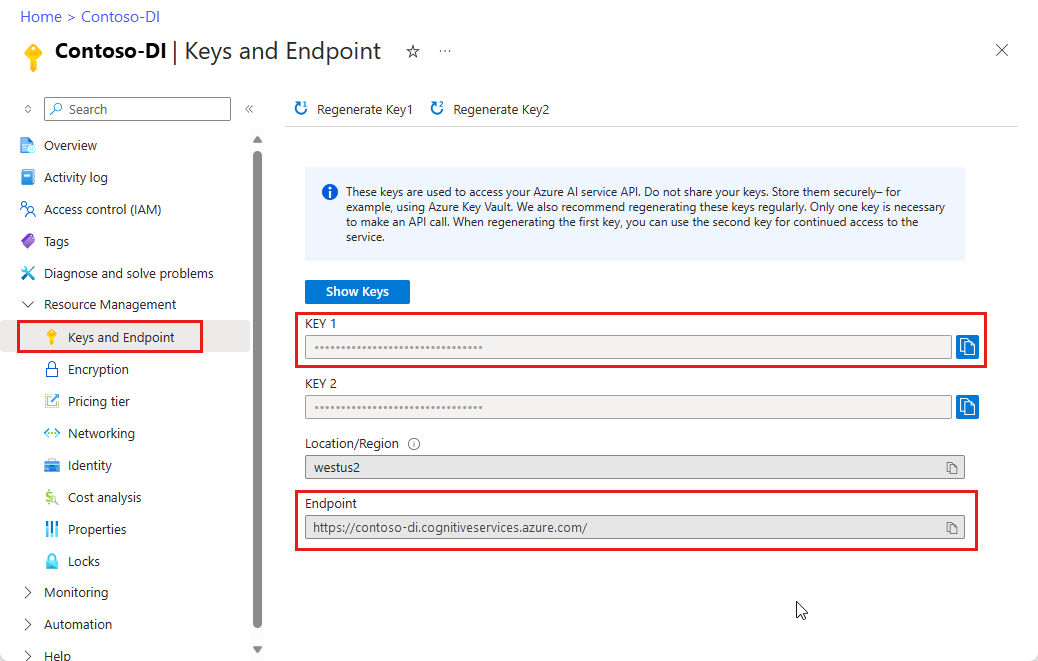
Een Azure Storage-blob die een set trainingsgegevens bevat. Zie Een aangepast model bouwen en trainen voor tips en opties voor het samenstellen van uw trainingsgegevensset. Voor dit project kunt u de bestanden in de map Trainen van de voorbeeldgegevensset gebruiken. Download sample_data.zip en pak het uit.
Uw programmeeromgeving instellen
Als u uw programmeeromgeving wilt instellen, maakt u een Gradle-project en installeert u de clientbibliotheek.
Een nieuw Gradle-project maken
Maak in een consolevenster een map voor uw app en navigeer ernaartoe.
mkdir myapp
cd myapp
Voer de opdracht gradle init uit vanuit uw werkmap. Met deze opdracht maakt u essentiële buildbestanden voor Gradle, waaronder build.gradle.kts, die tijdens runtime wordt gebruikt om uw toepassing te maken en te configureren.
gradle init --type basic
Wanneer u wordt gevraagd om een DSL te kiezen, selecteert u Kotlin.
De clientbibliotheek installeren
In dit project wordt de Gradle-afhankelijkheidsmanager gebruikt. U vindt de clientbibliotheek en informatie voor andere afhankelijkheidsbeheerders in de Maven Central Repository.
Zorg ervoor dat u in het bestand build.gradle.kts de clientbibliotheek opneemt als een implementation-instructie, samen met de vereiste invoegtoepassen en instellingen.
plugins {
java
application
}
application {
mainClass.set("FormRecognizer")
}
repositories {
mavenCentral()
}
dependencies {
implementation(group = "com.azure", name = "azure-ai-formrecognizer", version = "3.1.1")
}
Een Java-bestand maken
Voer de volgende opdracht uit vanuit uw werkmap:
mkdir -p src/main/java
Ga naar de nieuwe map en maak een bestand met de naam FormRecognizer.java. Open deze in een editor of IDE en voeg de volgende import instructies toe:
import com.azure.ai.formrecognizer.*;
import com.azure.ai.formrecognizer.training.*;
import com.azure.ai.formrecognizer.models.*;
import com.azure.ai.formrecognizer.training.models.*;
import java.util.concurrent.atomic.AtomicReference;
import java.util.List;
import java.util.Map;
import java.time.LocalDate;
import com.azure.core.credential.AzureKeyCredential;
import com.azure.core.http.rest.PagedIterable;
import com.azure.core.util.Context;
import com.azure.core.util.polling.SyncPoller;
Maak in de klasse FormRecognizer van de toepassing variabelen voor de sleutel en het eindpunt van uw resource.
static final String key = "PASTE_YOUR_FORM_RECOGNIZER_SUBSCRIPTION_KEY_HERE";
static final String endpoint = "PASTE_YOUR_FORM_RECOGNIZER_ENDPOINT_HERE";
Belangrijk
Ga naar de Azure Portal. Als de Document Intelligence-resource die u hebt gemaakt in de sectie Vereisten is geïmplementeerd, selecteert u onder Volgende stappen Ga naar resource. U vindt uw sleutel en eindpunt in Resourcebeheer onder Sleutels en Eindpunt.
Vergeet niet om de sleutel uit uw code te verwijderen wanneer u klaar bent. Plaats het nooit openbaar. Gebruik voor productie beveiligde methoden om uw referenties op te slaan en te openen. Zie Beveiliging van Azure AI-services voor meer informatie.
Voeg in de methode van main de toepassing aanroepen toe voor de methoden die in dit project worden gebruikt. U definieert deze aanroepen later. U moet ook verwijzingen toevoegen naar de URL's voor uw trainings- en testgegevens.
Als u de SAS-URL voor uw aangepaste modeltrainingsgegevens wilt ophalen, gaat u naar uw opslagresource in Azure Portal en selecteert u Data Storage>Containers.
Navigeer naar uw container, klik met de rechtermuisknop en selecteer SAS genereren.
Haal de SAS voor uw container op, niet voor het opslagaccount zelf.
Zorg ervoor dat de machtigingen Lezen, Schrijven, Verwijderen en Lijst zijn geselecteerd en selecteer SAS-token en URL genereren.
Kopieer de waarde in de URL-sectie naar een tijdelijke locatie. Deze moet de notatie
https://<storage account>.blob.core.windows.net/<container name>?<SAS value>hebben.
Als u een URL van een formulier wilt testen, kunt u de voorgaande stappen gebruiken om de SAS-URL van een afzonderlijk document in blobopslag op te halen. U kunt ook de URL gebruiken van een document dat zich elders bevindt.
Gebruik de voorgaande methode om ook de URL van een ontvangstbevestigingsafbeelding op te halen.
String trainingDataUrl = "PASTE_YOUR_SAS_URL_OF_YOUR_FORM_FOLDER_IN_BLOB_STORAGE_HERE";
String formUrl = "PASTE_YOUR_FORM_RECOGNIZER_FORM_URL_HERE";
String receiptUrl = "https://docs.microsoft.com/azure/cognitive-services/form-recognizer/media" + "/contoso-allinone.jpg";
String bcUrl = "https://raw.githubusercontent.com/Azure/azure-sdk-for-python/master/sdk/formrecognizer/azure-ai-formrecognizer/samples/sample_forms/business_cards/business-card-english.jpg";
String invoiceUrl = "https://raw.githubusercontent.com/Azure/azure-sdk-for-python/master/sdk/formrecognizer/azure-ai-formrecognizer/samples/sample_forms/forms/Invoice_1.pdf";
String idUrl = "https://raw.githubusercontent.com/Azure-Samples/cognitive-services-REST-api-samples/master/curl/form-recognizer/id-license.jpg"
// Call Form Recognizer scenarios:
System.out.println("Get form content...");
GetContent(recognizerClient, formUrl);
System.out.println("Analyze receipt...");
AnalyzeReceipt(recognizerClient, receiptUrl);
System.out.println("Analyze business card...");
AnalyzeBusinessCard(recognizerClient, bcUrl);
System.out.println("Analyze invoice...");
AnalyzeInvoice(recognizerClient, invoiceUrl);
System.out.println("Analyze id...");
AnalyzeId(recognizerClient, idUrl);
System.out.println("Train Model with training data...");
String modelId = TrainModel(trainingClient, trainingDataUrl);
System.out.println("Analyze PDF form...");
AnalyzePdfForm(recognizerClient, modelId, formUrl);
System.out.println("Manage models...");
ManageModels(trainingClient, trainingDataUrl);
Het objectmodel gebruiken
Met Document Intelligence kunt u twee verschillende clienttypen maken. De eerste, FormRecognizerClientvraagt de service naar herkende formuliervelden en inhoud. De tweede, FormTrainingClientmaakt en beheert aangepaste modellen om de herkenning te verbeteren.
FormRecognizerClient biedt bewerkingen voor de volgende taken:
- Formuliervelden en inhoud herkennen met behulp van aangepaste modellen die zijn getraind om uw aangepaste formulieren te analyseren. Deze waarden worden geretourneerd in een verzameling
RecognizedForm-objecten. Zie Aangepaste formulieren analyseren. - Formulierinhoud herkennen, inclusief tabellen, lijnen en woorden, zonder dat u een model hoeft te trainen. Formulierinhoud wordt geretourneerd in een verzameling
FormPage-objecten. Zie De indeling Analyseren. - Algemene velden van Amerikaanse ontvangstbewijzen, visitekaartjes, facturen en id-documenten herkennen met behulp van een vooraf getraind model in de Document Intelligence-service.
FormTrainingClient biedt bewerkingen voor:
- Train aangepaste modellen om alle velden en waarden in uw aangepaste formulieren te analyseren. Er wordt een
CustomFormModelgeretourneerd die aangeeft welke formuliertypen het model analyseert en de velden die voor elk formuliertype worden geëxtraheerd. - Train aangepaste modellen om specifieke velden en waarden te analyseren die u opgeeft door uw aangepaste formulieren te labelen. Er wordt een
CustomFormModelgeretourneerd die de velden aangeeft die het model extraheert en de geschatte nauwkeurigheid voor elk veld. - Modellen beheren die in uw account zijn gemaakt.
- Kopieer een aangepast model van de ene Document Intelligence-resource naar een andere.
Notitie
Modellen kunnen ook worden getraind met behulp van een grafische gebruikersinterface, zoals het voorbeeldhulpprogramma voor labelen.
De client verifiëren
Voeg boven aan uw main methode de volgende code toe. U verifieert twee clientobjecten met behulp van de abonnementsvariabelen die u eerder hebt gedefinieerd. U gebruikt een AzureKeyCredential object, zodat u, indien nodig, de sleutel kunt bijwerken zonder nieuwe clientobjecten te maken.
FormRecognizerClient recognizerClient = new FormRecognizerClientBuilder()
.credential(new AzureKeyCredential(key)).endpoint(endpoint).buildClient();
FormTrainingClient trainingClient = new FormTrainingClientBuilder().credential(new AzureKeyCredential(key))
.endpoint(endpoint).buildClient();
Indeling analyseren
U kunt Document intelligence gebruiken om tabellen, regels en woorden in documenten te analyseren, zonder dat u een model hoeft te trainen. Zie het Document Intelligence-indelingsmodel voor meer informatie over het extraheren van indelingen.
Gebruik de beginRecognizeContentFromUrl methode om de inhoud van een bestand op een bepaalde URL te analyseren.
private static void GetContent(FormRecognizerClient recognizerClient, String invoiceUri) {
String analyzeFilePath = invoiceUri;
SyncPoller<FormRecognizerOperationResult, List<FormPage>> recognizeContentPoller = recognizerClient
.beginRecognizeContentFromUrl(analyzeFilePath);
List<FormPage> contentResult = recognizeContentPoller.getFinalResult();
Tip
U kunt ook inhoud ophalen uit een lokaal bestand. Zie de FormRecognizerClient-methoden, bijvoorbeeld beginRecognizeContent. U kunt ook de voorbeeldcode op GitHub bekijken voor scenario's met lokale installatiekopieën.
De geretourneerde waarde is een verzameling FormPage objecten. Er is één object voor elke pagina in het ingediende document. Met de volgende code worden deze objecten doorlopen en worden de uitgepakte sleutel-/waardeparen en tabelgegevens afgedrukt.
contentResult.forEach(formPage -> {
// Table information
System.out.println("----Recognizing content ----");
System.out.printf("Has width: %f and height: %f, measured with unit: %s.%n", formPage.getWidth(),
formPage.getHeight(), formPage.getUnit());
formPage.getTables().forEach(formTable -> {
System.out.printf("Table has %d rows and %d columns.%n", formTable.getRowCount(),
formTable.getColumnCount());
formTable.getCells().forEach(formTableCell -> {
System.out.printf("Cell has text %s.%n", formTableCell.getText());
});
System.out.println();
});
});
}
Het resultaat ziet eruit als de volgende uitvoer.
Get form content...
----Recognizing content ----
Has width: 8.500000 and height: 11.000000, measured with unit: inch.
Table has 2 rows and 6 columns.
Cell has text Invoice Number.
Cell has text Invoice Date.
Cell has text Invoice Due Date.
Cell has text Charges.
Cell has text VAT ID.
Cell has text 458176.
Cell has text 3/28/2018.
Cell has text 4/16/2018.
Cell has text $89,024.34.
Cell has text ET.
Ontvangstbewijzen analyseren
In deze sectie wordt gedemonstreerd hoe u algemene velden van Amerikaanse ontvangstbewijzen kunt analyseren en extraheren met behulp van een vooraf getraind ontvangstbewijsmodel. Zie het documentinformatiebevestigingsmodel voor meer informatie over ontvangstanalyse.
Gebruik de beginRecognizeReceiptsFromUrl methode om ontvangstbewijzen van een URI te analyseren.
private static void AnalyzeReceipt(FormRecognizerClient recognizerClient, String receiptUri) {
SyncPoller<FormRecognizerOperationResult, List<RecognizedForm>> syncPoller = recognizerClient
.beginRecognizeReceiptsFromUrl(receiptUri);
List<RecognizedForm> receiptPageResults = syncPoller.getFinalResult();
Tip
U kunt ook afbeeldingen van lokale ontvangstbewijzen analyseren. Zie de FormRecognizerClient-methoden, bijvoorbeeld beginRecognizeReceipts. U kunt ook de voorbeeldcode op GitHub bekijken voor scenario's met lokale installatiekopieën.
De geretourneerde waarde is een verzameling RecognizedReceipt objecten. Er is één object voor elke pagina in het ingediende document. In het volgende codeblok worden de ontvangstbewijzen doorlopen en worden de details ervan naar de console afgedrukt.
for (int i = 0; i < receiptPageResults.size(); i++) {
RecognizedForm recognizedForm = receiptPageResults.get(i);
Map<String, FormField> recognizedFields = recognizedForm.getFields();
System.out.printf("----------- Recognized Receipt page %d -----------%n", i);
FormField merchantNameField = recognizedFields.get("MerchantName");
if (merchantNameField != null) {
if (FieldValueType.STRING == merchantNameField.getValue().getValueType()) {
String merchantName = merchantNameField.getValue().asString();
System.out.printf("Merchant Name: %s, confidence: %.2f%n", merchantName,
merchantNameField.getConfidence());
}
}
FormField merchantAddressField = recognizedFields.get("MerchantAddress");
if (merchantAddressField != null) {
if (FieldValueType.STRING == merchantAddressField.getValue().getValueType()) {
String merchantAddress = merchantAddressField.getValue().asString();
System.out.printf("Merchant Address: %s, confidence: %.2f%n", merchantAddress,
merchantAddressField.getConfidence());
}
}
FormField transactionDateField = recognizedFields.get("TransactionDate");
if (transactionDateField != null) {
if (FieldValueType.DATE == transactionDateField.getValue().getValueType()) {
LocalDate transactionDate = transactionDateField.getValue().asDate();
System.out.printf("Transaction Date: %s, confidence: %.2f%n", transactionDate,
transactionDateField.getConfidence());
}
}
In het volgende codeblok worden de afzonderlijke items die op het ontvangstbewijs zijn gedetecteerd doorlopen en worden de details ervan naar de console afgedrukt.
FormField receiptItemsField = recognizedFields.get("Items");
if (receiptItemsField != null) {
System.out.printf("Receipt Items: %n");
if (FieldValueType.LIST == receiptItemsField.getValue().getValueType()) {
List<FormField> receiptItems = receiptItemsField.getValue().asList();
receiptItems.stream()
.filter(receiptItem -> FieldValueType.MAP == receiptItem.getValue().getValueType())
.map(formField -> formField.getValue().asMap())
.forEach(formFieldMap -> formFieldMap.forEach((key, formField) -> {
if ("Name".equals(key)) {
if (FieldValueType.STRING == formField.getValue().getValueType()) {
String name = formField.getValue().asString();
System.out.printf("Name: %s, confidence: %.2fs%n", name,
formField.getConfidence());
}
}
if ("Quantity".equals(key)) {
if (FieldValueType.FLOAT == formField.getValue().getValueType()) {
Float quantity = formField.getValue().asFloat();
System.out.printf("Quantity: %f, confidence: %.2f%n", quantity,
formField.getConfidence());
}
}
if ("Price".equals(key)) {
if (FieldValueType.FLOAT == formField.getValue().getValueType()) {
Float price = formField.getValue().asFloat();
System.out.printf("Price: %f, confidence: %.2f%n", price,
formField.getConfidence());
}
}
if ("TotalPrice".equals(key)) {
if (FieldValueType.FLOAT == formField.getValue().getValueType()) {
Float totalPrice = formField.getValue().asFloat();
System.out.printf("Total Price: %f, confidence: %.2f%n", totalPrice,
formField.getConfidence());
}
}
}));
}
}
}
}
Het resultaat ziet eruit als de volgende uitvoer.
Analyze receipt...
----------- Recognized Receipt page 0 -----------
Merchant Name: Contoso Contoso, confidence: 0.62
Merchant Address: 123 Main Street Redmond, WA 98052, confidence: 0.99
Transaction Date: 2020-06-10, confidence: 0.90
Receipt Items:
Name: Cappuccino, confidence: 0.96s
Quantity: null, confidence: 0.957s]
Total Price: 2.200000, confidence: 0.95
Name: BACON & EGGS, confidence: 0.94s
Quantity: null, confidence: 0.927s]
Total Price: null, confidence: 0.93
Visitekaartjes analyseren
In deze sectie wordt gedemonstreerd hoe u algemene velden van Engelse visitekaartjes kunt analyseren en extraheren met behulp van een vooraf getraind model. Zie het documentinformatiemodel voor visitekaartjes voor meer informatie over analyse van visitekaartjes.
Gebruik de beginRecognizeBusinessCardsFromUrl methode om visitekaartjes van een URL te analyseren.
private static void AnalyzeBusinessCard(FormRecognizerClient recognizerClient, String bcUrl) {
SyncPoller < FormRecognizerOperationResult,
List < RecognizedForm >> recognizeBusinessCardPoller = client.beginRecognizeBusinessCardsFromUrl(businessCardUrl);
List < RecognizedForm > businessCardPageResults = recognizeBusinessCardPoller.getFinalResult();
Tip
U kunt ook afbeeldingen van lokale visitekaartjes analyseren. Zie de FormRecognizerClient-methoden, bijvoorbeeld beginRecognizeBusinessCards. U kunt ook de voorbeeldcode op GitHub bekijken voor scenario's met lokale installatiekopieën.
De geretourneerde waarde is een verzameling RecognizedForm objecten. Er is één object voor elke kaart in het document. Met de volgende code wordt het visitekaartje op de opgegeven URI verwerkt, en worden de belangrijkste velden en waarden op de console weergegeven.
for (int i = 0; i < businessCardPageResults.size(); i++) {
RecognizedForm recognizedForm = businessCardPageResults.get(i);
Map < String,
FormField > recognizedFields = recognizedForm.getFields();
System.out.printf("----------- Recognized business card info for page %d -----------%n", i);
FormField contactNamesFormField = recognizedFields.get("ContactNames");
if (contactNamesFormField != null) {
if (FieldValueType.LIST == contactNamesFormField.getValue().getValueType()) {
List < FormField > contactNamesList = contactNamesFormField.getValue().asList();
contactNamesList.stream().filter(contactName - >FieldValueType.MAP == contactName.getValue().getValueType()).map(contactName - >{
System.out.printf("Contact name: %s%n", contactName.getValueData().getText());
return contactName.getValue().asMap();
}).forEach(contactNamesMap - >contactNamesMap.forEach((key, contactName) - >{
if ("FirstName".equals(key)) {
if (FieldValueType.STRING == contactName.getValue().getValueType()) {
String firstName = contactName.getValue().asString();
System.out.printf("\tFirst Name: %s, confidence: %.2f%n", firstName, contactName.getConfidence());
}
}
if ("LastName".equals(key)) {
if (FieldValueType.STRING == contactName.getValue().getValueType()) {
String lastName = contactName.getValue().asString();
System.out.printf("\tLast Name: %s, confidence: %.2f%n", lastName, contactName.getConfidence());
}
}
}));
}
}
FormField jobTitles = recognizedFields.get("JobTitles");
if (jobTitles != null) {
if (FieldValueType.LIST == jobTitles.getValue().getValueType()) {
List < FormField > jobTitlesItems = jobTitles.getValue().asList();
jobTitlesItems.stream().forEach(jobTitlesItem - >{
if (FieldValueType.STRING == jobTitlesItem.getValue().getValueType()) {
String jobTitle = jobTitlesItem.getValue().asString();
System.out.printf("Job Title: %s, confidence: %.2f%n", jobTitle, jobTitlesItem.getConfidence());
}
});
}
}
FormField departments = recognizedFields.get("Departments");
if (departments != null) {
if (FieldValueType.LIST == departments.getValue().getValueType()) {
List < FormField > departmentsItems = departments.getValue().asList();
departmentsItems.stream().forEach(departmentsItem - >{
if (FieldValueType.STRING == departmentsItem.getValue().getValueType()) {
String department = departmentsItem.getValue().asString();
System.out.printf("Department: %s, confidence: %.2f%n", department, departmentsItem.getConfidence());
}
});
}
}
FormField emails = recognizedFields.get("Emails");
if (emails != null) {
if (FieldValueType.LIST == emails.getValue().getValueType()) {
List < FormField > emailsItems = emails.getValue().asList();
emailsItems.stream().forEach(emailsItem - >{
if (FieldValueType.STRING == emailsItem.getValue().getValueType()) {
String email = emailsItem.getValue().asString();
System.out.printf("Email: %s, confidence: %.2f%n", email, emailsItem.getConfidence());
}
});
}
}
FormField websites = recognizedFields.get("Websites");
if (websites != null) {
if (FieldValueType.LIST == websites.getValue().getValueType()) {
List < FormField > websitesItems = websites.getValue().asList();
websitesItems.stream().forEach(websitesItem - >{
if (FieldValueType.STRING == websitesItem.getValue().getValueType()) {
String website = websitesItem.getValue().asString();
System.out.printf("Web site: %s, confidence: %.2f%n", website, websitesItem.getConfidence());
}
});
}
}
FormField mobilePhones = recognizedFields.get("MobilePhones");
if (mobilePhones != null) {
if (FieldValueType.LIST == mobilePhones.getValue().getValueType()) {
List < FormField > mobilePhonesItems = mobilePhones.getValue().asList();
mobilePhonesItems.stream().forEach(mobilePhonesItem - >{
if (FieldValueType.PHONE_NUMBER == mobilePhonesItem.getValue().getValueType()) {
String mobilePhoneNumber = mobilePhonesItem.getValue().asPhoneNumber();
System.out.printf("Mobile phone number: %s, confidence: %.2f%n", mobilePhoneNumber, mobilePhonesItem.getConfidence());
}
});
}
}
FormField otherPhones = recognizedFields.get("OtherPhones");
if (otherPhones != null) {
if (FieldValueType.LIST == otherPhones.getValue().getValueType()) {
List < FormField > otherPhonesItems = otherPhones.getValue().asList();
otherPhonesItems.stream().forEach(otherPhonesItem - >{
if (FieldValueType.PHONE_NUMBER == otherPhonesItem.getValue().getValueType()) {
String otherPhoneNumber = otherPhonesItem.getValue().asPhoneNumber();
System.out.printf("Other phone number: %s, confidence: %.2f%n", otherPhoneNumber, otherPhonesItem.getConfidence());
}
});
}
}
FormField faxes = recognizedFields.get("Faxes");
if (faxes != null) {
if (FieldValueType.LIST == faxes.getValue().getValueType()) {
List < FormField > faxesItems = faxes.getValue().asList();
faxesItems.stream().forEach(faxesItem - >{
if (FieldValueType.PHONE_NUMBER == faxesItem.getValue().getValueType()) {
String faxPhoneNumber = faxesItem.getValue().asPhoneNumber();
System.out.printf("Fax phone number: %s, confidence: %.2f%n", faxPhoneNumber, faxesItem.getConfidence());
}
});
}
}
FormField addresses = recognizedFields.get("Addresses");
if (addresses != null) {
if (FieldValueType.LIST == addresses.getValue().getValueType()) {
List < FormField > addressesItems = addresses.getValue().asList();
addressesItems.stream().forEach(addressesItem - >{
if (FieldValueType.STRING == addressesItem.getValue().getValueType()) {
String address = addressesItem.getValue().asString();
System.out.printf("Address: %s, confidence: %.2f%n", address, addressesItem.getConfidence());
}
});
}
}
FormField companyName = recognizedFields.get("CompanyNames");
if (companyName != null) {
if (FieldValueType.LIST == companyName.getValue().getValueType()) {
List < FormField > companyNameItems = companyName.getValue().asList();
companyNameItems.stream().forEach(companyNameItem - >{
if (FieldValueType.STRING == companyNameItem.getValue().getValueType()) {
String companyNameValue = companyNameItem.getValue().asString();
System.out.printf("Company name: %s, confidence: %.2f%n", companyNameValue, companyNameItem.getConfidence());
}
});
}
}
}
}
Facturen analyseren
In deze sectie wordt gedemonstreerd hoe u algemene velden kunt analyseren en extraheren uit verkoopfacturen met behulp van een vooraf getraind model. Zie het Document Intelligence-factuurmodel voor meer informatie over factuuranalyse.
Gebruik de beginRecognizeInvoicesFromUrl methode om facturen van een URL te analyseren.
private static void AnalyzeInvoice(FormRecognizerClient recognizerClient, String invoiceUrl) {
SyncPoller < FormRecognizerOperationResult,
List < RecognizedForm >> recognizeInvoicesPoller = client.beginRecognizeInvoicesFromUrl(invoiceUrl);
List < RecognizedForm > recognizedInvoices = recognizeInvoicesPoller.getFinalResult();
Tip
U kunt ook lokale facturen analyseren. Zie de FormRecognizerClient-methoden, bijvoorbeeld beginRecognizeInvoices. U kunt ook de voorbeeldcode op GitHub bekijken voor scenario's met lokale installatiekopieën.
De geretourneerde waarde is een verzameling RecognizedForm objecten. Er is één object voor elke factuur in het document. Met de volgende code wordt de factuur op de opgegeven URI verwerkt en worden de belangrijkste velden en waarden op de console weergegeven.
for (int i = 0; i < recognizedInvoices.size(); i++) {
RecognizedForm recognizedInvoice = recognizedInvoices.get(i);
Map < String,
FormField > recognizedFields = recognizedInvoice.getFields();
System.out.printf("----------- Recognized invoice info for page %d -----------%n", i);
FormField vendorNameField = recognizedFields.get("VendorName");
if (vendorNameField != null) {
if (FieldValueType.STRING == vendorNameField.getValue().getValueType()) {
String merchantName = vendorNameField.getValue().asString();
System.out.printf("Vendor Name: %s, confidence: %.2f%n", merchantName, vendorNameField.getConfidence());
}
}
FormField vendorAddressField = recognizedFields.get("VendorAddress");
if (vendorAddressField != null) {
if (FieldValueType.STRING == vendorAddressField.getValue().getValueType()) {
String merchantAddress = vendorAddressField.getValue().asString();
System.out.printf("Vendor address: %s, confidence: %.2f%n", merchantAddress, vendorAddressField.getConfidence());
}
}
FormField customerNameField = recognizedFields.get("CustomerName");
if (customerNameField != null) {
if (FieldValueType.STRING == customerNameField.getValue().getValueType()) {
String merchantAddress = customerNameField.getValue().asString();
System.out.printf("Customer Name: %s, confidence: %.2f%n", merchantAddress, customerNameField.getConfidence());
}
}
FormField customerAddressRecipientField = recognizedFields.get("CustomerAddressRecipient");
if (customerAddressRecipientField != null) {
if (FieldValueType.STRING == customerAddressRecipientField.getValue().getValueType()) {
String customerAddr = customerAddressRecipientField.getValue().asString();
System.out.printf("Customer Address Recipient: %s, confidence: %.2f%n", customerAddr, customerAddressRecipientField.getConfidence());
}
}
FormField invoiceIdField = recognizedFields.get("InvoiceId");
if (invoiceIdField != null) {
if (FieldValueType.STRING == invoiceIdField.getValue().getValueType()) {
String invoiceId = invoiceIdField.getValue().asString();
System.out.printf("Invoice Id: %s, confidence: %.2f%n", invoiceId, invoiceIdField.getConfidence());
}
}
FormField invoiceDateField = recognizedFields.get("InvoiceDate");
if (customerNameField != null) {
if (FieldValueType.DATE == invoiceDateField.getValue().getValueType()) {
LocalDate invoiceDate = invoiceDateField.getValue().asDate();
System.out.printf("Invoice Date: %s, confidence: %.2f%n", invoiceDate, invoiceDateField.getConfidence());
}
}
FormField invoiceTotalField = recognizedFields.get("InvoiceTotal");
if (customerAddressRecipientField != null) {
if (FieldValueType.FLOAT == invoiceTotalField.getValue().getValueType()) {
Float invoiceTotal = invoiceTotalField.getValue().asFloat();
System.out.printf("Invoice Total: %.2f, confidence: %.2f%n", invoiceTotal, invoiceTotalField.getConfidence());
}
}
}
}
Id-documenten analyseren
In deze sectie wordt gedemonstreerd hoe u belangrijke informatie kunt analyseren en extraheren uit door de overheid uitgegeven identificatiedocumenten: wereldwijde paspoorten en amerikaanse rijbewijs's met behulp van het vooraf samengestelde Id-model van Document Intelligence. Zie het documentmodel documentinformatie-id voor meer informatie over documentanalyse van id's.
Als u id-documenten uit een URI wilt analyseren, gebruikt u de beginRecognizeIdentityDocumentsFromUrl methode.
private static void AnalyzeId(FormRecognizerClient client, String idUrl) {
SyncPoller < FormRecognizerOperationResult,
List < RecognizedForm >> analyzeIdentityDocumentPoller = client.beginRecognizeIdentityDocumentsFromUrl(licenseDocumentUrl);
List < RecognizedForm > identityDocumentResults = analyzeIdentityDocumentPoller.getFinalResult();
Tip
U kunt ook lokale id-documentafbeeldingen analyseren. Zie de FormRecognizerClient-methoden, bijvoorbeeld beginRecognizeIdentityDocuments. Zie ook de voorbeeldcode op GitHub voor scenario's met lokale installatiekopieën.
De volgende code verwerkt het id-document op de opgegeven URI en drukt de primaire velden en waarden af op de console.
for (int i = 0; i < identityDocumentResults.size(); i++) {
RecognizedForm recognizedForm = identityDocumentResults.get(i);
Map < String,
FormField > recognizedFields = recognizedForm.getFields();
System.out.printf("----------- Recognized license info for page %d -----------%n", i);
FormField addressField = recognizedFields.get("Address");
if (addressField != null) {
if (FieldValueType.STRING == addressField.getValue().getValueType()) {
String address = addressField.getValue().asString();
System.out.printf("Address: %s, confidence: %.2f%n", address, addressField.getConfidence());
}
}
FormField countryRegionFormField = recognizedFields.get("CountryRegion");
if (countryRegionFormField != null) {
if (FieldValueType.STRING == countryRegionFormField.getValue().getValueType()) {
String countryRegion = countryRegionFormField.getValue().asCountryRegion();
System.out.printf("Country or region: %s, confidence: %.2f%n", countryRegion, countryRegionFormField.getConfidence());
}
}
FormField dateOfBirthField = recognizedFields.get("DateOfBirth");
if (dateOfBirthField != null) {
if (FieldValueType.DATE == dateOfBirthField.getValue().getValueType()) {
LocalDate dateOfBirth = dateOfBirthField.getValue().asDate();
System.out.printf("Date of Birth: %s, confidence: %.2f%n", dateOfBirth, dateOfBirthField.getConfidence());
}
}
FormField dateOfExpirationField = recognizedFields.get("DateOfExpiration");
if (dateOfExpirationField != null) {
if (FieldValueType.DATE == dateOfExpirationField.getValue().getValueType()) {
LocalDate expirationDate = dateOfExpirationField.getValue().asDate();
System.out.printf("Document date of expiration: %s, confidence: %.2f%n", expirationDate, dateOfExpirationField.getConfidence());
}
}
FormField documentNumberField = recognizedFields.get("DocumentNumber");
if (documentNumberField != null) {
if (FieldValueType.STRING == documentNumberField.getValue().getValueType()) {
String documentNumber = documentNumberField.getValue().asString();
System.out.printf("Document number: %s, confidence: %.2f%n", documentNumber, documentNumberField.getConfidence());
}
}
FormField firstNameField = recognizedFields.get("FirstName");
if (firstNameField != null) {
if (FieldValueType.STRING == firstNameField.getValue().getValueType()) {
String firstName = firstNameField.getValue().asString();
System.out.printf("First Name: %s, confidence: %.2f%n", firstName, documentNumberField.getConfidence());
}
}
FormField lastNameField = recognizedFields.get("LastName");
if (lastNameField != null) {
if (FieldValueType.STRING == lastNameField.getValue().getValueType()) {
String lastName = lastNameField.getValue().asString();
System.out.printf("Last name: %s, confidence: %.2f%n", lastName, lastNameField.getConfidence());
}
}
FormField regionField = recognizedFields.get("Region");
if (regionField != null) {
if (FieldValueType.STRING == regionField.getValue().getValueType()) {
String region = regionField.getValue().asString();
System.out.printf("Region: %s, confidence: %.2f%n", region, regionField.getConfidence());
}
}
}
Aangepast model trainen
In deze sectie ziet u hoe u een model kunt trainen met uw eigen gegevens. Een getraind model kan gestructureerde gegevens uitvoeren die de sleutel-/waarderelaties in het oorspronkelijke document bevatten. Nadat u het model hebt getraind, kunt u het testen, opnieuw trainen en uiteindelijk gebruiken om op betrouwbare wijze gegevens uit meer formulieren te extraheren op basis van uw behoeften.
Notitie
U kunt ook modellen trainen met een grafische gebruikersinterface, zoals het hulpprogramma Document Intelligence-voorbeeldlabels.
Een model trainen zonder labels
Train aangepaste modellen om alle velden en waarden in uw aangepaste formulieren te analyseren zonder de trainingsdocumenten handmatig te labelen.
Met de volgende methode wordt een model voor een bepaalde set documenten getraind en wordt de status van het model in de console weergegeven.
private static String TrainModel(FormTrainingClient trainingClient, String trainingDataUrl) {
SyncPoller<FormRecognizerOperationResult, CustomFormModel> trainingPoller = trainingClient
.beginTraining(trainingDataUrl, false);
CustomFormModel customFormModel = trainingPoller.getFinalResult();
// Model Info
System.out.printf("Model Id: %s%n", customFormModel.getModelId());
System.out.printf("Model Status: %s%n", customFormModel.getModelStatus());
System.out.printf("Training started on: %s%n", customFormModel.getTrainingStartedOn());
System.out.printf("Training completed on: %s%n%n", customFormModel.getTrainingCompletedOn());
Het geretourneerde CustomFormModel object bevat informatie over de formuliertypen die het model kan analyseren en de velden die het kan extraheren uit elk formuliertype. In het volgende codeblok wordt deze informatie op de console weergegeven.
System.out.println("Recognized Fields:");
// looping through the subModels, which contains the fields they were trained on
// Since the given training documents are unlabeled, we still group them but
// they do not have a label.
customFormModel.getSubmodels().forEach(customFormSubmodel -> {
// Since the training data is unlabeled, we are unable to return the accuracy of
// this model
System.out.printf("The subModel has form type %s%n", customFormSubmodel.getFormType());
customFormSubmodel.getFields().forEach((field, customFormModelField) -> System.out
.printf("The model found field '%s' with label: %s%n", field, customFormModelField.getLabel()));
});
Ten slotte retourneert deze methode de unieke id van het model.
return customFormModel.getModelId();
}
Het resultaat ziet eruit als de volgende uitvoer.
Train Model with training data...
Model Id: 20c3544d-97b4-49d9-b39b-dc32d85f1358
Model Status: ready
Training started on: 2020-08-31T16:52:09Z
Training completed on: 2020-08-31T16:52:23Z
Recognized Fields:
The subModel has form type form-0
The model found field 'field-0' with label: Address:
The model found field 'field-1' with label: Charges
The model found field 'field-2' with label: Invoice Date
The model found field 'field-3' with label: Invoice Due Date
The model found field 'field-4' with label: Invoice For:
The model found field 'field-5' with label: Invoice Number
The model found field 'field-6' with label: VAT ID
Een model trainen met labels
U kunt aangepaste modellen ook trainen door de trainingsdocumenten handmatig te labelen. Training met labels leidt in sommige scenario's tot betere prestaties. Als u wilt trainen met labels, moet u speciale labelinformatiebestanden (<bestandsnaam>.pdf.labels.json) in uw blobopslagcontainer naast de trainingsdocumenten hebben. Het hulpprogramma Document Intelligence-voorbeeldlabels biedt een gebruikersinterface waarmee u deze labelbestanden kunt maken. Nadat u deze hebt weergegeven, kunt u de beginTraining methode aanroepen met de useTrainingLabels parameter die is ingesteld op true.
private static String TrainModelWithLabels(FormTrainingClient trainingClient, String trainingDataUrl) {
// Train custom model
String trainingSetSource = trainingDataUrl;
SyncPoller<FormRecognizerOperationResult, CustomFormModel> trainingPoller = trainingClient
.beginTraining(trainingSetSource, true);
CustomFormModel customFormModel = trainingPoller.getFinalResult();
// Model Info
System.out.printf("Model Id: %s%n", customFormModel.getModelId());
System.out.printf("Model Status: %s%n", customFormModel.getModelStatus());
System.out.printf("Training started on: %s%n", customFormModel.getTrainingStartedOn());
System.out.printf("Training completed on: %s%n%n", customFormModel.getTrainingCompletedOn());
De geretourneerde CustomFormModel geeft aan welke velden het model kan extraheren, samen met de geschatte nauwkeurigheid in elk veld. In het volgende codeblok wordt deze informatie op de console weergegeven.
// looping through the subModels, which contains the fields they were trained on
// The labels are based on the ones you gave the training document.
System.out.println("Recognized Fields:");
// Since the data is labeled, we are able to return the accuracy of the model
customFormModel.getSubmodels().forEach(customFormSubmodel -> {
System.out.printf("The subModel with form type %s has accuracy: %.2f%n", customFormSubmodel.getFormType(),
customFormSubmodel.getAccuracy());
customFormSubmodel.getFields()
.forEach((label, customFormModelField) -> System.out.printf(
"The model found field '%s' to have name: %s with an accuracy: %.2f%n", label,
customFormModelField.getName(), customFormModelField.getAccuracy()));
});
return customFormModel.getModelId();
}
Het resultaat ziet eruit als de volgende uitvoer.
Train Model with training data...
Model Id: 20c3544d-97b4-49d9-b39b-dc32d85f1358
Model Status: ready
Training started on: 2020-08-31T16:52:09Z
Training completed on: 2020-08-31T16:52:23Z
Recognized Fields:
The subModel has form type form-0
The model found field 'field-0' with label: Address:
The model found field 'field-1' with label: Charges
The model found field 'field-2' with label: Invoice Date
The model found field 'field-3' with label: Invoice Due Date
The model found field 'field-4' with label: Invoice For:
The model found field 'field-5' with label: Invoice Number
The model found field 'field-6' with label: VAT ID
Formulieren analyseren met een aangepast model
In deze sectie wordt gedemonstreerd hoe u sleutel-/waardegegevens en andere inhoud uit uw aangepaste sjabloontypen kunt extraheren met behulp van modellen die u hebt getraind met uw eigen formulieren.
Belangrijk
Als u dit scenario wilt implementeren, moet u al een model hebben getraind, zodat u de id kunt doorgeven aan de methodebewerking. Zie Een model trainen met labels.
Gebruik de methode beginRecognizeCustomFormsFromUrl.
// Analyze PDF form data
private static void AnalyzePdfForm(FormRecognizerClient formClient, String modelId, String pdfFormUrl) {
SyncPoller<FormRecognizerOperationResult, List<RecognizedForm>> recognizeFormPoller = formClient
.beginRecognizeCustomFormsFromUrl(modelId, pdfFormUrl);
List<RecognizedForm> recognizedForms = recognizeFormPoller.getFinalResult();
Tip
U kunt ook een lokaal bestand analyseren. Zie de FormRecognizerClient-methoden, bijvoorbeeld beginRecognizeCustomForms. U kunt ook de voorbeeldcode op GitHub bekijken voor scenario's met lokale installatiekopieën.
De geretourneerde waarde is een verzameling RecognizedForm objecten. Er is één object voor elke pagina in het ingediende document. Met de volgende code worden de resultaten van de analyse op de console weergegeven. Alle herkende velden en bijbehorende waarden worden afgedrukt, samen met een betrouwbaarheidsscore.
for (int i = 0; i < recognizedForms.size(); i++) {
final RecognizedForm form = recognizedForms.get(i);
System.out.printf("----------- Recognized custom form info for page %d -----------%n", i);
System.out.printf("Form type: %s%n", form.getFormType());
form.getFields().forEach((label, formField) ->
// label data is populated if you are using a model trained with unlabeled data,
// since the service needs to make predictions for labels if not explicitly
// given to it.
System.out.printf("Field '%s' has label '%s' with a confidence " + "score of %.2f.%n", label,
formField.getLabelData().getText(), formField.getConfidence()));
}
}
Het resultaat ziet eruit als de volgende uitvoer.
Analyze PDF form...
----------- Recognized custom template info for page 0 -----------
Form type: form-0
Field 'field-0' has label 'Address:' with a confidence score of 0.91.
Field 'field-1' has label 'Invoice For:' with a confidence score of 1.00.
Field 'field-2' has label 'Invoice Number' with a confidence score of 1.00.
Field 'field-3' has label 'Invoice Date' with a confidence score of 1.00.
Field 'field-4' has label 'Invoice Due Date' with a confidence score of 1.00.
Field 'field-5' has label 'Charges' with a confidence score of 1.00.
Field 'field-6' has label 'VAT ID' with a confidence score of 1.00.
Aangepaste modellen beheren
In deze sectie wordt beschreven hoe u de aangepaste modellen beheert die zijn opgeslagen in uw account. Als voorbeeld worden met de volgende code alle modelbeheertaken in één methode uitgevoerd. Kopieer eerst de volgende methodehandtekening:
private static void ManageModels(FormTrainingClient trainingClient, String trainingFileUrl) {
Het aantal modellen in het FormRecognizer-resourceaccount controleren
Het volgende codeblok controleert hoeveel modellen u hebt opgeslagen in uw Document Intelligence-account en vergelijkt dit met de accountlimiet.
AtomicReference<String> modelId = new AtomicReference<>();
// First, we see how many custom models we have, and what our limit is
AccountProperties accountProperties = trainingClient.getAccountProperties();
System.out.printf("The account has %s custom models, and we can have at most %s custom models",
accountProperties.getCustomModelCount(), accountProperties.getCustomModelLimit());
Het resultaat ziet eruit als de volgende uitvoer.
The account has 12 custom models, and we can have at most 250 custom models
De modellen weergeven die momenteel zijn opgeslagen in het resource-account
Met de volgende code worden de huidige modellen in uw account geblokkeerd en worden hun gegevens afgedrukt naar de console.
// Next, we get a paged list of all of our custom models
PagedIterable<CustomFormModelInfo> customModels = trainingClient.listCustomModels();
System.out.println("We have following models in the account:");
customModels.forEach(customFormModelInfo -> {
System.out.printf("Model Id: %s%n", customFormModelInfo.getModelId());
// get custom model info
modelId.set(customFormModelInfo.getModelId());
CustomFormModel customModel = trainingClient.getCustomModel(customFormModelInfo.getModelId());
System.out.printf("Model Id: %s%n", customModel.getModelId());
System.out.printf("Model Status: %s%n", customModel.getModelStatus());
System.out.printf("Training started on: %s%n", customModel.getTrainingStartedOn());
System.out.printf("Training completed on: %s%n", customModel.getTrainingCompletedOn());
customModel.getSubmodels().forEach(customFormSubmodel -> {
System.out.printf("Custom Model Form type: %s%n", customFormSubmodel.getFormType());
System.out.printf("Custom Model Accuracy: %.2f%n", customFormSubmodel.getAccuracy());
if (customFormSubmodel.getFields() != null) {
customFormSubmodel.getFields().forEach((fieldText, customFormModelField) -> {
System.out.printf("Field Text: %s%n", fieldText);
System.out.printf("Field Accuracy: %.2f%n", customFormModelField.getAccuracy());
});
}
});
});
Het resultaat ziet eruit als de volgende uitvoer.
Dit antwoord is ingekort zodat het beter leesbaar is.
We have following models in the account:
Model Id: 0b048b60-86cc-47ec-9782-ad0ffaf7a5ce
Model Id: 0b048b60-86cc-47ec-9782-ad0ffaf7a5ce
Model Status: ready
Training started on: 2020-06-04T18:33:08Z
Training completed on: 2020-06-04T18:33:10Z
Custom Model Form type: form-0b048b60-86cc-47ec-9782-ad0ffaf7a5ce
Custom Model Accuracy: 1.00
Field Text: invoice date
Field Accuracy: 1.00
Field Text: invoice number
Field Accuracy: 1.00
...
Een model uit het resourceaccount verwijderen
U kunt een model ook uit uw account verwijderen door naar de id te verwijzen.
// Delete Custom Model
System.out.printf("Deleted model with model Id: %s, operation completed with status: %s%n", modelId.get(),
trainingClient.deleteModelWithResponse(modelId.get(), Context.NONE).getStatusCode());
}
De toepassing uitvoeren
Ga terug naar de hoofdmap van uw project. Bouw vervolgens de app met de volgende opdracht:
gradle build
Voer de toepassing uit met het doel run:
gradle run
Resources opschonen
Als u een Azure AI-servicesabonnement wilt opschonen en verwijderen, kunt u de resource of resourcegroep verwijderen. Als u de resourcegroep verwijdert, worden ook alle bijbehorende resources verwijderd.
Probleemoplossing
Document Intelligence-clients genereren ErrorResponseException uitzonderingen. Als u bijvoorbeeld een ongeldige bestandsbron-URL probeert op te geven, wordt er een ErrorResponseException fout gegenereerd die de oorzaak van de fout aangeeft. In het volgende codefragment wordt de fout correct verwerkt door de uitzondering te ondervangen en de aanvullende informatie over de fout weer te geven.
try {
formRecognizerClient.beginRecognizeContentFromUrl("invalidSourceUrl");
} catch (ErrorResponseException e) {
System.out.println(e.getMessage());
}
Logboekregistratie op de client inschakelen
Azure-SDK's voor Java bieden een consistente logboekervaring om u te helpen bij het oplossen van toepassingsfouten en snel vinden van een oplossing. De logboeken die worden geproduceerd, leggen de stroom van een toepassing vast voordat de terminalstatus wordt bereikt om het hoofdprobleem op te sporen. Zie de wiki voor logboekregistratie voor meer informatie over het inschakelen van logboekregistratie.
Volgende stappen
Voor dit project hebt u de Document Intelligence Java-clientbibliotheek gebruikt om modellen te trainen en formulieren op verschillende manieren te analyseren. Vervolgens leert u tips voor het maken van een betere set met trainingsgegevens en het produceren van nauwkeurigere modellen.
De voorbeeldcode voor dit project vindt u op GitHub.
Belangrijk
Dit project is gericht op Document Intelligence REST API versie 2.1.
Referentiedocumentatie | Bibliotheekbroncode | Pakket (npm) | Voorbeelden
Vereisten
Een Azure-abonnement: maak er gratis een.
De nieuwste versie van Visual Studio Code.
De nieuwste LTS-versie van Node.js.
Een Azure Storage-blob die een set trainingsgegevens bevat. Zie Een aangepast model bouwen en trainen voor tips en opties voor het samenstellen van uw trainingsgegevensset. Voor dit project kunt u de bestanden onder de map Trainen van de voorbeeldgegevensset gebruiken. Download sample_data.zip en pak het uit.
Een Azure AI-services of Document Intelligence-resource. Maak een Document Intelligence-resource. U kunt de gratis prijscategorie (
F0) gebruiken om de service uit te proberen, en later upgraden naar een betaalde laag voor productie.De sleutel en het eindpunt van de resource die u maakt om uw toepassing te verbinden met de Azure Document Intelligence-service.
- Nadat de resource is geïmplementeerd, selecteert u Ga naar de resource.
- Selecteer sleutels en eindpunt in het linkernavigatiemenu.
- Kopieer een van de sleutels en het eindpunt voor gebruik verderop in dit artikel.
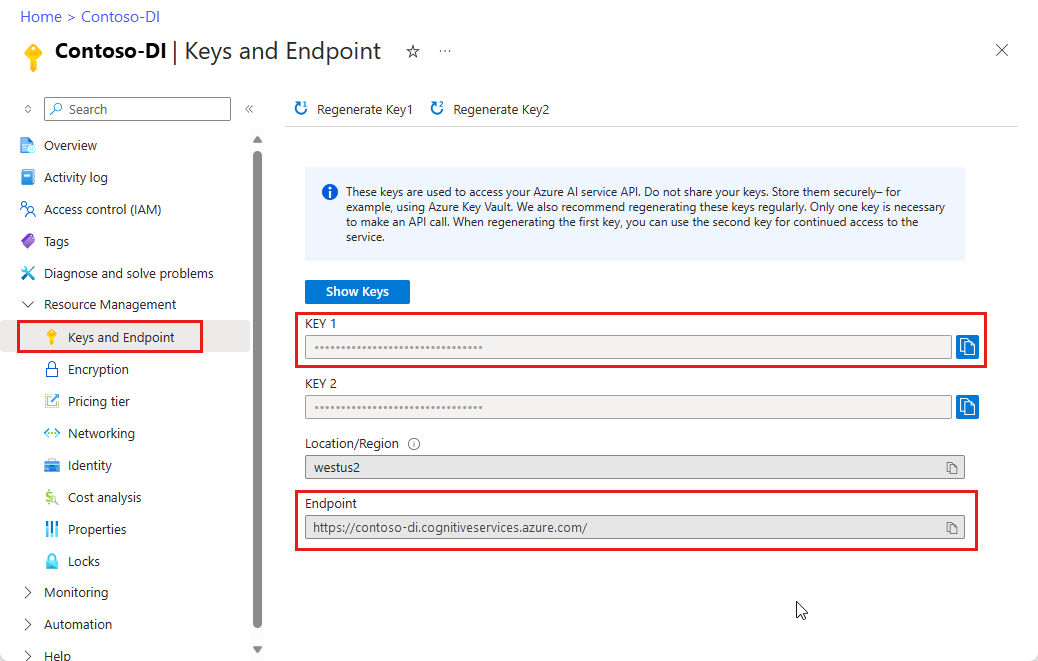
Uw programmeeromgeving instellen
Maak een toepassing en installeer de clientbibliotheek.
Een nieuwe Node.js-toepassing maken
Maak in een consolevenster een map voor uw app en navigeer ernaartoe.
mkdir myapp cd myappVoer de
npm initopdracht uit om een knooppunttoepassing te maken met een package.json-bestand .npm init
De clientbibliotheek installeren
Installeer het
ai-form-recognizernpm-pakket:npm install @azure/ai-form-recognizerHet package.json-bestand van uw app wordt bijgewerkt met de afhankelijkheden.
Maak een bestand met de naam index.js, open het en importeer de volgende bibliotheken:
const { FormRecognizerClient, FormTrainingClient, AzureKeyCredential } = require("@azure/ai-form-recognizer"); const fs = require("fs");Maak variabelen voor het Azure-eindpunt en de Azure-sleutel voor uw resource.
const apiKey = "PASTE_YOUR_FORM_RECOGNIZER_SUBSCRIPTION_KEY_HERE"; const endpoint = "PASTE_YOUR_FORM_RECOGNIZER_ENDPOINT_HERE";
Belangrijk
Ga naar de Azure Portal. Als de Document Intelligence-resource die u hebt gemaakt in de sectie Vereisten is geïmplementeerd, selecteert u onder Volgende stappen Ga naar resource. U vindt uw sleutel en eindpunt in Resourcebeheer onder Sleutels en Eindpunt.
Vergeet niet om de sleutel uit uw code te verwijderen wanneer u klaar bent. Plaats het nooit openbaar. Gebruik voor productie beveiligde methoden om uw referenties op te slaan en te openen. Zie Beveiliging van Azure AI-services voor meer informatie.
Het objectmodel gebruiken
Met Document Intelligence kunt u twee verschillende clienttypen maken. De eerste, FormRecognizerClientvraagt de service naar herkende formuliervelden en inhoud. De tweede, FormTrainingClientmaakt en beheert aangepaste modellen om de herkenning te verbeteren.
FormRecognizerClient biedt de volgende bewerkingen:
- Formuliervelden en inhoud herkennen met behulp van aangepaste modellen die zijn getraind om uw aangepaste formulieren te analyseren. Deze waarden worden geretourneerd in een verzameling
RecognizedForm-objecten. - Formulierinhoud herkennen, inclusief tabellen, lijnen en woorden, zonder dat u een model hoeft te trainen. Formulierinhoud wordt geretourneerd in een verzameling
FormPage-objecten. - Algemene velden van Amerikaanse ontvangstbewijzen, visitekaartjes, facturen en id-documenten herkennen met behulp van een vooraf getraind model in de Document Intelligence-service.
FormTrainingClient biedt bewerkingen voor:
- Train aangepaste modellen om alle velden en waarden in uw aangepaste formulieren te analyseren. Er wordt een
CustomFormModelgeretourneerd die aangeeft welke formuliertypen het model analyseert en de velden die voor elk formuliertype worden geëxtraheerd. Zie de documentatie van de service over niet-gelabelde modeltraining voor meer informatie. - Train aangepaste modellen om specifieke velden en waarden te analyseren die u opgeeft door uw aangepaste formulieren te labelen. Er wordt een
CustomFormModelgeretourneerd die de velden aangeeft die het model extraheert en de geschatte nauwkeurigheid voor elk veld. Zie Een model trainen met labels in dit artikel voor meer informatie. - Modellen beheren die in uw account zijn gemaakt.
- Kopieer een aangepast model van de ene Document Intelligence-resource naar een andere.
Notitie
Modellen kunnen ook worden getraind met behulp van een grafische gebruikersinterface, zoals het voorbeeldhulpprogramma voor labelen.
De client verifiëren
Verifieer een clientobject met behulp van de abonnementsvariabelen die u hebt gedefinieerd. Gebruik een AzureKeyCredential object, zodat u, indien nodig, de sleutel kunt bijwerken zonder nieuwe clientobjecten te maken. U maakt ook een trainingsclientobject.
const trainingClient = new FormTrainingClient(endpoint, new AzureKeyCredential(apiKey));
const client = new FormRecognizerClient(endpoint, new AzureKeyCredential(apiKey));
Assets voor testen ophalen
U moet ook verwijzingen toevoegen naar de URL's voor uw trainings- en testgegevens.
Als u de SAS-URL voor uw aangepaste modeltrainingsgegevens wilt ophalen, gaat u naar uw opslagresource in Azure Portal en selecteert u Data Storage>Containers.
Navigeer naar uw container, klik met de rechtermuisknop en selecteer SAS genereren.
Haal de SAS voor uw container op, niet voor het opslagaccount zelf.
Zorg ervoor dat de machtigingen Lezen, Schrijven, Verwijderen en Lijst zijn geselecteerd en selecteer SAS-token en URL genereren.
Kopieer de waarde in de URL-sectie naar een tijdelijke locatie. Deze moet de notatie
https://<storage account>.blob.core.windows.net/<container name>?<SAS value>hebben.
Gebruik het voorbeeld van en ontvangstbewijsafbeeldingen die zijn opgenomen in de voorbeelden. Deze installatiekopieën zijn ook beschikbaar op GitHub. U kunt de voorgaande stappen gebruiken om de SAS-URL van een afzonderlijk document op te halen in blobopslag.
Indeling analyseren
U kunt Document intelligence gebruiken om tabellen, regels en woorden in documenten te analyseren, zonder dat u een model hoeft te trainen. Zie het Document Intelligence-indelingsmodel voor meer informatie over het extraheren van indelingen. Gebruik de beginRecognizeContentFromUrl methode om de inhoud van een bestand op een bepaalde URI te analyseren.
async function recognizeContent() {
const formUrl = "https://raw.githubusercontent.com/Azure-Samples/cognitive-services-REST-api-samples/master/curl/form-recognizer/simple-invoice.png";
const poller = await client.beginRecognizeContentFromUrl(formUrl);
const pages = await poller.pollUntilDone();
if (!pages || pages.length === 0) {
throw new Error("Expecting non-empty list of pages!");
}
for (const page of pages) {
console.log(
`Page ${page.pageNumber}: width ${page.width} and height ${page.height} with unit ${page.unit}`
);
for (const table of page.tables) {
for (const cell of table.cells) {
console.log(`cell [${cell.rowIndex},${cell.columnIndex}] has text ${cell.text}`);
}
}
}
}
recognizeContent().catch((err) => {
console.error("The sample encountered an error:", err);
});
Tip
U kunt ook inhoud ophalen uit een lokaal bestand met FormRecognizerClient-methoden , zoals beginRecognizeContent.
Page 1: width 8.5 and height 11 with unit inch
cell [0,0] has text Invoice Number
cell [0,1] has text Invoice Date
cell [0,2] has text Invoice Due Date
cell [0,3] has text Charges
cell [0,5] has text VAT ID
cell [1,0] has text 34278587
cell [1,1] has text 6/18/2017
cell [1,2] has text 6/24/2017
cell [1,3] has text $56,651.49
cell [1,5] has text PT
Ontvangstbewijzen analyseren
In deze sectie wordt gedemonstreerd hoe u algemene velden van Amerikaanse ontvangstbewijzen kunt analyseren en extraheren met behulp van een vooraf getraind ontvangstbewijsmodel. Zie het documentinformatiebevestigingsmodel voor meer informatie over ontvangstanalyse.
Gebruik de beginRecognizeReceiptsFromUrl methode om ontvangstbewijzen van een URI te analyseren. Met de volgende code wordt een ontvangstbewijs op de opgegeven URI verwerkt en worden de belangrijkste velden en waarden op de console weergegeven.
async function recognizeReceipt() {
receiptUrl = "https://raw.githubusercontent.com/Azure/azure-sdk-for-python/master/sdk/formrecognizer/azure-ai-formrecognizer/tests/sample_forms/receipt/contoso-receipt.png";
const poller = await client.beginRecognizeReceiptsFromUrl(receiptUrl, {
onProgress: (state) => { console.log(`status: ${state.status}`); }
});
const receipts = await poller.pollUntilDone();
if (!receipts || receipts.length <= 0) {
throw new Error("Expecting at lease one receipt in analysis result");
}
const receipt = receipts[0];
console.log("First receipt:");
const receiptTypeField = receipt.fields["ReceiptType"];
if (receiptTypeField.valueType === "string") {
console.log(` Receipt Type: '${receiptTypeField.value || "<missing>"}', with confidence of ${receiptTypeField.confidence}`);
}
const merchantNameField = receipt.fields["MerchantName"];
if (merchantNameField.valueType === "string") {
console.log(` Merchant Name: '${merchantNameField.value || "<missing>"}', with confidence of ${merchantNameField.confidence}`);
}
const transactionDate = receipt.fields["TransactionDate"];
if (transactionDate.valueType === "date") {
console.log(` Transaction Date: '${transactionDate.value || "<missing>"}', with confidence of ${transactionDate.confidence}`);
}
const itemsField = receipt.fields["Items"];
if (itemsField.valueType === "array") {
for (const itemField of itemsField.value || []) {
if (itemField.valueType === "object") {
const itemNameField = itemField.value["Name"];
if (itemNameField.valueType === "string") {
console.log(` Item Name: '${itemNameField.value || "<missing>"}', with confidence of ${itemNameField.confidence}`);
}
}
}
}
const totalField = receipt.fields["Total"];
if (totalField.valueType === "number") {
console.log(` Total: '${totalField.value || "<missing>"}', with confidence of ${totalField.confidence}`);
}
}
recognizeReceipt().catch((err) => {
console.error("The sample encountered an error:", err);
});
Tip
U kunt ook afbeeldingen van lokale ontvangstbewijzen analyseren met FormRecognizerClient-methoden , zoals beginRecognizeReceipts.
status: notStarted
status: running
status: succeeded
First receipt:
Receipt Type: 'Itemized', with confidence of 0.659
Merchant Name: 'Contoso Contoso', with confidence of 0.516
Transaction Date: 'Sun Jun 09 2019 17:00:00 GMT-0700 (Pacific Daylight Time)', with confidence of 0.985
Item Name: '8GB RAM (Black)', with confidence of 0.916
Item Name: 'SurfacePen', with confidence of 0.858
Total: '1203.39', with confidence of 0.774
Visitekaartjes analyseren
In deze sectie wordt gedemonstreerd hoe u algemene velden kunt analyseren en extraheren uit visitekaartjes in het Engels, met behulp van een vooraf getraind model. Zie het documentinformatiemodel voor visitekaartjes voor meer informatie over analyse van visitekaartjes.
Gebruik de beginRecognizeBusinessCardsFromURL methode om visitekaartjes van een URL te analyseren.
async function recognizeBusinessCards() {
bcUrl = "https://github.com/Azure-Samples/cognitive-services-REST-api-samples/curl/form-recognizer/businessCard.png";
const poller = await client.beginRecognizeBusinessCardsFromUrl(bcUrl, {
onProgress: (state) => {
console.log(`status: ${state.status}`);
}
});
const [businessCard] = await poller.pollUntilDone();
if (businessCard === undefined) {
throw new Error("Failed to extract data from at least one business card.");
}
const contactNames = businessCard.fields["ContactNames"].value;
if (Array.isArray(contactNames)) {
console.log("- Contact Names:");
for (const contactName of contactNames) {
if (contactName.valueType === "object") {
const firstName = contactName.value?.["FirstName"].value ?? "<no first name>";
const lastName = contactName.value?.["LastName"].value ?? "<no last name>";
console.log(` - ${firstName} ${lastName} (${contactName.confidence} confidence)`);
}
}
}
printSimpleArrayField(businessCard, "CompanyNames");
printSimpleArrayField(businessCard, "Departments");
printSimpleArrayField(businessCard, "JobTitles");
printSimpleArrayField(businessCard, "Emails");
printSimpleArrayField(businessCard, "Websites");
printSimpleArrayField(businessCard, "Addresses");
printSimpleArrayField(businessCard, "MobilePhones");
printSimpleArrayField(businessCard, "Faxes");
printSimpleArrayField(businessCard, "WorkPhones");
printSimpleArrayField(businessCard, "OtherPhones");
}
// Helper function to print array field values.
function printSimpleArrayField(businessCard, fieldName) {
const fieldValues = businessCard.fields[fieldName]?.value;
if (Array.isArray(fieldValues)) {
console.log(`- ${fieldName}:`);
for (const item of fieldValues) {
console.log(` - ${item.value ?? "<no value>"} (${item.confidence} confidence)`);
}
} else if (fieldValues === undefined) {
console.log(`No ${fieldName} were found in the document.`);
} else {
console.error(
`Error: expected field "${fieldName}" to be an Array, but it was a(n) ${businessCard.fields[fieldName].valueType}`
);
}
}
recognizeBusinessCards().catch((err) => {
console.error("The sample encountered an error:", err);
});
Tip
U kunt ook lokale visitekaartjesafbeeldingen analyseren met FormRecognizerClient-methoden , zoals beginRecognizeBusinessCards.
Facturen analyseren
In deze sectie wordt gedemonstreerd hoe u algemene velden kunt analyseren en extraheren uit verkoopfacturen met behulp van een vooraf getraind model. Zie het Document Intelligence-factuurmodel voor meer informatie over factuuranalyse.
Gebruik de beginRecognizeInvoicesFromUrl methode om facturen van een URL te analyseren.
async function recognizeInvoices() {
invoiceUrl = "https://github.com/Azure-Samples/cognitive-services-REST-api-samples/curl/form-recognizer/invoice_sample.jpg";
const poller = await client.beginRecognizeInvoicesFromUrl(invoiceUrl, {
onProgress: (state) => {
console.log(`status: ${state.status}`);
}
});
const [invoice] = await poller.pollUntilDone();
if (invoice === undefined) {
throw new Error("Failed to extract data from at least one invoice.");
}
// Helper function to print fields.
function fieldToString(field) {
const {
name,
valueType,
value,
confidence
} = field;
return `${name} (${valueType}): '${value}' with confidence ${confidence}'`;
}
console.log("Invoice fields:");
for (const [name, field] of Object.entries(invoice.fields)) {
if (field.valueType !== "array" && field.valueType !== "object") {
console.log(`- ${name} ${fieldToString(field)}`);
}
}
let idx = 0;
console.log("- Items:");
const items = invoice.fields["Items"]?.value;
for (const item of items ?? []) {
const value = item.value;
const subFields = [
"Description",
"Quantity",
"Unit",
"UnitPrice",
"ProductCode",
"Date",
"Tax",
"Amount"
]
.map((fieldName) => value[fieldName])
.filter((field) => field !== undefined);
console.log(
[
` - Item #${idx}`,
// Now we will convert those fields into strings to display
...subFields.map((field) => ` - ${fieldToString(field)}`)
].join("\n")
);
}
}
recognizeInvoices().catch((err) => {
console.error("The sample encountered an error:", err);
});
Tip
U kunt ook afbeeldingen van lokale ontvangstbewijzen analyseren met FormRecognizerClient-methoden , zoals beginRecognizeInvoices.
Id-documenten analyseren
In deze sectie wordt gedemonstreerd hoe u belangrijke informatie kunt analyseren en extraheren uit door de overheid uitgegeven identificatiedocumenten, met inbegrip van wereldwijde paspoorten en amerikaanse rijbewijs's, met behulp van het vooraf samengestelde Id-model van Document Intelligence. Zie het documentmodel documentinformatie-id voor meer informatie over documentanalyse van id's.
Als u id-documenten uit een URL wilt analyseren, gebruikt u de beginRecognizeIdDocumentsFromUrl methode.
async function recognizeIdDocuments() {
idUrl = "https://github.com/Azure-Samples/cognitive-services-REST-api-samples/curl/form-recognizer/id-license.jpg";
const poller = await client.beginRecognizeIdDocumentsFromUrl(idUrl, {
onProgress: (state) => {
console.log(`status: ${state.status}`);
}
});
const [idDocument] = await poller.pollUntilDone();
if (idDocument === undefined) {
throw new Error("Failed to extract data from at least one identity document.");
}
console.log("Document Type:", idDocument.formType);
console.log("Identity Document Fields:");
function printField(fieldName) {
// Fields are extracted from the `fields` property of the document result
const field = idDocument.fields[fieldName];
console.log(
`- ${fieldName} (${field?.valueType}): '${field?.value ?? "<missing>"}', with confidence ${field?.confidence
}`
);
}
printField("FirstName");
printField("LastName");
printField("DocumentNumber");
printField("DateOfBirth");
printField("DateOfExpiration");
printField("Sex");
printField("Address");
printField("Country");
printField("Region");
}
recognizeIdDocuments().catch((err) => {
console.error("The sample encountered an error:", err);
});
Aangepast model trainen
In deze sectie ziet u hoe u een model kunt trainen met uw eigen gegevens. Een getraind model kan gestructureerde gegevens uitvoeren die de sleutel-/waarderelaties in het oorspronkelijke document bevatten. Nadat u het model hebt getraind, kunt u het testen, opnieuw trainen en uiteindelijk gebruiken om op betrouwbare wijze gegevens uit meer formulieren te extraheren op basis van uw behoeften.
Notitie
U kunt ook modellen trainen met een grafische gebruikersinterface (GUI), zoals het hulpprogramma Voor documentinformatievoorbeeldlabels.
Een model trainen zonder labels
Train aangepaste modellen om alle velden en waarden in uw aangepaste formulieren te analyseren zonder de trainingsdocumenten handmatig te labelen.
Met de volgende functie wordt een model voor een bepaalde set documenten getraind en wordt de status van het model in de console weergegeven.
async function trainModel() {
const containerSasUrl = "<SAS-URL-of-your-form-folder-in-blob-storage>";
const poller = await trainingClient.beginTraining(containerSasUrl, false, {
onProgress: (state) => { console.log(`training status: ${state.status}`); }
});
const model = await poller.pollUntilDone();
if (!model) {
throw new Error("Expecting valid training result!");
}
console.log(`Model ID: ${model.modelId}`);
console.log(`Status: ${model.status}`);
console.log(`Training started on: ${model.trainingStartedOn}`);
console.log(`Training completed on: ${model.trainingCompletedOn}`);
if (model.submodels) {
for (const submodel of model.submodels) {
// since the training data is unlabeled, we are unable to return the accuracy of this model
console.log("We have recognized the following fields");
for (const key in submodel.fields) {
const field = submodel.fields[key];
console.log(`The model found field '${field.name}'`);
}
}
}
// Training document information
if (model.trainingDocuments) {
for (const doc of model.trainingDocuments) {
console.log(`Document name: ${doc.name}`);
console.log(`Document status: ${doc.status}`);
console.log(`Document page count: ${doc.pageCount}`);
console.log(`Document errors: ${doc.errors}`);
}
}
}
trainModel().catch((err) => {
console.error("The sample encountered an error:", err);
});
Hier volgt de uitvoer voor een model dat is getraind met de trainingsgegevens die beschikbaar zijn via de JavaScript SDK. Dit voorbeeldresultaat is afgekapt voor leesbaarheid.
training status: creating
training status: ready
Model ID: 9d893595-1690-4cf2-a4b1-fbac0fb11909
Status: ready
Training started on: Thu Aug 20 2020 20:27:26 GMT-0700 (Pacific Daylight Time)
Training completed on: Thu Aug 20 2020 20:27:37 GMT-0700 (Pacific Daylight Time)
We have recognized the following fields
The model found field 'field-0'
The model found field 'field-1'
The model found field 'field-2'
The model found field 'field-3'
The model found field 'field-4'
The model found field 'field-5'
The model found field 'field-6'
The model found field 'field-7'
...
Document name: Form_1.jpg
Document status: succeeded
Document page count: 1
Document errors:
Document name: Form_2.jpg
Document status: succeeded
Document page count: 1
Document errors:
Document name: Form_3.jpg
Document status: succeeded
Document page count: 1
Document errors:
...
Een model trainen met labels
U kunt aangepaste modellen ook trainen door de trainingsdocumenten handmatig te labelen. Training met labels leidt in sommige scenario's tot betere prestaties. Als u wilt trainen met labels, moet u speciale labelinformatiebestanden (<bestandsnaam>.pdf.labels.json) in uw blobopslagcontainer naast de trainingsdocumenten hebben. Het hulpprogramma Document Intelligence-voorbeeldlabels biedt een gebruikersinterface waarmee u deze labelbestanden kunt maken. Nadat u deze hebt weergegeven, kunt u de beginTraining methode aanroepen met de uselabels parameter die is ingesteld op true.
async function trainModelLabels() {
const containerSasUrl = "<SAS-URL-of-your-form-folder-in-blob-storage>";
const poller = await trainingClient.beginTraining(containerSasUrl, true, {
onProgress: (state) => { console.log(`training status: ${state.status}`); }
});
const model = await poller.pollUntilDone();
if (!model) {
throw new Error("Expecting valid training result!");
}
console.log(`Model ID: ${model.modelId}`);
console.log(`Status: ${model.status}`);
console.log(`Training started on: ${model.trainingStartedOn}`);
console.log(`Training completed on: ${model.trainingCompletedOn}`);
if (model.submodels) {
for (const submodel of model.submodels) {
// since the training data is unlabeled, we are unable to return the accuracy of this model
console.log("We have recognized the following fields");
for (const key in submodel.fields) {
const field = submodel.fields[key];
console.log(`The model found field '${field.name}'`);
}
}
}
// Training document information
if (model.trainingDocuments) {
for (const doc of model.trainingDocuments) {
console.log(`Document name: ${doc.name}`);
console.log(`Document status: ${doc.status}`);
console.log(`Document page count: ${doc.pageCount}`);
console.log(`Document errors: ${doc.errors}`);
}
}
}
trainModelLabels().catch((err) => {
console.error("The sample encountered an error:", err);
});
Hier volgt de uitvoer voor een model dat is getraind met de trainingsgegevens die beschikbaar zijn via de JavaScript SDK. Dit voorbeeldresultaat is afgekapt voor leesbaarheid.
training status: creating
training status: ready
Model ID: 789b1b37-4cc3-4e36-8665-9dde68618072
Status: ready
Training started on: Thu Aug 20 2020 20:30:37 GMT-0700 (Pacific Daylight Time)
Training completed on: Thu Aug 20 2020 20:30:43 GMT-0700 (Pacific Daylight Time)
We have recognized the following fields
The model found field 'CompanyAddress'
The model found field 'CompanyName'
The model found field 'CompanyPhoneNumber'
The model found field 'DatedAs'
...
Document name: Form_1.jpg
Document status: succeeded
Document page count: 1
Document errors: undefined
Document name: Form_2.jpg
Document status: succeeded
Document page count: 1
Document errors: undefined
Document name: Form_3.jpg
Document status: succeeded
Document page count: 1
Document errors: undefined
...
Formulieren analyseren met een aangepast model
In deze sectie wordt gedemonstreerd hoe u sleutel-/waardegegevens en andere inhoud uit uw aangepaste sjabloontypen kunt extraheren met behulp van modellen die u hebt getraind met uw eigen formulieren.
Belangrijk
Als u dit scenario wilt implementeren, moet u al een model hebben getraind, zodat u de id kunt doorgeven aan de methodebewerking. Bekijk de sectie Een model trainen.
U gebruikt de beginRecognizeCustomFormsFromUrl-methode. De geretourneerde waarde is een verzameling RecognizedForm objecten. Er is één object voor elke pagina in het ingediende document.
async function recognizeCustom() {
// Model ID from when you trained your model.
const modelId = "<modelId>";
const formUrl = "https://raw.githubusercontent.com/Azure-Samples/cognitive-services-REST-api-samples/master/curl/form-recognizer/simple-invoice.png";
const poller = await client.beginRecognizeCustomForms(modelId, formUrl, {
onProgress: (state) => { console.log(`status: ${state.status}`); }
});
const forms = await poller.pollUntilDone();
console.log("Forms:");
for (const form of forms || []) {
console.log(`${form.formType}, page range: ${form.pageRange}`);
console.log("Pages:");
for (const page of form.pages || []) {
console.log(`Page number: ${page.pageNumber}`);
console.log("Tables");
for (const table of page.tables || []) {
for (const cell of table.cells) {
console.log(`cell (${cell.rowIndex},${cell.columnIndex}) ${cell.text}`);
}
}
}
console.log("Fields:");
for (const fieldName in form.fields) {
// each field is of type FormField
const field = form.fields[fieldName];
console.log(
`Field ${fieldName} has value '${field.value}' with a confidence score of ${field.confidence}`
);
}
}
}
recognizeCustom().catch((err) => {
console.error("The sample encountered an error:", err);
});
Tip
U kunt ook lokale bestanden analyseren met FormRecognizerClient-methoden , zoals beginRecognizeCustomForms.
status: notStarted
status: succeeded
Forms:
custom:form, page range: [object Object]
Pages:
Page number: 1
Tables
cell (0,0) Invoice Number
cell (0,1) Invoice Date
cell (0,2) Invoice Due Date
cell (0,3) Charges
cell (0,5) VAT ID
cell (1,0) 34278587
cell (1,1) 6/18/2017
cell (1,2) 6/24/2017
cell (1,3) $56,651.49
cell (1,5) PT
Fields:
Field Merchant has value 'Invoice For:' with a confidence score of 0.116
Field CompanyPhoneNumber has value '$56,651.49' with a confidence score of 0.249
Field VendorName has value 'Charges' with a confidence score of 0.145
Field CompanyAddress has value '1 Redmond way Suite 6000 Redmond, WA' with a confidence score of 0.258
Field CompanyName has value 'PT' with a confidence score of 0.245
Field Website has value '99243' with a confidence score of 0.114
Field DatedAs has value 'undefined' with a confidence score of undefined
Field Email has value 'undefined' with a confidence score of undefined
Field PhoneNumber has value 'undefined' with a confidence score of undefined
Field PurchaseOrderNumber has value 'undefined' with a confidence score of undefined
Field Quantity has value 'undefined' with a confidence score of undefined
Field Signature has value 'undefined' with a confidence score of undefined
Field Subtotal has value 'undefined' with a confidence score of undefined
Field Tax has value 'undefined' with a confidence score of undefined
Field Total has value 'undefined' with a confidence score of undefined
Aangepaste modellen beheren
In deze sectie wordt beschreven hoe u de aangepaste modellen beheert die zijn opgeslagen in uw account. Als voorbeeld worden met de volgende code alle modelbeheertaken in één functie uitgevoerd.
Aantal modellen ophalen
In het volgende codeblok wordt het aantal modellen opgehaald dat zich momenteel in uw account bevindt.
async function countModels() {
// First, we see how many custom models we have, and what our limit is
const accountProperties = await trainingClient.getAccountProperties();
console.log(
`Our account has ${accountProperties.customModelCount} custom models, and we can have at most ${accountProperties.customModelLimit} custom models`
);
}
countModels().catch((err) => {
console.error("The sample encountered an error:", err);
});
Lijst met modellen in account ophalen
Het volgende codeblok biedt een volledige lijst met beschikbare modellen in uw account, waaronder informatie over wanneer het model is gemaakt en de huidige status ervan.
async function listModels() {
// returns an async iteratable iterator that supports paging
const result = trainingClient.listCustomModels();
let i = 0;
for await (const modelInfo of result) {
console.log(`model ${i++}:`);
console.log(modelInfo);
}
}
listModels().catch((err) => {
console.error("The sample encountered an error:", err);
});
Het resultaat ziet eruit als de volgende uitvoer.
model 0:
{
modelId: '453cc2e6-e3eb-4e9f-aab6-e1ac7b87e09e',
status: 'invalid',
trainingStartedOn: 2020-08-20T22:28:52.000Z,
trainingCompletedOn: 2020-08-20T22:28:53.000Z
}
model 1:
{
modelId: '628739de-779c-473d-8214-d35c72d3d4f7',
status: 'ready',
trainingStartedOn: 2020-08-20T23:16:51.000Z,
trainingCompletedOn: 2020-08-20T23:16:59.000Z
}
model 2:
{
modelId: '789b1b37-4cc3-4e36-8665-9dde68618072',
status: 'ready',
trainingStartedOn: 2020-08-21T03:30:37.000Z,
trainingCompletedOn: 2020-08-21T03:30:43.000Z
}
model 3:
{
modelId: '9d893595-1690-4cf2-a4b1-fbac0fb11909',
status: 'ready',
trainingStartedOn: 2020-08-21T03:27:26.000Z,
trainingCompletedOn: 2020-08-21T03:27:37.000Z
}
Lijst met model-id’s per pagina ophalen
Dit codeblok biedt een gepagineerde lijst met modellen en model-id’s.
async function listModelsByPage() {
// using `byPage()`
i = 1;
for await (const response of trainingClient.listCustomModels().byPage()) {
for (const modelInfo of response.modelList) {
console.log(`model ${i++}: ${modelInfo.modelId}`);
}
}
}
listModelsByPage().catch((err) => {
console.error("The sample encountered an error:", err);
});
Het resultaat ziet eruit als de volgende uitvoer.
model 1: 453cc2e6-e3eb-4e9f-aab6-e1ac7b87e09e
model 2: 628739de-779c-473d-8214-d35c72d3d4f7
model 3: 789b1b37-4cc3-4e36-8665-9dde68618072
Model op id ophalen
Met de volgende functie wordt een model-id gebruikt om het overeenkomende modelobject op te halen. Deze functie wordt niet standaard aangeroepen.
async function getModel(modelId) {
// Now we'll get the first custom model in the paged list
const model = await client.getCustomModel(modelId);
console.log("--- First Custom Model ---");
console.log(`Model Id: ${model.modelId}`);
console.log(`Status: ${model.status}`);
console.log("Documents used in training:");
for (const doc of model.trainingDocuments || []) {
console.log(`- ${doc.name}`);
}
}
Een model uit het resourceaccount verwijderen
U kunt een model ook uit uw account verwijderen door naar de id te verwijzen. Met deze functie wordt het model met de opgegeven id verwijderd. Deze functie wordt niet standaard aangeroepen.
async function deleteModel(modelId) {
await client.deleteModel(modelId);
try {
const deleted = await client.getCustomModel(modelId);
console.log(deleted);
} catch (err) {
// Expected
console.log(`Model with id ${modelId} has been deleted`);
}
}
Het resultaat ziet eruit als de volgende uitvoer.
Model with id 789b1b37-4cc3-4e36-8665-9dde68618072 has been deleted
De toepassing uitvoeren
Voer de toepassing uit met de node opdracht in het projectbestand.
node index.js
Resources opschonen
Als u een Azure AI-servicesabonnement wilt opschonen en verwijderen, kunt u de resource of resourcegroep verwijderen. Als u de resourcegroep verwijdert, worden ook alle bijbehorende resources verwijderd.
Probleemoplossing
U kunt de volgende omgevingsvariabele instellen om logboeken voor foutopsporing weer te geven wanneer u deze bibliotheek gebruikt.
export DEBUG=azure*
Zie de documentatie over het @azure/logger-pakket voor meer gedetailleerde instructies over het inschakelen van logboeken.
Volgende stappen
Voor dit project hebt u de JavaScript-clientbibliotheek voor Document Intelligence gebruikt om modellen te trainen en formulieren op verschillende manieren te analyseren. Vervolgens leert u tips voor het maken van een betere set met trainingsgegevens en het produceren van nauwkeurigere modellen.
De voorbeeldcode van dit project vindt u op GitHub.
Belangrijk
Dit project is gericht op Document Intelligence REST API versie 2.1.
Referentiedocumentatie | Broncode bibliotheek | Package (PyPi) | Voorbeelden
Vereisten
Een Azure-abonnement: maak er gratis een.
Python 3.x. Uw Python-installatie moet pip bevatten. U kunt controleren of pip is geïnstalleerd door deze uit te voeren
pip --versionop de opdrachtregel. Haal pip op door de nieuwste versie van Python te installeren.Een Azure Storage-blob die een set trainingsgegevens bevat. Zie Een aangepast model bouwen en trainen voor tips en opties voor het samenstellen van uw trainingsgegevensset. Voor dit project kunt u de bestanden onder de map Trainen van de voorbeeldgegevensset gebruiken. Download sample_data.zip en pak het uit.
Een Document Intelligence-resource. Maak een Document Intelligence-resource in Azure Portal. U kunt de gratis prijscategorie (
F0) gebruiken om de service uit te proberen, en later upgraden naar een betaalde laag voor productie.- Nadat de resource is geïmplementeerd, selecteert u Ga naar de resource.
- Selecteer sleutels en eindpunt in het linkernavigatiemenu.
- Kopieer een van de sleutels en het eindpunt voor gebruik verderop in dit artikel.
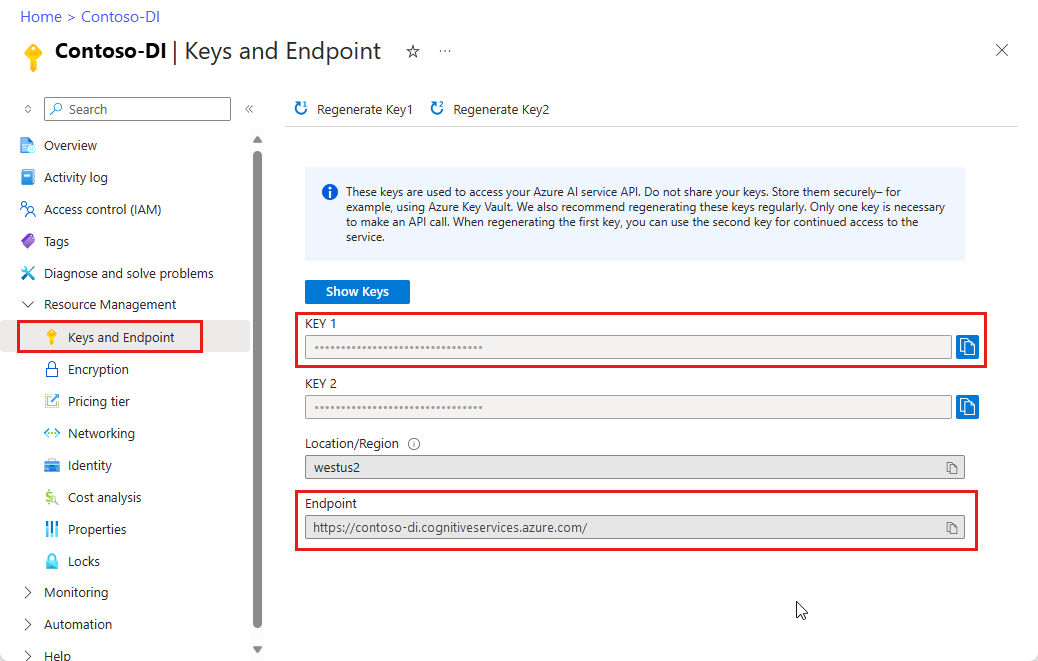
Uw programmeeromgeving instellen
Installeer de clientbibliotheek en maak een Python-toepassing.
De clientbibliotheek installeren
Nadat u Python hebt geïnstalleerd, voert u de volgende opdracht uit om de nieuwste versie van de Document Intelligence-clientbibliotheek te installeren.
pip install azure-ai-formrecognizer
Een Python-toepassing maken
Maak een Python-toepassing met de naam form-recognizer.py in een editor of IDE.
Importeer de volgende bibliotheken.
import os from azure.core.exceptions import ResourceNotFoundError from azure.ai.formrecognizer import FormRecognizerClient from azure.ai.formrecognizer import FormTrainingClient from azure.core.credentials import AzureKeyCredentialMaak variabelen voor het Azure-eindpunt en de Azure-sleutel voor uw resource.
endpoint = "PASTE_YOUR_FORM_RECOGNIZER_ENDPOINT_HERE" key = "PASTE_YOUR_FORM_RECOGNIZER_SUBSCRIPTION_KEY_HERE"
Het objectmodel gebruiken
Met Document Intelligence kunt u twee verschillende clienttypen maken. De eerste, form_recognizer_clientvraagt de service om formuliervelden en inhoud te herkennen. De tweede, form_training_clientmaakt en beheert aangepaste modellen om de herkenning te verbeteren.
form_recognizer_client biedt de volgende bewerkingen:
- Formuliervelden en inhoud herkennen met behulp van aangepaste modellen die zijn getraind om uw aangepaste formulieren te analyseren.
- Formulierinhoud herkennen, inclusief tabellen, lijnen en woorden, zonder dat u een model hoeft te trainen.
- Algemene velden van ontvangstbewijzen herkennen met behulp van een vooraf getraind ontvangstbewijsmodel in de Document Intelligence-service.
form_training_client biedt bewerkingen voor:
- Train aangepaste modellen om alle velden en waarden in uw aangepaste formulieren te analyseren. Zie Een model trainen zonder labels in dit artikel.
- Train aangepaste modellen om specifieke velden en waarden te analyseren die u opgeeft door uw aangepaste formulieren te labelen. Zie Een model trainen met labels in dit artikel.
- Modellen beheren die in uw account zijn gemaakt.
- Kopieer een aangepast model van de ene Document Intelligence-resource naar een andere.
Notitie
Modellen kunnen ook worden getraind met behulp van een grafische gebruikersinterface, zoals het hulpprogramma Voor documentinformatielabels.
De client verifiëren
Verifieer twee clientobjecten met behulp van de abonnementsvariabelen die u eerder hebt gedefinieerd. Gebruik een AzureKeyCredential object, zodat u, indien nodig, de sleutel kunt bijwerken zonder nieuwe clientobjecten te maken.
form_recognizer_client = FormRecognizerClient(endpoint, AzureKeyCredential(key))
form_training_client = FormTrainingClient(endpoint, AzureKeyCredential(key))
Assets voor testen ophalen
U moet verwijzingen toevoegen naar de URL's voor uw trainings- en testgegevens.
Als u de SAS-URL voor uw aangepaste modeltrainingsgegevens wilt ophalen, gaat u naar uw opslagresource in Azure Portal en selecteert u Data Storage>Containers.
Navigeer naar uw container, klik met de rechtermuisknop en selecteer SAS genereren.
Haal de SAS voor uw container op, niet voor het opslagaccount zelf.
Zorg ervoor dat de machtigingen Lezen, Schrijven, Verwijderen en Lijst zijn geselecteerd en selecteer SAS-token en URL genereren.
Kopieer de waarde in de URL-sectie naar een tijdelijke locatie. Deze moet de notatie
https://<storage account>.blob.core.windows.net/<container name>?<SAS value>hebben.
Gebruik het voorbeeldformulier en de ontvangstbewijsafbeeldingen die zijn opgenomen in de voorbeelden, die ook beschikbaar zijn op GitHub. U kunt ook de bovenstaande stappen gebruiken om de SAS-URL van een afzonderlijk document in blobopslag op te halen.
Notitie
De codefragmenten in dit project maken gebruik van externe formulieren die worden geopend door URL's. Als u in plaats daarvan lokale documenten wilt verwerken, raadpleegt u de gerelateerde methoden in de referentiedocumentatie en voorbeelden.
Indeling analyseren
U kunt Document intelligence gebruiken om tabellen, regels en woorden in documenten te analyseren, zonder dat u een model hoeft te trainen. Zie het Document Intelligence-indelingsmodel voor meer informatie over het extraheren van indelingen.
Gebruik de begin_recognize_content_from_url methode om de inhoud van een bestand op een bepaalde URL te analyseren. De geretourneerde waarde is een verzameling FormPage objecten. Er is één object voor elke pagina in het ingediende document. Met de volgende code worden deze objecten doorlopen en worden de uitgepakte sleutel-/waardeparen en tabelgegevens afgedrukt.
formUrl = "https://raw.githubusercontent.com/Azure/azure-sdk-for-python/master/sdk/formrecognizer/azure-ai-formrecognizer/tests/sample_forms/forms/Form_1.jpg"
poller = form_recognizer_client.begin_recognize_content_from_url(formUrl)
page = poller.result()
table = page[0].tables[0] # page 1, table 1
print("Table found on page {}:".format(table.page_number))
for cell in table.cells:
print("Cell text: {}".format(cell.text))
print("Location: {}".format(cell.bounding_box))
print("Confidence score: {}\n".format(cell.confidence))
Tip
U kunt ook inhoud ophalen uit lokale afbeeldingen met de FormRecognizerClient-methoden , zoals begin_recognize_content.
Table found on page 1:
Cell text: Invoice Number
Location: [Point(x=0.5075, y=2.8088), Point(x=1.9061, y=2.8088), Point(x=1.9061, y=3.3219), Point(x=0.5075, y=3.3219)]
Confidence score: 1.0
Cell text: Invoice Date
Location: [Point(x=1.9061, y=2.8088), Point(x=3.3074, y=2.8088), Point(x=3.3074, y=3.3219), Point(x=1.9061, y=3.3219)]
Confidence score: 1.0
Cell text: Invoice Due Date
Location: [Point(x=3.3074, y=2.8088), Point(x=4.7074, y=2.8088), Point(x=4.7074, y=3.3219), Point(x=3.3074, y=3.3219)]
Confidence score: 1.0
Cell text: Charges
Location: [Point(x=4.7074, y=2.8088), Point(x=5.386, y=2.8088), Point(x=5.386, y=3.3219), Point(x=4.7074, y=3.3219)]
Confidence score: 1.0
...
Ontvangstbewijzen analyseren
In deze sectie wordt gedemonstreerd hoe u algemene velden van Amerikaanse ontvangstbewijzen kunt analyseren en extraheren met behulp van een vooraf getraind ontvangstbewijsmodel. Zie het documentinformatiebevestigingsmodel voor meer informatie over ontvangstanalyse. Gebruik de begin_recognize_receipts_from_url methode om ontvangstbewijzen van een URL te analyseren.
receiptUrl = "https://raw.githubusercontent.com/Azure/azure-sdk-for-python/master/sdk/formrecognizer/azure-ai-formrecognizer/tests/sample_forms/receipt/contoso-receipt.png"
poller = form_recognizer_client.begin_recognize_receipts_from_url(receiptUrl)
result = poller.result()
for receipt in result:
for name, field in receipt.fields.items():
if name == "Items":
print("Receipt Items:")
for idx, items in enumerate(field.value):
print("...Item #{}".format(idx + 1))
for item_name, item in items.value.items():
print("......{}: {} has confidence {}".format(item_name, item.value, item.confidence))
else:
print("{}: {} has confidence {}".format(name, field.value, field.confidence))
Tip
U kunt ook afbeeldingen van lokale ontvangstbewijzen analyseren met de FormRecognizerClient-methoden , zoals begin_recognize_receipts.
ReceiptType: Itemized has confidence 0.659
MerchantName: Contoso Contoso has confidence 0.516
MerchantAddress: 123 Main Street Redmond, WA 98052 has confidence 0.986
MerchantPhoneNumber: None has confidence 0.99
TransactionDate: 2019-06-10 has confidence 0.985
TransactionTime: 13:59:00 has confidence 0.968
Receipt Items:
...Item #1
......Name: 8GB RAM (Black) has confidence 0.916
......TotalPrice: 999.0 has confidence 0.559
...Item #2
......Quantity: None has confidence 0.858
......Name: SurfacePen has confidence 0.858
......TotalPrice: 99.99 has confidence 0.386
Subtotal: 1098.99 has confidence 0.964
Tax: 104.4 has confidence 0.713
Total: 1203.39 has confidence 0.774
Visitekaartjes analyseren
In deze sectie wordt gedemonstreerd hoe u algemene velden kunt analyseren en extraheren uit Engelse visitekaartjes met behulp van een vooraf getraind model. Zie het documentinformatiemodel voor visitekaartjes voor meer informatie over analyse van visitekaartjes.
Gebruik de begin_recognize_business_cards_from_url methode om visitekaartjes van een URL te analyseren.
bcUrl = "https://raw.githubusercontent.com/Azure/azure-sdk-for-python/master/sdk/formrecognizer/azure-ai-formrecognizer/samples/sample_forms/business_cards/business-card-english.jpg"
poller = form_recognizer_client.begin_recognize_business_cards_from_url(bcUrl)
business_cards = poller.result()
for idx, business_card in enumerate(business_cards):
print("--------Recognizing business card #{}--------".format(idx+1))
contact_names = business_card.fields.get("ContactNames")
if contact_names:
for contact_name in contact_names.value:
print("Contact First Name: {} has confidence: {}".format(
contact_name.value["FirstName"].value, contact_name.value["FirstName"].confidence
))
print("Contact Last Name: {} has confidence: {}".format(
contact_name.value["LastName"].value, contact_name.value["LastName"].confidence
))
company_names = business_card.fields.get("CompanyNames")
if company_names:
for company_name in company_names.value:
print("Company Name: {} has confidence: {}".format(company_name.value, company_name.confidence))
departments = business_card.fields.get("Departments")
if departments:
for department in departments.value:
print("Department: {} has confidence: {}".format(department.value, department.confidence))
job_titles = business_card.fields.get("JobTitles")
if job_titles:
for job_title in job_titles.value:
print("Job Title: {} has confidence: {}".format(job_title.value, job_title.confidence))
emails = business_card.fields.get("Emails")
if emails:
for email in emails.value:
print("Email: {} has confidence: {}".format(email.value, email.confidence))
websites = business_card.fields.get("Websites")
if websites:
for website in websites.value:
print("Website: {} has confidence: {}".format(website.value, website.confidence))
addresses = business_card.fields.get("Addresses")
if addresses:
for address in addresses.value:
print("Address: {} has confidence: {}".format(address.value, address.confidence))
mobile_phones = business_card.fields.get("MobilePhones")
if mobile_phones:
for phone in mobile_phones.value:
print("Mobile phone number: {} has confidence: {}".format(phone.value, phone.confidence))
faxes = business_card.fields.get("Faxes")
if faxes:
for fax in faxes.value:
print("Fax number: {} has confidence: {}".format(fax.value, fax.confidence))
work_phones = business_card.fields.get("WorkPhones")
if work_phones:
for work_phone in work_phones.value:
print("Work phone number: {} has confidence: {}".format(work_phone.value, work_phone.confidence))
other_phones = business_card.fields.get("OtherPhones")
if other_phones:
for other_phone in other_phones.value:
print("Other phone number: {} has confidence: {}".format(other_phone.value, other_phone.confidence))
Tip
U kunt ook lokale visitekaartjes analyseren met de FormRecognizerClient-methoden , zoals begin_recognize_business_cards.
Facturen analyseren
In deze sectie wordt gedemonstreerd hoe u algemene velden kunt analyseren en extraheren uit verkoopfacturen met behulp van een vooraf getraind model. Zie het Document Intelligence-factuurmodel voor meer informatie over factuuranalyse.
Gebruik de begin_recognize_invoices_from_url methode om facturen van een URL te analyseren.
invoiceUrl = "https://raw.githubusercontent.com/Azure-Samples/cognitive-services-REST-api-samples/master/curl/form-recognizer/simple-invoice.png"
poller = form_recognizer_client.begin_recognize_invoices_from_url(invoiceUrl)
invoices = poller.result()
for idx, invoice in enumerate(invoices):
print("--------Recognizing invoice #{}--------".format(idx+1))
vendor_name = invoice.fields.get("VendorName")
if vendor_name:
print("Vendor Name: {} has confidence: {}".format(vendor_name.value, vendor_name.confidence))
vendor_address = invoice.fields.get("VendorAddress")
if vendor_address:
print("Vendor Address: {} has confidence: {}".format(vendor_address.value, vendor_address.confidence))
customer_name = invoice.fields.get("CustomerName")
if customer_name:
print("Customer Name: {} has confidence: {}".format(customer_name.value, customer_name.confidence))
customer_address = invoice.fields.get("CustomerAddress")
if customer_address:
print("Customer Address: {} has confidence: {}".format(customer_address.value, customer_address.confidence))
customer_address_recipient = invoice.fields.get("CustomerAddressRecipient")
if customer_address_recipient:
print("Customer Address Recipient: {} has confidence: {}".format(customer_address_recipient.value, customer_address_recipient.confidence))
invoice_id = invoice.fields.get("InvoiceId")
if invoice_id:
print("Invoice Id: {} has confidence: {}".format(invoice_id.value, invoice_id.confidence))
invoice_date = invoice.fields.get("InvoiceDate")
if invoice_date:
print("Invoice Date: {} has confidence: {}".format(invoice_date.value, invoice_date.confidence))
invoice_total = invoice.fields.get("InvoiceTotal")
if invoice_total:
print("Invoice Total: {} has confidence: {}".format(invoice_total.value, invoice_total.confidence))
due_date = invoice.fields.get("DueDate")
if due_date:
print("Due Date: {} has confidence: {}".format(due_date.value, due_date.confidence))
Tip
U kunt ook lokale factuurafbeeldingen analyseren met de FormRecognizerClient-methoden , zoals begin_recognize_invoices.
Id-documenten analyseren
In deze sectie wordt gedemonstreerd hoe u belangrijke informatie kunt analyseren en extraheren uit door de overheid uitgegeven identificatiedocumenten, met inbegrip van wereldwijde paspoorten en amerikaanse rijbewijs's, met behulp van het vooraf samengestelde Id-model van Document Intelligence. Zie het documentmodel documentinformatie-id voor meer informatie over documentanalyse van id's.
Als u id-documenten uit een URL wilt analyseren, gebruikt u de begin_recognize_id_documents_from_url methode.
idURL = "https://raw.githubusercontent.com/Azure-Samples/cognitive-services-REST-api-samples/master/curl/form-recognizer/id-license.jpg"
for idx, id_document in enumerate(id_documents):
print("--------Recognizing ID document #{}--------".format(idx+1))
first_name = id_document.fields.get("FirstName")
if first_name:
print("First Name: {} has confidence: {}".format(first_name.value, first_name.confidence))
last_name = id_document.fields.get("LastName")
if last_name:
print("Last Name: {} has confidence: {}".format(last_name.value, last_name.confidence))
document_number = id_document.fields.get("DocumentNumber")
if document_number:
print("Document Number: {} has confidence: {}".format(document_number.value, document_number.confidence))
dob = id_document.fields.get("DateOfBirth")
if dob:
print("Date of Birth: {} has confidence: {}".format(dob.value, dob.confidence))
doe = id_document.fields.get("DateOfExpiration")
if doe:
print("Date of Expiration: {} has confidence: {}".format(doe.value, doe.confidence))
sex = id_document.fields.get("Sex")
if sex:
print("Sex: {} has confidence: {}".format(sex.value, sex.confidence))
address = id_document.fields.get("Address")
if address:
print("Address: {} has confidence: {}".format(address.value, address.confidence))
country_region = id_document.fields.get("CountryRegion")
if country_region:
print("Country/Region: {} has confidence: {}".format(country_region.value, country_region.confidence))
region = id_document.fields.get("Region")
if region:
print("Region: {} has confidence: {}".format(region.value, region.confidence))
Tip
U kunt ook id-documentafbeeldingen analyseren met de FormRecognizerClient-methoden , zoals begin_recognize_identity_documents.
Aangepast model trainen
In deze sectie ziet u hoe u een model kunt trainen met uw eigen gegevens. Een getraind model kan gestructureerde gegevens uitvoeren die de sleutel-/waarderelaties in het oorspronkelijke document bevatten. Nadat u het model hebt getraind, kunt u het testen, opnieuw trainen en uiteindelijk gebruiken om op betrouwbare wijze gegevens uit meer formulieren te extraheren op basis van uw behoeften.
Notitie
U kunt ook modellen trainen met een grafische gebruikersinterface, zoals het hulpprogramma Document Intelligence-voorbeeldlabels.
Een model trainen zonder labels
Train aangepaste modellen om alle velden en waarden in uw aangepaste formulieren te analyseren zonder de trainingsdocumenten handmatig te labelen.
De volgende code gebruikt de trainingsclient met de begin_training functie om een model op een bepaalde set documenten te trainen. Het geretourneerde CustomFormModel object bevat informatie over de formuliertypen die het model kan analyseren en de velden die het kan extraheren uit elk formuliertype. In het volgende codeblok wordt deze informatie op de console weergegeven.
# To train a model you need an Azure Storage account.
# Use the SAS URL to access your training files.
trainingDataUrl = "PASTE_YOUR_SAS_URL_OF_YOUR_FORM_FOLDER_IN_BLOB_STORAGE_HERE"
poller = form_training_client.begin_training(trainingDataUrl, use_training_labels=False)
model = poller.result()
print("Model ID: {}".format(model.model_id))
print("Status: {}".format(model.status))
print("Training started on: {}".format(model.training_started_on))
print("Training completed on: {}".format(model.training_completed_on))
print("\nRecognized fields:")
for submodel in model.submodels:
print(
"The submodel with form type '{}' has recognized the following fields: {}".format(
submodel.form_type,
", ".join(
[
field.label if field.label else name
for name, field in submodel.fields.items()
]
),
)
)
# Training result information
for doc in model.training_documents:
print("Document name: {}".format(doc.name))
print("Document status: {}".format(doc.status))
print("Document page count: {}".format(doc.page_count))
print("Document errors: {}".format(doc.errors))
Hier volgt de uitvoer voor een model dat is getraind met de trainingsgegevens die beschikbaar zijn via de Python SDK.
Model ID: 628739de-779c-473d-8214-d35c72d3d4f7
Status: ready
Training started on: 2020-08-20 23:16:51+00:00
Training completed on: 2020-08-20 23:16:59+00:00
Recognized fields:
The submodel with form type 'form-0' has recognized the following fields: Additional Notes:, Address:, Company Name:, Company Phone:, Dated As:, Details, Email:, Hero Limited, Name:, Phone:, Purchase Order, Purchase Order #:, Quantity, SUBTOTAL, Seattle, WA 93849 Phone:, Shipped From, Shipped To, TAX, TOTAL, Total, Unit Price, Vendor Name:, Website:
Document name: Form_1.jpg
Document status: succeeded
Document page count: 1
Document errors: []
Document name: Form_2.jpg
Document status: succeeded
Document page count: 1
Document errors: []
Document name: Form_3.jpg
Document status: succeeded
Document page count: 1
Document errors: []
Document name: Form_4.jpg
Document status: succeeded
Document page count: 1
Document errors: []
Document name: Form_5.jpg
Document status: succeeded
Document page count: 1
Document errors: []
Een model trainen met labels
U kunt aangepaste modellen ook trainen door de trainingsdocumenten handmatig te labelen. Training met labels leidt in sommige scenario's tot betere prestaties. De geretourneerde CustomFormModel geeft aan welke velden het model kan extraheren, samen met de geschatte nauwkeurigheid in elk veld. In het volgende codeblok wordt deze informatie op de console weergegeven.
Belangrijk
Als u wilt trainen met labels, moet u speciale labelinformatiebestanden (<bestandsnaam>.pdf.labels.json) in uw blobopslagcontainer naast de trainingsdocumenten hebben. Het hulpprogramma Document Intelligence-voorbeeldlabels biedt een gebruikersinterface waarmee u deze labelbestanden kunt maken. Nadat u deze hebt weergegeven, kunt u de begin_training functie aanroepen met de use_training_labels parameter die is ingesteld op true.
# To train a model you need an Azure Storage account.
# Use the SAS URL to access your training files.
trainingDataUrl = "PASTE_YOUR_SAS_URL_OF_YOUR_FORM_FOLDER_IN_BLOB_STORAGE_HERE"
poller = form_training_client.begin_training(trainingDataUrl, use_training_labels=True)
model = poller.result()
trained_model_id = model.model_id
print("Model ID: {}".format(trained_model_id))
print("Status: {}".format(model.status))
print("Training started on: {}".format(model.training_started_on))
print("Training completed on: {}".format(model.training_completed_on))
print("\nRecognized fields:")
for submodel in model.submodels:
print(
"The submodel with form type '{}' has recognized the following fields: {}".format(
submodel.form_type,
", ".join(
[
field.label if field.label else name
for name, field in submodel.fields.items()
]
),
)
)
# Training result information
for doc in model.training_documents:
print("Document name: {}".format(doc.name))
print("Document status: {}".format(doc.status))
print("Document page count: {}".format(doc.page_count))
print("Document errors: {}".format(doc.errors))
Hier volgt de uitvoer voor een model dat is getraind met de trainingsgegevens die beschikbaar zijn via de Python SDK.
Model ID: ae636292-0b14-4e26-81a7-a0bfcbaf7c91
Status: ready
Training started on: 2020-08-20 23:20:56+00:00
Training completed on: 2020-08-20 23:20:57+00:00
Recognized fields:
The submodel with form type 'form-ae636292-0b14-4e26-81a7-a0bfcbaf7c91' has recognized the following fields: CompanyAddress, CompanyName, CompanyPhoneNumber, DatedAs, Email, Merchant, PhoneNumber, PurchaseOrderNumber, Quantity, Signature, Subtotal, Tax, Total, VendorName, Website
Document name: Form_1.jpg
Document status: succeeded
Document page count: 1
Document errors: []
Document name: Form_2.jpg
Document status: succeeded
Document page count: 1
Document errors: []
Document name: Form_3.jpg
Document status: succeeded
Document page count: 1
Document errors: []
Document name: Form_4.jpg
Document status: succeeded
Document page count: 1
Document errors: []
Document name: Form_5.jpg
Document status: succeeded
Document page count: 1
Document errors: []
Formulieren analyseren met een aangepast model
In deze sectie wordt gedemonstreerd hoe u sleutel-/waardegegevens en andere inhoud uit uw aangepaste sjabloontypen kunt extraheren met behulp van modellen die u hebt getraind met uw eigen formulieren.
Belangrijk
Als u dit scenario wilt implementeren, moet u al een model hebben getraind, zodat u de id kunt doorgeven aan de methodebewerking. Bekijk de sectie Een model trainen.
U gebruikt de begin_recognize_custom_forms_from_url-methode. De geretourneerde waarde is een verzameling RecognizedForm objecten. Er is één object voor elke pagina in het ingediende document. Met de volgende code worden de resultaten van de analyse op de console weergegeven. Alle herkende velden en bijbehorende waarden worden afgedrukt, samen met een betrouwbaarheidsscore.
poller = form_recognizer_client.begin_recognize_custom_forms_from_url(
model_id=trained_model_id, form_url=formUrl)
result = poller.result()
for recognized_form in result:
print("Form type: {}".format(recognized_form.form_type))
for name, field in recognized_form.fields.items():
print("Field '{}' has label '{}' with value '{}' and a confidence score of {}".format(
name,
field.label_data.text if field.label_data else name,
field.value,
field.confidence
))
Tip
U kunt ook lokale afbeeldingen analyseren. Zie de FormRecognizerClient-methoden, bijvoorbeeld begin_recognize_custom_forms. Of bekijk de voorbeeldcode op GitHub voor scenario's met betrekking tot lokale afbeeldingen.
Het model uit het vorige voorbeeld geeft de volgende uitvoer weer:
Form type: form-ae636292-0b14-4e26-81a7-a0bfcbaf7c91
Field 'Merchant' has label 'Merchant' with value 'Invoice For:' and a confidence score of 0.116
Field 'CompanyAddress' has label 'CompanyAddress' with value '1 Redmond way Suite 6000 Redmond, WA' and a confidence score of 0.258
Field 'Website' has label 'Website' with value '99243' and a confidence score of 0.114
Field 'VendorName' has label 'VendorName' with value 'Charges' and a confidence score of 0.145
Field 'CompanyPhoneNumber' has label 'CompanyPhoneNumber' with value '$56,651.49' and a confidence score of 0.249
Field 'CompanyName' has label 'CompanyName' with value 'PT' and a confidence score of 0.245
Field 'DatedAs' has label 'DatedAs' with value 'None' and a confidence score of None
Field 'Email' has label 'Email' with value 'None' and a confidence score of None
Field 'PhoneNumber' has label 'PhoneNumber' with value 'None' and a confidence score of None
Field 'PurchaseOrderNumber' has label 'PurchaseOrderNumber' with value 'None' and a confidence score of None
Field 'Quantity' has label 'Quantity' with value 'None' and a confidence score of None
Field 'Signature' has label 'Signature' with value 'None' and a confidence score of None
Field 'Subtotal' has label 'Subtotal' with value 'None' and a confidence score of None
Field 'Tax' has label 'Tax' with value 'None' and a confidence score of None
Field 'Total' has label 'Total' with value 'None' and a confidence score of None
Aangepaste modellen beheren
In deze sectie wordt beschreven hoe u de aangepaste modellen beheert die zijn opgeslagen in uw account.
Het aantal modellen in het FormRecognizer-resourceaccount controleren
Het volgende codeblok controleert hoeveel modellen u hebt opgeslagen in uw Document Intelligence-account en vergelijkt dit met de accountlimiet.
account_properties = form_training_client.get_account_properties()
print("Our account has {} custom models, and we can have at most {} custom models".format(
account_properties.custom_model_count, account_properties.custom_model_limit
))
Het resultaat ziet eruit als de volgende uitvoer.
Our account has 5 custom models, and we can have at most 5000 custom models
De modellen weergeven die momenteel zijn opgeslagen in het resource-account
Met de volgende code worden de huidige modellen in uw account geblokkeerd en worden hun gegevens afgedrukt naar de console. Er wordt ook een verwijzing naar het eerste model opgeslagen.
# Next, we get a paged list of all of our custom models
custom_models = form_training_client.list_custom_models()
print("We have models with the following ids:")
# Let's pull out the first model
first_model = next(custom_models)
print(first_model.model_id)
for model in custom_models:
print(model.model_id)
Het resultaat ziet eruit als de volgende uitvoer.
Hier volgt een voorbeelduitvoer voor het testaccount.
We have models with the following ids:
453cc2e6-e3eb-4e9f-aab6-e1ac7b87e09e
628739de-779c-473d-8214-d35c72d3d4f7
ae636292-0b14-4e26-81a7-a0bfcbaf7c91
b4b5df77-8538-4ffb-a996-f67158ecd305
c6309148-6b64-4fef-aea0-d39521452699
Een specifiek model ophalen met de id van het model
Het volgende codeblok maakt gebruik van de model-id die is opgeslagen in de vorige sectie en gebruikt deze om details over het model op te halen.
custom_model = form_training_client.get_custom_model(model_id=trained_model_id)
print("Model ID: {}".format(custom_model.model_id))
print("Status: {}".format(custom_model.status))
print("Training started on: {}".format(custom_model.training_started_on))
print("Training completed on: {}".format(custom_model.training_completed_on))
Hier volgt de voorbeelduitvoer voor het aangepaste model dat in het vorige voorbeeld is gemaakt.
Model ID: ae636292-0b14-4e26-81a7-a0bfcbaf7c91
Status: ready
Training started on: 2020-08-20 23:20:56+00:00
Training completed on: 2020-08-20 23:20:57+00:00
Een model uit het resourceaccount verwijderen
U kunt een model ook uit uw account verwijderen door naar de id te verwijzen. Met deze code wordt het model verwijderd dat in de vorige sectie is gebruikt.
form_training_client.delete_model(model_id=custom_model.model_id)
try:
form_training_client.get_custom_model(model_id=custom_model.model_id)
except ResourceNotFoundError:
print("Successfully deleted model with id {}".format(custom_model.model_id))
De toepassing uitvoeren
De toepassing uitvoeren met de opdracht python:
python form-recognizer.py
Resources opschonen
Als u een Azure AI-servicesabonnement wilt opschonen en verwijderen, kunt u de resource of resourcegroep verwijderen. Als u de resourcegroep verwijdert, worden ook alle bijbehorende resources verwijderd.
Probleemoplossing
Deze problemen kunnen nuttig zijn bij het oplossen van problemen.
Algemeen
De Document Intelligence-clientbibliotheek genereert uitzonderingen die zijn gedefinieerd in Azure Core.
Logboekregistratie
Deze bibliotheek maakt gebruik van de standaardbibliotheek voor logboekregistratie voor logboekregistratie. Basisinformatie over HTTP-sessies, zoals URL's en headers, wordt geregistreerd op INFO-niveau.
Gedetailleerde logboekregistratie op DEBUG-niveau met aanvraag/antwoord-body's en niet-geredigeerde headers, kan worden ingeschakeld op een client met het sleutelwoordargument logging_enable:
import sys
import logging
from azure.ai.formrecognizer import FormRecognizerClient
from azure.core.credentials import AzureKeyCredential
# Create a logger for the 'azure' SDK
logger = logging.getLogger('azure')
logger.setLevel(logging.DEBUG)
# Configure a console output
handler = logging.StreamHandler(stream=sys.stdout)
logger.addHandler(handler)
endpoint = "PASTE_YOUR_FORM_RECOGNIZER_ENDPOINT_HERE"
credential = AzureKeyCredential("PASTE_YOUR_FORM_RECOGNIZER_SUBSCRIPTION_KEY_HERE")
# This client will log detailed information about its HTTP sessions, at DEBUG level
form_recognizer_client = FormRecognizerClient(endpoint, credential, logging_enable=True)
Op dezelfde manier kan logging_enable logboekregistratie voor één bewerking inschakelen, zelfs wanneer dit niet is ingeschakeld voor de client:
receiptUrl = "https://raw.githubusercontent.com/Azure/azure-sdk-for-python/master/sdk/formrecognizer/azure-ai-formrecognizer/tests/sample_forms/receipt/contoso-receipt.png"
poller = form_recognizer_client.begin_recognize_receipts_from_url(receiptUrl, logging_enable=True)
REST-voorbeelden op GitHub
- Tekst, selectiemarkeringen en tabelstructuur extraheren uit documenten: Indelingsgegevens extraheren - Python
- Aangepaste modellen trainen en aangepaste formuliergegevens extraheren:
- Gegevens extraheren uit facturen: Factuurgegevens extraheren - Python
- Gegevens extraheren uit verkoopbevestigingen: ontvangstgegevens extraheren - Python
- Gegevens extraheren uit visitekaartjes: Visitekaartjesgegevens extraheren - Python
Volgende stappen
Voor dit project hebt u de Document Intelligence Python-clientbibliotheek gebruikt om modellen te trainen en formulieren op verschillende manieren te analyseren. Vervolgens leert u tips voor het maken van een betere set met trainingsgegevens en het produceren van nauwkeurigere modellen.
De voorbeeldcode voor dit project vindt u op GitHub.
Notitie
Dit project is gericht op Azure AI Document Intelligence API versie 2.1 met behulp van cURL om REST API-aanroepen uit te voeren.
Naslaginformatie voor REST API | voor Azure REST API voor Document Intelligence
Vereisten
Een Azure-abonnement: maak er gratis een.
Het cURL-opdrachtregelprogramma geïnstalleerd. Windows 10 en Windows 11 worden geleverd met een kopie van cURL. Typ bij een opdrachtprompt de volgende cURL-opdracht. Als de Help-opties worden weergegeven, wordt cURL geïnstalleerd in uw Windows-omgeving.
curl -helpAls cURL niet is geïnstalleerd, kunt u deze hier downloaden:
PowerShell versie 6.0+ of een vergelijkbare opdrachtregeltoepassing.
Een Azure Storage-blob die een set trainingsgegevens bevat. Zie Een aangepast model bouwen en trainen voor tips en opties voor het samenstellen van uw trainingsgegevensset. U kunt de bestanden onder de map Train van de voorbeeldgegevensset gebruiken. Download sample_data.zip en pak het uit.
Een Azure AI-services of Document Intelligence-resource. Maak een enkele service of meerdere services. U kunt de gratis prijscategorie (
F0) gebruiken om de service uit te proberen, en later upgraden naar een betaalde laag voor productie.De sleutel en het eindpunt van de resource die u maakt om uw toepassing te verbinden met de Azure Document Intelligence-service.
- Nadat de resource is geïmplementeerd, selecteert u Ga naar de resource.
- Selecteer sleutels en eindpunt in het linkernavigatiemenu.
- Kopieer een van de sleutels en het eindpunt voor gebruik verderop in dit artikel.
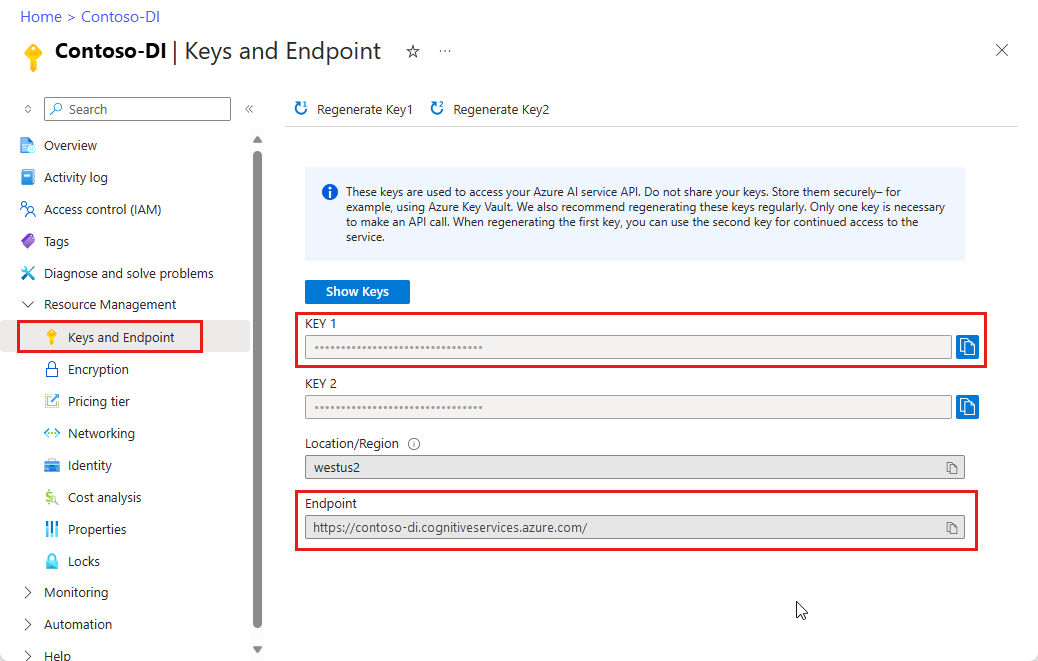
Een URL voor een afbeelding van een ontvangstbewijs. U kunt een voorbeeldafbeelding gebruiken.
Een URL voor een afbeelding van een visitekaartje. U kunt een voorbeeldafbeelding gebruiken.
Een URL voor een afbeelding van een factuur. U kunt een voorbeelddocument gebruiken.
Een URL voor een afbeelding van een id-document. U kunt een voorbeeldafbeelding gebruiken
Indeling analyseren
U kunt Document intelligence gebruiken om tabellen, selectiemarkeringen, tekst en structuur in documenten te analyseren en te extraheren, zonder dat u een model hoeft te trainen. Zie het Document Intelligence-indelingsmodel voor meer informatie over het extraheren van indelingen.
Voordat u de opdracht uitvoert, moet u de volgende wijzigingen aanbrengen:
- Vervang <het eindpunt> door het eindpunt dat u hebt verkregen met uw Document Intelligence-abonnement.
- Vervang <de sleutel> door de sleutel die u uit de vorige stap hebt gekopieerd.
- Vervang <uw-document-URL> door een van de voorbeeld-URL's.
curl -v -i POST "https://<endpoint>/formrecognizer/v2.1/layout/analyze" -H "Content-Type: application/json" -H "Ocp-Apim-Subscription-Key: <key>" --data-ascii "{'source': '<your-document-url>'}"
U ontvangt een 202 (Success) antwoord met een alleen-lezen Operation-Location header. De waarde van deze header bevat een resultId query die kan worden uitgevoerd om de status van de asynchrone bewerking op te halen en de resultaten op te halen met behulp van een GET-aanvraag met dezelfde resourceabonnementssleutel:
https://cognitiveservice/formrecognizer/v2.1/layout/analyzeResults/<resultId>
In het volgende voorbeeld, als onderdeel van de URL, is de tekenreeks hierna analyzeResults/ de resultaat-id.
https://cognitiveservice/formrecognizer/v2/layout/analyzeResults/54f0b076-4e38-43e5-81bd-b85b8835fdfb
Indelingsresultaten ophalen
Nadat u de Analyse-indelings-API hebt aangeroepen, pollt u de Resultaten-API Voor analyse-indeling ophalen om de status van de bewerking en de geëxtraheerde gegevens op te halen. Voordat u de opdracht uitvoert, moet u de volgende wijzigingen aanbrengen:
- Vervang <het eindpunt> door het eindpunt dat u hebt verkregen met uw Document Intelligence-abonnement.
- Vervang <de sleutel> door de sleutel die u uit de vorige stap hebt gekopieerd.
- Vervang <resultId> door de resultaat-id uit de vorige stap.
curl -v -X GET "https://<endpoint>/formrecognizer/v2.1/layout/analyzeResults/<resultId>" -H "Ocp-Apim-Subscription-Key: <key>"
U ontvangt een 200 (success) antwoord met JSON-inhoud.
Bekijk de volgende factuurafbeelding en de bijbehorende JSON-uitvoer.
- Het knooppunt
"readResults"bevat elke tekstregel met het bijbehorende begrenzingsvak op de pagina. - Het
selectionMarksknooppunt toont elk selectieteken (selectievakje, keuzerondje) en of de status welselectedofunselectedniet is. - De
"pageResults"sectie bevat de geëxtraheerde tabellen. Voor elke tabel worden de tekst, rij- en kolomindex, rij- en kolomspanning, begrenzingsvak en meer geëxtraheerd.
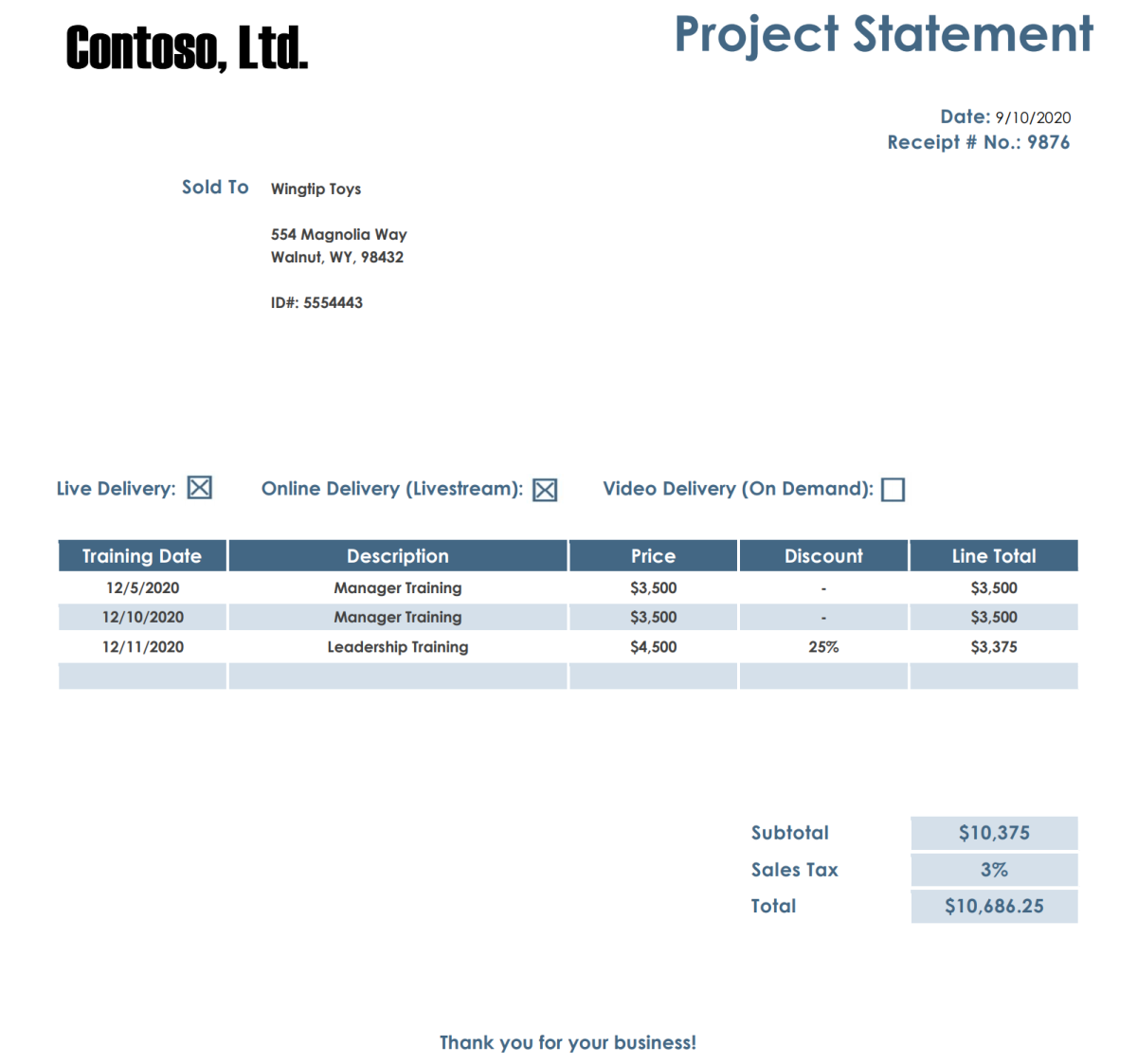
Deze antwoordtekstuitvoer is voor het gemak ingekort. Bekijk de volledige voorbeelduitvoer op GitHub.
{
"status": "succeeded",
"createdDateTime": "2020-08-20T20:40:50Z",
"lastUpdatedDateTime": "2020-08-20T20:40:55Z",
"analyzeResult": {
"version": "2.1.0",
"readResults": [
{
"page": 1,
"angle": 0,
"width": 8.5,
"height": 11,
"unit": "inch",
"lines": [
{
"boundingBox": [
0.5826,
0.4411,
2.3387,
0.4411,
2.3387,
0.7969,
0.5826,
0.7969
],
"text": "Contoso, Ltd.",
"words": [
{
"boundingBox": [
0.5826,
0.4411,
1.744,
0.4411,
1.744,
0.7969,
0.5826,
0.7969
],
"text": "Contoso,",
"confidence": 1
},
{
"boundingBox": [
1.8448,
0.4446,
2.3387,
0.4446,
2.3387,
0.7631,
1.8448,
0.7631
],
"text": "Ltd.",
"confidence": 1
}
]
},
...
]
}
],
"selectionMarks": [
{
"boundingBox": [
3.9737,
3.7475,
4.1693,
3.7475,
4.1693,
3.9428,
3.9737,
3.9428
],
"confidence": 0.989,
"state": "selected"
},
...
]
}
],
"pageResults": [
{
"page": 1,
"tables": [
{
"rows": 5,
"columns": 5,
"cells": [
{
"rowIndex": 0,
"columnIndex": 0,
"text": "Training Date",
"boundingBox": [
0.5133,
4.2167,
1.7567,
4.2167,
1.7567,
4.4492,
0.5133,
4.4492
],
"elements": [
"#/readResults/0/lines/12/words/0",
"#/readResults/0/lines/12/words/1"
]
},
...
]
},
...
]
}
]
}
}
Ontvangstbewijzen analyseren
In deze sectie wordt gedemonstreerd hoe u algemene velden van Amerikaanse ontvangstbewijzen kunt analyseren en extraheren met behulp van een vooraf getraind ontvangstbewijsmodel. Zie het documentinformatiebevestigingsmodel voor meer informatie over ontvangstanalyse. Als u een ontvangstbewijs wilt analyseren, roept u de Ontvangstbewijs-API analyseren aan met behulp van de cURL-opdracht. Voordat u de opdracht uitvoert, moet u de volgende wijzigingen aanbrengen:
- Vervang <het eindpunt> door het eindpunt dat u hebt verkregen met uw Document Intelligence-abonnement.
- Vervang <uw ontvangstbevestigings-URL> door het URL-adres van een afbeelding van een ontvangstbewijs.
- Vervang <de sleutel> door de sleutel die u uit de vorige stap hebt gekopieerd.
curl -i -X POST "https://<endpoint>/formrecognizer/v2.1/prebuilt/receipt/analyze" -H "Content-Type: application/json" -H "Ocp-Apim-Subscription-Key: <key>" --data-ascii "{ 'source': '<your receipt URL>'}"
U ontvangt een 202 (Success) antwoord met een Operation-Location header. De waarde van deze header bevat een resultaat-id die u kunt gebruiken om de status van de asynchrone bewerking op te vragen en de resultaten op te halen:
https://cognitiveservice/formrecognizer/v2.1/prebuilt/receipt/analyzeResults/<resultId>
In het volgende voorbeeld is de tekenreeks hierna operations/ de resultaat-id:
https://cognitiveservice/formrecognizer/v2.1/prebuilt/receipt/operations/aeb13e15-555d-4f02-ba47-04d89b487ed5
Ontvangstresultaten ophalen
Nadat u de Analyze Receipt API hebt aangeroepen, roept u de Get Analyze Receipt Result-API aan om de status van de bewerking en de geëxtraheerde gegevens op te halen. Voordat u de opdracht uitvoert, moet u de volgende wijzigingen aanbrengen:
- Vervang <het eindpunt> door het eindpunt dat u hebt verkregen door uw Document Intelligence-sleutel.
- Vervang <resultId> door de resultaat-id uit de vorige stap.
- Vervang de sleutel door uw sleutel>.<
curl -X GET "https://<endpoint>/formrecognizer/v2.1/prebuilt/receipt/analyzeResults/<resultId>" -H "Ocp-Apim-Subscription-Key: <key>"
U ontvangt een 200 (Success) antwoord met JSON-uitvoer. Het eerste veld, "status", geeft de status van de bewerking aan. Als de bewerking niet is voltooid, is de waarde "status" of "running""notStarted", en moet u de API opnieuw aanroepen, handmatig of via een script. Een interval van één seconde of meer tussen oproepen wordt aanbevolen.
Het "readResults" knooppunt bevat alle herkende tekst, als u de optionele includeTextDetails parameter instelt op true). Het antwoord ordent tekst op pagina, vervolgens op regel en vervolgens op afzonderlijke woorden. Het knooppunt "documentResults" bevat de ontvangstbewijswaarden die het model heeft gedetecteerd. Het "documentResults" knooppunt is waar u nuttige sleutel-/waardeparen vindt, zoals de belasting, het totaal, het adres van de verkoper, enzovoort.
Bekijk de volgende afbeelding van het ontvangstbewijs en de bijbehorende JSON-uitvoer.
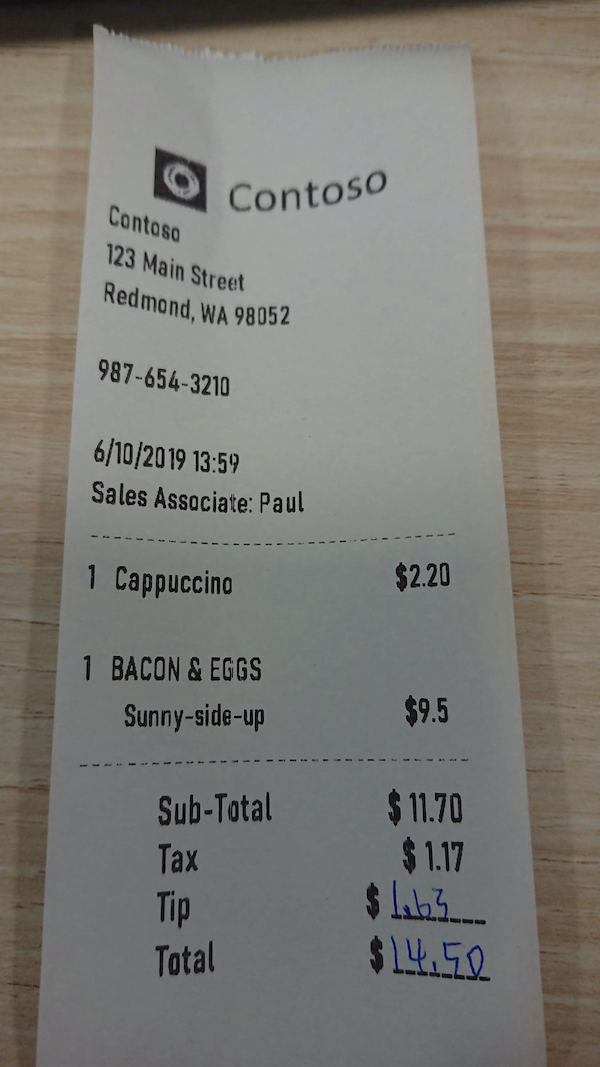
Deze antwoordtekstuitvoer is ingekort voor leesbaarheid. Bekijk de volledige voorbeelduitvoer op GitHub.
{
"status":"succeeded",
"createdDateTime":"2019-12-17T04:11:24Z",
"lastUpdatedDateTime":"2019-12-17T04:11:32Z",
"analyzeResult":{
"version":"2.1.0",
"readResults":[
{
"page":1,
"angle":0.6893,
"width":1688,
"height":3000,
"unit":"pixel",
"language":"en",
"lines":[
{
"text":"Contoso",
"boundingBox":[
635,
510,
1086,
461,
1098,
558,
643,
604
],
"words":[
{
"text":"Contoso",
"boundingBox":[
639,
510,
1087,
461,
1098,
551,
646,
604
],
"confidence":0.955
}
]
},
...
]
}
],
"documentResults":[
{
"docType":"prebuilt:receipt",
"pageRange":[
1,
1
],
"fields":{
"ReceiptType":{
"type":"string",
"valueString":"Itemized",
"confidence":0.692
},
"MerchantName":{
"type":"string",
"valueString":"Contoso Contoso",
"text":"Contoso Contoso",
"boundingBox":[
378.2,
292.4,
1117.7,
468.3,
1035.7,
812.7,
296.3,
636.8
],
"page":1,
"confidence":0.613,
"elements":[
"#/readResults/0/lines/0/words/0",
"#/readResults/0/lines/1/words/0"
]
},
"MerchantAddress":{
"type":"string",
"valueString":"123 Main Street Redmond, WA 98052",
"text":"123 Main Street Redmond, WA 98052",
"boundingBox":[
302,
675.8,
848.1,
793.7,
809.9,
970.4,
263.9,
852.5
],
"page":1,
"confidence":0.99,
"elements":[
"#/readResults/0/lines/2/words/0",
"#/readResults/0/lines/2/words/1",
"#/readResults/0/lines/2/words/2",
"#/readResults/0/lines/3/words/0",
"#/readResults/0/lines/3/words/1",
"#/readResults/0/lines/3/words/2"
]
},
"MerchantPhoneNumber":{
"type":"phoneNumber",
"valuePhoneNumber":"+19876543210",
"text":"987-654-3210",
"boundingBox":[
278,
1004,
656.3,
1054.7,
646.8,
1125.3,
268.5,
1074.7
],
"page":1,
"confidence":0.99,
"elements":[
"#/readResults/0/lines/4/words/0"
]
},
"TransactionDate":{
"type":"date",
"valueDate":"2019-06-10",
"text":"6/10/2019",
"boundingBox":[
265.1,
1228.4,
525,
1247,
518.9,
1332.1,
259,
1313.5
],
"page":1,
"confidence":0.99,
"elements":[
"#/readResults/0/lines/5/words/0"
]
},
"TransactionTime":{
"type":"time",
"valueTime":"13:59:00",
"text":"13:59",
"boundingBox":[
541,
1248,
677.3,
1261.5,
668.9,
1346.5,
532.6,
1333
],
"page":1,
"confidence":0.977,
"elements":[
"#/readResults/0/lines/5/words/1"
]
},
"Items":{
"type":"array",
"valueArray":[
{
"type":"object",
"valueObject":{
"Quantity":{
"type":"number",
"text":"1",
"boundingBox":[
245.1,
1581.5,
300.9,
1585.1,
295,
1676,
239.2,
1672.4
],
"page":1,
"confidence":0.92,
"elements":[
"#/readResults/0/lines/7/words/0"
]
},
"Name":{
"type":"string",
"valueString":"Cappuccino",
"text":"Cappuccino",
"boundingBox":[
322,
1586,
654.2,
1601.1,
650,
1693,
317.8,
1678
],
"page":1,
"confidence":0.923,
"elements":[
"#/readResults/0/lines/7/words/1"
]
},
"TotalPrice":{
"type":"number",
"valueNumber":2.2,
"text":"$2.20",
"boundingBox":[
1107.7,
1584,
1263,
1574,
1268.3,
1656,
1113,
1666
],
"page":1,
"confidence":0.918,
"elements":[
"#/readResults/0/lines/8/words/0"
]
}
}
},
...
]
},
"Subtotal":{
"type":"number",
"valueNumber":11.7,
"text":"11.70",
"boundingBox":[
1146,
2221,
1297.3,
2223,
1296,
2319,
1144.7,
2317
],
"page":1,
"confidence":0.955,
"elements":[
"#/readResults/0/lines/13/words/1"
]
},
"Tax":{
"type":"number",
"valueNumber":1.17,
"text":"1.17",
"boundingBox":[
1190,
2359,
1304,
2359,
1304,
2456,
1190,
2456
],
"page":1,
"confidence":0.979,
"elements":[
"#/readResults/0/lines/15/words/1"
]
},
"Tip":{
"type":"number",
"valueNumber":1.63,
"text":"1.63",
"boundingBox":[
1094,
2479,
1267.7,
2485,
1264,
2591,
1090.3,
2585
],
"page":1,
"confidence":0.941,
"elements":[
"#/readResults/0/lines/17/words/1"
]
},
"Total":{
"type":"number",
"valueNumber":14.5,
"text":"$14.50",
"boundingBox":[
1034.2,
2617,
1387.5,
2638.2,
1380,
2763,
1026.7,
2741.8
],
"page":1,
"confidence":0.985,
"elements":[
"#/readResults/0/lines/19/words/0"
]
}
}
}
]
}
}
Visitekaartjes analyseren
In deze sectie wordt gedemonstreerd hoe u algemene velden kunt analyseren en extraheren uit Engelse visitekaartjes met behulp van een vooraf getraind model. Zie het documentinformatiemodel voor visitekaartjes voor meer informatie over analyse van visitekaartjes. Als u wilt beginnen met het analyseren van een visitekaartje, roept u de API voor visitekaartjes analyseren aan met behulp van de cURL-opdracht. Voordat u de opdracht uitvoert, moet u de volgende wijzigingen aanbrengen:
- Vervang <het eindpunt> door het eindpunt dat u hebt verkregen met uw Document Intelligence-abonnement.
- Vervang <de URL> van uw visitekaartje door het URL-adres van een afbeelding van een ontvangstbewijs.
- Vervang <de sleutel> door de sleutel die u uit de vorige stap hebt gekopieerd.
curl -i -X POST "https://<endpoint>/formrecognizer/v2.1/prebuilt/businessCard/analyze" -H "Content-Type: application/json" -H "Ocp-Apim-Subscription-Key: <key>" --data-ascii "{ 'source': '<your receipt URL>'}"
U ontvangt een 202 (Success) antwoord met een Operation-Location-header . De waarde van deze header bevat een resultaat-id die u kunt gebruiken om de status van de asynchrone bewerking op te vragen en de resultaten op te halen:
https://cognitiveservice/formrecognizer/v2.1/prebuilt/businessCard/analyzeResults/<resultId>
In het volgende voorbeeld, als onderdeel van de URL, is de tekenreeks hierna analyzeResults/ de resultaat-id.
https://cognitiveservice/formrecognizer/v2.1/prebuilt/businessCard/analyzeResults/54f0b076-4e38-43e5-81bd-b85b8835fdfb
Nadat u de Api Voor visitekaartjes analyseren hebt aangeroepen, roept u de API Voor het ophalen van het resultaat van visitekaartjes analyseren aan om de status van de bewerking en de geëxtraheerde gegevens op te halen. Voordat u de opdracht uitvoert, moet u de volgende wijzigingen aanbrengen:
- Vervang <het eindpunt> door het eindpunt dat u hebt verkregen door uw Document Intelligence-sleutel.
- Vervang <resultId> door de resultaat-id uit de vorige stap.
- Vervang de sleutel door uw sleutel>.<
curl -v -X GET https://<endpoint>/formrecognizer/v2.1/prebuilt/businessCard/analyzeResults/<resultId>"
-H "Ocp-Apim-Subscription-Key: <key>"
U ontvangt een 200 (Success) antwoord met JSON-uitvoer.
Het knooppunt "readResults" bevat alle herkende tekst. Het antwoord ordent tekst op pagina, vervolgens op regel en vervolgens op afzonderlijke woorden. Het knooppunt "documentResults" bevat de visitekaartjeswaarden die het model heeft gedetecteerd. In het "documentResults" knooppunt vindt u nuttige contactgegevens zoals de bedrijfsnaam, voornaam, achternaam, telefoonnummer enzovoort.

Deze JSON-voorbeelduitvoer is ingekort voor leesbaarheid. Bekijk de volledige voorbeelduitvoer op GitHub.
{
"status": "succeeded",
"createdDateTime":"2021-02-09T18:14:05Z",
"lastUpdatedDateTime":"2021-02-09T18:14:10Z",
"analyzeResult": {
"version": "2.1.0",
"readResults": [
{
"page":1,
"angle":-16.6836,
"width":4032,
"height":3024,
"unit":"pixel"
}
],
"documentResults": [
{
"docType": "prebuilt:businesscard",
"pageRange": [
1,
1
],
"fields": {
"ContactNames": {
"type": "array",
"valueArray": [
{
"type": "object",
"valueObject": {
"FirstName": {
"type": "string",
"valueString": "Avery",
"text": "Avery",
"boundingBox": [
703,
1096,
1134,
989,
1165,
1109,
733,
1206
],
"page": 1
},
"text": "Dr. Avery Smith",
"boundingBox": [
419.3,
1154.6,
1589.6,
877.9,
1618.9,
1001.7,
448.6,
1278.4
],
"confidence": 0.993
}
]
},
"Emails": {
"type": "array",
"valueArray": [
{
"type": "string",
"valueString": "avery.smith@contoso.com",
"text": "avery.smith@contoso.com",
"boundingBox": [
2107,
934,
2917,
696,
2935,
764,
2126,
995
],
"page": 1,
"confidence": 0.99
}
]
},
"Websites": {
"type": "array",
"valueArray": [
{
"type": "string",
"valueString": "https://www.contoso.com/",
"text": "https://www.contoso.com/",
"boundingBox": [
2121,
1002,
2992,
755,
3014,
826,
2143,
1077
],
"page": 1,
"confidence": 0.995
}
]
}
}
}
]
}
}
Het script drukt antwoorden af op de console totdat de bewerking Visitekaartje analyseren is voltooid.
Facturen analyseren
U kunt Document Intelligence gebruiken om veldtekst en semantische waarden uit een bepaald factuurdocument te extraheren. Gebruik de cURL-opdracht om te beginnen met het analyseren van een factuur. Zie de conceptuele handleiding Factuur voor meer informatie over factuuranalyse. Als u een factuur wilt analyseren, roept u de API Voor factuur analyseren aan met behulp van de cURL-opdracht.
Voordat u de opdracht uitvoert, moet u de volgende wijzigingen aanbrengen:
- Vervang <het eindpunt> door het eindpunt dat u hebt verkregen met uw Document Intelligence-abonnement.
- Vervang <uw factuur-URL> door het URL-adres van een factuurdocument.
- Vervang de sleutel door uw sleutel>.<
curl -v -i POST https://<endpoint>/formrecognizer/v2.1/prebuilt/invoice/analyze" -H "Content-Type: application/json" -H "Ocp-Apim-Subscription-Key: <key>" --data-ascii "{'source': '<your invoice URL>'}"
U ontvangt een 202 (Success) antwoord met een Operation-Location header. De waarde van deze header bevat een resultaat-id die u kunt gebruiken om de status van de asynchrone bewerking op te vragen en de resultaten op te halen:
https://cognitiveservice/formrecognizer/v2.1/prebuilt/receipt/analyzeResults/<resultId>
In het volgende voorbeeld, als onderdeel van de URL, is de tekenreeks na analyzeResults/ de resultaat-id:
https://cognitiveservice/formrecognizer/v2.1/prebuilt/invoice/analyzeResults/54f0b076-4e38-43e5-81bd-b85b8835fdfb
Nadat u de Analysefactuur-API hebt aangeroepen, roept u de GET Analyze Invoice Result-API aan om de status van de bewerking en de geëxtraheerde gegevens op te halen.
Voordat u de opdracht uitvoert, moet u de volgende wijzigingen aanbrengen:
- Vervang <het eindpunt> door het eindpunt dat u hebt verkregen door uw Document Intelligence-sleutel.
- Vervang <resultId> door de resultaat-id uit de vorige stap.
- Vervang de sleutel door uw sleutel>.<
curl -v -X GET "https://<endpoint>/formrecognizer/v2.1/prebuilt/invoice/analyzeResults/<resultId>" -H "Ocp-Apim-Subscription-Key: <key>"
U ontvangt een 200 (Success) antwoord met JSON-uitvoer.
- Het
"readResults"veld bevat elke tekstregel die is geëxtraheerd uit de factuur. - De
"pageResults"bevat de tabellen en selectiemarkeringen die zijn geëxtraheerd uit de factuur. - Het
"documentResults"veld bevat sleutel-/waardegegevens voor de meest relevante onderdelen van de factuur.
Bekijk het volgende factuurdocument en de bijbehorende JSON-uitvoer.
Deze JSON-inhoud van de antwoordtekst is ingekort voor leesbaarheid. Bekijk de volledige voorbeelduitvoer op GitHub.
{
"status": "succeeded",
"createdDateTime": "2020-11-06T23:32:11Z",
"lastUpdatedDateTime": "2020-11-06T23:32:20Z",
"analyzeResult": {
"version": "2.1.0",
"readResults": [{
"page": 1,
"angle": 0,
"width": 8.5,
"height": 11,
"unit": "inch"
}],
"pageResults": [{
"page": 1,
"tables": [{
"rows": 3,
"columns": 4,
"cells": [{
"rowIndex": 0,
"columnIndex": 0,
"text": "QUANTITY",
"boundingBox": [0.4953,
5.7306,
1.8097,
5.7306,
1.7942,
6.0122,
0.4953,
6.0122]
},
{
"rowIndex": 0,
"columnIndex": 1,
"text": "DESCRIPTION",
"boundingBox": [1.8097,
5.7306,
5.7529,
5.7306,
5.7452,
6.0122,
1.7942,
6.0122]
},
...
],
"boundingBox": [0.4794,
5.7132,
8.0158,
5.714,
8.0118,
6.5627,
0.4757,
6.5619]
},
{
"rows": 2,
"columns": 6,
"cells": [{
"rowIndex": 0,
"columnIndex": 0,
"text": "SALESPERSON",
"boundingBox": [0.4979,
4.963,
1.8051,
4.963,
1.7975,
5.2398,
0.5056,
5.2398]
},
{
"rowIndex": 0,
"columnIndex": 1,
"text": "P.O. NUMBER",
"boundingBox": [1.8051,
4.963,
3.3047,
4.963,
3.3124,
5.2398,
1.7975,
5.2398]
},
...
],
"boundingBox": [0.4976,
4.961,
7.9959,
4.9606,
7.9959,
5.5204,
0.4972,
5.5209]
}]
}],
"documentResults": [{
"docType": "prebuilt:invoice",
"pageRange": [1,
1],
"fields": {
"AmountDue": {
"type": "number",
"valueNumber": 610,
"text": "$610.00",
"boundingBox": [7.3809,
7.8153,
7.9167,
7.8153,
7.9167,
7.9591,
7.3809,
7.9591],
"page": 1,
"confidence": 0.875
},
"BillingAddress": {
"type": "string",
"valueString": "123 Bill St, Redmond WA, 98052",
"text": "123 Bill St, Redmond WA, 98052",
"boundingBox": [0.594,
4.3724,
2.0125,
4.3724,
2.0125,
4.7125,
0.594,
4.7125],
"page": 1,
"confidence": 0.997
},
"BillingAddressRecipient": {
"type": "string",
"valueString": "Microsoft Finance",
"text": "Microsoft Finance",
"boundingBox": [0.594,
4.1684,
1.7907,
4.1684,
1.7907,
4.2837,
0.594,
4.2837],
"page": 1,
"confidence": 0.998
},
...
}
}]
}
}
Identiteitsdocumenten analyseren
Gebruik de cURL-opdracht om een identificatiedocument (ID) te analyseren. Zie het documentmodel documentinformatie-id voor meer informatie over documentanalyse van id's. Als u een id-document wilt analyseren, roept u de Document-API analyseren aan met behulp van de cURL-opdracht.
Voordat u de opdracht uitvoert, moet u de volgende wijzigingen aanbrengen:
- Vervang <het eindpunt> door het eindpunt dat u hebt verkregen met uw Document Intelligence-abonnement.
- Vervang <de URL> van uw id-document door het URL-adres van een afbeelding van een ontvangstbewijs.
- Vervang <de sleutel> door de sleutel die u uit de vorige stap hebt gekopieerd.
curl -i -X POST "https://<endpoint>/formrecognizer/v2.1/prebuilt/idDocument/analyze" -H "Content-Type: application/json" -H "Ocp-Apim-Subscription-Key: <key>" --data-ascii "{ 'source': '<your ID document URL>'}"
U ontvangt een 202 (Success) antwoord met een Operation-Location header. De waarde van deze header bevat een resultaat-id die u kunt gebruiken om de status van de asynchrone bewerking op te vragen en de resultaten op te halen:
https://cognitiveservice/formrecognizer/v2.1/prebuilt/documentId/analyzeResults/<resultId>
In het volgende voorbeeld is de tekenreeks hierna analyzeResults/ de resultaat-id:
https://westus.api.cognitive.microsoft.com/formrecognizer/v2.1/prebuilt/idDocument/analyzeResults/3bc1d6e0-e24c-41d2-8c50-14e9edc336d1
Het documentresultaat Analyseren-id ophalen
Nadat u de Document-API analyseren-id hebt aangeroepen, roept u de Get Analyze ID Document Result-API aan om de status van de bewerking en de geëxtraheerde gegevens op te halen. Voordat u de opdracht uitvoert, moet u de volgende wijzigingen aanbrengen:
- Vervang <het eindpunt> door het eindpunt dat u hebt verkregen door uw Document Intelligence-sleutel.
- Vervang <resultId> door de resultaat-id uit de vorige stap.
- Vervang de sleutel door uw sleutel>.<
curl -X GET "https://<endpoint>/formrecognizer/v2.1/prebuilt/idDocument/analyzeResults/<resultId>" -H "Ocp-Apim-Subscription-Key: <key>"
U ontvangt een 200 (Success) antwoord met JSON-uitvoer. Het eerste veld, "status", geeft de status van de bewerking aan. Als de bewerking niet is voltooid, is "running" of "status""notStarted". Roep de API opnieuw aan, handmatig of via een script totdat u de succeeded waarde ontvangt. Een interval van één seconde of meer tussen oproepen wordt aanbevolen.
- Het
"readResults"veld bevat elke tekstregel die is geëxtraheerd uit het id-document. - Het
"documentResults"veld bevat een matrix met objecten, die elk een id-document vertegenwoordigen dat in het invoerdocument is gedetecteerd.
Hier volgt een voorbeeld-id-document en de bijbehorende JSON-uitvoer.
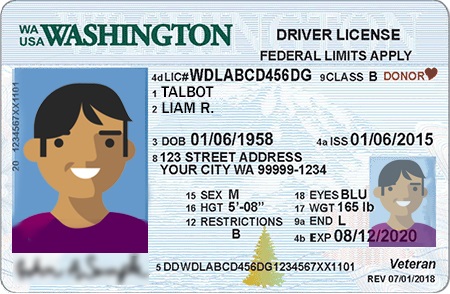
Dit is de hoofdtekst van het antwoord.
{
"status": "succeeded",
"createdDateTime": "2021-04-13T17:24:52Z",
"lastUpdatedDateTime": "2021-04-13T17:24:55Z",
"analyzeResult": {
"version": "2.1.0",
"readResults": [
{
"page": 1,
"angle": -0.2823,
"width": 450,
"height": 294,
"unit": "pixel"
}
],
"documentResults": [
{
"docType": "prebuilt:idDocument:driverLicense",
"docTypeConfidence": 0.995,
"pageRange": [
1,
1
],
"fields": {
"Address": {
"type": "string",
"valueString": "123 STREET ADDRESS YOUR CITY WA 99999-1234",
"text": "123 STREET ADDRESS YOUR CITY WA 99999-1234",
"boundingBox": [
158,
151,
326,
151,
326,
177,
158,
177
],
"page": 1,
"confidence": 0.965
},
"CountryRegion": {
"type": "countryRegion",
"valueCountryRegion": "USA",
"confidence": 0.99
},
"DateOfBirth": {
"type": "date",
"valueDate": "1958-01-06",
"text": "01/06/1958",
"boundingBox": [
187,
133,
272,
132,
272,
148,
187,
149
],
"page": 1,
"confidence": 0.99
},
"DateOfExpiration": {
"type": "date",
"valueDate": "2020-08-12",
"text": "08/12/2020",
"boundingBox": [
332,
230,
414,
228,
414,
244,
332,
245
],
"page": 1,
"confidence": 0.99
},
"DocumentNumber": {
"type": "string",
"valueString": "LICWDLACD5DG",
"text": "LIC#WDLABCD456DG",
"boundingBox": [
162,
70,
307,
68,
307,
84,
163,
85
],
"page": 1,
"confidence": 0.99
},
"FirstName": {
"type": "string",
"valueString": "LIAM R.",
"text": "LIAM R.",
"boundingBox": [
158,
102,
216,
102,
216,
116,
158,
116
],
"page": 1,
"confidence": 0.985
},
"LastName": {
"type": "string",
"valueString": "TALBOT",
"text": "TALBOT",
"boundingBox": [
160,
86,
213,
85,
213,
99,
160,
100
],
"page": 1,
"confidence": 0.987
},
"Region": {
"type": "string",
"valueString": "Washington",
"confidence": 0.99
},
"Sex": {
"type": "string",
"valueString": "M",
"text": "M",
"boundingBox": [
226,
190,
232,
190,
233,
201,
226,
201
],
"page": 1,
"confidence": 0.99
}
}
}
]
}
}
Aangepast model trainen
Als u een aangepast model wilt trainen, hebt u een set trainingsgegevens in een Azure Storage-blob nodig. U hebt minimaal vijf ingevulde formulieren (PDF-documenten en/of afbeeldingen) van hetzelfde type/dezelfde structuur nodig. Zie Een aangepast model bouwen en trainen voor tips en opties voor het samenstellen van uw trainingsgegevens.
Training zonder gelabelde gegevens is de standaardbewerking en is eenvoudiger. U kunt ook vooraf handmatig enkele of al uw trainingsgegevens labelen. Handmatig labelen is een complexer proces, maar resulteert in een beter getraind model.
Notitie
U kunt ook modellen trainen met een grafische gebruikersinterface, zoals het hulpprogramma Document Intelligence-voorbeeldlabels.
Een model trainen zonder labels
Als u een Document Intelligence-model wilt trainen met de documenten in uw Azure Blob-container, roept u de API Aangepast model trainen aan door de volgende cURL-opdracht uit te voeren. Voordat u de opdracht uitvoert, moet u de volgende wijzigingen aanbrengen:
- Vervang <het eindpunt> door het eindpunt dat u hebt verkregen met uw Document Intelligence-abonnement.
- Vervang <de sleutel> door de sleutel die u uit de vorige stap hebt gekopieerd.
- Vervang <de SAS-URL door de SAS-URL> (Shared Access Signature) van de Azure Blob Storage-container.
De SAS-URL voor uw aangepaste modeltrainingsgegevens ophalen:
Ga naar uw opslagresource in Azure Portal en selecteer Data Storage>Containers.
Navigeer naar uw container, klik met de rechtermuisknop en selecteer SAS genereren.
Haal de SAS voor uw container op, niet voor het opslagaccount zelf.
Zorg ervoor dat de machtigingen Lezen, Schrijven, Verwijderen en Lijst zijn geselecteerd en selecteer SAS-token en URL genereren.
Kopieer de waarde in de URL-sectie naar een tijdelijke locatie. Deze moet de notatie
https://<storage account>.blob.core.windows.net/<container name>?<SAS value>hebben.
Breng de wijzigingen aan en voer de opdracht uit:
curl -i -X POST "https://<endpoint>/formrecognizer/v2.1/custom/models" -H "Content-Type: application/json" -H "Ocp-Apim-Subscription-Key: <key>" --data-ascii "{ 'source': '<SAS URL>'}"
U ontvangt een 201 (Success) antwoord met een Location koptekst. De waarde van deze header bevat een model-id voor het zojuist getrainde model dat u kunt gebruiken om de status van de bewerking op te vragen en de resultaten op te halen:
https://<endpoint>/formrecognizer/v2.1/custom/models/<modelId>
In het volgende voorbeeld, als onderdeel van de URL, is de tekenreeks hierna models/ de model-id.
https://westus.api.cognitive.microsoft.com/formrecognizer/v2.1/custom/models/77d8ecad-b8c1-427e-ac20-a3fe4af503e9
Een model trainen met labels
Als u wilt trainen met labels, moet u speciale labelinformatiebestanden (<bestandsnaam>.pdf.labels.json) in uw blobopslagcontainer naast de trainingsdocumenten hebben. Het hulpprogramma Document Intelligence-voorbeeldlabels biedt een gebruikersinterface waarmee u deze labelbestanden kunt maken. Nadat u deze hebt opgehaald, roept u de API voor aangepaste modellen trainen aan, waarbij de "useLabelFile" parameter is ingesteld true in de JSON-hoofdtekst.
Voordat u de opdracht uitvoert, moet u de volgende wijzigingen aanbrengen:
- Vervang <het eindpunt> door het eindpunt dat u hebt verkregen met uw Document Intelligence-abonnement.
- Vervang <de sleutel> door de sleutel die u uit de vorige stap hebt gekopieerd.
- Vervang <de SAS-URL door de SAS-URL> (Shared Access Signature) van de Azure Blob Storage-container.
De SAS-URL voor uw aangepaste modeltrainingsgegevens ophalen:
Ga naar uw opslagresource in Azure Portal en selecteer Data Storage>Containers.1. Navigeer naar uw container, klik met de rechtermuisknop en selecteer SAS genereren.
Haal de SAS voor uw container op, niet voor het opslagaccount zelf.
Zorg ervoor dat de machtigingen Lezen, Schrijven, Verwijderen en Lijst zijn geselecteerd en selecteer SAS-token en URL genereren.
Kopieer de waarde in de URL-sectie naar een tijdelijke locatie. Deze moet de notatie
https://<storage account>.blob.core.windows.net/<container name>?<SAS value>hebben.
Breng de wijzigingen aan en voer de opdracht uit:
curl -i -X POST "https://<endpoint>/formrecognizer/v2.1/custom/models" -H "Content-Type: application/json" -H "Ocp-Apim-Subscription-Key: <key>" --data-ascii "{ 'source': '<SAS URL>', 'useLabelFile':true}"
U ontvangt een 201 (Success) antwoord met een Location koptekst. De waarde van deze header bevat een model-id voor het zojuist getrainde model dat u kunt gebruiken om de status van de bewerking op te vragen en de resultaten op te halen:
https://<endpoint>/formrecognizer/v2.1/custom/models/<modelId>
In het volgende voorbeeld, als onderdeel van de URL, is de tekenreeks hierna models/ de model-id.
https://westus.api.cognitive.microsoft.com/formrecognizer/v2.1/custom/models/62e79d93-78a7-4d18-85be-9540dbb8e792
Nadat u de trainbewerking hebt gestart, gebruikt u Aangepast model ophalen om de trainingsstatus te controleren. Geef de model-id door aan de API-aanvraag om de trainingsstatus te controleren:
- Vervang <het eindpunt> door het eindpunt dat u hebt verkregen door uw Document Intelligence-sleutel.
- Sleutel vervangen <door uw sleutel>
- Vervang <de model-id> door de model-id die u in de vorige stap hebt ontvangen
curl -X GET "https://<endpoint>/formrecognizer/v2.1/custom/models/<modelId>" -H "Content-Type: application/json" -H "Ocp-Apim-Subscription-Key: <key>"
Formulieren analyseren met een aangepast model
Gebruik vervolgens uw zojuist getrainde model om een document te analyseren en er velden en tabellen uit te extraheren. Roep de API Formulier analyseren aan door de volgende cURL-opdracht uit te voeren. Voordat u de opdracht uitvoert, moet u de volgende wijzigingen aanbrengen:
- Vervang <het eindpunt> door het eindpunt dat u hebt verkregen uit uw Document Intelligence-sleutel.
- Vervang <de model-id> door de model-id die u in de vorige sectie hebt ontvangen.
- Vervang <de SAS-URL> door een SAS-URL in uw bestand in Azure Storage. Volg de stappen in de sectie Training, maar in plaats van een SAS-URL voor de hele blobcontainer op te halen, haalt u er een op voor het specifieke bestand dat u wilt analyseren.
- Vervang de sleutel door uw sleutel>.<
curl -v "https://<endpoint>/formrecognizer/v2.1/custom/models/<modelId>/analyze?includeTextDetails=true" -H "Content-Type: application/json" -H "Ocp-Apim-Subscription-Key: <key>" -d "{ 'source': '<SAS URL>' } "
U ontvangt een 202 (Success) antwoord met een Operation-Location koptekst. De waarde van deze header bevat een resultaat-id die u gebruikt om de resultaten van de analysebewerking bij te houden:
https://cognitiveservice/formrecognizer/v2.1/custom/models/<modelId>/analyzeResults/<resultId>
In het volgende voorbeeld, als onderdeel van de URL, is de tekenreeks hierna analyzeResults/ de resultaat-id.
https://cognitiveservice/formrecognizer/v2/layout/analyzeResults/e175e9db-d920-4c7d-bc44-71d1653cdd06
Sla deze resultaten-id op voor de volgende stap.
Roep de Analyseformulierresultaten-API aan om een query uit te voeren op de resultaten van de analysebewerking.
- Vervang <het eindpunt> door het eindpunt dat u hebt verkregen uit uw Document Intelligence-sleutel.
- Vervang <resultaat-id> door de id die u in de vorige sectie hebt ontvangen.
- Vervang de sleutel door uw sleutel>.<
curl -X GET "https://<endpoint>/formrecognizer/v2.1/custom/models/<modelId>/analyzeResults/<resultId>" -H "Ocp-Apim-Subscription-Key: <key>"
U ontvangt een 200 (Success) antwoord met een JSON-hoofdtekst in de volgende indeling. De uitvoer is voor het gemak ingekort. U ziet het veld "status" onderaan. Dit veld heeft de waarde "succeeded" wanneer de analysebewerking is voltooid. Als de analysebewerking niet is voltooid, moet u de service opnieuw opvragen door de opdracht opnieuw uit te voeren. Een interval van één seconde of meer tussen oproepen wordt aanbevolen.
In aangepaste modellen die zonder labels zijn getraind, bevinden de koppelingen en tabellen van het sleutel-waardepaar zich in het "pageResults" knooppunt van de JSON-uitvoer. In aangepaste modellen die zijn getraind met labels, bevinden de koppelingen van sleutel/waardepaar zich in het "documentResults" knooppunt. Als u ook extractie van tekst zonder opmaak hebt opgegeven via de URL-parameter includeTextDetails , toont het "readResults" knooppunt de inhoud en posities van alle tekst in het document.
Dit voorbeeld van een JSON-bestand is voor het gemak ingekort. Bekijk de volledige voorbeelduitvoer op GitHub.
{
"status": "succeeded",
"createdDateTime": "2020-08-21T01:13:28Z",
"lastUpdatedDateTime": "2020-08-21T01:13:42Z",
"analyzeResult": {
"version": "2.1.0",
"readResults": [
{
"page": 1,
"angle": 0,
"width": 8.5,
"height": 11,
"unit": "inch",
"lines": [
{
"text": "Project Statement",
"boundingBox": [
5.0444,
0.3613,
8.0917,
0.3613,
8.0917,
0.6718,
5.0444,
0.6718
],
"words": [
{
"text": "Project",
"boundingBox": [
5.0444,
0.3587,
6.2264,
0.3587,
6.2264,
0.708,
5.0444,
0.708
]
},
{
"text": "Statement",
"boundingBox": [
6.3361,
0.3635,
8.0917,
0.3635,
8.0917,
0.6396,
6.3361,
0.6396
]
}
]
},
...
]
}
],
"pageResults": [
{
"page": 1,
"keyValuePairs": [
{
"key": {
"text": "Date:",
"boundingBox": [
6.9833,
1.0615,
7.3333,
1.0615,
7.3333,
1.1649,
6.9833,
1.1649
],
"elements": [
"#/readResults/0/lines/2/words/0"
]
},
"value": {
"text": "9/10/2020",
"boundingBox": [
7.3833,
1.0802,
7.925,
1.0802,
7.925,
1.174,
7.3833,
1.174
],
"elements": [
"#/readResults/0/lines/3/words/0"
]
},
"confidence": 1
},
...
],
"tables": [
{
"rows": 5,
"columns": 5,
"cells": [
{
"text": "Training Date",
"rowIndex": 0,
"columnIndex": 0,
"boundingBox": [
0.6944,
4.2779,
1.5625,
4.2779,
1.5625,
4.4005,
0.6944,
4.4005
],
"confidence": 1,
"rowSpan": 1,
"columnSpan": 1,
"elements": [
"#/readResults/0/lines/15/words/0",
"#/readResults/0/lines/15/words/1"
],
"isHeader": true,
"isFooter": false
},
...
]
}
],
"clusterId": 0
}
],
"documentResults": [],
"errors": []
}
}
Resultaten verbeteren
Controleer de "confidence"-waarden voor elk sleutel-/waarderesultaat onder het knooppunt "pageResults". U moet ook de betrouwbaarheidsscores in het knooppunt "readResults" bekijken; deze komen overeen met de bewerking Tekst lezen. Het vertrouwen van de leesresultaten heeft geen invloed op het vertrouwen van de resultaten van sleutel-/waardeextractie, dus controleer beide.
- Als de betrouwbaarheidsscores voor de leesbewerking laag zijn, probeert u de kwaliteit van uw invoerdocumenten te verbeteren. Zie Invoervereisten voor meer informatie.
- Als de betrouwbaarheidsscores voor de sleutel-/waarde-extractiebewerking laag zijn, controleer dan of de documenten die worden geanalyseerd van hetzelfde type zijn als de documenten die in de trainingsset worden gebruikt. Als de documenten in de trainingsset verschillend zijn, zou u ze in verschillende mappen kunnen verdelen en voor elke variant één model kunnen trainen.
De betrouwbaarheidsscores die u target, is afhankelijk van uw use-case, maar over het algemeen is het een goede gewoonte om een score van 80 procent of hoger te bereiken. Voor meer gevoelige gevallen, zoals het lezen van medische dossiers of factureringsoverzichten, raden we een score van 100 procent aan.
Aangepaste modellen beheren
Gebruik de API Aangepaste modellen weergeven in de volgende opdracht om een lijst met alle aangepaste modellen te retourneren die deel uitmaken van uw abonnement.
- Vervang <het eindpunt> door het eindpunt dat u hebt verkregen met uw Document Intelligence-abonnement.
- Vervang <de sleutel> door de sleutel die u uit de vorige stap hebt gekopieerd.
curl -v -X GET "https://<endpoint>/formrecognizer/v2.1/custom/models?op=full"
-H "Ocp-Apim-Subscription-Key: <key>"
U ontvangt een 200 geslaagd antwoord met JSON-gegevens zoals hieronder. Het element "modelList" bevat alle door u gemaakte modellen en de bijbehorende gegevens.
{
"summary": {
"count": 0,
"limit": 0,
"lastUpdatedDateTime": "string"
},
"modelList": [
{
"modelId": "string",
"status": "creating",
"createdDateTime": "string",
"lastUpdatedDateTime": "string"
}
],
"nextLink": "string"
}
Een specifiek model ophalen
Als u gedetailleerde informatie over een specifiek aangepast model wilt ophalen, gebruikt u de API Aangepast model ophalen in de volgende opdracht.
- Vervang <het eindpunt> door het eindpunt dat u hebt verkregen met uw Document Intelligence-abonnement.
- Vervang <de sleutel> door de sleutel die u uit de vorige stap hebt gekopieerd.
- Vervang <modelId> door de id van het aangepaste model dat u wilt opzoeken.
curl -v -X GET "https://<endpoint>/formrecognizer/v2.1/custom/models/<modelId>" -H "Ocp-Apim-Subscription-Key: <key>"
U ontvangt een 200 geslaagd antwoord met JSON-gegevens van de aanvraagbody, zoals hieronder.
{
"modelInfo": {
"modelId": "string",
"status": "creating",
"createdDateTime": "string",
"lastUpdatedDateTime": "string"
},
"keys": {
"clusters": {}
},
"trainResult": {
"trainingDocuments": [
{
"documentName": "string",
"pages": 0,
"errors": [
"string"
],
"status": "succeeded"
}
],
"fields": [
{
"fieldName": "string",
"accuracy": 0.0
}
],
"averageModelAccuracy": 0.0,
"errors": [
{
"message": "string"
}
]
}
}
Een model uit het resourceaccount verwijderen
U kunt een model ook uit uw account verwijderen door naar de id te verwijzen. Met deze opdracht wordt de API Aangepast model verwijderen aangeroepen om het model te verwijderen dat in de vorige sectie is gebruikt.
- Vervang <het eindpunt> door het eindpunt dat u hebt verkregen met uw Document Intelligence-abonnement.
- Vervang <de sleutel> door de sleutel die u uit de vorige stap hebt gekopieerd.
- Vervang <modelId> door de id van het aangepaste model dat u wilt opzoeken.
curl -v -X DELETE "https://<endpoint>/formrecognizer/v2.1/custom/models/<modelId>" -H "Ocp-Apim-Subscription-Key: <key>"
U ontvangt een 204 geslaagd antwoord dat aangeeft dat uw model is gemarkeerd voor verwijdering. Modelartefacten worden binnen 48 uur verwijderd.
Volgende stappen
Voor dit project hebt u de Document Intelligence REST API gebruikt om formulieren op verschillende manieren te analyseren. Bekijk vervolgens de referentiedocumentatie voor meer informatie over de Document Intelligence-API.