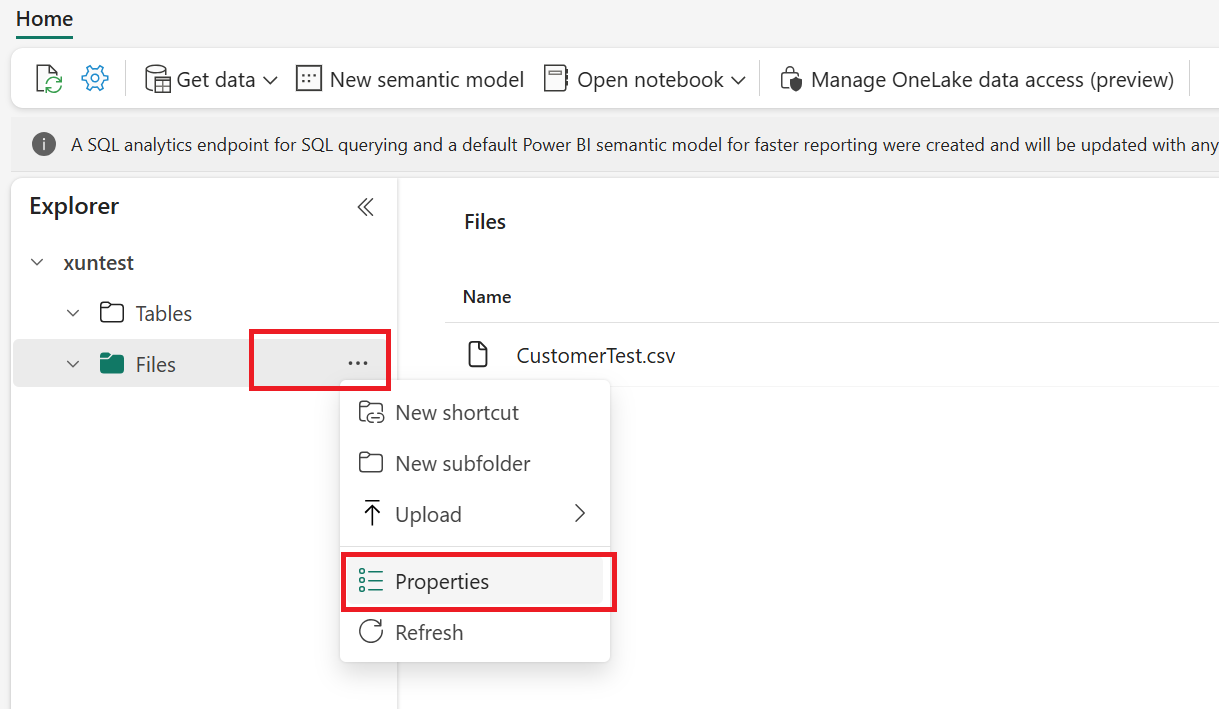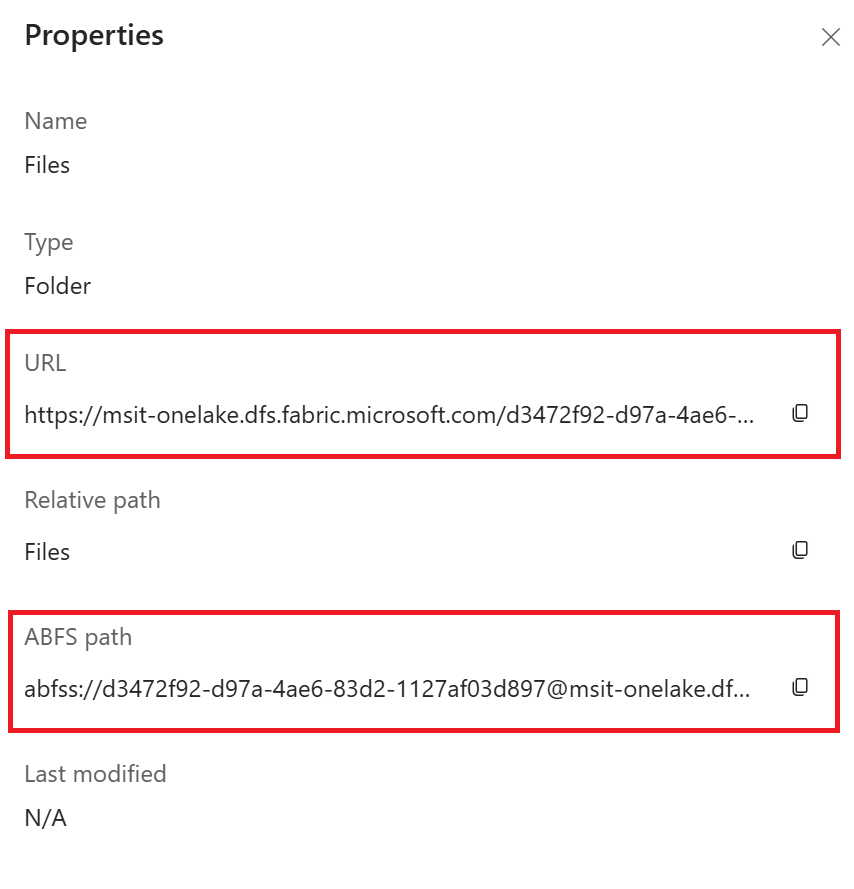VAN TOEPASSING OP: Azure CLI ml extension v2 (current)
Azure CLI ml extension v2 (current) Python SDK azure-ai-ml v2 (current)
Python SDK azure-ai-ml v2 (current)
In dit artikel leert u hoe u verbinding maakt met Azure Data Storage-services met Azure Machine Learning-gegevensarchieven.
Vereisten
Notitie
Machine Learning-gegevensarchieven maken geen onderliggende opslagaccountbronnen. In plaats daarvan koppelen ze een bestaand opslagaccount voor machine learning-gebruik. Machine Learning-gegevensarchieven zijn niet vereist. Als u toegang hebt tot de onderliggende gegevens, kunt u opslag-URI's rechtstreeks gebruiken.
Een Azure Blob-gegevensarchief maken
from azure.ai.ml.entities import AzureBlobDatastore
from azure.ai.ml import MLClient
from azure.identity import DefaultAzureCredential
ml_client = MLClient.from_config(credential=DefaultAzureCredential())
store = AzureBlobDatastore(
name="",
description="",
account_name="",
container_name=""
)
ml_client.create_or_update(store)
from azure.ai.ml.entities import AzureBlobDatastore
from azure.ai.ml.entities import AccountKeyConfiguration
from azure.ai.ml import MLClient
from azure.identity import DefaultAzureCredential
ml_client = MLClient.from_config(credential=DefaultAzureCredential())
store = AzureBlobDatastore(
name="blob_protocol_example",
description="Datastore pointing to a blob container using https protocol.",
account_name="mytestblobstore",
container_name="data-container",
protocol="https",
credentials=AccountKeyConfiguration(
account_key="aaaaaaaa-0b0b-1c1c-2d2d-333333333333"
),
)
ml_client.create_or_update(store)
from azure.ai.ml.entities import AzureBlobDatastore
from azure.ai.ml.entities import SasTokenConfiguration
from azure.ai.ml import MLClient
from azure.identity import DefaultAzureCredential
ml_client = MLClient.from_config(credential=DefaultAzureCredential())
store = AzureBlobDatastore(
name="blob_sas_example",
description="Datastore pointing to a blob container using SAS token.",
account_name="mytestblobstore",
container_name="data-container",
credentials=SasTokenConfiguration(
sas_token= "?xx=A1bC2dE3fH4iJ5kL6mN7oP8qR9sT0u&xx=C2dE3fH4iJ5kL6mN7oP8qR9sT0uV1wx&xx=Ff6Gg~7Hh8.-Ii9Jj0Kk1Ll2Mm3Nn4_Oo5Pp6Qq7&xx=N7oP8qR9sT0uV1wX2yZ3aB4cD5eF6g&xxx=Ee5Ff~6Gg7.-Hh8Ii9Jj0Kk1Ll2Mm3_Nn4Oo5Pp6&xxx=C2dE3fH4iJ5kL6mN7oP8qR9sT0uV1w"
),
)
ml_client.create_or_update(store)
Maak het volgende YAML-bestand (werk de juiste waarden bij):
# my_blob_datastore.yml
$schema: https://azuremlschemas.azureedge.net/latest/azureBlob.schema.json
name: my_blob_ds # add your datastore name here
type: azure_blob
description: here is a description # add a datastore description here
account_name: my_account_name # add the storage account name here
container_name: my_container_name # add the storage container name here
Maak het Machine Learning-gegevensarchief in de Azure CLI:
az ml datastore create --file my_blob_datastore.yml
Maak dit YAML-bestand (werk de juiste waarden bij):
# my_blob_datastore.yml
$schema: https://azuremlschemas.azureedge.net/latest/azureBlob.schema.json
name: blob_example
type: azure_blob
description: Datastore pointing to a blob container.
account_name: mytestblobstore
container_name: data-container
credentials:
account_key: aaaaaaaa-0b0b-1c1c-2d2d-333333333333
Maak het Machine Learning-gegevensarchief in de CLI:
az ml datastore create --file my_blob_datastore.yml
Maak dit YAML-bestand (werk de juiste waarden bij):
# my_blob_datastore.yml
$schema: https://azuremlschemas.azureedge.net/latest/azureBlob.schema.json
name: blob_sas_example
type: azure_blob
description: Datastore pointing to a blob container using SAS token.
account_name: mytestblobstore
container_name: data-container
credentials:
sas_token: "?xx=A1bC2dE3fH4iJ5kL6mN7oP8qR9sT0u&xx=C2dE3fH4iJ5kL6mN7oP8qR9sT0uV1wx&xx=Ff6Gg~7Hh8.-Ii9Jj0Kk1Ll2Mm3Nn4_Oo5Pp6Qq7&xx=N7oP8qR9sT0uV1wX2yZ3aB4cD5eF6g&xxx=Ee5Ff~6Gg7.-Hh8Ii9Jj0Kk1Ll2Mm3_Nn4Oo5Pp6&xxx=C2dE3fH4iJ5kL6mN7oP8qR9sT0uV1w"
Maak het Machine Learning-gegevensarchief in de CLI:
az ml datastore create --file my_blob_datastore.yml
Een Azure Data Lake Storage Gen2-gegevensarchief maken
from azure.ai.ml.entities import AzureDataLakeGen2Datastore
from azure.ai.ml import MLClient
from azure.identity import DefaultAzureCredential
ml_client = MLClient.from_config(credential=DefaultAzureCredential())
store = AzureDataLakeGen2Datastore(
name="",
description="",
account_name="",
filesystem=""
)
ml_client.create_or_update(store)
from azure.ai.ml.entities import AzureDataLakeGen2Datastore
from azure.ai.ml.entities._datastore.credentials import ServicePrincipalCredentials
from azure.ai.ml import MLClient
from azure.identity import DefaultAzureCredential
ml_client = MLClient.from_config(credential=DefaultAzureCredential())
store = AzureDataLakeGen2Datastore(
name="adls_gen2_example",
description="Datastore pointing to an Azure Data Lake Storage Gen2.",
account_name="mytestdatalakegen2",
filesystem="my-gen2-container",
credentials=ServicePrincipalCredentials(
tenant_id= "bbbbcccc-1111-dddd-2222-eeee3333ffff",
client_id= "44445555-eeee-6666-ffff-7777aaaa8888",
client_secret= "Cc3Dd~4Ee5.-Ff6Gg7Hh8Ii9Jj0Kk1_Ll2Mm3Nn4",
),
)
ml_client.create_or_update(store)
Maak dit YAML-bestand (werk de waarden bij):
# my_adls_datastore.yml
$schema: https://azuremlschemas.azureedge.net/latest/azureDataLakeGen2.schema.json
name: adls_gen2_credless_example
type: azure_data_lake_gen2
description: Credential-less datastore pointing to an Azure Data Lake Storage Gen2 instance.
account_name: mytestdatalakegen2
filesystem: my-gen2-container
Maak het Machine Learning-gegevensarchief in de CLI:
az ml datastore create --file my_adls_datastore.yml
Maak dit YAML-bestand (werk de waarden bij):
# my_adls_datastore.yml
$schema: https://azuremlschemas.azureedge.net/latest/azureDataLakeGen2.schema.json
name: adls_gen2_example
type: azure_data_lake_gen2
description: Datastore pointing to an Azure Data Lake Storage Gen2 instance.
account_name: mytestdatalakegen2
filesystem: my-gen2-container
credentials:
tenant_id: bbbbcccc-1111-dddd-2222-eeee3333ffff
client_id: 44445555-eeee-6666-ffff-7777aaaa8888
client_secret: Cc3Dd~4Ee5.-Ff6Gg7Hh8Ii9Jj0Kk1_Ll2Mm3Nn4
Maak het Machine Learning-gegevensarchief in de CLI:
az ml datastore create --file my_adls_datastore.yml
Een Azure Files-gegevensarchief maken
from azure.ai.ml.entities import AzureFileDatastore
from azure.ai.ml.entities import AccountKeyConfiguration
from azure.ai.ml import MLClient
from azure.identity import DefaultAzureCredential
ml_client = MLClient.from_config(credential=DefaultAzureCredential())
store = AzureFileDatastore(
name="file_example",
description="Datastore pointing to an Azure File Share.",
account_name="mytestfilestore",
file_share_name="my-share",
credentials=AccountKeyConfiguration(
account_key= "aaaaaaaa-0b0b-1c1c-2d2d-333333333333"
),
)
ml_client.create_or_update(store)
from azure.ai.ml.entities import AzureFileDatastore
from azure.ai.ml.entities import SasTokenConfiguration
from azure.ai.ml import MLClient
from azure.identity import DefaultAzureCredential
ml_client = MLClient.from_config(credential=DefaultAzureCredential())
store = AzureFileDatastore(
name="file_sas_example",
description="Datastore pointing to an Azure File Share using SAS token.",
account_name="mytestfilestore",
file_share_name="my-share",
credentials=SasTokenConfiguration(
sas_token="?xx=A1bC2dE3fH4iJ5kL6mN7oP8qR9sT0u&xx=C2dE3fH4iJ5kL6mN7oP8qR9sT0uV1wx&xx=Ff6Gg~7Hh8.-Ii9Jj0Kk1Ll2Mm3Nn4_Oo5Pp6Qq7&xx=N7oP8qR9sT0uV1wX2yZ3aB4cD5eF6g&xxx=Ee5Ff~6Gg7.-Hh8Ii9Jj0Kk1Ll2Mm3_Nn4Oo5Pp6&xxx=C2dE3fH4iJ5kL6mN7oP8qR9sT0uV1w"
),
)
ml_client.create_or_update(store)
Maak dit YAML-bestand (werk de waarden bij):
# my_files_datastore.yml
$schema: https://azuremlschemas.azureedge.net/latest/azureFile.schema.json
name: file_example
type: azure_file
description: Datastore pointing to an Azure File Share.
account_name: mytestfilestore
file_share_name: my-share
credentials:
account_key: aaaaaaaa-0b0b-1c1c-2d2d-333333333333
Maak het Machine Learning-gegevensarchief in de CLI:
az ml datastore create --file my_files_datastore.yml
Maak dit YAML-bestand (werk de waarden bij):
# my_files_datastore.yml
$schema: https://azuremlschemas.azureedge.net/latest/azureFile.schema.json
name: file_sas_example
type: azure_file
description: Datastore pointing to an Azure File Share using an SAS token.
account_name: mytestfilestore
file_share_name: my-share
credentials:
sas_token: "?xx=A1bC2dE3fH4iJ5kL6mN7oP8qR9sT0u&xx=C2dE3fH4iJ5kL6mN7oP8qR9sT0uV1wx&xx=Ff6Gg~7Hh8.-Ii9Jj0Kk1Ll2Mm3Nn4_Oo5Pp6Qq7&xx=N7oP8qR9sT0uV1wX2yZ3aB4cD5eF6g&xxx=Ee5Ff~6Gg7.-Hh8Ii9Jj0Kk1Ll2Mm3_Nn4Oo5Pp6&xxx=C2dE3fH4iJ5kL6mN7oP8qR9sT0uV1w"
Maak het Machine Learning-gegevensarchief in de CLI:
az ml datastore create --file my_files_datastore.yml
Een Azure Data Lake Storage Gen1-gegevensarchief maken
from azure.ai.ml.entities import AzureDataLakeGen1Datastore
from azure.ai.ml import MLClient
from azure.identity import DefaultAzureCredential
ml_client = MLClient.from_config(credential=DefaultAzureCredential())
store = AzureDataLakeGen1Datastore(
name="",
store_name="",
description="",
)
ml_client.create_or_update(store)
from azure.ai.ml.entities import AzureDataLakeGen1Datastore
from azure.ai.ml.entities._datastore.credentials import ServicePrincipalCredentials
from azure.ai.ml import MLClient
from azure.identity import DefaultAzureCredential
ml_client = MLClient.from_config(credential=DefaultAzureCredential())
store = AzureDataLakeGen1Datastore(
name="adls_gen1_example",
description="Datastore pointing to an Azure Data Lake Storage Gen1.",
store_name="mytestdatalakegen1",
credentials=ServicePrincipalCredentials(
tenant_id= "bbbbcccc-1111-dddd-2222-eeee3333ffff",
client_id= "44445555-eeee-6666-ffff-7777aaaa8888",
client_secret= "Cc3Dd~4Ee5.-Ff6Gg7Hh8Ii9Jj0Kk1_Ll2Mm3Nn4",
),
)
ml_client.create_or_update(store)
Maak dit YAML-bestand (werk de waarden bij):
# my_adls_datastore.yml
$schema: https://azuremlschemas.azureedge.net/latest/azureDataLakeGen1.schema.json
name: alds_gen1_credless_example
type: azure_data_lake_gen1
description: Credential-less datastore pointing to an Azure Data Lake Storage Gen1 instance.
store_name: mytestdatalakegen1
Maak het Machine Learning-gegevensarchief in de CLI:
az ml datastore create --file my_adls_datastore.yml
Maak dit YAML-bestand (werk de waarden bij):
# my_adls_datastore.yml
$schema: https://azuremlschemas.azureedge.net/latest/azureDataLakeGen1.schema.json
name: adls_gen1_example
type: azure_data_lake_gen1
description: Datastore pointing to an Azure Data Lake Storage Gen1 instance.
store_name: mytestdatalakegen1
credentials:
tenant_id: bbbbcccc-1111-dddd-2222-eeee3333ffff
client_id: 44445555-eeee-6666-ffff-7777aaaa8888
client_secret: Cc3Dd~4Ee5.-Ff6Gg7Hh8Ii9Jj0Kk1_Ll2Mm3Nn4
Maak het Machine Learning-gegevensarchief in de CLI:
az ml datastore create --file my_adls_datastore.yml
Een OneLake-gegevensarchief (Microsoft Fabric) maken (preview)
In deze sectie worden verschillende opties beschreven voor het maken van een OneLake-gegevensarchief. Het OneLake-gegevensarchief maakt deel uit van Microsoft Fabric. Op dit moment ondersteunt Machine Learning verbinding met Microsoft Fabric Lakehouse-artefacten in de map 'Bestanden' die mappen of bestanden en Amazon S3-snelkoppelingen bevatten. Zie Wat is een lakehouse in Microsoft Fabric voor meer informatie over lakehouses.
Voor het maken van oneLake-gegevensopslag zijn de volgende gegevens van uw Microsoft Fabric-exemplaar vereist:
- Eindpunt
- Werkruimte-GUID
- Guid van artefact
In de volgende schermopnamen wordt het ophalen van deze vereiste informatieresources van uw Microsoft Fabric-exemplaar beschreven.
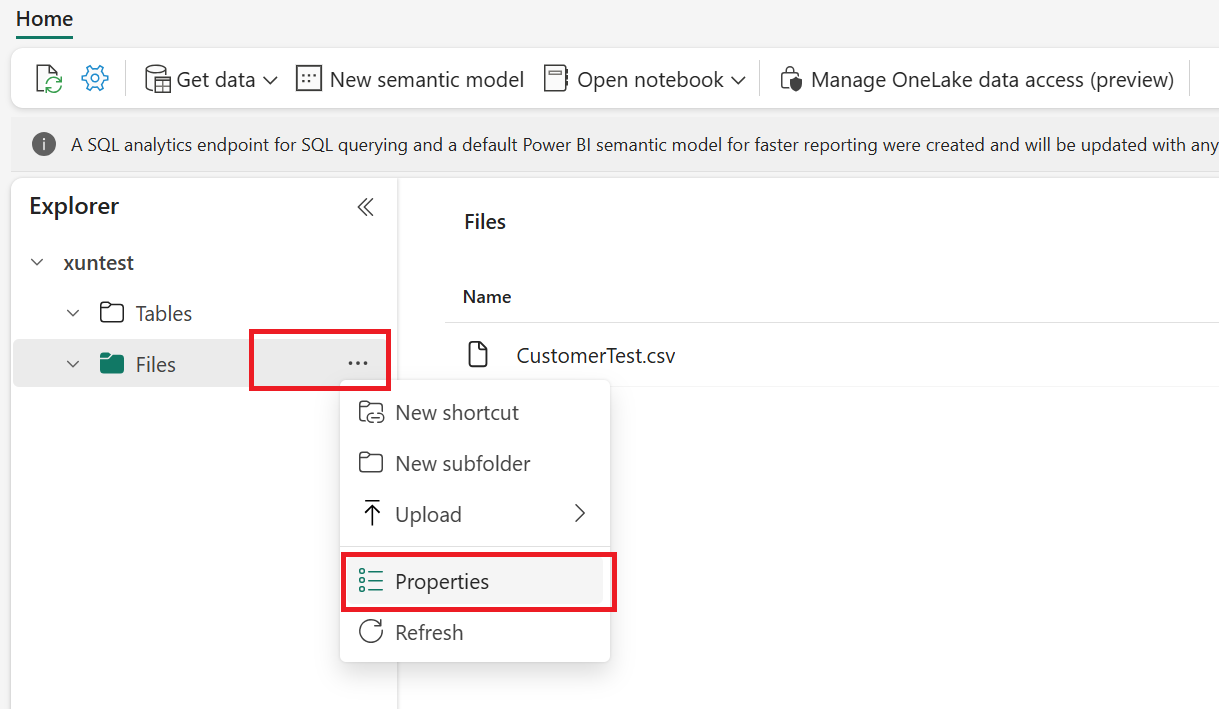
Vervolgens vindt u 'Eindpunt', 'Werkruimte-GUID' en 'Artefact-GUID' in 'URL' en 'ABFS-pad' op de pagina Eigenschappen:
-
URL-indeling: https://{your_one_lake_endpoint}/{your_one_lake_artifact_guid}/Bestanden
-
ABFS-padindeling: abfss://{your_one_lake_workspace_guid}@{your_one_lake_artifact_guid}/Bestanden
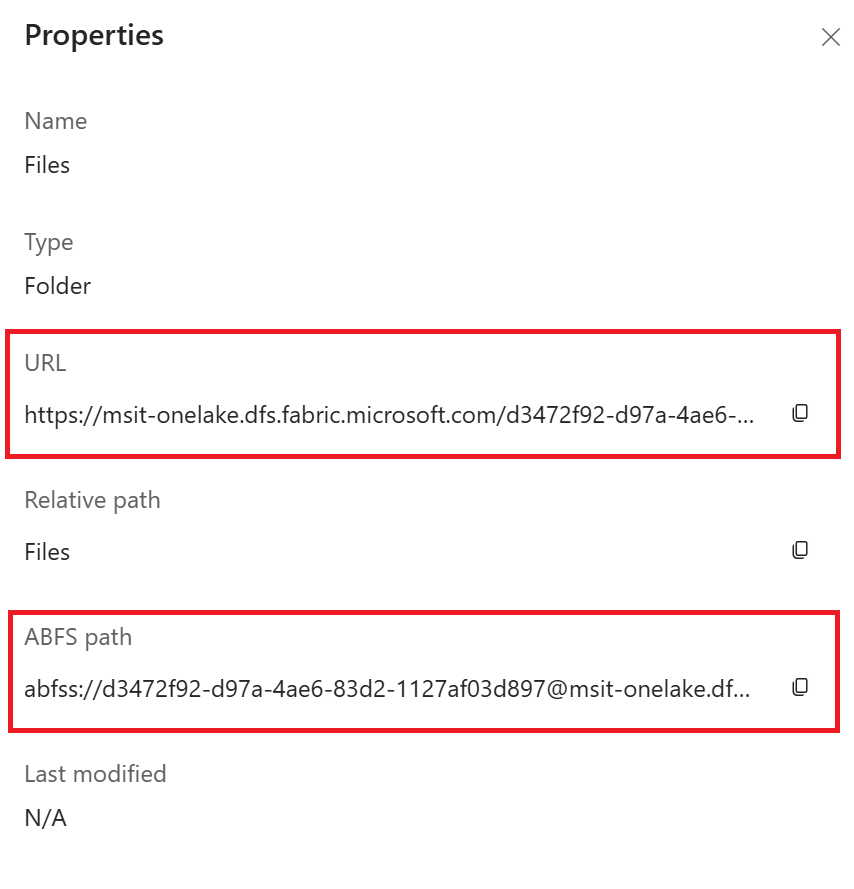
Een OneLake-gegevensarchief maken
from azure.ai.ml.entities import OneLakeDatastore, OneLakeArtifact
from azure.ai.ml import MLClient
from azure.identity import DefaultAzureCredential
ml_client = MLClient.from_config(credential=DefaultAzureCredential())
store = OneLakeDatastore(
name="onelake_example_id",
description="Datastore pointing to a Microsoft fabric artifact.",
one_lake_workspace_name="bbbbbbbb-7777-8888-9999-cccccccccccc", #{your_one_lake_workspace_guid}
endpoint="msit-onelake.dfs.fabric.microsoft.com" #{your_one_lake_endpoint}
artifact = OneLakeArtifact(
name="cccccccc-8888-9999-0000-dddddddddddd/Files", #{your_one_lake_artifact_guid}/Files
type="lake_house"
)
)
ml_client.create_or_update(store)
from azure.ai.ml.entities import OneLakeDatastore, OneLakeArtifact
from azure.ai.ml.entities._datastore.credentials import ServicePrincipalCredentials
from azure.ai.ml import MLClient
from azure.identity import DefaultAzureCredential
ml_client = MLClient.from_config(credential=DefaultAzureCredential())
store = OneLakeDatastore(
name="onelake_example_sp",
description="Datastore pointing to a Microsoft fabric artifact.",
one_lake_workspace_name="bbbbbbbb-7777-8888-9999-cccccccccccc", #{your_one_lake_workspace_guid}
endpoint="msit-onelake.dfs.fabric.microsoft.com" #{your_one_lake_endpoint}
artifact = OneLakeArtifact(
name="cccccccc-8888-9999-0000-dddddddddddd/Files", #{your_one_lake_artifact_guid}/Files
type="lake_house"
)
credentials=ServicePrincipalCredentials(
tenant_id= "bbbbcccc-1111-dddd-2222-eeee3333ffff",
client_id= "44445555-eeee-6666-ffff-7777aaaa8888",
client_secret= "Cc3Dd~4Ee5.-Ff6Gg7Hh8Ii9Jj0Kk1_Ll2Mm3Nn4",
),
)
ml_client.create_or_update(store)
Maak het volgende YAML-bestand (werk de waarden bij):
# my_onelake_datastore.yml
$schema: http://azureml/sdk-2-0/OneLakeDatastore.json
name: onelake_example_id
type: one_lake
description: Credential-less datastore pointing to a OneLake lakehouse.
one_lake_workspace_name: "eeeeffff-4444-aaaa-5555-bbbb6666cccc"
endpoint: "msit-onelake.dfs.fabric.microsoft.com"
artifact:
type: lake_house
name: "1111bbbb-22cc-dddd-ee33-ffffff444444/Files"
Maak het Machine Learning-gegevensarchief in de CLI:
az ml datastore create --file my_onelake_datastore.yml
Maak het volgende YAML-bestand (werk de waarden bij):
# my_onelakesp_datastore.yml
$schema: http://azureml/sdk-2-0/OneLakeDatastore.json
name: onelake_example_id
type: one_lake
description: Credential-less datastore pointing to a OneLake lakehouse.
one_lake_workspace_name: "eeeeffff-4444-aaaa-5555-bbbb6666cccc"
endpoint: "msit-onelake.dfs.fabric.microsoft.com"
artifact:
type: lake_house
name: "1111bbbb-22cc-dddd-ee33-ffffff444444/Files"
credentials:
tenant_id: bbbbcccc-1111-dddd-2222-eeee3333ffff
client_id: 44445555-eeee-6666-ffff-7777aaaa8888
client_secret: Cc3Dd~4Ee5.-Ff6Gg7Hh8Ii9Jj0Kk1_Ll2Mm3Nn4
Maak het Machine Learning-gegevensarchief in de CLI:
az ml datastore create --file my_onelakesp_datastore.yml
Volgende stappen
 Azure CLI ml extension v2 (current)
Azure CLI ml extension v2 (current) Python SDK azure-ai-ml v2 (current)
Python SDK azure-ai-ml v2 (current)