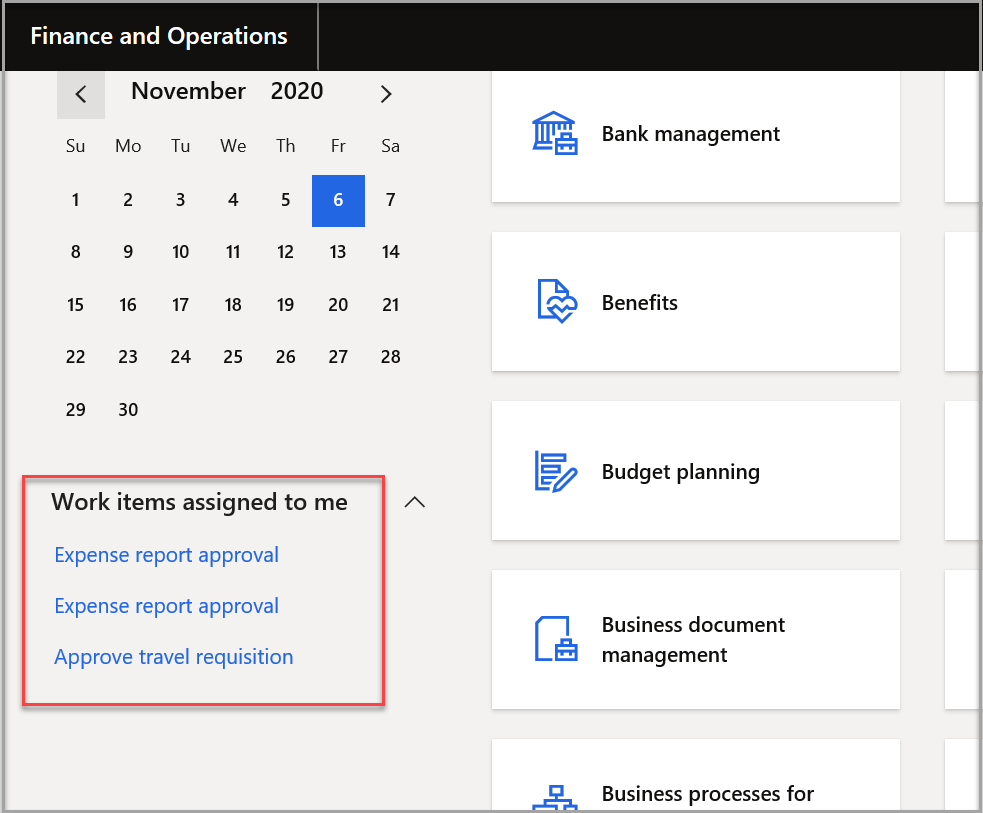Approve a travel requisition
When a travel request is sent to the workflow, it is systematically forwarded to the identified approver based on the rules that were defined when the workflow was created.
If you are an approver in the travel requisition workflow, you will be notified when a request requires your attention. Some workflows might have conditional decisions that are created based on the workflow configuration. The workflow might also have various levels of required approval. In these cases, when the first approver has approved the workflow, it is then sent to the next approver, and so on. If any approver returns a travel requisition, the flow is restarted, and the workflow originator will need to make corrections as advised by the rejecting approver.
Notifications can be viewed on your dashboard under Work items assigned to me.
To approve a travel requisition, follow these steps:
- On your dashboard, select a hyperlink in the Work items assigned to me section. The Work items assigned to me page will open.
- Select the applicable travel requisition.
- When your review is complete, select Workflow and then select one of the following options:
- Approve – Approves the entire travel requisition.
- Return – Returns the travel requisition to the worker who submitted it. You would select this option if the information is incomplete or if you have questions about the report.
- Delegate – Assigns the travel requisition to another user for approval.
- View history – Opens the Workflow history details page, where you can view the history and details of the requisition in the approval process.