Graphics.SmoothingMode Właściwość
Definicja
Ważne
Niektóre informacje odnoszą się do produktu w wersji wstępnej, który może zostać znacząco zmodyfikowany przed wydaniem. Firma Microsoft nie udziela żadnych gwarancji, jawnych lub domniemanych, w odniesieniu do informacji podanych w tym miejscu.
Pobiera lub ustawia jakość renderowania dla tego pliku Graphics.
public:
property System::Drawing::Drawing2D::SmoothingMode SmoothingMode { System::Drawing::Drawing2D::SmoothingMode get(); void set(System::Drawing::Drawing2D::SmoothingMode value); };public System.Drawing.Drawing2D.SmoothingMode SmoothingMode { get; set; }member this.SmoothingMode : System.Drawing.Drawing2D.SmoothingMode with get, setPublic Property SmoothingMode As SmoothingModeWartość właściwości
Jedna z SmoothingMode wartości.
Przykłady
W poniższej metodzie przedstawiono efekty ustawiania DashCapwłaściwości , DashPatterni SmoothingMode . Dane wyjściowe przykładu przedstawiono na poniższej ilustracji.
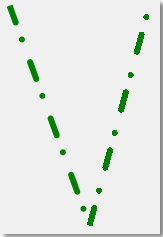
Ten przykład jest przeznaczony do użycia z Windows Forms. Wklej kod do formularza i wywołaj ShowPensAndSmoothingMode metodę podczas obsługi zdarzenia formularza Paint , przekazując e jako PaintEventArgs.
private:
void ShowPensAndSmoothingMode( PaintEventArgs^ e )
{
// Set the SmoothingMode property to smooth the line.
e->Graphics->SmoothingMode = System::Drawing::Drawing2D::SmoothingMode::AntiAlias;
// Create a new Pen object.
Pen^ greenPen = gcnew Pen( Color::Green );
// Set the width to 6.
greenPen->Width = 6.0F;
// Set the DashCap to round.
greenPen->DashCap = System::Drawing::Drawing2D::DashCap::Round;
// Create a custom dash pattern.
array<Single>^temp0 = {4.0F,2.0F,1.0F,3.0F};
greenPen->DashPattern = temp0;
// Draw a line.
e->Graphics->DrawLine( greenPen, 20.0F, 20.0F, 100.0F, 240.0F );
// Change the SmoothingMode to none.
e->Graphics->SmoothingMode = System::Drawing::Drawing2D::SmoothingMode::None;
// Draw another line.
e->Graphics->DrawLine( greenPen, 100.0F, 240.0F, 160.0F, 20.0F );
// Dispose of the custom pen.
delete greenPen;
}
private void ShowPensAndSmoothingMode(PaintEventArgs e)
{
// Set the SmoothingMode property to smooth the line.
e.Graphics.SmoothingMode =
System.Drawing.Drawing2D.SmoothingMode.AntiAlias;
// Create a new Pen object.
Pen greenPen = new Pen(Color.Green);
// Set the width to 6.
greenPen.Width = 6.0F;
// Set the DashCap to round.
greenPen.DashCap = System.Drawing.Drawing2D.DashCap.Round;
// Create a custom dash pattern.
greenPen.DashPattern = new float[]{4.0F, 2.0F, 1.0F, 3.0F};
// Draw a line.
e.Graphics.DrawLine(greenPen, 20.0F, 20.0F, 100.0F, 240.0F);
// Change the SmoothingMode to none.
e.Graphics.SmoothingMode =
System.Drawing.Drawing2D.SmoothingMode.None;
// Draw another line.
e.Graphics.DrawLine(greenPen, 100.0F, 240.0F, 160.0F, 20.0F);
// Dispose of the custom pen.
greenPen.Dispose();
}
Private Sub ShowPensAndSmoothingMode(ByVal e As PaintEventArgs)
' Set the SmoothingMode property to smooth the line.
e.Graphics.SmoothingMode = Drawing2D.SmoothingMode.AntiAlias
' Create a new Pen object.
Dim greenPen As New Pen(Color.Green)
' Set the width to 6.
greenPen.Width = 6.0F
' Set the DashCap to round.
greenPen.DashCap = Drawing2D.DashCap.Round
' Create a custom dash pattern.
greenPen.DashPattern = New Single() {4.0F, 2.0F, 1.0F, 3.0F}
' Draw a line.
e.Graphics.DrawLine(greenPen, 20.0F, 20.0F, 100.0F, 240.0F)
' Change the SmoothingMode to none.
e.Graphics.SmoothingMode = Drawing2D.SmoothingMode.None
' Draw another line.
e.Graphics.DrawLine(greenPen, 100.0F, 240.0F, 160.0F, 20.0F)
' Dispose of the custom pen.
greenPen.Dispose()
End Sub
Uwagi
Tryb wygładzania określa, czy linie, krzywe i krawędzie wypełnionych obszarów używają wygładzania (nazywanego również antyaliasing). Jednym z wyjątków jest to, że pędzle gradientowe ścieżki nie są zgodne z trybem wygładzania. Obszary wypełnione przy użyciu elementu PathGradientBrush są renderowane w taki sam sposób (alias) niezależnie od SmoothingMode właściwości.
