Life events and goals
Life events
The Life events area provides insight into the customer and their family’s past and future life milestones. This area can help identify upcoming opportunities, devise personalized offers, and provide a consistent engagement experience.
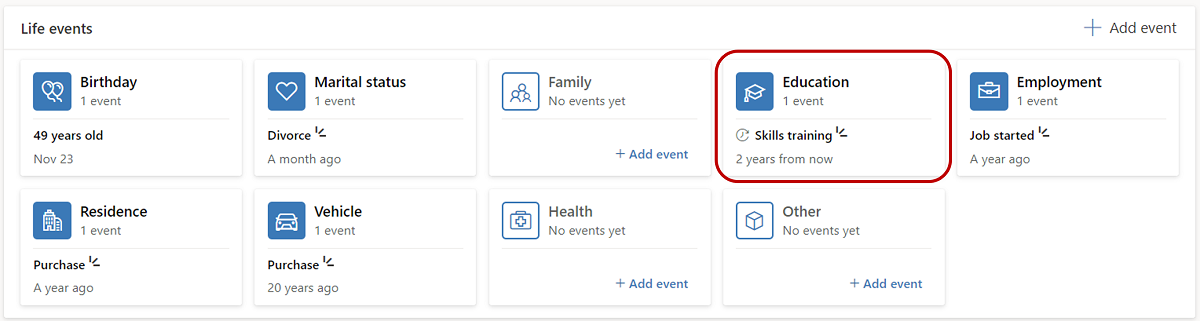
The Life events area also offers talking point indicators. A red dot in the corner of a life event category icon indicates that an event is coming up or has just passed. For example, the customer’s birthday would be flagged.
A glimmer in the corner of a life type label indicates a new item, or newly edited or added information in the existing item.
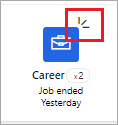
Financial goals
Important
Some or all of this functionality is available as part of a preview release. The content and the functionality are subject to change.
Financial goals are a feature within the component that you can switch on or off. Switching this feature on allows for life events to be augmented with financial goals.
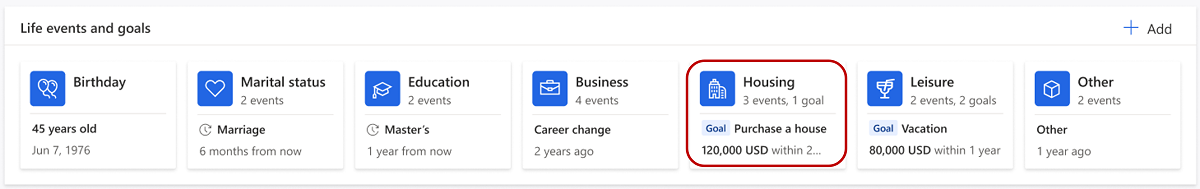
You can can add, edit, or remove financial goals. In addition, you can mark them as completed. Although goals are linked to life events, you can modify the target date, to enable various scenarios where reaching a financial goal could happen after the date of the event.
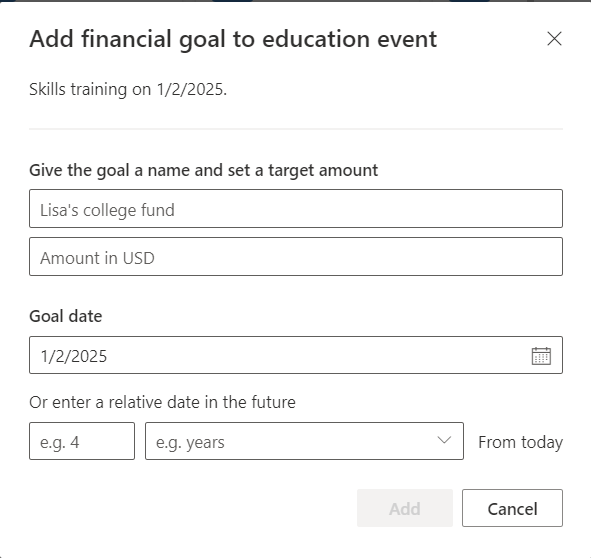
See further guidance on how to configure Life events.
See also
Unified customer profile for retail banking
Unified client profile for wealth management
Deploy Microsoft Cloud for Financial Services
What is Microsoft Cloud for Financial Services?