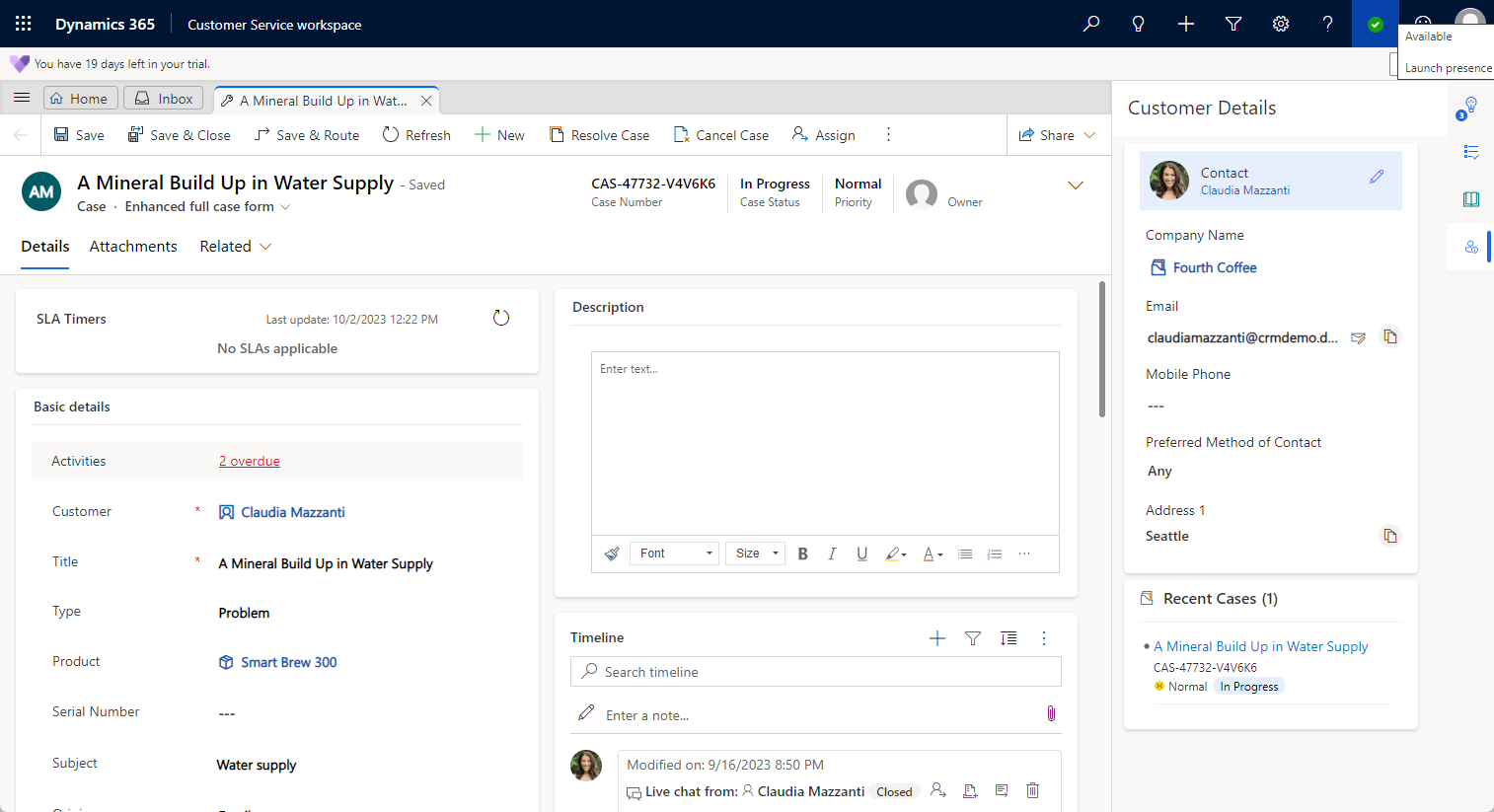Describe Omnichannel for Customer Service
As customers increasingly use social media, Short Message Service (SMS) messages, and other communication channels, service focused organizations need to provide an efficient and consistent support experience regardless of communication channel. While providing customers with flexible support options makes it easier for them to initiate support requests, it can introduce new challenges for the support organization. The biggest challenge is to be able to provide customers with that seamless and equally satisfying experience across any channel they're using to engage support.
For example, an organization provides support options through live chats, virtual agents (bots), and phone support. It's critical the same information available through one channel is available through the others. Agents assisting over chat, should have access to the same knowledge repositories as agents engaging over the phone. At the same time, as customers transition across different channels or departments, agents should know everything that happened with the customer to that point. This customer information enables a better customer experience since they don't have to re-explain or repeat any previous tried resolution steps.
With Dynamics 365 Omnichannel for Customer Service, your agents can interact with customers through different channels to enhance the support experience that their customers receive. As your agents engage with customers, they can use contextual insights into not only the conversation, but also the customer that they're engaging with.
The Omnichannel solution provides you with the tools to configure multiple channels that agents can use to communicate with customers.
Chat: Connect with customers in real-time.
SMS: Connect to customers by using text messages.
Entity Channels: Create sessions based on Dynamics 365 entities.
Social Media: Connect with customers through popular social channels such as Facebook Messenger, WhatsApp, LINE, and More.
Voice: Connect with customer through traditional voice conversations from within Dynamics 365.
Dynamics 365 Omnichannel for Customer Service extends the core customer service functionality available in Dynamics 365 Customer Service. It provides a modern, customizable, high-productivity application that allows agents to engage with customers across different channels.
In the image, a customer from Coffee Lab is reaching out to Contoso’s contact center to ask a question related to one of their devices that isn't working.
It provides the following capabilities that help agents better service their customers:
Real-time notifications: As conversations come in, available and qualified agents receive real-time notification messages about incoming communication from customers. The notifications include the ability to accept the conversation, which opens a new session automatically.
Session management: Session tabs allow agents to work with multiple customers simultaneously. Having the ability to switch between sessions helps agents increase their efficiency. They can work with customers without losing conversation context or customer details.
Customer interaction: Through the included conversation panel, agents can easily interact with customers across different channels. As agents work with customers, the sentiment of the conversation is monitored in real time based on what the customer is typing. In addition, agents can use the knowledge base, collaborate with colleagues, and more.
AI conversation summary: As an agent is working on a conversation with the customer, the AI summary can provide the agent with:
Issue description: Summarizes the key customer problems to solve in a conversation.
Resolution tried: Summarizes any troubleshooting steps or possible solutions that agents tried.
Customer context: Agents can work with a single contextual view of the customer who based on the conversation called the Customer Summery. The Customer Summary screen provides details including:
Customer: Provides quick details related to the customer engaged with.
Case: Links the conversation to a new or existing case record for the customer.
Recent cases: Provides easy access to recent cases submitted by the customer.
Timeline: Let’s agents quickly access activities associated with the case and customer attached to conversation.
Conversation summary: Provides the agent with other contextual details related to the conversation. This can include details such as answers to prechat survey questions, browser details, what they did before initiating the chat, and context details that can be easily passed to the session.
Multiple applications: Application tabs provide agents access to relevant supporting applications in the context of the session you're working in. These applications remain in place as the agent navigates to other sessions. They're still available when the agent navigates back.
Quick access to familiar Dynamics 365 tools: Because it's built on Dataverse, agents can use existing functionality they're familiar with such as record searching, quick record creation, and agent presence information.
Proactive chat: Lets you engage customers automatically by inviting them chat conversations based on rules you configure for factors such as end-user data, time spent on web page, and more.
Power Virtual Agent Integration: Customers can be routed to custom bots or bots created with Power Virtual Agent to assist with triaging or handle specific types of customer inquiries. Virtual Agents can automatically hand off conversations to agents as needed. When the conversation is routed, all previous communication with the bot is included.
Additionally, bots can be used in the user interface to provide context-based recommendations to assist agents in resolving issues faster.
Skills-based Routing: Skill-based routing enables conversations to be routed to agents based on their skills and proficiencies. This improves the efficiency of automatic work distribution by looking for an agent with the right skills who can handle a conversation and resolve a customer issue most effectively.
Agent scripts: You can configure scripts that provide step-by-step guidance to agents. These steps can be configured and automated based on session types (such as chat or phone calls) to ensure adherence to the appropriate processes.
Omnichannel Voice: Agents working in Omnichannel for Customer Service can make and receive public switched telephone network (PSTN) calls through a native calling experience in Dynamics 365. In addition to calling capabilities, it also includes real-time Artificial Intelligence (AI) powered features such as live call transcription, sentiment analysis, and AI-based suggestions that help to boost agent productivity.
Another advantage of Omnichannel for Customer Service is the simplicity in with many items can be deployed. For example, with a single click you can set up Contact Center with includes a chat channel that you can use.
Click-through demo: Omnichannel for Customer Service
In this click-through demonstration, you're guided through an example of how a customer service agent might use Omnichannel for Customer Service to provide support for multiple customers at one time, across multiple channels.
Use Omnichannel for Customer Service
Dynamics 365 Omnichannel for Customer Service provides agents with the tools to deliver exceptional service experiences on any channel. Tools like real-time sentiment analysis help agents better understand the mood of the customer at that moment so they can act accordingly to provide the best support possible.