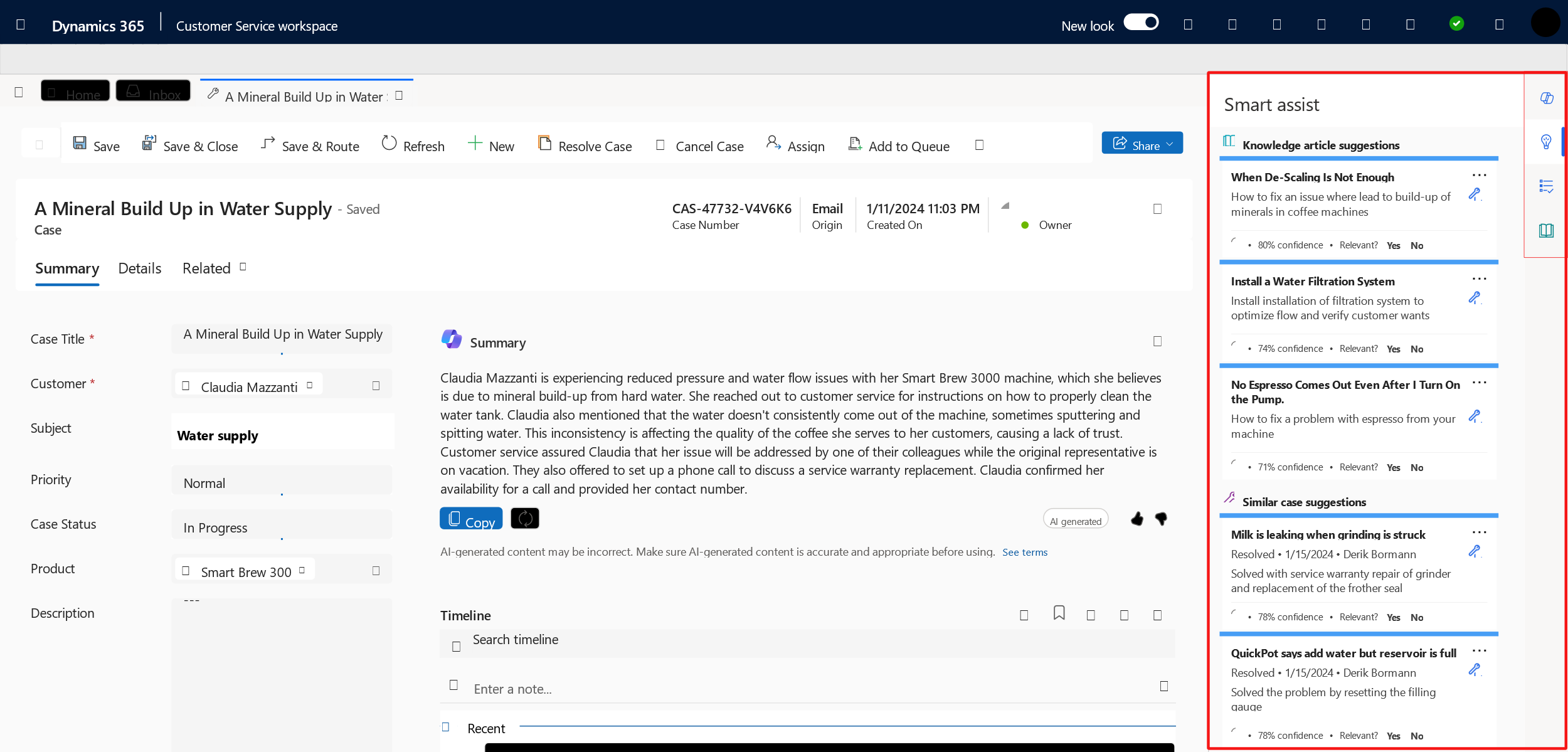Describe the Dynamics 365 Productivity Tools app
Throughout their day, agents need to spend a significant amount of time performing repetitive tasks and entering data into different systems. This requirement often leads to spending more time on administrative work, and less time working with customers. It also lends itself to errors. Agents can easily enter information in the wrong spot, or they can enter incorrect information. Organizations are always looking for ways to assist their agents in these activities and reduce the possibility of errors.
The Dynamics 365 Productivity tools app includes capabilities to help users perform day-to-day operations in a fast, efficient, and process-compliant manner and deliver value to customers. Organizations can use the Productivity tools app to help with repetitive and monotonous tasks, such as greeting customers and filling out forms. It also helps with displaying AI-based suggestions for knowledge articles and similar cases to agents, and consequently helps users perform day-to-day operations in a fast, efficient, and process-compliant manner.
There are four primary components that are available with the Productivity Tools app:
Macros: Macros allow agents to perform repetitive tasks with a single click. These tasks include creating and resolving cases, prepopulating columns, sending emails, and taking notes. Running a macro performs a series of actions, saving time and allowing agents to handle more customer issues.
Agent scripts: Agent scripts provide your agents with guidance about what to do when they get a customer issue. Organizations can create multiple scripts based on the different support scenarios they provide. Scripts ensure that only accurate, company-endorsed information is being shared, while also safeguarding the organization regarding legal-compliance issues. They also help to streamline the onboarding process, as they provide newer agents with complete guidance on how to resolve issues.
Smart assist: Smart assist is an intelligent assistant that provides real-time recommendations to agents, helping them take actions while interacting with customers. You can use the AI-based suggestions for knowledge articles and similar cases by enabling the feature. You can also build a custom bot to interpret the conversation context and provide suggestions to agents. These recommendation cards are displayed on the agent user interface based on the context of the current conversation.
Microsoft Teams: Microsoft Teams is a tool that can help agents more easily collaborate with colleagues by using the capabilities of Teams within Dynamics 365. Agents can view their chats, and with admin setup, can view chats that are relevant to certain records, also known as connected chats. Connecting all their chats in one place helps agents work without switching context or leaving the application. Admins can also configure an optional introduction note that agents can use to provide further context when collaborating on Teams.
In the image, you can see the Smart Assist feature being displayed in the Productivity panel on the right side of the screen.