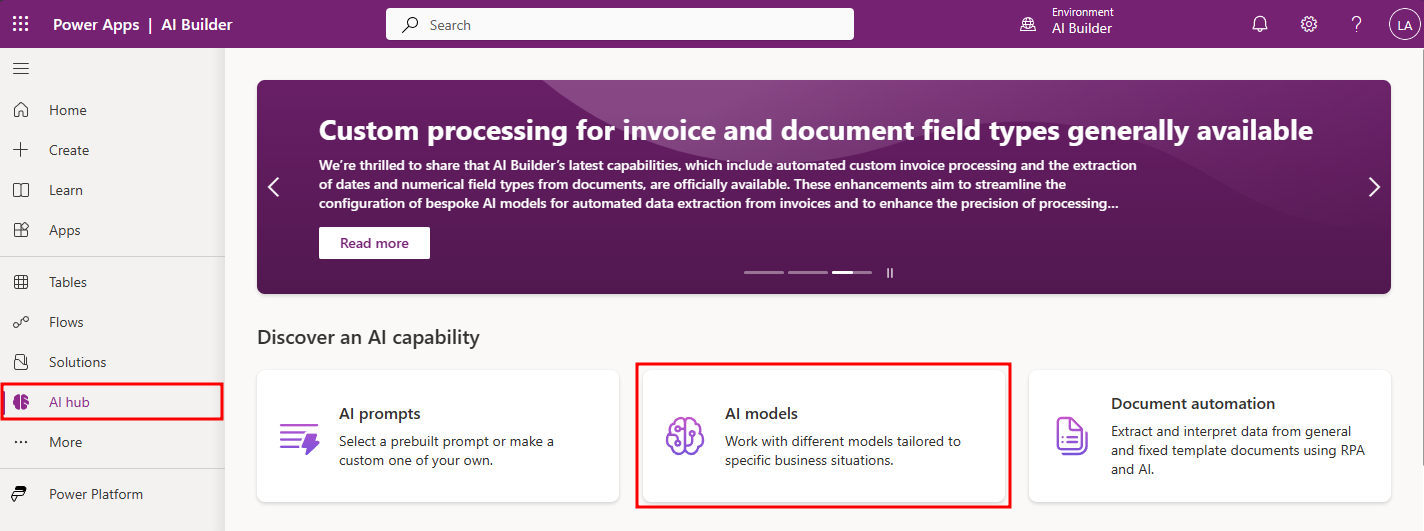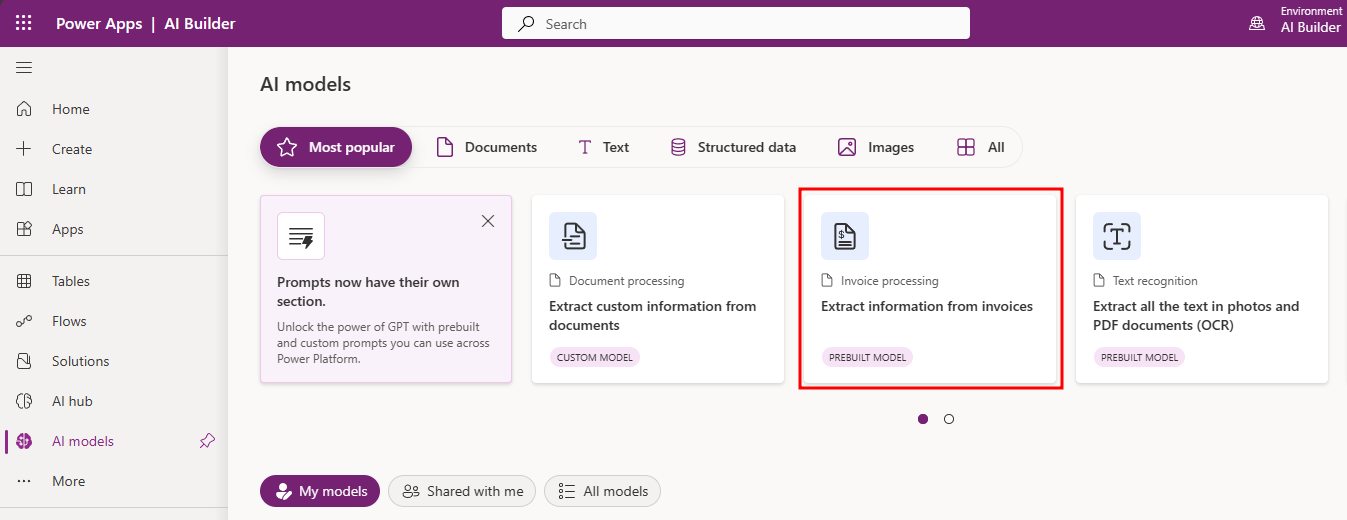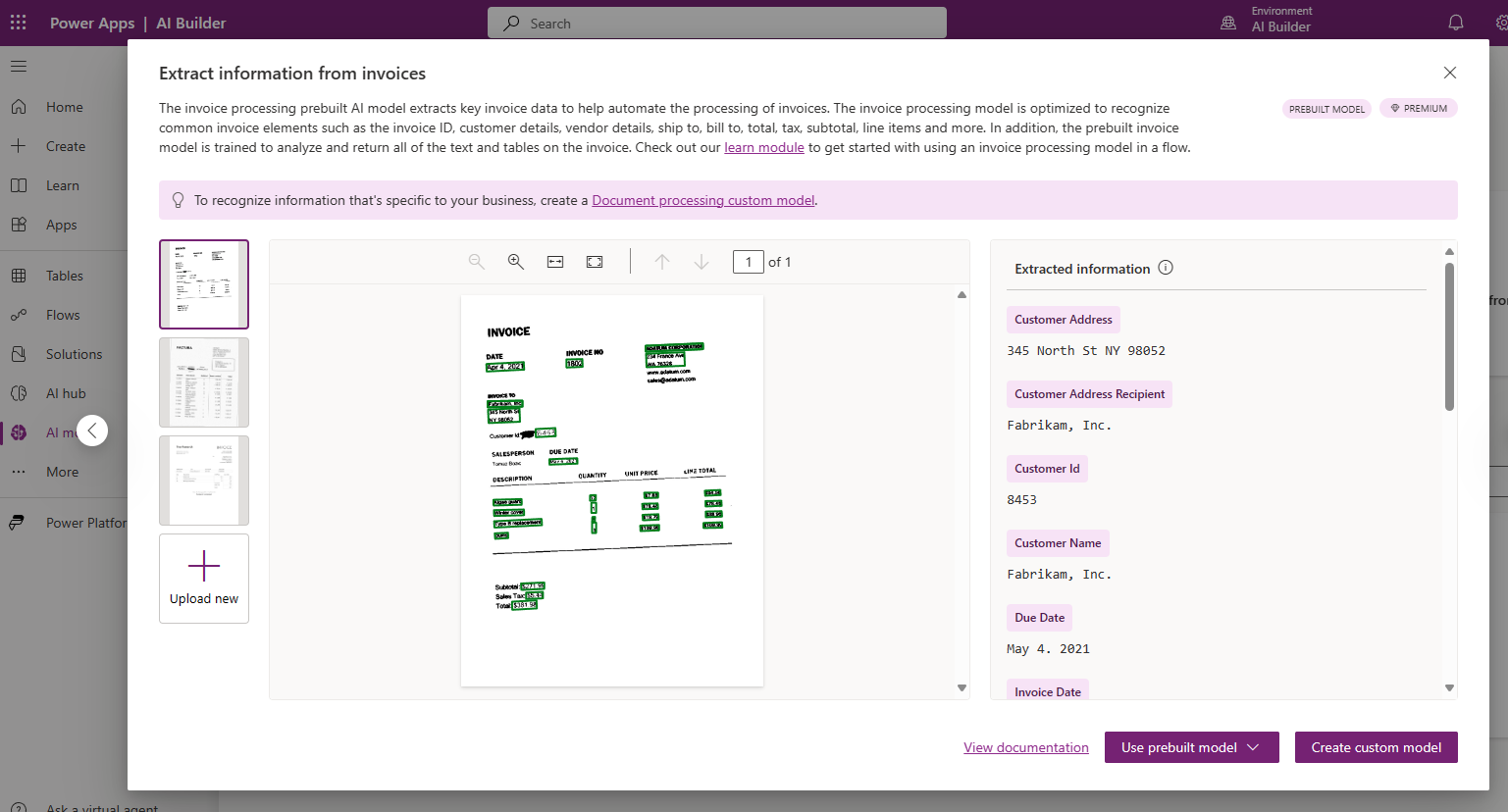Choose an AI capability
AI Builder offers several AI capabilities.
AI capabilities are brought to your apps and flows by models. A model can be built and customized by you, or it can be a prebuilt model that is ready to be used right away. Before learning about the model creation process, you should be familiar with the various model types that are available.
Choose a model
AI Builder comes with a wide variety of models to enhance your apps and business processes.
Sign in to Power Apps or Power Automate and select AI hub on the left menu. From the AI hub, select AI models.
Select the Extract information from invoices prebuilt model.
Learn about the model
Each AI Builder model has an introductory experience where you can learn more about the model.
For those models that require customization, AI Builder provides a summary of the steps that you need to take and what you need to get started. The Extraction information tab also provides you with an overview of how you can use the model.
For prebuilt models, AI Builder includes best practices on how to use them and buttons that you can select to get started using them right away.
Next steps
Now that you have learned about AI capabilities, your next step is to learn how models are created and managed.