Como criar uma linha usando um LineGeometry
Este exemplo mostra como usar a LineGeometry classe para descrever uma linha. A LineGeometry é definido por seus pontos de início e fim.
Exemplo
O exemplo a seguir mostra como criar e renderizar um LineGeometryarquivo . Um Path elemento é usado para renderizar a linha. Como uma linha não tem área, a Path do objeto Fill não é especificada, em vez disso, as Stroke propriedades e StrokeThickness são usadas.
<Path Stroke="Black" StrokeThickness="1" >
<Path.Data>
<LineGeometry StartPoint="10,20" EndPoint="100,130" />
</Path.Data>
</Path>
LineGeometry myLineGeometry = new LineGeometry();
myLineGeometry.StartPoint = new Point(10,20);
myLineGeometry.EndPoint = new Point(100,130);
Path myPath = new Path();
myPath.Stroke = Brushes.Black;
myPath.StrokeThickness = 1;
myPath.Data = myLineGeometry;
Dim myLineGeometry As New LineGeometry()
myLineGeometry.StartPoint = New Point(10,20)
myLineGeometry.EndPoint = New Point(100,130)
Dim myPath As New Path()
myPath.Stroke = Brushes.Black
myPath.StrokeThickness = 1
myPath.Data = myLineGeometry
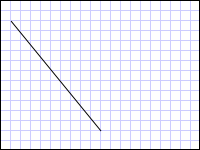
Uma LineGeometry desenhada de (10,20) para (100,130)
Outras classes de geometria simples incluem LineGeometry e EllipseGeometry. Essas geometrias, assim como as mais complexas, também podem ser criadas usando um PathGeometry ou StreamGeometry. Para obter mais informações, consulte Visão geral de geometria.
Confira também
.NET Desktop feedback
Comentários
Em breve: Ao longo de 2024, eliminaremos os problemas do GitHub como o mecanismo de comentários para conteúdo e o substituiremos por um novo sistema de comentários. Para obter mais informações, consulte https://aka.ms/ContentUserFeedback.
Enviar e exibir comentários de
