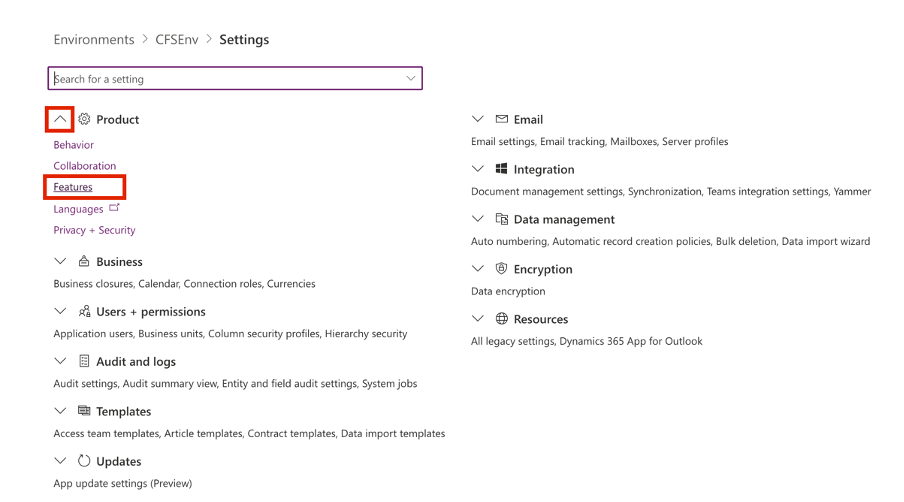Exercise – Enable the search settings
In the trial environment that's slated for the upcoming exercises, the default configuration has the search setting turned off which restricts access to the Microsoft Dataverse tables for conducting searches. To enable contact searching, you need to manually activate this setting.
To turn on the search setting, perform the following steps:
Sign in to Microsoft Power Platform admin center by using the admin tenant.
On your left navigation pane, select Environments and then select your environment.
Select Settings.
Expand Product and then select Features.
Set the Dataverse search toggle to On (recommended).
Scroll down and select Save.