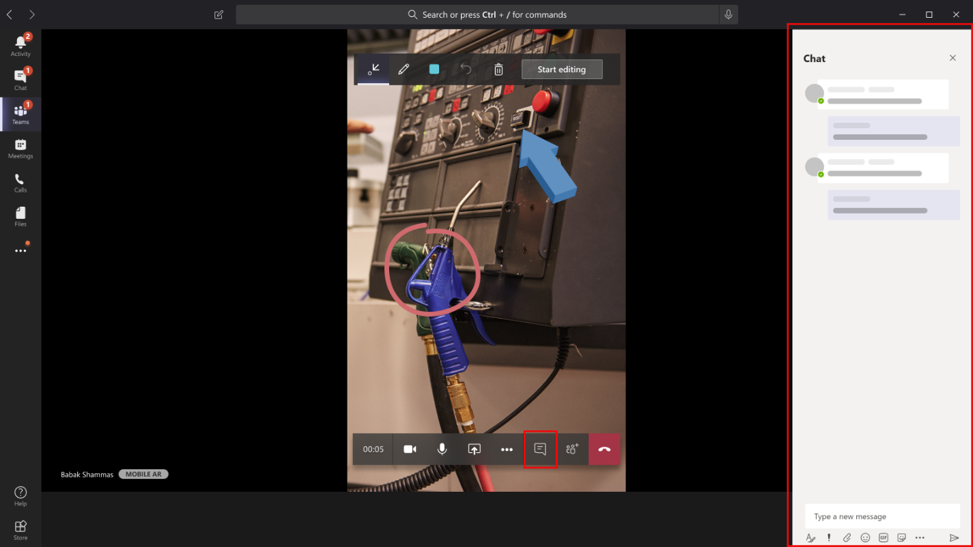Enviar mensagens de chat no Dynamics 365 Remote Assist para dispositivos móveis
Nota
O Dynamics 365 Remote Assist para dispositivos móveis será preterido em 25 de março de 2025. No entanto, os clientes existentes podem continuar a obter capacidades semelhantes às do Remote Assist Mobile no Microsoft Teams para dispositivos móveis. Tire partido de tudo o que o Teams tem para oferecer e colabore com outros utilizadores!
Os técnicos que utilizam o Microsoft Dynamics 365 Remote Assist para dispositivos móveis podem enviar e receber mensagens de colaboradores remotos que utilizam o Microsoft Teams.
Enviar uma mensagem de chat (técnicos)
Selecione o botão Chat.
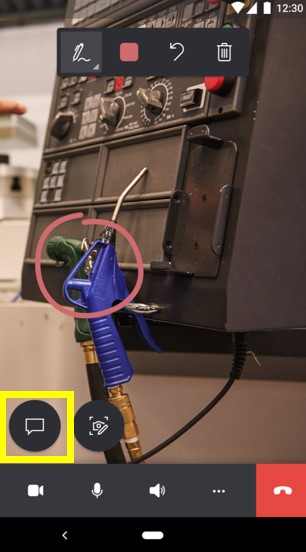
Utilize o teclado para compor a mensagem e selecione o botão Enviar quando a mensagem estiver pronta.
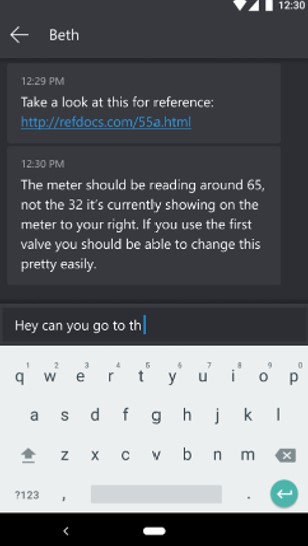
Nota
A funcionalidade de vídeo em direto do Dynamics 365 Remote Assist para dispositivos móveis não está disponível no chat.
Para sair do chat de texto, selecione o botão Anterior.
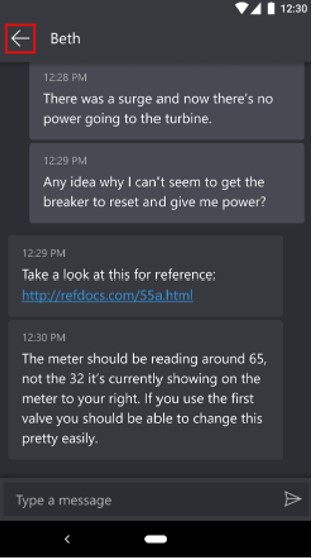
Volta diretamente ao feed de vídeo em direto depois de enviar a mensagem.
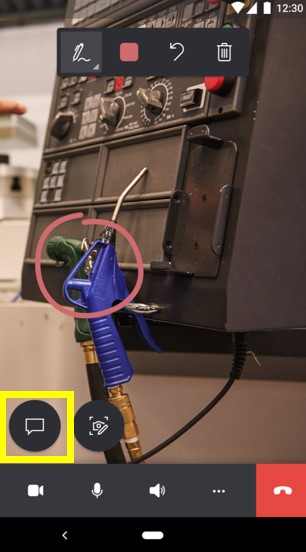
Enviar uma mensagem (colaboradores remotos)
Os colaboradores remotos que utilizam o Microsoft Teams podem enviar e receber mensagens de texto de técnicos que utilizam o Dynamics 365 Remote Assist para dispositivos móveis.