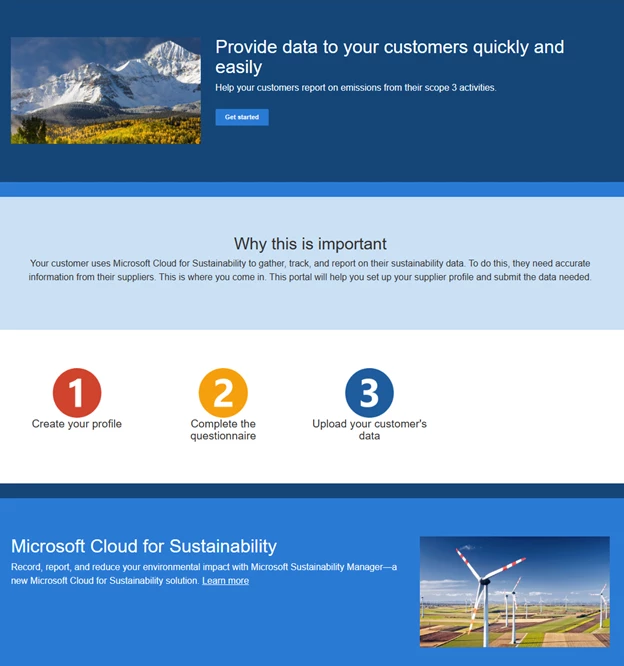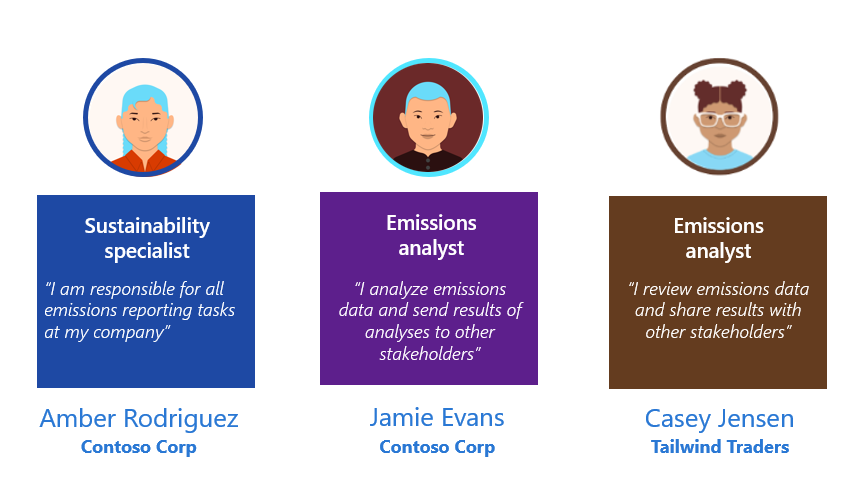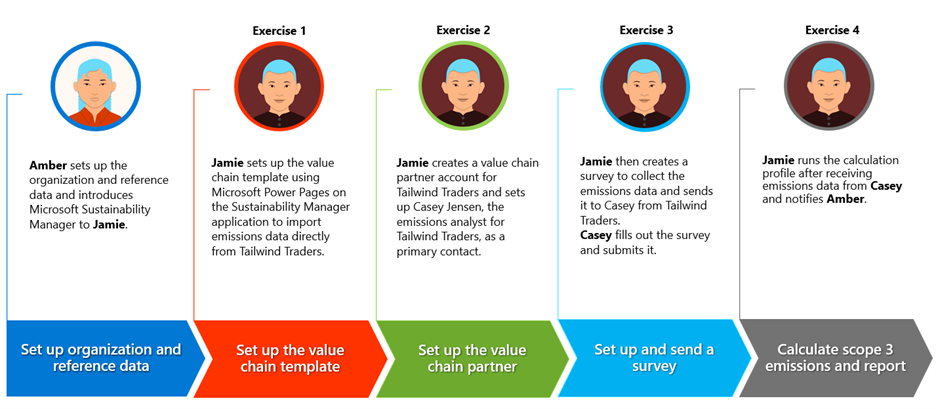Introduction
For organizations to be successful in their sustainability journeys, they need transparency and access to value chain data so that they can accurately and thoroughly account for their scope 3 carbon emissions. For organizations to report on the environmental impact, they need to have better visibility into their environmental footprint, including the organization's entire operations, products, and value chain. The value chain includes having better visibility of their partners’ environmental impact.
The upstream or downstream value chain contributes to 90% of an average company's resource footprint. Currently, most organizations lack access to the necessary data for this purpose. As a result, the process of implementing effective solutions can be challenging.
Environmental social governance value chain solution
The environmental social governance (ESG) value chain solution from Microsoft helps organizations achieve greater transparency and accountability throughout the value chain, from raw materials to product creation to distribution.
A value chain partner is any party with whom you do business or are otherwise invested and from whom you need to collect data. This solution helps you collect emissions and product carbon footprint (PCF) data from your value chain partners and use that data to calculate your scope 3 emissions. You can import or create the accounts of your value chain partners or groups of partners. Additionally, you can design the surveys and send these surveys to the groups of partners to gather partner data.
The ESG value chain solution consists of two main components that you can use together to gather your value chain data:
A value chain data hub in Microsoft Sustainability Manager, where you can initiate invitations and surveys for your suppliers and view the data that you receive from them.
A Microsoft Power Pages portal template that you can use to request data directly from your suppliers.
Value chain partners can provide data directly in the survey, or they can upload bulk data through templates that the portal provides. Then, you can gather the partner-specific emission factors and then use the attribution node to calculate your scope 3 emissions based on your consumption with those partners.
The following screenshot shows the survey that the value chain partner receives.
Solution focus area
Tailwind Traders, a value chain partner of Contoso Corp, transports the coffee beans from Brazil to a port in Houston, Texas. Tailwind Traders uses Heavy-Duty Truck - Shared Load for transportation. As the year progresses, Contoso Corp closes on its fiscal year. They want to calculate their scope 3 emissions, which include emissions and product carbon footprint (PCF) data from Tailwind Traders.
Personas and scenarios
This module features the following fictional personas:
Amber Rodriguez - Sustainability specialist for Contoso Corp
Jamie Evans - Emissions analyst for Contoso Corp
Casey Jensen - Emissions analyst for Tailwind Traders
These personas participate in the following sequential scenarios:
Jamie Evans, the emissions analyst for Contoso Corp, sets up the value chain template by using Microsoft Power Pages on the Sustainability Manager application to import emissions data directly from Tailwind Traders.
Jamie creates a value chain partner account for Tailwind Traders and sets up Casey Jensen, the emissions analyst for Tailwind Traders, as a primary contact.
Jamie creates a survey to collect the emissions data and sends it to Casey from Tailwind Traders.
Casey fills out the survey and submits it.
On receiving the emissions data from Casey, Jamie creates and runs the calculation profile. After running the calculation profile, Jamie reviews the Scope 3 emissions data before notifying Amber Rodriguez, the Sustainability specialist, that the emission calculations are complete.