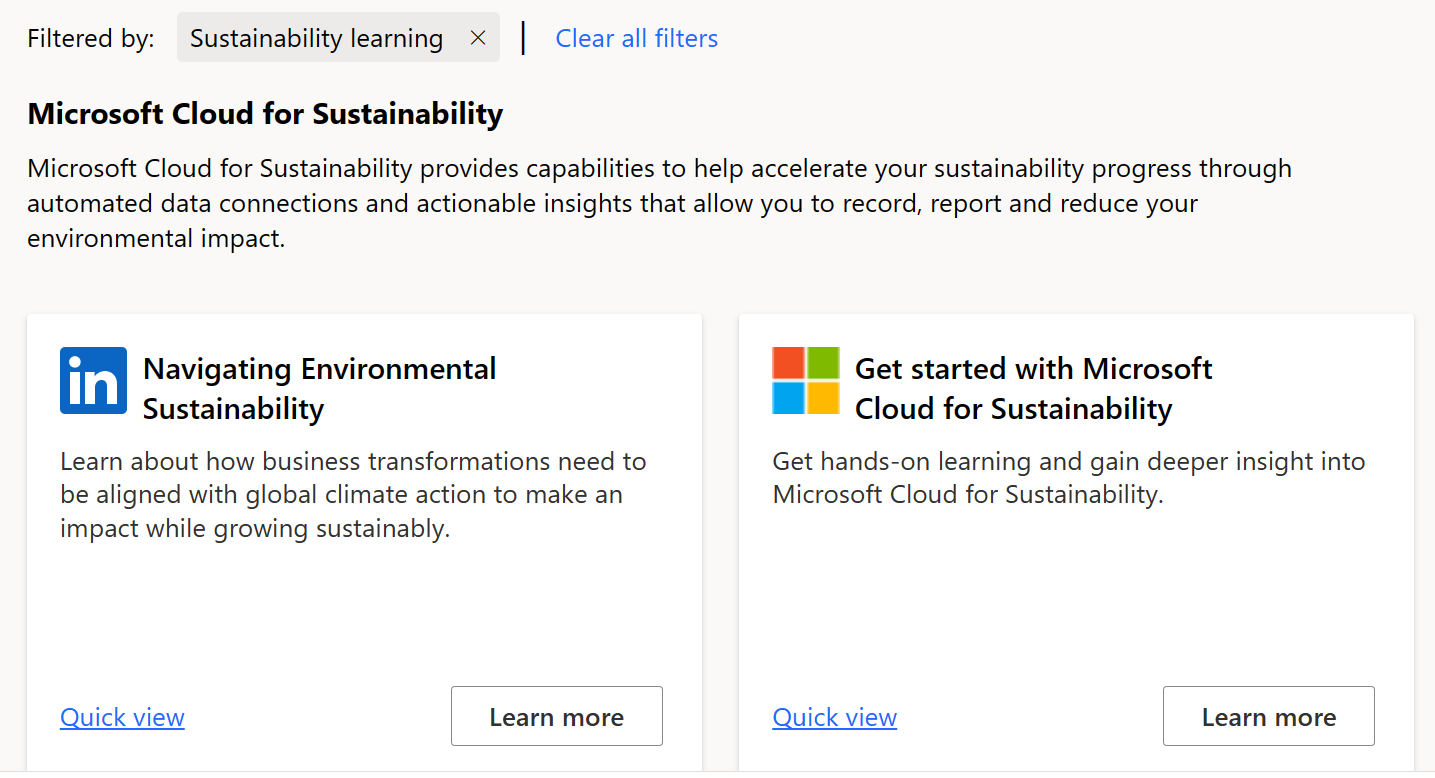Introduction
In this module, you'll:
Discuss Microsoft Solution Center
Create a trial tenant along with the Microsoft 365 trial license.
Add the Microsoft Cloud for Sustainability trial to your tenant.
Set up users and roles with persmissions to complete the exercises in this learning path.
Important
The Global Administrator role is an extremely privileged role that is meant to be a break glass account for emergency use. Allowing only the Global Administrator role to perform a task or use a feature can lead to a proliferation of Global Administrator roles assigned and forces an organization and its tenant to be overprivileged. Hence you must create alternative lower privileged roles and use those roles to perform a task or use the feature.
Microsoft Solution Center
In a typical implementation of Microsoft Cloud for Sustainability, you'll go to the Microsoft Cloud Solution Center for installation, and select View all solutions under Microsoft Cloud for Sustainability on the Home page.
On the solutions page, you view the capability tiles. Each tile takes you to another page where you can select specific components to install. You can learn about the component using the links to learning and documentation.
Following are a few examples:
Calculate sustainability footprint: Selection for integration and calculation components of Microsoft Cloud for Sustainability, such as Microsoft Sustainability Manager.
Optimize workloads in cloud: Selection of reporting components such as the Emissions Impact Dashboards, Well Architected Framework information, and Cloud Adoption Framework information.
Sustainability learning: Links to other learning opportunities related to Sustainability concepts and Microsoft Cloud for Sustainability.