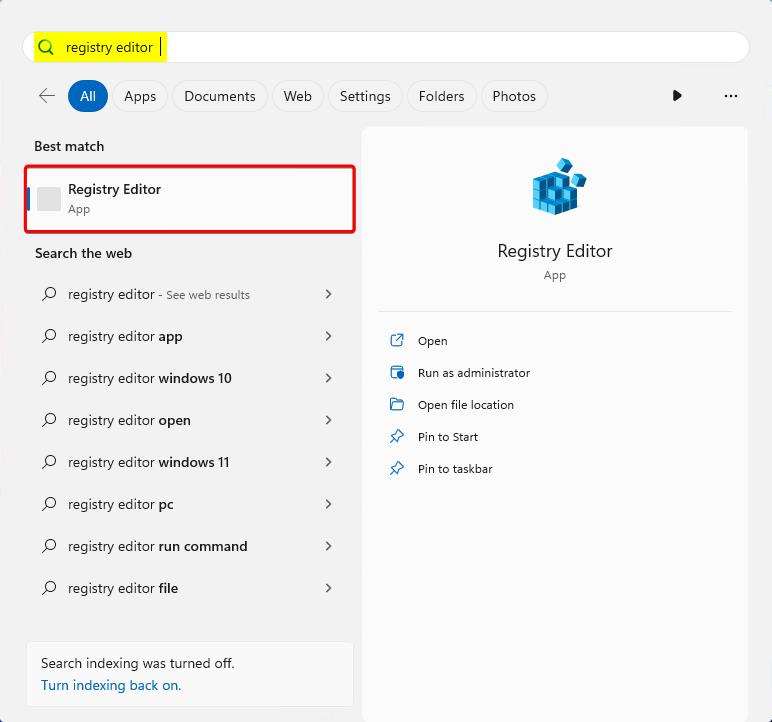Not
Åtkomst till den här sidan kräver auktorisering. Du kan prova att logga in eller ändra kataloger.
Åtkomst till den här sidan kräver auktorisering. Du kan prova att ändra kataloger.
I den här självstudien får du lära dig hur du konfigurerar profilcontainrar med Cloud Cache.
Cloud Cache är en valfri typ av konfiguration för profil- eller Office Data- och Files Container-containrar (ODFC). Den primära funktionen i Cloud Cache är att minimera kortsiktiga eller tillfälliga anslutningsproblem med fjärrlagringsleverantörerna. Innan du följer den här självstudien bör du gå igenom cloud cache-översikten tillsammans med de olika konfigurationsinställningarna.
Den här självstudien visar en Cloud Cache-konfiguration endast för en profilcontainer. Cloud Cache med en ODFC-container stöds och konfigureras på samma sätt som i ODFC-självstudien. Ersätt VHDLocations med CCDLocations eftersom Cloud Cache använder CCDLocations i stället VHDLocationsför . Använd inte båda inställningarna.
I den här handledningen kommer du att:
- Aktivera produkten för profiler.
- Ange Cloud Cache-platserna för containrarna.
- Kontrollera att containern är ansluten och fungerar.
Förutsättningar
- Ha en lyckad distribution av en virtuell skrivbordsmiljö eller en miljö för Azure Virtual Desktop.
- Ha en SMB-filresurs (Server Message Block) med NTFS (New Technology File System) och behörigheter på resursnivå korrekt konfigurerade.
- Skapa ett Azure sidblobs lagringskonto.
- Ladda ned och installera den senaste versionen av FSLogix.
- Granska konfigurationsalternativ.
- Ha en Azure-sidblobsanslutningssträng lagrad i en referenshanterare med hjälp av kommandoradsverktyget frx.
Konfigurera en profilcontainer med Cloud Cache
Alla Microsoft 365-programdata ingår, så det finns inget behov av en ODFC-container.
Kontrollera FSLogix-installationen och versionen.
Logga in på den virtuella datorn som lokal administratör eller med ett konto som har administratörsbehörighet.
Välj Start.
Ange registereditorn i sökrutan Start-menyn .
Välj Registereditorn på Start-menyn .
Bild 1: Registereditorn på Start-menyn
Gå till
HKEY_LOCAL_MACHINE\SOFTWARE\FSLogix\Profiles.Lägg till följande inställningar:
Nyckelnamn Datatyp Värde Beskrivning CCDLocations MULTI_SZ eller REG_SZ type=smb,name="WINDOWS SMB PROVIDER",connectionString=\\<server-name>\<share-name>;type=azure,name="AZURE PROVIDER",connectionString="|fslogix/<key-name>|"Exempel ClearCacheOnLogoff1 DWORD 1 Rekommenderat Aktiverad DWORD 1 KRÄVS Ta bort lokalt profil när VHD ska tillämpas2 DWORD 1 Rekommenderat FlipFlopProfileDirectoryName3 DWORD 1 Rekommenderat FriskaLeverantörerKrävsFörRegistrering4 DWORD 1 Rekommenderat LockedRetryCount5 DWORD 3 Rekommenderat LockedRetryInterval5 DWORD 15 Rekommenderat Profiltyp6 DWORD 0 Förinställning ReAttachIntervalSeconds5 DWORD 15 Rekommenderat ReAttachRetryCount5 DWORD 3 Rekommenderat StorlekIMB DWORD 30000 Förinställning VolymTyp7 REG_SZ VHDX Rekommenderat 1 Vi rekommenderar att du sparar diskutrymme på den lokala disken och risken för dataförlust när du använder poolade skrivbord.
2 Vi rekommenderar att du ser till att användarna inte använder lokala profiler och förlorar data oväntat.
3 Ger ett enklare sätt att bläddra i containerkatalogerna.
4 Hindrar användare från att skapa en lokal cache om minst en provider inte är felfri.
5 Minskar tidsinställningen för återförsök för att möjliggöra ett snabbare felscenario.
6 Enkla anslutningar minskar komplexiteten och ökar prestandan.
7 VHDX föredras framför VHD på grund av dess storlek och minskade korruptionsscenarier.Bild 2: Cloud Cache-registerposter
$CCDLocations = 'type=smb,name="AZURE FILES PROVIDER",connectionString=\\<STORAGE-ACCOUNT-NAME>.file.core.windows.net\<SHARE-NAME>;type=azure,name="AZURE BLOB PROVIDER",connectionString="|fslogix/<KEY-NAME>|"'
New-ItemProperty -Path HKLM:\SOFTWARE\FSLogix\Profiles\ -Name CCDLocations -PropertyType string -value $CCDLocations -Force
New-ItemProperty -Path HKLM:\SOFTWARE\FSLogix\Profiles\ -Name ClearCacheOnLogoff -PropertyType dword -Value 1 -Force
New-ItemProperty -Path HKLM:\SOFTWARE\FSLogix\Profiles\ -Name Enabled -PropertyType dword -Value 1 -Force
New-ItemProperty -Path HKLM:\SOFTWARE\FSLogix\Profiles\ -Name DeleteLocalProfileWhenVHDShouldApply -PropertyType dword -Value 1 -Force
New-ItemProperty -Path HKLM:\SOFTWARE\FSLogix\Profiles\ -Name FlipFlopProfileDirectoryName -PropertyType dword -Value 1 -Force
New-ItemProperty -Path HKLM:\SOFTWARE\FSLogix\Profiles\ -Name HealthyProvidersRequiredForRegister -PropertyType dword -Value 1 -Force
New-ItemProperty -Path HKLM:\SOFTWARE\FSLogix\Profiles\ -Name LockedRetryCount -PropertyType dword -Value 3 -Force
New-ItemProperty -Path HKLM:\SOFTWARE\FSLogix\Profiles\ -Name LockedRetryInterval -PropertyType dword -Value 15 -Force
New-ItemProperty -Path HKLM:\SOFTWARE\FSLogix\Profiles\ -Name ProfileType -PropertyType dword -Value 0 -Force
New-ItemProperty -Path HKLM:\SOFTWARE\FSLogix\Profiles\ -Name ReAttachRetryCount -PropertyType dword -Value 3 -Force
New-ItemProperty -Path HKLM:\SOFTWARE\FSLogix\Profiles\ -Name ReAttachIntervalSeconds -PropertyType dword -Value 15 -Force
New-ItemProperty -Path HKLM:\SOFTWARE\FSLogix\Profiles\ -Name SizeInMBs -PropertyType dword -Value 30000 -Force
New-ItemProperty -Path HKLM:\SOFTWARE\FSLogix\Profiles\ -Name VolumeType -PropertyType string -Value vhdx -Force
Verifiera containerkonfigurationen för Cloud Cache-profilen
Cloud Cache skapar och monterar en lokal container (lokal cache) för användarens profil. Att verifiera Cloud Cache-konfigurationen kräver att du granskar Loggboken för Windows, Utforskaren eller FSLogix-profilloggarna. Stegen i den här proceduren visar Windows Loggboken och Utforskaren.
Välj Start.
Ange Händelseloggen i sökrutan i Start-menyn.
Välj Händelsevisaren på Start-menyn.
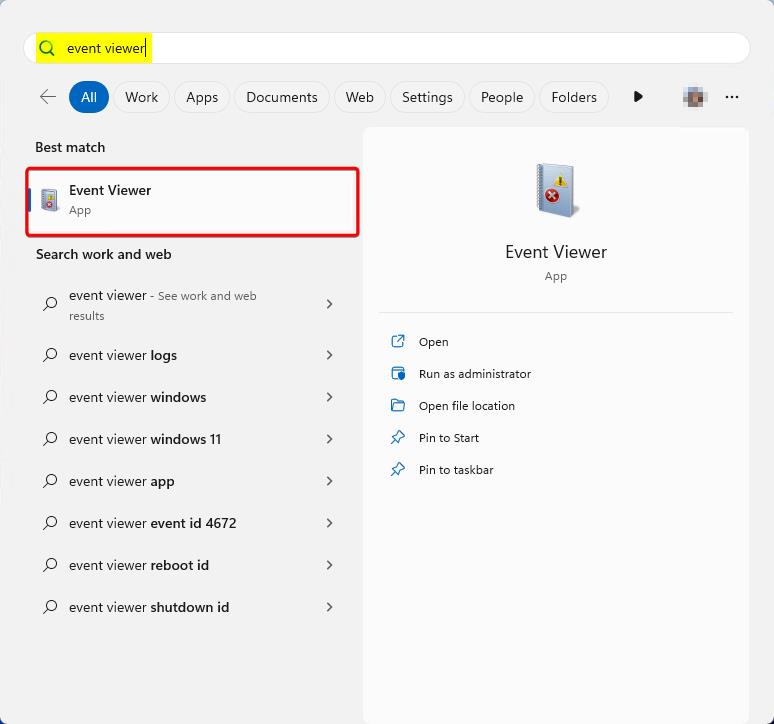
Bild 3: Händelsevisaren på Start-menyn
Expandera Program- och tjänstloggar.
Expandera Microsoft.
Expandera FSLogix.
Expandera CloudCache.
Välj Operativ.
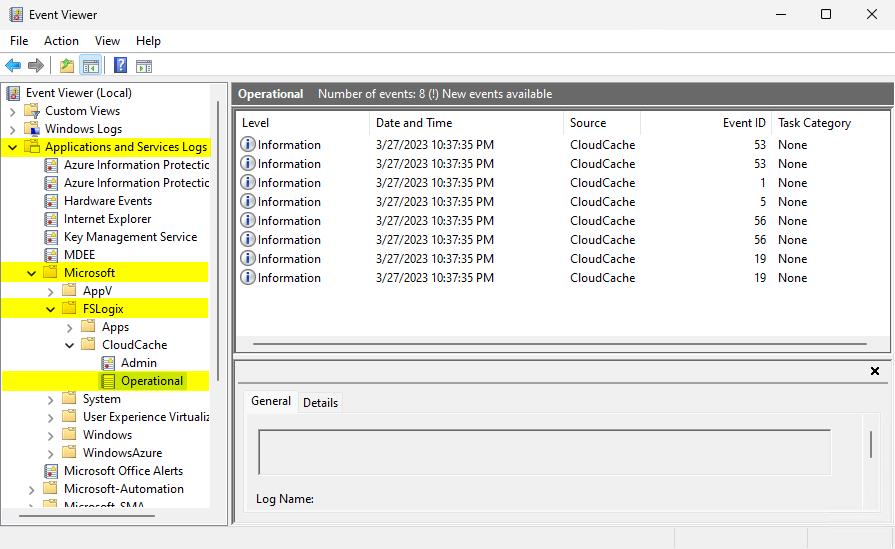
Bild 4: Loggboken i Windows
Leta efter händelse-ID: 56 som visar vilka leverantörer som är online.


Bild 5: Händelse-ID 56 – Leverantörer online
Leta efter händelse-ID: 5 som visar låset på proxyfilen.
Bild 6: Händelse-ID 5 – proxy-lås
Välj Start.
Välj Utforskaren.
Gå till C:\ProgramData\FSLogix\Cache%username%_%sid%.
Bild 7: Utforskaren – lokal cache