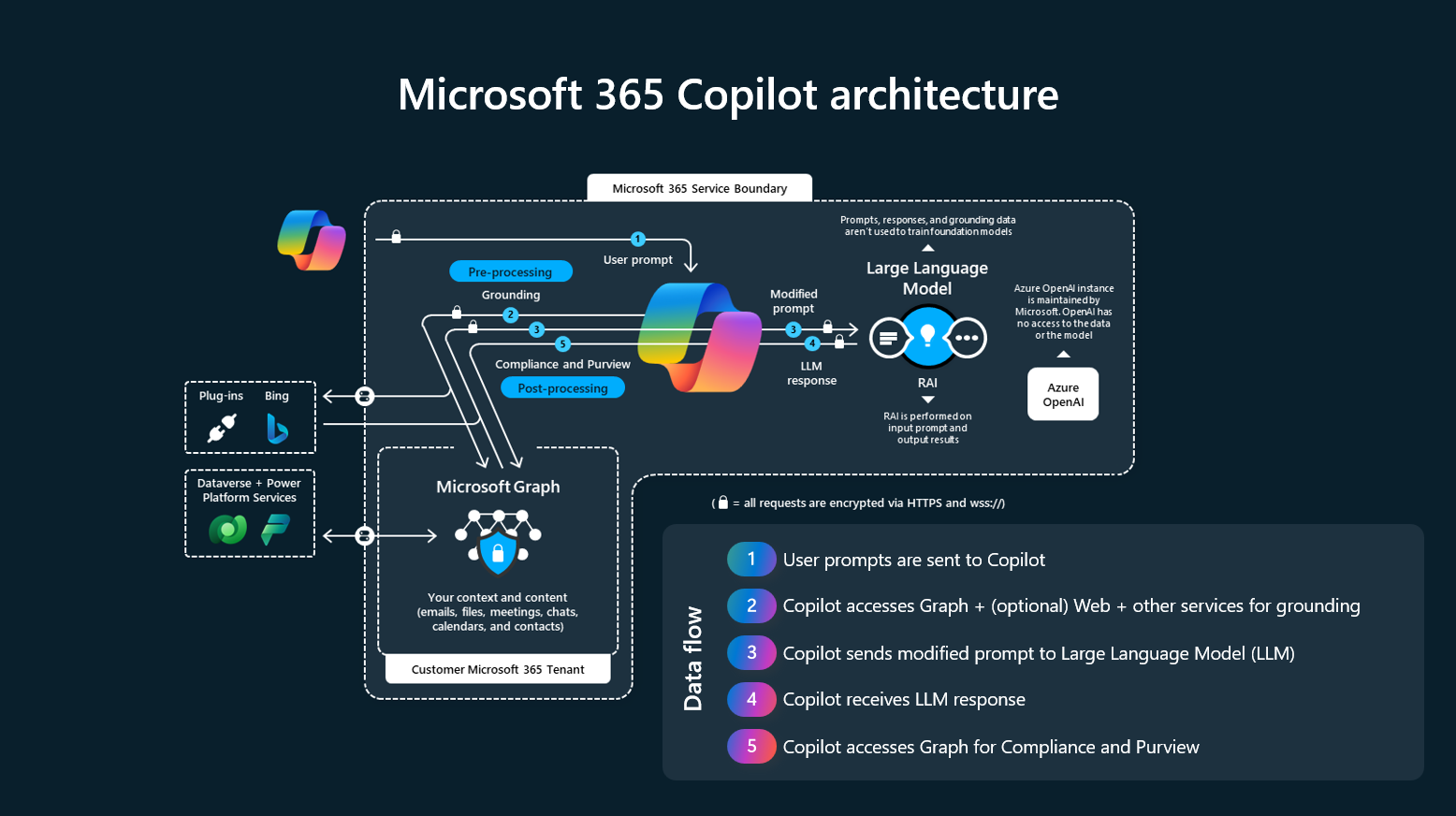Explore how Copilot for Microsoft 365 works
At its core, Copilot for Microsoft 365 isn't just another feature—it's an intelligent partner that accompanies you throughout your day-to-day Microsoft 365 interactions. Be it in Outlook, PowerPoint, Word, Excel, Teams, or other applications, Copilot's goal is to save you time by generating new content, offering relevant suggestions, and making you more productive.
Copilot's understanding context and user needs
Copilot for Microsoft 365's effectiveness stems from its unparalleled ability to understand you—the user. It does so by:
- Analyzing content. Whether it's the document you're drafting, the email you're composing, or the meeting you're in, Copilot scrutinizes the subject matter, tone, structure, and semantics to determine your intent and meaning.
- Getting context from your work data in Microsoft 365. Your communications, activity history, and content help Copilot to get additional context in real-time as it responds to your prompts
Transform how you work
With a deep understanding of your context, Copilot for Microsoft 365 doesn't stop at just observations. It takes action:
- Search and retrieval. Copilot uses powerful search capabilities that identify useful data and content sources that can assist you.
- Natural phrasing with large language models. Large language models (LLMs) provide the engine that powers Copilot. LLMs enable Copilot to craft naturally phrased recommendations, ensuring that any content it generates aligns with your unique situation.
- Refining recommendations. It's not about quantity, but quality. Copilot evaluates potential suggestions, refining them to ensure what you get is contextually relevant and specific.
Copilot for Microsoft 365 is designed to transform how employees work in the digital age. The following list describes some of the many features that Copilot provides organizations, including:
- Enhanced meeting engagement. Copilot can help you stay more engaged in meetings. It also provides quick catch-ups for meetings you missed, ensuring you're always in the loop.
- Efficient email management. Copilot can help streamline your email communication by summarizing lengthy email threads and drafting responses.
- Writing assistance. Copilot can transform your writing by drafting, editing, summarizing, and creating alongside you. This functionality can enhance the quality and efficiency of your documents.
- Presentation development. Starting a new presentation is simplified with Copilot. You can begin with either a prompt or an outline using natural language commands, bringing your ideas to life.
- Data analysis and visualization. Copilot can help identify trends, create visualizations, and provide recommendations, thereby simplifying data analysis.
- Security and compliance. Your data remains protected with comprehensive enterprise compliance and security controls, ensuring peace of mind.
- User control. You maintain control over AI suggestions, deciding which to use, modify, or discard. This design enables organizations to keep the human element at the forefront of AI interaction.
Logical architecture
Copilot for Microsoft 365 uses your organization’s data that you as an individual user have access to. For example, calendar events, emails, chats, documents, and meetings from the Microsoft Graph. It maps this data and relationships, providing personalized, relevant, and actionable information. Your data remains secure within the Microsoft 365 service boundary, adhering to existing security, compliance, and privacy policies. Furthermore, communication between your tenant and Copilot components is encrypted.
Note
The way Copilot for Microsoft accesses data is illustrated in the following diagram.
In the diagram:
- A user can initiate Copilot prompts from devices that have Microsoft 365 apps installed.
- Copilot components include:
- The Copilot service, which orchestrates the responses to user prompts.
- An instance of the Microsoft Graph for the data of your Microsoft 365 tenant.
- Your Microsoft 365 tenant that contains your organization data.
Additional viewing. For more information, watch the following video for an in-depth analysis of how LLMs work with Copilot for Microsoft 365.