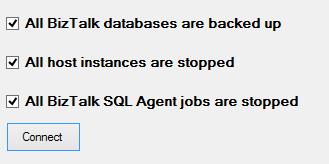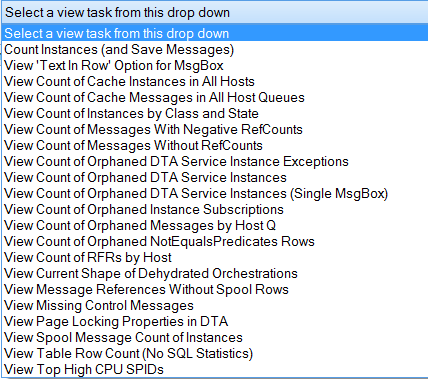BizTalk Health Monitor v3 released!
We are proud to announce the release of v3 for BizTalk Health Monitor which can be downloaded and used to monitor and maintain BizTalk Server environments. We released the v2 of BHM during November last year with lots of customizable features which gives you an option to write your own queries and rules. For v3 of BHM we wanted to provide some additional functionality which not just help you finding a problem but also gives you an option to resolve it. And what could be a better option other than well-known “Terminator”. Terminator is the only supported tool from Microsoft which can be used to resolve various database integrity issues within your BizTalk Databases. You can read more about Terminator here.
This post will concentrate on all the new features of BizTalk Health Monitor with v3.
Following is the list of new features included in v3 of BHM. You can click on each feature to read more about its usage:
- Terminator Integration
- Store BHM reports in SQL DB
- Support for custom SQL query
- Force Full Report Option
- Enhanced query repository
- New and Useful BHM homepage
Terminator Integration
BizTalk Health Monitor now come up with a new node named as “Maintenance” which integrates the Terminator tool.
We have kept the look and feel of the Maintenance node pretty much same as Terminator with few notifications enhancements. You can start with selecting an existing BHM profile for which you want to run any Maintenance task. It is required that all of the following are true before you run any Maintenance task:
Once all is selected you can click on Connect to proceed further.
Once you click on Connect, you can see the Terminator like interface where you can choose any of the available task for execution. There are basically five types of Tasks you can choose from:
- View (Default)
- Performance
- Manage
- Delete
- From latest BHM Report
View Tasks - These tasks can be used to query your BizTalk Databases on various counters without making any modifications. List of available View Tasks are:
Performance Tasks – Performance tasks can be used to modify any performance related parameters for your BizTalk Server. List of available Performance Tasks are:
Manage Tasks – These tasks can be used to manage BizTalk DB related operations. Executing these tasks may make modifications to your existing BizTalk DBs. List of available Manage Tasks are:
Delete Tasks – Tasks under this category can be used to resolve BizTalk DB integrity related issues. You need to be very cautious while selecting any of these tasks as selecting and executing wrong task may have adverse effect on your BizTalk DB. To help you choose the right task we have provide complete details of the task under the Description tab. List of available Delete tasks are:
From Latest BHM Report – When you select this task, the Task List drop down will be populated with the list of identified tasks for selected profile that can be resolved by Maintenance engine. The list is captured from the latest BHM report. This is the same option that was previously available for MBV and Terminator integration. You can read more about this option here.
Following screenshot will show you the typical flow of executing a task in Maintenance node, once you are connected:
- Use this dropdown to view and select a task types from various available tasks types
- Use this dropdown to view and select a task from various available tasks for selected task types
- Once you select the task at step#2 Description tab will give you complete details about the selected task
- You can use Parameters tab to feed in parameters to the task, if required.
- Once you feed in the parameters, you can click on Execute Task to start Task Execution.
- Once the task is completed you can view the output of the task under Results tab.
- Once the task execution is completed you can click on Disconnect to close the Maintenance node.
There are three types of scripts that has been used to write terminator tasks:
- SQL
- WMI
- PowerShell
You can view and download the SQL script from the last row in above screenshot. WMI and PS scripts are not available for download. For getting more details about the tasks we recommend to read this.
Store BHM reports in SQL DB
As in MBV, now you have the ability to store your BHM reports in to a SQL Server DB. This feature could be useful to make some statistics and be able to compare the state of the platform between dates. This is a per profile option and can be enabled by going in to Profile settings as shown below:
Once this option is enabled, BHM will store the reports in mentioned SQL DB. You need to specify the SQL Server name where you want to store the reports, you can also change the name of DB. Following is how the SQL DB would look like:
This process is fast and transparent which is done automatically at the end of each collect if this option is enabled. Please note that we don't store "Queries Output" section of your profile in the DB.
The schema of the database to store these reports is quite simple. Each row of each table represents an entry in the corresponding HTML report and a "Date" column store the date of the report generation. Querying the dashboard table can be very interesting to compare the size of the BizTalk databases at different dates, and then using Reporting services, you can really generate nice reports about the evolution of your BizTalk platform.
Support for custom SQL query
In v2 of BHM we introduced the feature of writing your own custom queries. We are extending that feature to allow writing SQL queries as well. So with v3 you can write your own custom query in following scripts:
- WMI query
- VB Script
- PowerShell query
- Batch file (.bat)
- CMD
- SQL
We would like to reiterate that it is not advisable to query BizTalk DB as it can have adverse effect on the overall Performance of BizTalk Server. We are providing this feature to query your own Custom SQL DB.
Force Full Report Option
We are now providing an easy option to collect a full BHM report. It might happen that your profile settings are not configured to collect a full report and without this option you have to manually change the profile settings to collect full report and reverse the settings again. With this feature you don’t need to do any changes at the Profile level, you can just right click on the profile and select “Force Full Analyze”.
Force Full Analyze will give you two options to select from:
- Include Custom Queries and Rules
- Exclude Custom Queries and Rules
As name suggest you can choose if you want to include your custom queries and rules to be part of the full report or not. During the support call with Microsoft we might ask you to collect a full report for diagnostic purpose and you might not want to expose your custom queries and rules, so you can choose not to include them.
Enhanced query repository
Query repository is the collection of queries and rules which makes the BHM report so comprehensive. We put constant efforts to improve this repository with all the latest identified issues and product updates and releases. Following are few important addition to the repository:
- Latest CU check for BizTalk Server 2009 and 2010.
- Product Life Cycle check
- SQL Server volume and part size statistics
New and Useful BHM Home Page
We have rejuvenate the BHM home page with important links related to BizTalk Health Monitor and other BizTalk Maintenance related articles which could be very handy while administering the BizTalk Server.
Apart from above all noticeable feature, there are number of changes happened at the engine level to make BHM more stable and to give a better experience. We have also fixed all the known and reported issues of v2.
We hope that these features will help you in maintaining and troubleshooting BizTalk Server related issues.
We would love to hear from you for any feedback or suggestions!
You can either write us at bhmteam@microsoft.com or leave your comment here.
Comments
Anonymous
March 15, 2015
Is there a repository somewhere for the exact queries that are performed by the tool for the various checks? I often find myself wanting to tweak a query a little, but obviously that is not possible with the built-in queries.Anonymous
March 16, 2015
Hi Marc,In the "Queries" tab page of a profile settings, you have the list of queries embeded in the BHM repository but we don't allow to display their body or change it , except for custom queries of course.For SQL queries, you can use SQL profiler to have a look for the queries executed ;-)JPAnonymous
March 23, 2015
Hello,Is there a specific way to migrate from V2 to V3 ?We tried to unistall V2 (InstallUtil /U MBVSnapin) followed by installation of V3 but then we can't add the snap-in to the console anymore.Also, I hope the profile we had setup in V2 would still work in V3, right ?BROPAnonymous
March 24, 2015
Hi Olivier,you dont need normally to unsinstall V2just register again the V2 snapin is enough.what is the exact error msg you have when you try to add the snapin ?V2 profiles work of course with V3JPAnonymous
April 07, 2015
Hi JP,Well it actually worked after few retries so its ok nowThanksAnonymous
April 14, 2015
Have noticed a BUG in the tool... after deploying BT2009 CU7, the report tool report that "Latest CU6" is not installed. Seems the tool is not updated according to latest CU releases...Anonymous
April 15, 2015
Hello Jensen,Thanks to report that issue; we will check it and will fix it if neededWe should release soon an update of the repository of BHMJP- Anonymous
April 29, 2016
Does the issue with not detecting latest CU fixed ? I am still seeing the issue in 3.2- Anonymous
June 27, 2016
Make sure you have the latest repositories installed. See https://blogs.msdn.microsoft.com/biztalkhealthmonitor/2016/06/24/bhm-repository-updates-list/
- Anonymous
- Anonymous
Anonymous
April 15, 2015
HeyI've set-sup BHM on our UAT environment, with some 'fine-tuning' for our custom scripts.Is there a way to export the profile and load it on our production environment?I know you can link to other BizTalk groups from within the same add-in, but we want to keep it clean by not linking the different environment.Thanks in advanceMartijnAnonymous
April 17, 2015
The comment has been removedAnonymous
May 18, 2015
Hi JP, Thanks for your explanation :) But don't forget to change the Hostname or cluster name in the "MBVSETTINGS" file :) DanielAnonymous
May 19, 2015
Hi,In V3 of BizTalk Health Monitor there seems to be a bug.This version is no longer reporting warnings concerning the autogrowth settings of the databases.Kind Regards,BrechtAnonymous
May 22, 2015
Hello Bretch, you're right; I remembered we updated that rule and removed some warnings because of changes in the recommended autogrowth params. I will check that to confirm and will fix it needed in nest version of the repository (a new update of BHM is scheduled for mid-June). In the meantime you can try creating your own custom rule for that query to raise warnings in the Summary section. I keep you informed about my findings for this change. JPAnonymous
June 18, 2015
ON running the BHM report I find some issue with the queries output. the results for SS) Settings, send port groups, Orchestrations Deployed, Pipelines are not obtained, but all the other information like hosts. send ports, receive locations , maps are obtained. There are several other queries that doesn't show appropriate results. Is there any issue with the queries or is there any way that we can modify them. Please help me with that. Thanks.Anonymous
June 21, 2015
Kumar, Did you try running Force Full Analyze option as mentioned in this post? Does that give you complete report? ThanksAnonymous
June 24, 2015
Kumar, also make sure the user running BHM has appropriate rights to run the queries. For the ones you mention, should be member of BizTalk Administrators group.Anonymous
June 24, 2015
Hi Kumar Right click on the report and open the status file and search if you have some Access Denied errors inside JPAnonymous
July 17, 2015
hello all, thanks for your help in this issue. can anyone help me out the complete list of permissions required to get the complete report. what are all the accesses that I need to get the complete report.???