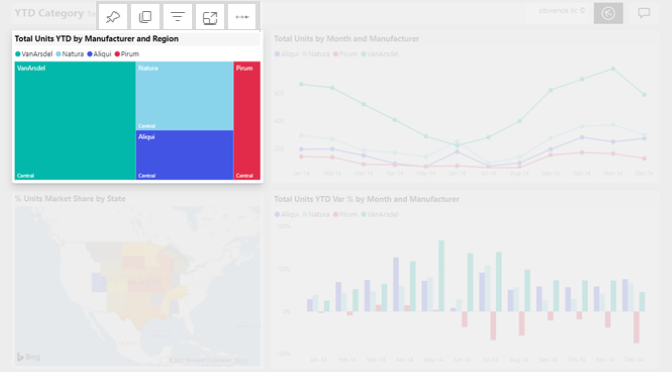Lưu ý
Cần có ủy quyền mới truy nhập được vào trang này. Bạn có thể thử đăng nhập hoặc thay đổi thư mục.
Cần có ủy quyền mới truy nhập được vào trang này. Bạn có thể thử thay đổi thư mục.
APPLIES TO:
Power BI service for business users
Power BI service for designers & developers
Power BI Desktop
Requires Pro or Premium license
Use spotlights to draw attention to a specific visual on a report page.
Add a spotlight
Open a report in the Power BI service.
Select the visual that you want to highlight. Select the More options (...) dropdown, then choose Spotlight.
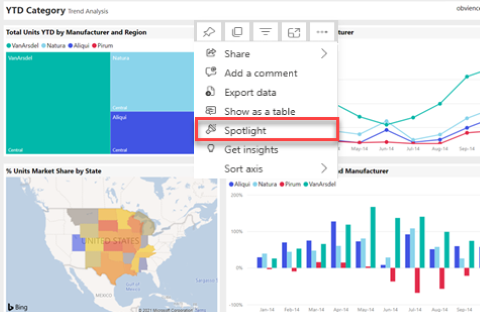
Note
If the spotlight mode is active when you add a bookmark, that mode is retained in the bookmark.
The selected visual is highlighted, which causes all other visuals on the page to fade to near transparency.