Azure 中的 Spring Cloud 函数
本文介绍如何使用 Spring Cloud Function 开发 Java 函数并将其发布到 Azure Functions。 完成后,你的函数代码将在 Azure 中的使用计划上运行,并可使用 HTTP 请求触发。
先决条件
若要使用 Java 开发函数,必须安装以下软件:
- Java 开发人员工具包版本 11
- Apache Maven 3.0 或更高版本
- Azure CLI
- Azure Functions Core Tools 版本 4
重要
- 必须将环境变量设置为
JAVA_HOMEJDK 的安装位置才能完成本快速入门。 - 请确保核心工具版本至少为 4.0.5455。
我们将要构建的内容
我们将构建在 Azure Functions 上运行的经典“Hello, World”函数,并使用 Spring Cloud 函数进行配置。
该函数接收一个 User JSON 对象,该对象包含用户名,并发送回一个 Greeting 对象,该对象包含该用户的欢迎消息。
该项目在 GitHub 上的 azure-function-java-worker 存储库的 Azure 示例的 Spring Cloud 函数中提供。 如果想要查看本快速入门中所述的最终工作,可以直接使用该示例。
创建新的 Maven 项目
我们将创建一个空的 Maven 项目,然后使用 Spring Cloud Function 和 Azure Functions 进行配置。
在空文件夹中创建新的 pom.xml 文件,然后复制/粘贴示例项目的 pom.xml 文件中的内容。
注意
该文件使用 Spring Boot 和 Spring Cloud Function 中的 Maven 依赖项,并配置 Spring Boot 和 Azure Functions Maven 插件。
需要为应用程序自定义几个属性:
<functionAppName>是 Azure 函数的名称<functionAppRegion>是部署函数的 Azure 区域的名称<functionResourceGroup>是正在使用的 Azure 资源组的名称
直接在 pom.xml 文件的顶部附近更改这些属性,如以下示例所示:
<properties>
<java.version>11</java.version>
<!-- Spring Boot start class. WARNING: correct class must be set -->
<start-class>com.example.DemoApplication</start-class>
<!-- customize those properties. WARNING: the functionAppName should be unique across Azure -->
<azure.functions.maven.plugin.version>1.29.0</azure.functions.maven.plugin.version>
<functionResourceGroup>my-spring-function-resource-group</functionResourceGroup>
<functionAppServicePlanName>my-spring-function-service-plan</functionAppServicePlanName>
<functionAppName>my-spring-function</functionAppName>
<functionPricingTier>Y1</functionPricingTier>
<functionAppRegion>eastus</functionAppRegion>
</properties>
创建 Azure 配置文件
创建 src/main/resources 文件夹,并将以下 Azure Functions 配置文件添加到其中。
host.json:
{
"version": "2.0",
"extensionBundle": {
"id": "Microsoft.Azure.Functions.ExtensionBundle",
"version": "[4.*, 5.2.0)"
},
"functionTimeout": "00:10:00"
}
local.settings.json:
{
"IsEncrypted": false,
"Values": {
"AzureWebJobsStorage": "",
"FUNCTIONS_WORKER_RUNTIME": "java",
"FUNCTIONS_EXTENSION_VERSION": "~4",
"AzureWebJobsDashboard": ""
}
}
创建域对象
Azure Functions 可以接收和发送 JSON 格式的对象。
我们现在将创建表示域模型的 User 和 Greeting 对象。
若要自定义本快速入门,使之更有趣,可以创建包含更多属性的更复杂的对象。
创建 src/main/java/com/example/model 文件夹,添加以下两个文件:
User.java:
package com.example.model;
public class User {
private String name;
public User() {
}
public User(String name) {
this.name = name;
}
public String getName() {
return name;
}
public void setName(String name) {
this.name = name;
}
}
Greeting.java:
package com.example.model;
public class Greeting {
private String message;
public Greeting() {
}
public Greeting(String message) {
this.message = message;
}
public String getMessage() {
return message;
}
public void setMessage(String message) {
this.message = message;
}
}
创建 Spring Boot 应用程序
此应用程序管理所有业务逻辑,并有权访问完整的 Spring Boot 生态系统。 比起标准 Azure 函数,此功能具有两大优势:
- 它不依赖于 Azure Functions API,因此你可以轻松地将其移植到其他系统。 例如,可以在常规 Spring Boot 应用程序中重复使用它。
- 可以使用 Spring Boot 中的所有
@Enable注释来添加新功能。
在 src/main/java/com/example 文件夹中创建以下文件,该文件是一个常规 Spring Boot 应用程序:
DemoApplication.java:
package com.example;
import org.springframework.boot.SpringApplication;
import org.springframework.boot.autoconfigure.SpringBootApplication;
@SpringBootApplication
public class DemoApplication {
public static void main(String[] args) throws Exception {
SpringApplication.run(DemoApplication.class, args);
}
}
现在,在 src/main/java/com/example/hello 文件夹中创建以下文件。 此代码包含一个 Spring Boot 组件,该组件表示要运行的函数:
Hello.java:
package com.example.hello;
import com.example.model.*;
import org.springframework.stereotype.Component;
import java.util.function.Function;
@Component
public class Hello implements Function<User, Greeting> {
@Override
public Greeting apply(User user) {
return new Greeting("Hello, " + user.getName() + "!\n");
}
}
注意
Hello 函数很特别:
- 它是一个
java.util.function.Function。 它包含业务逻辑,可以使用标准 Java API 将一个对象转换成另一个对象。 - 由于它具有
@Component注释,因此是一个 Spring Bean,并且默认情况下其名称与类名相同,但以小写字符hello开头。 如果要在应用程序中创建其他函数,请务必遵循此命名约定。 该名称必须与我们将在下一部分中创建的 Azure Functions 名称匹配。
创建 Azure 函数
为了受益于完整的 Azure Functions API,我们现在编写了一个 Azure 函数,该函数将执行委托给在上一步中创建的 Spring Cloud 函数。
在 src/main/java/com/example/hello 文件夹中,创建以下 Azure Function 类文件:
HelloHandler.java:
package com.example.hello;
import com.microsoft.azure.functions.*;
import com.microsoft.azure.functions.annotation.AuthorizationLevel;
import com.microsoft.azure.functions.annotation.FunctionName;
import com.microsoft.azure.functions.annotation.HttpTrigger;
import com.example.model.*;
import org.springframework.beans.factory.annotation.Autowired;
import org.springframework.stereotype.Component;
import java.util.Optional;
@Component
public class HelloHandler {
@Autowired
private Hello hello;
@FunctionName("hello")
public HttpResponseMessage execute(
@HttpTrigger(name = "request", methods = {HttpMethod.GET, HttpMethod.POST}, authLevel = AuthorizationLevel.ANONYMOUS) HttpRequestMessage<Optional<User>> request, ExecutionContext context) {
User user = request.getBody()
.filter(u -> u.getName() != null)
.orElseGet(() -> new User(request.getQueryParameters().getOrDefault("name", "world")));
context.getLogger().info("Greeting user name: " + user.getName());
return request.createResponseBuilder(HttpStatus.OK)
.body(hello.apply(user))
.header("Content-Type", "application/json")
.build();
}
}
此 Java 类是一个 Azure 函数,具有下述有趣的功能:
- 该类具有
@Component批注,因此它是 Spring Bean。 - 根据
@FunctionName("hello")注释的定义,函数的名称为hello。 - 该类实现真正的 Azure 函数,因此可以在此处使用完整的 Azure Functions API。
添加单元测试
此步骤是可选项,但建议用于验证应用程序是否正常工作。
创建 src/test/java/com/example 文件夹,添加以下 JUnit 测试:
HelloTest.java:
package com.example;
import com.example.hello.Hello;
import com.example.model.Greeting;
import com.example.model.User;
import org.junit.jupiter.api.Test;
import static org.assertj.core.api.Assertions.assertThat;
public class HelloTest {
@Test
public void test() {
Greeting result = new Hello().apply(new User("foo"));
assertThat(result.getMessage()).isEqualTo("Hello, foo!\n");
}
}
现在可以使用 Maven 测试 Azure 函数:
mvn clean test
在本地运行函数
在将应用程序部署到 Azure 函数之前,让我们先在本地测试它。
首先需将应用程序打包到 Jar 文件中:
mvn package
将应用程序打包后,即可使用 azure-functions Maven 插件来运行它:
mvn azure-functions:run
现在应该可以通过端口 7071 在 localhost 上使用 Azure 函数。 可以对此函数进行测试,方法是使用 JSON 格式的 User 对象向其发送 POST 请求。 例如,使用 cURL:
curl -X POST http://localhost:7071/api/hello -d "{\"name\":\"Azure\"}"
此函数会使用仍为 JSON 格式的 Greeting 对象进行回应:
{
"message": "Hello, Azure!\n"
}
下面是一个屏幕截图,cURL 请求位于屏幕顶部,本地 Azure 函数位于底部:
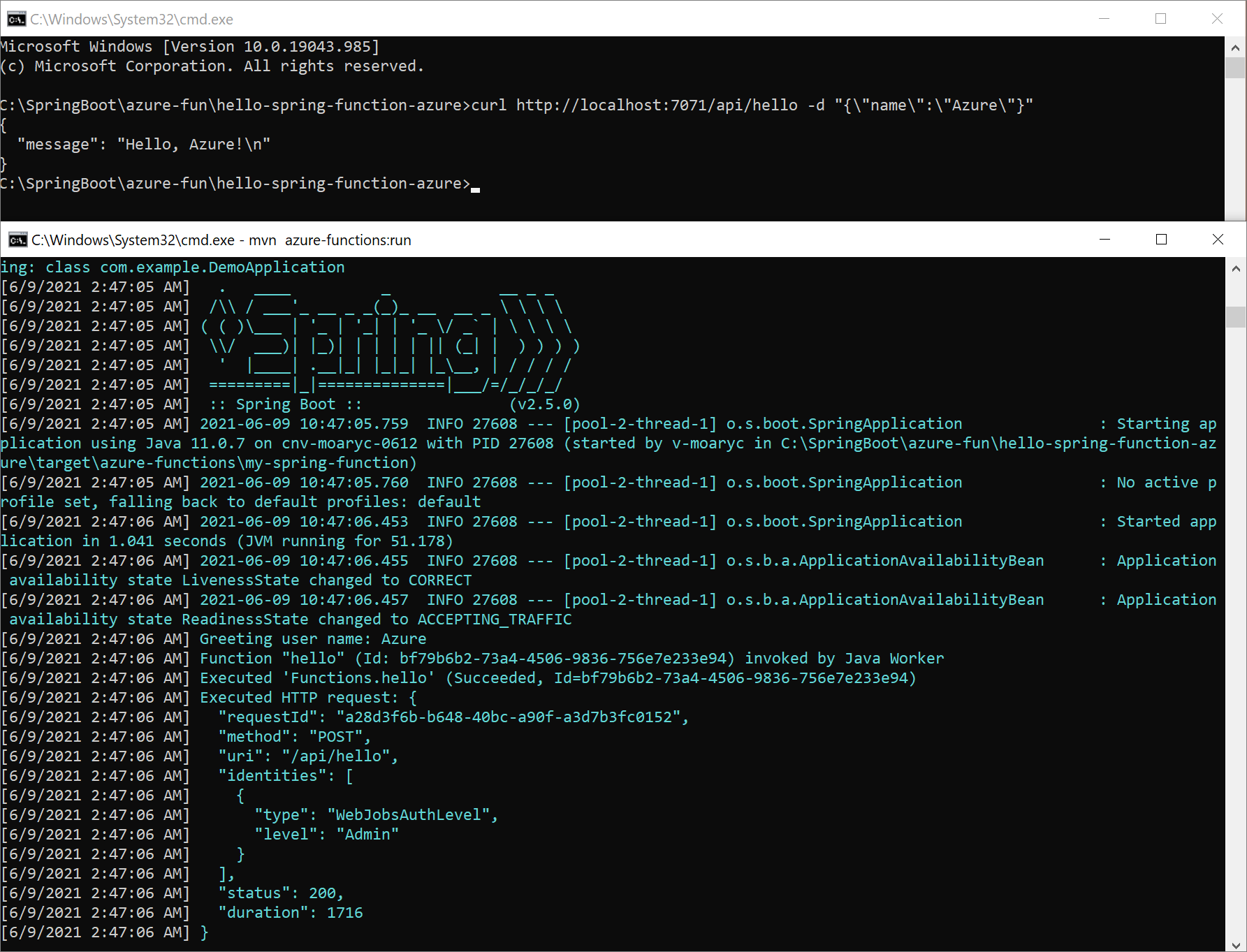
在本地调试函数
以下各部分介绍了如何调试函数。
使用 Intellij IDEA 调试
在 Intellij IDEA 中打开项目,然后创建要附加的“远程 JVM 调试”运行配置。 有关详细信息,请参阅教程:远程调试。
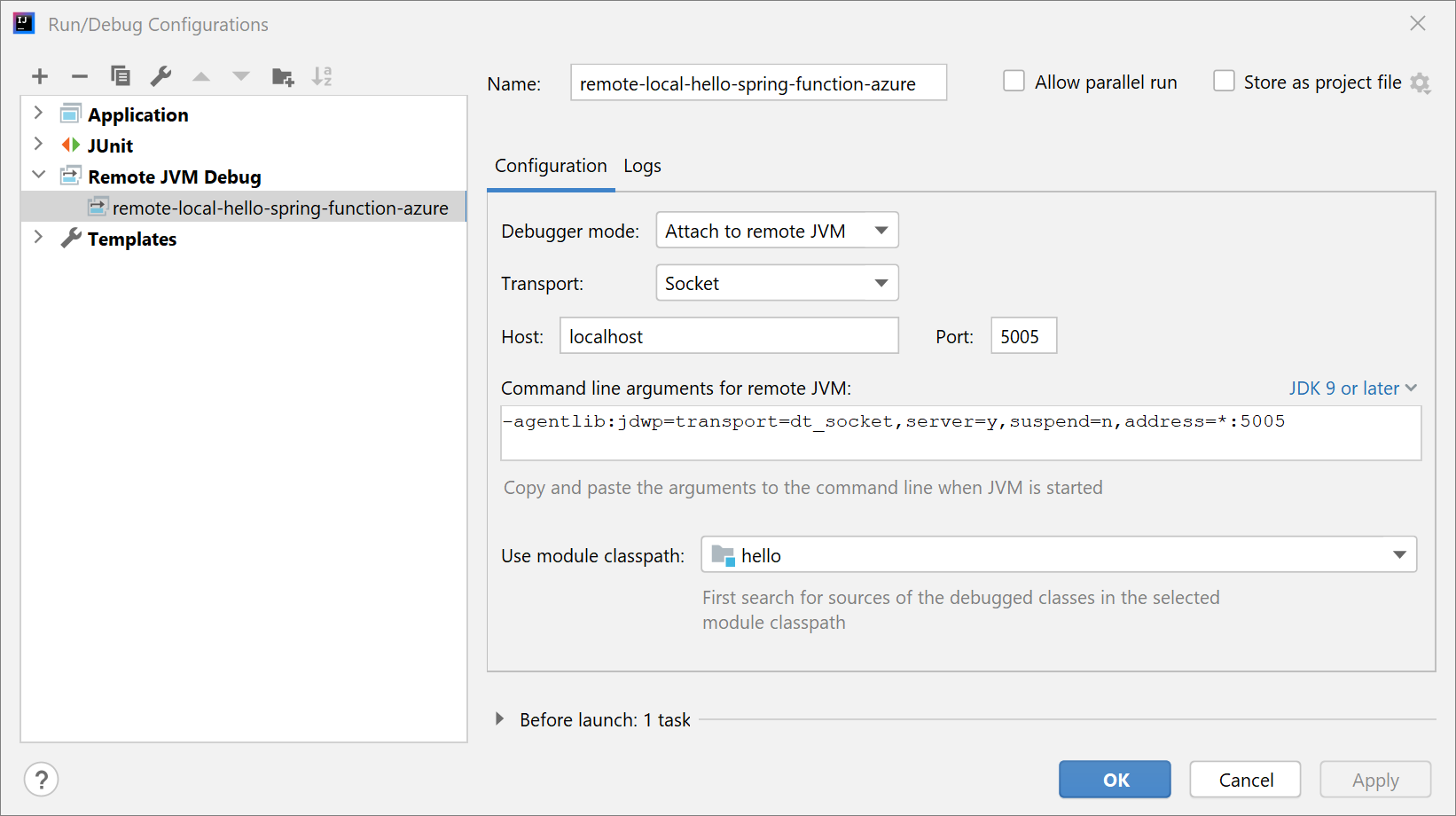
使用以下命令运行应用程序:
mvn azure-functions:run -DenableDebug
应用程序启动时,会看到以下输出:
Worker process started and initialized.
Listening for transport dt_socket at address: 5005
在 IntelliJ IDEA 中启动项目调试。 可以看到以下输出:
Connected to the target VM, address: 'localhost:5005', transport: 'socket'
标记要调试的断点。 发送请求后,Intellij IDEA 将进入调试模式。
使用 Visual Studio Code 调试
在 Visual Studio Code 中打开项目,然后配置以下 launch.json 文件内容:
{
"version": "0.2.0",
"configurations": [
{
"type": "java",
"name": "Attach to Remote Program",
"request": "attach",
"hostName": "127.0.0.1",
"port": 5005
}
]
}
使用以下命令运行应用程序:
mvn azure-functions:run -DenableDebug
应用程序启动时,会看到以下输出:
Worker process started and initialized.
Listening for transport dt_socket at address: 5005
在 Visual Studio Code 中启动项目调试,然后标记要调试的断点。 发送请求后,Visual Studio Code 将进入调试模式。 有关详细信息,请参阅运行和调试 Java。
将函数部署到 Azure Functions
现在,你将将 Azure 函数发布到生产环境。 请记住,<functionAppName>pom.xml文件中定义的属性<functionAppRegion>和<functionResourceGroup>属性用于配置函数。
注意
Maven 插件需要使用 Azure 进行身份验证。 如果已安装 Azure CLI,请使用 az login,然后再继续。
有关更多验证选项,请参阅 azure-maven-plugins 存储库中的身份验证。
通过运行 Maven 来自动部署函数:
mvn azure-functions:deploy
现在请转到 Azure 门户,找到已创建的 Function App。
选择函数:
- 在函数概览中,记下函数的 URL。
- 若要检查正在运行的函数,请选择 导航菜单上的日志流式处理 。
现在遵循上一部分的操作使用 cURL 访问正在运行的函数,如以下示例所示。 请确保将 your-function-name 替换为实际的函数名称。
curl https://your-function-name.azurewebsites.net/api/hello -d "{\"name\":\"Azure\"}"
与上一部分一样,此函数会使用仍为 JSON 格式的 Greeting 对象进行回应:
{
"message": "Hello, Azure!\n"
}
恭喜,你有了一个在 Azure Functions 上运行的 Spring Cloud Function! 有关 Spring Cloud 函数的详细信息和示例,请参阅以下资源:
后续步骤
若要了解有关 Spring 和 Azure 的详细信息,请继续访问“Azure 上的 Spring”文档中心。
反馈
即将发布:在整个 2024 年,我们将逐步淘汰作为内容反馈机制的“GitHub 问题”,并将其取代为新的反馈系统。 有关详细信息,请参阅:https://aka.ms/ContentUserFeedback。
提交和查看相关反馈