你当前正在访问 Microsoft Azure Global Edition 技术文档网站。 如果需要访问由世纪互联运营的 Microsoft Azure 中国技术文档网站,请访问 https://docs.azure.cn。
本文介绍如何部署虚拟机、配置虚拟机、安装群集框架,以及安装高可用性 SAP NetWeaver 或基于 SAP ABAP 平台的系统。 在示例配置中,使用了 ASCS 实例编号 00、ERS 实例编号 02 和 SAP 系统 ID NW1。
对于 SLES for SAP Applications 15 的新实施,建议在简单的装载配置中部署 SAP ASCS/ERS 的高可用性。 本文中介绍的基于 SAP 中心服务目录的群集控制文件系统的经典 Pacemaker 配置仍受支持。
请先阅读以下 SAP 说明和文档
- SAP 说明 1928533,其中包含:
- SAP 软件部署支持的 Azure VM 大小的列表
- Azure VM 大小的重要容量信息
- 支持的 SAP 软件、操作系统 (OS) 和数据库组合
- Microsoft Azure 上 Windows 和 Linux 所需的 SAP 内核版本
- SAP 说明 2015553 列出了在 Azure 中 SAP 支持的 SAP 软件部署的先决条件。
- SAP 说明 2205917 包含适用于 SUSE Linux Enterprise Server for SAP Applications 的推荐 OS 设置
- SAP 说明 1944799 包含适用于 SUSE Linux Enterprise Server for SAP Applications 的 SAP HANA 准则
- SAP 说明 2178632 包含为 Azure 中的 SAP 报告的所有监控指标的详细信息。
- SAP 说明 2191498 包含 Azure 中的 Linux 所需的 SAP 主机代理版本。
- SAP 说明 2243692 包含 Azure 中的 Linux 上的 SAP 许可的相关信息。
- SAP 说明 1984787 包含有关 SUSE Linux Enterprise Server 12 的一般信息。
- SAP 说明 1999351 包含适用于 SAP 的 Azure 增强型监视扩展的其他故障排除信息。
- SAP Community WIKI 包含适用于 Linux 的所有必需 SAP 说明。
- 适用于 Linux 上的 SAP 的 Azure 虚拟机规划和实施
- 适用于 Linux 上的 SAP 的 Azure 虚拟机部署
- 适用于 Linux 上的 SAP 的 Azure 虚拟机 DBMS 部署
- SUSE SAP HA 最佳做法指南 这些指南包含在本地设置 Netweaver HA 和 SAP HANA 系统复制所需的所有信息。 请使用上述指南作为常规基准。 它们提供更多详细信息。
- SUSE 高可用性扩展 12 SP3 发行说明
概述
若要实现高可用性,SAP NetWeaver 需要 NFS 服务器。 NFS 服务器配置在单个群集中,可由多个 SAP 系统使用。
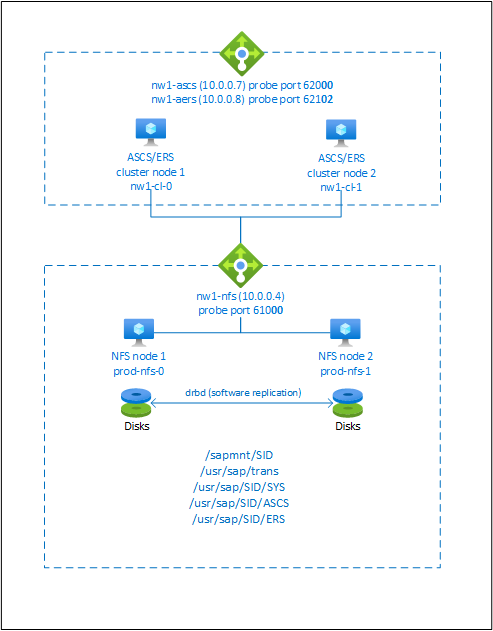
NFS 服务器、SAP NetWeaver ASCS、SAP NetWeaver SCS、SAP NetWeaver ERS 和 SAP HANA 数据库使用虚拟主机名和虚拟 IP 地址。 在 Azure 上,需要负载均衡器才能使用虚拟 IP 地址。 建议使用标准负载均衡器。 显示的配置展示了一个负载均衡器,其中:
- ASCS 的前端 IP 地址 10.0.0.7
- ERS 的前端 IP 地址 10.0.0.8
- ASCS 的探测端口 62000
- ERS 的探测端口 62101
设置高度可用的 NFS 服务器
注意
建议部署 Azure 第一方 NFS 服务之一:Azure 文件存储上的 NFS 或 NFS ANF 卷,用于在高可用性 SAP 系统中存储共享数据。 请注意,对于 SAP 参考体系结构,我们不予强调,我们会利用 NFS 群集。
使用原生 NFS 服务的 SAP NW 高可用性 SAP 系统的 SAP 配置指南包括:
SAP NetWeaver 要求对传输和配置文件目录使用共享存储。 请阅读 SUSE Linux Enterprise Server 上 Azure VM 中的 NFS 的高可用性,了解如何为 SAP NetWeaver 设置 NFS 服务器。
准备基础结构
SAP 实例的资源代理包含在 SUSE Linux Enterprise Server for SAP Applications 中。 可在 Azure 市场中找到 SUSE Linux Enterprise Server for SAP Applications 12/15 的映像。 可使用该映像来部署新的 VM。
通过 Azure 门户手动部署 Linux VM
本文档假定你已部署 Azure 虚拟网络资源组和子网。
使用 SLES for SAP Applications 映像部署虚拟机。 选择 SAP 系统支持的、合适的 SLES 映像版本。 可以通过任何一个可用性选项(虚拟机规模集、可用性区域或可用性集)来部署 VM。
配置 Azure 负载均衡器
在配置 VM 期间,你可以在网络部分中创建或选择现有的负载均衡器。 按照以下步骤为 SAP ASCS 和 SAP ERS 的高可用性设置配置标准负载均衡器。
按照创建负载均衡器指南,使用 Azure 门户为高可用性 SAP 系统设置标准负载均衡器。 在设置负载均衡器期间,请考虑以下几点。
- 前端 IP 配置:创建两个前端 IP,一个用于 ASCS,另一个用于 ERS。 选择与你的 ASCS/ERS 虚拟机相同的虚拟网络和子网。
- 后端池:创建后端池并添加 ASCS 和 ERS VM。
-
入站规则:创建两个负载均衡规则,一个用于 ASCS,另一个用于 ERS。 对两个负载均衡规则执行相同步骤。
- 前端 IP 地址:选择前端 IP
- 后端池:选择后端池
- 检查“高可用性端口”
- 协议:TCP
- 运行状况探测:创建具有以下详细信息的运行状况探测(适用于 ASCS 或 ERS)
- 协议:TCP
- 端口:[例如:对于 ASCS,为 620<Instance-no.>;对于 ERS,为 621<Instance-no.>]
- 间隔: 5
- 探测阈值: 2
- 空闲超时 (分钟):30
- 选中“启用浮动 IP”
注意
不会遵循运行状况探测配置属性 numberOfProbes(在门户中也称为“运行不正常阈值”)。 因此,要控制成功或失败的连续探测数量,请将属性“probeThreshold”设置为 2。 当前无法使用 Azure 门户设置此属性,请使用 Azure CLI 或 PowerShell 命令。
注意
如果没有公共 IP 地址的 VM 被放在内部(无公共 IP 地址)标准 Azure 负载均衡器的后端池中,就不会有出站 Internet 连接,除非执行额外的配置来允许路由到公共终结点。 有关如何实现出站连接的详细信息,请参阅 SAP 高可用性方案中使用 Azure 标准负载均衡器的虚拟机的公共终结点连接。
重要
- 不要在放置于 Azure 负载均衡器之后的 Azure VM 上启用 TCP 时间戳。 启用 TCP 时间戳将导致运行状况探测失败。 将
net.ipv4.tcp_timestamps参数设置为0。 有关详细信息,请参阅负载均衡器运行状况探测。 - 为防止 saptune 将手动设置的
net.ipv4.tcp_timestamps值从0更改回1,应将 saptune 版本更新为 3.1.1 或更高版本。 有关更多详细信息,请参阅 saptune 3.1.1 - 我是否需要更新?。
设置 (A)SCS
接下来,你将做好准备并安装 SAP ASCS 和 ERS 实例。
创建 Pacemaker 群集
遵循在 Azure 中的 SUSE Linux Enterprise Server 上设置 Pacemaker 中的步骤为此 (A)SCS 服务器创建一个基本 Pacemaker 群集。
安装
以下各项带有前缀 [A] - 适用于所有节点、[1] - 仅适用于节点 1,或 [2] - 仅适用于节点 2。
[A] 安装 SUSE 连接器
sudo zypper install sap-suse-cluster-connector注意
包 sap-suse-cluster-connector 的版本 3.1.1 中已修复在主机名中使用破折号引起的已知问题。 如果使用主机名中带有破折号的群集节点,请确保至少使用包 sap-suse-cluster-connector 的版本 3.1.1。 否则群集无法正常使用。
请确保安装 SAP SUSE 群集连接器的新版本。 旧版本称为 sap_suse_cluster_connector,新版本称为 sap-suse-cluster-connector。
sudo zypper info sap-suse-cluster-connector Information for package sap-suse-cluster-connector: --------------------------------------------------- Repository : SLE-12-SP3-SAP-Updates Name : sap-suse-cluster-connector <b>Version : 3.0.0-2.2</b> Arch : noarch Vendor : SUSE LLC <https://www.suse.com/> Support Level : Level 3 Installed Size : 41.6 KiB <b>Installed : Yes</b> Status : up-to-date Source package : sap-suse-cluster-connector-3.0.0-2.2.src Summary : SUSE High Availability Setup for SAP Products[A] 更新 SAP 资源代理
使用本文中所述的新配置需要安装资源代理包的一个修补程序。 可以通过以下命令检查是否已安装了修补程序
sudo grep 'parameter name="IS_ERS"' /usr/lib/ocf/resource.d/heartbeat/SAPInstance输出应类似于
<parameter name="IS_ERS" unique="0" required="0">如果 grep 命令未找到 IS_ERS 参数,则需要安装 SUSE 下载页上列出的修补程序。
# example for patch for SLES 12 SP1 sudo zypper in -t patch SUSE-SLE-HA-12-SP1-2017-885=1 # example for patch for SLES 12 SP2 sudo zypper in -t patch SUSE-SLE-HA-12-SP2-2017-886=1[A] 设置主机名称解析
可以使用 DNS 服务器,或修改所有节点上的 /etc/hosts。 此示例演示如何使用 /etc/hosts 文件。 请替换以下命令中的 IP 地址和主机名。
sudo vi /etc/hosts # Insert the following lines to /etc/hosts. Change the IP address and hostname to match your environment # IP address of the load balancer frontend configuration for NFS 10.0.0.4 nw1-nfs # IP address of the load balancer frontend configuration for SAP NetWeaver ASCS 10.0.0.7 nw1-ascs # IP address of the load balancer frontend configuration for SAP NetWeaver ASCS ERS 10.0.0.8 nw1-aers # IP address of the load balancer frontend configuration for database 10.0.0.13 nw1-db
准备 SAP Netweaver 安装
[A] 创建共享目录
sudo mkdir -p /sapmnt/NW1 sudo mkdir -p /usr/sap/trans sudo mkdir -p /usr/sap/NW1/SYS sudo mkdir -p /usr/sap/NW1/ASCS00 sudo mkdir -p /usr/sap/NW1/ERS02 sudo chattr +i /sapmnt/NW1 sudo chattr +i /usr/sap/trans sudo chattr +i /usr/sap/NW1/SYS sudo chattr +i /usr/sap/NW1/ASCS00 sudo chattr +i /usr/sap/NW1/ERS02[A] 配置 autofs
sudo vi /etc/auto.master # Add the following line to the file, save and exit +auto.master /- /etc/auto.direct创建文件
sudo vi /etc/auto.direct # Add the following lines to the file, save and exit /sapmnt/NW1 -nfsvers=4,nosymlink,sync nw1-nfs:/NW1/sapmntsid /usr/sap/trans -nfsvers=4,nosymlink,sync nw1-nfs:/NW1/trans /usr/sap/NW1/SYS -nfsvers=4,nosymlink,sync nw1-nfs:/NW1/sidsys重新启动 autofs 以装载新的共享
sudo systemctl enable autofs sudo service autofs restart[A] 配置交换文件
按照为 Azure Linux VM 创建 SWAP 文件中的定义创建交换文件
#!/bin/sh # Percent of space on the ephemeral disk to dedicate to swap. Here 30% is being used. Modify as appropriate. PCT=0.3 # Location of swap file. Modify as appropriate based on location of ephemeral disk. LOCATION=/mnt if [ ! -f ${LOCATION}/swapfile ] then # Get size of the ephemeral disk and multiply it by the percent of space to allocate size=$(/bin/df -m --output=target,avail | /usr/bin/awk -v percent="$PCT" -v pattern=${LOCATION} '$0 ~ pattern {SIZE=int($2*percent);print SIZE}') echo "$size MB of space allocated to swap file" # Create an empty file first and set correct permissions /bin/dd if=/dev/zero of=${LOCATION}/swapfile bs=1M count=$size /bin/chmod 0600 ${LOCATION}/swapfile # Make the file available to use as swap /sbin/mkswap ${LOCATION}/swapfile fi # Enable swap /sbin/swapon ${LOCATION}/swapfile /sbin/swapon -a # Display current swap status /sbin/swapon -s使文件可执行。
chmod +x /var/lib/cloud/scripts/per-boot/swap.sh停止 VM,然后再启动 VM。 只有在创建 SWAP 文件后的首次才需要停止和启动 VM。
安装 SAP NetWeaver ASCS/ERS
[1] 为 ASCS 实例创建虚拟 IP 资源和运行状况探测
重要
最近的测试表明,由于积压工作 (backlog) 及其仅处理一个连接的限制,netcat 停止响应请求。 netcat 资源停止侦听 Azure 负载均衡器请求,并且浮动 IP 变为不可用。
对于现有 Pacemaker 群集,我们过去建议将 netcat 替换为 socat。 当前,我们建议使用 azure-lb 资源代理,它是包 resource-agents 的一部分,具有以下包版本要求:- 对于 SLES 12 SP4/SP5,版本必须至少为 resource-agents-4.3.018.a7fb5035-3.30.1。
- 对于 SLES 15/15 SP1,版本必须至少为 resource-agents-4.3.0184.6ee15eb2-4.13.1。
请注意,更改将需要短暂的停机时间。
对于现有的 Pacemaker 群集,如果已经按照 Azure 负载平衡器检测强化中所述将配置更改为使用 socat,则无需立即切换到 azure-lb 资源代理。sudo crm node standby nw1-cl-1 sudo crm configure primitive fs_NW1_ASCS Filesystem device='nw1-nfs:/NW1/ASCS' directory='/usr/sap/NW1/ASCS00' fstype='nfs4' \ op start timeout=60s interval=0 \ op stop timeout=60s interval=0 \ op monitor interval=20s timeout=40s sudo crm configure primitive vip_NW1_ASCS IPaddr2 \ params ip=10.0.0.7 \ op monitor interval=10 timeout=20 sudo crm configure primitive nc_NW1_ASCS azure-lb port=62000 \ op monitor timeout=20s interval=10 sudo crm configure group g-NW1_ASCS fs_NW1_ASCS nc_NW1_ASCS vip_NW1_ASCS \ meta resource-stickiness=3000请确保群集状态正常,并且所有资源都已启动。 资源在哪个节点上运行并不重要。
sudo crm_mon -r # Node nw1-cl-1: standby # Online: [ nw1-cl-0 ] # # Full list of resources: # # stonith-sbd (stonith:external/sbd): Started nw1-cl-0 # Resource Group: g-NW1_ASCS # fs_NW1_ASCS (ocf::heartbeat:Filesystem): Started nw1-cl-0 # nc_NW1_ASCS (ocf::heartbeat:azure-lb): Started nw1-cl-0 # vip_NW1_ASCS (ocf::heartbeat:IPaddr2): Started nw1-cl-0[1] 安装 SAP NetWeaver ASCS
使用映射到适用于 ASCS 的负载均衡器前端配置的 IP 地址(例如 nw1-ascs、10.0.0.7)以及用于负载均衡器探测的实例编号(例如 00)的虚拟主机名,在第一个节点上以 root 身份安装 SAP NetWeaver ASCS。
可以使用 sapinst 参数 SAPINST_REMOTE_ACCESS_USER 允许非根用户连接到 sapinst。
sudo <swpm>/sapinst SAPINST_REMOTE_ACCESS_USER=sapadmin SAPINST_USE_HOSTNAME=virtual_hostname如果安装过程无法在 /usr/sap/NW1/ASCS00 中创建子文件夹,请尝试设置 ASCS00 文件夹的所有者和组,然后重试。
chown nw1adm /usr/sap/NW1/ASCS00 chgrp sapsys /usr/sap/NW1/ASCS00[1] 为 ERS 实例创建虚拟 IP 资源和运行状况探测
sudo crm node online nw1-cl-1 sudo crm node standby nw1-cl-0 sudo crm configure primitive fs_NW1_ERS Filesystem device='nw1-nfs:/NW1/ASCSERS' directory='/usr/sap/NW1/ERS02' fstype='nfs4' \ op start timeout=60s interval=0 \ op stop timeout=60s interval=0 \ op monitor interval=20s timeout=40s sudo crm configure primitive vip_NW1_ERS IPaddr2 \ params ip=10.0.0.8 \ op monitor interval=10 timeout=20 sudo crm configure primitive nc_NW1_ERS azure-lb port=62102 \ op monitor timeout=20s interval=10 sudo crm configure group g-NW1_ERS fs_NW1_ERS nc_NW1_ERS vip_NW1_ERS请确保群集状态正常,并且所有资源都已启动。 资源在哪个节点上运行并不重要。
sudo crm_mon -r # Node nw1-cl-0: standby # Online: [ nw1-cl-1 ] # # Full list of resources: # # stonith-sbd (stonith:external/sbd): Started nw1-cl-1 # Resource Group: g-NW1_ASCS # fs_NW1_ASCS (ocf::heartbeat:Filesystem): Started nw1-cl-1 # nc_NW1_ASCS (ocf::heartbeat:azure-lb): Started nw1-cl-1 # vip_NW1_ASCS (ocf::heartbeat:IPaddr2): Started nw1-cl-1 # Resource Group: g-NW1_ERS # fs_NW1_ERS (ocf::heartbeat:Filesystem): Started nw1-cl-1 # nc_NW1_ERS (ocf::heartbeat:azure-lb): Started nw1-cl-1 # vip_NW1_ERS (ocf::heartbeat:IPaddr2): Started nw1-cl-1[2] 安装 SAP Netweaver ERS
使用映射到适用于 ERS 的负载均衡器前端配置的 IP 地址(例如 nw1-ers、10.0.0.8)以及用于负载均衡器探测的实例编号(例如 02)的虚拟主机名,在第二个节点上以 root 身份安装 SAP NetWeaver ERS。
可以使用 sapinst 参数 SAPINST_REMOTE_ACCESS_USER 允许非根用户连接到 sapinst。
sudo <swpm>/sapinst SAPINST_REMOTE_ACCESS_USER=sapadmin SAPINST_USE_HOSTNAME=virtual_hostname注意
使用 SWPM SP 20 PL 05 或更高版本。 较低版本不会正确设置权限,安装将失败。
如果安装过程无法在 /usr/sap/NW1/ERS02 中创建子文件夹,请尝试设置 ERS02 文件夹的所有者和组,然后重试。
chown nw1adm /usr/sap/NW1/ERS02 chgrp sapsys /usr/sap/NW1/ERS02[1] 调整 ASCS/SCS 和 ERS 实例配置文件
ASCS/SCS 配置文件
sudo vi /sapmnt/NW1/profile/NW1_ASCS00_nw1-ascs # Change the restart command to a start command #Restart_Program_01 = local $(_EN) pf=$(_PF) Start_Program_01 = local $(_EN) pf=$(_PF) # Add the following lines service/halib = $(DIR_EXECUTABLE)/saphascriptco.so service/halib_cluster_connector = /usr/bin/sap_suse_cluster_connector # Add the keep alive parameter, if using ENSA1 enque/encni/set_so_keepalive = TRUEERS 配置文件
sudo vi /sapmnt/NW1/profile/NW1_ERS02_nw1-aers # Change the restart command to a start command #Restart_Program_00 = local $(_ER) pf=$(_PFL) NR=$(SCSID) Start_Program_00 = local $(_ER) pf=$(_PFL) NR=$(SCSID) # Add the following lines service/halib = $(DIR_EXECUTABLE)/saphascriptco.so service/halib_cluster_connector = /usr/bin/sap_suse_cluster_connector # remove Autostart from ERS profile # Autostart = 1
[A] 配置 Keep Alive
SAP NetWeaver 应用程序服务器和 ASCS/SCS 之间的通信是通过软件负载均衡器进行路由的。 负载均衡器在可配置的超时之后将断开非活动连接。 若要防止出现这种情况,需要在 SAP NetWeaver ASCS/SCS 配置文件中设置参数(如果使用 ENSA1),并在所有 SAP 服务器上为 ENSA1/ENSA2 更改 Linux 系统
keepalive设置。 有关详细信息,请参阅 SAP 说明 1410736。# Change the Linux system configuration sudo sysctl net.ipv4.tcp_keepalive_time=300[A] 在安装后配置 SAP 用户
# Add sidadm to the haclient group sudo usermod -aG haclient nw1adm[1] 将 ASCS 和 ERS SAP 服务添加到 sapservice 文件
将 ASCS 服务入口添加到第二个节点,并将 ERS 服务入口复制到第一个节点。
cat /usr/sap/sapservices | grep ASCS00 | sudo ssh nw1-cl-1 "cat >>/usr/sap/sapservices" sudo ssh nw1-cl-1 "cat /usr/sap/sapservices" | grep ERS02 | sudo tee -a /usr/sap/sapservices[A] 禁用 ASCS 和 ERS SAP 实例的
systemd服务。 仅当 SAP 启动框架由 systemd 管理(如 SAP 说明 3115048 中描述的那样)时,此步骤才适用注意
使用 SLES 群集配置来管理 SAP ASCS 和 SAP ERS 之类的 SAP 实例时,需要进行额外的修改以将群集与基于 systemd 的原生 SAP 启动框架集成。 这可以确保维护过程不会损害群集稳定性。 按照 SAP 说明 3115048 安装 SAP 启动框架或将其切换到启用 systemd 的设置后,应该为 ASCS 和 ERS SAP 实例禁用
systemd服务。# Stop ASCS and ERS instances using <sid>adm sapcontrol -nr 00 -function Stop sapcontrol -nr 00 -function StopService sapcontrol -nr 01 -function Stop sapcontrol -nr 01 -function StopService # Execute below command on VM where you have performed ASCS instance installation (e.g. nw1-cl-0) sudo systemctl disable SAPNW1_00 # Execute below command on VM where you have performed ERS instance installation (e.g. nw1-cl-1) sudo systemctl disable SAPNW1_01[1] 创建 SAP 群集资源
根据是运行 ENSA1 还是 ENSA2 系统,选择相应的选项卡来定义资源。 SAP 在 SAP NetWeaver 7.52 中引入了对 ENSA2 的支持,包括复制。 从 ABAP 平台 1809 开始,默认会安装 ENSA2。 有关 ENSA2 支持,请参阅 SAP 说明 2630416。
sudo crm configure property maintenance-mode="true" sudo crm configure primitive rsc_sap_NW1_ASCS00 SAPInstance \ operations \$id=rsc_sap_NW1_ASCS00-operations \ op monitor interval=11 timeout=60 on-fail=restart \ params InstanceName=NW1_ASCS00_nw1-ascs START_PROFILE="/sapmnt/NW1/profile/NW1_ASCS00_nw1-ascs" \ AUTOMATIC_RECOVER=false \ meta resource-stickiness=5000 failure-timeout=60 migration-threshold=1 priority=10 sudo crm configure primitive rsc_sap_NW1_ERS02 SAPInstance \ operations \$id=rsc_sap_NW1_ERS02-operations \ op monitor interval=11 timeout=60 on-fail=restart \ params InstanceName=NW1_ERS02_nw1-aers START_PROFILE="/sapmnt/NW1/profile/NW1_ERS02_nw1-aers" AUTOMATIC_RECOVER=false IS_ERS=true \ meta priority=1000 sudo crm configure modgroup g-NW1_ASCS add rsc_sap_NW1_ASCS00 sudo crm configure modgroup g-NW1_ERS add rsc_sap_NW1_ERS02 sudo crm configure colocation col_sap_NW1_no_both -5000: g-NW1_ERS g-NW1_ASCS sudo crm configure location loc_sap_NW1_failover_to_ers rsc_sap_NW1_ASCS00 rule 2000: runs_ers_NW1 eq 1 sudo crm configure order ord_sap_NW1_first_start_ascs Optional: rsc_sap_NW1_ASCS00:start rsc_sap_NW1_ERS02:stop symmetrical=false sudo crm_attribute --delete --name priority-fencing-delay sudo crm node online nw1-cl-0 sudo crm configure property maintenance-mode="false"
如果要从旧版本升级并切换到排队服务器 2,请参阅 SAP 说明 2641019。
请确保群集状态正常,并且所有资源都已启动。 资源在哪个节点上运行并不重要。
sudo crm_mon -r
# Online: [ nw1-cl-0 nw1-cl-1 ]
#
# Full list of resources:
#
# stonith-sbd (stonith:external/sbd): Started nw1-cl-1
# Resource Group: g-NW1_ASCS
# fs_NW1_ASCS (ocf::heartbeat:Filesystem): Started nw1-cl-1
# nc_NW1_ASCS (ocf::heartbeat:azure-lb): Started nw1-cl-1
# vip_NW1_ASCS (ocf::heartbeat:IPaddr2): Started nw1-cl-1
# rsc_sap_NW1_ASCS00 (ocf::heartbeat:SAPInstance): Started nw1-cl-1
# Resource Group: g-NW1_ERS
# fs_NW1_ERS (ocf::heartbeat:Filesystem): Started nw1-cl-0
# nc_NW1_ERS (ocf::heartbeat:azure-lb): Started nw1-cl-0
# vip_NW1_ERS (ocf::heartbeat:IPaddr2): Started nw1-cl-0
# rsc_sap_NW1_ERS02 (ocf::heartbeat:SAPInstance): Started nw1-cl-0
SAP NetWeaver 应用程序服务器准备
某些数据库要求在应用程序服务器上执行数据库实例安装。 请准备好应用程序服务器虚拟机,使之能够在这些场合下使用。
以下步骤假定在与 ASCS/SCS 和 HANA 服务器不同的服务器上安装应用程序服务器。 否则,则无需执行以下某些步骤(如配置主机名解析)。
配置操作系统
减小脏缓存的大小。 有关详细信息,请参阅 RAM 较大的 SLES 11/12 服务器的写入性能低。
sudo vi /etc/sysctl.conf # Change/set the following settings vm.dirty_bytes = 629145600 vm.dirty_background_bytes = 314572800设置主机名解析
可以使用 DNS 服务器,或修改所有节点上的 /etc/hosts。 此示例演示如何使用 /etc/hosts 文件。 请替换以下命令中的 IP 地址和主机名
sudo vi /etc/hosts将以下行插入 /etc/hosts。 根据环境更改 IP 地址和主机名
# IP address of the load balancer frontend configuration for NFS 10.0.0.4 nw1-nfs # IP address of the load balancer frontend configuration for SAP NetWeaver ASCS/SCS 10.0.0.7 nw1-ascs # IP address of the load balancer frontend configuration for SAP NetWeaver ERS 10.0.0.8 nw1-aers # IP address of the load balancer frontend configuration for database 10.0.0.13 nw1-db # IP address of all application servers 10.0.0.20 nw1-di-0 10.0.0.21 nw1-di-1创建 sapmnt 目录
sudo mkdir -p /sapmnt/NW1 sudo mkdir -p /usr/sap/trans sudo chattr +i /sapmnt/NW1 sudo chattr +i /usr/sap/trans配置 autofs
sudo vi /etc/auto.master # Add the following line to the file, save and exit +auto.master /- /etc/auto.direct创建新文件
sudo vi /etc/auto.direct # Add the following lines to the file, save and exit /sapmnt/NW1 -nfsvers=4,nosymlink,sync nw1-nfs:/NW1/sapmntsid /usr/sap/trans -nfsvers=4,nosymlink,sync nw1-nfs:/NW1/trans重新启动 autofs 以装载新的共享
sudo systemctl enable autofs sudo service autofs restart配置交换文件
sudo vi /etc/waagent.conf # Set the property ResourceDisk.EnableSwap to y # Create and use swapfile on resource disk. ResourceDisk.EnableSwap=y # Set the size of the SWAP file with property ResourceDisk.SwapSizeMB # The free space of resource disk varies by virtual machine size. Make sure that you do not set a value that is too big. You can check the SWAP space with command swapon # Size of the swapfile. ResourceDisk.SwapSizeMB=2000重新启动代理以激活更改
sudo service waagent restart
安装数据库
在此示例中,SAP NetWeaver 安装在 SAP HANA 上。 可以使用每个受支持的数据库完成此安装。 有关如何在 Azure 中安装 SAP HANA 的详细信息,请参阅 Azure 虚拟机 (VM) 上的 SAP HANA 高可用性。 有关支持的数据库列表,请参阅 SAP 说明 1928533。
运行 SAP 数据库实例安装
使用映射到适用于数据库的负载均衡器前端配置的 IP 地址(例如 nw1-db 和 10.0.0.13)的虚拟主机名以 root 身份安装 SAP NetWeaver 数据库实例。
可以使用 sapinst 参数 SAPINST_REMOTE_ACCESS_USER 允许非根用户连接到 sapinst。
sudo <swpm>/sapinst SAPINST_REMOTE_ACCESS_USER=sapadmin SAPINST_USE_HOSTNAME=virtual_hostname
SAP NetWeaver 应用程序服务器安装
请按照这些步骤安装 SAP 应用程序服务器。
准备应用程序服务器
遵循前面 SAP NetWeaver 应用程序服务器准备一章中的步骤准备应用程序服务器。
安装 SAP NetWeaver 应用程序服务器
安装主服务器或其他的 SAP NetWeaver 应用程序服务器。
可以使用 sapinst 参数 SAPINST_REMOTE_ACCESS_USER 允许非根用户连接到 sapinst。
sudo <swpm>/sapinst SAPINST_REMOTE_ACCESS_USER=sapadmin SAPINST_USE_HOSTNAME=virtual_hostname更新 SAP HANA 安全存储
更新 SAP HANA 安全存储以指向 SAP HANA 系统复制设置的虚拟名称。
运行以下命令列出条目
hdbuserstore List此命令应会列出如下所示的所有条目
DATA FILE : /home/nw1adm/.hdb/nw1-di-0/SSFS_HDB.DAT KEY FILE : /home/nw1adm/.hdb/nw1-di-0/SSFS_HDB.KEY KEY DEFAULT ENV : 10.0.0.14:30313 USER: SAPABAP1 DATABASE: HN1输出显示,默认条目的 IP 地址正在指向虚拟机而不是负载均衡器的 IP 地址。 需将此条目更改为指向负载均衡器的虚拟主机名。 请确保使用相同端口(上述输出中为“30313”)和数据库名称(上述输出中为“HN1”)!
su - nw1adm hdbuserstore SET DEFAULT nw1-db:30313@HN1 SAPABAP1 <password of ABAP schema>
测试群集设
以下测试为 SUSE 最佳做法指南中的测试用例。 为方便起见,已复制于下方。 此外,请务必阅读最佳做法指南,并执行可能已经添加的所有其他测试。
测试 HAGetFailoverConfig、HACheckConfig 和 HACheckFailoverConfig
在当前运行 ASCS 实例的节点上运行以下命令作为 <sapsid>adm。 如果命令失败,并显示“失败: 内存不足”消息,则原因可能是主机名中存在短划线。 这是一个已知问题,将由 SUSE 在 sap-suse-cluster-connector 包中进行修复。
nw1-cl-0:nw1adm 54> sapcontrol -nr 00 -function HAGetFailoverConfig # 15.08.2018 13:50:36 # HAGetFailoverConfig # OK # HAActive: TRUE # HAProductVersion: Toolchain Module # HASAPInterfaceVersion: Toolchain Module (sap_suse_cluster_connector 3.0.1) # HADocumentation: https://www.suse.com/products/sles-for-sap/resource-library/sap-best-practices/ # HAActiveNode: # HANodes: nw1-cl-0, nw1-cl-1 nw1-cl-0:nw1adm 55> sapcontrol -nr 00 -function HACheckConfig # 15.08.2018 14:00:04 # HACheckConfig # OK # state, category, description, comment # SUCCESS, SAP CONFIGURATION, Redundant ABAP instance configuration, 2 ABAP instances detected # SUCCESS, SAP CONFIGURATION, Redundant Java instance configuration, 0 Java instances detected # SUCCESS, SAP CONFIGURATION, Enqueue separation, All Enqueue server separated from application server # SUCCESS, SAP CONFIGURATION, MessageServer separation, All MessageServer separated from application server # SUCCESS, SAP CONFIGURATION, ABAP instances on multiple hosts, ABAP instances on multiple hosts detected # SUCCESS, SAP CONFIGURATION, Redundant ABAP SPOOL service configuration, 2 ABAP instances with SPOOL service detected # SUCCESS, SAP STATE, Redundant ABAP SPOOL service state, 2 ABAP instances with active SPOOL service detected # SUCCESS, SAP STATE, ABAP instances with ABAP SPOOL service on multiple hosts, ABAP instances with active ABAP SPOOL service on multiple hosts detected # SUCCESS, SAP CONFIGURATION, Redundant ABAP BATCH service configuration, 2 ABAP instances with BATCH service detected # SUCCESS, SAP STATE, Redundant ABAP BATCH service state, 2 ABAP instances with active BATCH service detected # SUCCESS, SAP STATE, ABAP instances with ABAP BATCH service on multiple hosts, ABAP instances with active ABAP BATCH service on multiple hosts detected # SUCCESS, SAP CONFIGURATION, Redundant ABAP DIALOG service configuration, 2 ABAP instances with DIALOG service detected # SUCCESS, SAP STATE, Redundant ABAP DIALOG service state, 2 ABAP instances with active DIALOG service detected # SUCCESS, SAP STATE, ABAP instances with ABAP DIALOG service on multiple hosts, ABAP instances with active ABAP DIALOG service on multiple hosts detected # SUCCESS, SAP CONFIGURATION, Redundant ABAP UPDATE service configuration, 2 ABAP instances with UPDATE service detected # SUCCESS, SAP STATE, Redundant ABAP UPDATE service state, 2 ABAP instances with active UPDATE service detected # SUCCESS, SAP STATE, ABAP instances with ABAP UPDATE service on multiple hosts, ABAP instances with active ABAP UPDATE service on multiple hosts detected # SUCCESS, SAP STATE, SCS instance running, SCS instance status ok # SUCCESS, SAP CONFIGURATION, SAPInstance RA sufficient version (nw1-ascs_NW1_00), SAPInstance includes is-ers patch # SUCCESS, SAP CONFIGURATION, Enqueue replication (nw1-ascs_NW1_00), Enqueue replication enabled # SUCCESS, SAP STATE, Enqueue replication state (nw1-ascs_NW1_00), Enqueue replication active nw1-cl-0:nw1adm 56> sapcontrol -nr 00 -function HACheckFailoverConfig # 15.08.2018 14:04:08 # HACheckFailoverConfig # OK # state, category, description, comment # SUCCESS, SAP CONFIGURATION, SAPInstance RA sufficient version, SAPInstance includes is-ers patch手动迁移 ASCS 实例
开始测试之前的资源状态:
stonith-sbd (stonith:external/sbd): Started nw1-cl-0 Resource Group: g-NW1_ASCS fs_NW1_ASCS (ocf::heartbeat:Filesystem): Started nw1-cl-0 nc_NW1_ASCS (ocf::heartbeat:azure-lb): Started nw1-cl-0 vip_NW1_ASCS (ocf::heartbeat:IPaddr2): Started nw1-cl-0 rsc_sap_NW1_ASCS00 (ocf::heartbeat:SAPInstance): Started nw1-cl-0 Resource Group: g-NW1_ERS fs_NW1_ERS (ocf::heartbeat:Filesystem): Started nw1-cl-1 nc_NW1_ERS (ocf::heartbeat:azure-lb): Started nw1-cl-1 vip_NW1_ERS (ocf::heartbeat:IPaddr2): Started nw1-cl-1 rsc_sap_NW1_ERS02 (ocf::heartbeat:SAPInstance): Started nw1-cl-1运行以下命令作为根,迁移 ASCS 实例。
nw1-cl-0:~ # crm resource migrate rsc_sap_NW1_ASCS00 force # INFO: Move constraint created for rsc_sap_NW1_ASCS00 nw1-cl-0:~ # crm resource unmigrate rsc_sap_NW1_ASCS00 # INFO: Removed migration constraints for rsc_sap_NW1_ASCS00 # Remove failed actions for the ERS that occurred as part of the migration nw1-cl-0:~ # crm resource cleanup rsc_sap_NW1_ERS02测试之后的资源状态:
stonith-sbd (stonith:external/sbd): Started nw1-cl-0 Resource Group: g-NW1_ASCS fs_NW1_ASCS (ocf::heartbeat:Filesystem): Started nw1-cl-1 nc_NW1_ASCS (ocf::heartbeat:azure-lb): Started nw1-cl-1 vip_NW1_ASCS (ocf::heartbeat:IPaddr2): Started nw1-cl-1 rsc_sap_NW1_ASCS00 (ocf::heartbeat:SAPInstance): Started nw1-cl-1 Resource Group: g-NW1_ERS fs_NW1_ERS (ocf::heartbeat:Filesystem): Started nw1-cl-0 nc_NW1_ERS (ocf::heartbeat:azure-lb): Started nw1-cl-0 vip_NW1_ERS (ocf::heartbeat:IPaddr2): Started nw1-cl-0 rsc_sap_NW1_ERS02 (ocf::heartbeat:SAPInstance): Started nw1-cl-0测试 HAFailoverToNode
开始测试之前的资源状态:
stonith-sbd (stonith:external/sbd): Started nw1-cl-0 Resource Group: g-NW1_ASCS fs_NW1_ASCS (ocf::heartbeat:Filesystem): Started nw1-cl-1 nc_NW1_ASCS (ocf::heartbeat:azure-lb): Started nw1-cl-1 vip_NW1_ASCS (ocf::heartbeat:IPaddr2): Started nw1-cl-1 rsc_sap_NW1_ASCS00 (ocf::heartbeat:SAPInstance): Started nw1-cl-1 Resource Group: g-NW1_ERS fs_NW1_ERS (ocf::heartbeat:Filesystem): Started nw1-cl-0 nc_NW1_ERS (ocf::heartbeat:azure-lb): Started nw1-cl-0 vip_NW1_ERS (ocf::heartbeat:IPaddr2): Started nw1-cl-0 rsc_sap_NW1_ERS02 (ocf::heartbeat:SAPInstance): Started nw1-cl-0运行以下命令作为 <sapsid>adm,迁移 ASCS 实例。
nw1-cl-0:nw1adm 55> sapcontrol -nr 00 -host nw1-ascs -user nw1adm <password> -function HAFailoverToNode "" # run as root # Remove failed actions for the ERS that occurred as part of the migration nw1-cl-0:~ # crm resource cleanup rsc_sap_NW1_ERS02 # Remove migration constraints nw1-cl-0:~ # crm resource clear rsc_sap_NW1_ASCS00 #INFO: Removed migration constraints for rsc_sap_NW1_ASCS00测试之后的资源状态:
stonith-sbd (stonith:external/sbd): Started nw1-cl-0 Resource Group: g-NW1_ASCS fs_NW1_ASCS (ocf::heartbeat:Filesystem): Started nw1-cl-0 nc_NW1_ASCS (ocf::heartbeat:azure-lb): Started nw1-cl-0 vip_NW1_ASCS (ocf::heartbeat:IPaddr2): Started nw1-cl-0 rsc_sap_NW1_ASCS00 (ocf::heartbeat:SAPInstance): Started nw1-cl-0 Resource Group: g-NW1_ERS fs_NW1_ERS (ocf::heartbeat:Filesystem): Started nw1-cl-1 nc_NW1_ERS (ocf::heartbeat:azure-lb): Started nw1-cl-1 vip_NW1_ERS (ocf::heartbeat:IPaddr2): Started nw1-cl-1 rsc_sap_NW1_ERS02 (ocf::heartbeat:SAPInstance): Started nw1-cl-1模拟节点故障
开始测试之前的资源状态:
stonith-sbd (stonith:external/sbd): Started nw1-cl-0 Resource Group: g-NW1_ASCS fs_NW1_ASCS (ocf::heartbeat:Filesystem): Started nw1-cl-0 nc_NW1_ASCS (ocf::heartbeat:azure-lb): Started nw1-cl-0 vip_NW1_ASCS (ocf::heartbeat:IPaddr2): Started nw1-cl-0 rsc_sap_NW1_ASCS00 (ocf::heartbeat:SAPInstance): Started nw1-cl-0 Resource Group: g-NW1_ERS fs_NW1_ERS (ocf::heartbeat:Filesystem): Started nw1-cl-1 nc_NW1_ERS (ocf::heartbeat:azure-lb): Started nw1-cl-1 vip_NW1_ERS (ocf::heartbeat:IPaddr2): Started nw1-cl-1 rsc_sap_NW1_ERS02 (ocf::heartbeat:SAPInstance): Started nw1-cl-1在其中运行 ASCS 实例的节点上运行以下命令作为根
nw1-cl-0:~ # echo b > /proc/sysrq-trigger如果使用 SBD,则 Pacemaker 不应在已终止的节点上自动启动。 节点再次启动后的状态应类似如下所示。
Online: [ nw1-cl-1 ] OFFLINE: [ nw1-cl-0 ] Full list of resources: stonith-sbd (stonith:external/sbd): Started nw1-cl-1 Resource Group: g-NW1_ASCS fs_NW1_ASCS (ocf::heartbeat:Filesystem): Started nw1-cl-1 nc_NW1_ASCS (ocf::heartbeat:azure-lb): Started nw1-cl-1 vip_NW1_ASCS (ocf::heartbeat:IPaddr2): Started nw1-cl-1 rsc_sap_NW1_ASCS00 (ocf::heartbeat:SAPInstance): Started nw1-cl-1 Resource Group: g-NW1_ERS fs_NW1_ERS (ocf::heartbeat:Filesystem): Started nw1-cl-1 nc_NW1_ERS (ocf::heartbeat:azure-lb): Started nw1-cl-1 vip_NW1_ERS (ocf::heartbeat:IPaddr2): Started nw1-cl-1 rsc_sap_NW1_ERS02 (ocf::heartbeat:SAPInstance): Started nw1-cl-1 Failed Actions: * rsc_sap_NW1_ERS02_monitor_11000 on nw1-cl-1 'not running' (7): call=219, status=complete, exitreason='none', last-rc-change='Wed Aug 15 14:38:38 2018', queued=0ms, exec=0ms运行以下命令在已终止的节点上启动 Pacemaker,并清理 SBD 消息和已失败的资源。
# run as root # list the SBD device(s) nw1-cl-0:~ # cat /etc/sysconfig/sbd | grep SBD_DEVICE= # SBD_DEVICE="/dev/disk/by-id/scsi-36001405772fe8401e6240c985857e116;/dev/disk/by-id/scsi-36001405034a84428af24ddd8c3a3e9e1;/dev/disk/by-id/scsi-36001405cdd5ac8d40e548449318510c3" nw1-cl-0:~ # sbd -d /dev/disk/by-id/scsi-36001405772fe8401e6240c985857e116 -d /dev/disk/by-id/scsi-36001405034a84428af24ddd8c3a3e9e1 -d /dev/disk/by-id/scsi-36001405cdd5ac8d40e548449318510c3 message nw1-cl-0 clear nw1-cl-0:~ # systemctl start pacemaker nw1-cl-0:~ # crm resource cleanup rsc_sap_NW1_ASCS00 nw1-cl-0:~ # crm resource cleanup rsc_sap_NW1_ERS02测试之后的资源状态:
stonith-sbd (stonith:external/sbd): Started nw1-cl-1 Resource Group: g-NW1_ASCS fs_NW1_ASCS (ocf::heartbeat:Filesystem): Started nw1-cl-1 nc_NW1_ASCS (ocf::heartbeat:azure-lb): Started nw1-cl-1 vip_NW1_ASCS (ocf::heartbeat:IPaddr2): Started nw1-cl-1 rsc_sap_NW1_ASCS00 (ocf::heartbeat:SAPInstance): Started nw1-cl-1 Resource Group: g-NW1_ERS fs_NW1_ERS (ocf::heartbeat:Filesystem): Started nw1-cl-0 nc_NW1_ERS (ocf::heartbeat:azure-lb): Started nw1-cl-0 vip_NW1_ERS (ocf::heartbeat:IPaddr2): Started nw1-cl-0 rsc_sap_NW1_ERS02 (ocf::heartbeat:SAPInstance): Started nw1-cl-0阻止网络通信
开始测试之前的资源状态:
stonith-sbd (stonith:external/sbd): Started nw1-cl-1 Resource Group: g-NW1_ASCS fs_NW1_ASCS (ocf::heartbeat:Filesystem): Started nw1-cl-1 nc_NW1_ASCS (ocf::heartbeat:azure-lb): Started nw1-cl-1 vip_NW1_ASCS (ocf::heartbeat:IPaddr2): Started nw1-cl-1 rsc_sap_NW1_ASCS00 (ocf::heartbeat:SAPInstance): Started nw1-cl-1 Resource Group: g-NW1_ERS fs_NW1_ERS (ocf::heartbeat:Filesystem): Started nw1-cl-0 nc_NW1_ERS (ocf::heartbeat:azure-lb): Started nw1-cl-0 vip_NW1_ERS (ocf::heartbeat:IPaddr2): Started nw1-cl-0 rsc_sap_NW1_ERS02 (ocf::heartbeat:SAPInstance): Started nw1-cl-0执行防火墙规则以阻止其中一个节点上的通信。
# Execute iptable rule on nw1-cl-0 (10.0.0.5) to block the incoming and outgoing traffic to nw1-cl-1 (10.0.0.6) iptables -A INPUT -s 10.0.0.6 -j DROP; iptables -A OUTPUT -d 10.0.0.6 -j DROP当群集节点无法相互通信时,存在脑裂情况的风险。 在这种情况下,群集节点尝试同时相互隔离,从而导致隔离竞赛。
配置隔离设备时,建议配置
pcmk_delay_max属性。 因此,在脑裂场景中,群集会向每个节点上的隔离操作引入随机延迟,最高为pcmk_delay_max值。 将选择延迟最短的节点进行隔离。此外,在 ENSA 2 配置中,若要在 Split Brain 场景中将托管 ASCS 资源的节点优先于其他节点,建议在群集中配置
priority-fencing-delay属性。 通过启用 priority-fencing-delay 属性,群集会专门在托管 ASCS 资源的节点上引入额外的隔离操作延迟,从而让 ASCS 节点赢得隔离竞赛。执行以下命令以删除防火墙规则。
# If the iptables rule set on the server gets reset after a reboot, the rules will be cleared out. In case they have not been reset, please proceed to remove the iptables rule using the following command. iptables -D INPUT -s 10.0.0.6 -j DROP; iptables -D OUTPUT -d 10.0.0.6 -j DROP测试 ASCS 实例的手动重启
开始测试之前的资源状态:
stonith-sbd (stonith:external/sbd): Started nw1-cl-1 Resource Group: g-NW1_ASCS fs_NW1_ASCS (ocf::heartbeat:Filesystem): Started nw1-cl-1 nc_NW1_ASCS (ocf::heartbeat:azure-lb): Started nw1-cl-1 vip_NW1_ASCS (ocf::heartbeat:IPaddr2): Started nw1-cl-1 rsc_sap_NW1_ASCS00 (ocf::heartbeat:SAPInstance): Started nw1-cl-1 Resource Group: g-NW1_ERS fs_NW1_ERS (ocf::heartbeat:Filesystem): Started nw1-cl-0 nc_NW1_ERS (ocf::heartbeat:azure-lb): Started nw1-cl-0 vip_NW1_ERS (ocf::heartbeat:IPaddr2): Started nw1-cl-0 rsc_sap_NW1_ERS02 (ocf::heartbeat:SAPInstance): Started nw1-cl-0通过编辑事务 su01 中的用户等方式创建一个排队锁。 在运行 ASCS 实例的节点上,以 <sapsid>adm 身份运行以下命令。 这些命令将停止 ASCS 实例并重新启动该实例。 如果使用排队服务器 1 体系结构,则排队锁预计会在此测试中丢失。 如果使用排队服务器 2 体系结构,则将保留该排队。
nw1-cl-1:nw1adm 54> sapcontrol -nr 00 -function StopWait 600 2ASCS 实例在 Pacemaker 中现在应为禁用状态
rsc_sap_NW1_ASCS00 (ocf::heartbeat:SAPInstance): Stopped (disabled)在同一节点上再次启动 ASCS 实例。
nw1-cl-1:nw1adm 54> sapcontrol -nr 00 -function StartWait 600 2事务 su01 的排队锁应会丢失,且后端应已重置。 测试之后的资源状态:
stonith-sbd (stonith:external/sbd): Started nw1-cl-1 Resource Group: g-NW1_ASCS fs_NW1_ASCS (ocf::heartbeat:Filesystem): Started nw1-cl-1 nc_NW1_ASCS (ocf::heartbeat:azure-lb): Started nw1-cl-1 vip_NW1_ASCS (ocf::heartbeat:IPaddr2): Started nw1-cl-1 rsc_sap_NW1_ASCS00 (ocf::heartbeat:SAPInstance): Started nw1-cl-1 Resource Group: g-NW1_ERS fs_NW1_ERS (ocf::heartbeat:Filesystem): Started nw1-cl-0 nc_NW1_ERS (ocf::heartbeat:azure-lb): Started nw1-cl-0 vip_NW1_ERS (ocf::heartbeat:IPaddr2): Started nw1-cl-0 rsc_sap_NW1_ERS02 (ocf::heartbeat:SAPInstance): Started nw1-cl-0终止消息服务器进程
开始测试之前的资源状态:
stonith-sbd (stonith:external/sbd): Started nw1-cl-1 Resource Group: g-NW1_ASCS fs_NW1_ASCS (ocf::heartbeat:Filesystem): Started nw1-cl-1 nc_NW1_ASCS (ocf::heartbeat:azure-lb): Started nw1-cl-1 vip_NW1_ASCS (ocf::heartbeat:IPaddr2): Started nw1-cl-1 rsc_sap_NW1_ASCS00 (ocf::heartbeat:SAPInstance): Started nw1-cl-1 Resource Group: g-NW1_ERS fs_NW1_ERS (ocf::heartbeat:Filesystem): Started nw1-cl-0 nc_NW1_ERS (ocf::heartbeat:azure-lb): Started nw1-cl-0 vip_NW1_ERS (ocf::heartbeat:IPaddr2): Started nw1-cl-0 rsc_sap_NW1_ERS02 (ocf::heartbeat:SAPInstance): Started nw1-cl-0运行以下命令作为根,确定消息服务器的进程并将其终止。
nw1-cl-1:~ # pgrep -f ms.sapNW1 | xargs kill -9如果仅终止消息服务器一次,则 sapstart 会重启它。 如果经常终止消息服务器,Pacemaker 会最终将 ASCS 实例移到另一个节点(在使用 ENSA1 的情况下)。 运行以下命令作为根,清除测试后的 ASCS 和 ERS 实例的资源状态。
nw1-cl-0:~ # crm resource cleanup rsc_sap_NW1_ASCS00 nw1-cl-0:~ # crm resource cleanup rsc_sap_NW1_ERS02测试之后的资源状态:
stonith-sbd (stonith:external/sbd): Started nw1-cl-1 Resource Group: g-NW1_ASCS fs_NW1_ASCS (ocf::heartbeat:Filesystem): Started nw1-cl-0 nc_NW1_ASCS (ocf::heartbeat:azure-lb): Started nw1-cl-0 vip_NW1_ASCS (ocf::heartbeat:IPaddr2): Started nw1-cl-0 rsc_sap_NW1_ASCS00 (ocf::heartbeat:SAPInstance): Started nw1-cl-0 Resource Group: g-NW1_ERS fs_NW1_ERS (ocf::heartbeat:Filesystem): Started nw1-cl-1 nc_NW1_ERS (ocf::heartbeat:azure-lb): Started nw1-cl-1 vip_NW1_ERS (ocf::heartbeat:IPaddr2): Started nw1-cl-1 rsc_sap_NW1_ERS02 (ocf::heartbeat:SAPInstance): Started nw1-cl-1终止排队服务器进程
开始测试之前的资源状态:
stonith-sbd (stonith:external/sbd): Started nw1-cl-1 Resource Group: g-NW1_ASCS fs_NW1_ASCS (ocf::heartbeat:Filesystem): Started nw1-cl-0 nc_NW1_ASCS (ocf::heartbeat:azure-lb): Started nw1-cl-0 vip_NW1_ASCS (ocf::heartbeat:IPaddr2): Started nw1-cl-0 rsc_sap_NW1_ASCS00 (ocf::heartbeat:SAPInstance): Started nw1-cl-0 Resource Group: g-NW1_ERS fs_NW1_ERS (ocf::heartbeat:Filesystem): Started nw1-cl-1 nc_NW1_ERS (ocf::heartbeat:azure-lb): Started nw1-cl-1 vip_NW1_ERS (ocf::heartbeat:IPaddr2): Started nw1-cl-1 rsc_sap_NW1_ERS02 (ocf::heartbeat:SAPInstance): Started nw1-cl-1在运行 ASCS 实例的节点上,运行以下命令作为根,以终止排队服务器。
nw1-cl-0:~ # #If using ENSA1 pgrep -f en.sapNW1 | xargs kill -9 #If using ENSA2 pgrep -f enq.sapNW1 | xargs kill -9在使用 ENSA1 的情况下,ASCS 实例应会立即故障转移到另一个节点。 ASCS 实例启动后,ERS 实例也会进行故障转移。 运行以下命令作为根,清除测试后的 ASCS 和 ERS 实例的资源状态。
nw1-cl-0:~ # crm resource cleanup rsc_sap_NW1_ASCS00 nw1-cl-0:~ # crm resource cleanup rsc_sap_NW1_ERS02测试之后的资源状态:
stonith-sbd (stonith:external/sbd): Started nw1-cl-1 Resource Group: g-NW1_ASCS fs_NW1_ASCS (ocf::heartbeat:Filesystem): Started nw1-cl-1 nc_NW1_ASCS (ocf::heartbeat:azure-lb): Started nw1-cl-1 vip_NW1_ASCS (ocf::heartbeat:IPaddr2): Started nw1-cl-1 rsc_sap_NW1_ASCS00 (ocf::heartbeat:SAPInstance): Started nw1-cl-1 Resource Group: g-NW1_ERS fs_NW1_ERS (ocf::heartbeat:Filesystem): Started nw1-cl-0 nc_NW1_ERS (ocf::heartbeat:azure-lb): Started nw1-cl-0 vip_NW1_ERS (ocf::heartbeat:IPaddr2): Started nw1-cl-0 rsc_sap_NW1_ERS02 (ocf::heartbeat:SAPInstance): Started nw1-cl-0终止排队复制服务器进程
开始测试之前的资源状态:
stonith-sbd (stonith:external/sbd): Started nw1-cl-1 Resource Group: g-NW1_ASCS fs_NW1_ASCS (ocf::heartbeat:Filesystem): Started nw1-cl-1 nc_NW1_ASCS (ocf::heartbeat:azure-lb): Started nw1-cl-1 vip_NW1_ASCS (ocf::heartbeat:IPaddr2): Started nw1-cl-1 rsc_sap_NW1_ASCS00 (ocf::heartbeat:SAPInstance): Started nw1-cl-1 Resource Group: g-NW1_ERS fs_NW1_ERS (ocf::heartbeat:Filesystem): Started nw1-cl-0 nc_NW1_ERS (ocf::heartbeat:azure-lb): Started nw1-cl-0 vip_NW1_ERS (ocf::heartbeat:IPaddr2): Started nw1-cl-0 rsc_sap_NW1_ERS02 (ocf::heartbeat:SAPInstance): Started nw1-cl-0在运行 ERS 实例的节点上,运行以下命令作为根,以终止排队复制服务器。
nw1-cl-0:~ # pgrep -f er.sapNW1 | xargs kill -9如果仅运行该命令一次,则 sapstart 会重启该进程。 如果经常运行此命令,则 sapstart 不会重启该进程,且资源会处于停止状态。 运行以下命令作为根,清除测试后的 ERS 实例的资源状态。
nw1-cl-0:~ # crm resource cleanup rsc_sap_NW1_ERS02测试之后的资源状态:
stonith-sbd (stonith:external/sbd): Started nw1-cl-1 Resource Group: g-NW1_ASCS fs_NW1_ASCS (ocf::heartbeat:Filesystem): Started nw1-cl-1 nc_NW1_ASCS (ocf::heartbeat:azure-lb): Started nw1-cl-1 vip_NW1_ASCS (ocf::heartbeat:IPaddr2): Started nw1-cl-1 rsc_sap_NW1_ASCS00 (ocf::heartbeat:SAPInstance): Started nw1-cl-1 Resource Group: g-NW1_ERS fs_NW1_ERS (ocf::heartbeat:Filesystem): Started nw1-cl-0 nc_NW1_ERS (ocf::heartbeat:azure-lb): Started nw1-cl-0 vip_NW1_ERS (ocf::heartbeat:IPaddr2): Started nw1-cl-0 rsc_sap_NW1_ERS02 (ocf::heartbeat:SAPInstance): Started nw1-cl-0终止排队 sapstartsrv 进程
开始测试之前的资源状态:
stonith-sbd (stonith:external/sbd): Started nw1-cl-1 Resource Group: g-NW1_ASCS fs_NW1_ASCS (ocf::heartbeat:Filesystem): Started nw1-cl-1 nc_NW1_ASCS (ocf::heartbeat:azure-lb): Started nw1-cl-1 vip_NW1_ASCS (ocf::heartbeat:IPaddr2): Started nw1-cl-1 rsc_sap_NW1_ASCS00 (ocf::heartbeat:SAPInstance): Started nw1-cl-1 Resource Group: g-NW1_ERS fs_NW1_ERS (ocf::heartbeat:Filesystem): Started nw1-cl-0 nc_NW1_ERS (ocf::heartbeat:azure-lb): Started nw1-cl-0 vip_NW1_ERS (ocf::heartbeat:IPaddr2): Started nw1-cl-0 rsc_sap_NW1_ERS02 (ocf::heartbeat:SAPInstance): Started nw1-cl-0在运行 ASCS 的节点上运行以下命令作为根。
nw1-cl-1:~ # pgrep -fl ASCS00.*sapstartsrv # 59545 sapstartsrv nw1-cl-1:~ # kill -9 59545Pacemaker 资源代理应会始终重启 sapstartsrv 进程。 测试之后的资源状态:
stonith-sbd (stonith:external/sbd): Started nw1-cl-1 Resource Group: g-NW1_ASCS fs_NW1_ASCS (ocf::heartbeat:Filesystem): Started nw1-cl-1 nc_NW1_ASCS (ocf::heartbeat:azure-lb): Started nw1-cl-1 vip_NW1_ASCS (ocf::heartbeat:IPaddr2): Started nw1-cl-1 rsc_sap_NW1_ASCS00 (ocf::heartbeat:SAPInstance): Started nw1-cl-1 Resource Group: g-NW1_ERS fs_NW1_ERS (ocf::heartbeat:Filesystem): Started nw1-cl-0 nc_NW1_ERS (ocf::heartbeat:azure-lb): Started nw1-cl-0 vip_NW1_ERS (ocf::heartbeat:IPaddr2): Started nw1-cl-0 rsc_sap_NW1_ERS02 (ocf::heartbeat:SAPInstance): Started nw1-cl-0
后续步骤
- 适用于 SAP 应用程序多 SID 的 SLES 上 Azure VM 中的 SAP NW 的 HA 指南
- 适用于 SAP 的 Azure 虚拟机规划和实施
- 适用于 SAP 的 Azure 虚拟机部署
- 适用于 SAP 的 Azure 虚拟机 DBMS 部署
- 若要了解如何在 Azure VM 上建立 SAP HANA 高可用性以及规划灾难恢复,请参阅 Azure 虚拟机 (VM) 上的 SAP HANA 高可用性