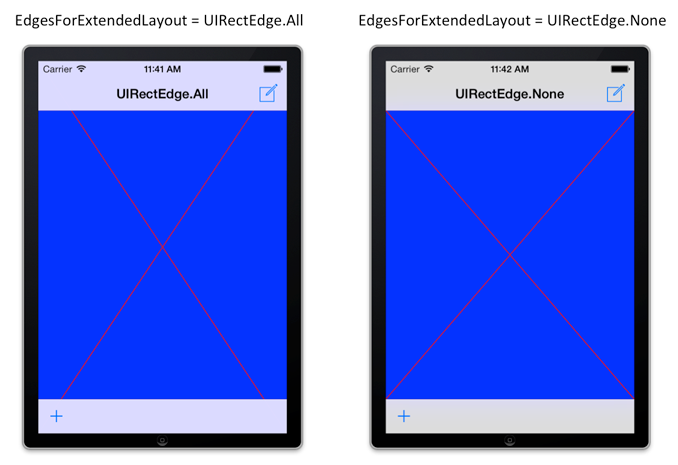UIViewController.EdgesForExtendedLayout 属性
定义
重要
一些信息与预发行产品相关,相应产品在发行之前可能会进行重大修改。 对于此处提供的信息,Microsoft 不作任何明示或暗示的担保。
指定 应如何 ParentViewController 扩展此 UIViewController的布局。
[ObjCRuntime.Introduced(ObjCRuntime.PlatformName.iOS, 7, 0, ObjCRuntime.PlatformArchitecture.All, null)]
public virtual UIKit.UIRectEdge EdgesForExtendedLayout { [ObjCRuntime.Introduced(ObjCRuntime.PlatformName.iOS, 7, 0, ObjCRuntime.PlatformArchitecture.All, null)] [Foundation.Export("edgesForExtendedLayout", ObjCRuntime.ArgumentSemantic.UnsafeUnretained)] get; [ObjCRuntime.Introduced(ObjCRuntime.PlatformName.iOS, 7, 0, ObjCRuntime.PlatformArchitecture.All, null)] [Foundation.Export("setEdgesForExtendedLayout:", ObjCRuntime.ArgumentSemantic.UnsafeUnretained)] set; }member this.EdgesForExtendedLayout : UIKit.UIRectEdge with get, set属性值
默认值为 All。
- 属性
注解
在 iOS 7 之前, View 在视觉上没有让父元素(如状态栏、导航栏或工具栏)倒下。 在 iOS 7 中,它通常应该。
指定EdgesForExtendedLayoutParentViewController应如何扩展此UIViewController边缘的下翻。 的默认值 All 指定所有边缘都应扩展到下翻页,而 None 指定的范围类似于 iOS 6 或更早版本中的范围。
下图说明了区别:当 EdgesForExtendedLayout 设置为 All时,基础 UIView 下垂的绘图矩形,但如果 EdgesForExtendedLayout 设置为 None,则绘图矩形仅限于内部。