配置语义模型横向扩展
你可以在 Power BI 服务中启用横向扩展,也可以使用 Power BI 数据集 REST API。 在配置语义模型之前,请阅读 Power BI 语义模型横向扩展概述。
在 Power BI 服务中启用横向扩展
若要在 Power BI 服务中为语义模型启用横向扩展,请执行以下步骤:
在 Power BI 服务中,使用要为其启用横向扩展的语义模型打开工作区。
选择该语义模型的更多选项图标 (...)。
从菜单中选择“设置”。
启用“查询横向扩展”并选择“应用”。
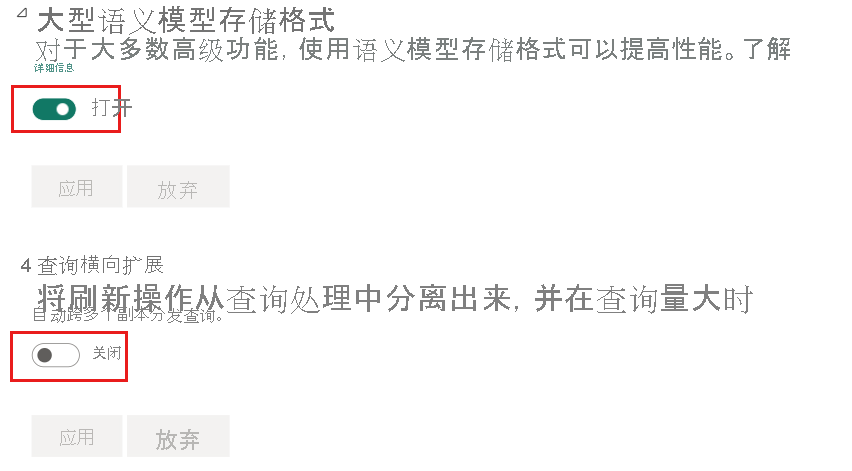
使用数据集 REST API 启用横向扩展
本部分介绍了如何使用 Power BI 数据集 REST API 来配置语义模型横向扩展。
获取 datasetId
请使用 Get-PowerBIDataset 获取 datasetId。 必须指定 workspaceId 和语义模型名称。
Login-PowerBI | Out-Null
$workspaceId = '<enter workspaceId>'
$datasetId = Get-PowerBIDataset -WorkspaceId $workspaceId `
| Where{$_.Name -match "<enter semantic model name>"} `
| Select-Object -ExpandProperty Id -First 1 `
| ForEach-Object {$_.Guid}
Write-Host
Write-Host "Workspace Id: $workspaceId"
Write-Host "Dataset Id: $datasetId"
获取当前的横向扩展配置
在配置语义模型横向扩展之前,请确定当前配置。
###
# Get current scale-out configuration
###
Login-PowerBI | Out-Null
$workspaceId = '<enter workspaceId>'
$datasetId = Get-PowerBIDataset -WorkspaceId $workspaceId `
| Where{$_.Name -match "<enter semantic model name>"} `
| Select-Object -ExpandProperty Id -First 1 `
| ForEach-Object {$_.Guid}
$response = Invoke-PowerBIRestMethod -Url "groups/$workspaceId/datasets/$datasetId" -Method Get | ConvertFrom-Json
$response.queryScaleOutSettings | Format-List
if ($response.queryScaleOutSettings.maxReadOnlyReplicas -eq -1 `
-or $response.queryScaleOutSettings.maxReadOnlyReplicas -gt 0)
{
Write-Host "Semantic model scale-out is enabled."
}
else
{
Write-Host "Semantic model scale-out is disabled."
}
启用语义模型横向扩展
要启用语义模型横向扩展,请将 maxReadOnlyReplicas 设置为 -1,或任何非零值。 -1 的值允许 Power BI 创建 Power BI 容量支持的许多只读取副本。 还可以将副本计数明确设置为小于最大容量的一个值。 建议将 maxReadOnlyReplicas 设置为 -1。
###
# Enable scale-out
###
Login-PowerBI | Out-Null
$workspaceId = '<enter workspaceId>'
$datasetId = Get-PowerBIDataset -WorkspaceId $workspaceId `
| Where{$_.Name -match "<enter semantic model name>"} `
| Select-Object -ExpandProperty Id -First 1 `
| ForEach-Object {$_.Guid}
Invoke-PowerBIRestMethod -Url "groups/$workspaceId/datasets/$datasetId" `
-Method Patch -Body '{ "queryScaleOutSettings": { "maxReadOnlyReplicas": -1 }}'
Invoke-PowerBIRestMethod -Url "groups/$workspaceId/datasets/$datasetId" -Method Get `
| ConvertFrom-Json | Select-Object -ExpandProperty queryScaleOutSettings `
| ForEach {
if($_.maxReadOnlyReplicas -eq -1)
{
Write-Host "Success! Semantic model scale-out has been enabled."
} else
{
Write-Host "Something went wrong! Semantic model scale-out is still disabled." -ForegroundColor Red
}
}
禁用语义模型横向扩展
要禁用语义模型横向扩展,请将 maxReadOnlyReplicas 设置为 0。
###
# Disable scale-out
###
Login-PowerBI | Out-Null
$workspaceId = '<enter workspaceId>'
$datasetId = Get-PowerBIDataset -WorkspaceId $workspaceId `
| Where{$_.Name -match "<enter semantic model name>"} `
| Select-Object -ExpandProperty Id -First 1 `
| ForEach-Object {$_.Guid}
Invoke-PowerBIRestMethod -Url "groups/$workspaceId/datasets/$datasetId" `
-Method Patch -Body '{ "queryScaleOutSettings": { "maxReadOnlyReplicas": 0 }}'
Invoke-PowerBIRestMethod -Url "groups/$workspaceId/datasets/$datasetId" -Method Get `
| ConvertFrom-Json | Select-Object -ExpandProperty queryScaleOutSettings `
| ForEach {
if($_.maxReadOnlyReplicas -eq 0)
{
Write-Host "Success! Semantic model scale-out has been disabled."
} else
{
Write-Host "Something went wrong! Semantic model scale-out is still enabled." -ForegroundColor Red
}
}