AppNotificationBuilder.SetHeroImage 方法
定义
重要
一些信息与预发行产品相关,相应产品在发行之前可能会进行重大修改。 对于此处提供的信息,Microsoft 不作任何明示或暗示的担保。
重载
| SetHeroImage(Uri) |
设置显示在应用通知顶部的图像,占通知的全角。 |
| SetHeroImage(Uri, String) |
设置显示在应用通知顶部的图像,该图像占通知的完整宽度,并带有指定的备用文本。 |
SetHeroImage(Uri)
设置显示在应用通知顶部的图像,占通知的全角。
public:
virtual AppNotificationBuilder ^ SetHeroImage(Uri ^ imageUri) = SetHeroImage;/// [Windows.Foundation.Metadata.Overload("SetHeroImage")]
AppNotificationBuilder SetHeroImage(Uri const& imageUri);[Windows.Foundation.Metadata.Overload("SetHeroImage")]
public AppNotificationBuilder SetHeroImage(System.Uri imageUri);function setHeroImage(imageUri)Public Function SetHeroImage (imageUri As Uri) As AppNotificationBuilder参数
返回
返回 AppNotificationBuilder 实例,以便可以链接其他方法调用。
- 属性
示例
以下示例演示如何在应用通知的 XML 有效负载中设置应用徽标替代图像。
var notification = new AppNotificationBuilder()
.AddText("Notification text.")
.SetHeroImage(new Uri("ms-appx:///Images/HeroImage.png"))
.BuildNotification();
AppNotificationManager.Default.Show(notification);
生成的 XML 有效负载:
<toast>
<visual>
<binding template='ToastGeneric'>
<text>Notification text.</text>
<image placement='hero' src='ms-appx:///Images/HeroImage.png'/>
</binding>
</visual>
</toast>
注解
以下屏幕截图演示了主图的放置。
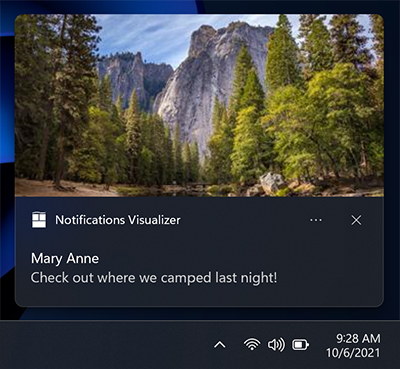
支持的图像文件类型包括:
- .png
- .jpg
- 。Svg
有关使用 AppNotificationBuilder API 创建应用通知 UI 的指导,请参阅 应用通知内容。
有关应用通知的 XML 架构的参考信息,请参阅 应用通知内容架构。
适用于
SetHeroImage(Uri, String)
设置显示在应用通知顶部的图像,该图像占通知的完整宽度,并带有指定的备用文本。
public:
virtual AppNotificationBuilder ^ SetHeroImage(Uri ^ imageUri, Platform::String ^ alternateText) = SetHeroImage;/// [Windows.Foundation.Metadata.Overload("SetHeroImage2")]
AppNotificationBuilder SetHeroImage(Uri const& imageUri, winrt::hstring const& alternateText);[Windows.Foundation.Metadata.Overload("SetHeroImage2")]
public AppNotificationBuilder SetHeroImage(System.Uri imageUri, string alternateText);function setHeroImage(imageUri, alternateText)Public Function SetHeroImage (imageUri As Uri, alternateText As String) As AppNotificationBuilder参数
- alternateText
-
String
Platform::String
winrt::hstring
包含主图的备用文本的字符串。
返回
返回 AppNotificationBuilder 实例,以便可以链接其他方法调用。
- 属性
示例
以下示例演示如何在应用通知的 XML 有效负载中设置应用徽标替代图像。
var notification = new AppNotificationBuilder()
.AddText("Notification text.")
.SetHeroImage(new Uri("ms-appx:///Images/HeroImage.png"), "Alternate text")
.BuildNotification();
AppNotificationManager.Default.Show(notification);
生成的 XML 有效负载:
<toast>
<visual>
<binding template='ToastGeneric'>
<text>Notification text.</text>
<image placement='hero' src='ms-appx:///Images/HeroImage.png'/>
</binding>
</visual>
</toast>
注解
以下屏幕截图演示了主图的放置。
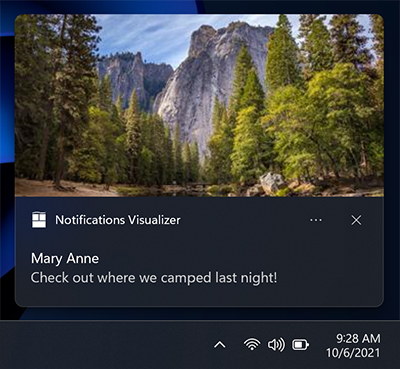
支持的图像文件类型包括:
- .png
- .jpg
- 。Svg
有关使用 AppNotificationBuilder API 创建应用通知 UI 的指导,请参阅 应用通知内容。
有关应用通知的 XML 架构的参考信息,请参阅 应用通知内容架构。
适用于
反馈
即将发布:在整个 2024 年,我们将逐步淘汰作为内容反馈机制的“GitHub 问题”,并将其取代为新的反馈系统。 有关详细信息,请参阅:https://aka.ms/ContentUserFeedback。
提交和查看相关反馈