AppNotificationProgressBar 类
定义
重要
一些信息与预发行产品相关,相应产品在发行之前可能会进行重大修改。 对于此处提供的信息,Microsoft 不作任何明示或暗示的担保。
表示在应用通知上显示的进度栏。
public ref class AppNotificationProgressBar sealed/// [Windows.Foundation.Metadata.Activatable(65536, "Microsoft.Windows.AppNotifications.Builder.AppNotificationBuilderContract")]
/// [Windows.Foundation.Metadata.ContractVersion(Microsoft.Windows.AppNotifications.Builder.AppNotificationBuilderContract, 65536)]
/// [Windows.Foundation.Metadata.MarshalingBehavior(Windows.Foundation.Metadata.MarshalingType.Agile)]
/// [Windows.Foundation.Metadata.Threading(Windows.Foundation.Metadata.ThreadingModel.Both)]
class AppNotificationProgressBar final[Windows.Foundation.Metadata.Activatable(65536, "Microsoft.Windows.AppNotifications.Builder.AppNotificationBuilderContract")]
[Windows.Foundation.Metadata.ContractVersion(typeof(Microsoft.Windows.AppNotifications.Builder.AppNotificationBuilderContract), 65536)]
[Windows.Foundation.Metadata.MarshalingBehavior(Windows.Foundation.Metadata.MarshalingType.Agile)]
[Windows.Foundation.Metadata.Threading(Windows.Foundation.Metadata.ThreadingModel.Both)]
public sealed class AppNotificationProgressBarfunction AppNotificationProgressBar()Public NotInheritable Class AppNotificationProgressBar- 继承
- 属性
示例
以下示例演示如何将进度栏添加到应用通知的 XML 有效负载。
var notification = new AppNotificationBuilder()
.AddText("Downloading your weekly playlist...")
.AddProgressBar(new AppNotificationProgressBar()
.BindTitle()
.BindStatus()
.BindValue()
.BindValueStringOverride())
.SetTag(tagName)
.SetGroup(groupName))
.BuildNotification();
var data = new AppNotificationProgressData (sequenceNumber /* Sequence number */);
data.Title = "Retreiving files"; // Binds to {progressTitle} in xml payload
data.Value = (double) currentFile / totalFiles; // Binds to {progressValue} in xml payload
data.ValueStringOverride = String.Format("{0}/{1} files", currentFile, totalFiles); // Binds to {progressValueString} in xml payload
data.Status = "Downloading..."; // Binds to {progressStatus} in xml payload
notification.Progress = data;
AppNotificationManager.Default.Show(notification);
生成的 XML 有效负载:
<toast>
<visual>
<binding template='ToastGeneric'>
<text>Downloading your weekly playlist...</text>
<progress title='{progressTitle}' status='{progressStatus}' value='{progressValue}' valueStringOverride='{progressValueString}'/>
</binding>
</visual>
</toast>
通过调用 AppNotificationManager.UpdateAsync 并指定要更新的标记(可选)组来更新绑定值。
private async Task UpdateProgressBar()
{
var data = new AppNotificationProgressData(sequenceNumber /* Sequence number */);
data.Title = "Retreiving files"; // Binds to {progressTitle} in xml payload
data.Value = (double)currentFile / totalFiles; // Binds to {progressValue} in xml payload
data.ValueStringOverride = String.Format("{0}/{1} files", currentFile, totalFiles); // Binds to {progressValueString} in xml payload
data.Status = (currentFile < totalFiles) ? "Downloading..." : "Complete!"; // Binds to {progressStatus} in xml payload
await AppNotificationManager.Default.UpdateAsync(data, tagName, groupName);
}
注解
以下屏幕截图显示了带有进度栏的应用通知。
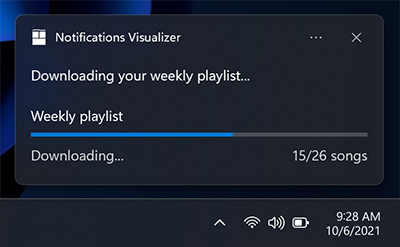
通过调用 AppNotificationBuilder.AddProgressBar,将进度栏添加到应用通知的 XML 有效负载。
有关使用 AppNotificationBuilder API 创建应用通知 UI 的指导,请参阅 应用通知内容。
有关应用通知的 XML 架构的参考信息,请参阅 应用通知内容架构。
构造函数
| AppNotificationProgressBar() |
初始化 AppNotificationProgressBar 类的新实例。 |
属性
| Status |
获取或设置应用通知进度栏的状态文本。 |
| Title |
获取或设置应用通知进度栏的标题文本。 |
| Value |
获取或设置应用通知进度栏的进度值。 |
| ValueStringOverride |
获取或设置应用通知进度栏的值字符串替代。 |
方法
| BindStatus() | |
| BindTitle() | |
| BindValue() | |
| BindValueStringOverride() | |
| SetStatus(String) |
设置应用通知进度栏的状态文本。 |
| SetTitle(String) |
设置应用通知进度栏的标题文本。 |
| SetValue(Double) |
设置应用通知进度栏的进度值。 |
| SetValueStringOverride(String) |
设置应用通知进度栏的值字符串替代。 |
适用于
反馈
即将发布:在整个 2024 年,我们将逐步淘汰作为内容反馈机制的“GitHub 问题”,并将其取代为新的反馈系统。 有关详细信息,请参阅:https://aka.ms/ContentUserFeedback。
提交和查看相关反馈