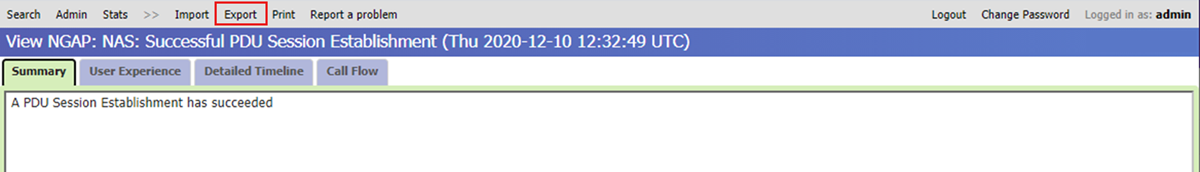匯出和共用追蹤
Azure Private 5G Core 提供分散式追蹤 Web GUI,可用來收集涉及封包核心實例的訊號流程的詳細追蹤。 您可以匯出這些追蹤,並連同支援要求上傳它們,以協助支援代表提供疑難排解協助。
必要條件
- 請確定您可以使用帳戶來登入Azure 入口網站,並存取您在完成部署私人行動網路 的必要條件工作中所識別的作用中 訂用帳戶。 此帳戶必須具有訂用帳戶範圍的內建參與者角色。
- 請確定您可以登入分散式追蹤 Web GUI,如分散式追蹤 中所述 。
從分散式追蹤 Web GUI 匯出追蹤
登入分散式追蹤 Web GUI,如存取分散式追蹤 Web GUI 中所述 。
在 [搜尋] 索引 標籤中,指定您感興趣的事件 SUPI 和時間,然後選取 [ 搜尋 ]。
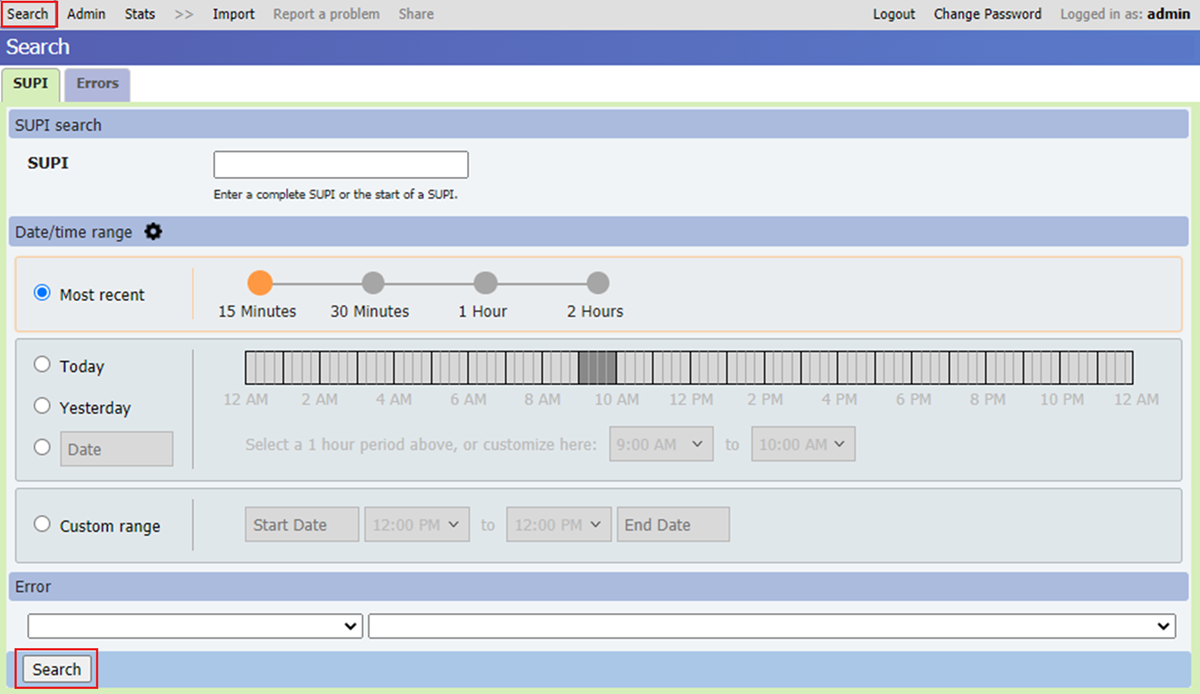
在 [ 診斷搜尋結果] 索引 標籤中尋找相關的追蹤,然後加以選取。
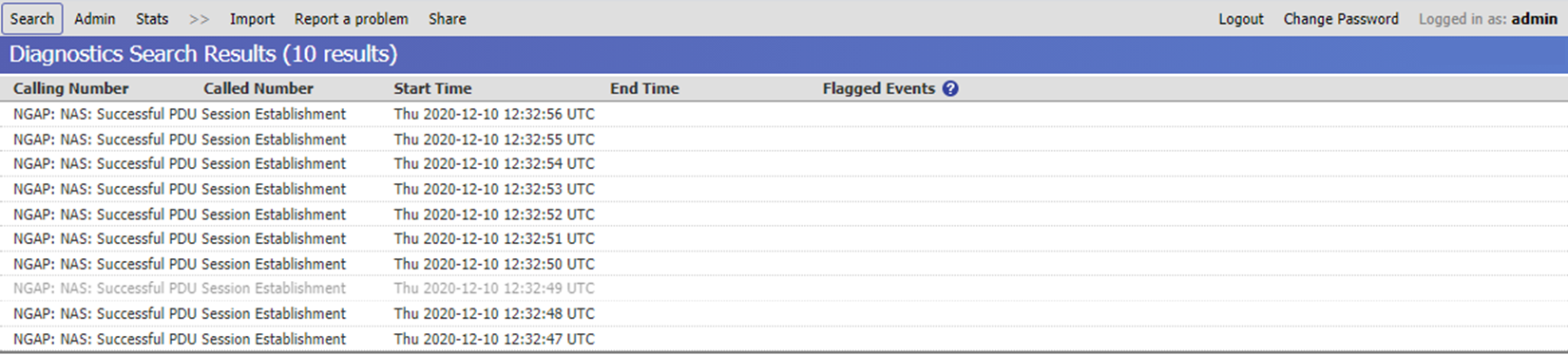
選取 [ 匯出 ],並在本機儲存檔案。
您的追蹤現在已準備好與Azure 支援共用。 若要開啟支援要求並與Azure 支援共用追蹤,請參閱 如何開啟 Azure Private 5G Core 的支援要求。 若要建立診斷套件,請參閱 使用 Azure 入口網站 收集診斷。
下一步
意見反應
即將登場:在 2024 年,我們將逐步淘汰 GitHub 問題作為內容的意見反應機制,並將它取代為新的意見反應系統。 如需詳細資訊,請參閱:https://aka.ms/ContentUserFeedback。
提交並檢視相關的意見反應