訓練
認證
Microsoft Certified: Security Operations Analyst Associate - Certifications
使用 Microsoft Sentinel、適用於雲端的 Microsoft Defender 和 Microsoft 365 Defender 調查、搜尋及降低威脅。
偵測到威脅時,補救動作會開始作用。 根據特定威脅和安全性設定的設定方式,補救動作可能會自動採取動作,或僅在核准後採取動作。 補救動作的範例包括停止進程執行或移除排程的工作。
在重要訊息中心中追蹤所有的補救動作。
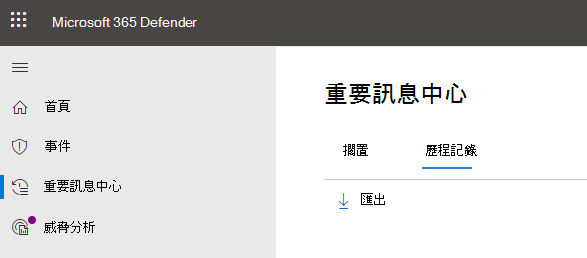
本文說明:
移至 Microsoft Defender 入口網站 (https://security.microsoft.com) 並登入。
在功能窗格中,選擇 [控制中心]。
選取 擱置 索引標籤以檢視並核准 (或拒絕) 任何擱置中的動作。 動作可能來自防病毒軟體/反惡意代碼防護、自動化調查、手動響應活動或即時回應會話。
選取 歷程紀錄 索引標籤以檢視已完成動作的清單。
商務用Defender包含數個補救動作。 這些動作包括手動回應動作、自動化調查之後的動作,以及即時回應動作。
下表列出可用的補救動作。
訓練
認證
Microsoft Certified: Security Operations Analyst Associate - Certifications
使用 Microsoft Sentinel、適用於雲端的 Microsoft Defender 和 Microsoft 365 Defender 調查、搜尋及降低威脅。