在 2019 年 Exchange Server 增加訊息大小限制之後,無法附加大型檔案
徵狀
若要使用 Outlook 網頁版 來傳送大型附件,您可以在 2019 年 Microsoft Exchange Server 增加訊息大小限制。 不過,您仍然無法附加大型檔案。 您可能會收到下列錯誤訊息,或移除附件:
無法附加下列檔案: <Name_of_attached_file>。 請稍後再試。
若要取得此問題的詳細資訊,您可以在發生問題時 ,在瀏覽器中執行網路追蹤 。 在追蹤中,檢查最後一個具有 CreateAttachmentFromLocalFile 動作的要求,以取得 Outlook 網頁版。 您會在 [回應] 索引標籤中看到 ErrorIrresolvableConflict回應 碼。
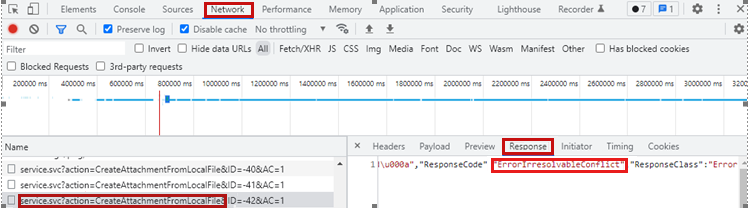
以下是完整回應的範例,其中包含 [消息正文] 區段中發生錯誤的原因:
{“Header”:{“ServerVersionInfo”:{“MajorVersion”:15,“MinorVersion”:2,“MajorBuildNumber”:986,“MinorBuildNumber”:22,“Version”:“V2017_08_18”}},“Body”:{“ResponseMessages ”:{“Items”:[{“__type”:“AttachmentInfoResponseMessage:#Exchange”,“MessageText”:“無法執行傳送或更新作業,因為在要求中傳遞的變更密鑰不符合專案的目前變更索引鍵。無法儲存對要儲存的專案所做的變更。SaveStatus: IrresolvableConflict\u000d\u000aPropertyConflicts:\u000d\u000a“,”ResponseCode“:”ErrorIrresolvableConflict“,”ResponseClass“:”Error“,”Attachments“:[null]}]}},”SharingInformation“:null}}
原因
發生此問題的原因是 BigFunnelDelayItemSizeThreshold 限制仍然設定為預設值。 在 Exchange Server 2019 年,當您增加訊息大小限制時,您也需要增加新的BigFunnelDelayItemSizeThreshold限制,大小限制更新才會生效。 如果第二個步驟未完成,您會看到錯誤訊息。
解決方案
以系統管理員身分執行 New-SettingOverride Cmdlet 以增加 BigFunnelDelayItemSizeThreshold 限制。
New-SettingOverride -Name "<Name_of_setting_override>" -Component "BigFunnel" -Section "BigFunnelGlobalSettings" -Parameters @("BigFunnelDelayItemSizeThreshold=<largest_size_of_message_allowed_with_attachments>") -Reason "<Reason_for_creating_the_override>"
將參數的值設定為您預期包含附件之 BigFunnelDelayItemSizeThreshold 訊息的最大位元元組大小。 此參數的預設值3145728位元組。
例如:
New-SettingOverride -Name "Large Attachments" -Component "BigFunnel" -Section "BigFunnelGlobalSettings" -Parameters @("BigFunnelDelayItemSizeThreshold=75497472") -Reason "Configuration for Large Attachments"
在此範例中,參數的 BigFunnelDelayItemSizeThreshold 值會設定為 75497472 個字節。
相關文章
意見反應
即將登場:在 2024 年,我們將逐步淘汰 GitHub 問題作為內容的意見反應機制,並將它取代為新的意見反應系統。 如需詳細資訊,請參閱:https://aka.ms/ContentUserFeedback。
提交並檢視相關的意見反應