重要
這項功能處於預覽狀態。
Azure AI 語言 是 Azure AI 服務 ,可讓您使用自然語言處理 (NLP) 功能執行文字採礦和文字分析。
在本文中,您將瞭解如何在 Microsoft Fabric 中直接使用 Azure AI 語言服務來分析文字。 讀完本文後,您可以:
- 在句子或文件層級偵測情感標籤
- 識別指定文字輸入的語言
- 從文字擷取關鍵片語
- 識別文字中的不同實體,並將其分類為預先定義的類別或類型
必要條件
取得 Microsoft Fabric 訂用帳戶。 或註冊免費的 Microsoft Fabric 試用版。
登入 Microsoft Fabric。
使用首頁左下角的體驗切換器切換到 Fabric。
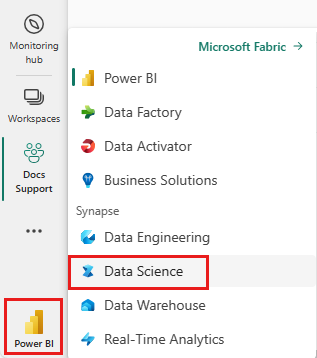
- 建立新的筆記本。
- 將你的筆記本連接至 Lakehouse。 在筆記本左側,選取 [新增],以新增現有的 Lakehouse 或建立新的 Lakehouse。
備註
本文使用Microsoft網狀架構的內建預建 AI 服務,其會自動處理驗證。 您不需要取得個別的 Azure AI 服務金鑰 - 驗證會透過您的 Fabric 工作區進行管理。 如需詳細資訊,請參閱網狀架構中預先建置的 AI 模型(預覽版)。
本文中的程式代碼範例會使用預安裝於 Microsoft Fabric 筆記本中的連結庫:
- SynapseML:在網狀架構筆記本中預安裝機器學習功能
- PySpark:網狀架構 Spark 計算中預設提供
-
標準 Python 連結庫:
json,uuid是 Python 標準連結庫的一部分
備註
Microsoft網狀架構筆記本隨附許多預安裝通用連結庫。 SynapseML 連結庫提供 MLflow 整合和文字分析功能,可在 Spark 環境中自動取得。
選擇您的方法
本文提供兩種在 Fabric 中使用 Azure AI 語言服務的方式:
- REST API 方法:對服務的直接 HTTP 呼叫(建議初學者使用)
- SynapseML 方法:使用 Spark DataFrame 進行更大規模的處理
小提示
新的用戶應該從 REST API 方法開始 ,因為更容易瞭解和偵錯。 SynapseML 方法較適合使用 Spark 處理大型數據集。
設定驗證和端點
將此程式代碼複製並貼到 Fabric 筆記本的第一個數據格中,以設定 Azure AI 語言服務的連線:
備註
此程式代碼會使用 Fabric 的內建驗證。 函 get_fabric_env_config 式會自動擷取您的工作區認證,並聯機到預先建置的 AI 服務。 不需要 API 金鑰。
# Get workload endpoints and access token
from synapse.ml.fabric.service_discovery import get_fabric_env_config
from synapse.ml.fabric.token_utils import TokenUtils
import json
import requests
fabric_env_config = get_fabric_env_config().fabric_env_config
auth_header = TokenUtils().get_openai_auth_header()
# Make a RESful request to AI service
prebuilt_AI_base_host = fabric_env_config.ml_workload_endpoint + "cognitive/textanalytics/"
print("Workload endpoint for AI service: \n" + prebuilt_AI_base_host)
service_url = prebuilt_AI_base_host + "language/:analyze-text?api-version=2022-05-01"
print("Service URL: \n" + service_url)
auth_headers = {
"Authorization" : auth_header
}
def print_response(response):
if response.status_code == 200:
print(json.dumps(response.json(), indent=2))
else:
print(f"Error: {response.status_code}, {response.content}")
情感分析
情緒分析功能提供一種方法,可在句子和文件層級偵測情緒標籤 (例如「負面」、「中性」和「正面」) 和信賴度分數。 此功能也會針對每個檔傳回 0 到 1 之間的信賴分數,以及針對正面、中性及負面情感,傳回其中句子的信賴分數。 如需啟用的語言清單,請參閱情感分析和意見挖掘語言支援。
分析文字的情感
將此程式代碼複製到筆記本中的新資料格,以分析範例文字的情感:
payload = {
"kind": "SentimentAnalysis",
"parameters": {
"modelVersion": "latest",
"opinionMining": "True"
},
"analysisInput":{
"documents":[
{
"id":"1",
"language":"en",
"text": "The food and service were unacceptable. The concierge was nice, however."
}
]
}
}
response = requests.post(service_url, json=payload, headers=auth_headers)
# Output all information of the request process
print_response(response)
小提示
您可以將 「text」 字段中的文字取代為您自己的內容來分析。 服務會傳回情緒分數,並識別文字的哪些部分是正面、負面或中性。
預期的輸出
當您成功執行下列程式代碼時,應該會看到如下的輸出:
{
"kind": "SentimentAnalysisResults",
"results": {
"documents": [
{
"id": "1",
"sentiment": "negative",
"confidenceScores": {
"positive": 0.0,
"neutral": 0.0,
"negative": 1.0
},
"sentences": [
{
"sentiment": "negative",
"confidenceScores": {
"positive": 0.0,
"neutral": 0.0,
"negative": 1.0
},
"offset": 0,
"length": 40,
"text": "The food and service were unacceptable. ",
"targets": [
{
"sentiment": "negative",
"confidenceScores": {
"positive": 0.01,
"negative": 0.99
},
"offset": 4,
"length": 4,
"text": "food",
"relations": [
{
"relationType": "assessment",
"ref": "#/documents/0/sentences/0/assessments/0"
}
]
},
{
"sentiment": "negative",
"confidenceScores": {
"positive": 0.01,
"negative": 0.99
},
"offset": 13,
"length": 7,
"text": "service",
"relations": [
{
"relationType": "assessment",
"ref": "#/documents/0/sentences/0/assessments/0"
}
]
}
],
"assessments": [
{
"sentiment": "negative",
"confidenceScores": {
"positive": 0.01,
"negative": 0.99
},
"offset": 26,
"length": 12,
"text": "unacceptable",
"isNegated": false
}
]
},
{
"sentiment": "neutral",
"confidenceScores": {
"positive": 0.22,
"neutral": 0.75,
"negative": 0.04
},
"offset": 40,
"length": 32,
"text": "The concierge was nice, however.",
"targets": [
{
"sentiment": "positive",
"confidenceScores": {
"positive": 1.0,
"negative": 0.0
},
"offset": 44,
"length": 9,
"text": "concierge",
"relations": [
{
"relationType": "assessment",
"ref": "#/documents/0/sentences/1/assessments/0"
}
]
}
],
"assessments": [
{
"sentiment": "positive",
"confidenceScores": {
"positive": 1.0,
"negative": 0.0
},
"offset": 58,
"length": 4,
"text": "nice",
"isNegated": false
}
]
}
],
"warnings": []
}
],
"errors": [],
"modelVersion": "2025-01-01"
}
}
語言偵測器
語言偵測器會針對每份文件評估文字輸入,並傳回語言識別碼,其中含有指出分析強度的分數。 此功能很適合用於收集未知語言任意文字的內容存放區。 如需啟用的語言清單,請參閱支援的語言偵測語言。
payload = {
"kind": "LanguageDetection",
"parameters": {
"modelVersion": "latest"
},
"analysisInput":{
"documents":[
{
"id":"1",
"text": "This is a document written in English."
}
]
}
}
response = requests.post(service_url, json=payload, headers=auth_headers)
# Output all information of the request process
print_response(response)
輸出
{
"kind": "LanguageDetectionResults",
"results": {
"documents": [
{
"id": "1",
"warnings": [],
"detectedLanguage": {
"name": "English",
"iso6391Name": "en",
"confidenceScore": 0.95
}
}
],
"errors": [],
"modelVersion": "2024-11-01"
}
}
關鍵片語擷取器
關鍵片語擷取會評估非結構化的文字,並傳回關鍵片語的清單。 此功能在您需要快速識別文件集合中的要點時相當有用。 如需啟用的語言清單,請參閱支援關鍵片語擷取的語言。
payload = {
"kind": "KeyPhraseExtraction",
"parameters": {
"modelVersion": "latest"
},
"analysisInput":{
"documents":[
{
"id":"1",
"language":"en",
"text": "Dr. Smith has a very modern medical office, and she has great staff."
}
]
}
}
response = requests.post(service_url, json=payload, headers=auth_headers)
# Output all information of the request process
print_response(response)
輸出
{
"kind": "KeyPhraseExtractionResults",
"results": {
"documents": [
{
"id": "1",
"keyPhrases": [
"modern medical office",
"Dr. Smith",
"great staff"
],
"warnings": []
}
],
"errors": [],
"modelVersion": "2022-10-01"
}
}
具名實體辨識 (NER)
具名實體辨識 (NER) 能夠識別文字中的不同實體,並將它們分類成預先定義的類別或類型,例如:人員、位置、事件、產品和組織。 如需支援語言的清單,請參閱 NER 語言支援。
payload = {
"kind": "EntityRecognition",
"parameters": {
"modelVersion": "latest"
},
"analysisInput":{
"documents":[
{
"id":"1",
"language": "en",
"text": "I had a wonderful trip to Seattle last week."
}
]
}
}
response = requests.post(service_url, json=payload, headers=auth_headers)
# Output all information of the request process
print_response(response)
輸出
{
"kind": "EntityRecognitionResults",
"results": {
"documents": [
{
"id": "1",
"entities": [
{
"text": "trip",
"category": "Event",
"offset": 18,
"length": 4,
"confidenceScore": 0.66
},
{
"text": "Seattle",
"category": "Location",
"subcategory": "City",
"offset": 26,
"length": 7,
"confidenceScore": 1.0
},
{
"text": "last week",
"category": "DateTime",
"subcategory": "DateRange",
"offset": 34,
"length": 9,
"confidenceScore": 1.0
}
],
"warnings": []
}
],
"errors": [],
"modelVersion": "2025-02-01"
}
}
實體連結
相關內容
- 搭配使用 Fabric 中預先建置的文字分析與 SynapseML
- 搭配使用 Fabric 中預先建置的 Azure AI 翻譯工具與 REST API
- 搭配使用 Fabric 中預先建置的 Azure AI 翻譯工具與 SynapseML
- 搭配使用 Fabric 中預先建置的 Azure OpenAI 與 REST API
- 搭配使用 Fabric 中預先建置的 Azure OpenAI 與 Python SDK
- 搭配使用 Fabric 中預先建置的 Azure OpenAI 與 SynapseML
- SynapseML GitHub 存放庫 - SynapseML 的原始程式碼和檔
- Azure AI 語言檔 - Azure AI 語言服務的完整參考