重要
這項功能處於預覽狀態。
Azure AI 翻譯工具是一項 Azure AI 服務,可讓您執行語言翻譯和其他語言相關作業。
此範例示範在 Fabric 中使用預先建置的 Azure AI 翻譯工具 RESTful API:
- 翻譯文字
- 音譯文字
- 取得支援的語言
必要條件
取得 Microsoft Fabric 訂用帳戶。 或註冊免費的 Microsoft Fabric 試用版。
登入 Microsoft Fabric。
使用首頁左下角的體驗切換器切換到 Fabric。
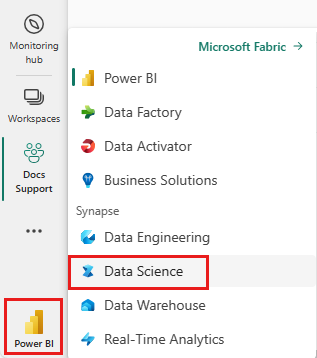
- 建立新的筆記本。
- 將你的筆記本連接至 Lakehouse。 在筆記本左側,選取 [新增],以新增現有的 Lakehouse 或建立新的 Lakehouse。
備註
本文使用Microsoft網狀架構的內建預建 AI 服務,其會自動處理驗證。 您不需要取得個別的 Azure AI 服務金鑰 - 驗證會透過您的 Fabric 工作區進行管理。 如需詳細資訊,請參閱網狀架構中預先建置的 AI 模型(預覽版)。
本文中的程式代碼範例會使用預先安裝在 Microsoft Fabric 筆記本中的程式庫:
-
SynapseML:在網狀架構筆記本中預安裝機器學習功能
-
synapse.ml.core- 核心 SynapseML 功能 -
synapse.ml.fabric.service_discovery- 網狀架構服務探索公用程式 -
synapse.ml.fabric.token_utils- 驗證令牌公用程式 -
synapse.ml.services- AI 服務整合(包括 Translate、Transliterate 類別)
-
-
PySpark:在 Fabric Spark 計算環境中預設可用
-
pyspark.sql.functions- DataFrame 轉換函式 (col,flatten)
-
-
標準 Python 函式庫:內建於 Python 執行環境
-
json- JSON 剖析和格式設定 -
requests- REST API 呼叫的 HTTP 用戶端
-
# Get workload endpoints and access token
from synapse.ml.fabric.service_discovery import get_fabric_env_config
from synapse.ml.fabric.token_utils import TokenUtils
import json
import requests
fabric_env_config = get_fabric_env_config().fabric_env_config
auth_header = TokenUtils().get_openai_auth_header()
# Make a RESTful request to AI service
prebuilt_AI_base_host = fabric_env_config.ml_workload_endpoint + "cognitive/texttranslation/"
print("Workload endpoint for AI service: \n" + prebuilt_AI_base_host)
service_url = prebuilt_AI_base_host + "language/:analyze-text?api-version=2022-05-01"
print("Service URL: \n" + service_url)
auth_headers = {
"Authorization" : auth_header
}
def print_response(response):
print(f"HTTP {response.status_code}")
if response.status_code == 200:
try:
result = response.json()
print(json.dumps(result, indent=2, ensure_ascii=False))
except:
print(f"pasre error {response.content}")
else:
print(f"error message: {response.content}")
文字翻譯
文字翻譯是翻譯工具服務的核心作業。
service_url = prebuilt_AI_base_host + "translate?api-version=3.0&to=fr"
post_body = [{'Text':'Hello, friend.'}]
response = requests.post(service_url, json=post_body, headers=auth_headers)
# Output all information of the request process
print_response(response)
輸出
HTTP 200
[
{
"detectedLanguage": {
"language": "en",
"score": 1.0
},
"translations": [
{
"text": "Bonjour cher ami.",
"to": "fr"
}
]
}
]
文字音譯
音譯會根據語音相似性,將一種語言的文字(字母)轉換成另一種語言的文字或片語。
service_url = prebuilt_AI_base_host + "transliterate?api-version=3.0&language=ja&fromScript=Jpan&toScript=Latn"
post_body = [
{"Text":"こんにちは"},
{"Text":"さようなら"}
]
response = requests.post(service_url, json=post_body, headers=auth_headers)
# Output all information of the request process
print_response(response)
輸出
HTTP 200
[
{
"text": "Kon'nichiwa",
"script": "Latn"
},
{
"text": "sayonara",
"script": "Latn"
}
]
支援的語言擷取
傳回翻譯工具作業支援的語言清單。
service_url = prebuilt_AI_base_host + "languages?api-version=3.0"
response = requests.get(service_url, headers=auth_headers)
# Output all information of the request process
print_response(response)