Hi @Blackberry Designs ,
Welcome to our forum.
What's the specific version of your Outlook client(File>office account>about outlook) ?
According to my test on Outlook 365 (version 2102), we actually could minimize the folder pane and navigation pane via this icon  above of folder pane, so that your folder pane and navigation pane would like below.
above of folder pane, so that your folder pane and navigation pane would like below.
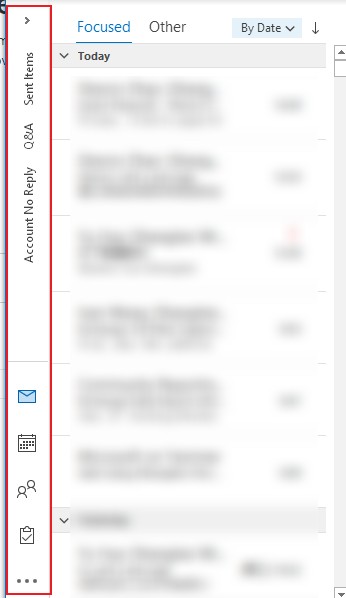
If that's your case, we could click the icon again to expand and pin the folder pane to a standard view.
If you still don't like it and would like to remove the navigation pane, we could also turn off it directly via View>Folder pane>Off
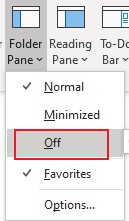
If that's not your case or you still need further assistance, please feel free to post back.
If the response is helpful, please click "Accept Answer" and upvote it.
Note: Please follow the steps in our documentation to enable e-mail notifications if you want to receive the related email notification for this thread.


