What do you mean by full mailbox access ?
Cannot add additional Outlook profile
Hi there, I'm a Office 365 admin. I would like to archive user's/leaver's inbox, I have done this in the past by addidng leaver's profile to my Outlook, logging in as this user and exporting pst file. I have recently check and now this option is no longer available. It looks like I'm not able to add additional user to my Outlook (installed on machine) While attempting to add the leaver'profile I keep receiving the error : "Something went wrong"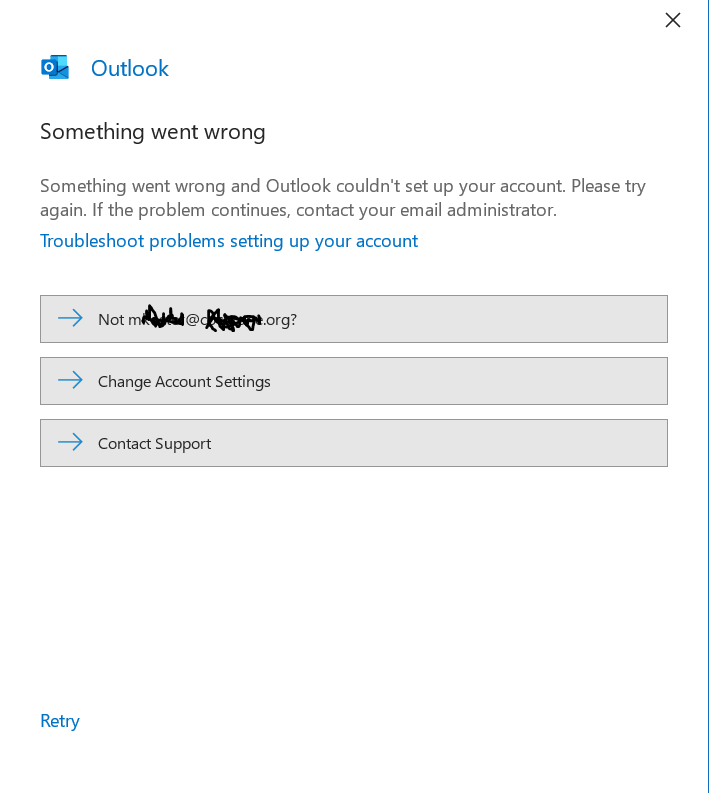
13 answers
Sort by: Newest
-
 عبد المقصود عبد القوي عبد الوقصود حسن 1 Reputation point
عبد المقصود عبد القوي عبد الوقصود حسن 1 Reputation point2022-06-20T00:35:35.057+00:00 -
 JeffYang-MSFT 6,241 Reputation points Microsoft Vendor
JeffYang-MSFT 6,241 Reputation points Microsoft Vendor2020-08-02T04:35:09.763+00:00 In order to exclude the influence of Outlook cache, you can also try to turn off outlook cache mode(via File > Account settings > Account settings > Double click your email account > uncheck Exchange cache mode) and then open the shared mailbox in outlook online mode to see whether it works.
-
 Andy David 701 Reputation points
Andy David 701 Reputation points2020-07-22T11:22:12.653+00:00 Try this, in Outlook, uncheck download shared folders and close and re-open Outlook and see if you can see the mailbox contents in the left folder pane for those mailboxes you have yourself full mailbox access t o
On the menu select Tools > Account settings
Click on your account, then on Change More Settings then select the Advanced tab.
Clear the "Download shared folders (excludes mail folders)" check box.
Exit and restart Outlook. -
Paulina Bojarska 11 Reputation points
2020-07-22T09:57:25.937+00:00 Hi guys,
Thanks for your suggestions!
As advised I gave myself full permissions to the leaver's inbox (delegate access) to create .pst file .... and again I'm not able to see this delegate inbox in my Outlook. I have tried that with different accounts, some of them have appeared in my Outlook however their mailboxes were completely empty. I have checked with PowerShell commands and it confirmed that permissions have been granted. Also, I opened my Outlook on the Web and could access leaver's inbox! It looks like there is no issues with permissions but Outlook itself. I asked my admin colleague to replicate this to check if he faces the same issue. As a result he also received the same error while adding user's profile to his Outlook and he also could not see the user's delegate inbox in his mailbox. We have also tried that with different users' profiles. This is very odd, please let me know what do you think ?
-
 JeffYang-MSFT 6,241 Reputation points Microsoft Vendor
JeffYang-MSFT 6,241 Reputation points Microsoft Vendor2020-07-16T07:04:07.717+00:00 Does this issue only happen to this specific email account?
As Andy mentioned above, to confirm if your issue is related to your Outlook desktop client, please try to log in to the web mail of that email account and see if it can work fine. You could also try to add other email account to the new Outlook profile to see if there is any difference.
Besides, the known issue might have effects on your issue. Please try the same operation on other versions of Outlook desktop client to see if it works.