Rozšířené sledování očí v Unity
Přístup k úložišti GitHub pro ukázku rozšířeného sledování očí:
Rozšířené sledování očí je novou funkcí v HoloLens 2. Je to nadmnožina standardního sledování očí, která poskytuje pouze kombinovaná data o pohledu. Rozšířené sledování očí také poskytuje data o jednotlivých pohledech a umožňuje aplikacím nastavit různé snímkové frekvence pro data pohledu, například 30, 60 a 90 snímků za sekundu. HoloLens 2 v tuto chvíli nepodporují jiné funkce, jako je například otevřenost očí a vzruchy očí.
Sada Extended Eye Tracking SDK umožňuje aplikacím přístup k datům a funkcím rozšířeného sledování očí. Dá se použít společně s rozhraními OpenXR API nebo staršími rozhraními WinRT API.
Tento článek popisuje způsoby použití rozšířené sady SDK pro sledování očí v Unity společně s modulem plug-in Mixed Reality OpenXR.
Nastavení projektu
-
Nastavte projekt Unity pro vývoj v HoloLensu.
- Výběr funkce Gaze Input
- Importujte modul plug-in Mixed Reality OpenXR z nástroje funkcí MRTK.
- Naimportujte balíček NuGet sady Eye Tracking SDK do projektu Unity.
- Stáhněte a nainstalujte balíček NuGetForUnity .
- V editoru Unity přejděte na
NuGeta>Manage NuGet PackagesvyhledejteMicrosoft.MixedReality.EyeTracking - Kliknutím na tlačítko Nainstalovat naimportujte nejnovější verzi balíčku NuGet.
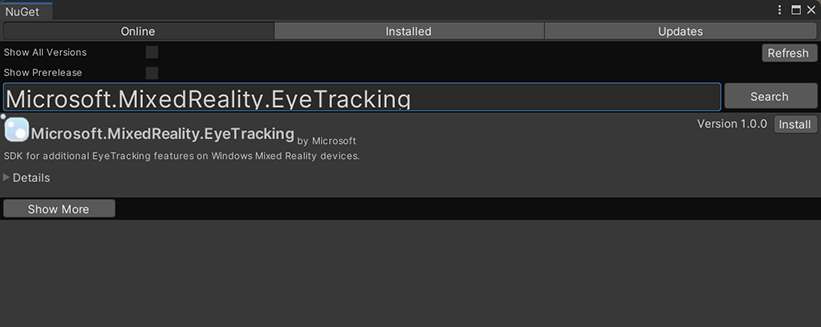
- Přidejte pomocné skripty Unity.
- Přidejte skript odsud
ExtendedEyeGazeDataProvider.csdo projektu Unity. - Vytvořte scénu a pak připojte skript k libovolnému objektu
ExtendedEyeGazeDataProvider.csGameObject.
- Přidejte skript odsud
- Využívání funkcí
ExtendedEyeGazeDataProvider.csa implementace logiky - Sestavení a nasazení do HoloLensu
Využití funkcí ExtendedEyeGazeDataProvider
Poznámka
Skript ExtendedEyeGazeDataProvider závisí na některých rozhraních API z modulu plug-in Mixed Reality OpenXR pro převod souřadnic dat pohledu. Nemůže fungovat, pokud váš projekt Unity používá zastaralý modul plug-in Windows XR nebo starší integrovaný modul XR ve starší verzi Unity. Pokud chcete, aby rozšířené sledování očí fungovalo i v těchto scénářích:
- Pokud potřebujete jenom přístup k nastavení snímkové frekvence, Mixed Reality modul plug-in OpenXR není nutný a mohli byste ho
ExtendedEyeGazeDataProviderupravit tak, aby se zachovala pouze logika související s snímkovou frekvencí. - Pokud stále potřebujete přístup k datům jednotlivých pohledů z očí, musíte v Unity použít rozhraní API WinRT. Pokud chcete zjistit, jak používat rozšířenou sadu SDK pro sledování očí s rozhraními WinRT API, přečtěte si část Viz také.
Třída ExtendedEyeGazeDataProvider zabalí rozšířená rozhraní SDK pro sledování očí. Poskytuje funkce pro čtení pohledu v prostoru Světa Unity nebo vzhledem k hlavní kameře.
Tady jsou ukázky kódu, které je potřeba využít ExtendedEyeGazeDataProvider k získání dat pohledu.
ExtendedEyeGazeDataProvider extendedEyeGazeDataProvider;
void Update() {
timestamp = DateTime.Now;
var leftGazeReadingInWorldSpace = extendedEyeGazeDataProvider.GetWorldSpaceGazeReading(extendedEyeGazeDataProvider.GazeType.Left, timestamp);
var rightGazeReadingInWorldSpace = extendedEyeGazeDataProvider.GetWorldSpaceGazeReading(extendedEyeGazeDataProvider.GazeType.Right, timestamp);
var combinedGazeReadingInWorldSpace = extendedEyeGazeDataProvider.GetWorldSpaceGazeReading(extendedEyeGazeDataProvider.GazeType.Combined, timestamp);
var combinedGazeReadingInCameraSpace = extendedEyeGazeDataProvider.GetCameraSpaceGazeReading(extendedEyeGazeDataProvider.GazeType.Combined, timestamp);
}
Když se ExtendedEyeGazeDataProvider skript spustí, nastaví snímkovou frekvenci dat pohledu na nejvyšší možnost, což je aktuálně 90 snímků za sekundu.
Referenční informace k rozhraní API sady SDK pro rozšířené sledování očí
Kromě použití ExtendedEyeGazeDataProvider skriptu můžete také vytvořit vlastní skript pro přímé využívání rozhraní API sady SDK.
namespace Microsoft.MixedReality.EyeTracking
{
/// <summary>
/// Allow discovery of Eye Gaze Trackers connected to the system
/// This is the only class from the Extended Eye Tracking SDK that the application will instantiate,
/// other classes' instances will be returned by method calls or properties.
/// </summary>
public class EyeGazeTrackerWatcher
{
/// <summary>
/// Constructs an instance of the watcher
/// </summary>
public EyeGazeTrackerWatcher();
/// <summary>
/// Starts trackers enumeration.
/// </summary>
/// <returns>Task representing async action; completes when the initial enumeration is completed</returns>
public System.Threading.Tasks.Task StartAsync();
/// <summary>
/// Stop listening to trackers additions and removal
/// </summary>
public void Stop();
/// <summary>
/// Raised when an Eye Gaze tracker is connected
/// </summary>
public event System.EventHandler<EyeGazeTracker> EyeGazeTrackerAdded;
/// <summary>
/// Raised when an Eye Gaze tracker is disconnected
/// </summary>
public event System.EventHandler<EyeGazeTracker> EyeGazeTrackerRemoved;
}
/// <summary>
/// Represents an Eye Tracker device
/// </summary>
public class EyeGazeTracker
{
/// <summary>
/// True if Restricted mode is supported, which means the driver supports providing individual
/// eye gaze vector and frame rate
/// </summary>
public bool IsRestrictedModeSupported;
/// <summary>
/// True if Vergence Distance is supported by tracker
/// </summary>
public bool IsVergenceDistanceSupported;
/// <summary>
/// True if Eye Openness is supported by the driver
/// </summary>
public bool IsEyeOpennessSupported;
/// <summary>
/// True if individual gazes are supported
/// </summary>
public bool AreLeftAndRightGazesSupported;
/// <summary>
/// Get the supported target frame rates of the tracker
/// </summary>
public System.Collections.Generic.IReadOnlyList<EyeGazeTrackerFrameRate> SupportedTargetFrameRates;
/// <summary>
/// NodeId of the tracker, used to retrieve a SpatialLocator or SpatialGraphNode to locate the tracker in the scene
/// for the Perception API, use SpatialGraphInteropPreview.CreateLocatorForNode
/// for the Mixed Reality OpenXR API, use SpatialGraphNode.FromDynamicNodeId
/// </summary>
public Guid TrackerSpaceLocatorNodeId;
/// <summary>
/// Opens the tracker
/// </summary>
/// <param name="restrictedMode">True if restricted mode active</param>
/// <returns>Task representing async action; completes when the initial enumeration is completed</returns>
public System.Threading.Tasks.Task OpenAsync(bool restrictedMode);
/// <summary>
/// Closes the tracker
/// </summary>
public void Close();
/// <summary>
/// Changes the target frame rate of the tracker
/// </summary>
/// <param name="newFrameRate">Target frame rate</param>
public void SetTargetFrameRate(EyeGazeTrackerFrameRate newFrameRate);
/// <summary>
/// Try to get tracker state at a given timestamp
/// </summary>
/// <param name="timestamp">timestamp</param>
/// <returns>State if available, null otherwise</returns>
public EyeGazeTrackerReading TryGetReadingAtTimestamp(DateTime timestamp);
/// <summary>
/// Try to get tracker state at a system relative time
/// </summary>
/// <param name="time">time</param>
/// <returns>State if available, null otherwise</returns>
public EyeGazeTrackerReading TryGetReadingAtSystemRelativeTime(TimeSpan time);
/// <summary>
/// Try to get first first tracker state after a given timestamp
/// </summary>
/// <param name="timestamp">timestamp</param>
/// <returns>State if available, null otherwise</returns>
public EyeGazeTrackerReading TryGetReadingAfterTimestamp(DateTime timestamp);
/// <summary>
/// Try to get the first tracker state after a system relative time
/// </summary>
/// <param name="time">time</param>
/// <returns>State if available, null otherwise</returns>
public EyeGazeTrackerReading TryGetReadingAfterSystemRelativeTime(TimeSpan time);
}
/// <summary>
/// Represents a frame rate supported by an Eye Tracker
/// </summary>
public class EyeGazeTrackerFrameRate
{
/// <summary>
/// Frames per second of the frame rate
/// </summary>
public UInt32 FramesPerSecond;
}
/// <summary>
/// Snapshot of Gaze Tracker state
/// </summary>
public class EyeGazeTrackerReading
{
/// <summary>
/// Timestamp of state
/// </summary>
public DateTime Timestamp;
/// <summary>
/// Timestamp of state as system relative time
/// Its SystemRelativeTime.Ticks could provide the QPC time to locate tracker pose
/// </summary>
public TimeSpan SystemRelativeTime;
/// <summary>
/// Indicates of user calibration is valid
/// </summary>
public bool IsCalibrationValid;
/// <summary>
/// Tries to get a vector representing the combined gaze related to the tracker's node
/// </summary>
/// <param name="origin">Origin of the gaze vector</param>
/// <param name="direction">Direction of the gaze vector</param>
/// <returns></returns>
public bool TryGetCombinedEyeGazeInTrackerSpace(out System.Numerics.Vector3 origin, out System.Numerics.Vector3 direction);
/// <summary>
/// Tries to get a vector representing the left eye gaze related to the tracker's node
/// </summary>
/// <param name="origin">Origin of the gaze vector</param>
/// <param name="direction">Direction of the gaze vector</param>
/// <returns></returns>
public bool TryGetLeftEyeGazeInTrackerSpace(out System.Numerics.Vector3 origin, out System.Numerics.Vector3 direction);
/// <summary>
/// Tries to get a vector representing the right eye gaze related to the tracker's node position
/// </summary>
/// <param name="origin">Origin of the gaze vector</param>
/// <param name="direction">Direction of the gaze vector</param>
/// <returns></returns>
public bool TryGetRightEyeGazeInTrackerSpace(out System.Numerics.Vector3 origin, out System.Numerics.Vector3 direction);
/// <summary>
/// Tries to read vergence distance
/// </summary>
/// <param name="value">Vergence distance if available</param>
/// <returns>bool if value is valid</returns>
public bool TryGetVergenceDistance(out float value);
/// <summary>
/// Tries to get left Eye openness information
/// </summary>
/// <param name="value">Eye Openness if valid</param>
/// <returns>bool if value is valid</returns>
public bool TryGetLeftEyeOpenness(out float value);
/// <summary>
/// Tries to get right Eye openness information
/// </summary>
/// <param name="value">Eye openness if valid</param>
/// <returns>bool if value is valid</returns>
public bool TryGetRightEyeOpenness(out float value);
}
}