From ideas to Teams app
Learn how apps let you help your users in the Teams environment.
Take a look at this scenario:
As a developer, you want a way to share important and relevant information to help your users. It's a typical user story. Relatable? But how does Teams fit in to this scenario?
Let’s dig deeper into this story and find out.

Understand your user
Know about your user to identify how they use Teams.
Relevant questions:
- Do the users mostly use mobile clients?
- How technically sophisticated are your primary users?
Understand the problem
Identify the user problem that you want to resolve with your app.
Relevant questions:
- What are the pros and cons of the current system of your users?
- What issues do you want to address?

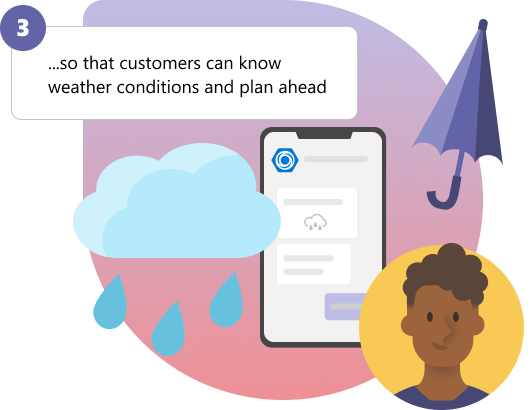
List app requirements and benefits
Determine your app's features and how you expect it to answer the user's problem.
Relevant questions:
- Do the users need current updates regularly without having to check?
- Do you need to authenticate users?
User-centric solution
Craft the right app experience for your users with an app that fits their requirement.
Relevant questions:
- Should only registered users receive regular help?
- What features would be most convenient for user experience?

Next, explore some of Teams features that help you build an app solution.
Platform Docs feedback
Platform Docs is an open source project. Select a link to provide feedback:
