You may also reach out to the experts in the dedicated forum for Azure Networking:
https://social.msdn.microsoft.com/Forums/sqlserver/en-US/home?forum=WAVirtualMachinesVirtualNetwork
(Please don't forget to mark helpful replies as asnwer)
This browser is no longer supported.
Upgrade to Microsoft Edge to take advantage of the latest features, security updates, and technical support.
Looking for some help understanding additional address spaces when creating a VNet. In a physical network you just subnet accordingly. How can additional spaces be used and communicate with each other in the same VNet and why use them when you can just subnet? I’m probably way overthinking. I can’t find any docs explaining other than instructions on how to add and they’re useful for scaling. Just trying to understand how the multiple address spaces function together in one VNet. Thanks!

You may also reach out to the experts in the dedicated forum for Azure Networking:
https://social.msdn.microsoft.com/Forums/sqlserver/en-US/home?forum=WAVirtualMachinesVirtualNetwork
(Please don't forget to mark helpful replies as asnwer)

Hi,
Did you come by the following documentations?
What is Azure Virtual Network?
https://learn.microsoft.com/en-us/azure/virtual-network/virtual-networks-overview
Azure Virtual Network frequently asked questions (FAQ)
https://learn.microsoft.com/en-us/azure/virtual-network/virtual-networks-faq
Best regards,
Leon
Thanks for the info. I’ve read through the documentation but still unable to find what I’m looking for. I appreciate the info!

A Virtual network in Azure has the capability to be segregated into different subnets. As long as you can "fit" a subnet in and you have no overlapping, it's all good.
Think about a VNet to be the same as a physical network, that you define the address space for and that you can subnet. You want to plan ahead when creating a VNet so that you have room to create more subnets, if you have the need for it.
Example of a VNet, from the documentation:
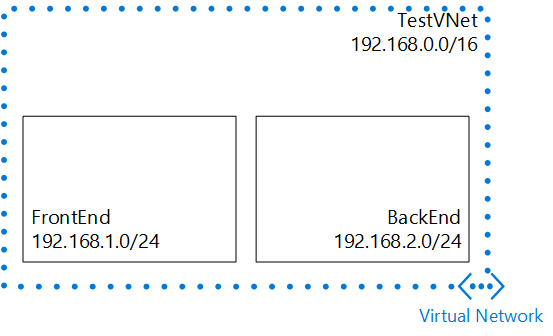
When you create a new subnet, Azure gives it a routing table where there are default rules that ensures that a server in one subnet can reach a server in another. If you need to communicate between VNet, you can establish connectivity VNet-to-VNet, Site-to-Site, or VNet peering.
You can look at how Azure does routing here:
https://learn.microsoft.com/en-us/azure/virtual-network/virtual-networks-udr-overview
Did that answer your question?